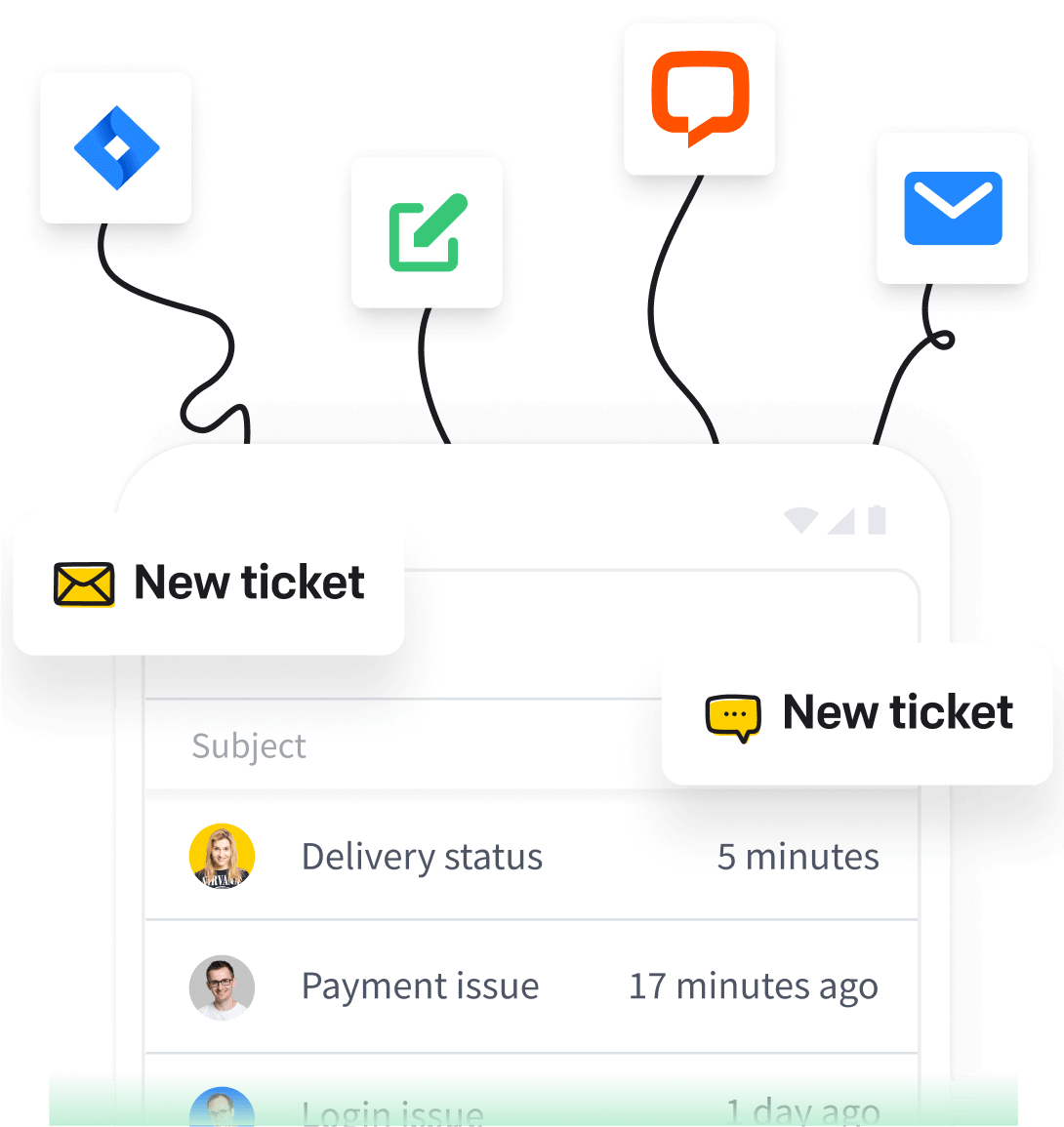Data security and GDPR compliance
24/7/365 support
Data security and GDPR compliance
Manage all your customer messages in one place with the power of AI.
Build better bonds automatically.
Free 14-day trial No credit card required 5-minute setup
Trusted by 7,000+ customer success experts
Users Love Us
Happiest Users 2023
Browse features that promote powerful team synergy, streamline ticket handling, and boost productivity.
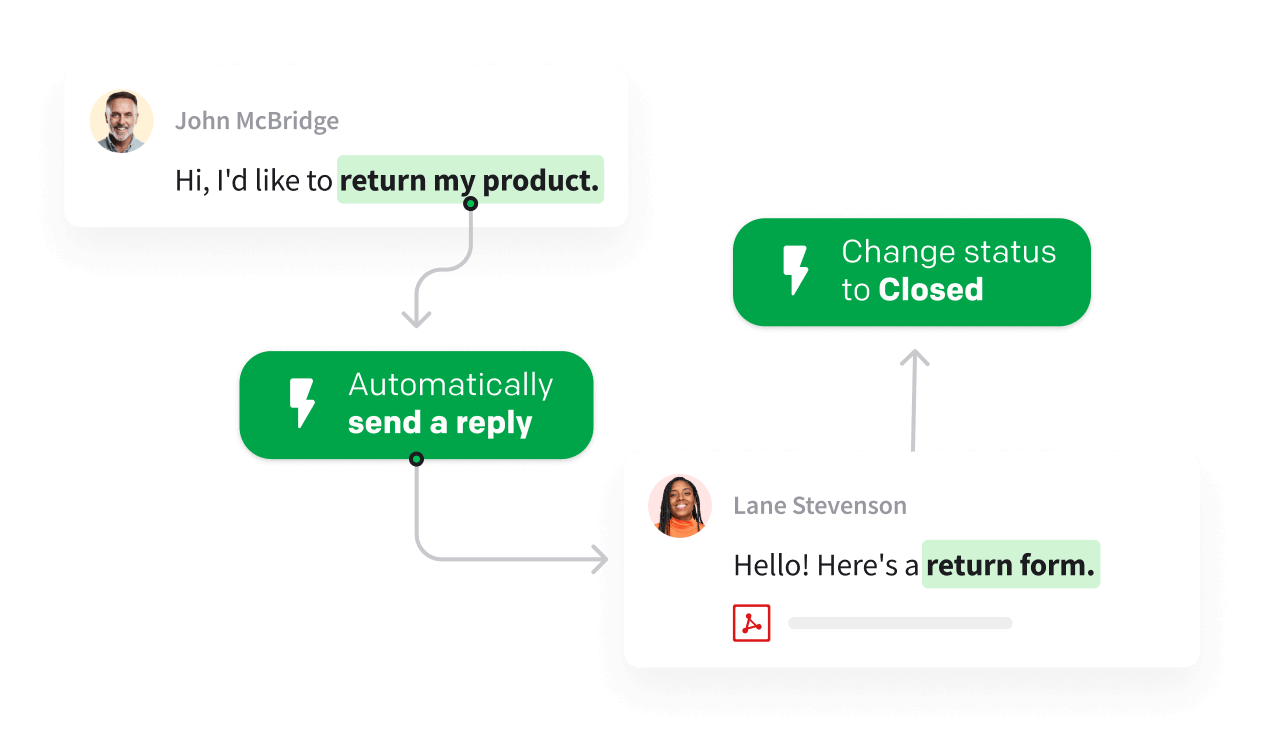
Cut out repetitive, manual customer service tasks. Get an efficiency boost with intuitive, easy-to-configure automation features.
View automation features View automation features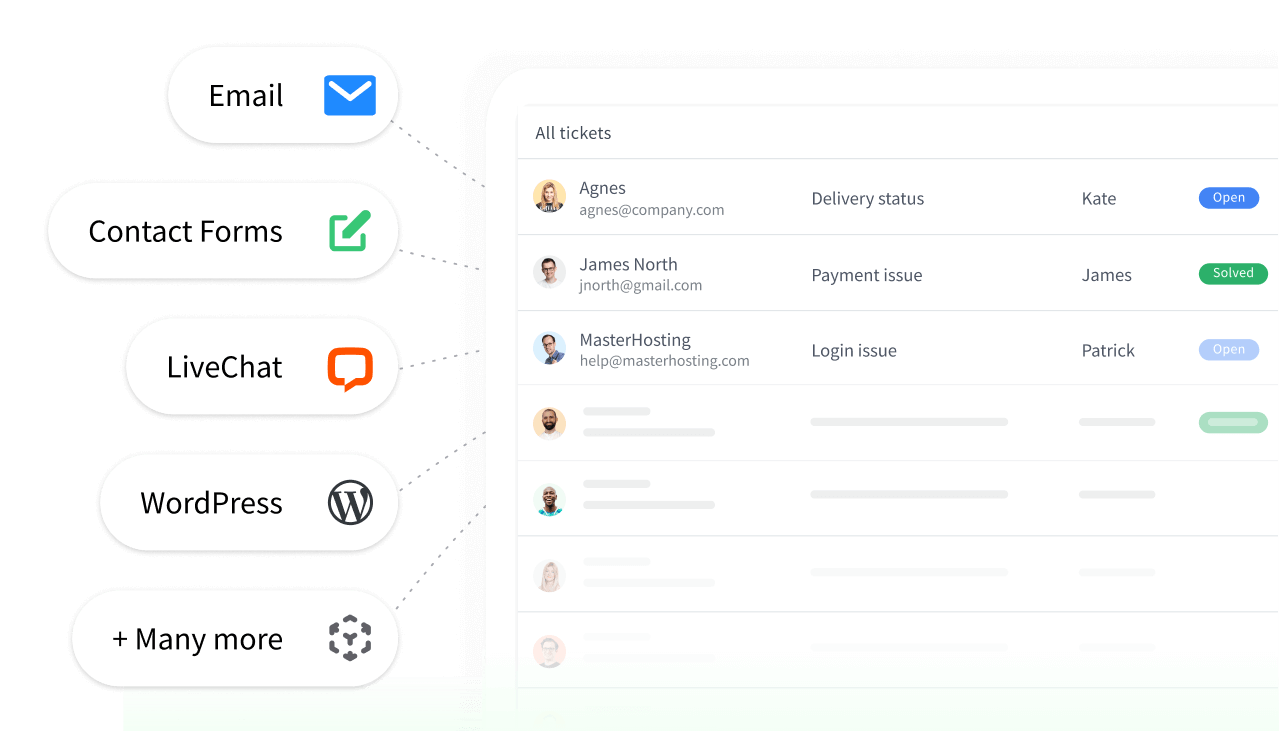
Use robust messaging and ticket update features to stay in touch with your customers. Always give them the top-notch support they need and deserve.
View management features View management features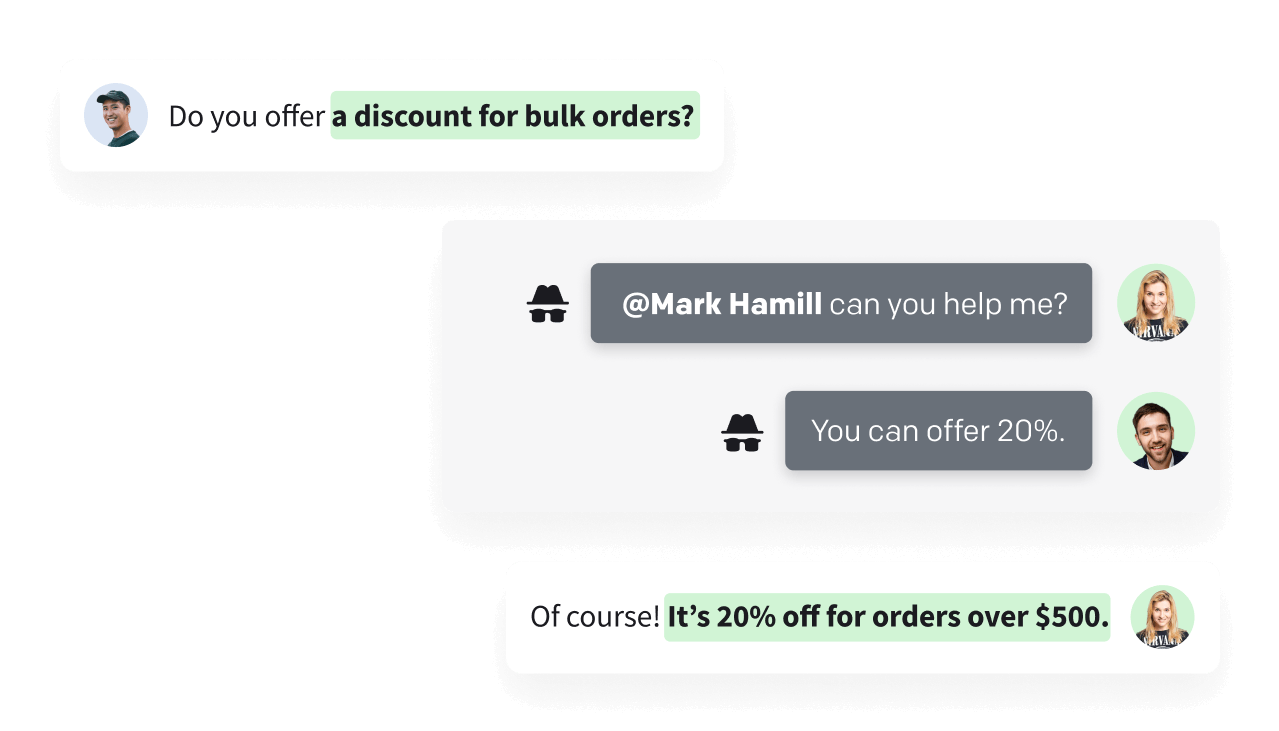
Create dedicated teams for a specific language, location, or skill set. Solve customer cases together and stay on top of things, no matter the time or distance.
View collaboration features View collaboration features
Discover your perfect apps, plugins, and integrations in the Marketplace to amplify HelpDesk functionality and raise your team's productivity to new heights.
View marketplace View marketplaceFree 14-day trial No credit card required Advanced ticketing made easy
You'll be in
good company
The minute you create the workflow, you can mark it as ready to go live, and it starts working for you.Melissa Hannam,the Director of Marketing at Valley Driving School
100+
tickets are handled within four hours through prioritization and tagging.
7,000
actions performed by workflows instead of agents.

Experience seamless, high-performance, and personalized solutions based on cutting-edge technologies to revolutionize your support.
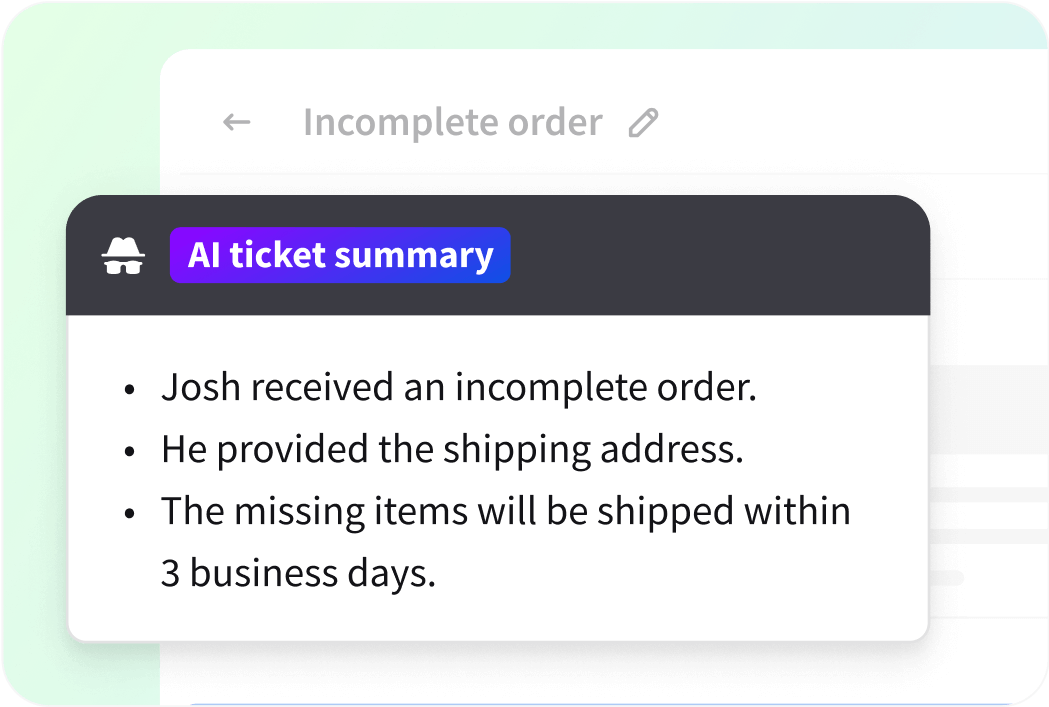
Gain clear, one-click insight into the ticket details, such as the subject, main issue, solution stage, or suggested next steps, to make informed decisions.
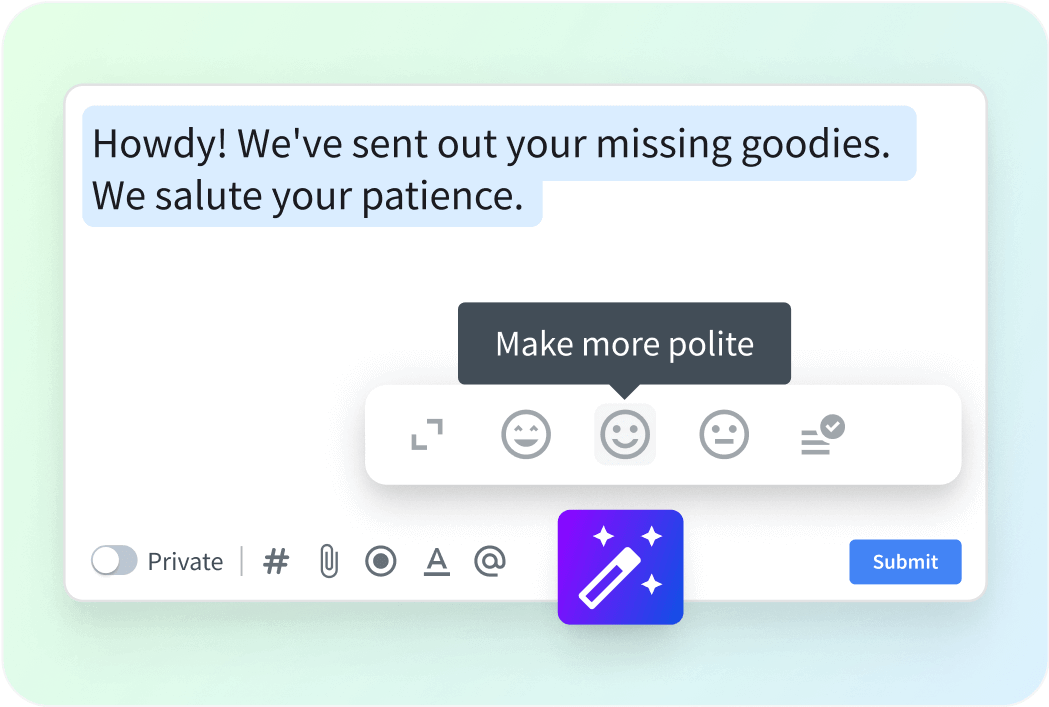
Enhance your brand's presence by allowing AI to tailor your message's tone to fit you. Be it polite, formal, or casual, the AI adapts to your and your customers' communication styles.
Solve all customer cases at the service desk, enabling effortless, high-quality, and secure assistance.
HelpDesk boasts an exceptionally user-friendly interface and workflow, making it easy for your team to navigate it. You don't need extensive training or technical expertise to get started.
HelpDesk maximizes agent output with automation, AI features, or customizable ticket views. Route tickets to the right experts and handle even more cases without compromising service quality.
HelpDesk offers robust security features, including role-based access controls, encryption, and regular data backups, ensuring that your sensitive data remains safe at all times.
No credit card required
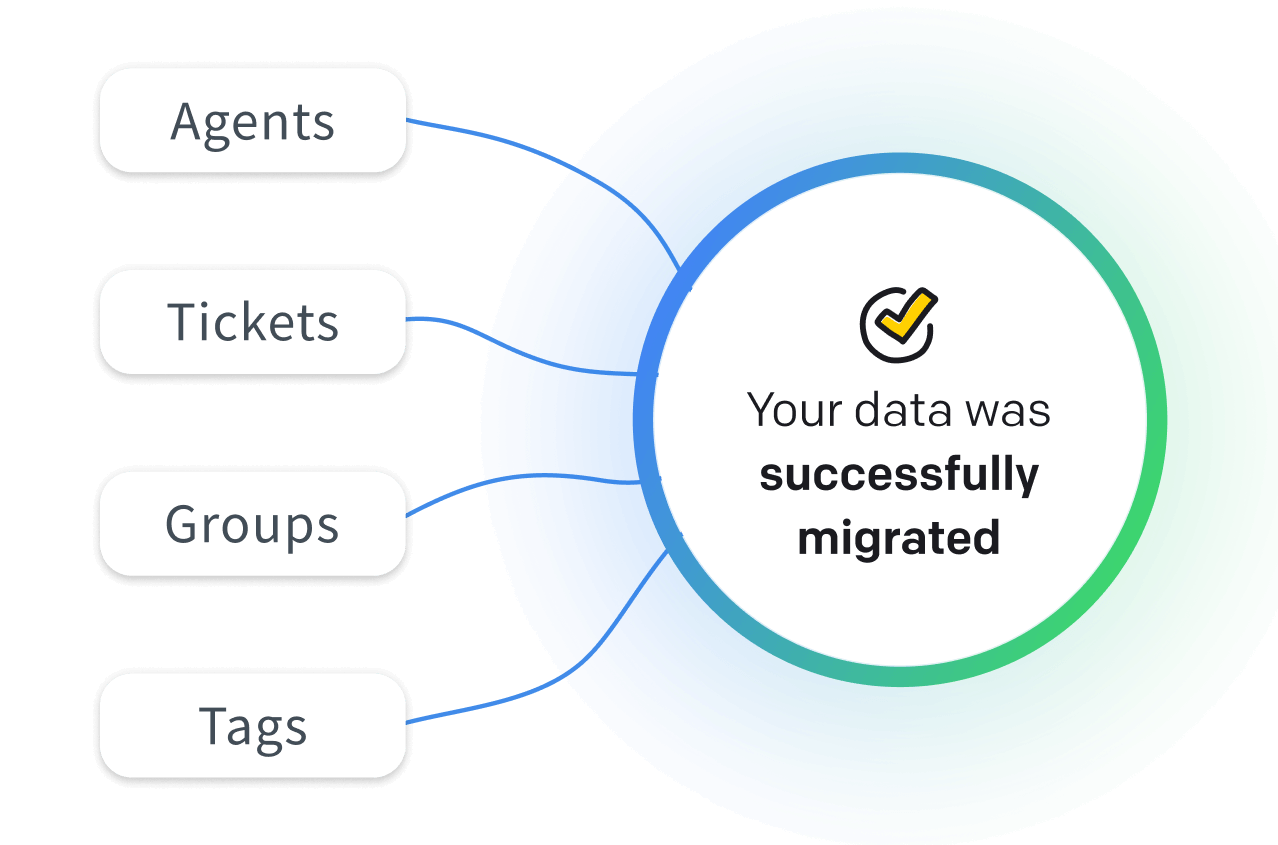
We're here to support you during the entire migration process, offering information about any related costs and, if possible, covering them for you.
Get flexible HelpDesk software equipped with fundamental ticketing features. Scale it freely, combining it with other solutions as desired.
Experience a blend of cost-effectiveness and scalability tailored for developing companies. With such an easy-to-use ticketing system, you can turn every interaction into an opportunity for customer delight.
Upgrade interactions with AI-based features and effortless infrastructure management, all supported by the best security and data protection. Go for a system that perfectly aligns with the highest corporate standards and can keep you competitive and forward-thinking.
Elevate your IT support and manage every technical query, from the simplest to the most complex, through a robust, multi-tiered support structure. Provide round-the-clock and automated assistance and stay at the forefront of technology.
Seamlessly handle software-related messages to improve user experience. Handle communication through email, live chat, contact form, or social media, ensuring your customers always find a helping hand.
Free non-binding trial No credit card required Cost-effective automations
You'll be in
good company
We create workflows based on the results in the reports. This way, we save a considerable amount of time.Irina Bokareva,Marketing Project Manager at Brastel Co., Ltd.
35%
Brastel team experienced a 35% (8 minutes) decrease in the ticket resolution process.
2,000
Brastel team handles nearly 2,000 tickets a month using automation.
Use the available resources designed with you in mind to get help, find inspiration, and spring into action in your help desk system.
Help desk software is a tool that serves a wide range of customer support activities. You can organize messages, give assistance, and exchange information with customers at a single point of contact (SPC). The help desk uses tickets for communication — that's why it's also known as ticketing system software.
The data collected from tickets is a valuable source of customer information. You can analyze support stories and be well-prepared for new customer cases and issues.
The help desk software generates themed reports that enable you to verify your team's performance and improve your organization's customer service strategy.
A help desk system deals with support requests or emails (called tickets) from users. When users have specialized issues or need help, they send a support request through different channels like email, phone, or an online form on a website. The help desk team or software then sorts and prioritizes the tickets based on the nature and seriousness of the issue. The ticket is then assigned to the appropriate support personnel or team who work on fixing the issue. The help desk keeps track of the ticket's progress by providing updates and communicating with the user. Once the issue is resolved, the help desk gives the user a solution and closes the ticket.
Yes, HelpDesk offers 24/7/365 support. Feel free to reach out to our helpful support heroes at any time for guidance.
Use HelpDesk to handle requests through a structured process and efficiently manage and respond to customer requests.
1. Ticket creation: Users submit tickets through email, web forms, or social media, including all details.
2. Ticket assignment: Tickets are automatically assigned to suitable agents based on predefined rules.
3. Ticket tracking: The system tracks ticket status and updates, recording agent notes and actions.
4. Ticket prioritization: Tickets are prioritized based on impact, urgency, or predefined SLA rules.
5. Communication and collaboration: Agents communicate with users, request information, and collaborate with colleagues.
6. Ticket resolution: Agents work on troubleshooting, providing instructions, or escalating to specialized teams.
7. Ticket closure: Agents update ticket status, record resolution details, and gather user feedback.
8. Reporting and analysis: HelpDesk systems provide reports on ticket volume, response times, resolution times, and customer satisfaction.
HelpDesk prioritizes the security and privacy of its users' data. Here are some features and measures that HelpDesk implements to provide security:
1. Data Safety. HelpDesk complies with General Data Protection Regulation and holds Privacy Shield certification, ensuring strict data protection standards.
2. Secure Connection. HelpDesk employs a 256-bit SSL secure connection, which encrypts data transmitted between users and the HelpDesk servers.
3. Build-in Anti-Spam Protection. HelpDesk incorporates anti-spam protection to prevent spam emails from reaching users' accounts, ensuring a cleaner and more secure inbox.
4. Audit Log. The Enterprise solution offers an audit log feature that tracks and logs activities within the system.
5. Security Assistance. HelpDesk offers additional support and guidance to the Enterprise solution in implementing security measures and best practices.
Discover security features
HelpDesk provides a free 14-day trial to assess if our solution is the right fit for you before committing to payment. Following the trial, you can opt for the Team plan priced at $29 per month per agent (billed annually) or ask for the Enterprise solution based on your requirements.
You don't need to install HelpDesk at all, as it's a browser-based solution. The only thing required to use the application is an internet connection. Sign up for a free 14-day trial to test it out!
Yes, we offer a wide range of integrations with popular apps, including LiveChat, ChatBot, HubSpot, GitHub, Salesforce, Clearbit, Jira, and more. You can explore all the available integrations in the HelpDesk Marketplace.
Yes, HelpDesk can automate your ticketing process with workflows. It involves the automatic creation of support tickets, assignment to the right agent, prioritization, escalation, communication with customers, and resolution. Automation reduces manual effort, improves response times, and enhances customer satisfaction.
Our team is here to assist you throughout the entire process, including providing information about potential costs and the possibility of our assistance in covering them. For further details, please feel free to chat with us.
When you need assistance, you can count on our Support Heroes. They're strong, they're swift, and they'll help you no matter the time!
Chat with us 🤗
Experience effortless ticket management with HelpDesk
Free 14-day trial No credit card required Advanced ticketing made easy
You'll be in
good company