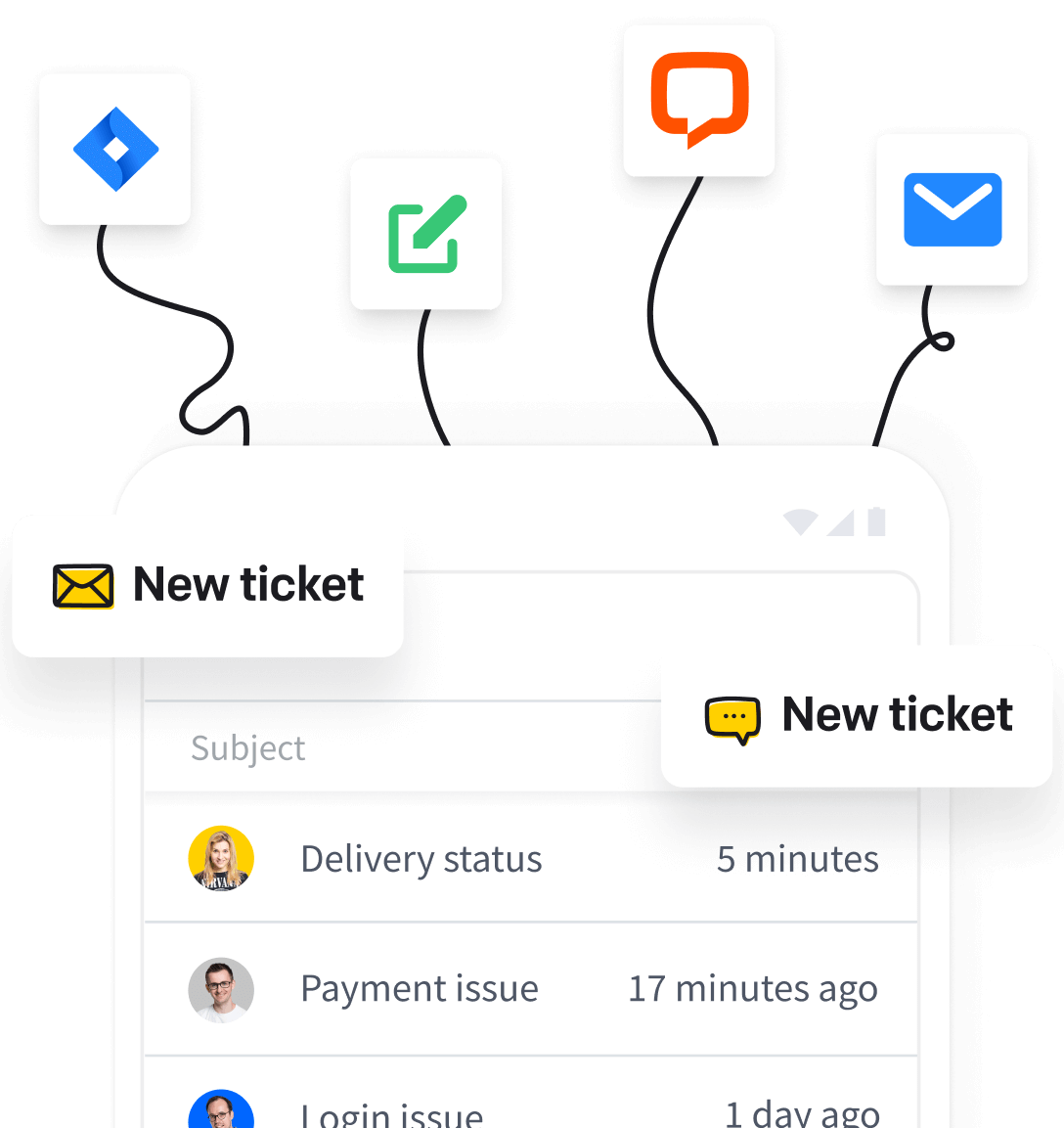The 10+ Best Customer Service Software and Apps in 2024
Zuzanna Bocian

Let’s be honest – we’ve all had an issue with a purchase at some point. Whether it was a new phone with a broken screen or a package damaged in transit, it happens. But then you expect that the problem will be resolved quickly and efficiently. Ideally, when going to the retailer’s or carrier’s website, we have a return or claim form available – a simple way to contact customer support and get help.
Every customer expects this. On the contrary, the support agents sit on the other side of this communication and wish their customer service tool to be simple. But how do you choose the right help desk system? What is the best customer service software in 2024?
Don’t worry, though. You don’t need to do hours of research to choose the best tool for your team. I did it for you!
Inside this knowledge-stuffed handbook, you will find information such as:
-
What is customer service software?
-
What are the different types of customer service tools?
-
The best customer service software in 2024
-
Best practices to make the most of your customer service team
-
How to choose the right customer service software
What is customer service software?
Customer service software is a set of tools and applications designed to enable companies to manage, streamline, and improve overall customer service. The software provides a unified platform for support agents to address customer issues efficiently across multiple channels.
The primary goal of customer service software is to provide a suitable platform for support teams, encompassing various tools such as ticket management systems, artificial intelligence (AI) and automation software, live chat and messaging, and knowledge base applications. With these tools, support teams can automate repetitive tasks, monitor and respond to incoming customer messages and queries, extract valuable insights, and continuously apply AI-based solutions to improve service quality in every customer interaction.
Do you want to try an easy-to-use customer service tool? ✅ Check HelpDesk, a ticketing system that simply handles your customer inquiries.
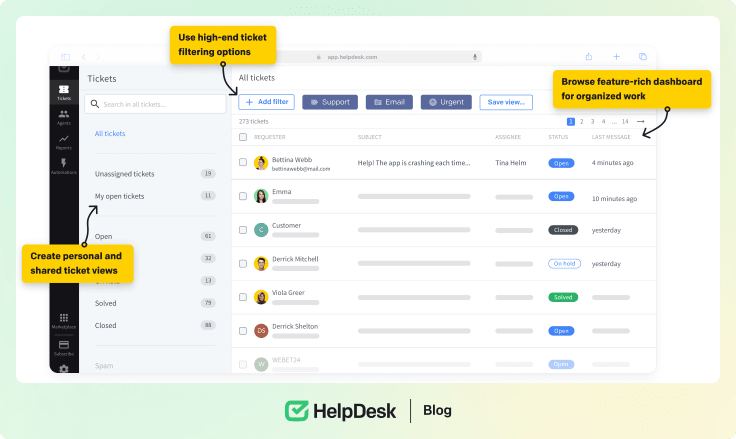
Key features of the customer service tool
Each customer service tool is unique and offers various solutions but often shares standard features. Let’s take a closer look at the most important.
Multichannel support
This feature enables you to seamlessly interact with customers through various channels online, such as email, live chat, social media, phone, and messaging apps.
Such an adaptive and unified approach accommodates different communication preferences, ensuring a satisfying and responsive customer service experience with a maintained context. Benefits include increased responsiveness, greater customer satisfaction, and a positive impact on brand perception. Isn’t that a future worth striving for?
Reporting and analytics
This function is essential because it provides quick access to valuable customer information, facilitating service improvements.
Using reporting and analytics, you can monitor the performance of agents and teams, helping to identify their strengths and areas for improvement.
It leads to a better understanding of customers, contributing to more personalized interactions and an improved overall customer experience. You can comprehensively measure and analyze customer interactions by integrating data from all communication channels.
Apps integrations
Integrations are crucial to enhance the functionality of support systems. Key benefits include streamlined workflow integration with Slack, Zoom, or WhatsApp tools, improving internal collaboration and operational efficiency.
The mentioned feature can enhance your support system and enable your company to tailor the tools to your unique requirements.
Moreover, most service desks integrate with various business applications, such as CRM software and ERP platforms, to provide a comprehensive view of the customer. This integration facilitates more efficient problem-solving, leading to an overall boost in productivity.
Consider for a moment the individuals at the other end of these interactions: your customers. Every streamlined process and integrated tool isn’t just a tick on a performance chart, but it’s a step towards understanding their needs, easing their frustrations, and making their day just a little bit better.
Isn’t that, after all, the ultimate goal of technology – to connect, simplify, and enhance human experiences?
Workflows
Workflows are a set of predetermined actions and rules designed to automate and direct the processing of support tickets. This functionality helps improve the resolution process, ensuring customer issues are handled consistently.
Configurable workflows increase flexibility by automating repetitive tasks, routing requests, and implementing actions based on specific triggers. This speeds up the problem-resolution process and enhances overall operational efficiency in customer service management.
Need proof? Just look at this HelpDesk case study of a driving school where a single workflow has done agents’ work more than 7,000 times!
Use workflows to enhance your customer support. 🤝Try HelpDesk and join a 14-day trial for free.

What are the benefits of using customer support software?
Delivering exceptional support is possible without relying on specialist software. However, as your company grows, you will encounter limitations and challenges.
A specialized customer service system can enhance customer experience and foster customer loyalty. Below, you’ll find some key benefits of using such a help desk solution.
Improved efficiency and productivity
Automating routine tasks allows customer service representatives to focus on resolving more complex queries, resulting in faster resolution times and increased overall productivity.
Centralized communication
Consolidating all user interactions on a single platform ensures no requests are overlooked, provides a unified view, and promotes coordinated service delivery.
24/7 support
Customer service teams provide 24/7 customer support using various self-service options such as knowledge bases, frequently asked questions, or AI-powered chatbots.
These tools allow customers to find solutions to issues independently, providing them access to support anytime, even after standard business hours.
Improved collaboration
Collaboration among teams can be improved with shared access to customer data, notes, and support histories. This collaborative environment prevents communication noise, ensuring that everyone in the team is well-informed.
Core features include centralized documentation, unified support history, and real-time updates.
Reduces costs
Customer service software can help reduce costs by automating repetitive tasks and encouraging customers to solve common issues using self-service features.
This not only streamlines the overall process but also boosts efficiency without compromising the quality of customer service.
What are the different types of customer service tools?
Customer service software comes in different types, some more necessary for your company than others. Fortunately, many options are available, so you can find the one that suits your needs best.
Help desk tools
Help desk software centralizes and manages customer interactions through various channels like email or social media. Its primary function is to streamline and prioritize customer conversations, improving customer and agent experience. The software’s omnichannel support ensures efficient query handling, providing a more responsive and customer-centric experience.
Shared inbox software
Shared inbox software is a tool that enables multiple team members to collaborate efficiently in managing emails sent to a specific address. This software includes organizational and automation features that help to handle customer conversations.
While help desk software often encompasses various communication channels, the shared inbox is explicitly designed for collaborative email management. It’s a more lightweight and targeted solution for teams handling email-based user interactions.
Knowledge base software
Knowledge base software is an adaptable tool that allows you to create, store, and share self-service content such as FAQs, video tutorials, and how-to articles. There are two main types of knowledge base software: internal, which is geared towards employees, and external, which is intended for customers.
Some tools specialize in one use case, while others are versatile and excel in both, providing adaptable solutions for your specific needs.
Live chat software
Live chat software is a fast and efficient way for customers to receive immediate support when traditional help documentation is not enough. It offers real-time communication with an impressive growth in customer satisfaction, making it more efficient than phone support.
This resource-friendly option can function independently or seamlessly into a broader help desk suite. As a result, it ensures a comprehensive and responsive customer support team.
Messaging tools
Messaging tools like chatbots and proactive messaging software aim to provide proactive support and simplify interactions to lessen customer difficulties. They offer plenty of features, allowing you to streamline interactions and create a better overall experience.
CRM software
Customer relationship management (CRM) software is a highly flexible tool that was primarily designed to manage and track user interactions. While traditionally associated with sales, it’s now expanding into customer success applications.
The CRM software’s chief strength is its ability to personalize customer experiences by using collected data to anticipate customer needs and curate tailored experiences based on their journey. This adaptability makes CRM software integral to enhancing overall customer interaction management and success strategies.
Social media
Social media platforms have transformed from casual social spaces to critical channels for customer service.
You must customize strategies based on team limitations to cater to customers where they are. You can choose between using existing social media management tools or integrating platforms into help desks.
Internal vs external customer service
In addition to functionality-based types, customer service software is categorized as internal or external. Let’s just quickly look at the differences between them.

The best customer support software in 2024
You now understand help desk software and customer care applications and you’re ready to explore the most promising ones. I prepared a list of over ten tools that appear to be excellent software choices for 2024.
⚠️ All data below has been updated as of March 2024.
The Ease of use, Customer service, and Overall score and User feedback columns are sourced from Capterra.
HelpDesk
HelpDesk is a ticketing platform for valuable customer communication and support management, especially in remote scenarios. It can be accessed through web-based applications on various devices, and its user-friendly interface makes it easy to use and quick to set up. This allows support teams to work seamlessly from any location around the world.
HelpDesk comes with built-in automation tools and AI-based features. Moreover, it integrates with well-known tools like LiveChat or ChatBot.
Key features of HelpDesk
Multichannel communication
You can easily manage messages from various channels, such as email, social media, and chats, in a single dashboard for efficient client communication remotely.
Smart management features
You can check updates on customer case resolution stages, incorporating elements like ticket status, priority, tags, and assignment to specific agents or teams.
Automation
Use automation templates to expedite resolution time and handle multiple customer messages simultaneously with minimal effort.
Customization and integration
HelpDesk provides flexibility for customization and integration with CRM, preferred applications, and essential management platforms, creating a comprehensive customer service hub.
Analytics and reporting
HelpDesk has built-in analytics to gauge support efficiency and customer feedback, including features like ticket heatmaps predicting peak times for support requests.
HelpDesk
Pricing
Team, a single, all-in-one plan, $29/per agent/per month/billed annually
Enterprise solution, discussed individually
Free trial/free version
✅ Free 14-day trial
Recent user feedback
We love the ability to quickly process support and/or member-facing requests through the website or the App.
HelpDesk is very easy to get started with and is extremely affordable compared to other options. It was very easy for me to already use our existing Helpdesk email address and give my agents a way to track their tickets. The software is very easy for my agents to understand and it’s great that they can access it online anywhere.
HelpDesk is easy to use and straightforward. It includes automation for sending messages where they need to go.
I love how it makes our tasks easier and we're excited to discover more of its other features that we can use in our other lines of business.
We care about the individual approach to the customer, and HelpDesk supports us in this. Thanks to the teams, the customer can be assigned to the appropriate department.
Ease of use
Customer service
Overall
Zendesk
Zendesk is a well-known customer service software provider that helps businesses offer their customers effortless and outstanding experiences. The software enables conversations to flow seamlessly across channels, eliminating the need to switch between applications. This increases productivity for individual agents and entire customer service teams.
Key features
-
Omnichannel workspace.
-
1,500+ integrations.
-
Workflow automation.
-
Generative AI.
-
Customizable platform.
Zendesk
Pricing
Support Team Plan: $19 per agent/month
Support Professional Plan: $55 per agent/month
Support Enterprise Plan: $115 per agent/month
*Plans are billed annually.
Free trial/free version
✅ Free 14-day trial
Recent user feedback
Overall it was pretty good since the product is so feature/function rich. Getting the support to understand how to best use the product was a challenge sometimes.
Zendesk helps you organize your ticketing system and is one of the best in the industry. I highly recommend the ease of use.
This software is a great way to centralize all customer service experiences. It also has a great ability to integrate with other software.
It's easy to use. When new engineers arrive, it's very fast to register them in the portal so that they can begin to attend support tickets. For customers, it's a tool that allows you to keep track of the hours that are billed according to the Tickets and even with the reports you can keep track of who reports and who fails to report.
Ease of use
Customer service
Overall
Salesforce
Salesforce is a customer service platform that equips agents with an omnichannel workspace. Enhances customer service by consolidating key customer information, prior interactions, purchase history, and ticket details for support agents in one place. With relevant context available for every support ticket, agents are empowered to provide effective customer service.
Key features
-
Omnichannel support.
-
AI-powered help center.
-
Pre-built reporting.
-
Workflow automation.
-
Generative AI.
Salesforce Desk
Pricing
Starter: $23 per user/month
Professional: $80 per user/month
Enterprise: $165 per user/month
Unlimited: $330 per user/month
Unlimited+: $500 per user/month
*Plans are billed annually.
Free trial/free version
✅ Free 30-day trial
Recent user feedback
Easy to view support channels. Documentation is also great and easy to use.
You can integrate a large number of functions into this software. It will store the information easily, and authorized users can get to see the information they need in real time.
Ease of use
Customer service
Overall
Help Scout
Help Scout consolidate all customer data, interactions, and history into a shared inbox, making it easier for agents to handle customer requests with all the necessary information at hand.
What sets Help Scout apart is its commitment to a shared inbox experience incorporating AI capabilities, collaboration tools, and integrations.
Key features
-
Shared inbox.
-
Workflow automation.
-
Generative AI.
-
Private notes.
-
Agent collision detection.
Help Scout
Pricing
Standard: $20 per user/month (limited to 25 users)
Plus: $40 per user/month
Pro: $65 per user/month (10+ users)
*Plans are billed annually.
Free trial/free version
✅ Free 15-day trial
Recent user feedback
Its User Interface, it's extremely simple and friendly. It's also fun, the little messages whenever you have a clean folder are always a great pick me up throughout the day.
Ease of use Knowledgebase was easy to implement Ticket system works as it should
They are just committed to being really great at what they are. I appreciate the tools and new features they add and they seem to have a great design team.
Ease of use
Customer service
Overall
Zoho Desk
Zoho Desk is a comprehensive help desk software for customer service. It offers automation features to streamline agent workflows. The Zoho Desk platform has several key features, including omnichannel support through a single-view dashboard, self-service resources, SLA monitoring, and an AI-powered assistant named Zia. Zoho Desk also provides an advanced response editor, and built-in analytics for performance metrics.
Key features
-
Omnichannel support.
-
Intelligent routing.
-
Workflow automation.
-
Generative AI.
-
Customizable platform.
Zoho Desk
Pricing
Free plan: $0 per month (minimal support needs)
Express: $7 per user/month (up to 5 users)
Standard: $14 per user/month
Professional: $23 per user/month
Enterprise: $40 per user/month
*Plans are billed annually.
Free trial/free version
✅ Free 15-day trial
Recent user feedback
I am happy and would love to see you keep getting better every time.
This platform has tons of interesting features that are so much easy to use firstly customer satisfaction that it provides is the best thing in it. I've positive experiences with this Zoho desk.
It's really intuitive — of all the Zoho apps, Desk is the best for ease-of-use and straightforward UI. I like it even more than Zendesk.
Ease of use
Customer service
Overall
Freshdesk
Freshdesk provides two primary customer support software solutions: a standalone help desk system and a comprehensive omnichannel support option. The help desk solution is cost-effective and designed for small businesses. At the same time, the omnichannel support option comes with a higher cost but provides a broader range of channels for customer engagement. Freshdesk also offers AI responder and field service management tools as add-ons, which are exclusively accessible on the higher-cost omnichannel support plans.
Key features
-
AI-powered help center.
-
Intelligent routing.
-
Pre-built and custom reporting.
-
Workflow automation.
-
Customizable platform.
Freshdesk
Pricing
Free plan: $0 per month (up to 10 agents)
Growth: $15 per agent/month
Pro: $49 per agent/month
Enterprise: $79 per agent/month
Free trial/free version
✅ Free 14-day trial
Recent user feedback
Happy, good support and account management and good value for money compared to other services in the market.
Freshdesk is an effective channel for providing great customer service. It helps me manage multiple stores and provide responsive services to my clients.
The ability to set up multiple channels directly for specific clients. The call routing of DDI’s and reporting is important to monitor KPI’s. There are lots of great features such as automation which is great when you are an active Helpdesk dealing with hundreds of tickets daily.
Ease of use
Customer service
Overall
Intercom
Intercom is a service desk tool with a custom pricing model. Its user-friendly inbox has advanced features like macros, custom triggers, tags, multi-language support, emojis, GIFs, and AI integration.
Intercom’s custom bot creation is intuitive and flexible, allowing users to incorporate images, video clips, and advanced paths. The platform also has a solid knowledge base, custom reports, and extensive integrations. While it may not be budget-friendly, Intercom’s rich feature set makes it an excellent choice for companies that can afford its premium offerings.
Key features
-
Shared inbox.
-
Macros and custom triggers.
-
Custom reporting.
-
Knowledge base.
-
Customizable platform.
Intercom
Pricing
Essential: $39 per seat/month
Advanced: $99 per seat/month
Expert: $139 per seat/month
Free trial/free version
✅ Free 14-day trial
Recent user feedback
Enjoy the integration with Help Articles, the ability to send targeted campaigns based on app engagement. Love that they offer special pricing for Startups.
It's one of the best applications in terms of ease of use. It contains many features that help customers in marketing.
Generally intercom is a very good professional product. They have good support and good training materials and they are always releasing new features.
Ease of use
Customer service
Overall
HappyFox
HappyFox is a comprehensive help desk software with a robust ticketing system emphasizing omnichannel support and automation. It offers customizable workflows and AI-powered chatbots to enhance overall efficiency. Additionally, it provides a self-service portal, including an online knowledge base, community forums, and FAQs, creating a seamless and user-friendly experience.
Key features
-
Reporting features.
-
Self-service tools.
-
AI-powered chatbots.
-
User-friendly interfaces.
HappyFox
Pricing
Mighty: $29 per agent/month
Fantastic: $49 per agent/month
Enterprise: $69 per agent/month
Enterprise plus: $89 per agent/month
Free trial/free version
✅ Contact HappyFox
Recent user feedback
Ease of use, low cost, scalable packages, solid integrations, and some of the best support we've worked clearly describe Happy Fox.
You can set up automated responses, and ticket forms are customizable. Great software and its app is helpful and great.
It's so adaptable. We could add fields we needed. We could add branding. Canned responses. It allows for tickets created by phone, email and social media.
Ease of use
Customer service
Overall
Gorgias
Gorgias is a help desk system specializing in supporting ecommerce businesses. It offers standard help desk features and seamless integrations with ecommerce platforms such as Shopify, Magento, and BigCommerce. This streamlines operations and saves considerable time and effort for the team, resulting in increased efficiency. Gorgias has ticket limits across all its plans, which may vary in cost depending on the volume of tickets used.
Core features
-
Integrations with ecommerce platforms.
-
AI-powered help center.
-
Prewritten responses.
-
Omnichannel support.
Gorgias
Pricing
Starter: $10 per month
Basic: $50 per month
Pro: $300 per month
Advanced: $750 per month
Free trial/free version
✅ Available
Recent user feedback
It's pretty great overall, I use it every day, at first I thought it was not user friendly but it works and easy too.
Overall, I love that Gorgias is passionate about continuous improvement and the team is super helpful. The town halls are always VERY informative.
Love how easy it's to toggle between customer communication and internal communications. It clears up all communications and maps the journey of customer service.
Ease of use
Customer service
Overall
LiveAgent
LiveAgent is a customer care solution that consolidates communication channels into a unified dashboard. One distinctive feature is its innovative gamification approach to customer support, which incentivizes performance and cultivates a more enjoyable environment for support teams.
Core features
-
Gamification approach.
-
Custom reporting.
-
Shared inbox.
-
Workflows automation.
LiveAgent
Pricing
Free plan: $0 per agent per month (limited features)
Small business: $9 per agent/month
Medium business: $29 per agent/month
Large business: $49 per agent/month
Enterprise: $69 per agent/month
*Plans are billed annually.
Free trial/free version
✅ Free 7-day trial
Recent user feedback
The ease of use is hands down the best part about the software. It also provided everything we needed it to provide plus the price is great.
The integration with our existing systems was super easy and it's amazing that all our staff are in and able to create tickets with ease.
I was very happy with every interaction with customer support, polite, helpful and quick to respond. Abundance of features is a clear benefit of this software.
Ease of use
Customer service
Overall
ProProfs Help Desk
ProProfs is a help desk software for customer support, providing teams with tools to efficiently manage, track, and close tickets. The platform includes a shared inbox that facilitates team collaboration, prioritizes tickets, and automates tasks. It offers a self-service portal (knowledge base), live chat software for real-time support, and surveys to collect feedback.
Key features
-
Ticket labels.
-
Private notes.
-
Shared inbox.
-
Self-service portal.
ProProfs Help Desk
Pricing
Free plan: $0 per month (up to 1 user)
Team: $19.99 per operator/month (up to 5 users, billed annually)
Free trial/free version
✅ Free 15-day trial
Recent user feedback
However, ProProfs helped us realize that important help desk metrics such as average first response time, average ticket resolution time, etc. are great for measuring team performance.
We are quite pleased to get some competitive functionalities at almost $10/agent/month. Our customer support operation has improved over time, and everything is in proper sync.
ProProfs is a perfect customer help desk software. I love their features: shared inbox, connect support systems, and customer satisfaction survey. A customer satisfaction survey helps to identify how you can improve your customer support. Support agents' performance record makes them unique.
Ease of use
Customer service
Overall
Jira Service Management
Jira Service Management by Atlassian is a help desk software for project management and customer support teams. The system has a self-service portal that provides customizable request forms and conversational ticketing. This helps users to easily manage and organize incoming requests by triaging, tracking, and routing them to the appropriate agents or teams. Additionally, the system supports bulk ticket actions, increasing customer inquiries’ efficiency.
Key features
-
SLA management.
-
Workflows.
-
Problem and incident management.
-
Automations.
-
AI-powered knowledge base.
Jira Service Management
Pricing
Free plan: $0 per month (up to 3 agents)
Standard: $650 per year (up to 3 agents)
Premium: $1,500 per year (up to 3 agents)
Enterprise: Contact Atlassian
*Plans are billed annually.
Free trial/free version
✅ Free 7-day trial
Recent user feedback
It has an awesome and simple workflow and helps with keeping things organized and tracked. Everyone in the company picked it up pretty easily and my team of IT support is enjoying it as well.
Good app for tracking tickets and issues quickly and responsive. Love how can you customize the whole dashboard.
I like the notifications when tasks are assigned or completed. It's a good motivator when you see your sprint completed.
Ease of use
Customer service
Overall
Best practices to make the most of your customer service team
Selecting the appropriate tool is the initial and most crucial step in ensuring that your customers are satisfied and have a positive experience with your product. The next step is to guarantee that your chosen tool is efficiently utilized in your company and provides further advantages.
Lower costs with AI
First of all, think about using AI. It can significantly lower operational costs and enhance overall efficiency in the customer support industry.
AI can simplify workflows for human agents by automating tasks like handling customer queries and directing them to resources. You can also implement chatbots for instant responses to frequently asked questions, reducing your team’s workload and ensuring 24/7 availability for customers.
Moreover, AI analytics can identify patterns in customer inquiries, enabling proactive issue resolution and continuous improvement of customer service strategies in customer communications.
Integrating AI is essential for staying competitive in customer service as technology advances.
Create personalized experience
The following approach you should consider is creating personalized experiences. Implementing a CRM system centralizes customer information, providing a comprehensive view of each user. Training your support team to use this customer data more effectively is crucial for personalized customer support and targeted communication.
Beyond technology, the emphasis should be on empathy. Team members should connect with customers personally, recognizing them as individuals rather than just data points. This human touch enhances the best customer service experience, making interactions more meaningful and authentic.
It’s not just about the initial interactions but about establishing a long-term relationship to support customers. You can build loyalty by genuinely understanding the needs and preferences of your customers. Personalized experiences are essential in creating a customer-centric approach that goes beyond transactions.
Listen to customers’ feedback
Last but not least, listening to customer feedback is crucial to refining and optimizing your services. It’s vital to establish accessible channels, like surveys, reviews, and social media, that allow customers to voice their opinions and experiences. Regularly analyzing this feedback is key to identifying trends and pinpointing areas for improvement within your customer service strategy. Check out the Learning Space on customer feedback strategies to learn more.
However, the effectiveness of this process depends on promptly acting on the gathered feedback. Swift responses demonstrate to customers that their opinions are acknowledged and valued. Taking tangible steps to address concerns or implement suggested improvements enhances customer happiness and fosters a sense of trust and loyalty.
💰Reduce your costs with the HelpDesk ticketing system thanks to collaborative features, easy-to-use automation, AI capabilities, and detailed reporting ✅ Try a free 14-day trial.
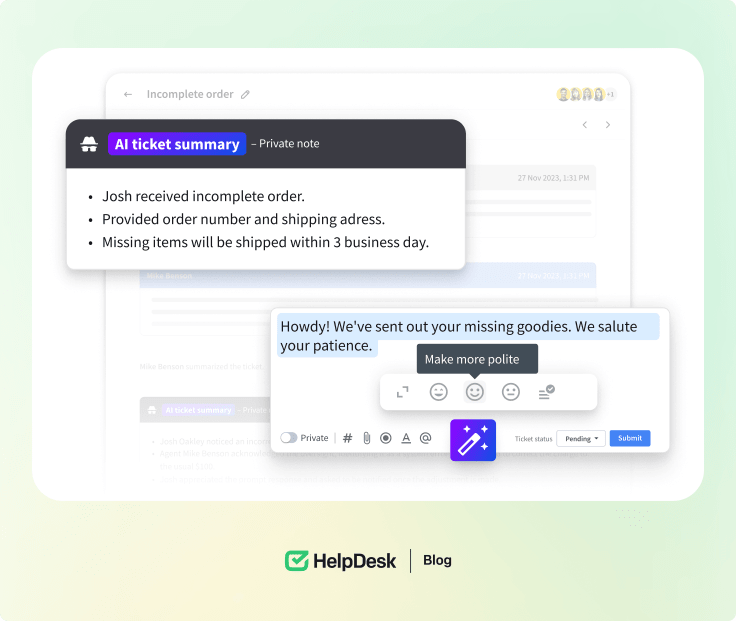
How to choose the exemplary customer service software
When choosing the best customer service software, several factors must be considered. Each solution has unique advantages and suits different business needs, team sizes, and budgets.
After reading this article, you’ll learn that the tools vary in features, price, and availability regarding the number of tickets. The decision-making process involves aligning your requirements with the functionality these tools offer to manage your support team and customers. Understanding the core functions and features that best suit your business requirements is essential. Customer service software perfectly fits all kinds of business - from ecommerce stores to B2C and B2B selling platforms.
Another crucial element is having a customized interface that is user-friendly and straightforward for your team. Simplicity is always the best approach.
Remember that the most important thing is to find a tool that fits your team. You don’t have to choose the most expensive one to make it work well for your company. Check what suits your needs, and everyone will be happy.