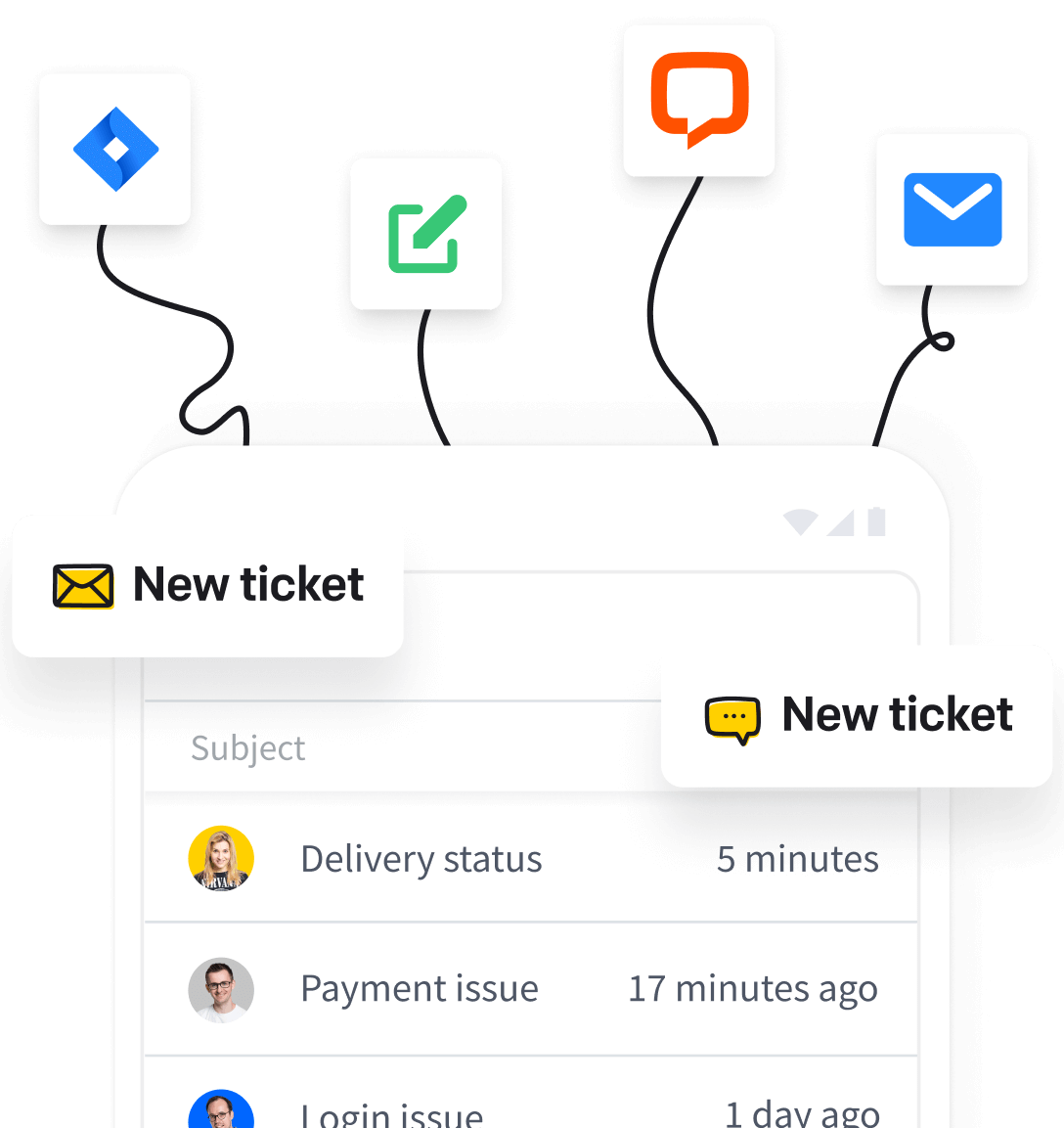Learn how Valley Driving School reduced ticket resolution times by 50%.

Over 100 tickets are handled within four hours through prioritization and tagging.
The average response time to a customer message is only 20 hours.
A single workflow has performed the work of agents over 7,000 times.
Valley Driving School is a driving school from Vancouver that is one of the most reputable choices for British Columbia residents. They offer programs tailored to drivers of all ages and experience levels. Since 1955, Valley Driving School has provided quality training to over 100,000 residents and helped them develop their driving skills.
The demand for driving lessons is sky-high, so Valley Driving School has its hands full of inquiries from potential applicants and drivers. Melissa Hannam, the Director of Marketing and Customer Service Manager, is responsible for overall customer-focused processes, from managing communication channels to coaching and training a support team of 11 talented individuals. Hannam took a closer look at her work patterns and identified four major challenges in the daily routine that were most repetitive or time-consuming.
The first challenge was sharing the main inbox and responding to a huge volume of emails. The driving school website receives many messages, both from current students and candidates. By the time the agents opened the shared inbox, there could be dozens and sometimes more than 100 emails that Valley Driving School received overnight.
When Hannam or other staff members looked through the shared inbox, there was no way to prioritize messages without quickly scanning each one. They had to manually verify if there was a message in the inbox that might affect the lessons taking place in an hour or two — agents had to identify such messages and, hopefully, deal with them head-on. As a result, instead of dealing with high-priority cases and helping customers, their first concern was figuring out which messages they should start with to avoid bottlenecks and prevent customer service issues.
For example, there were situations where the instructor is scheduled to pick up the student from their house. When the instructor finally arrived, the student was confused because they had written a message to cancel the driving lesson. This led to a loss of time and motivation for the trainer — they had to head back to the company empty-handed. As the manager said, it was easy to overlook such cancellation emails because they were simply in a pile of other messages in the inbox.
There were a bunch of things going on, especially on the weekend when the agent might not be available. Once we came in on Monday, we had a ton of messages to check out.
Such a process of handling messages was time-consuming and simply overwhelming, especially for newbies who wanted a "to-do" list as soon as they entered the inbox.
The second challenge was the endless switching between different communication tools. To help customers, the team had to log into different channels, such as the email inbox, web portal, LiveChat, ChatBot, or Facebook. One can only imagine how cumbersome it was to use multiple credentials just to get to the right channel and serve the customer swiftly.
The third challenge was related to the transparent division of responsibilities. For one thing, everyone on the Valley Driving School team had to either log into a shared inbox and then, work one on top of the other, which was pretty messy. If a large batch of emails was waiting for a response, and two or three people wanted to work on them together, there was no easy way to determine which messages had already been resolved. Because there was no clear division of work, these people ended up doing the same job and responding to the same customer twice.
Hannam, as a supervisor, found it difficult to determine who was handling a specific customer case because agents couldn't use custom signatures — they responded to emails by adding "Customer Service Team" as a sign-off. Because of this, the manager had no way to provide concrete guidance to the person responding to the message. And that brings us to the last challenge.
The final challenge was related to hindered coaching and mentoring. Hannam wanted to recognize the staff and perhaps contribute to their messaging or the way they convey information to customers. Unfortunately, finding the person responsible for a particular email and giving them individual instructions was a real struggle.
To address all of these challenges, Valley Driving School leveraged some of the HelpDesk's flagship features, such as canned responses, ticket views, tags, workflows, and reports. They customized the way things worked to fit their needs and type of business, and began to find initial success with team and time management.
Since the driving school's offerings are constantly changing and expanding, it's important to use up-to-date information, especially when communicating directly with customers. Because LiveChat served Valley Driving School well, they moved a lot of stored data to the HelpDesk system, such as canned responses. Now, the support staff can access the same pre-made answers when responding to chats or tickets.
Canned responses are helpful and allow the team to maintain consistency in tone, voice, and information across all communication channels. The best part is that agents can save a lot of time because they don't have to type and explain, for example, the driving program recommended for a particular student, course price changes, or COVID restrictions during a lesson. All they have to do is find the right shortcut, call up the message, and the perfect paragraph is waiting for them.
To make support's job even more enjoyable, the Valley Driving School team organized their tickets into ticket views. The manager gave agents the freedom to create their own ticket views — they can filter the messages themselves using the available filtering options and create their own custom views. As a result, when support staff starts work, they can briskly access a view of the tickets they want to begin with. This definitely increases peace of mind and keeps their operations organized.
I leave the creation of the ticket view to individual agents and their preferences. It's very simple to just quickly look at a tab and see tickets to be handled, open tickets, or urgent tickets.
Because Valley Driving School handles multiple communication channels, such as Apple business chat, phone, student portal, text messaging, and Facebook Messenger, they created a set of descriptive tags to detail tickets. Now, support staff can quickly and seamlessly add tag information about the ticket source.
Also, to be consistent across all tools, the driving school team imported tags from LiveChat into HelpDesk. Even so, they have some custom tags in HelpDesk that they don't have in LiveChat, such as the "Correction" tag. The team uses this tag internally when an agent has had a chat and then created a ticket based on it to get the manager's feedback on the communication style. Of course, at this point, the customer is left out of the discussion because this issue is about the agent's personal development, not the customer's case.
Valley Driving School has 15 workflows, and they all were created just to handle email communications and speed up work. Creating this number of workflows was made possible by the templates that Hannam was fond of using.
I'm not a programmer and sometimes when you look at the technical part of any tool, it seems a little daunting. So it was nice to be able to look at the workflow examples that are ready to go. It's really simple.
Hannam first began by planning possible scenarios for using automation. She then browsed the available workflow templates.
These templates aren't live and are only examples, but once configured and personalized, they can work in favor of the entire team. The manager selected the most relevant templates, added some custom tags, and defined keywords within the automation.
Finally, she tested the entire setup by emailing her team and triggering the automation. It turned out that it took the team leader 15 seconds to create some workflows, bring customer service automation to the business, and meet the team's goals.
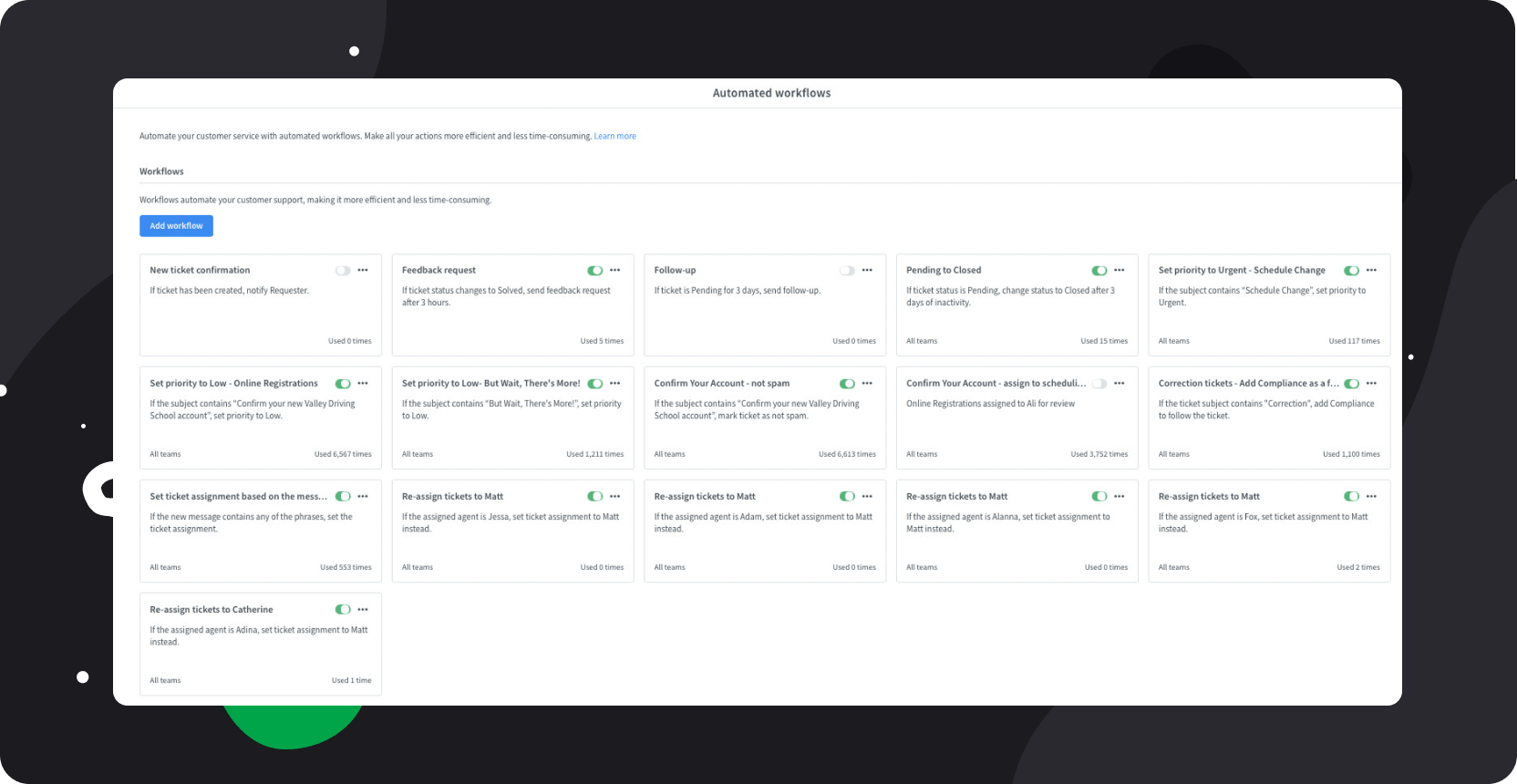
The minute you create the workflow, you can mark it as ready to go live, and it immediately starts working for you.
Before HelpDesk, it was easy for time-sensitive cases to be overlooked because they were in a pile of messages in the inbox. Consequently, agents working on tickets all day might find a student's email too late. With that in mind, one of the most important workflows initially created was "Set Priority to Urgent" for scheduled lesson changes.
The driving school integrated ChatBot with HelpDesk to serve customers around the clock. The bot created on the website collects all the responses after business hours, at night, or on weekends.
If a student wants to change their lesson hour or cancel it, they can initiate a conversation with the bot to do so. As a result, every email sent to the bot goes directly to the HelpDesk system as a ticket, with the subject line "Scheduled change." Then, the workflow sets the ticket's priority to "Urgent" since such situations are usually time-sensitive and can waste the driving instructor's time.
With automated prioritization, the support staff knows they must address urgent tickets on the fly to adjust the plan or make the right decisions.
Another workflow that helps Hannam keep her finger on the pulse is one that uses word variations.
When students log into the secure part of the driving school's website, they can complete an online course and then fill out a form upon completion. Of course, submitting the form creates a new HelpDesk ticket containing several business-related keywords.
Once the workflow extracts the keywords from the ticket, they're assigned to a manager. Hannam is responsible for the course and the aforementioned forms — she handles all completions, issues, and questions, and this workflow speeds up her work.
In the past, when the team used a standard and shared inbox, there was no way to track the overall performance or to determine the average first response time. It was simply a bet on whether they could meet the goal and respond to customers in a timely manner.
With HelpDesk reports, this task is made easy — the manager can view reports throughout the day but can also do a monthly recap to see where the team stands.
When we used a shared inbox, response time issues weren't noticeable unless customers complained. With the HelpDesk report, it's really easy to quickly identify any response time issues.
The driving school manager uses HelpDesk reports to hold monthly review meetings with the team to summarize their performance. They go through each report and draw conclusions about the first response time or the number of tickets they handled in a given period. HelpDesk reports are enough for the team to know if they're being efficient.
If you don't share performance information with your team, they have no way of knowing if they're doing their job well. Also, there's a friendly rivalry on my team — agents compete to see who was the fastest or closed the most tickets. That's why I advocate sharing results from reports.
As a support leader, Hannam wants to know if the team is doing a great job, so as soon as a student completes their training and successfully passes their driving test, they send a survey. They ask the student:
Students can rate the training, instructor, and office on a scale of 1 to 5.
Fortunately, the driving school staff always hears that they were quick to respond and helpful. The satisfaction survey proves to the manager that the support team does a wonderful job.
In addition, the surveys clearly reveal that the Valley Driving School customers feel a difference in support and communication, especially since implementing HelpDesk.
Whenever we talk to a student using a ticket, we almost always get good feedback, especially when it comes to response time. I think our response time is top-notch, and I think customers appreciate that.
Valley Driving School was using LiveChat's built-in ticketing feature, but that wasn't enough for their needs. They started looking for ways to streamline communication with customers, and eventually, it would be a solution that would fit perfectly with the LiveChat license.
Hannam spoke with a HelpDesk sales rep and discovered that this ticketing software had many features that her support team required. On top of that, the first thing that caught the manager's attention was the affordable cost per agent. There was nothing left to do but add HelpDesk to the technology stack and try it out.
The primary goal of the Valley Driving School manager was to create a single place to log in and conduct communications with customers. Whether it's a chat, an email, a website form, or another source, all the conversations would be on the same dashboard. The fact that HelpDesk can be easily integrated with LiveChat was very compelling.
Now, HelpDesk is like a single source of truth for the driving school team, not only in handling the multiple communication channels but also in gathering knowledge and selecting the tone and voice in response to customers.
Managing HelpDesk is really easy for both me as a manager and the agents. They only have to go to one place to communicate, and they don't have to log into the inbox, website, chat, or Facebook — everything is in one place.
The Valley Driving School team doesn't work remotely due to the nature of the business. With HelpDesk, Hannam now has two ways to appreciate or provide feedback to her teammates: Directly or via a private note.
Because each agent has a unique signature that is automatically added to the message, the manager knows who's handling a particular customer case and can provide words of appreciation or guidance at any time.
We have custom HelpDesk signatures. These are assigned to messages automatically when an agent starts typing. If they handle a particular customer ticket, their name is automatically tagged to it. Such a feature doesn't exist for email.
Regarding the daily work of the 11 agents on the Valley Driving School team, some of them handle LiveChat chats, but still, the emails or tickets in HelpDesk have the highest priority. This is because it's always potential customers or current students who need instant help.
Each ticket in HelpDesk is fairly and automatically assigned to the available and qualified agent. Assigning tickets this way gives them a sense of ownership and allows proper task management. Agents know immediately upon entering HelpDesk what cases or customer conversations they need to address.
Succeed like Valley Driving School and start your free 14-day HelpDesk trial
No credit card required Ready-to-use automations Simple setup
The "Challenges" part of this case study says that support staff worked all day to deal with multiple messages in a shared inbox sent after a weekend or holiday. It wasn't very efficient, plus the team wanted to get in touch with the students or candidates within one business day.
Now at the driving school, everything is ready before lunch break. This allows agents to thrive in other areas and perform different roles. Instead of dealing with petty details and manually prioritizing emails, they can work on multiple projects that help the company grow.
As a manager, Hannam cares about the personal development of her team. She knows that doing the routine work over and over again is very tedious. Sure, tickets or emails are critical, but doing the same thing for eight hours daily can lead to burnout. That's why the manager encourages agents to try more creative activities, such as writing content for a blog or developing a curriculum.
Diversifying responsibilities makes people more effective and happier in their jobs.
Before HelpDesk
After HelpDesk
With HelpDesk, all the work after the weekend is usually done within a few hours, even if there's a large volume of tickets.
The way of handling tickets before HelpDesk was based mainly on manual work. First, they would review the customer messages and try to figure out where to start or how to follow up, and only then would they get to work.
The Valley Driving School team now knows which tickets are a high or urgent priority because they've implemented a workflow. As a result, agents know who's responsible for a specific customer ticket, and there's no longer that initial, investigation-like phase of work.
The automation in HelpDesk does the whole process of scanning tickets for us instead of doing it manually.
The workflows need to be controlled and audited from time to time to make sure they're serving their purpose. Hannam, as manager, is responsible for tracking their performance, and she does this by keeping track of the counter in the workflow settings.
The counters inform how many times the workflow has been run. If the counter indicates zero, it means that the automation may be misconfigured and not working properly.
Based on the counter, the manager knows the popularity of each workflow. According to the information provided, some of them have been run 140 times, but there are also those that have been used more than 7,000 times. The number on the counter depends on how often the team receives a certain type of message or question from customers.
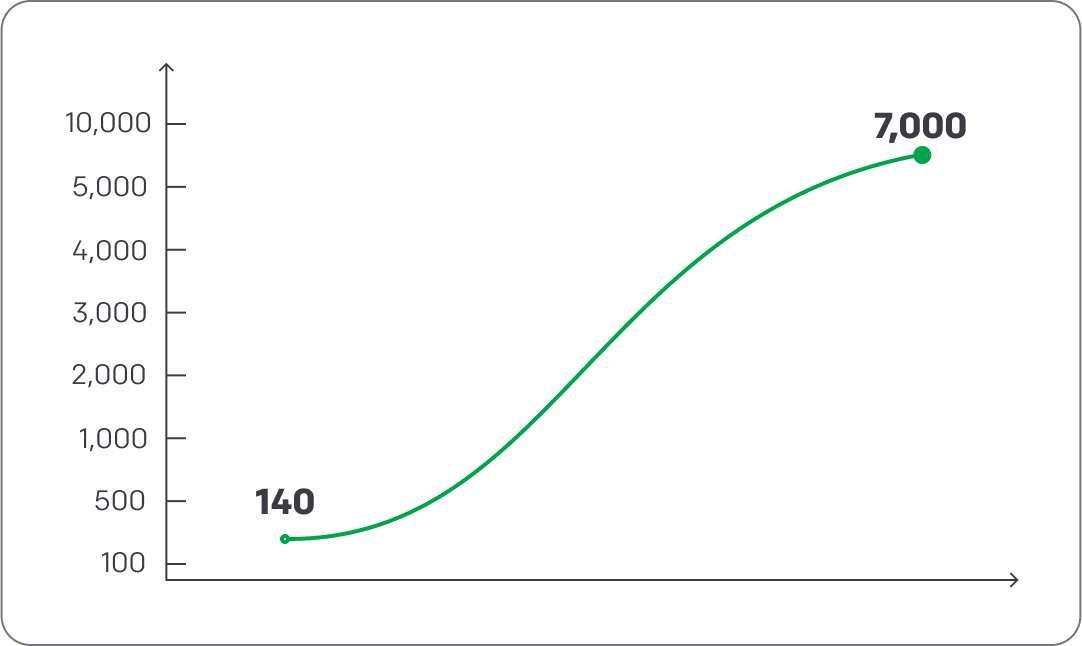
The Valley Driving School team works in a hybrid model, combining automated and manual work. To observe their performance, Hannam goes to the reports section in HelpDesk.
They can follow many reports, such as "The first response time" or "Solved and closed." For example, the team's goal is to respond to customers within one business day, so they can easily check the response time and ensure they're hitting their target. Looking at the reports, it's clear that the Valley Driving School team meets industry standards, with an average response time of 20 hours to customer messages.
Hannam stresses that it's vital to measure the team's performance because there are times when a dissatisfied customer won't say anything about the team's work but will move on to another provider instead. And that is obviously a lost business opportunity.
Hannam uses the HelpDesk ticketing system to easily supervise agents who are responsible for daily operations. She can go to the main dashboard and see at a glance what stage of the ticket resolution process all the agents are at.
As a manager, she can know if agents have finished resolving tickets for the day or if they're behind and need guidance. Hannam can also check out the tone of the messages and whether the support staff is following best practices.
It's really great because instead of having to open my inbox, I can see everything at a glance. I can log into one place, view all my agents, and do a pretty quick review.
Also, Hannam brings coaching advice and personal support to customer service agents using private notes in HelpDesk. She can mention employees in a ticket and walk them through challenging customer cases. Hannam gives agents a lot of mentoring, as she knows that the agents do the heavy lifting themselves.
It's nice to have the feedback I give the agents in one place. And for me, as a supervisor, I'm glad everything is documented.
The main objectives of having HelpDesk in the case of Valley Driving School were to create a single source of truth, structure the team's responsibilities, manage customer conversations, automate work, reduce errors, supervise, and track performance.
For a driving school business, proper lesson planning and controlling the communication process between the agents and course candidates/students is key. With HelpDesk, there's less chance that the company will miss out on a customer opportunity by not properly taking care of them.

Weronika Masternak
HelpDeskWant to grow like the companies above? This is where you start.
Free 14-day trial Simple setup
You'll be in
good company