


Busy supporting customers? Not anymore.
Watch hands-on webinar on workflows and easily automate your work in just five minutes!

Enter the customer feedback boom, where deciphering your audience is not just a tactic — it’s necessary for your company’s survival. In the coming year, success depends on having the right tools.
From surveys tailored for precise insights to analytics that transform you into a feedback pro, and integrations that streamline loose ends in the feedback loop — I’ve got the lowdown.
Plenty of options exist, and you need the one that fits the bill. So, I’ve compiled a list of over 20 of the best customer feedback tools, complete with breakdowns of the features that set them apart.
This guide outlines the top software choices for businesses to collect, analyze, and act on customer feedback to enhance customer experience and drive growth.
Leveraging AI and machine learning algorithms, customizable surveys, advanced analytics, and integrations can provide helpful customer insights into experiences that lead to improved performance and positive outcomes.
Feedback tools offer features such as secure storage and data encryption, which help organizations stay compliant with security and privacy regulations.
Collecting and analyzing user feedback enables owners to adapt to evolving customer preferences. This key to unlocking the power of customer feedback lies in the tools used to gather it.
But, how does one sift through the vast ocean of options to find the best customer feedback tool?
Several leading platforms, loaded with multiple features, distinguish themselves in this competitive market. These platforms offer the ability to collect user feedback data through customizable surveys, analyze the gathered opinions, and turn it into actionable insights. They’re here to connect your organization to customers in a way that enhances the experience and drives growth.
Discover the top-tier customer feedback tools, representing the forefront of technological progress, enabling you to actively engage, evolve, and thrive in a dynamic market environment. Gain insights into these tools through user’s opinions and usage data available on platforms such as Capterra and G2.
Delve into the comparison of more than 20+ leading customer feedback software solutions for 2024. Assess their features, pricing, and how they measure up against one another.
HelpDesk: Renowned as a popular help desk solution, HelpDesk stands out for its extensive range of features designed to enhance customer support and engagement, providing businesses with a comprehensive toolset for managing customer inquiries, collecting feedback, and resolving issues efficiently.
SurveyMonkey: Widely embraced for its versatility, SurveyMonkey has established itself as a go-to survey tool for organizations seeking to collect customer feedback. Known for its intuitive interface, it empowers users to create and distribute surveys effortlessly, facilitating valuable insights collection.
Qualtrics: Positioned at the forefront of survey and feedback solutions, Qualtrics goes beyond the basics, offering businesses advanced capabilities for comprehensive data collection and analysis. Its robust features make it a preferred choice for organizations seeking in-depth insights.
Alchemer: Formerly known as SurveyGizmo, Alchemer has undergone a transformation into a versatile survey and feedback platform. Businesses benefit from its advanced customization options and in-depth analytics capabilities, making it a powerhouse for tailored survey experiences.
Typeform: Renowned for its user-friendly approach, Typeform stands out in the realm of survey tools. Its interactive survey forms set it apart, providing a seamless and engaging experience for respondents, making data collection a more enjoyable process.
Google Forms: As a free and user-friendly survey tool by Google, Google Forms simplifies the survey creation process. Its intuitive interface and seamless integration with other Google services make it an accessible and efficient choice for various survey needs.
Zoho Survey: A pivotal component of the Zoho suite, Zoho Survey offers a comprehensive solution for organizations seeking survey and feedback capabilities. Its integration with other Zoho applications enhances its utility within the broader business ecosystem.
Medallia: Specializing in customer experience management, Medallia strategically focuses on understanding and improving customer interactions. Its comprehensive platform allows businesses to gather, analyze, and act upon customer feedback, driving continuous improvement.
CustomerGauge: Positioned as a Net Promoter Score (NPS) feedback specialist, CustomerGauge provides businesses with a targeted approach to measuring and enhancing customer loyalty. Its robust tools empower organizations to optimize their satisfaction strategies.
Delighted: Distinguished for its real-time feedback collection using NPS, Delighted is a valuable asset for businesses seeking instant insights into customer sentiment. Its user-friendly interface makes capturing and analyzing customer feedback easy for swift decision-making.
Motivosity: Going beyond traditional survey tools, Motivosity focuses on employee recognition and engagement. By facilitating peer-to-peer recognition and reward programs, Motivosity contributes to fostering a positive and motivated work culture within organizations.
AskNicely: Serving as a comprehensive platform for collecting customer feedback and measuring NPS, AskNicely stands out for its dedication to providing tangible insights. These tools empower businesses to understand and improve customer gratification effectively.
SurveySparrow: With a commitment to enhancing the user experience, SurveySparrow offers conversational surveys that engage respondents effectively. Its innovative approach aims to make the survey-taking process more interactive and enjoyable.
GetFeedback: Powered by Salesforce, GetFeedback is a robust platform for creating surveys focusing on integration. Businesses leveraging Salesforce can seamlessly incorporate survey data into their broader customer relationship management strategy.
Birdeye: Positioned as a comprehensive reputation management platform, Birdeye goes beyond surveys to help businesses manage online reviews effectively. It is crucial in enhancing customer experience and building a positive online presence.
Nextiva: Operating as a cloud-based communication and collaboration platform, Nextiva provides a suite of services, including VoIP, business phone systems, and unified communications. It streamlines communication within organizations, fostering efficiency and connectivity.
Survio: As an online survey platform, Survio simplifies the survey creation process, making it easy for users to design and distribute surveys. Its user-friendly interface ensures organizations can collect valuable feedback and insights without unnecessary complexity.
Gainsight: Positioned as a customer success and product experience platform, Gainsight goes beyond traditional customer surveys. It focuses on helping companies succeed by providing user insights into behavior, product experiences, and feature requests.
Nicereply: Leveraging email signatures, Nicereply collects user feedback seamlessly and non-intrusively. It adds a layer of convenience for businesses seeking to gather customer feedback without disrupting the customer communication flow.
Reputation.com: Operating at the intersection of reputation management and customer feedback, Reputation.com helps businesses manage online reviews effectively. It plays a crucial role in shaping and maintaining a positive online brand image.
JotForm: Positioned as a versatile online form builder, JotForm goes beyond surveys to empower users to create custom forms for various purposes. Its user-friendly drag-and-drop interface simplifies the process of collecting data, registrations, and feedback.
So, what is the best customer feedback software? It depends on your needs!
Here’s a more detailed examination of how these 20+ solutions can help improve the collection and analysis of customer insights.
⚠️ All data below has been updated as of December 2023.
The Ease of use, Customer service, and Overall score columns are sourced from Capterra.
Workflow software

Team, $29/per agent/per month/billed annually
Business, $50/per agent/per month/billed annually
Enterprise solution, discussed individually
✅ Free 14-day trial
The most helpful features are the organizational tools, such as flagging tickets based on priority, department, etc. Tickets can also be assigned to individual users regardless of group and team.
What I like the most about HelpDesk is its interface. It's very interactive and engaging. The user interface and experience also seem quite decent, with the necessary features.
I love how easy and streamlined it's to seek assistance. It definitely changed the definition of how we collaborate across the organization. Couldn't ask for more. This is indeed awesome!
I like the search engine function and the UX design, which is very user-friendly.
Workflow software

Business Plan - Team Advantage, $27/per agent/per month/billed annually
Personal Plan - Advantage Annual, $34/per agent/per month/billed annually
Business Plan - Team Premier, $89/per agent/per month/billed annually
Personal Plan - Premier Annual, $119/per agent/per month/billed annually
✅ Free 10-day trial
Easy to set up and share links with external parties.
There isn't much customization to it. I wish there were more options to change up, but my team's needs are easily met.
A great assistant when it comes to conducting surveys.
There should be an auto-correct system for spelling and grammar.
Workflow software

Collaboration, $55/per agent/per month/billed monthly
Professional, $165/per agent/per month/billed monthly
Full Access, $275/per agent/per month/billed monthly
✅ Free 7-day trial
The wide range of question types available, the quality of the documentation, the ease of use, and the excellent customer service.
here is a learning curve for those not used to more complicated platforms or less technically-minded people.
The platform is very easy to use and has allowed me to create custom surveys and forms without having any advanced technical knowledge.
Data import/merge slow, support team sometimes slow to respond.
Workflow software

Basic, 21€/per user/per month/billed annually
Plus, 4€/per 3 users/per month/billed annually
Business, 75€/per 5 users/per month/billed
Enterprise, discussed individually
✅ Free plan
A very handy tool for setting up complex forms for data entry.
The cost is somewhat exorbitant. The responses received from the customer service staff could be better.
Typeform is so incredibly easy to use for creating forms, surveys, polls, and more. We use it for all the submissions and information gathering in all business areas.
It requires learning because I am still yet to learn how to utilize all its functions.
Workflow software

As long as you have a Google account, you can access Google Forms for free.
✅ Free access
The experience has been amazing, and I enjoy being able to gather information quickly through these forms.
It’s quite annoying to have to back up your files into drive, doing google forms on mobile is awful.
Google Forms is a great free product that allows you to get quick feedback. It is great for creating simple forms and is very user-friendly.
Limited software integration, no automatic backup and storage. Limited collaborative tools, no offline support.
Workflow software
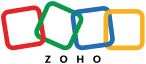
Free, 0€/per month/billed annually
Plus, 25€/per month/billed annually
Pro, 35€/per month/billed
Enterprise, 75€/per month/billed
I'm very impressed by the reports that this generates. Also, the interface with mail chimp was great.
After submitting a survey, the user is automatically redirected to a spam advertisement for ZOHO survey.
Ease of use, simplicity, easy to integrate, easy to implement.
Getting to grips with all the different options, although that is no different to any software.
Workflow software

Lack of transparency. Pricing is hidden, and an on-demand demo is required.
❌ No free trial or version available
I like that the software gives customers the ability to provide not only a numerical rating system, but also a chance to put their experience into words.
You have to be discerning about how much detail you want to know, it can get overwhelming quickly. We use it to find the places we have missed the mark.
Having instant, constructive feedback allows us to recognize outstanding employees as well as improve our customer experience.
While the software as a whole is really intuitive, the skip logic is not the easiest to navigate without initial guidance.
Workflow software
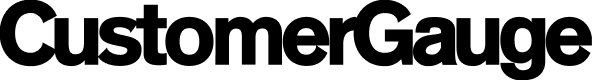
Lack of transparency. Pricing is hidden, and an on-demand demo is required.
❌ No free trial or version available
Ease of use, deployment, auto result reports, alerts, closed loop tool, dashboarding and reports.
Limited closed loop tool functionality because only one is opened per survey. We have 5 primary drivers assigned to 5 functional areas of service.
Relatively simple to use and set up, great functionalities compared to other Customer Survey suppliers.
I do believe that building campaigns if a bit complex at first.
Workflow software

Free Starter, $0/per 1 user/50 responses
Surveys Starter, $17/per agent/per 1 user/100 responses/billed annually
Premium, $224/per 10 users/500 responses/billed annually
Surveys Starter, $449/per 20 users/per 1,000 responses/billed annually
✅ Free 14-day trial
It allowed me to customize the survey exactly the way I needed it.
I have experienced some downtime on several occasions while using this platform.
Survey automation is an awesome and cool feature, you can customize questions to understand how customer feel about customer services.
The software is so easy to use, except that it is so expensive to use for smaller businesses, and this in return may affect the ROI.
Workflow software

There's a single plan: Motivosity, $2/per user/per month/billed annually
But there are three add-ons:
Recognition & Rewards, $2/per user/per month/billed annually
Manager Development, $2/per user/per month/billed annually
Employee Insights, $22/per user/per month/billed annually
✅ Free 30-day trial
Employees can give each other Motivosity bucks when they help one another out with a patient or daily task.
The lack of strategic reporting helps prove how employee recognition programs actually impact morale/culture.
Motivosity is a great platform for employee recognition; it allows peer-to-peer recognition instead of just recognition coming from the top down.
I do not like that using the "add a buck" feature to reply to someone else's post and add a monetary gift shows on the reply that a gift was added.
Workflow software

Lack of transparency. Pricing is hidden, and an on-demand demo is required.
❌ No free trial or version available
We get a decent response rate on our NPS survey. The throttling of surveys seems to work well.
It has been very difficult to set up. We needed help at almost every step. But the worst part is that communication with customers through the platform cannot include attachments.
With AskNicely, we are better at trying to determine how donors feel about our brand and about their gifts.
Searching through all replies could work better.
Workflow software

Basic, $19/per 1 user/2,500 responses/per month/billed annually
Starter, $39/per 1 user/15,000 responses/per month/billed annually
Business, $79/per 3 users/50,000 responses/per month/billed annually
Professional, $249/per 5 users/100,000 responses/per month/billed annually
✅ Free 14-day trial
What I like the most about this platform is its conversational approach, instead of having customers fill out a typical survey form.
The pricing model was not transparent. I was not informed that if I did not use all my purchased surveys in a select timeframe, I would lose them.
SurveySparrow is great for building intelligent & engaging survey forms. It works based on advanced conditional logic technology.
It was easy to build surveys. Other than that, there was not much that I would recommend them for.
Workflow software

Lack of transparency. Pricing is hidden, and an on-demand demo is required.
❌ No free trial or version available
This boosted our credibility as an organization to send professional-looking forms.
Pretty cool tool, but it's not the easiest thing to learn, and we are struggling with it consistently working properly.
It's very easy to set up the connector to start collecting surveys from contacts and push the information collected to Salesforce.
The predefined templates/themes are a bit tacky. There are no (or at least, we could not find easily) specific instructions for the dimensions of any images used.
Workflow software

Starter, $29/per month/billed annually
Growth, $399/per month/billed annually
Dominate, $449/per month/billed annually
✅ Free 30-day trial
It has helped us tremendously in gaining feedback from our customers as to how satisfied they are with our services and in enlightening us as to ways we may improve our services moving forward.
The customer support is one of the worst that we have ever dealt with.
This software gives a great boost to your online reputation. The customer support is excellent, and the dashboard is super user-friendly.
The software can be clunky. Think of BirdEye like Salesforce; they're the biggest in the space because the software is good, but it can also be rather clunky to use.
Workflow software

Prices for user range 1-4:
Essential, $20.74/per user/per month/billed monthly
Professional, $24.09/per user/per month/billed monthly
Enterprise, $30.79/per user/per month/billed monthly
✅ Free 7-day trial
Service works every day. A number of customizable features are helping with everyday business goals.
Sometimes, when I have a complex task to perform, I have to ask for support for solutions.
The fact that it is an answer for so many of our communication needs: Phone, Fax, Crm and Texting.
The website is not very visually nice and can be a little tough to understand for the untrained.
Workflow software
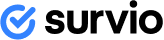
Mini, PLN 58/200 responses/per month/billed monthly
Standard, PLN 82/500 responses/per month/billed monthly
PRO Business, PLN 210/2000 responses/per month/billed monthly
Custom, discussed individually
All users with a free account have a limit of 100 collected responses per month.
Easy to build and deploy quality surveys and generate graphs and statistics.
One drawback worth noting is the limited export options in the free version. To unlock the full range of features, including extensive export capabilities, a subscription is required.
Easy to use program. I could easily get answers to my questions.
The embedded surveys are far from 100% stable. We've seen instances where the survey would take forever to load, or the buttons wouldn't load at all.
Workflow software

Lack of transparency. Pricing is on-demand only.
✅ Free 15-day trial
Rich and customizable account health scores that can be embedded in other sites like Salesforce.
I would prefer to have the site have separate URLs for each tab instead of having it populate as you scroll down the page - it makes for latency issues at times.
We love every in-app interaction, particularly banners, sliders, and tours.
PX might be challenging to learn and master. It took us a while to master the product mapper and some of the other analytical tools.
Workflow software

Starter, $59/3 user accounts/100 responses/per month/billed annually
Essential, $119/10 user accounts/250 responses/per month/billed annually
Growth, $239/25 user accounts/1000 responses/per month/billed annually
Business, $359/50 user accounts/2,500 responses/per month/billed annually
Enterprise solution, discussed individually
✅ Free 14-day trial
It was easy to filter and see a support agent's CSAT ratings quickly.
The graphs/charts could be more refined and have a more appealing UI instead of a simple barebones pie chart/bar graph.
The UI is user-friendly and very easy to understand. You get an overview of your survey score without clicking too many buttons.
Would have loved for it to be more customizable; the standard look is a bit old-school.
Workflow software

Lack of transparency. Pricing is hidden, and an on-demand demo is required.
✅ Free 14-day trial
Reputation has given us the insight to enable our teams to identify pain points, areas of inefficiency, or poor service and remedy them.
Sometimes, it's tricky to find exactly the feature or setting that I am looking for in order to generate a specific report or graph or something like that.
Reputation is easy to use yet powerful enough to handle even the most complex online reputation challenges.
There are certainly flaws - for example, how some of the numbers are calculated, and some of the broader customer support tickets aren't always dealt with properly.
Workflow software

Starter, $0/5 forms/per month/billed annually
Bronze, $34/25 forms/per month/billed annually
Silver, $39/50 forms/per month/billed annually
Gold, $99/100 forms/per month/billed annually
✅ Free version
It offers great features and numerous customizable templates, and you can create forms from scratch or add customizable ready-made templates.
Jotform has some room to grow when it comes to user-friendly navigation. I found the settings difficult to maneuver at times.
It's easy to use (especially compared to Qualtrics), and there's less of a learning curve.
There's a certain amount of responses a survey can get before it requires you to pay, which is not ideal.
Customer feedback software is a specialized application designed to systematically collect, manage, and analyze user feedback across various channels. It enables businesses to gain insights into customer fulfillment, identify areas for improvement, and make data-driven decisions to enhance overall product or service quality.
It’s a software or service designed to help owners:
Collect insights from their customers,
Analyze customer feedback to improve their products or services,
Streamline the process of collecting user feedback,
Convert user feedback into data,
Provide a clear, easy-to-understand roadmap to an improved customer experience.
Such tools come in various shapes and sizes, each designed to capture a different aspect of the customer experience.
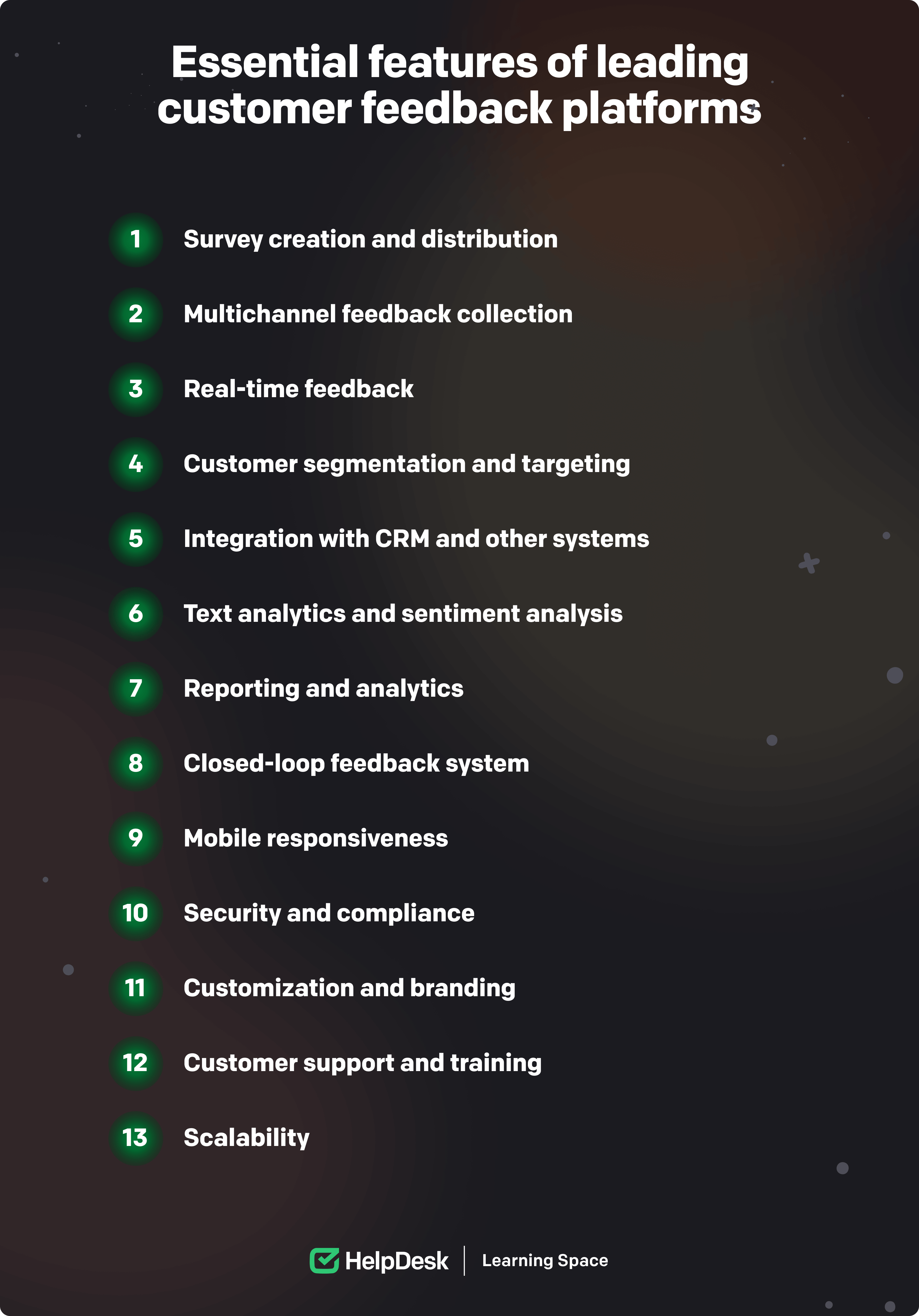 Leading customer feedback platforms typically offer a range of essential features to help businesses gather, analyze, and act upon customer feedback effectively.
Leading customer feedback platforms typically offer a range of essential features to help businesses gather, analyze, and act upon customer feedback effectively.
Here are some key features you might find in such platforms:
Create surveys that match your brand seamlessly with customizable templates. Incorporate your company’s logos and color schemes to maintain a consistent look and feel. These templates go beyond aesthetics, allowing you to tailor them for specific industries or use cases.
Whether you collect feedback from customers, employees, or stakeholders, these user-friendly templates make it easy to capture relevant data while keeping your brand front and center.
When crafting surveys, consider question types to capture diverse insights. In a friendly tone, you can enhance engagement by incorporating branching logic, allowing for the creation of dynamic and personalized surveys tailored to respondents’ unique experiences.
Additionally, including matrix questions further enriches the feedback by providing a structured approach to gathering more detailed and comprehensive insights. This thoughtful combination of question types and branching logic ensures a user-friendly and interactive survey experience, fostering a deeper understanding of respondents’ perspectives.
If you want to enhance feedback collection and customer engagement, you can integrate multiple channels and implement precise tracking mechanisms to understand preferences and interaction patterns.
Automating survey distribution based on customer preferences further streamlines this process, creating an efficient and targeted feedback system. This approach helps businesses continually improve customer fulfillment and experience by establishing a cohesive feedback loop.
Picture a hassle-free survey experience where your users can share their feedback regardless of their internet connection. Offline feedback collection lets people complete surveys at their convenience without the need for a constant online presence. This feature ensures flexibility, whether they’re in an area with limited connectivity or prefer offline interactions.
When the device is back online, the collected data effortlessly merges with the online system, providing a smooth transition without noticeable interruptions. It’s all about making the survey process user-friendly, accommodating various preferences and scenarios.
Real-time data collection is a powerful tool that enables organizations to stay informed and responsive. By offering instant notifications for critical feedback, you can swiftly address emerging issues and capitalize on opportunities.
To enhance the effectiveness of real-time monitoring, it’s essential to implement alerts for specific thresholds or keywords. This proactive approach ensures that relevant information is promptly identified, allowing for timely decision-making and proactive interventions. The seamless integration of real-time data collection, instant notifications, and targeted alerts creates a comprehensive system that empowers organizations to navigate challenges and capitalize on opportunities with agility and precision.
Real-time dashboards offer dynamic insights into key performance indicators (KPIs), providing a comprehensive overview of organizational metrics. These dashboards can be tailored to showcase KPIs specific to various teams, ensuring each department receives the most pertinent information.
What sets them apart is their capacity for collaborative real-time monitoring, facilitating the involvement of multiple stakeholders. This feature enhances communication and decision-making processes by enabling teams to stay informed and responsive to evolving situations collectively. In essence, these customizable dashboards streamline data visualization and foster a collaborative and knowledgeable work environment.
Companies can stay attuned to evolving market trends and consumer preferences by dynamically updating segments based on changing customer behaviors.
Leveraging the power of AI algorithms further enhances this process, enabling businesses to automatically classify customers into relevant segments with precision and efficiency. This proactive approach facilitates targeted marketing efforts and ensures a personalized and responsive customer experience, ultimately contributing to sustained business success in a dynamic marketplace.
To enhance the effectiveness of targeted surveys, it’s crucial to implement A/B testing to optimize survey content for different segments. This method allows for fine-tuning questions and formats to cater specifically to the preferences and needs of distinct audience groups.
What’s more, scheduling surveys during peak engagement times for specific segments further maximizes response rates. It ensures that the survey reaches its intended audience when they’re most likely receptive. By seamlessly integrating A/B testing and strategic scheduling, organizations can refine their survey strategies and gather more accurate insights from diverse segments, ultimately improving the overall quality and relevance of the data collected.
Seamless integration with CRM tools is imperative — this involves syncing customer feedback data with CRM records, providing a comprehensive 360-degree view of customer interactions.
This integrated approach facilitates a more informed decision-making process by allowing sales and support teams to access valuable feedback directly within their familiar CRM interface. Such cohesion between feedback data and CRM systems streamlines workflow. It guarantees a more holistic understanding of customer needs and preferences, ultimately contributing to a more effective and customer-centric approach.
Comprehensive API documentation is available for easy implementation. Additionally, support for webhooks enables real-time data transfer between systems, enhancing connectivity and ensuring timely updates for a smooth and responsive experience.
Utilizing Natural Language Processing (NLP), this advanced technology offers sentiment-specific analysis for various product features.
By extracting key themes and topics from open-ended responses, NLP enables a comprehensive understanding of customer feedback. This sophisticated approach not only delves into sentiment nuances but also facilitates the identification of critical insights, contributing to a more nuanced and informed analysis of user experiences.
Sentiment analysis is a valuable tool for businesses, offering insights into customer perception. One way to enhance its effectiveness is by providing sentiment trends over time, allowing organizations to monitor and adapt to changes in customer sentiment.
Another strategy involves integrating sentiment analysis with machine learning models, a practice proven to enhance accuracy. By combining these approaches, businesses can understand customer sentiment comprehensively, enabling them to make informed decisions and improve overall customer contentment.
Reporting functionality empowers users to extract relevant information tailored to their needs. Moreover, the system facilitates easy data utilization by providing the option to export data in multiple formats. This export feature enhances flexibility and supports further analysis or seamless information sharing with stakeholders.
The integration of machine learning algorithms scrutinizes historical patterns and employs predictive models to forecast upcoming trends. Moreover, users are empowered with a dynamic perspective as they can overlay external factors, such as product releases, onto the trend graphs.
This fusion of advanced algorithms and user-driven customization enhances the accuracy and relevance of trend predictions, fostering a more comprehensive understanding of evolving landscapes.
By generating hands-on observations, the focus is prioritizing feedback according to its impact on customer happiness. This approach is complemented by providing detailed action plans tailored to specific types of feedback. This strategic combination identifies critical areas for improvement and ensures a targeted and effective response to enhance overall customer gratification.
Assign responsibilities and set deadlines for the associated actions. This approach helps streamline the process and promotes accountability within the team. To further enhance efficiency, consider integrating with task management tools.
This integration facilitates the seamless execution of action items, providing a centralized platform for tracking progress and ensuring that follow-up tasks are carried out in a timely and organized manner. By combining clear assignment of responsibilities with task management tools, teams can enhance their collaborative efforts and maintain a structured approach to follow-up actions.
Mobile-friendly surveys are designed to cater to both smartphones and tablets. This optimization ensures seamless interaction on various devices.
Implementing touch-friendly interfaces further contributes to ease of navigation, allowing respondents to engage with the survey content effortlessly. This cohesive approach adapts to diverse screen sizes and prioritizes user-friendly design elements for a smoother survey-taking experience.
With offline functionality, users can start surveys and store their partially completed responses locally, enabling them to finish the surveys at their convenience. This flexibility is beneficial in areas with limited connectivity. Even better, your go-to system should be designed to handle offline responses seamlessly – when the device reconnects, the survey data is automatically synchronized, ensuring a smooth and efficient user experience.
Conduct regular security audits and penetration testing. These proactive assessments help identify vulnerabilities and weaknesses in the system, allowing for timely remediation.
Additionally, implementing role-based access controls further fortifies data protection by restricting access to sensitive information based on predefined roles. This layered approach enhances the overall security posture and minimizes the risk of unauthorized access, providing a comprehensive strategy to safeguard valuable data assets.
To ensure regulatory compliance, users should have access to tools that facilitate managing and exporting customer data while adhering to privacy laws. Advanced features like data anonymization add an extra layer of protection, enhancing overall compliance.
These functionalities empower users to navigate privacy regulations effortlessly, promoting heightened data security and confidentiality. The platform underscores a commitment to user confidence and regulatory adherence by incorporating these essential tools, creating a secure and trustworthy environment for handling sensitive information.
With a focus on enhancing the user experience, branding options play a crucial role in any survey platform. This feature enables the seamless customization of survey URLs, ensuring a harmonious transition from the company’s website to the survey interface.
What’s more, it provides the flexibility to include promotional messages or offers directly within the surveys, adding a personalized touch to the user interaction. By incorporating these branding options, you can maintain a consistent and engaging brand presence throughout the survey experience, fostering stronger connections with your audience.
A diverse range of customization tools is available on the platform to elevate the overall survey experience. Users can employ versatile styling options, such as CSS customization, to refine the visual aspects of surveys and ensure alignment with specific preferences.
For those who seek greater flexibility and sophisticated branding, the platform supports advanced customization via JavaScript. This robust functionality is designed with different users in mind, allowing them to implement detailed design customizations or more complex customization strategies. Whether the goal is to refine specific elements or create a fully branded survey experience, the platform should equip users with the necessary tools to realize their unique vision.
Deliver uninterrupted support to global companies with 24/7 support availability. This commitment is reflected in implementing chatbots, offering immediate assistance for common inquiries.
Leveraging advanced technology, many support systems operate around the clock to meet the diverse needs of customers worldwide, underscoring the commitment to providing holistic and accessible support to enhance customer delight.
Provide diverse educational materials through video tutorials and interactive webinars, each crafted to suit various expertise levels. Moreover, implement specialized certification courses aimed at those seeking advanced mastery.
These educational tools are meticulously curated to impart extensive understanding and proficiency, facilitating users’ engaging and beneficial journey. Regardless of your starting point – from novices seeking foundational insights to seasoned users aiming for certification – these tailored training solutions support your individual learning path and promote ongoing development.
Implement caching mechanisms that are instrumental in improving response times. Using efficient caching strategies, the system can retrieve frequently used data faster, reducing overall response time. Additionally, monitoring system performance is an integral part of maintaining high performance. Regular evaluation of various metrics allows proactive identification of potential bottlenecks or problems.
Additionally, the ability to dynamically scale the infrastructure based on real-time performance data ensures that the system remains responsive and adapts to changing requirements. Basically, the combination of caching mechanisms and dynamic infrastructure scaling contributes to a more streamlined and efficient system.
When looking for solutions for your business, corporate-level scalability is a priority. Securing the ability to manage many concurrent users and large data sets efficiently is crucial for any organization.
Consider platforms that offer tiered pricing plans for companies of different sizes when analyzing the available options. This approach provides the necessary flexibility, allowing you to choose a plan tailored to your requirements. Whether you’re a startup or an established corporation, prioritizing scalability and flexible pricing structures is essential to optimize operations and meet the changing needs of your business.
Navigating a rapidly changing business environment requires a keen understanding of customer needs, making effective user feedback tools a must. This guide aims to simplify the selection process, ensuring you choose the right tool to glean valuable insights and drive success in your specific industry.
Below is a short list of the essential steps and capabilities for the tool you should consider.
Begin by clearly defining your goals. What specific insights are you seeking from customers? Whether it’s product improvement, customer fulfillment, or identifying pain points, clearly understanding your objectives will guide your tool selection.
For instance, in the hospitality sector, feedback tools can focus on service quality, cleanliness, and amenities, while ecommerce may prioritize feedback on user experience, checkout processes, and product satisfaction.
Consider your target audience and their communication preferences, as different tools are designed for different demographics. If your audience is more active on social media, a tool with social integration might be beneficial. Understanding where your customers engage will guide you toward a platform that aligns with their communication habits.
In the fashion industry, where visual appeal is crucial, integrating image-based feedback options on websites or mobile apps can be beneficial. Alternatively, for B2B industries, email surveys or dedicated client portals may be more effective.
The effectiveness of a feedback tool is closely tied to its ease of use. Opt for a tool that is intuitive and user-friendly for both your team and your customers. Complicated interfaces can discourage participation and hinder the collection of valuable feedback.
Industries such as healthcare or finance, dealing with complex processes, benefit from straightforward feedback mechanisms. Consider tools that simplify the feedback process, ensuring ease of use for patients, clients, or users, ultimately enhancing participation and data collection.
Customers interact with businesses through various channels — email, social media, websites, etc. Choose a tool that offers multichannel capabilities to capture feedback from diverse sources. This ensures a comprehensive understanding of customer sentiments.
A restaurant might leverage social media for quick reviews, while a manufacturing unit may benefit from embedded feedback forms on its website. An omnichannel approach ensures comprehensive insights, adapting to the communication habits of your industry’s audience.
Every business is unique, and so are the feedback requirements. Look for a tool that allows customization to tailor surveys and forms to your specific needs. This flexibility ensures you’re asking the right questions to collect feedback and other pertinent information.
Industries like software development may require granular feedback on specific features, necessitating customization options. Conversely, in the education sector, where feedback covers teaching methods, classroom dynamics, and curriculum, adaptability is key to addressing unique needs.
Opt for a feedback tool that provides real-time analytics. This feature allows you to promptly identify trends, address issues, and capitalize on positive feedback, enhancing your ability to make informed decisions.
In the retail sector, quick responses to customer feedback can improve customer gratification and loyalty. Similarly, in the tech industry, real-time insights allow for agile product development based on user responses.
Seamless integration with your existing systems (CRM, email, analytics tools) is essential for efficiency. The chosen feedback tool should complement your current workflow, eliminating the need for disjointed processes and ensuring a smooth feedback management system.
For instance, in the legal sector, integrating with case management systems can enhance efficiency by directly linking client feedback to specific cases, facilitating targeted improvements.
As your business grows, so will your customer base and feedback volume. Choose a tool that can scale with you, accommodating increasing users and feedback submissions without compromising performance.
An ecommerce platform may witness varying levels of customer feedback during sales events or product launches, making scalability crucial for accommodating increased engagement without compromising data accuracy.
Protecting customer data is paramount. Ensure that the feedback tool adheres to industry security and data privacy standards. Compliance with regulations such as GDPR or HIPAA is crucial, depending on the nature of your business.
By ensuring compliance with data protection and privacy laws, you can build trust with your customers and avoid potential pitfalls. Whether it’s through data encryption, secure storage, or regular system monitoring, feedback tools can help you comply with security and privacy regulations.
Some ways that feedback tools can assist with compliance include:
Data encryption to protect sensitive information
Secure storage of data to prevent unauthorized access
Regular system monitoring to identify and address any security vulnerabilities
Finally, assess the cost of implementing and maintaining the feedback tool. Choose a solution that aligns with your budget while providing the necessary features. Consider the return on investment in terms of increased customer enjoyment and fidelity.
In the nonprofit sector, budget-friendly feedback tools can help gather stakeholder opinions. Conversely, in the finance industry, an investment in robust feedback tools may be justified by the potential for improved customer satisfaction and loyalty.
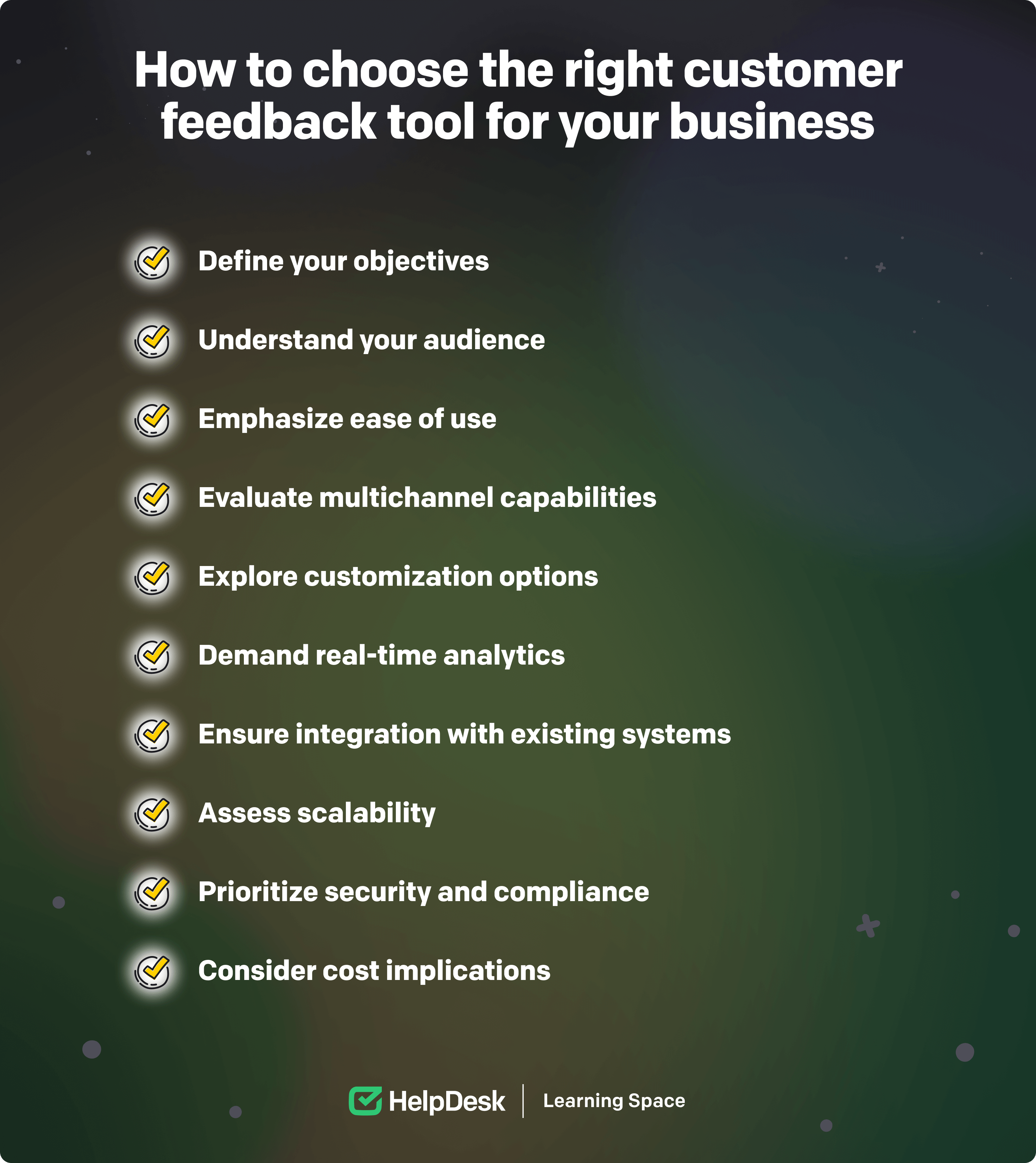
Investing in a robust customer feedback tool is a necessity for enterprises committed to staying ahead. Companies across industries are making substantial investments in top customer feedback tools, recognizing them as powerful assets for enhancing customer relationships, refining products and services, and ultimately driving sustained growth.
Explore the compelling motivations behind this strategic move and discover how harnessing the potential of user feedback can be a game-changer for businesses striving to meet and exceed customer expectations.
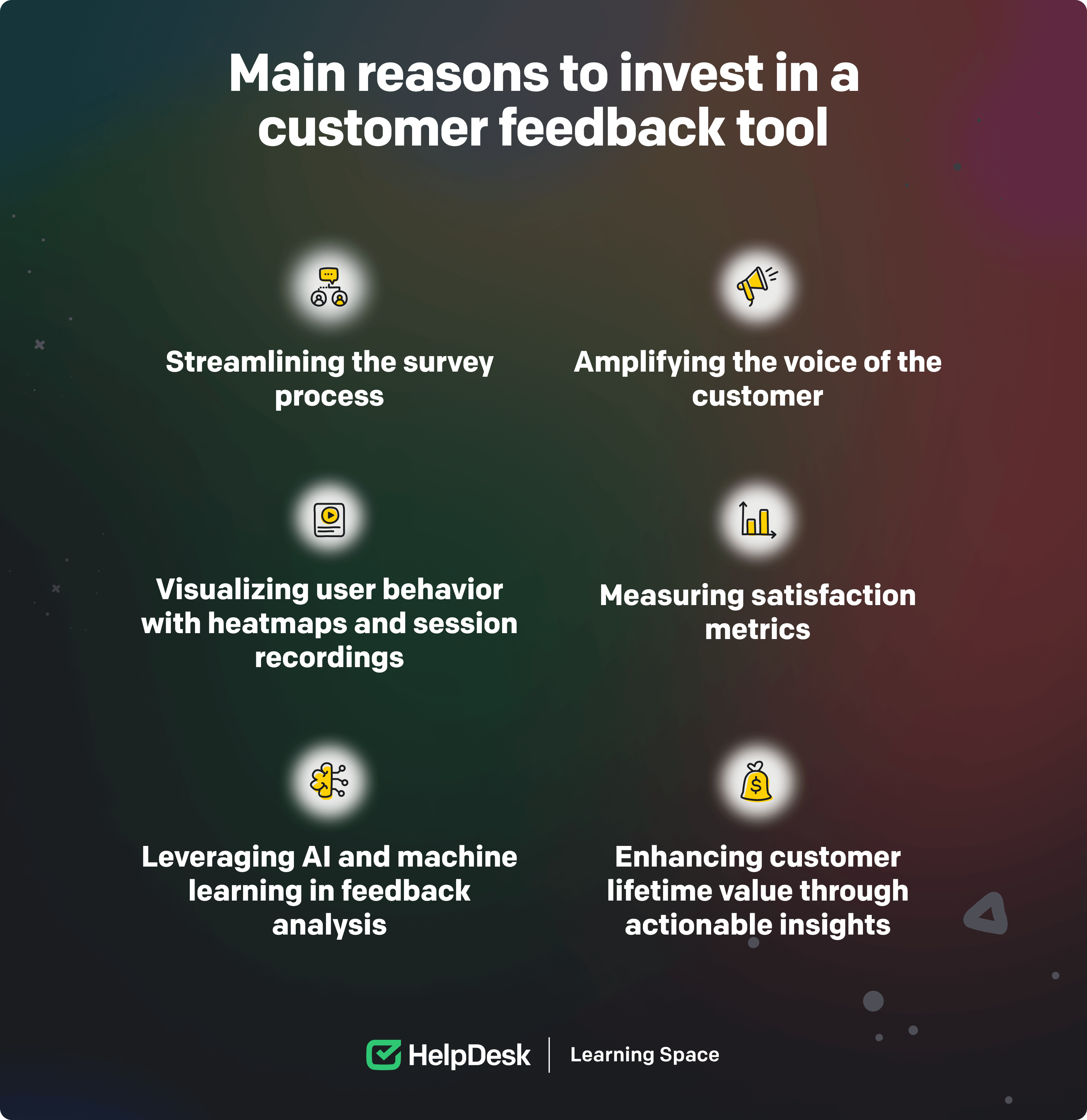
The customer feedback tool streamlines the entire survey process, from survey creation to distribution and analysis.
With intuitive interfaces and automated features, companies can significantly reduce barriers to entry for customers providing feedback. This increases response rates and ensures that the data collected is more representative of the customer base, providing a comprehensive picture to make more informed decisions.
Investing in a customer feedback tool transforms the survey development process. These tools are often equipped with user-friendly interfaces that make designing surveys tailored to their unique requirements easy.
Even non-technical users can efficiently create surveys using customizable templates and drag-and-drop functionality. This streamlined approach saves time and resources and ensures that the feedback collected is structured, relevant, and tailored to specific business objectives.
Modern user feedback tools focus on engagement through dynamic and interactive widgets and forms. Incorporating visually appealing elements and interactive features, these tools go beyond the traditional survey format, making the feedback collection process more enjoyable for customers.
The use of gamification, multimedia elements, and personalized touches fosters higher levels of engagement, resulting in more insightful responses. This engagement-based approach increases response rates and encourages customers to provide detailed feedback, offering companies a richer understanding of their sentiments and preferences.
Customer feedback tools collect information on customer opinions, preferences, and expectations to create a direct communication channel.
By incorporating structured surveys and open-ended questions, organizations gain access to unfiltered sentiment, allowing for a deeper understanding of customer needs. This rich understanding provides the basis for improving products and services, strengthening the bond between the brand and its customers.
Sentiment analysis in real-time is a vital feature of advanced customer feedback tools. These systems use complex algorithms to evaluate textual feedback, social media mentions, and various customer interactions, providing an accurate sentiment assessment.
This immediate insight enables quick identification and response to developing issues or leveraging positive trends. Promptly understanding and reacting to customer sentiment is essential for a proactive, customer-focused strategy.
Investing in a customer feedback tool enables businesses to adopt an omnichannel approach to opinion collection. Whether customers interact through email, social media, websites, or mobile apps, these tools consolidate feedback from various channels into a centralized platform.
This omnichannel strategy provides a holistic view of the customer journey, allowing you to identify patterns and trends across touchpoints. By capturing feedback from multiple channels, you comprehensively understand customer experiences, helping them refine strategies for a seamless and cohesive customer journey.
The best customer feedback tools go beyond numerical data, providing visualizations like heatmaps and session recordings. These tools offer a dynamic view of user interactions, helping businesses identify patterns, spot areas of interest, and understand how users navigate their platforms.
With this visual data, you can make informed decisions on website or application optimizations. This granular understanding of user behavior enhances the overall user experience, contributing to increased customer satisfaction and engagement.
Beyond traditional survey responses, customer feedback tools offer valuable insights through heatmaps. These visualizations depict user interactions on digital platforms, presenting data visually intuitively.
Heatmaps highlight areas of high user engagement, clicks, and navigation, and areas where users may disengage or encounter difficulties. This visual representation facilitates a deeper understanding of user behavior, enabling businesses to optimize website layouts, content placement, and overall user experience.
Session recordings take feedback analysis to a granular level by providing a detailed visual representation of user interactions. You can observe actual user sessions, gaining firsthand insights into how customers navigate their platforms.
This level of granularity helps identify specific pain points, understand user preferences, and uncover opportunities for improvement. By witnessing user interactions in real time, you can make informed decisions to enhance user experiences and overall satisfaction.
Through recorded interactions, mouse movements, and clicks, these sessions empower you to:
Review and analyze journeys. Revisit and analyze user journeys to gain a comprehensive understanding of their digital experience.
Identify areas for improvement. Spot opportunities for enhancement by understanding user actions and reactions.
Empathize with user experience. Uncover user frustrations and pain points, fostering empathy and guiding your design decisions.
Optimize for user-centric excellence. Armed with insights, strategically optimize your digital product to align with user expectations.
These session recordings become powerful allies, offering profound insights into user behavior. With this knowledge, you can make informed decisions, crafting digital experiences that resonate with users and continually elevate their interaction with your product.
Much like a compass gauges direction, the best customer feedback tools can measure satisfaction metrics. Tools that measure Net Promoter Score (NPS), Customer Satisfaction Score (CSAT), and Customer Effort Score (CES) can help you gauge customer enjoyment and loyalty.
Whether through NPS surveys that measure customer loyalty, CSAT surveys that measure overall satisfaction, or CES surveys that measure the ease of the customer experience, these tools can provide valuable metrics that can help you improve customer satisfaction and drive growth.
Investing in a customer feedback tool facilitates the systematic tracking of NPS, a key metric that quantifies customer loyalty and advocacy. Continuous monitoring of NPS allows you to identify trends and correlations between satisfaction and other business metrics. This proactive approach enables timely interventions to strengthen customer relationships, address concerns, and capitalize on positive feedback.
CSAT surveys, administered through feedback tools, provide a direct and quantifiable measure of customer contentment with specific interactions or experiences. Analyzing CSAT scores over time helps you pinpoint areas that require improvement and areas where they excel. This metric becomes a valuable benchmark for evaluating the effectiveness of customer service initiatives, product launches, and overall customer experience strategies.
CES is a vital metric that measures the ease with which customers can achieve their goals. By utilizing customer feedback tools to track CES, you can gain insights into the level of effort required for customers to interact with their products or services. Reducing customer effort is essential for enhancing overall satisfaction and loyalty, and CES serves as a key indicator to guide improvements in processes and user interfaces.
By assessing CES, you can:
Measure the ease of the customer experience
Identify areas for improvement
Develop strategies to make the customer’s journey smoother and more enjoyable
The incorporation of AI and machine learning capabilities in customer feedback tools elevates the analysis process to a new level of sophistication. These technologies go beyond traditional data analysis by uncovering hidden patterns, predicting trends, and offering predictive insights.
Automated sentiment analysis, for instance, allows you to categorize and understand customer sentiments at scale, enabling them to respond swiftly to emerging issues or capitalize on positive feedback. Machine learning algorithms can identify correlations between different variables, providing a deeper understanding of customer behavior and preferences over time.
Investing in a customer feedback tool isn’t just about collecting data — it’s about generating practical insights that drive strategic decisions. When applied strategically, the insights gleaned from customer feedback can positively impact customer lifetime value.
You can tailor their strategies to enhance overall satisfaction and loyalty by understanding customer preferences, pain points, and expectations. These insights guide personalized marketing efforts, targeted product development, and improved customer service, fostering long-term relationships and repeat transactions. The customer feedback tool becomes a catalyst for continuous improvement, positioning your business to adapt and thrive in an ever-evolving market.
Diving into the world of best customer feedback tools in 2024 has been eye-opening! You uncovered more than 20 breakthrough solutions, shared essential features, and provided a useful guide on choosing the perfect solution.
Whether you are streamlining surveys, amplifying the customer’s voice, or harnessing the potential of AI, this journey has yielded valuable insights for strategic decision-making in the evolving landscape of customer-centricity.
Bottom line: the choices you make based on the insights gained from this exploration will undoubtedly contribute to elevating your business strategies in 2024.
Weronika Masternak
Weronika is a product content designer at HelpDesk. She has a deep passion for telling stories to educate and engage her audience. In her free time, she goes mountain hiking, practices yoga, and reads books related to guerrilla marketing, branding, and sociology.
Try HelpDesk for free
For quick and intuitive tickets management