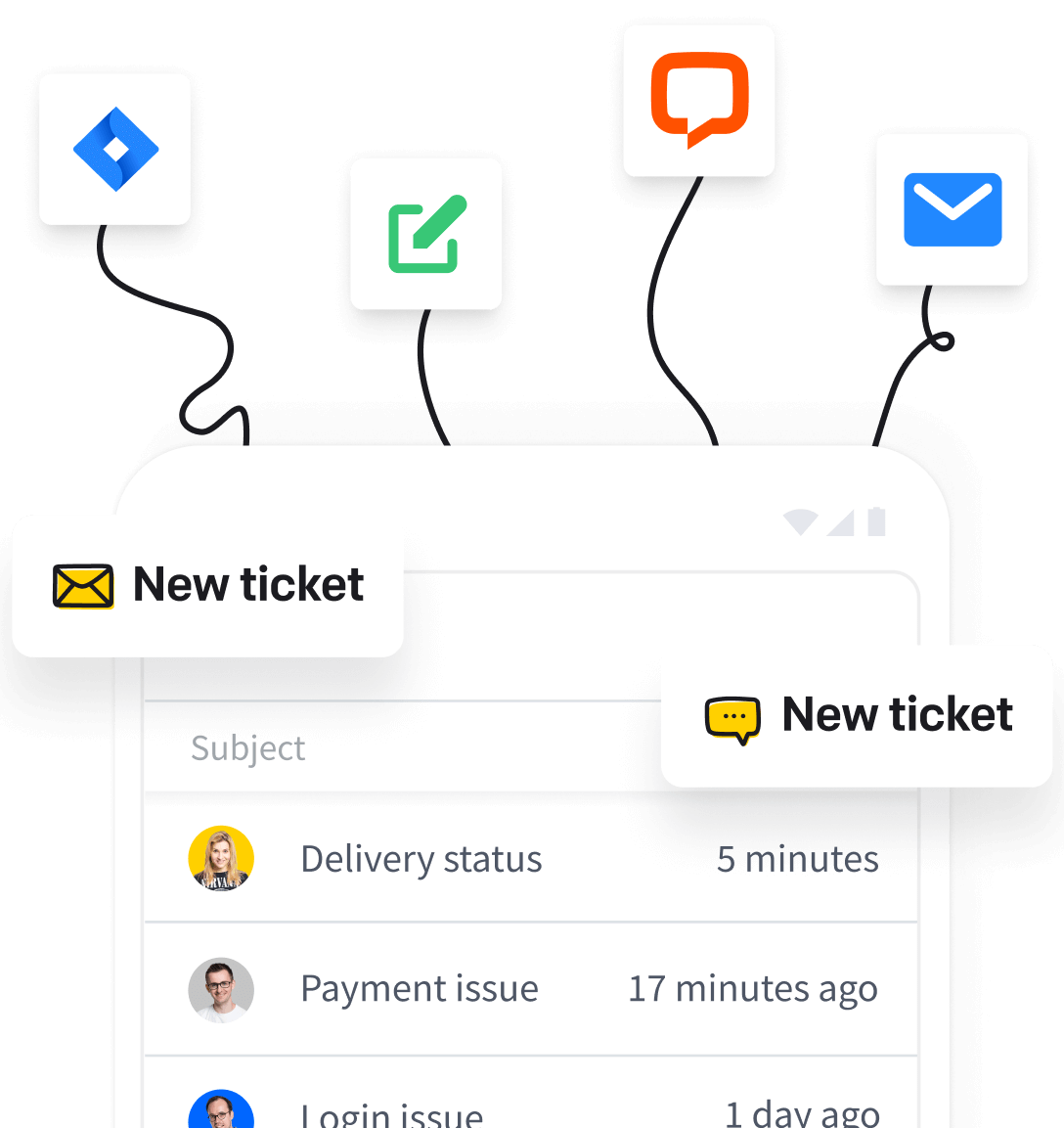Experience first-hand how HelpDesk works without any obligation.
Free 14-day trial Simple setup Seamless LiveChat integration
Discover how your support would look with just the chat solution or when beefed up with web-based ticketing software.
Always accepting chats
in LiveChat
LiveChat
Getting tickets
in HelpDesk
HelpDesk
Channels
You can collect chats from various real-time communication channels, keeping in mind that customers will require an immediate response.
You can collect chats from various real-time communication channels, keeping in mind that customers will require an immediate response.
You can collect chats from various real-time communication channels, keeping in mind that customers will require an immediate response.
You can capture live and asynchronous customer messages, convert them into tickets, and manage them in one place when it's convenient for you.
You can capture live and asynchronous customer messages, convert them into tickets, and manage them in one place when it's convenient for you.
You can capture live and asynchronous customer messages, convert them into tickets, and manage them in one place when it's convenient for you.
Messaging
Your customers can start a chat 24/7, and when agents get back to work, they'll see a list of unassigned chats that need to be addressed.
Your customers can start a chat 24/7, and when agents get back to work, they'll see a list of unassigned chats that need to be addressed.
Your customers can start a chat 24/7, and when agents get back to work, they'll see a list of unassigned chats that need to be addressed.
Your customers can leave a ticket 24/7, also in the chat widget, but when agents get back to work, the tickets are already assigned effortlessly with automation.
Your customers can leave a ticket 24/7, also in the chat widget, but when agents get back to work, the tickets are already assigned effortlessly with automation.
Your customers can leave a ticket 24/7, also in the chat widget, but when agents get back to work, the tickets are already assigned effortlessly with automation.
Spam control
There's no option to prevent unwanted chats from spammers or intrusive recipients. The only thing you can do is ban messages as soon as you receive them.
There's no option to prevent unwanted chats from spammers or intrusive recipients. The only thing you can do is ban messages as soon as you receive them.
There's no option to prevent unwanted chats from spammers or intrusive recipients. The only thing you can do is ban messages as soon as you receive them.
There are solid anti-spam mechanisms with trusted and blocked email addresses and domains you can use to receive only valid messages.
There are solid anti-spam mechanisms with trusted and blocked email addresses and domains you can use to receive only valid messages.
There are solid anti-spam mechanisms with trusted and blocked email addresses and domains you can use to receive only valid messages.
Automations
LiveChat doesn't bring any automation or bulk actions to, for example, restart multiple chats from the Archive or detail cases without installing additional apps.
LiveChat doesn't bring any automation or bulk actions to, for example, restart multiple chats from the Archive or detail cases without installing additional apps.
LiveChat doesn't bring any automation or bulk actions to, for example, restart multiple chats from the Archive or detail cases without installing additional apps.
HelpDesk allows you to set up time-saving workflows to sort out conversations, direct them to the right hands, or even resolve entire cases on the fly.
HelpDesk allows you to set up time-saving workflows to sort out conversations, direct them to the right hands, or even resolve entire cases on the fly.
HelpDesk allows you to set up time-saving workflows to sort out conversations, direct them to the right hands, or even resolve entire cases on the fly.
Teamwork
A chat is basically a 1-on-1 experience. When you ask for real-time supervision or transfer the chat to another agent, it may distract and disrupt the support flow.
A chat is basically a 1-on-1 experience. When you ask for real-time supervision or transfer the chat to another agent, it may distract and disrupt the support flow.
A chat is basically a 1-on-1 experience. When you ask for real-time supervision or transfer the chat to another agent, it may distract and disrupt the support flow.
A ticket allows you and your teammates to share knowledge in the tickets. You can write non-invasive private notes to bring in a qualified person.
A ticket allows you and your teammates to share knowledge in the tickets. You can write non-invasive private notes to bring in a qualified person.
A ticket allows you and your teammates to share knowledge in the tickets. You can write non-invasive private notes to bring in a qualified person.
Focus time
Real-time chats require your full attention and make it challenging to plan the day's schedule or manage other tasks that come up in the meantime.
Real-time chats require your full attention and make it challenging to plan the day's schedule or manage other tasks that come up in the meantime.
Real-time chats require your full attention and make it challenging to plan the day's schedule or manage other tasks that come up in the meantime.
Asynchronous tickets allow you to work the way you prefer. They can also serve as to-do lists and let you find your sweet spot for managing daily tasks.
Asynchronous tickets allow you to work the way you prefer. They can also serve as to-do lists and let you find your sweet spot for managing daily tasks.
Asynchronous tickets allow you to work the way you prefer. They can also serve as to-do lists and let you find your sweet spot for managing daily tasks.
Task prioritization
Answering chats is always ruled by the order they pop up, not by their priority. You can easily get stuck on tricky cases while other chats are waiting in line.
Answering chats is always ruled by the order they pop up, not by their priority. You can easily get stuck on tricky cases while other chats are waiting in line.
Answering chats is always ruled by the order they pop up, not by their priority. You can easily get stuck on tricky cases while other chats are waiting in line.
Turning chats into tickets helps you proactively prioritize and plan the next steps. Use the extensive ticket details to set the appropriate resolution stage.
Turning chats into tickets helps you proactively prioritize and plan the next steps. Use the extensive ticket details to set the appropriate resolution stage.
Turning chats into tickets helps you proactively prioritize and plan the next steps. Use the extensive ticket details to set the appropriate resolution stage.
Communication urgency
The average first response time in the chat is less than 10 seconds. You need to master answering ASAP due to the (often nail-biting) impatience of customers.
The average first response time in the chat is less than 10 seconds. You need to master answering ASAP due to the (often nail-biting) impatience of customers.
The average first response time in the chat is less than 10 seconds. You need to master answering ASAP due to the (often nail-biting) impatience of customers.
The average first response time for tickets is less than two hours. This gives you more time to think and research before addressing the case.
The average first response time for tickets is less than two hours. This gives you more time to think and research before addressing the case.
The average first response time for tickets is less than two hours. This gives you more time to think and research before addressing the case.
Gain more time
Real-time support is absorbing. HelpDesk gives you more time to handle each case.
Save more money
Solve more cases, save money, and avoid missing great opportunities.
Try HelpDesk and LiveChat integration to organize emails, chats, contact forms, and ticket form messages inside an app you already know.
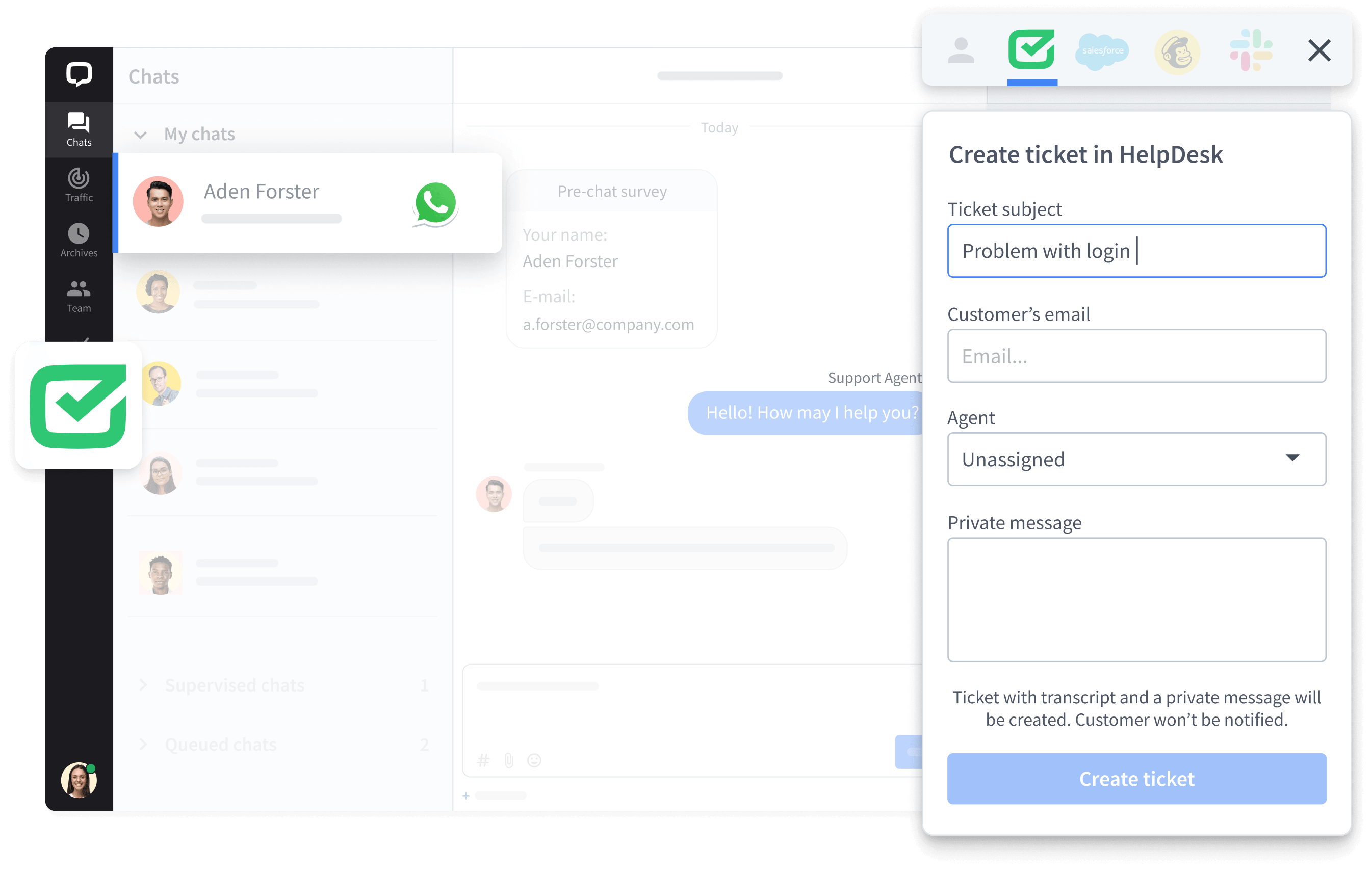
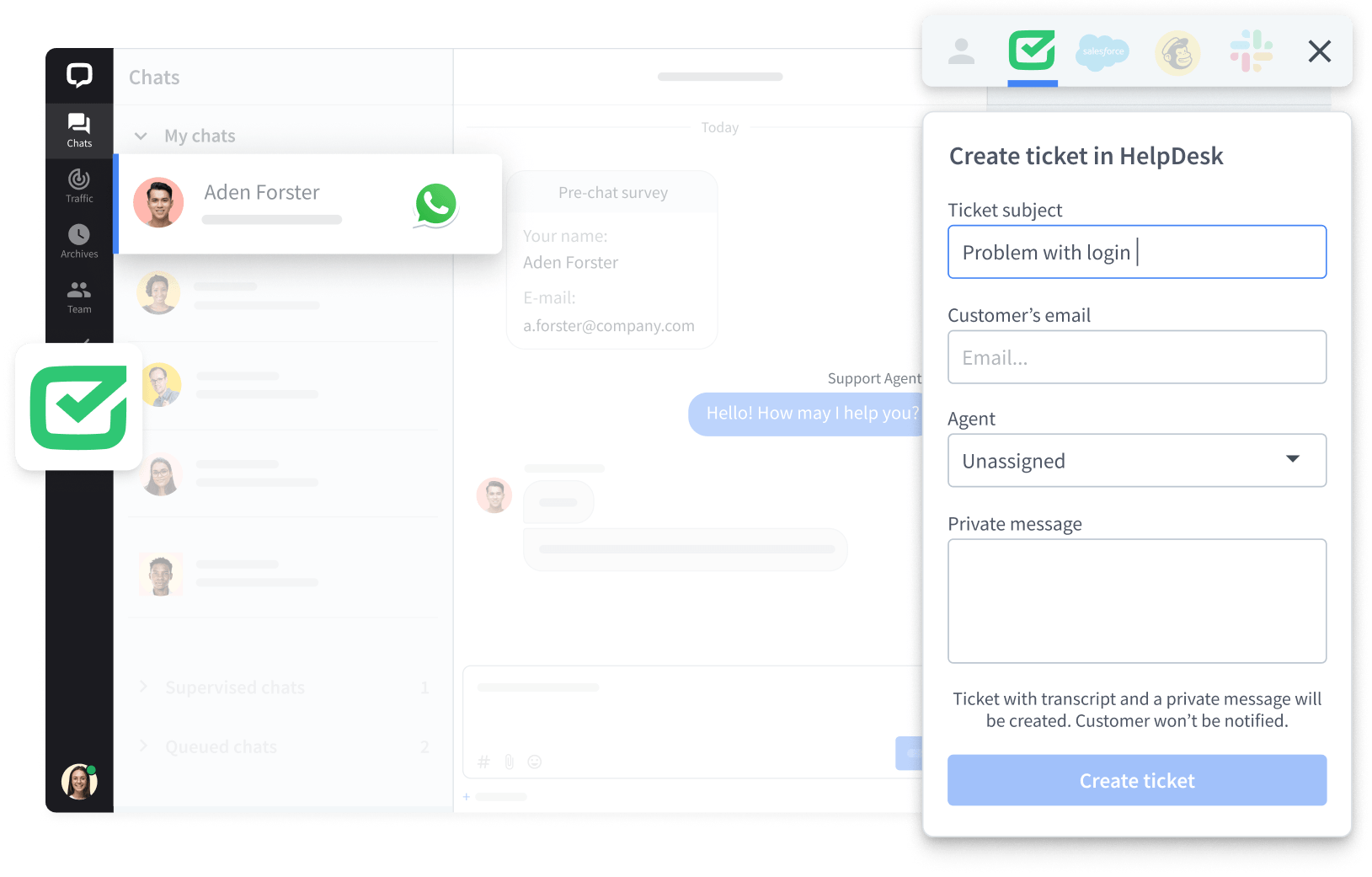
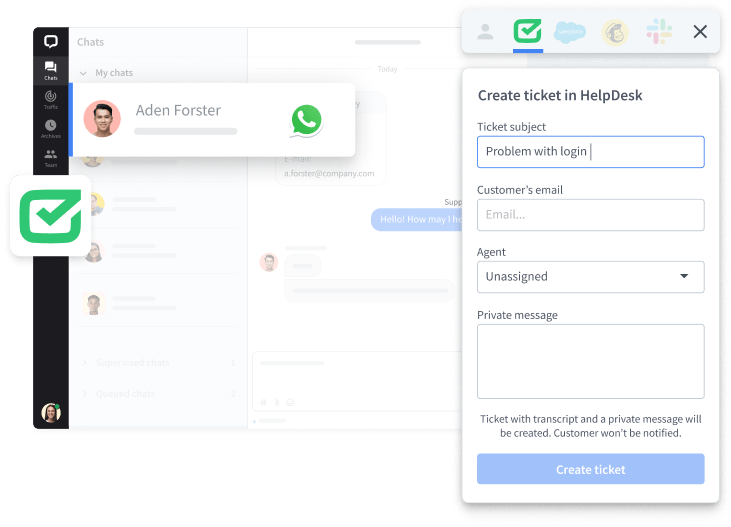
Trusted by 7000+ support experts worldwide
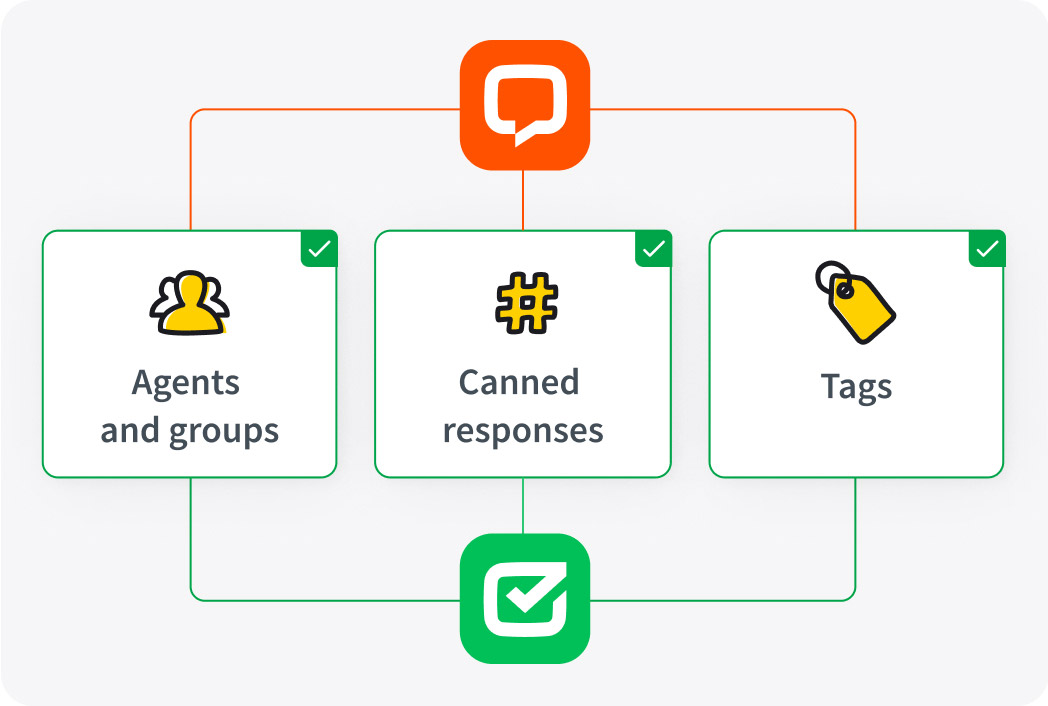
Easily move all agents and teams from LiveChat to our integration-friendly ticketing system. Then, use the same tags and canned responses for customer service.
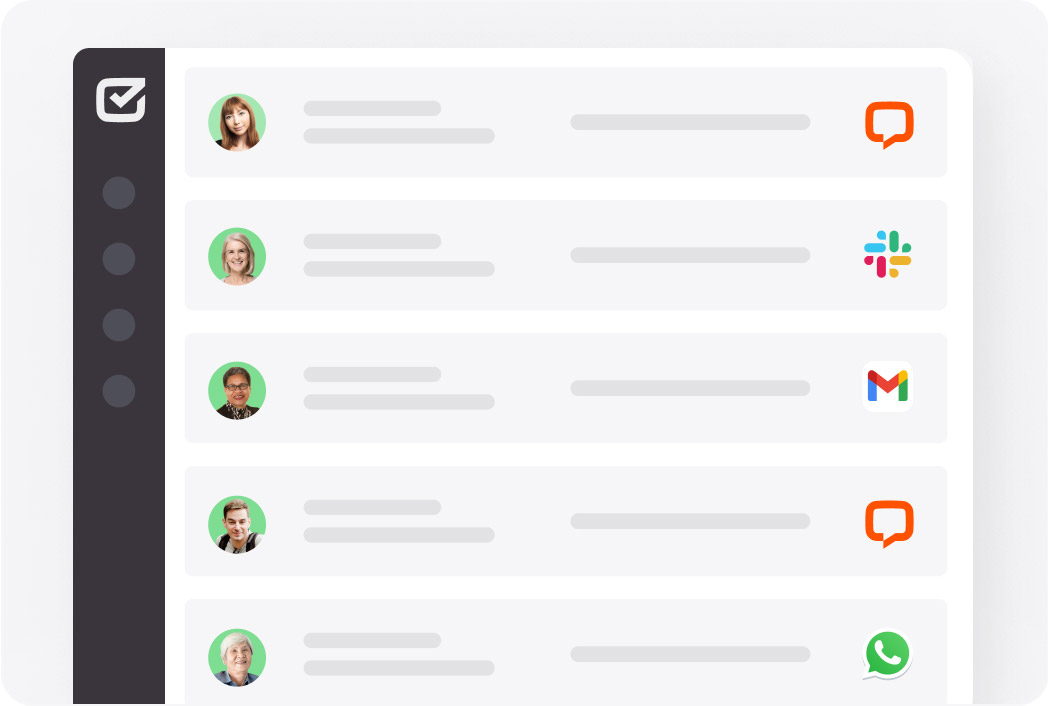
Let your customers start a chat when you're actively supporting or leave a ticket when you're away. All new messages will be reachable in one menu.
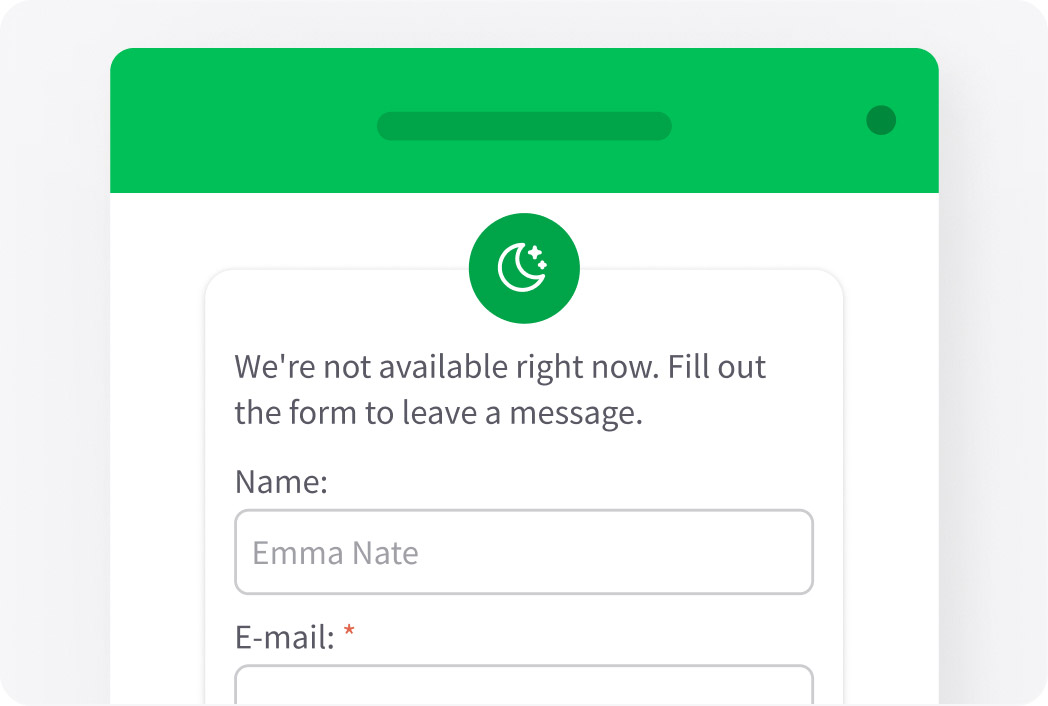
Create a real-time answering machine with the HelpDesk and LiveChat integration. Conveniently manage cases either by hand or with automation.
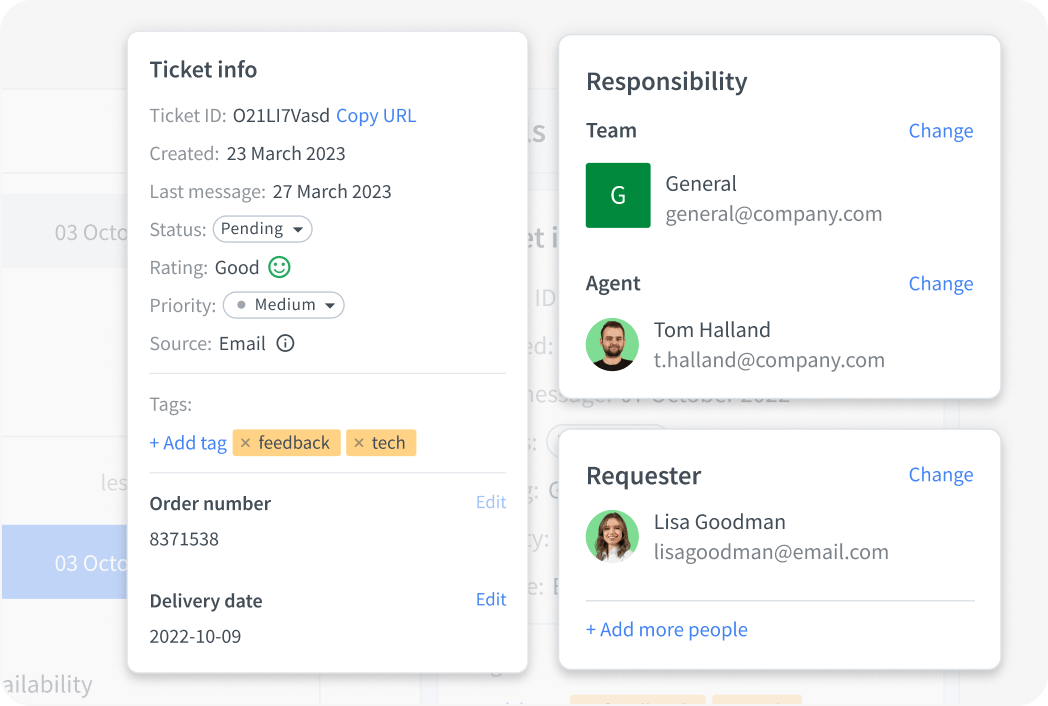
Once integrated, you can tap into customer relationship data available to every agent at any time. Use the collected insights to target your messaging better.
Deliver superior customer support and link to an expert-appreciated HelpDesk

Free 14-day trial Simple setup
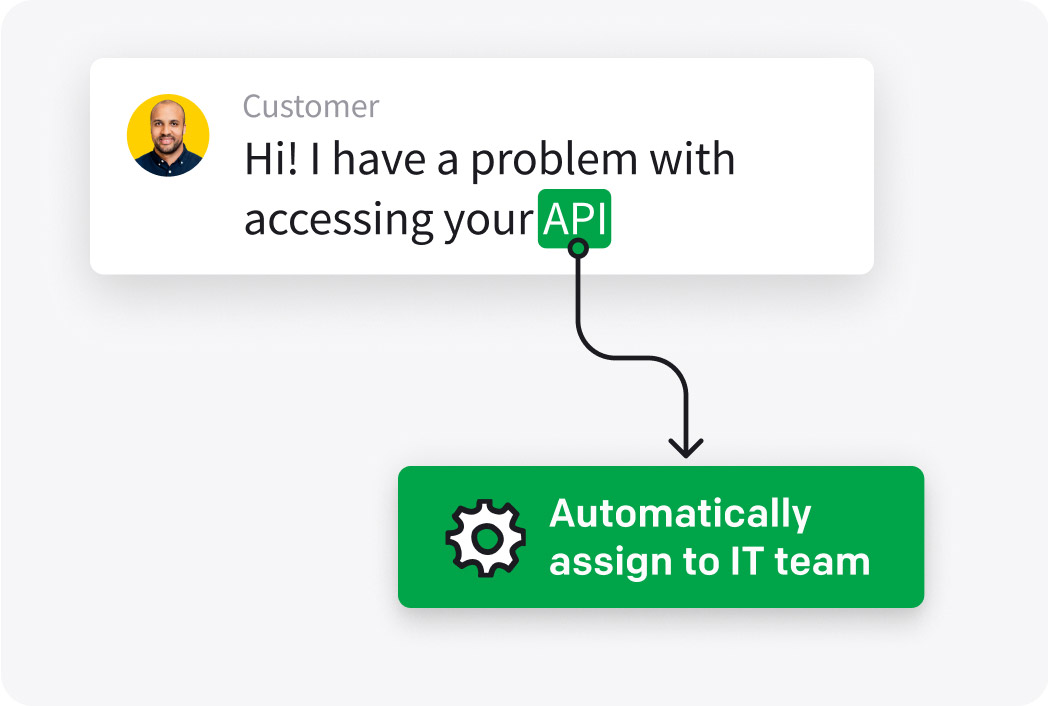
Respond to simple or repetitive messages with smart automation. Have complete control over your daily support schedule with automated case detailing.
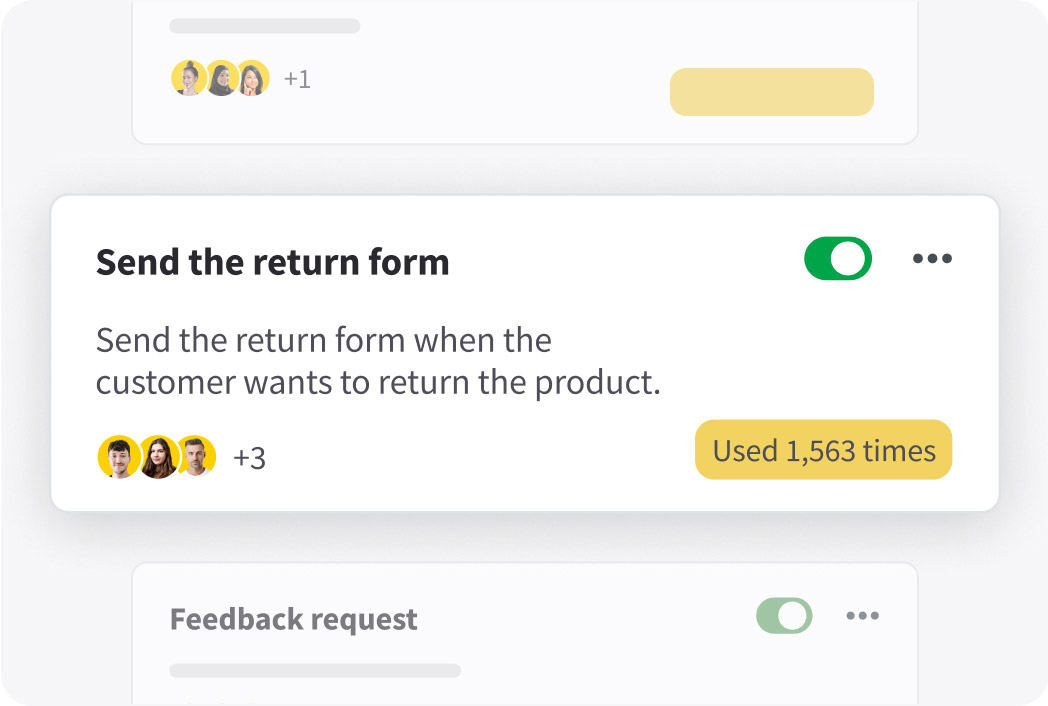
Delegate tasks fairly based on skill or experience. Hand over chat handling to more seasoned agents and leave ticket management to beginners to foster their learning.
Stay in touch with teammates through private notes and mentioning. Serve customers together, keep each other informed, and facilitate knowledge sharing.
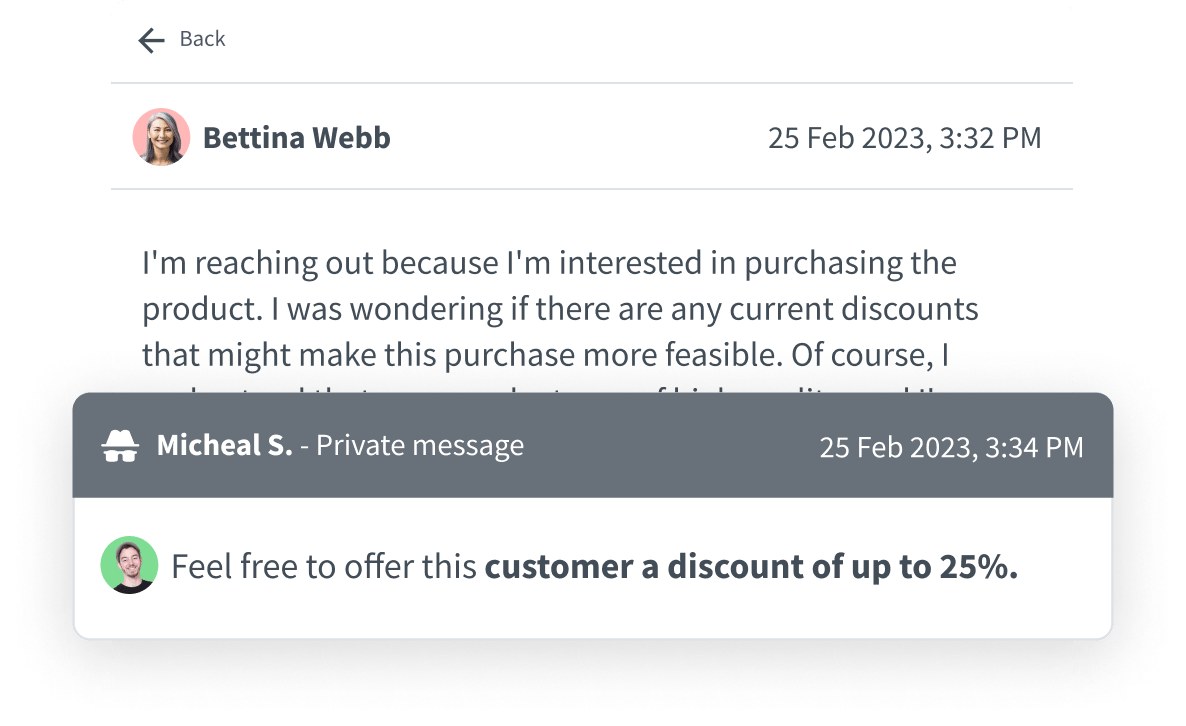
The same intuitive design system makes the integration feel like a software upgrade. Use your existing HelpDesk account or create a new one to get first-hand experience.
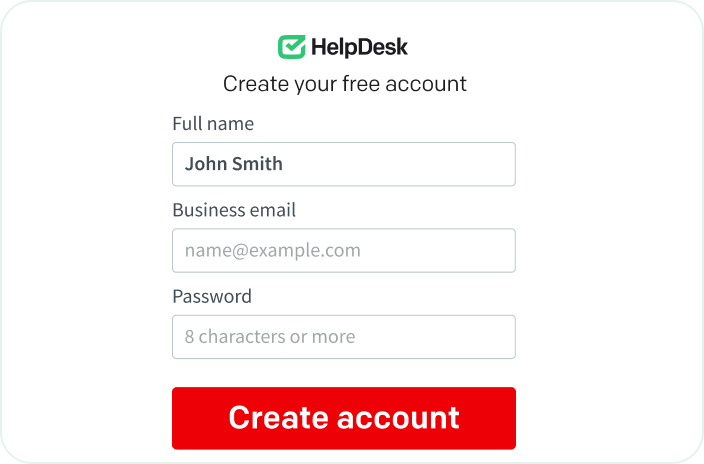
Create a brand new account or log in with an existing one.
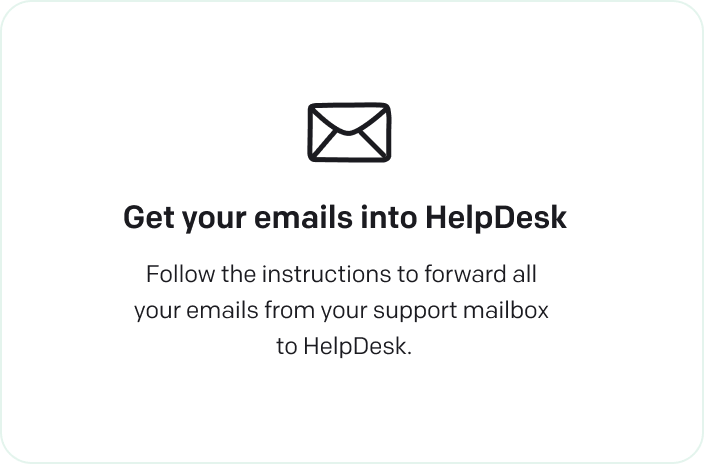
Fine-tune your HelpDesk integration and you’re ready!
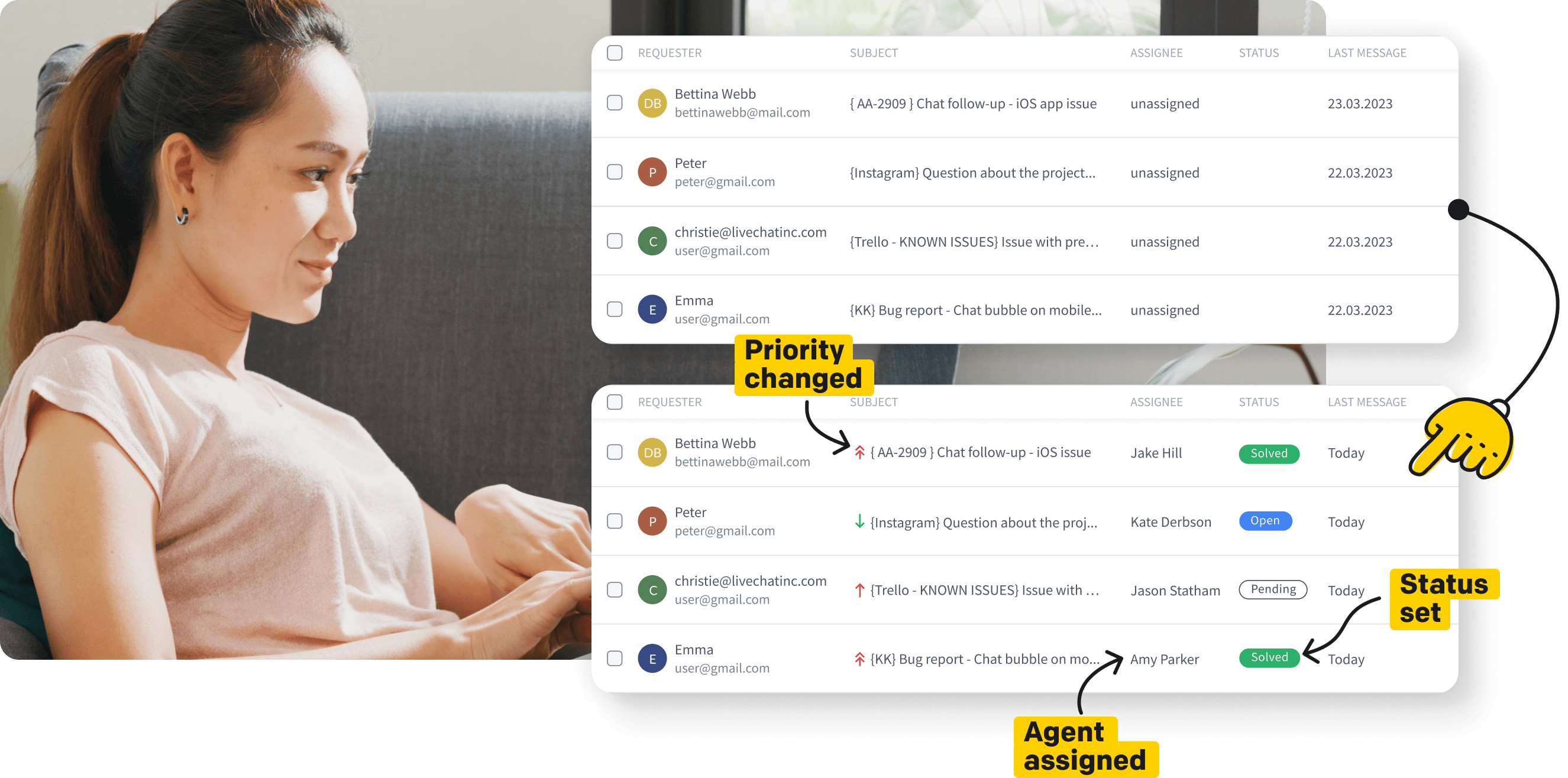
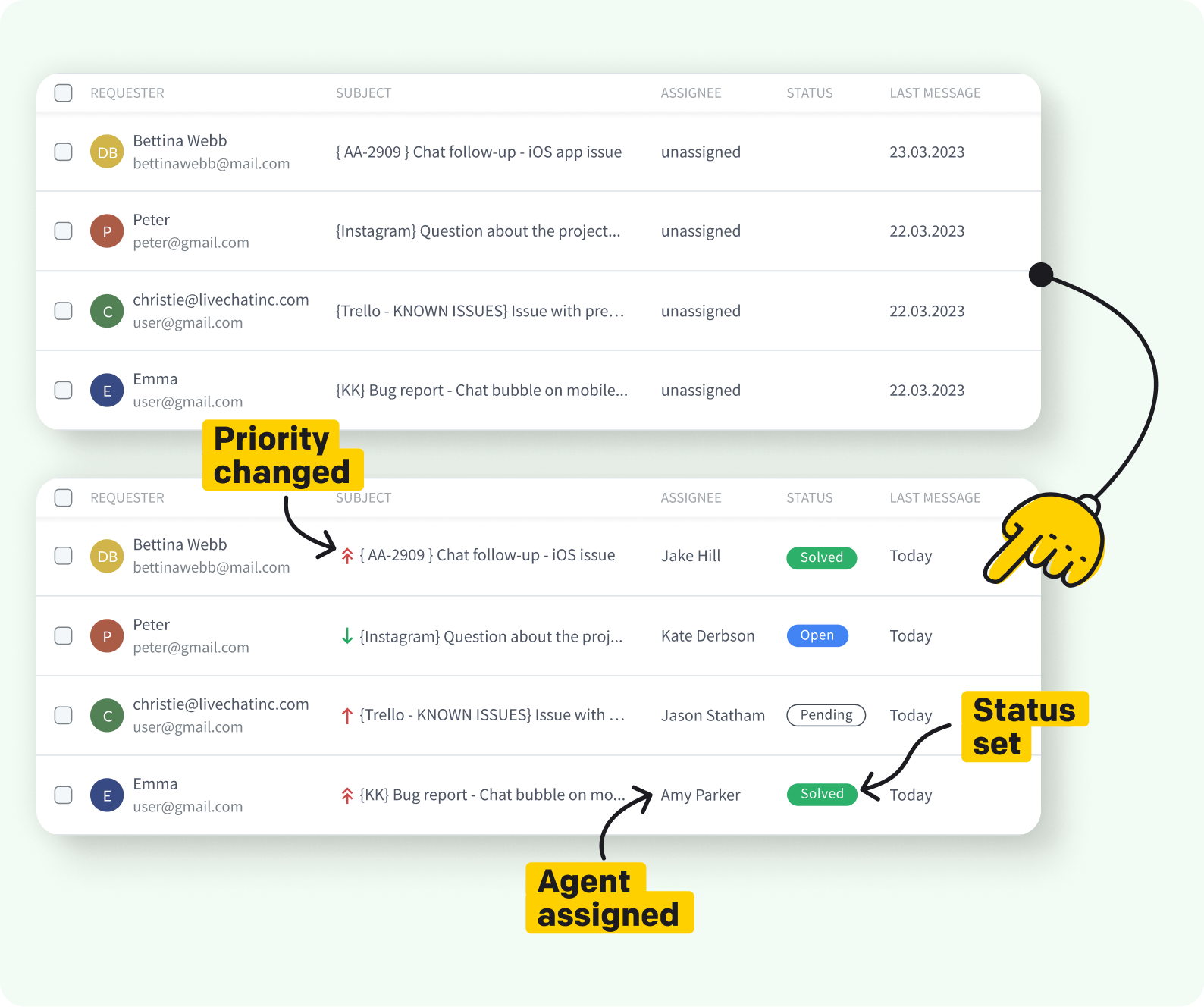
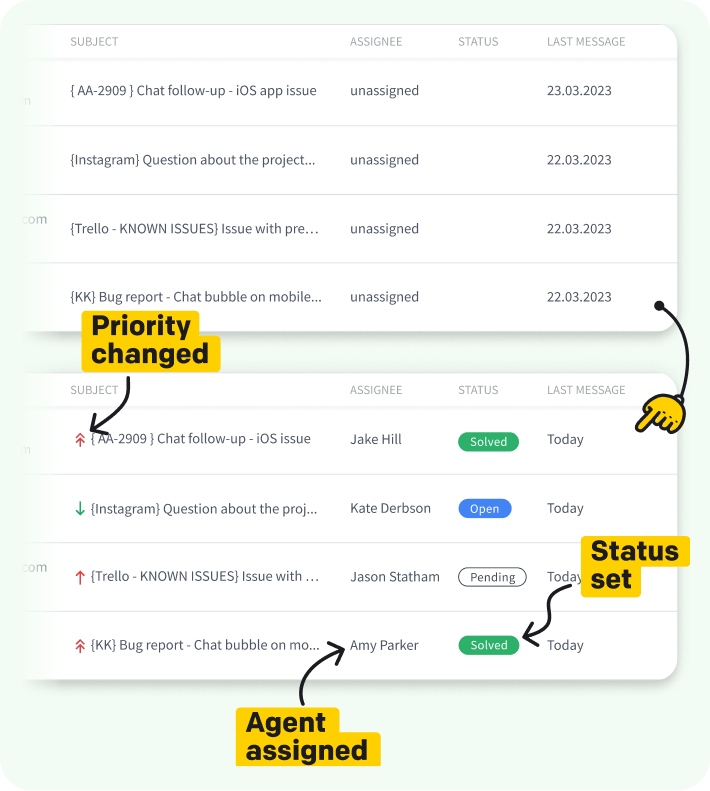
You can create ticketing lists using defined filters or tags - it helps to manage tasks between teammates.Anna from CUX
We can manage all support tickets from one place. It gives us the opportunity to be more organized.Michael from Vendict
Collect and manage messages from different communication channels on a single dashboard. Then, automatically split cases and get down to support.
Even if you have a support structure based on channels, languages, departments, or skills, you can use collaboration features and let teamwork flourish in your tickets.
Your customer support can still be timely, even if you're away. All you need to do is set up automations for selected goals that will be on standby 24/7.
Free 14-day trial Seamless integration
Keep all communication in one place
Connect HelpDesk and LiveChat for the best support results.
Free 14-day trial Seamless integration
You'll be in
good company