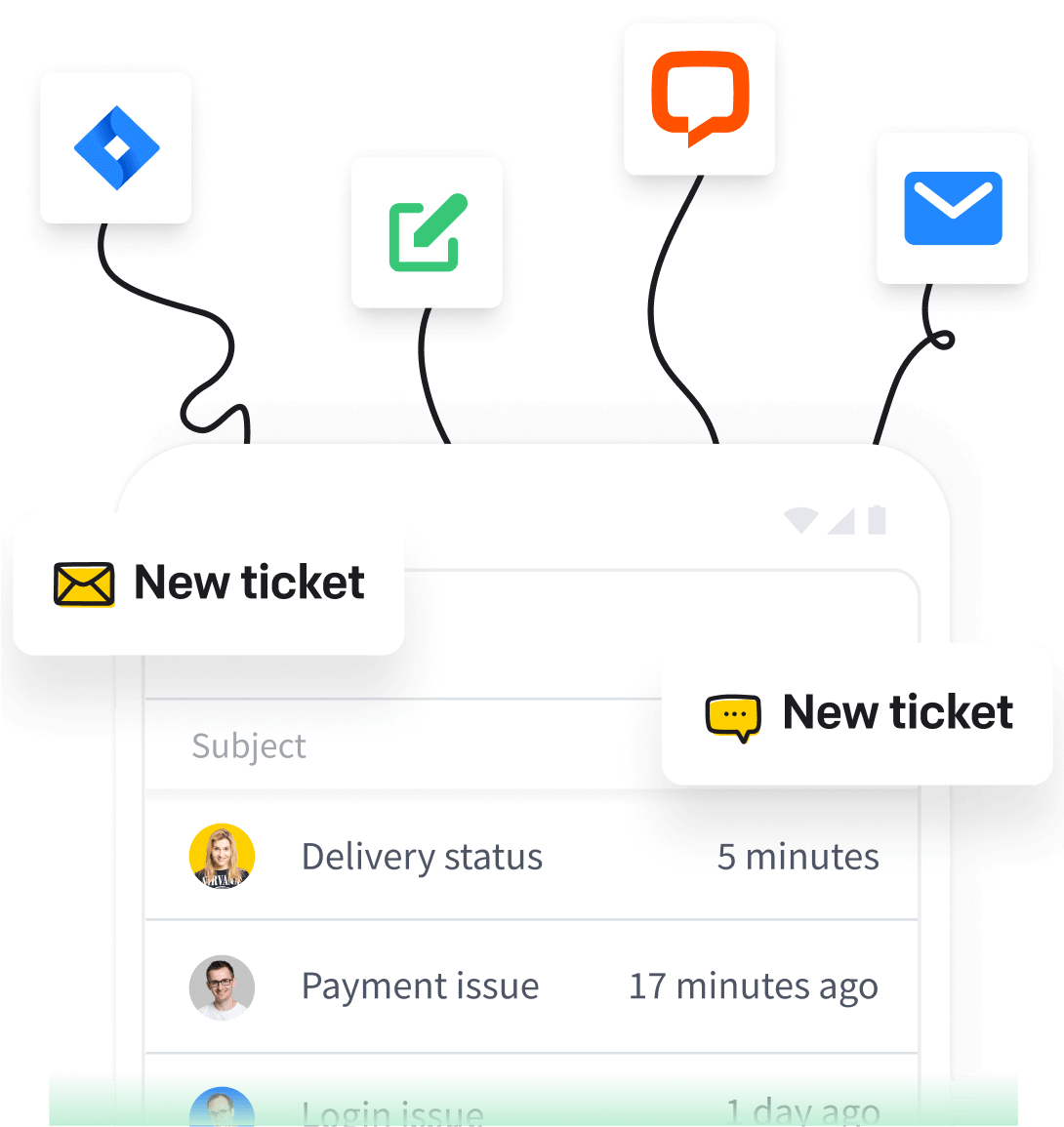Manage messages sent through your WordPress website in the HelpDesk software.
Trusted by 7000+ support experts worldwide
The contact form makes it easy for website visitors to reach out to website owners or admins.
As a HelpDesk user, you can customize and manage the contact form to suit your needs. Embed the HelpDesk contact form into your WordPress website to collect visitor information, including name, email, subject, message, and any required custom fields.
Install plugin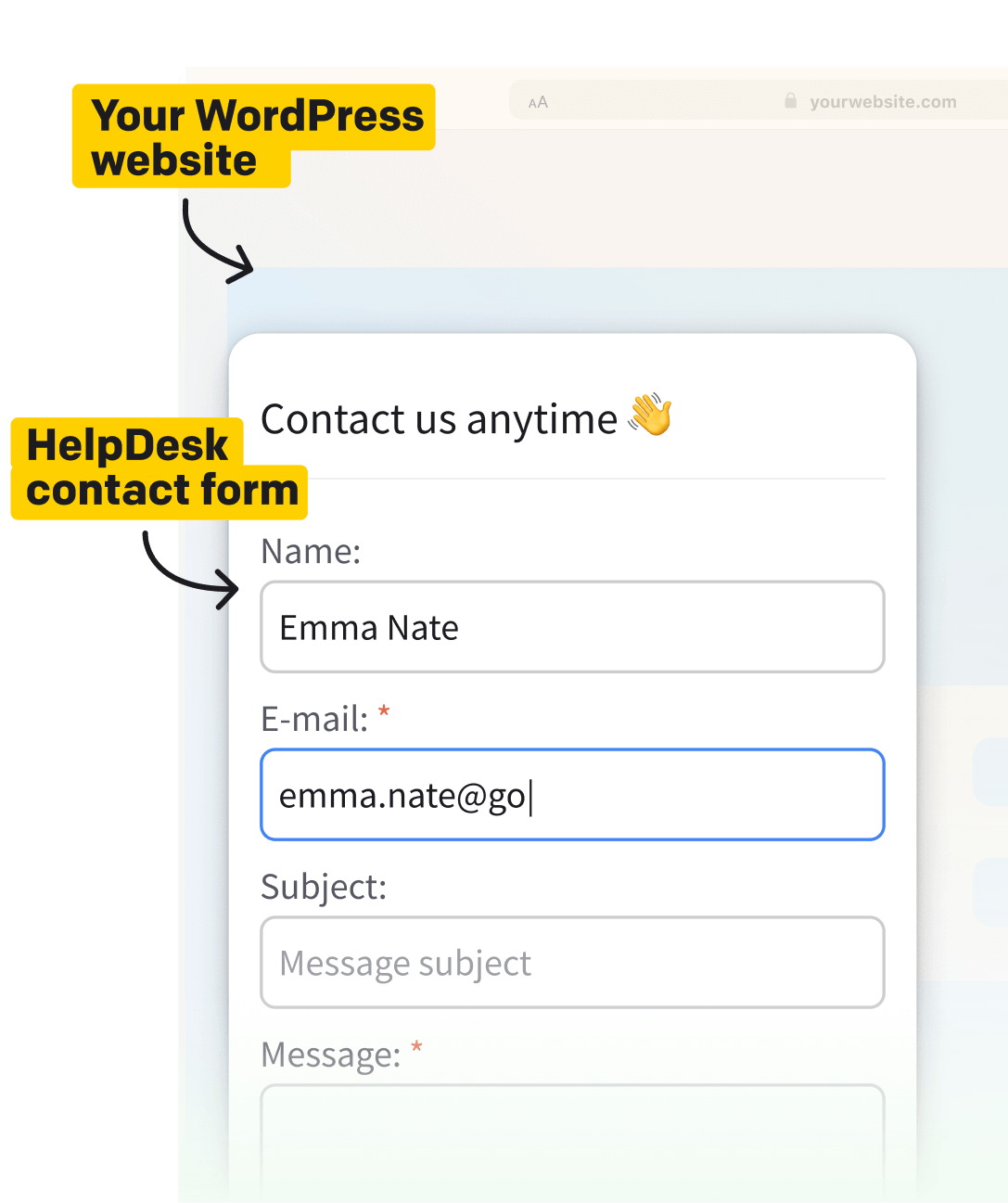
All messages in one place
Automatic spam screening
Autoresponder for each contact form
All messages in one place Automatic spam screening Autoresponder for each contact form
Enjoy the simplicity of having all your WordPress contact form messages neatly centralized in one spot. No more jumping between different platforms to track down inquiries from your website visitors.

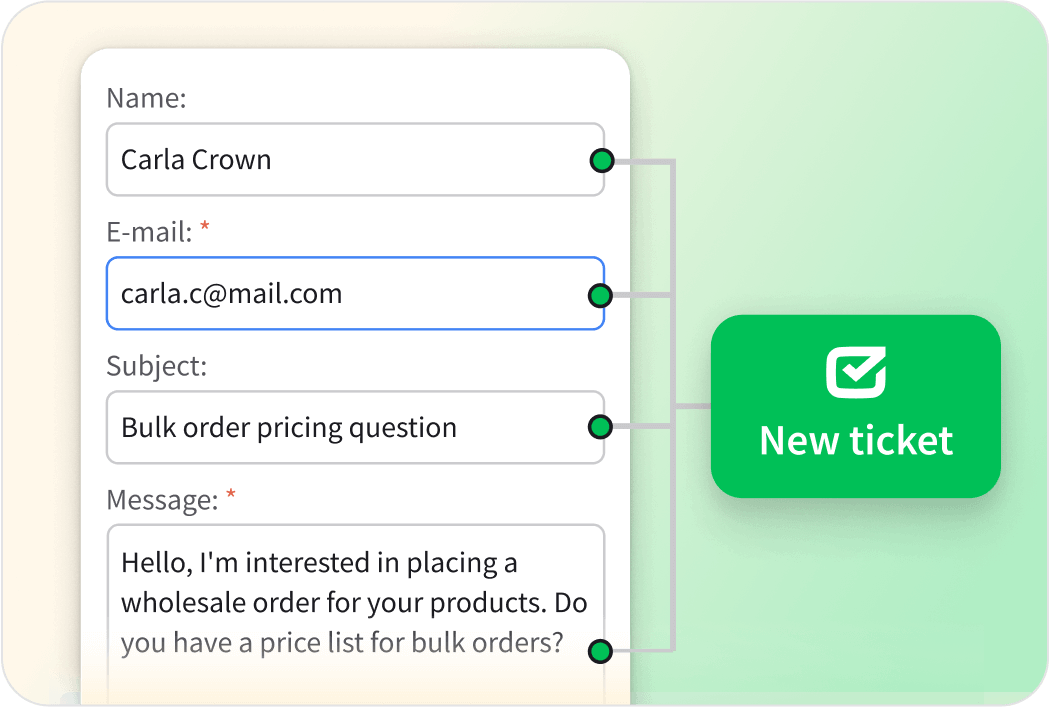
Manage WordPress contact forms that are automatically converted into support tickets. Every visitor's query is instantly logged and ready for action in the ticketing system, ensuring nothing slips through the cracks.
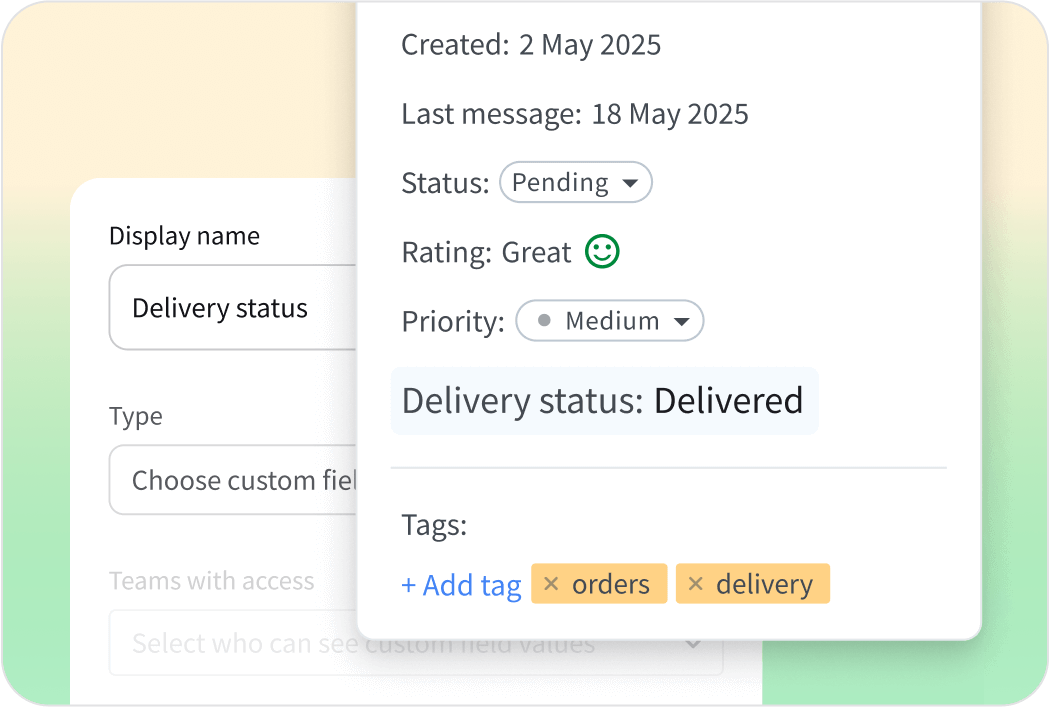
Collect specific data from your WordPress website visitors. This may include their name, email, subject, message, or any custom field. Understand your visitors' needs and preferences more deeply.
Automatically route WordPress messages from the contact form to designated teams to provide a seamless experience to all involved. Apply workflows and a targeted approach to speed up response times and improve the quality of assistance.
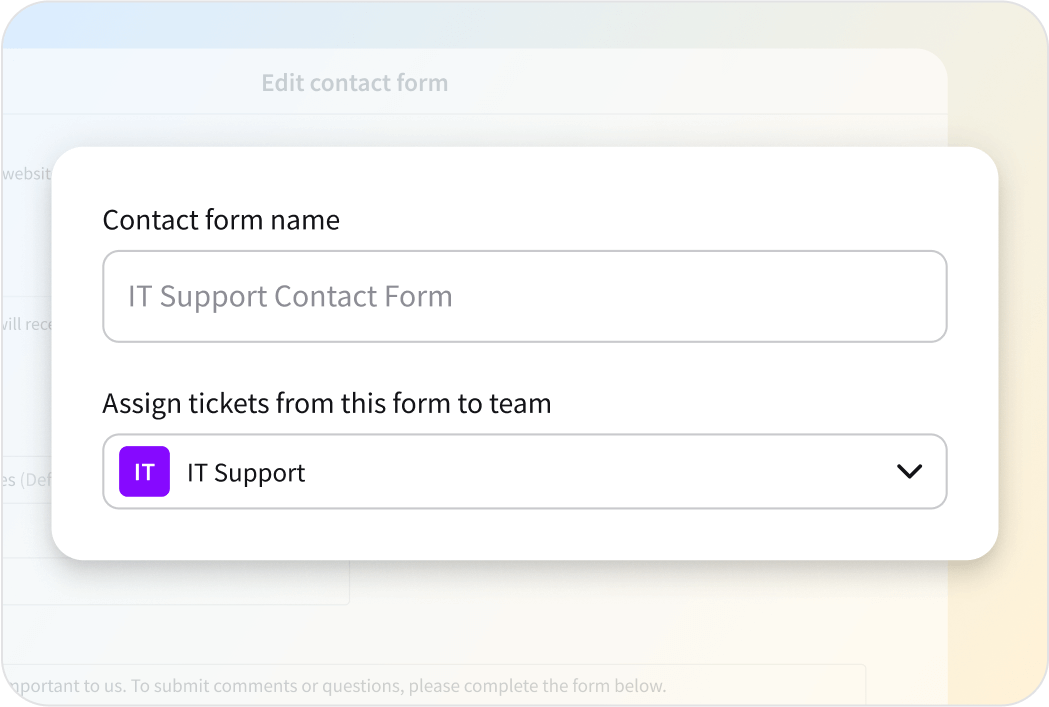
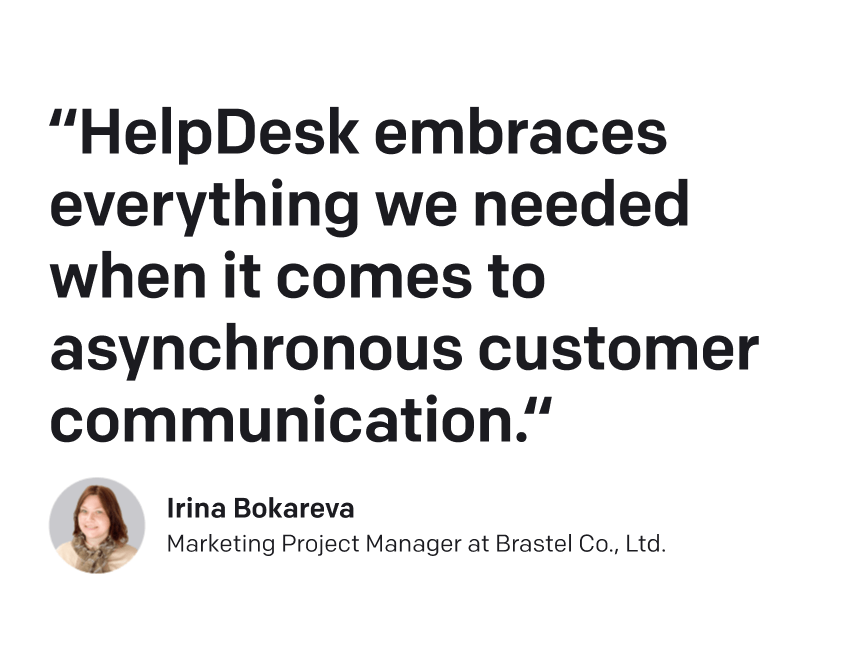
Refine communication with HelpDesk and WordPress integration
Join our free trial and see how you can achieve superior customer service results.
Install pluginFree 14-day trial
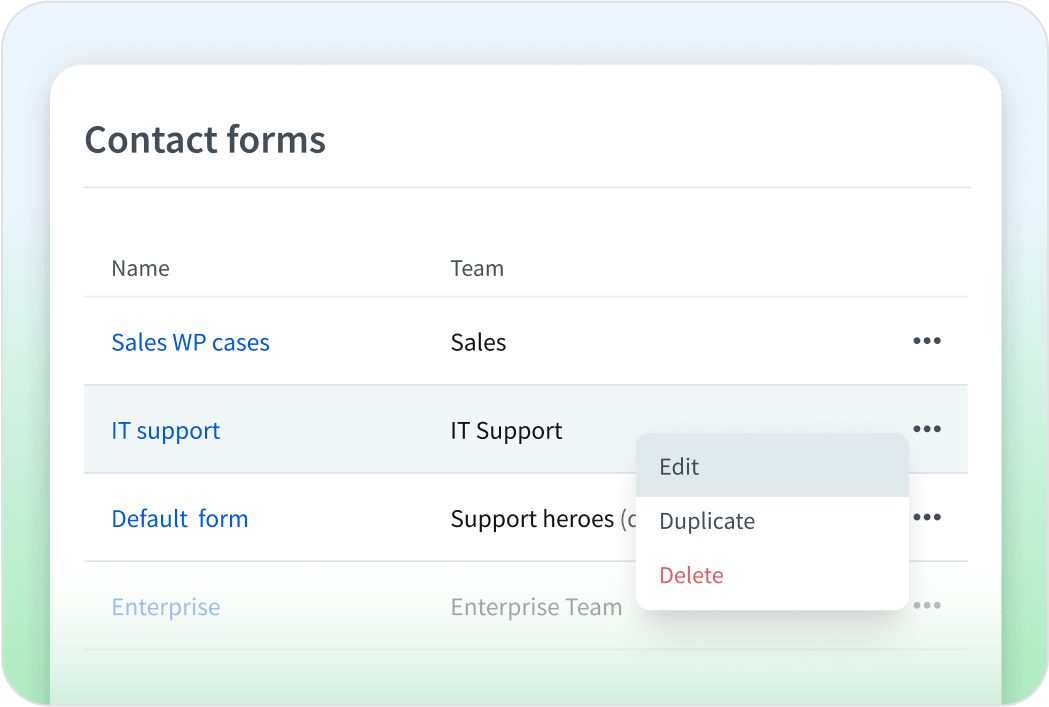
Keep communication hassle-free and flowing. With all messages smartly organized in customer support, you can focus on engaging website visitors and creating a more personalized and responsive experience.
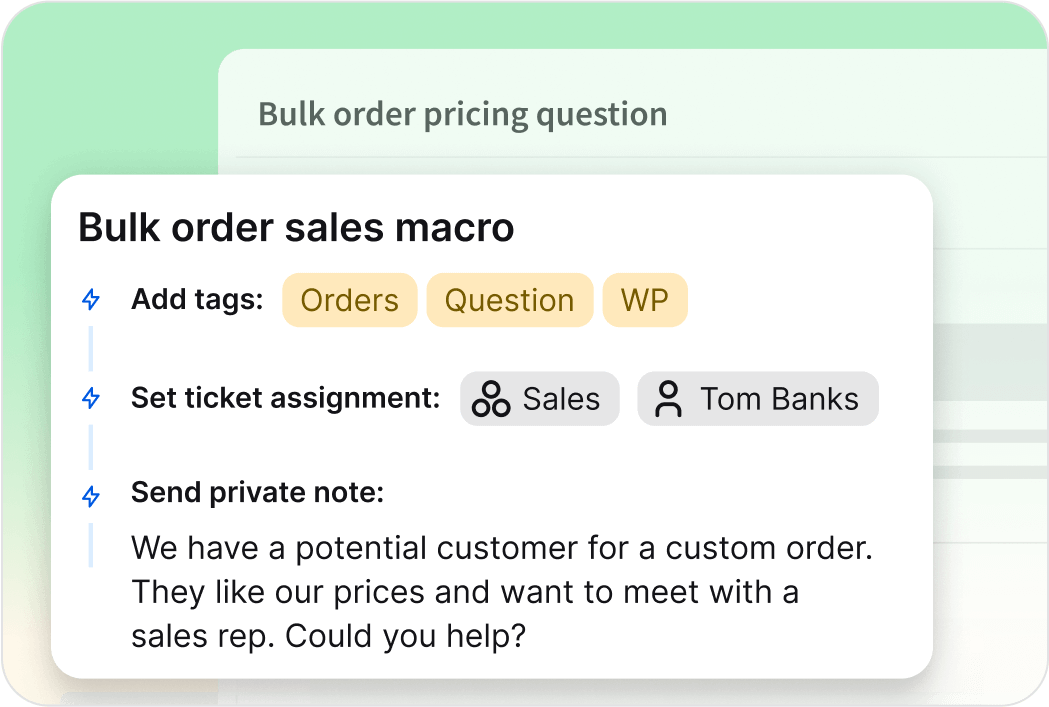
Refine your daily practices with handy features for prioritizing, assigning, automating, and tracking visitor tickets. Provide outstanding customer service, stay on top of your workload, and avoid bottlenecks.
Offer tailored and prompt assistance, greatly elevating website visitors' satisfaction. Have all relevant information at your fingertips, resolve cases at the first interaction, and keep your website visitors and customers delighted.
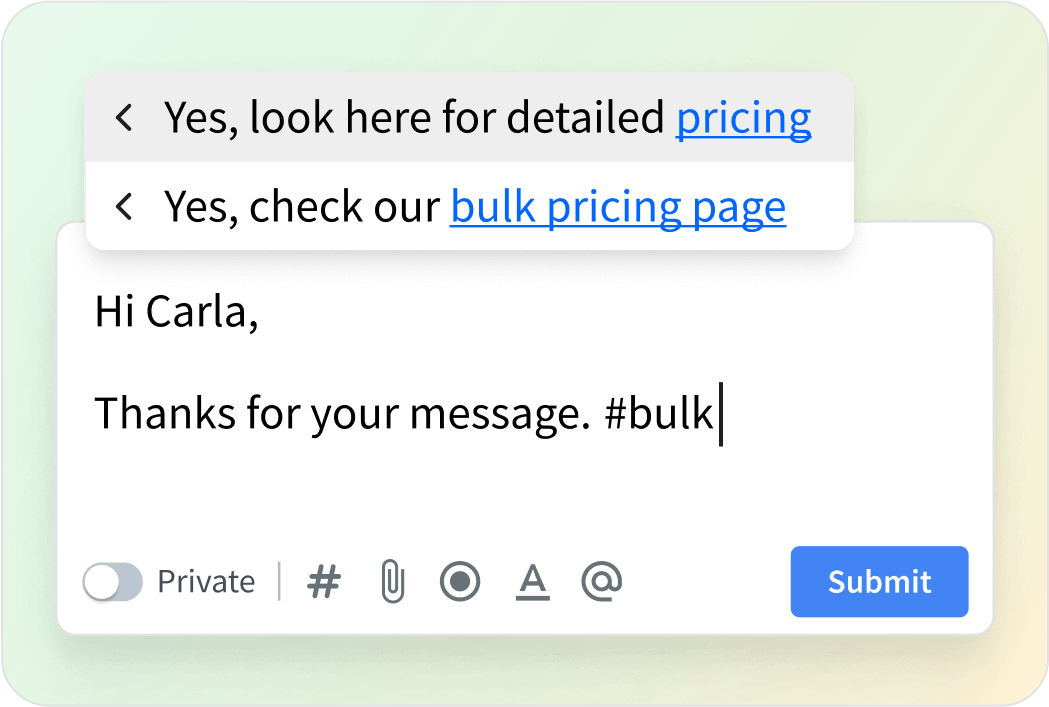
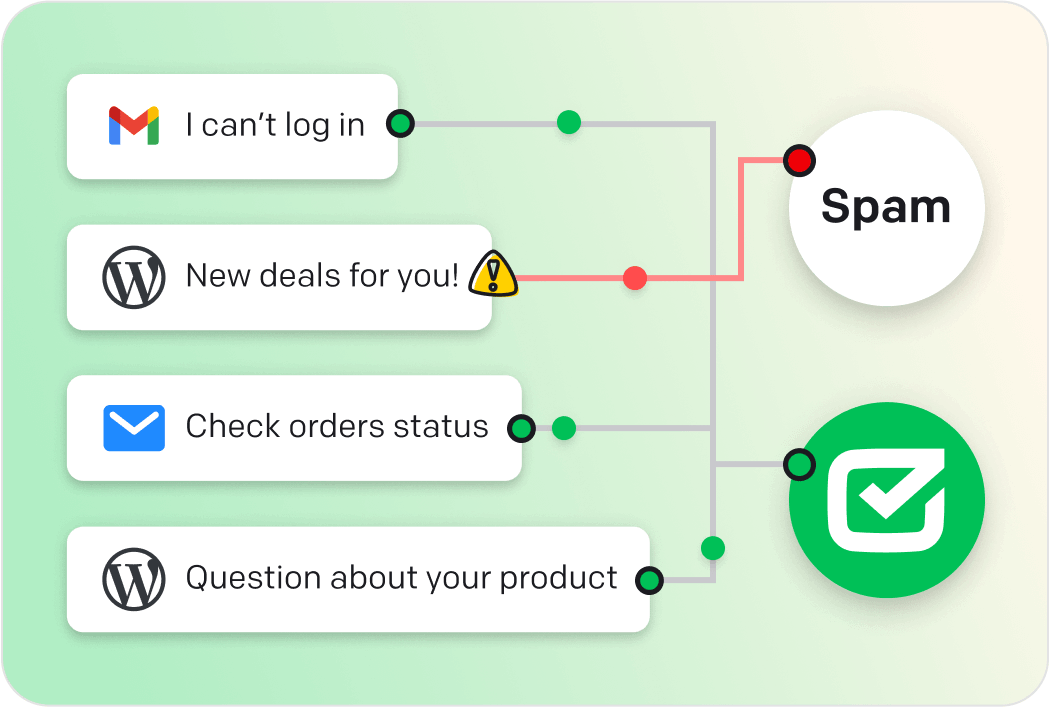
Focus only on genuine and wanted website messages with solid automatic spam screening. Reducing the noise lets you spend time on what really matters: guiding your visitors.

Easily set up an autoresponder for each message. Your visitors will receive immediate confirmation that their inquiry has been received, setting the right expectations from the start.
Monitor key metrics like response times, resolution rates, and many more. Understand where you excel and where there's room for improvement. Make data-driven decisions to serve your visitors better.
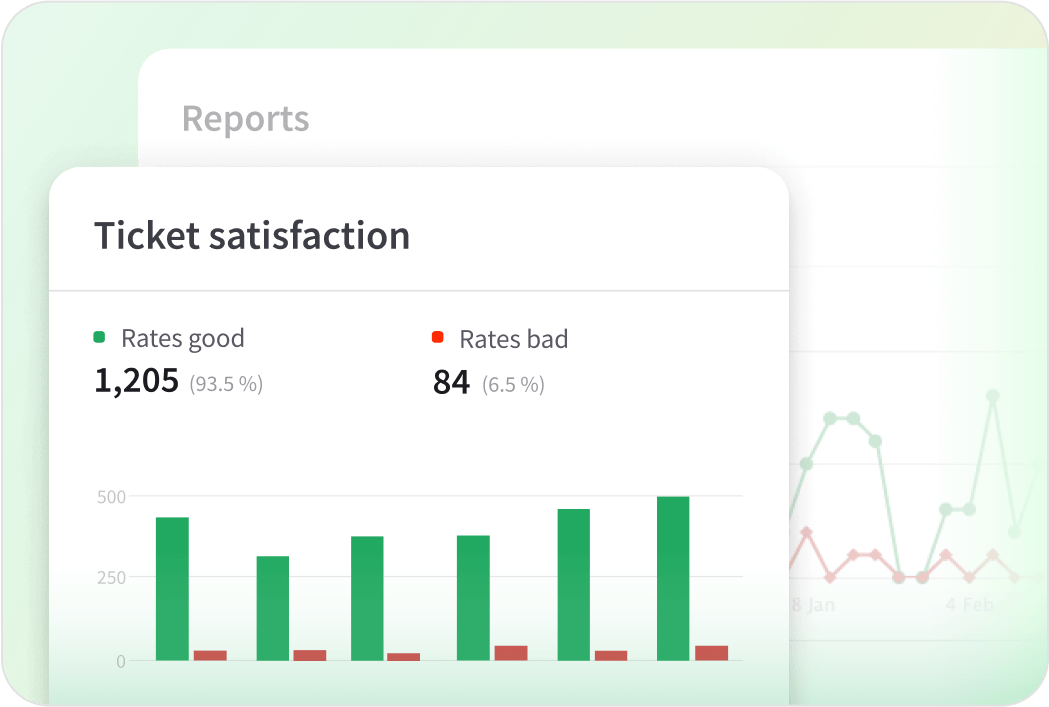
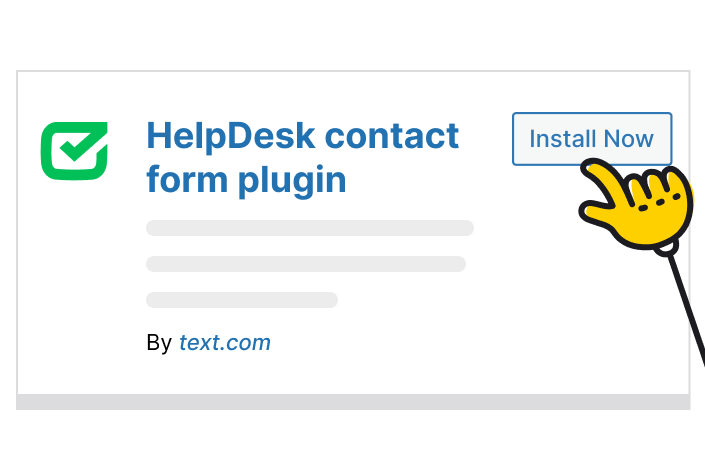
Go to your WordPress admin dashboard, then find the Plugins menu and add HelpDesk.

Activate the HelpDesk contact form plugin through the Plugins menu on WordPress.
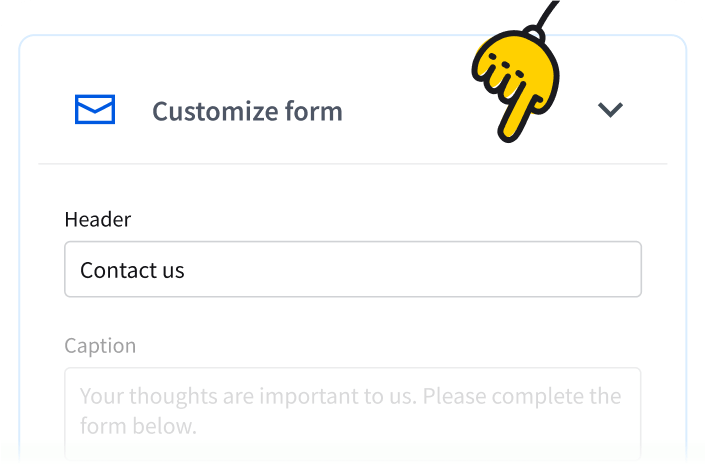
Customize the new or existing contact form and its details to fit your brand and needs.
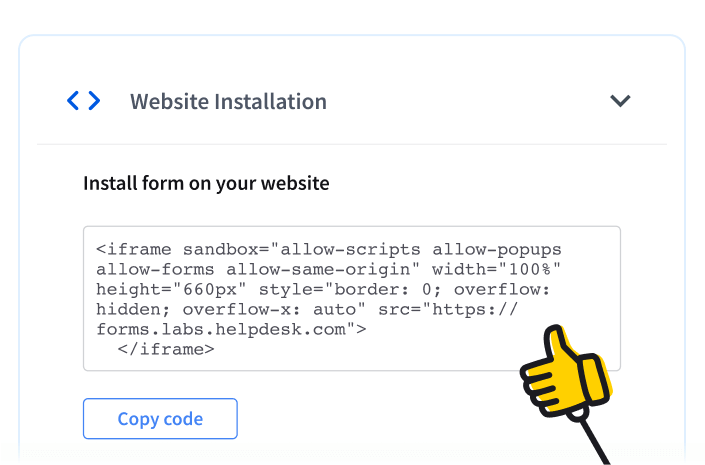
Place it on your WordPress website and start collecting visitor messages.
WordPress is a widely used, accessible, and open-source program for building and managing websites and blogs. Its user-friendly interface and extensive customization options have made it a top choice among website builders and blog creators.
Yes, WordPress is versatile enough to power ecommerce websites. With dedicated plugins like WooCommerce, you can transform your WordPress website into a robust ecommerce platform.
Installing WordPress is a relatively straightforward process. Here are the general steps to install WordPress on a web server:
- Select a web hosting provider.
- Register a domain name (if needed).
- Log in to your hosting control panel.
- Use one-click installation (if available) or manually.
- Go to www.yourwebsite.com/wp-admin and log in.
Yes, WordPress is free to use.
Free themes in WordPress are templates or stylesheets that determine the design, layout, and overall appearance of a WordPress website. They are a fundamental part of customizing the look and feel of a website, allowing users to change the visual design without altering the site's underlying content or functionality. You can use any template you want, but some are not free.
In WordPress, the loop is a core concept and a crucial component for displaying posts, pages, and other content on your website. It's a PHP code structure that retrieves and displays posts or content from the WordPress database.
A WordPress tutorial is a step-by-step guide or instructional resource that teaches individuals how to use, build, customize, or manage a website using the WordPress CMS.
No coding skills are necessary to operate WordPress; it's designed to be accessible to all.
Security is a priority for WordPress, with regular updates addressing vulnerabilities. Implement best security practices such as keeping WordPress and plugins updated, using strong passwords, and incorporating security plugins.
To download WordPress, visit the official WordPress website at wordpress.org. On the homepage, look for the 'Get WordPress' button and click on it. This will take you to the WordPress download page, where you can find the latest version of WordPress.
WordPress hosting is a specialized web hosting service tailored for websites built using the WordPress content management system (CMS). It's designed to provide optimized performance, security, and features suited explicitly to WordPress websites.
Plugins in WordPress are pieces of software that add specific features and functionality to a WordPress website. They extend the core capabilities of WordPress, allowing users to customize and enhance their websites without modifying the core code. Plugins are a fundamental part of WordPress's flexibility and scalability.
WordPress needs:
- PHP version 7.2 or higher.
- A MySQL version of 5.6 or higher OR a MariaDB version of 10.0 or higher.
- Support for HTTP.
- Servers for running WordPress are Nginx or Apache, but any server that supports MySQL and PHP will work.
Any time you need help, you can count on our Support Heroes. They are strong, they are fast, and they will help you - no matter the time!
Chat with us
Grow with HelpDesk App and WordPress integration
Free 14-day trial No credit card required Forms turned into tickets
You'll be in
good company