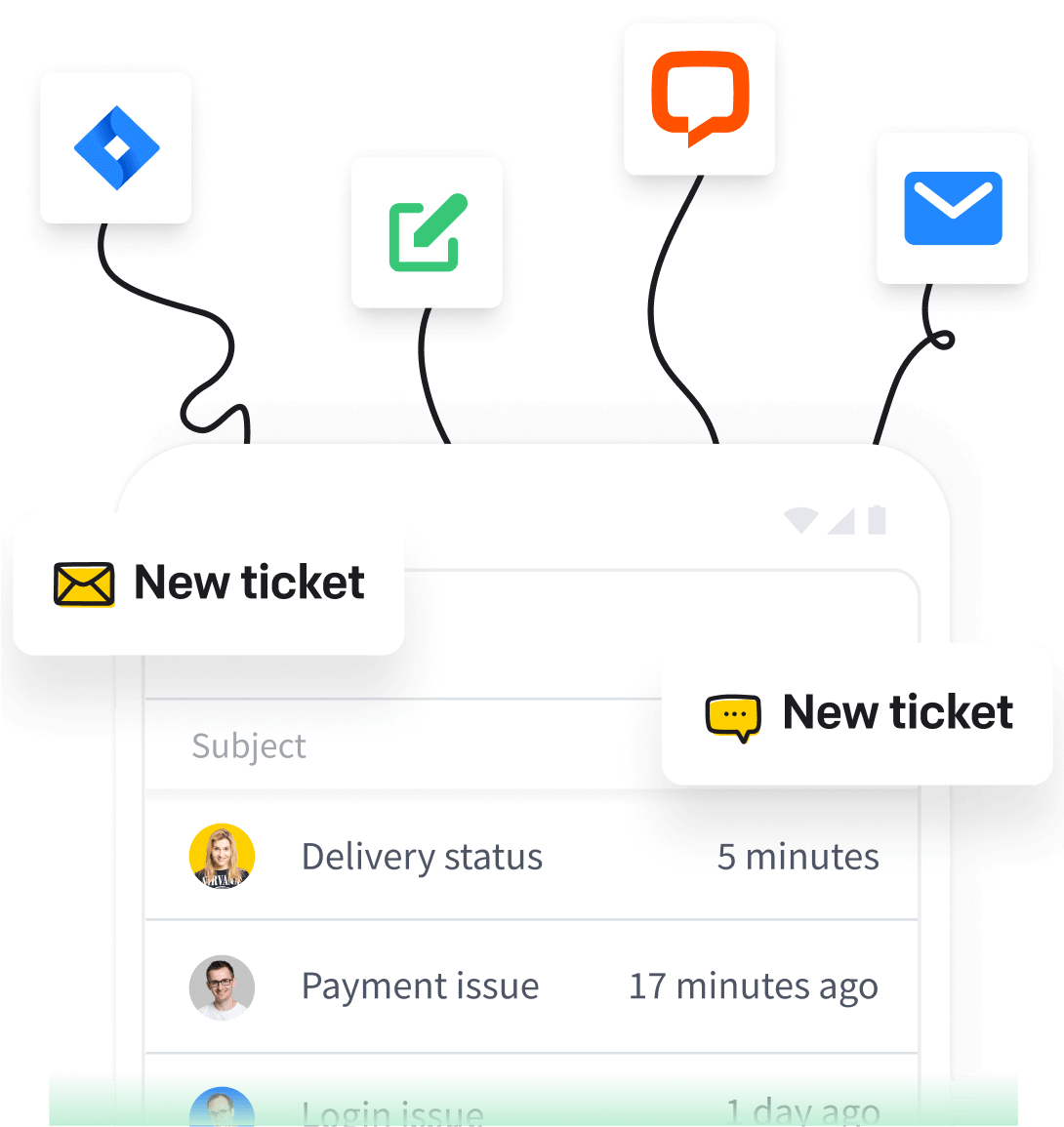Take care of your customers solo or as a team from anywhere in the world.
Free 14-day trial Web-based solution
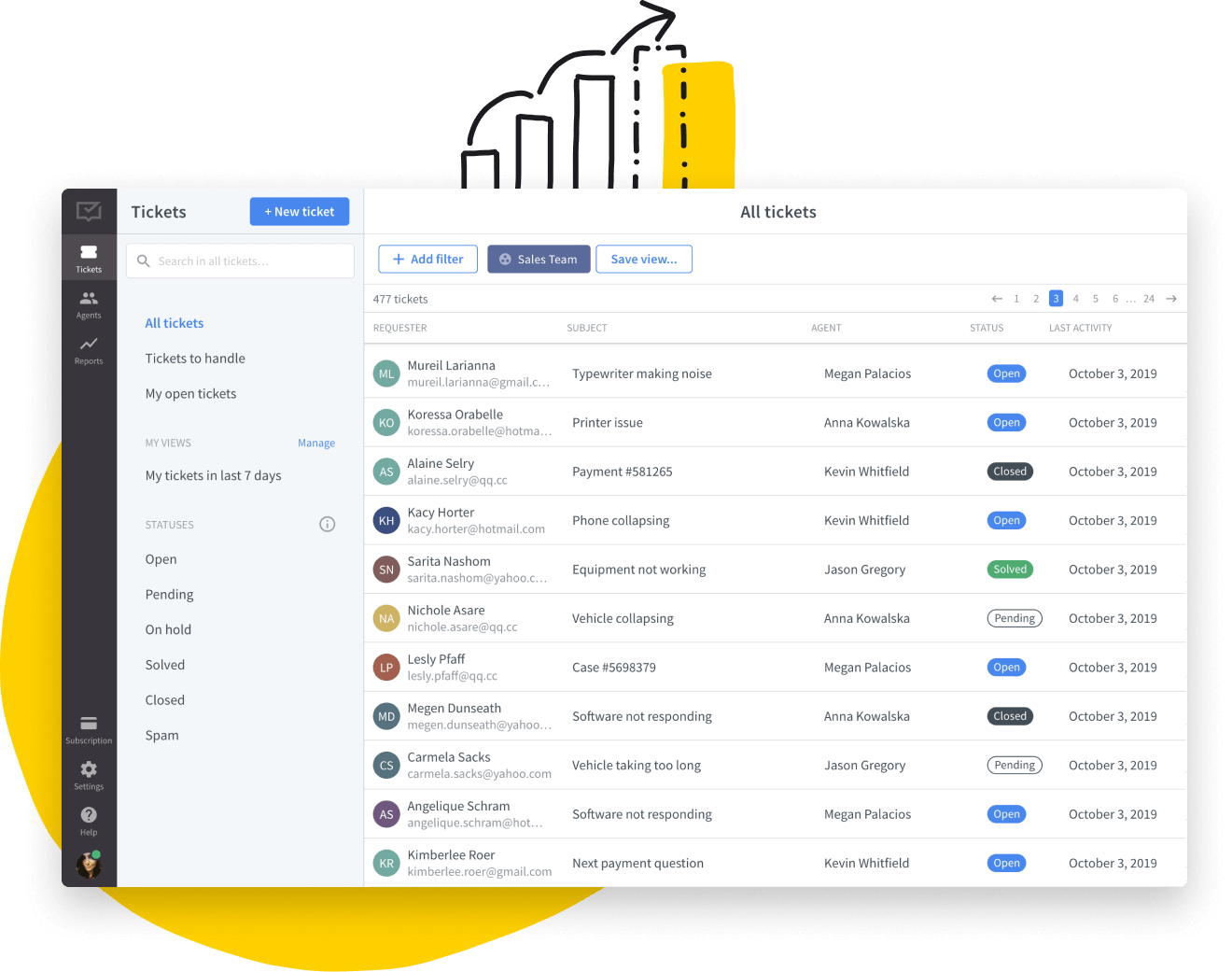
Remote assistance software lets IT technicians and support teams connect directly with users, facilitating their troubleshooting in real time.
Implementing a digital support system eliminates the necessity for on-site visits, allowing you to assist multiple users simultaneously, increasing profitability.
Using remote support software ensures a seamless customer experience by facilitating quick and direct communication between customers and support agents.
With the aid of virtual support software, technical issues can be swiftly resolved without prolonged wait times, minimizing disruptions to daily operations.
Reputable remote support software employs robust security measures, including encrypted connections, to ensure data privacy and protect sensitive information.
As your business expands, the remote support software can handle higher user volumes, provide 24/7 support across time zones, and adapt to new technologies.
Remote software enables your teams to assist users across different time zones and geographical locations, making it ideal for organizations with a global presence.
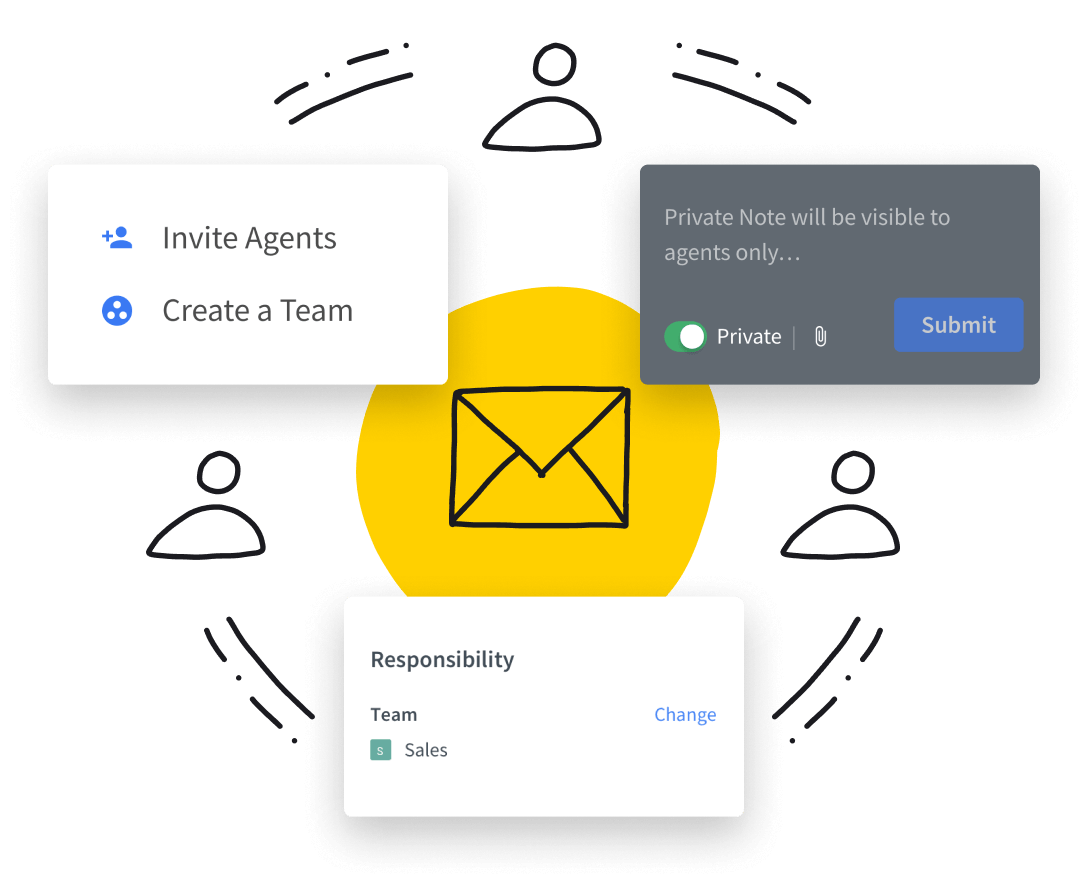
HelpDesk is a remote assistance software for offsite help and team collaboration. Invite your teammates to use their individual accounts to solve cases together. Mirror the way you're organized as a team in reality.
Work with your team in HelpDesk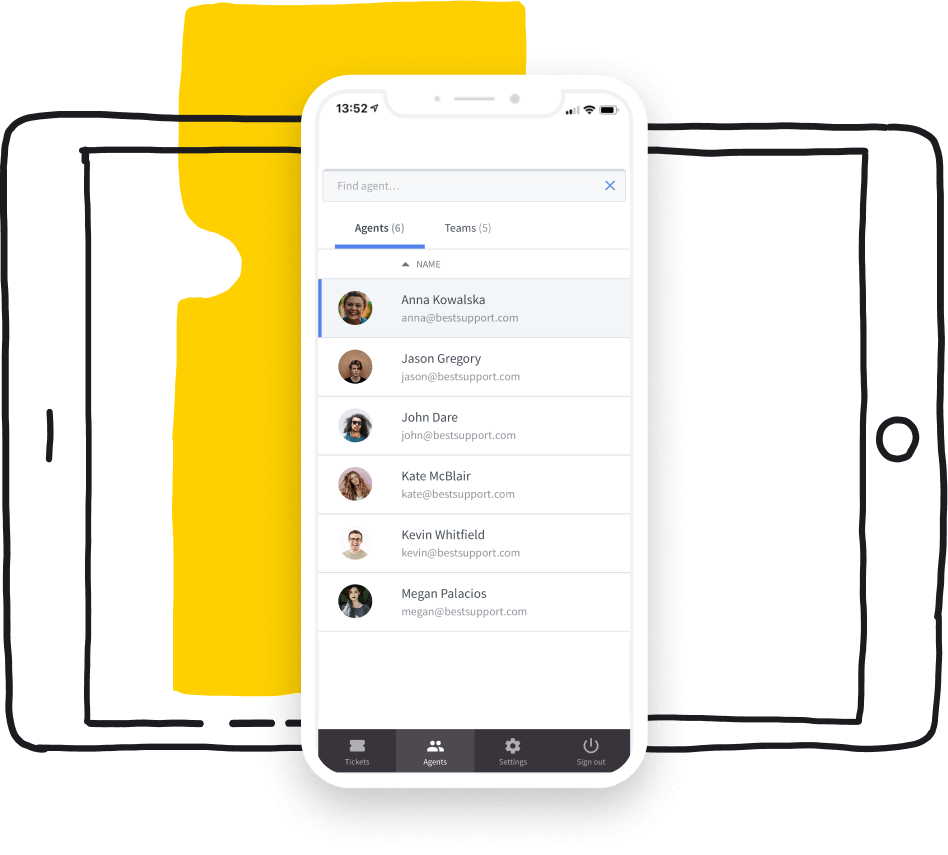
HelpDesk is a web-based application, which means it runs in a browser, regardless of device or operating system. Feel free to explore your customer tickets on desktop or mobile while on the go.
Try HelpDesk for free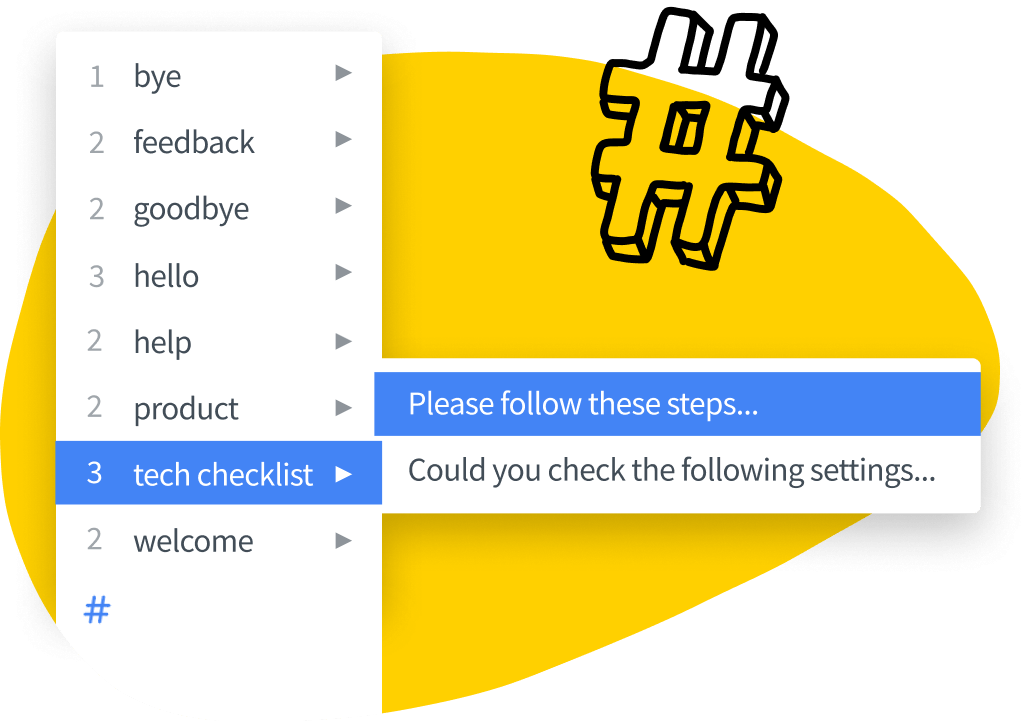
Delegate non-core tasks to workflows and answer repetitive questions without your direct input. Respond more consistently and boost response times with canned responses.
Automate your tasks nowRun all your support operations in a dedicated remote help desk. Your messages will be safely hosted in the cloud, so you don't need additional infrastructure to store data. Stay GDPR-compliant and fully protected.
Start using HelpDeskOptimize first response time
Look at online reports to see how much time it takes you to manage tickets. Find cases that require more effort from your team and draw conclusions based on actual data.
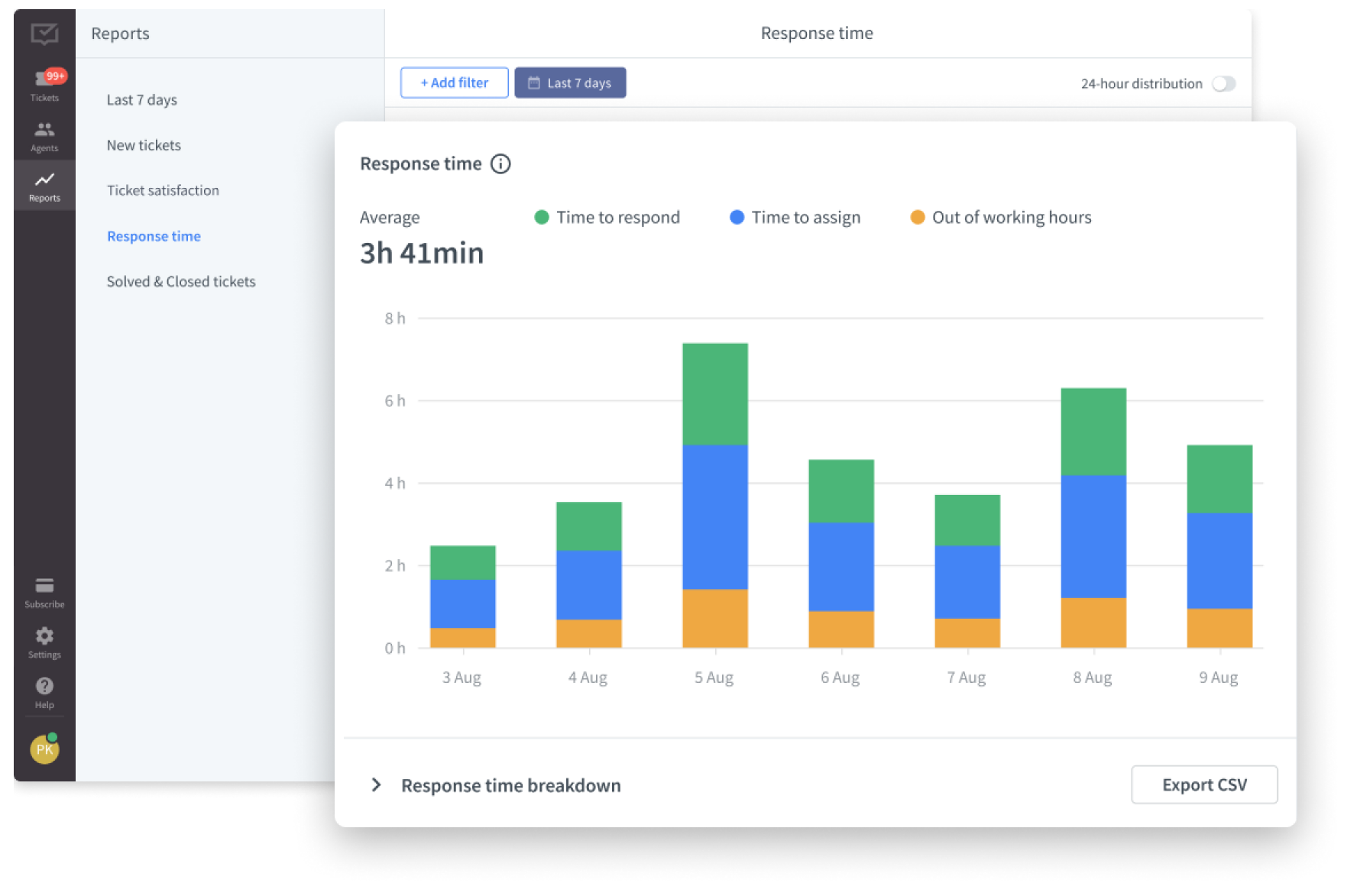
Explore the ticket heatmap
View the ticket heatmap that provides a seamless overview of your entire customer support week. Discover when you receive the most requests and modify your staffing.
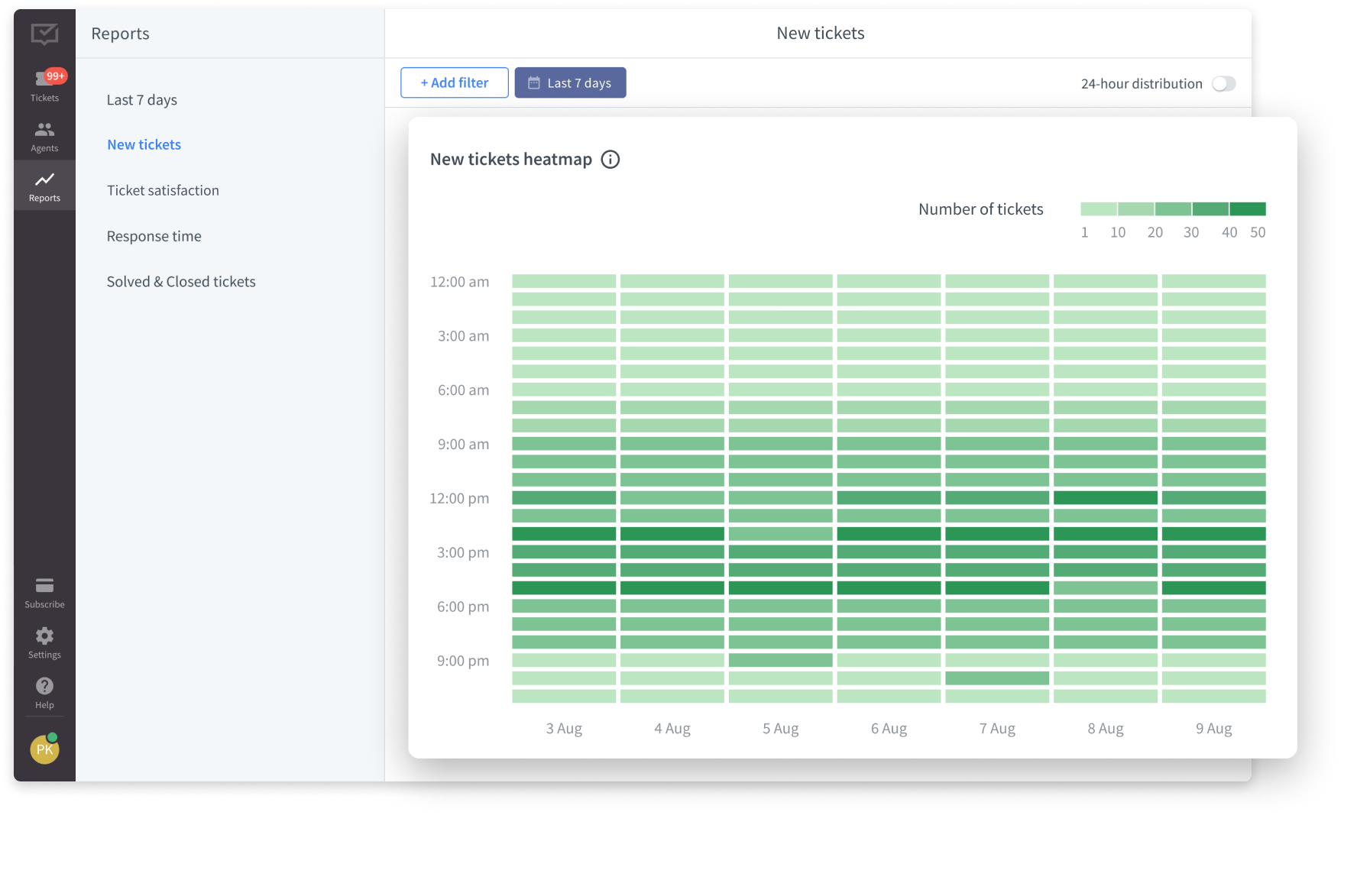
Master customer satisfaction
Give your customers space to share feedback on your support and the quality of your ticket responses. Then, analyze their comments and make the relevant adjustments.
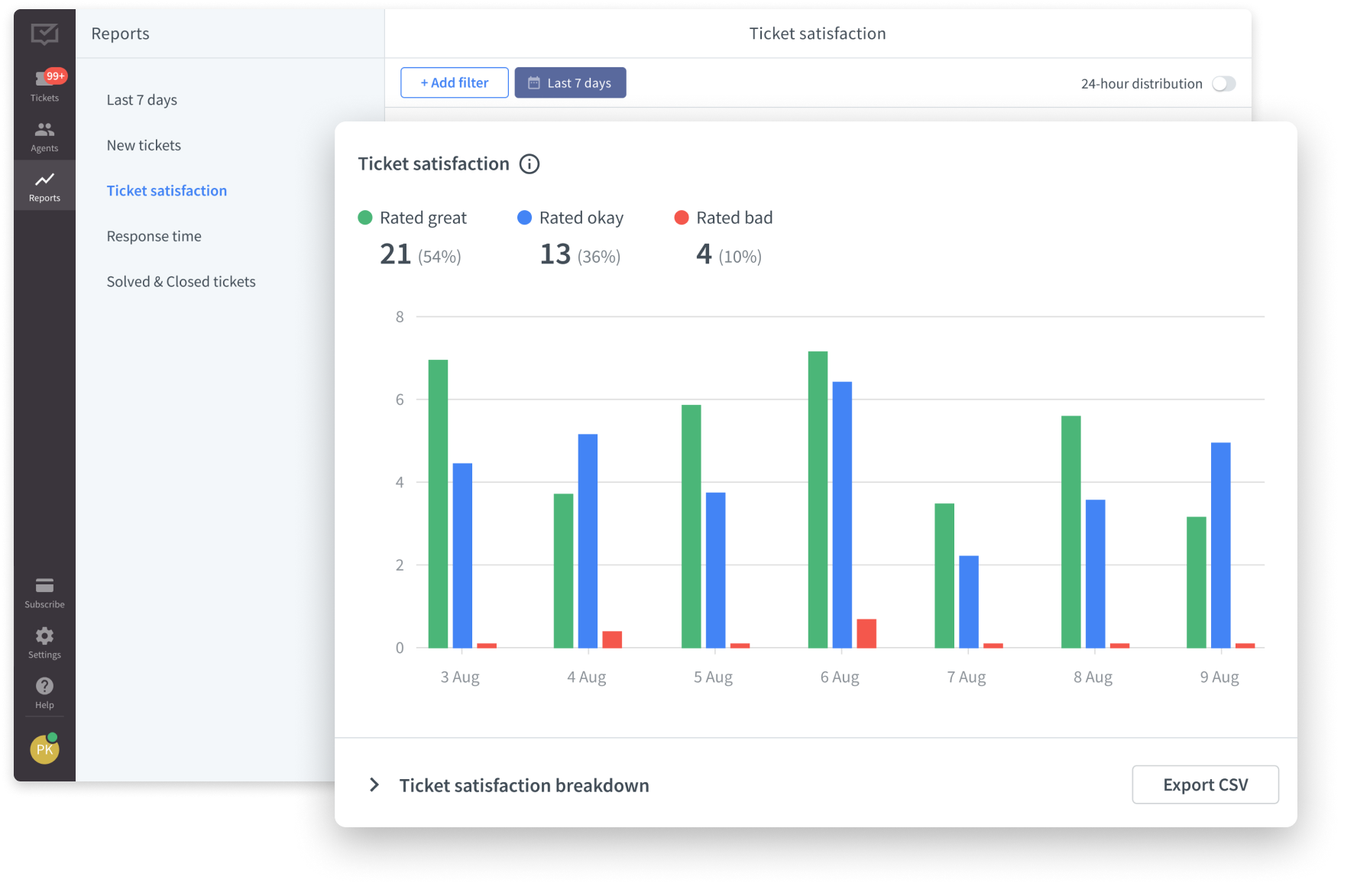
Remote support refers to the assistance provided to users or systems located elsewhere, typically through the internet. It involves accessing devices, software, or networks from a different location to troubleshoot issues, perform maintenance, or offer guidance without needing physical presence.
Effective remote support hinges on several critical factors to ensure efficiency, security, and user satisfaction. These include:
- Technology and tools. Essential for facilitating remote assistance, including remote desktop software and communication tools.
- Security and privacy. Ensuring data integrity and confidentiality through encryption and secure authentication is vital to gaining users' trust.
- Connectivity and bandwidth. Reliable internet connections with sufficient bandwidth are crucial for smooth communication and desktop sharing.
- User experience. The software must be user-friendly, with intuitive interfaces for both support personnel and end-users.
- Training and expertise. Support staff should be proficient in technical skills and customer service to diagnose and explain issues effectively.
- Response time and availability. Prompt responses and quickly resolving issues are critical for maintaining user satisfaction.
- Feedback and improvement. Collecting user feedback is essential for continuously refining support strategies and tools.
Onsite IT support involves direct, in-person assistance for technical issues at the user's location, which is ideal for hardware problems and complex setups.
Remote IT support is provided over the internet, allowing technicians to address issues without being physically present, suitable for quick, software-related troubleshooting.
To streamline remote IT support services with a help desk, consider the following key strategies:
- Implement help desk software that includes manageable tickets, robust reports, and integrations.
- Automate repetitive tasks such as delegating cases and sending confirmations.
- Train the support team and ensure ongoing training on both technical and software aspects.
- Monitor performance for response time and troubleshooting, and use analytics to monitor team output.
- Prioritize and categorize tickets by urgency and type.
- Encourage feedback to gain insights into support process effectiveness and improvement areas.
- Foster team collaboration using private notes and collision detection.
- Regularly review processes and refine operations based on ticket data, feedback, and performance metrics.
- Leverage remote support tools for remote device access and troubleshooting to speed up resolution times.
Make remote support feel like on-site help with HelpDesk
Free 14-day trial Web-based solution Real-time data update
You'll be in
good company