Get unlimited access to web-based HelpDesk
with a free 14-day trial
Cloud-based system Cancel anytime

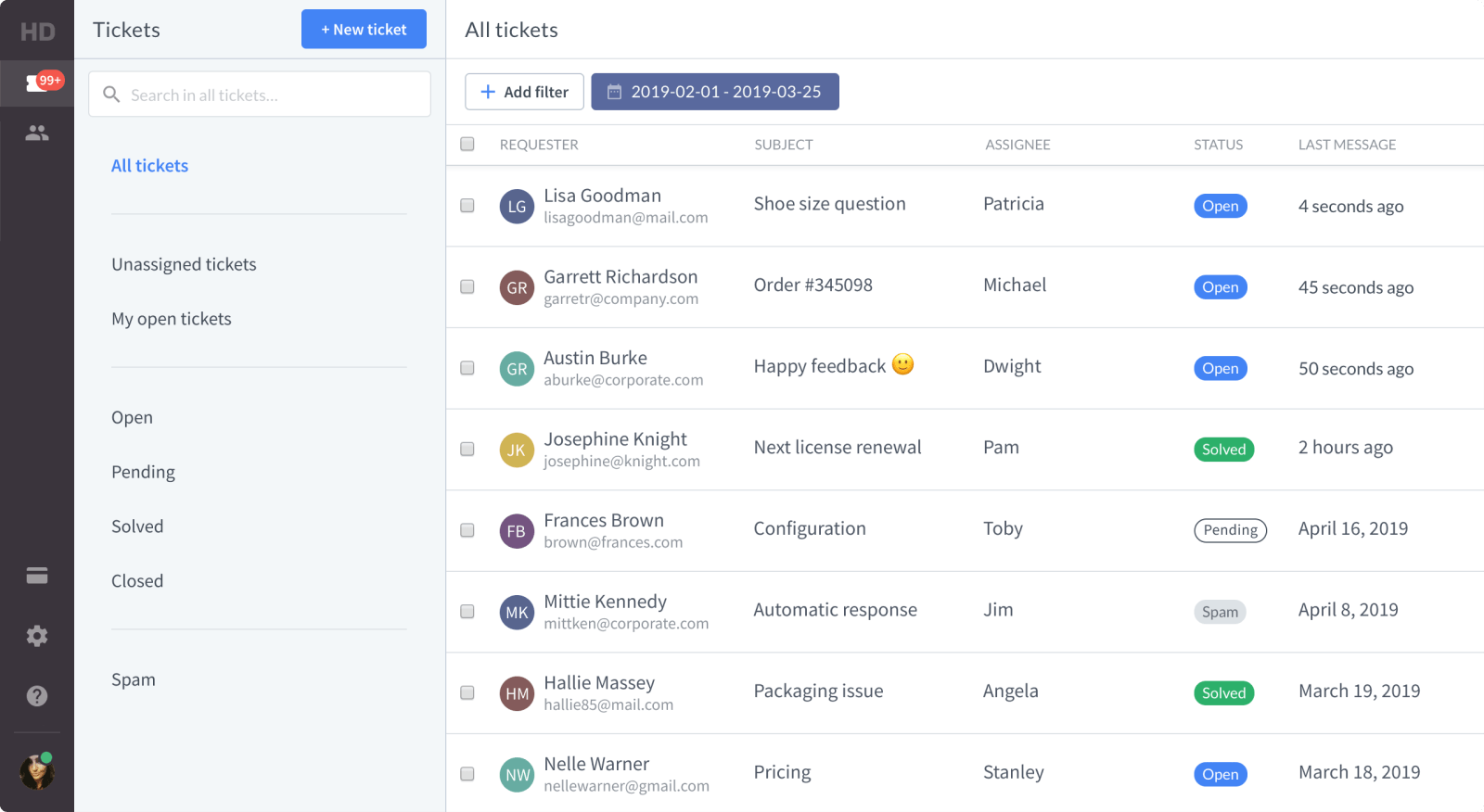
Trusted by


Open your browser and start solving tickets right away. There’s no need to install any apps or codes. Your fast-acting HelpDesk is always available, up-to-date, and ready to ease your daily tasks.
Set up your HelpDesk account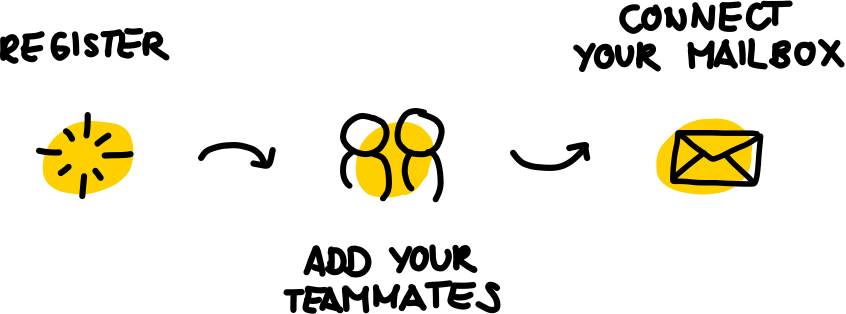
Experience ultimate security and instant accessibility with HelpDesk. Simplify data management and store your data worry-free in the cloud and eliminate the need for servers. HelpDesk guarantees industry-level data protection through certified centers.
Sign up for free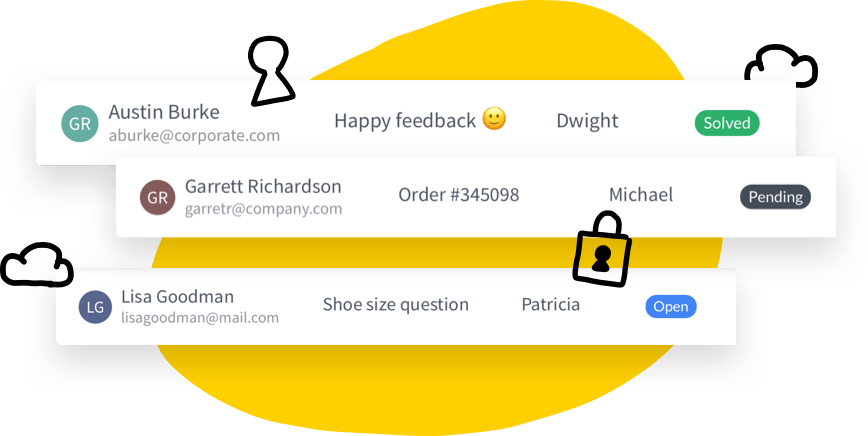
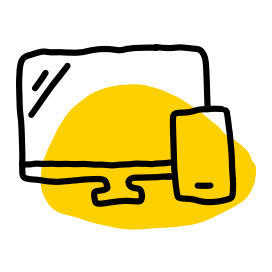
Support customers
using any device you want
Use a web-based help desk to access your tickets anytime and from any device. Whether you prefer a laptop, PC, or mobile device, the choice is yours! This web-based help desk is designed to adapt to you.
Stay up to date
with HelpDesk notifications
Get email notifications about tickets even when you’re not logged in. HelpDesk will let you know when a new ticket pops up. So, take it easy... You won't miss any messages from your customers anyway.
Invite your colleagues to join you in HelpDesk. You'll have separate accounts but can still work together on cases. Talk to each other using private notes, browse shared files, or assign tickets to the right experts.
You can choose a monthly or annual subscription. No hidden charges. Same price every month, without any surprises.
Try HelpDesk for free
Teams, tags, private notes, and canned responses are all designed with you and your team in mind. Maximize your productivity and make your customers happier with every message they receive.
Talk to us anytime. Our support is online 24/7/365, ready to answer your questions or listen to your feedback.
Try HelpDesk for freeYour first 14 days are on us
No credit card required Cancel anytime
Revolutionize support excellence with dedicated, customizable help desk software. Elevate your work in the digital landscape.
Ticket list
Ticket view
Creating a ticket
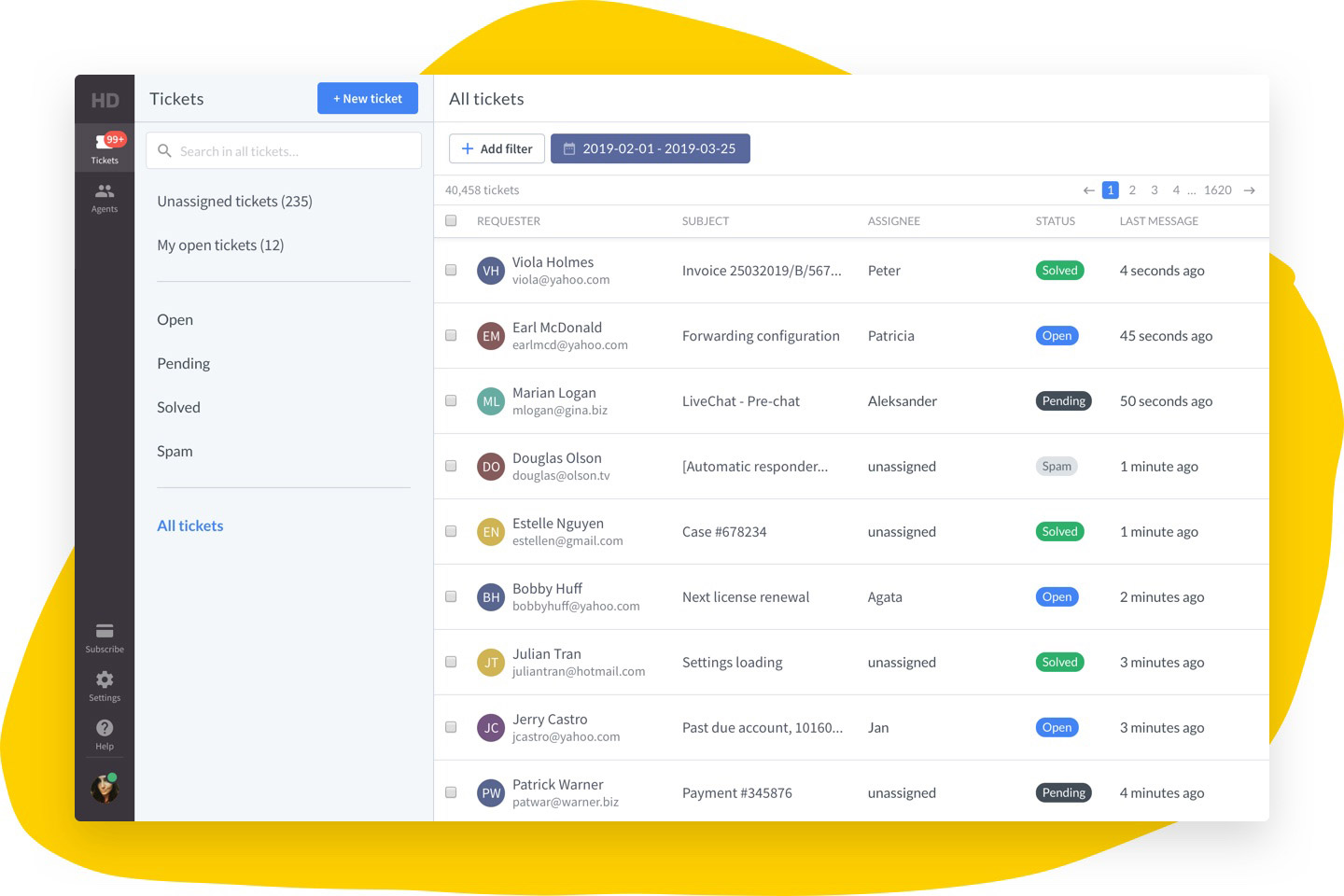
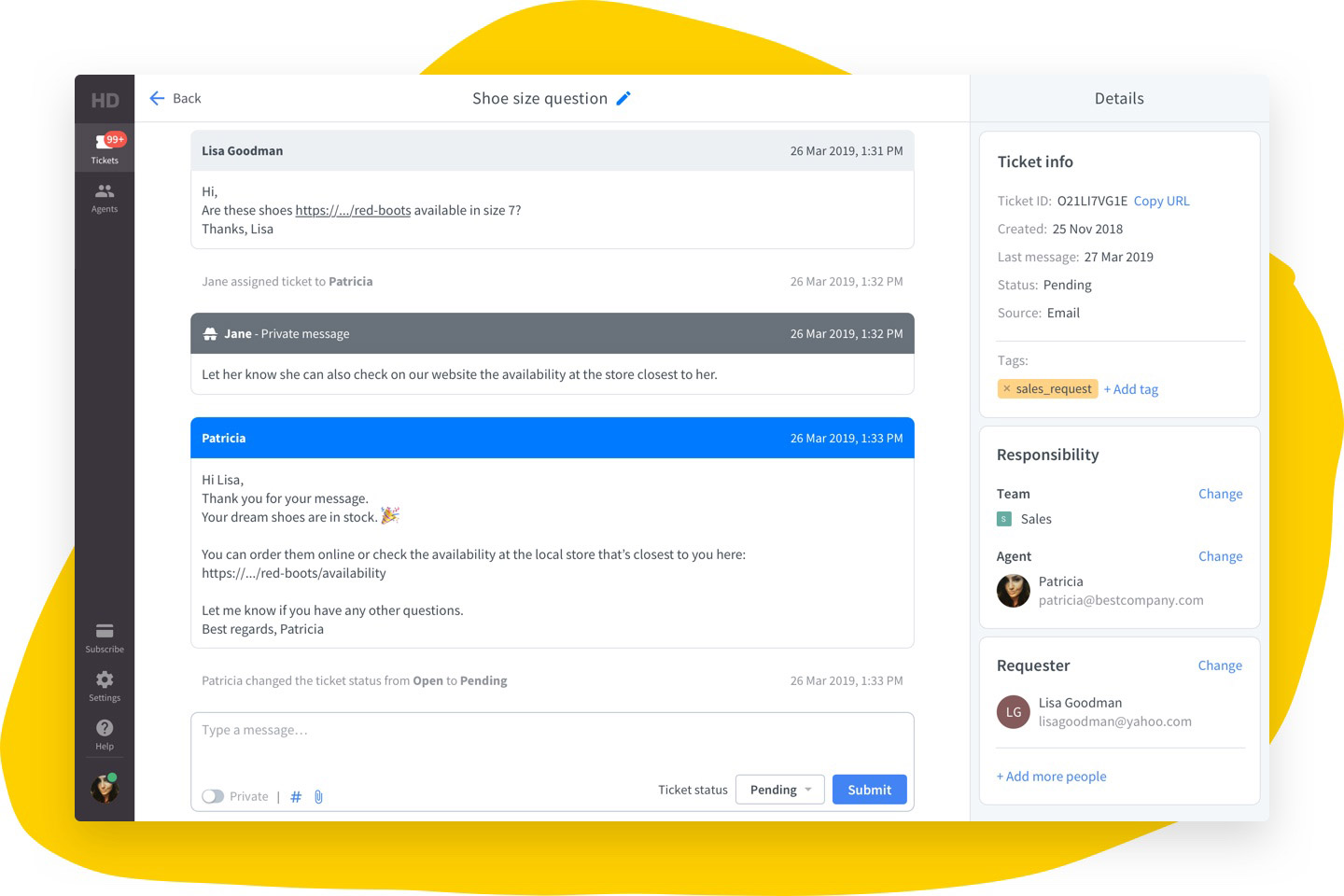
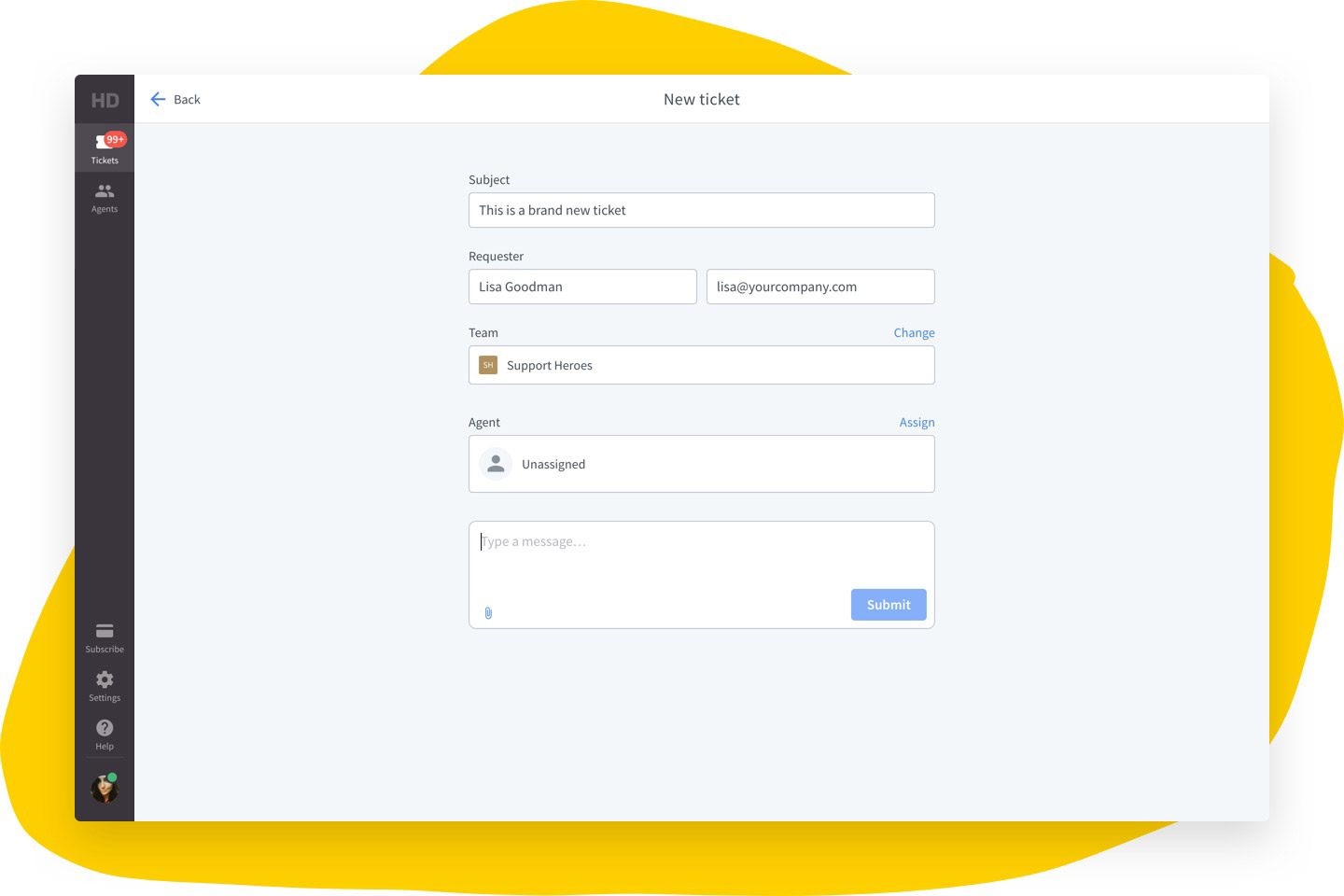
Apps based on web hosting work directly in your browser. You don’t have to download anything. Just go to the app URL, log in, and that’s it! The only requirement is an internet connection.
The entire app maintenance and software updates are automated and run seamlessly in the background, so daily tasks are never disrupted.
You don't need a device with high computing power to use a web app, as the hosted solution works freely on PCs, laptops, mobile phones, or tablets.
Web-based ticketing software eliminates compatibility issues across operating systems. So, you're good to go as long as you use a browser supported by our app.
Cloud-based software offers convenient online access to applications, eliminating the need for device storage. With all hosting and storage handled externally, you can use the software on any internet-connected device.
The scalability of cloud-based software is a significant advantage. It can easily adapt to your expanding business needs without limitations from hardware or software constraints.
No technical expertise is required to set up the software environment. The online help desk app is readily available, providing immediate support whenever needed.
Storing data in the cloud is extra safe, as data centers around the world guarantee the best quality of security. Ensuring data security is mostly on the provider’s side. Get HelpDesk hosting with unlimited tickets starting now.