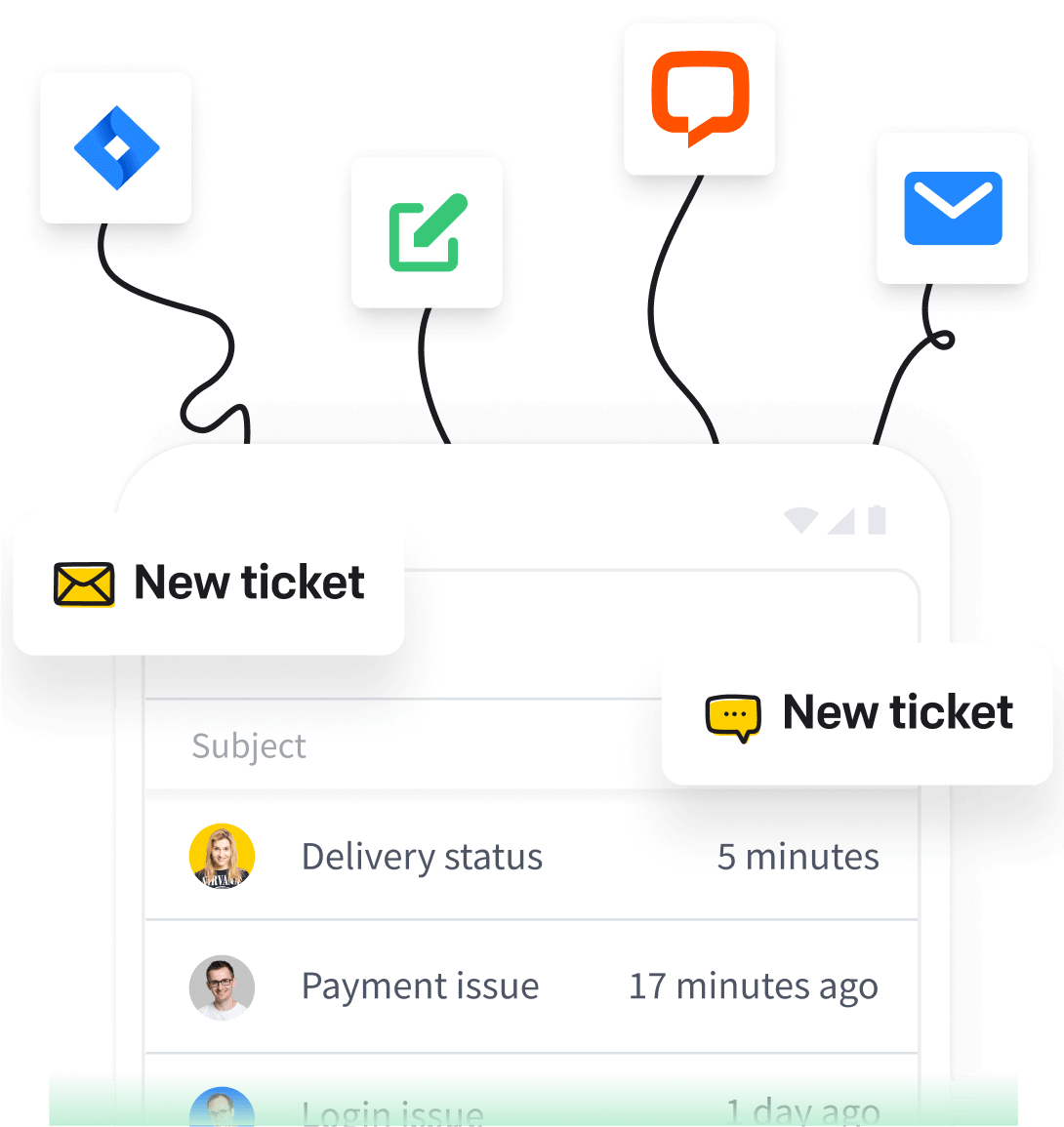AI features available
Intuitive interface
Intuitive interface
Connect with customers with one simple desktop app. Enhance your service team with the cutting-edge features offered by HelpDesk software.
Simple setup Browser-powered No download required
Trusted by 7,000+ experts
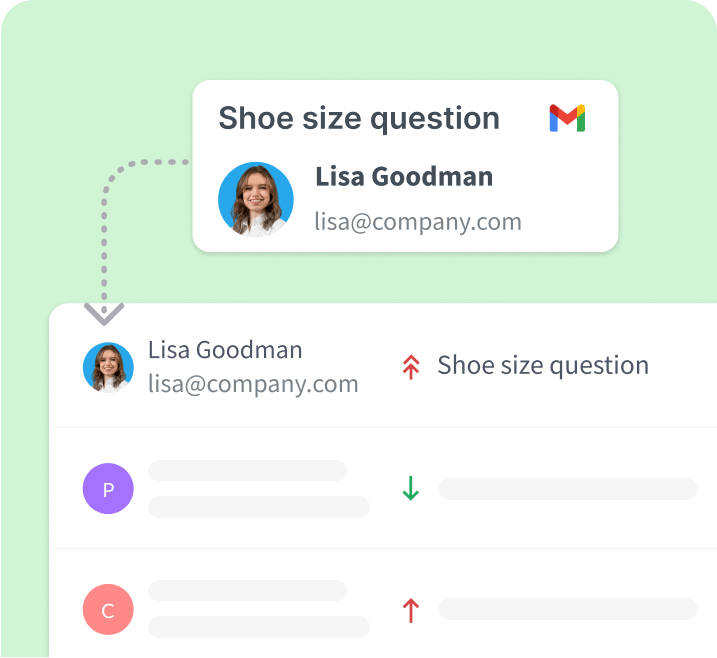 1
1
You receive a message from a customer that's converted into a HelpDesk ticket.
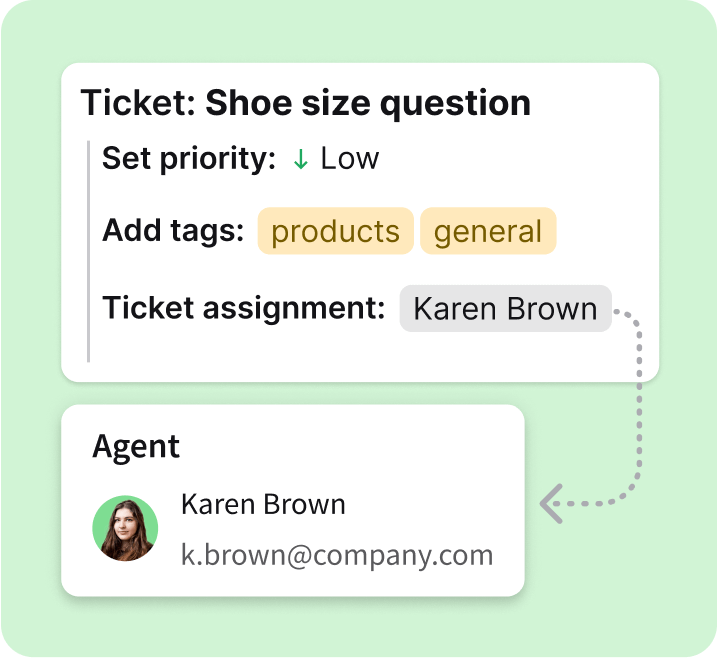 2
2
You can assign this message to a specific agent or team.
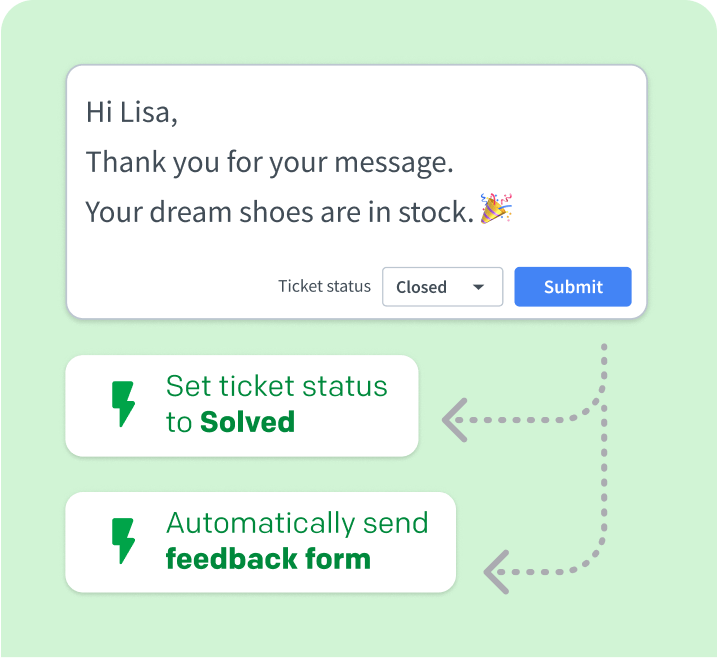 3
3
Your support team solves the case thanks to HelpDesk features.
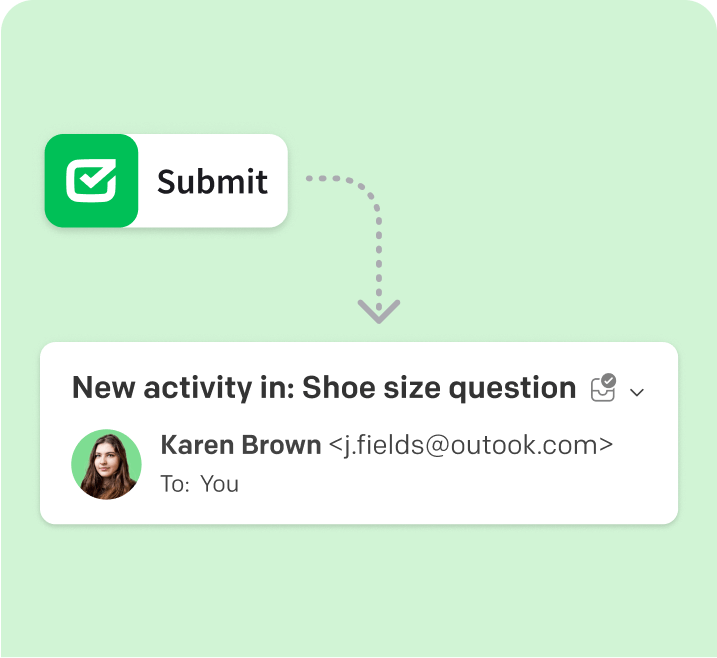 4
4
The customer receives a ticket response that looks like a friendly email message and is then asked to provide feedback about your service.
With HelpDesk, you can manage your tickets directly from your browser without the need for downloads or installations. This cloud-based system offers the convenience of traditional desktop apps and combines it with the flexibility and scalability of cloud computing.
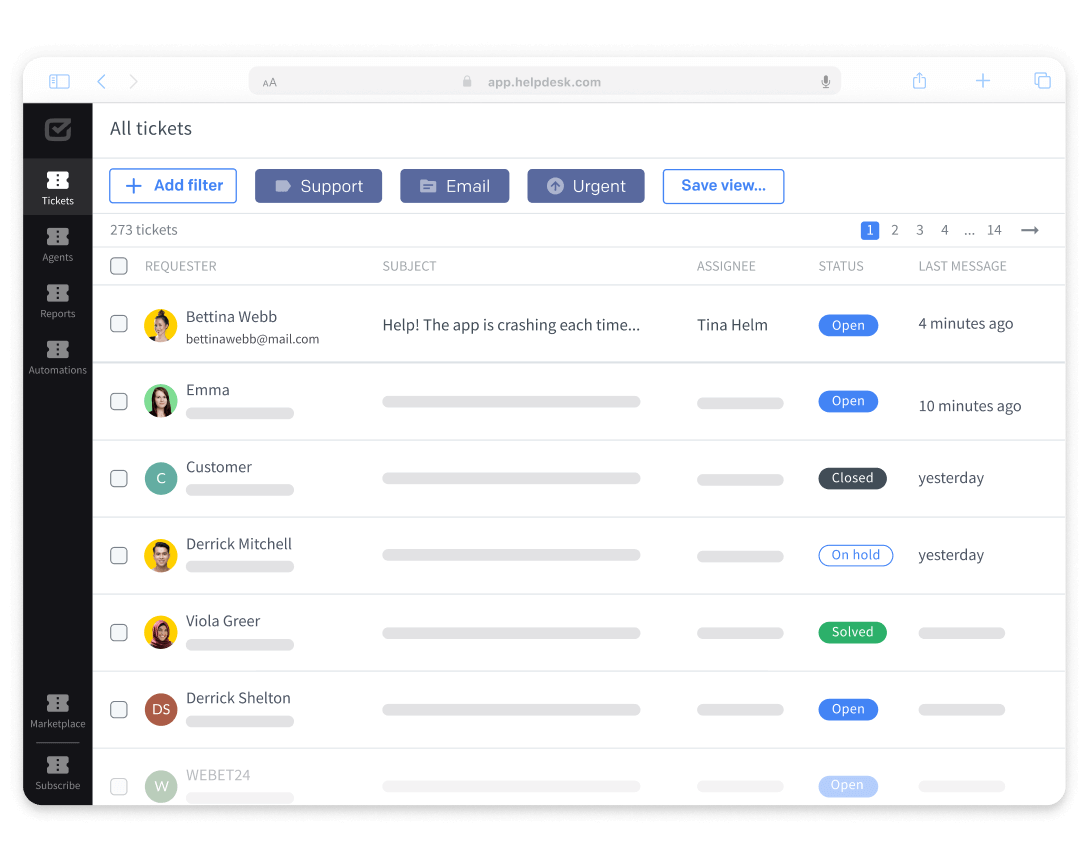
A smaller screen is useful when you leave your office but need to stay in touch with your customers. The HelpDesk application is always with you, so you can solve tickets anywhere.
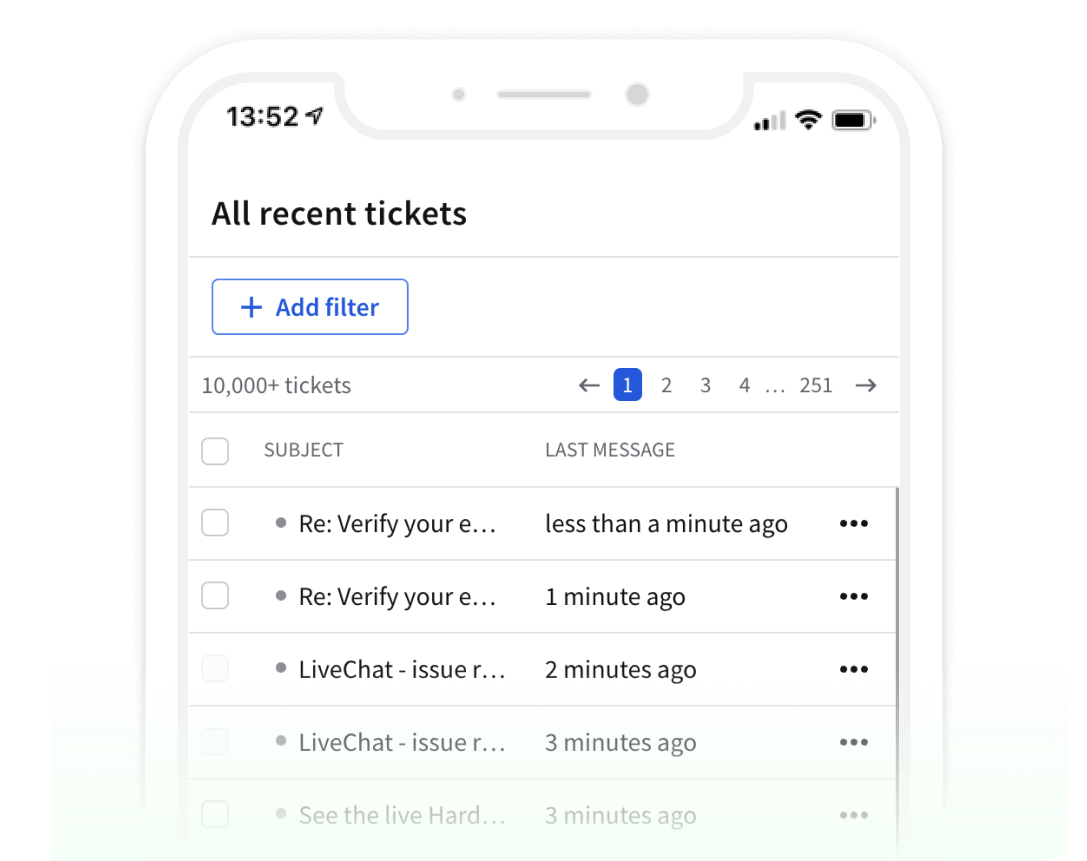
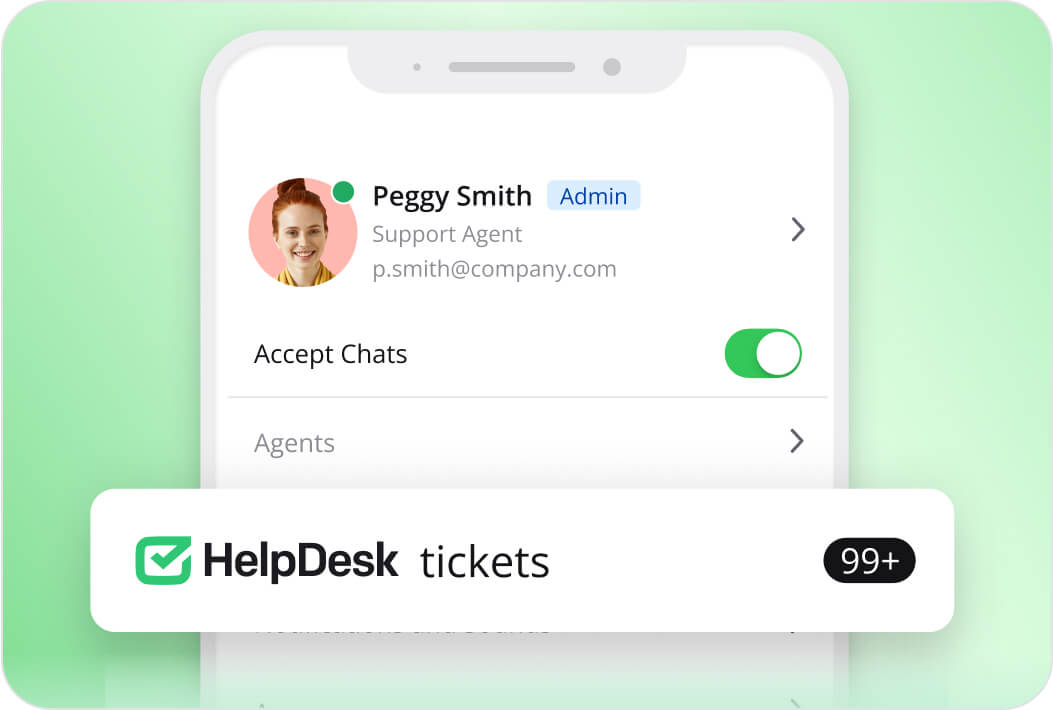
Turn emails, contact forms, or chatbot conversations into tickets and keep all conversations in HelpDesk. Finally, all customer messages are at your fingertips.
Start solving cases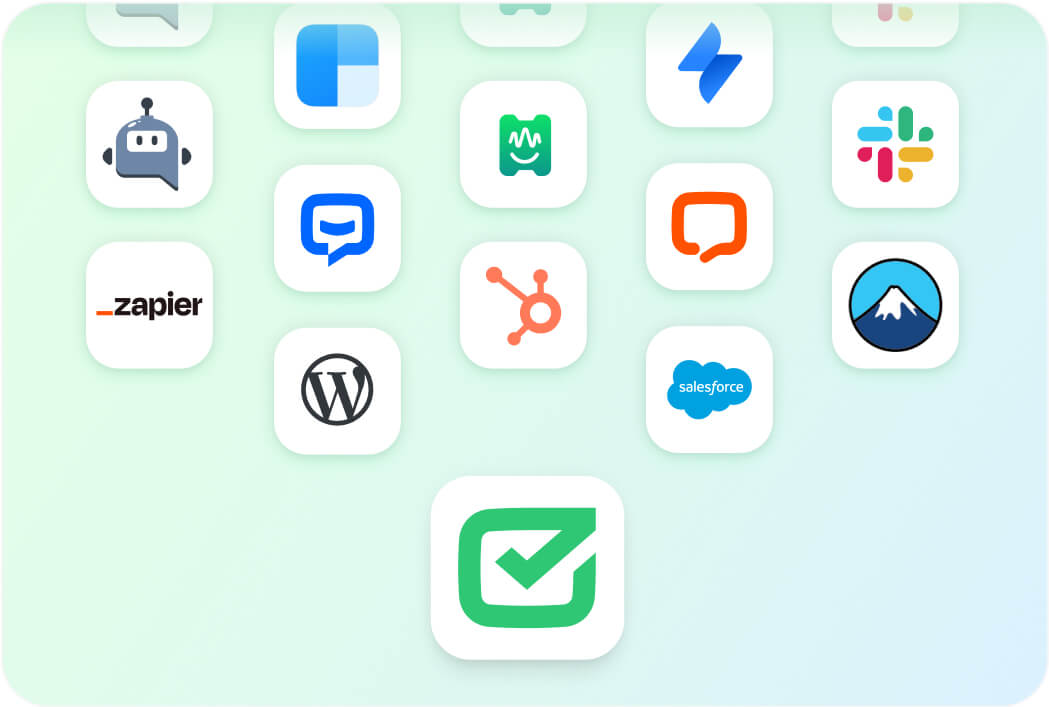
Integrate HelpDesk software with apps such as ChatBot, Zapier, HubSpot, Slack, and so on to provide better customer support. Organize synchronous and asynchronous communication in one place.
Try HelpDesk integrations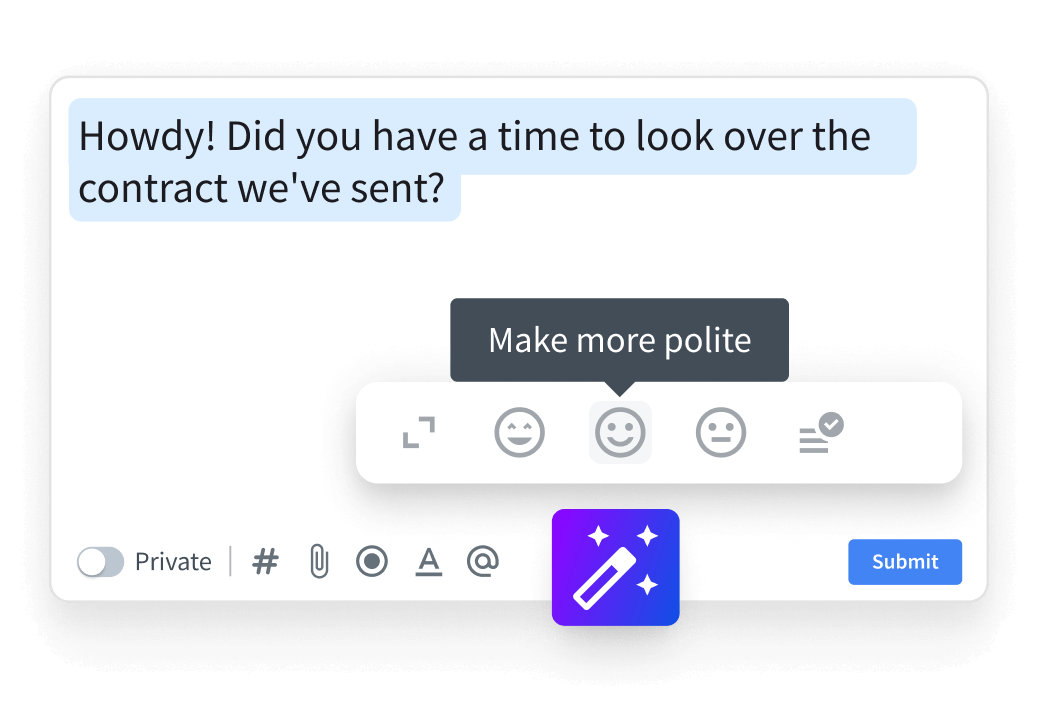
Level up your communication with AI. Easily craft responses, tweak tone, and generate short summaries. Build stronger customer bonds with more relevant messaging.
Try HelpDesk AI features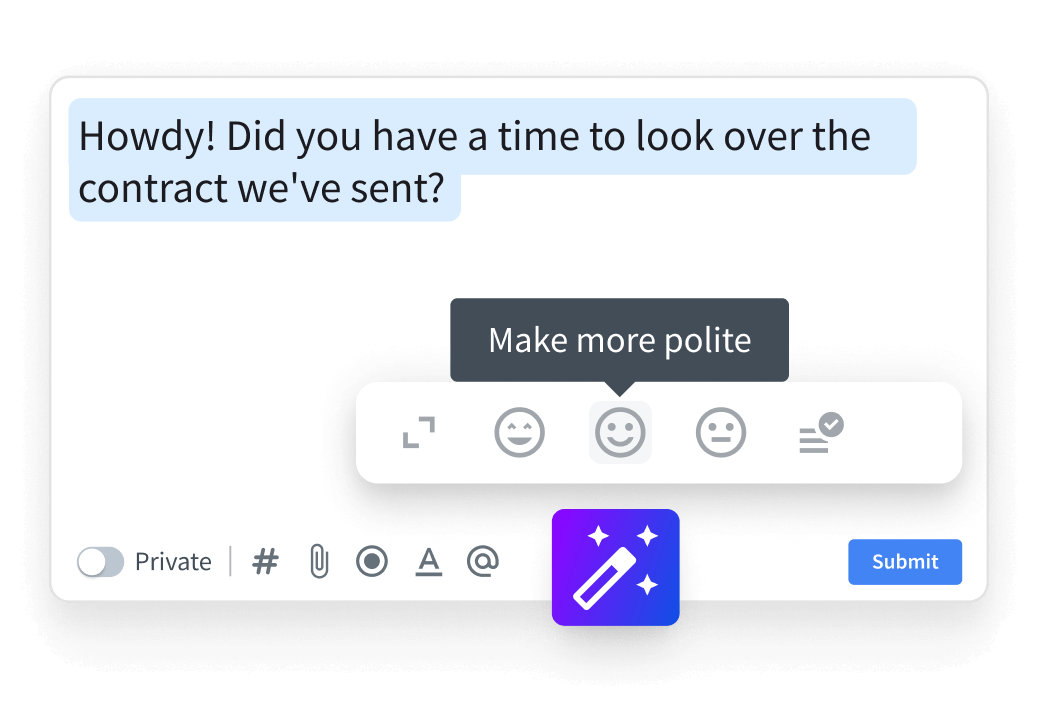
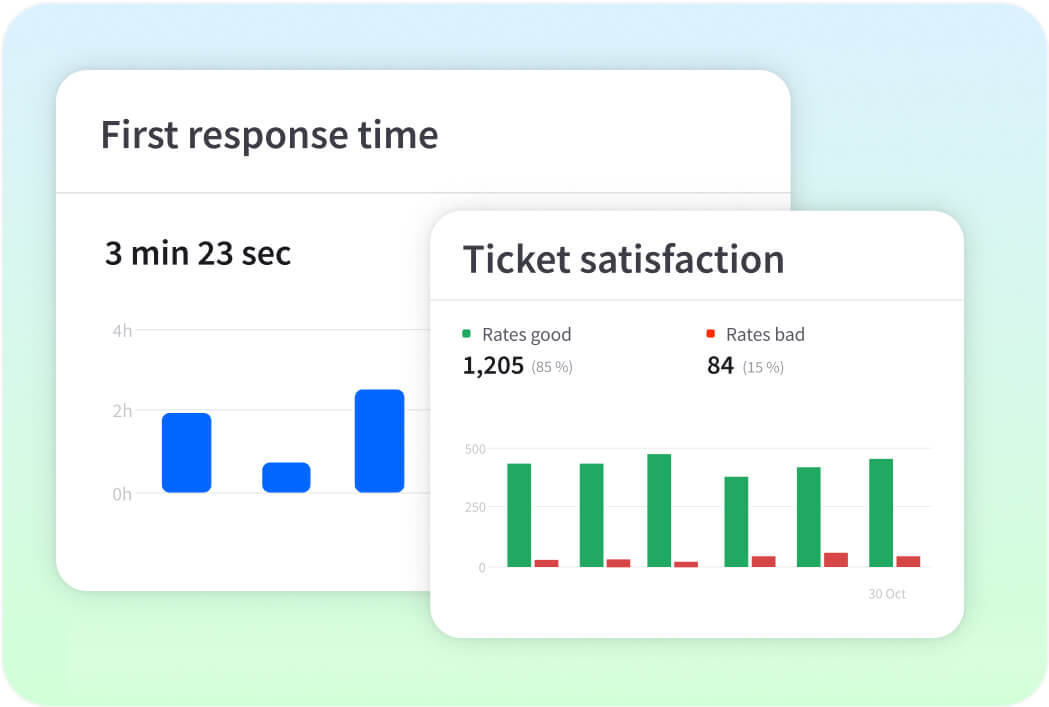
Browse HelpDesk reports for support insights and customer feedback. Use the ticket heatmap to schedule agent shifts. Bring data-driven service to your company.
Discover HelpDesk analytics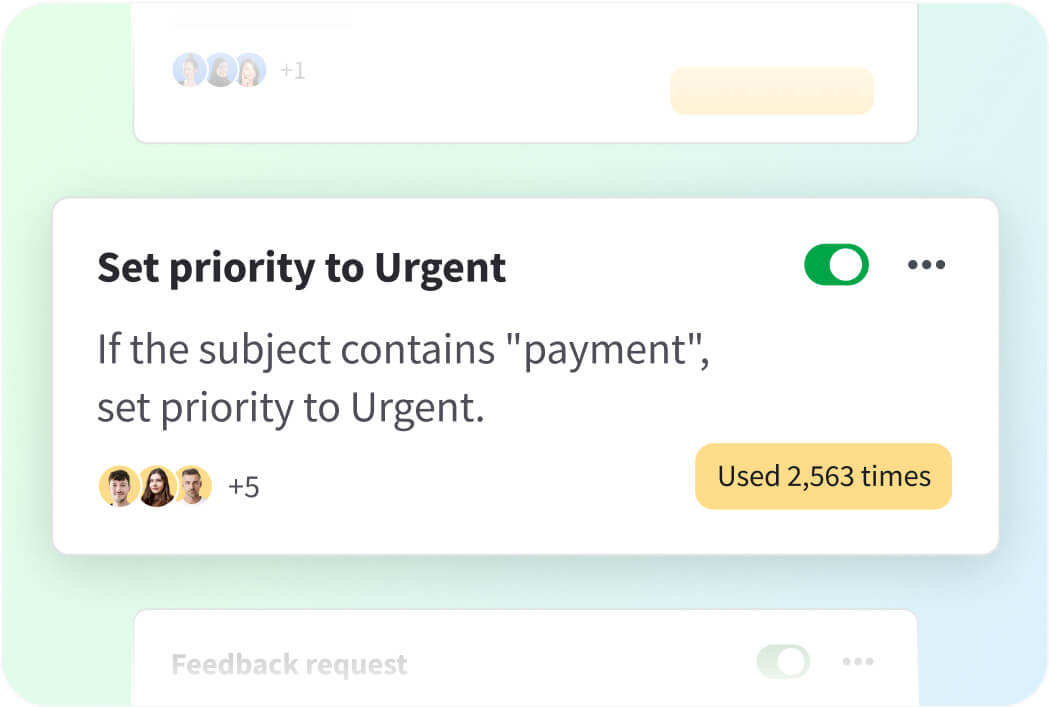
Speed up case resolution with canned responses for common questions, customizable workflows for repetitive tasks, and macros to update tickets quickly.
Create workflowsKeep your customer satisfaction level high and make money thanks to your well‑trained support team.
Move all customer interactions to a single platform. Simplify conversation monitoring and management, improve team collaboration with shared access and real-time updates, and improve customer service with faster response times and consistent communication.
Serve a wide range of customers through multiple channels, including emails, chats, web forms, etc. Deliver quick and personalized responses, ensuring the highest level of satisfaction. Foster stronger customer relationships through timely assistance.
Closely monitor key metrics such as first response time to customer messages. Use advanced analytics and end-to-end reports to improve your business strategies. Gain insight into your users' needs and preferences.
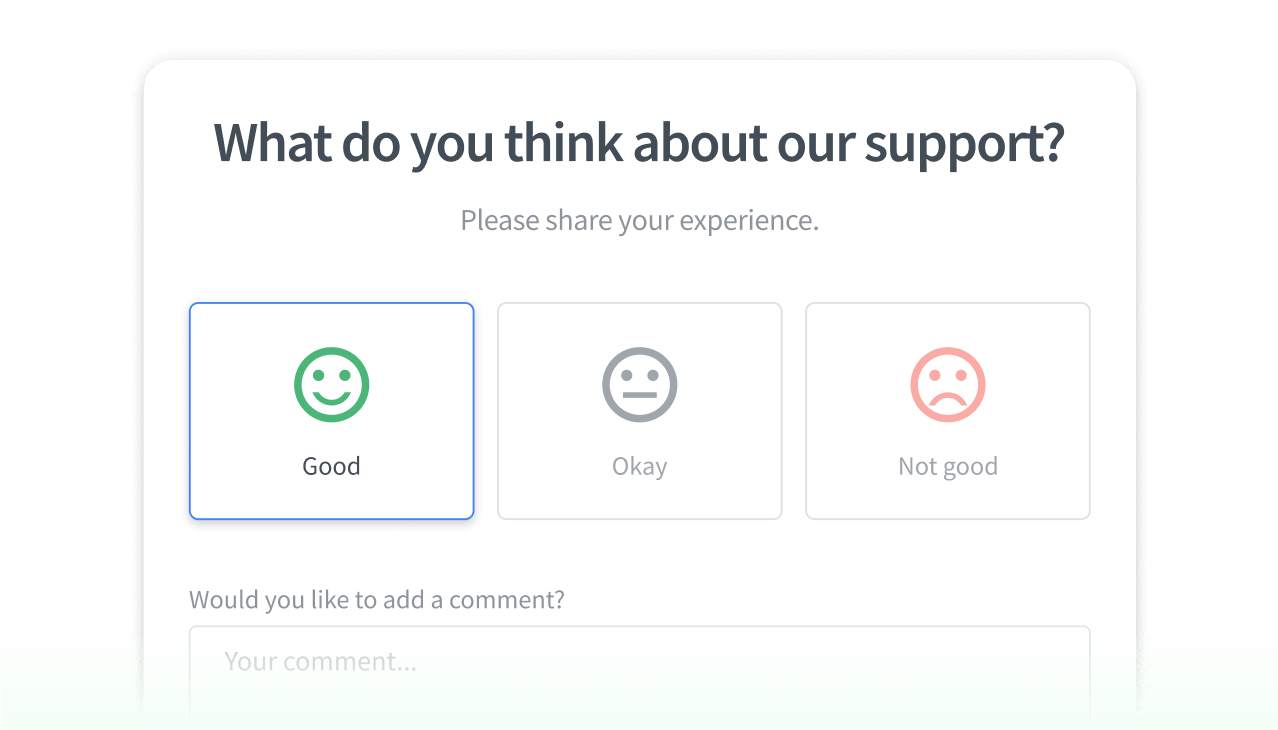
Create your feedback request that will be sent after you solve a ticket. Give your customers a chance to tell you what they think.
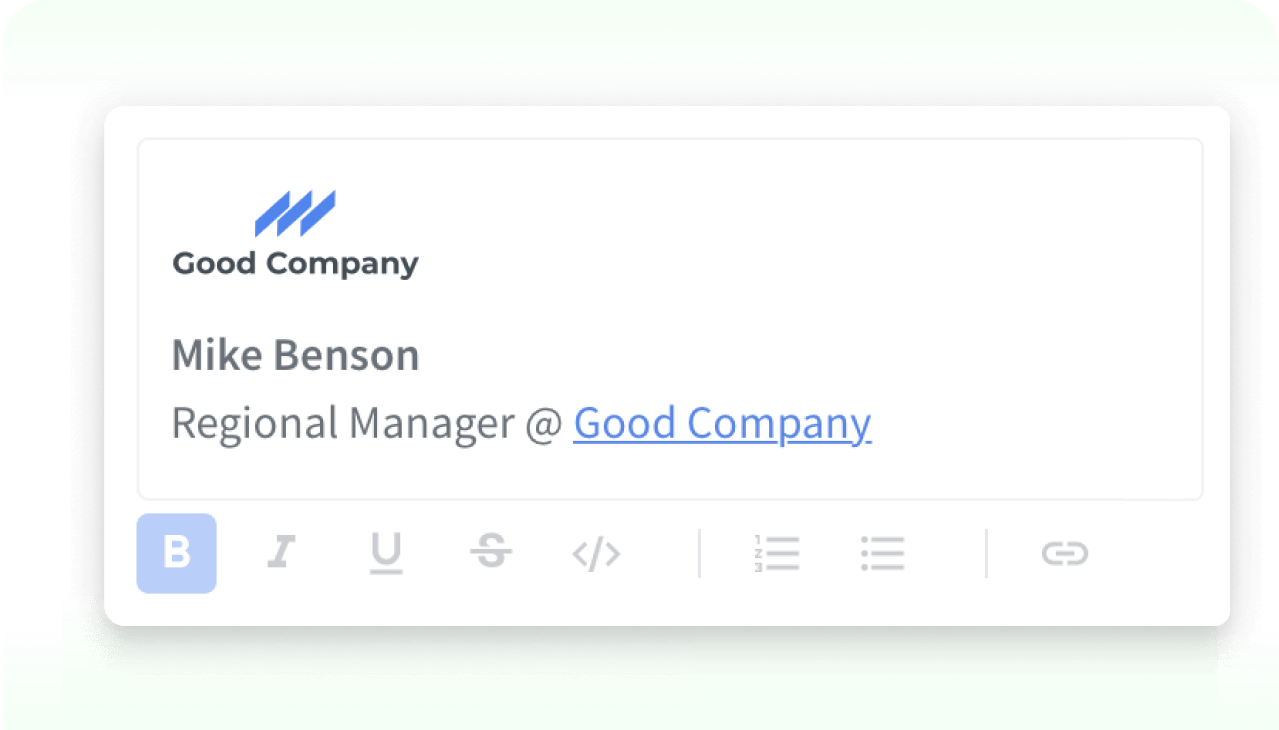
Make your messages more personal with agent signatures. Users can set up their name stamp that's automatically added to every mail they send.
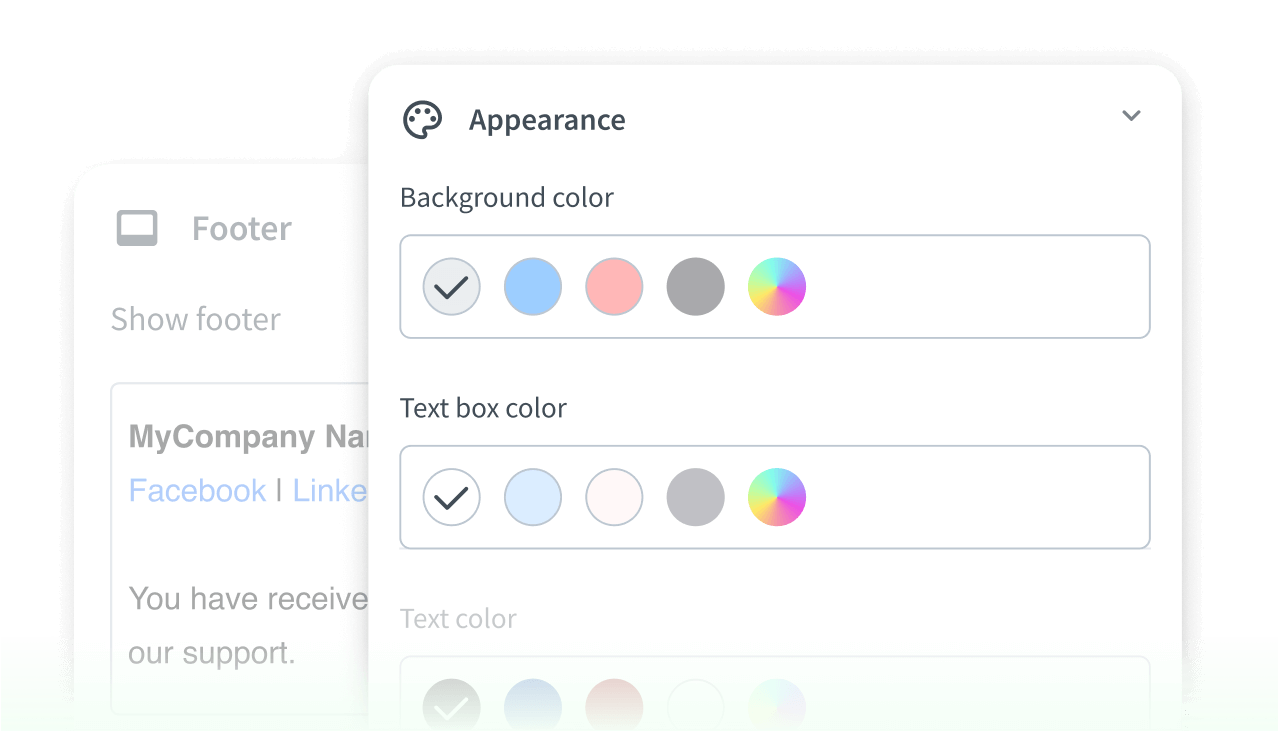
Take advantage of making personalized email templates related to your communication style. Customize the visual appearance of the messages you send.
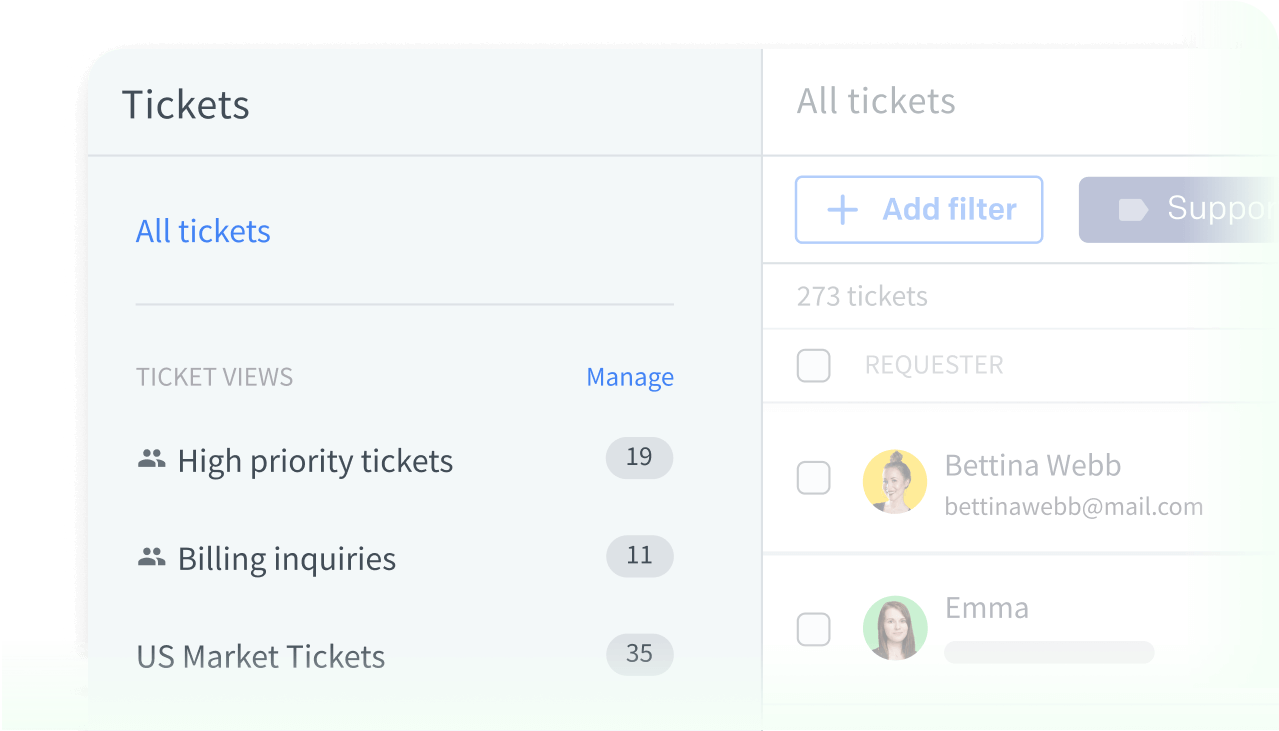
Create your own filters to make working with HelpDesk tickets even more convenient. Adapt the ticket dashboard to your needs and optimize your workflow.
Users Love Us
Happiest Users 2023
Free 14-day trial No card required Automation features

Get HelpDesk for a free 14-day trial and create an account.
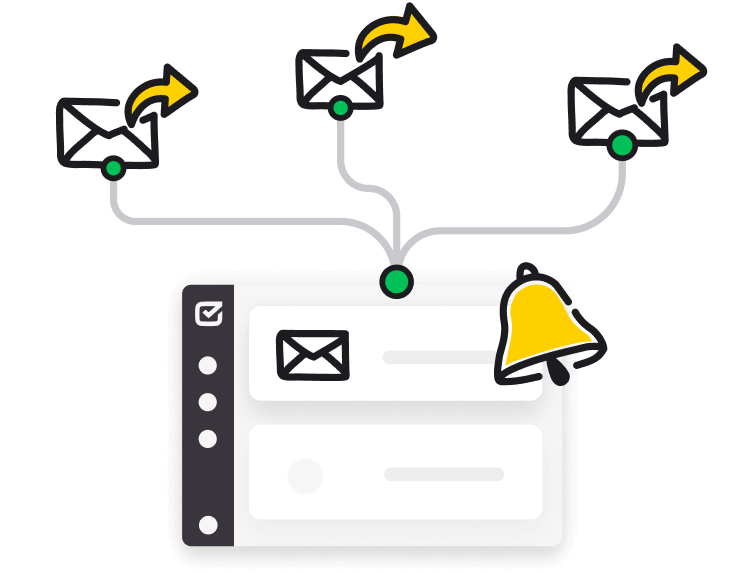
Forward messages from your current support inbox to HelpDesk.
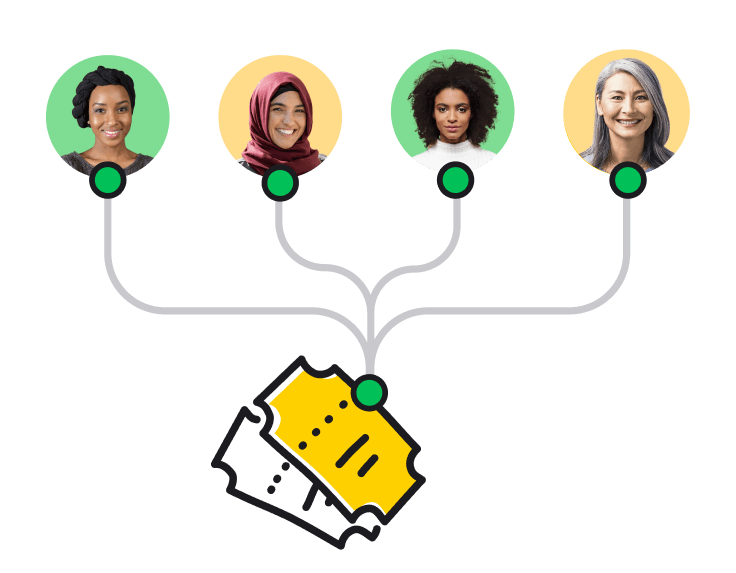
Start receiving tickets from your customers and team.
No credit card required
The HelpDesk team is always ready to talk to you if you need any help. Reach out to us on chat and get instant answers to your questions. Or use our extensive self-serve Help Center if you prefer to find answers on your own.
Chat with us 🤗
Take our maintenance ticketing system for a test drive
Free 14-day trial All messages at hand Result-driven system
You'll be in
good company