Free 14-day trial No credit card required Forms as manageable tickets
Trusted by 7000+ support experts worldwide
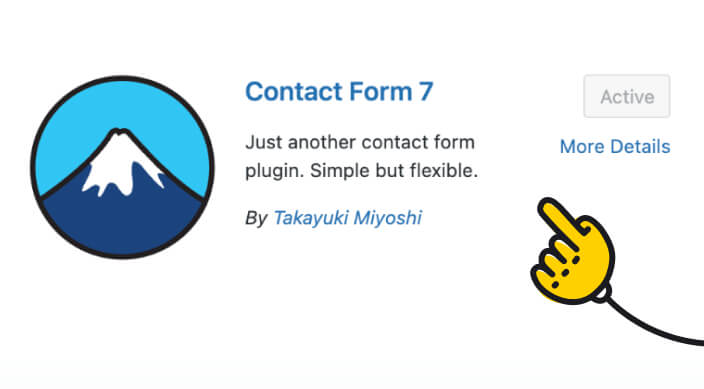
Log in to your WordPress Dashboard. Then, navigate to plugins and search for Contact Form 7. Finally, install and activate it.
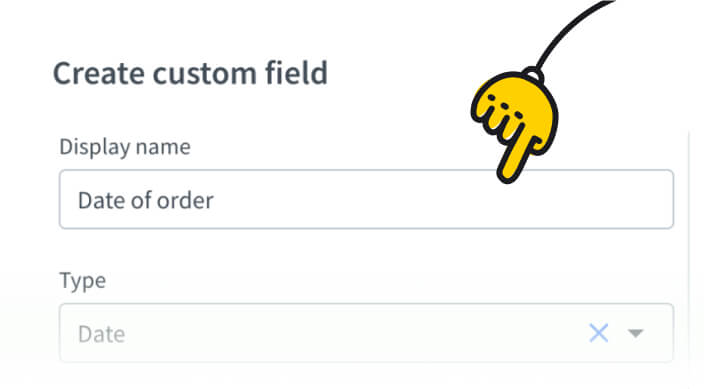
Customize the contact form to your requirements by adding or removing HelpDesk custom fields, changing labels, and using the HelpDesk forwarding address.
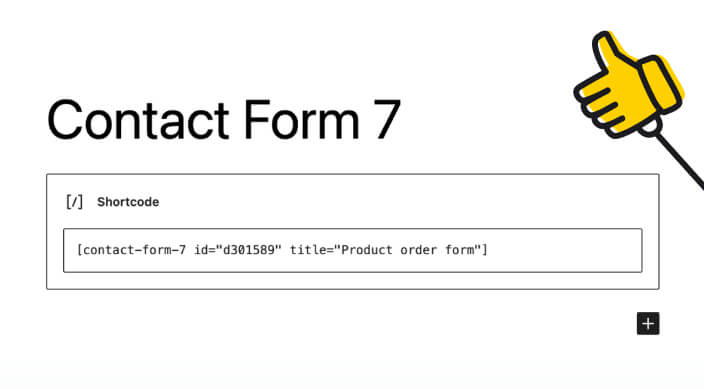
Copy the shortcode and paste it where you want the form to appear. Save and view your website to ensure the form is displayed as expected.
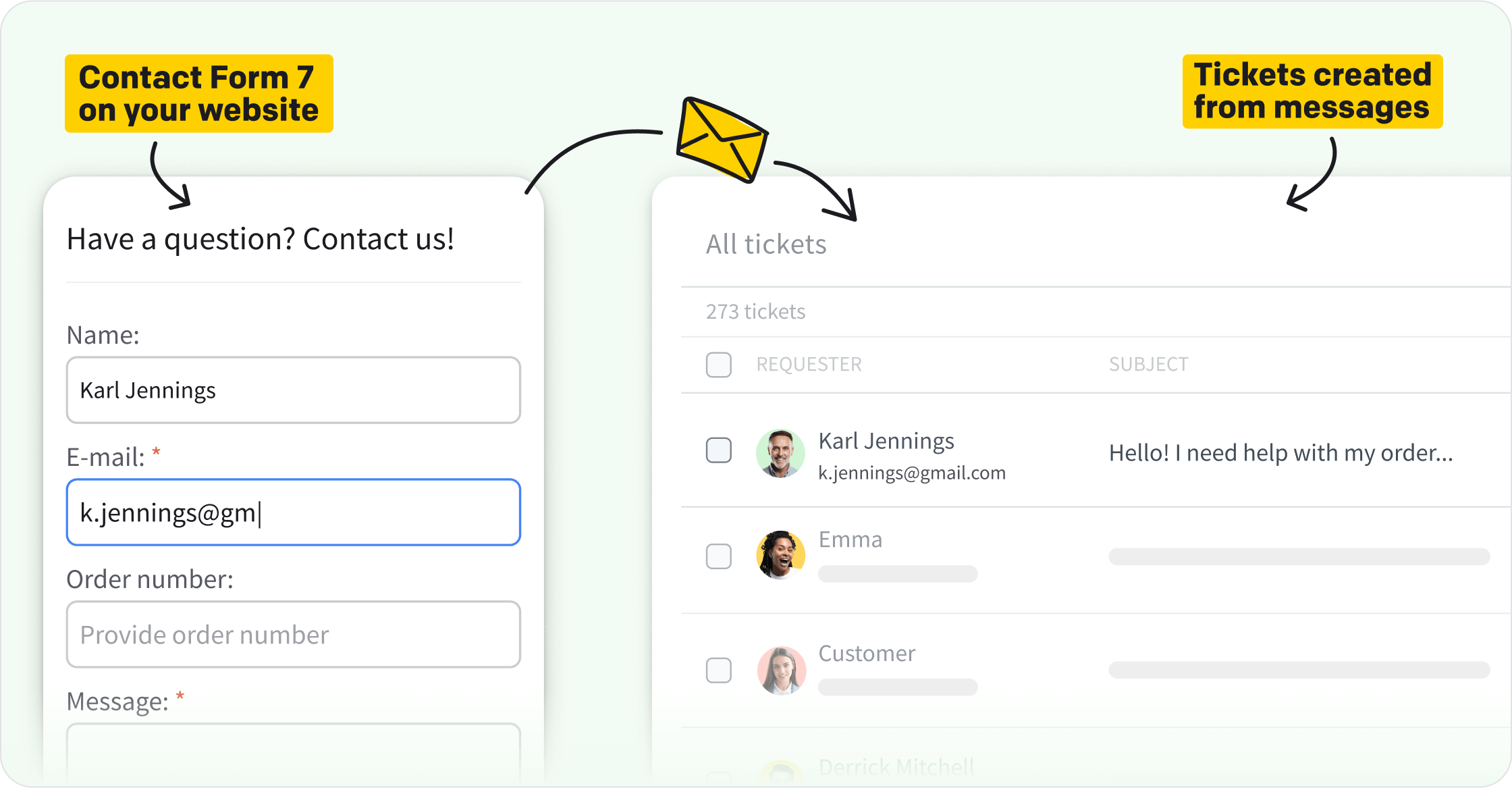
Use the intuitive form builder, allowing beginners to quickly and easily create functional contact forms without coding.
Get Contact Form 7 for free and enjoy continuous upgrades with open-source excellence backed by a robust community of developers.
Design, tweak, and transform forms to perfectly fit your website's vibe and then place it anywhere with handy shortcodes.
Contact Form 7 works seamlessly with a multitude of other WordPress plugins for enhanced functionality and flexibility.
Customize content, set auto-responders, and ensure every message hits the right spot.
Enrich your contact form with custom fields for additional ticket, requester, and organization details, including order specifics, contact ID, requester's website, delivery date, age, shipping address, deal value, and more.
Yes, Contact Form 7 can be integrated with various services like Mailchimp, Salesforce, and others using additional plugins or extensions.
Yes, Contact Form 7 is designed to be responsive and works well on mobile devices. However, the responsiveness also depends on your WordPress theme's compatibility.
You can add custom fields by editing the form template in the Contact Form 7 interface. You can add text fields, email fields, checkboxes, radio buttons, and more.
Yes, Contact Form 7 supports file uploads. You can add a file upload field to your form and specify the types of files allowed.
You can integrate CAPTCHA solutions like reCAPTCHA or use the Akismet plugin to reduce spam submissions.
Yes, Contact Form 7 supports multilingual forms. You can use plugins like WPML or Polylang to create forms in various languages.
Boost the user-friendliness of your WordPress website by integrating Contact Form 7. Such a form makes it easy for visitors to contact you and helps keep every conversation neat and sorted in HelpDesk.
Read more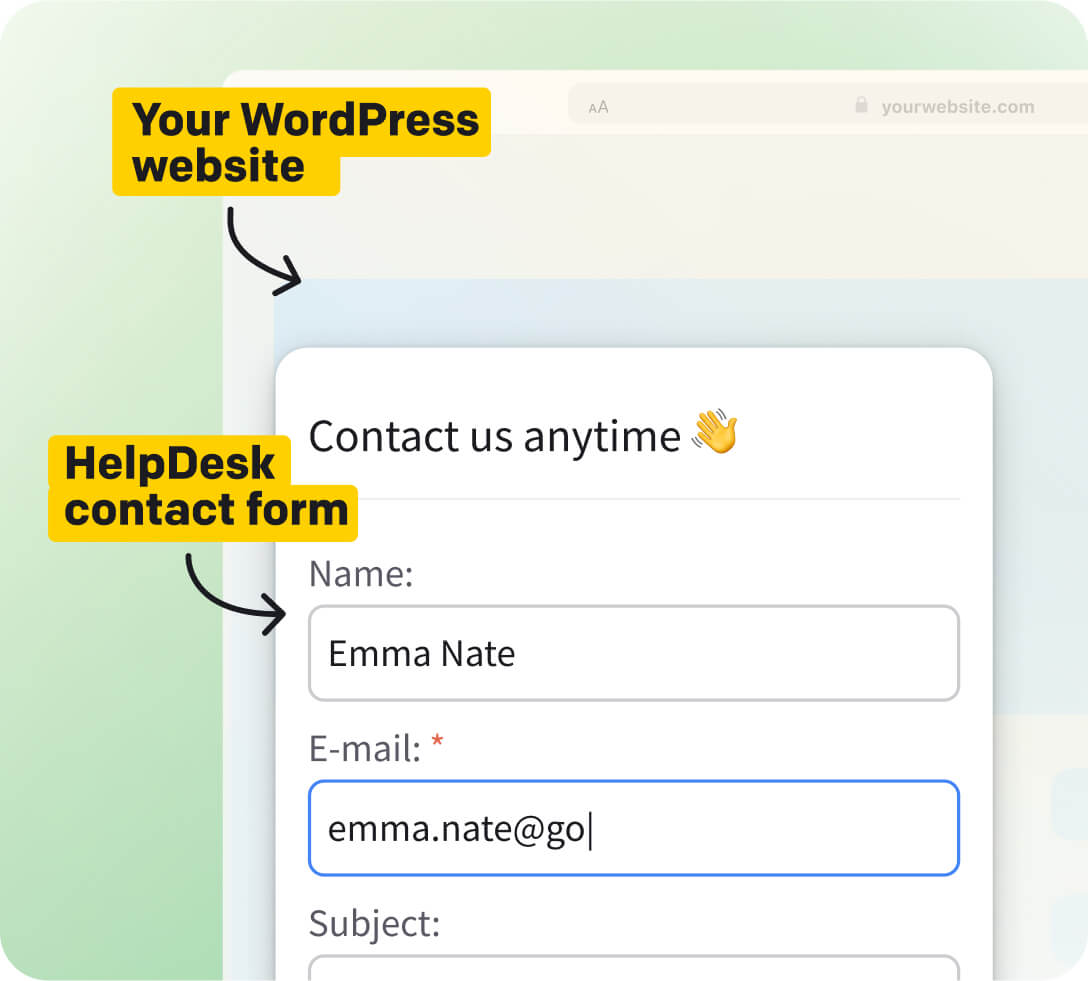
Any time you need help, you can count on our Support Heroes. They are strong, they are fast, and they will help you - no matter the time!
Chat with us
Free 14-day trial Smart features Forms as manageable tickets

The minute you create the workflow, you can mark it as ready to go live, and it starts working for you.Melissa Hannam,
100+
tickets are handled within four hours through prioritization and tagging.
7,000
actions performed by workflows instead of agents.