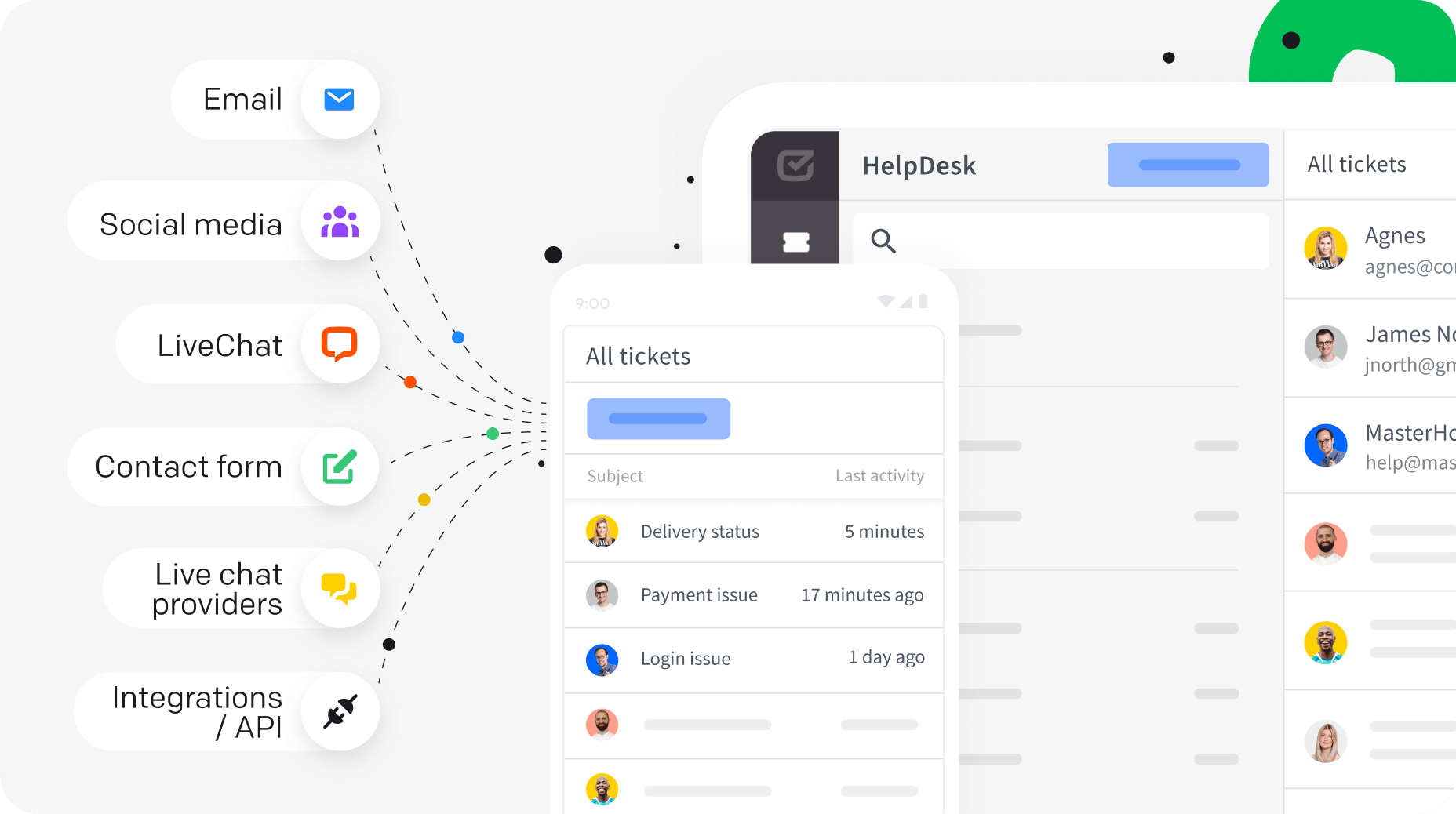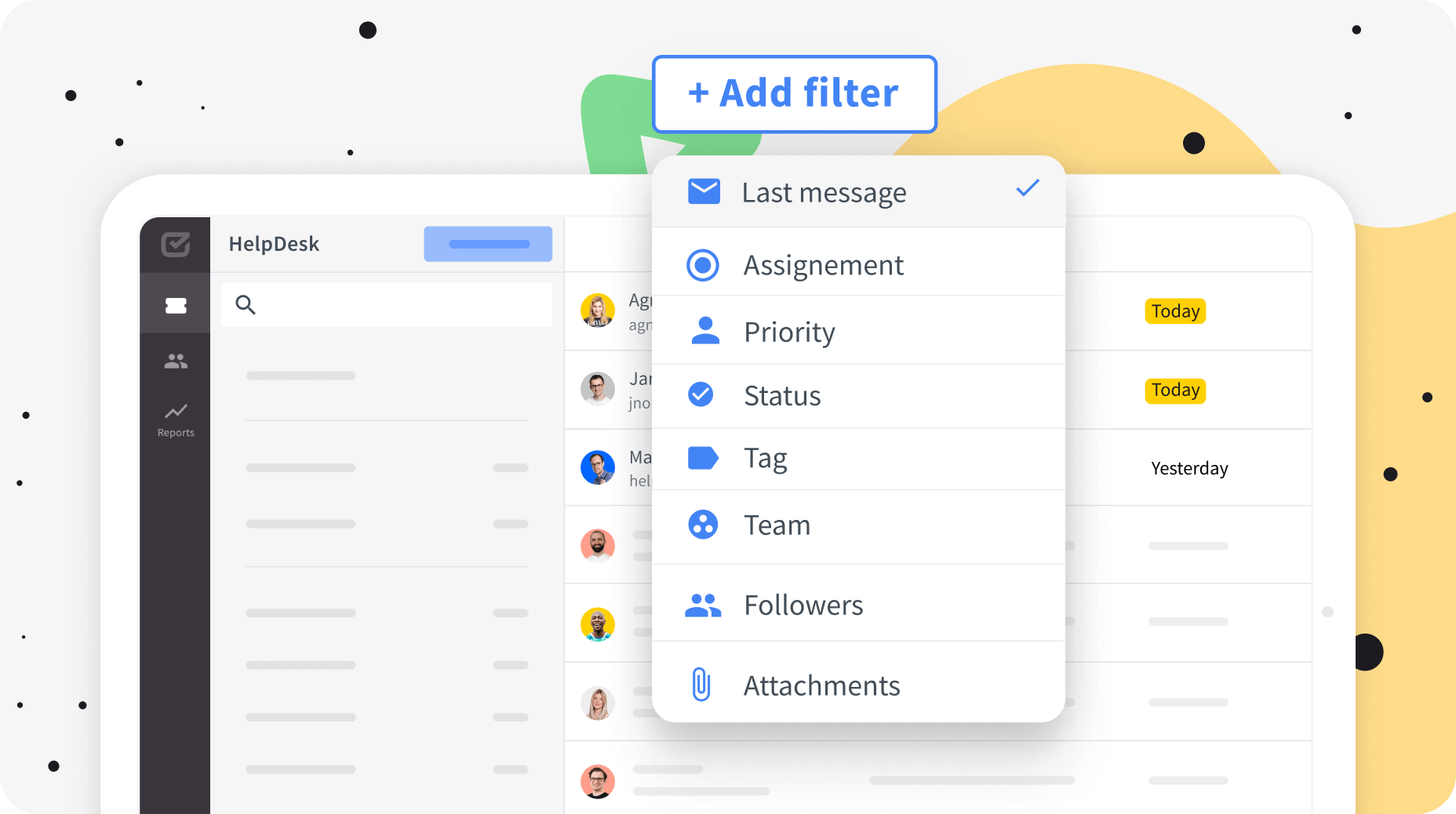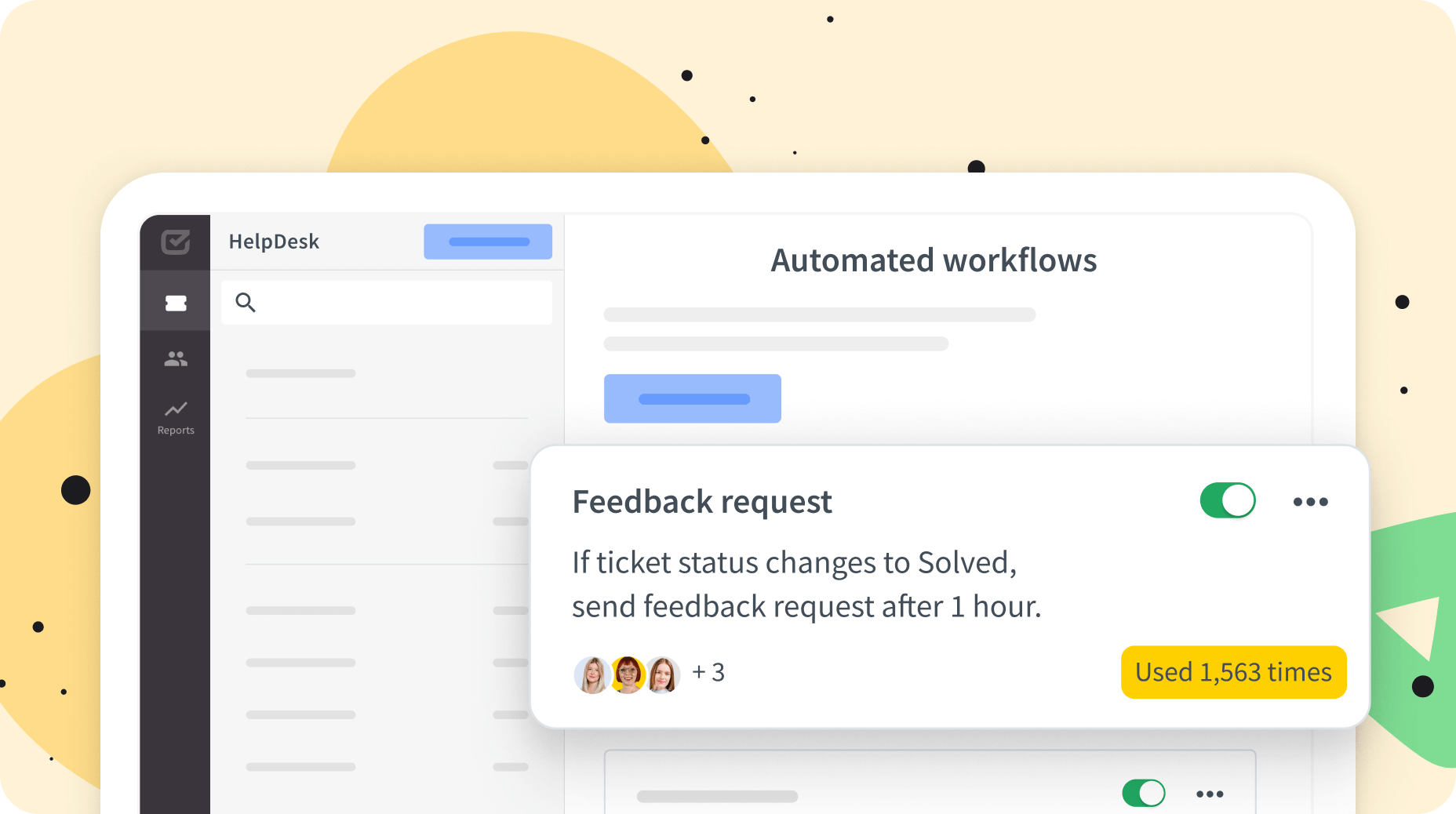Hello everyone, Marcos here. And today, I want to show you around HelpDesk.
HelpDesk is an automated ticketing software that is designed for people working in customer communication every day.
If you have to deal with emails, social media messages, contact forms, or chats, you're probably dealing with tons of different tools. Well, that's why HelpDesk is here for. So, you don't have to wander here and there to manage communications. You'll have everything in one place, and you won't miss a thing. Let's take a look.
The main dashboard it's your command center that gives you an overall view of your messages where you can see all the tickets queued up for your response.
Also, you can do some quick actions, such as setting a priority or changing status.
Or you can filter your messages and create personalized ticket views.
Ok, let's get back to the main dashboard.
Look, a new ticket from the customer has shown up here!
Tickets are easy to manage. Once you jump into a ticket, you can use the left-hand side to write your message using well-known formatting tools and the right-hand side to keep your ticket details updated.
When you deal with the customer case, read the message and easily adjust all your ticket details. To give an example, let's assign the right team and me as an agent.
You can bring your whole team to HelpDesk. Give them suitable roles as admins, agents, or viewers to work hand in hand.
In this case, I'm gonna send a private note to Mike so he can help me out with this ticket.
As you can see, Mike has become a ticket follower, and he can see everything that's happening while the customer isn't even aware that we're talking here.
I can see Mike has stepped into the ticket and is about to bring me all the answers.
Thanks, Mike. All clear! I can move on and respond quickly with a canned response.
A lot can happen in a ticket. Exchanging ideas or sharing customer knowledge is a given, but this is what your customer will see at the very end.
Customize the look and feel of your messages with email templates. There you go!
You can also change your reply address, which is the email address displayed to your customers.
You can tweak your signature to look professional and trustworthy.
As you can see, branding is a big part of our ticketing software, so you can tailor it and make it fully yours.
The customer wrote back. Well, let's see how I did. Let me send a satisfaction survey. But wait! I'm not gonna do it by hand. I'll set up the workflow to get feedback.
The workflow is a whole lot of possibilities without the need for coding.
Scroll through the available conditions and actions to see how many everyday tasks you can automate this way.
Guess what? You can also browse our catalog of ready-made automation templates. Each template includes predefined conditions and actions, so you can get started quickly.
Look! I've just used the Feedback request template, and my only tweak is changing the team to Sales. Easy, right?
Since I have the automated satisfaction survey up and running, I'll get feedback from this customer soon, so for now, let me see how happy other customers are with my assistance in the Reports section.
Do you want to see your first response time? Or maybe you want to know your workload from the past week so you can be prepared for upcoming challenges? Browse all kinds of reports to know and understand your efficiency.
And stay up to date with reports and weekly summaries delivered straight to your inbox.
Build your support experience around HelpDesk, and your customers will feel the difference.
See for yourself how you can manage all of your customer messages in one place.
Go ahead. Try HelpDesk for free.