


Busy supporting customers? Not anymore.
Watch hands-on webinar on workflows and easily automate your work in just five minutes!
Explore over 20 of the best help desk app options for 2024. I did the heavy lifting to bring you a simple breakdown of their features and prices so you can make an informed decision for your support team.
No tech jargon here – I’m diving into what real users are saying on Capterra and G2. Join me on a journey to discover, compare, and choose the perfect help desk software that fits your team like a glove. Leave behind the complexity and step into a seamless support management experience!
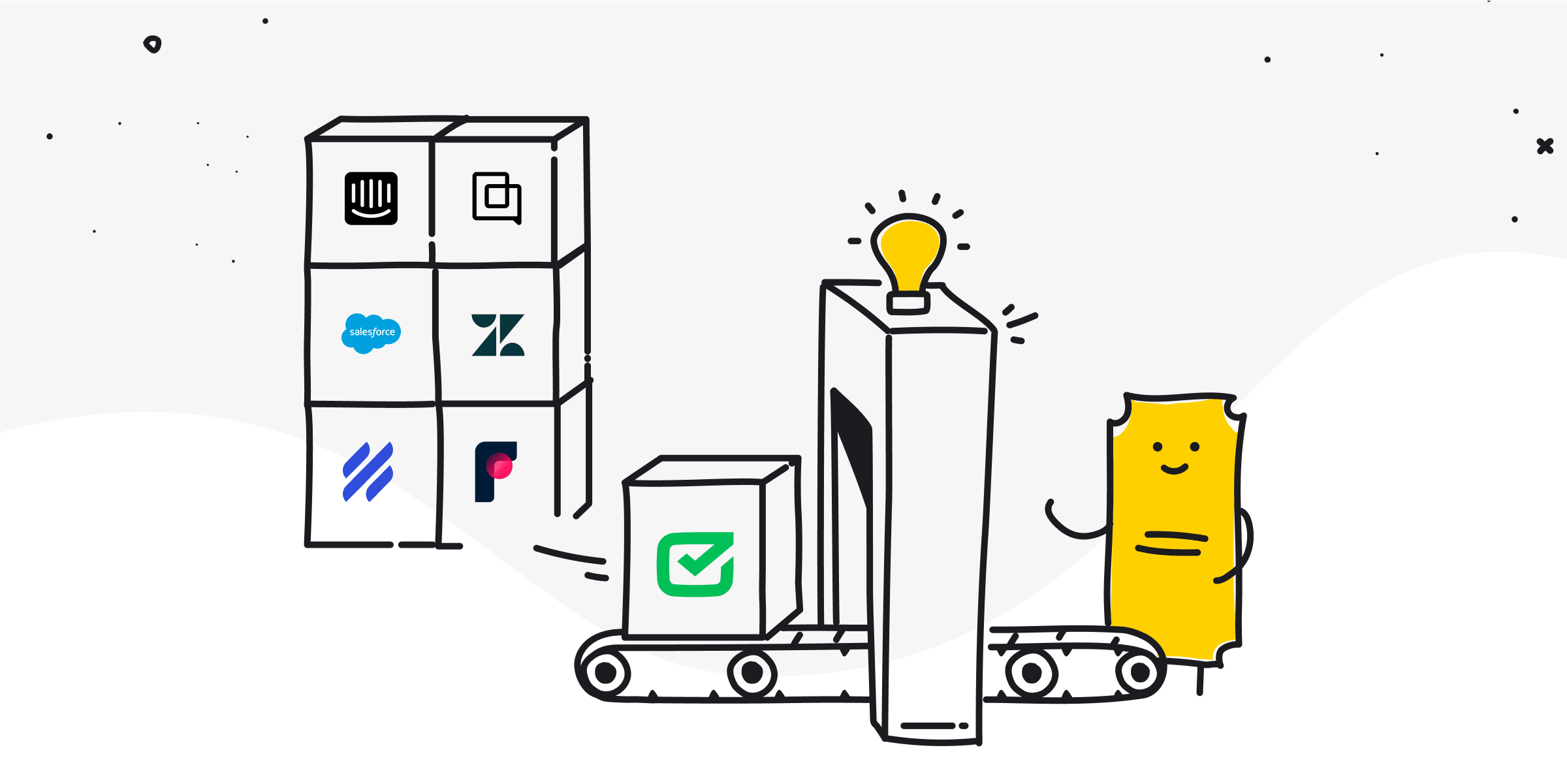
As a support manager, you’re always on the lookout for innovative applications to improve your team’s productivity. But it can be challenging to know which one is right for your business when so many types of software products are available on the market. Luckily, you’ve come to the right place!
Let’s see the 20+ best helpdesk software list for 2024 and compare their features and prices.
There are many ticketing programs to choose from. Some apps are more popular than others, and all have pros and cons. Here, you can learn about some of them through customer feedback and usage data published on Capterra and G2 platforms. After all, who better to evaluate help desk systems than their users, right?
Comparison of the 20+ top help desk software solutions for 2024. Look at their features, prices, and how they stack up against each other.
HelpDesk
Freshservice
Spiceworks
SolarWinds Service Desk
SysAid
Zendesk
HappyFox Help Desk
ManageEngine ServiceDesk Plus
TeamSupport
Mojo Helpdesk
ProProfs Help Desk
GrooveHQ
HubSpot Service Hub
Zoho Desk
Freshdesk
Intercom
Gorgias
Front
Help Scout
LiveAgent
Salesforce Service Cloud
Jira Service Management
ServiceNow
Kayako
So, what is the best help desk software? It depends on your needs!
Here’s a more detailed examination of how these 20+ solutions can help streamline your ticketing and team management processes.
⚠️ All data below has been updated as of November 2023.
The Recent user feedback column is sourced from G2 and Capterra.
The Ease of use, Customer service, and Overall score columns are sourced from Capterra.
Software

Team, a single, all-in-one plan, $29/per agent/per month/billed annually
Enterprise solution, discussed individually
✅ Free 14-day trial
The most helpful features are the organizational tools, such as flagging tickets based on priority, department, etc. Tickets can also be assigned to individual users regardless of group and team.
What I like the most about HelpDesk is its interface. It's very interactive and engaging. The user interface and experience also seem quite decent, with the necessary features.
I love how easy and streamlined it's to seek assistance. It definitely changed the definition of how we collaborate across the organization. Couldn't ask for more. This is indeed awesome!
I like the search engine function and the UX design, which is very user-friendly.
I like the fact that I can get assistance from the IT department very fast your because of this software.
With HelpDesk, I can allocate support admins specific tickets to be handled by them in the departments.
HelpDesk is a one-stop software that provides centralized information and supports management to end-users.
With HelpDesk software, one can easily raise tickets for their concerns.
It facilitates handling queries based on automated routing, prioritization, and categorization.
For using Help Desk, we only need a web browser to access help desk services, which makes it the most effortless and best option among users.
It's suitable for all companies regardless of company size, whether small or large.
Software

Starter, $19/per agent/per month/billed annually
Growth, $49/per agent/per month/billed annually
Pro, $95/per agent/per month/billed annually
Enterprise, $119/per agent/per month/billed annually
✅ Free 21-day trial
Intuitive UI. Easy to self-study and self-deploy. Global-wide search is very useful as well.
Customers can create tickets for us to attend easily and help them.
FreshService seems more like a new branching out for the company, with a complete set of tools but lacking refinement in a lot of places.
There are also odd quirks, like the Discuss feature button being available, even though the Discuss feature doesn't work on FreshService yet.
It has solid overall build quality and supports ITIL standards and data capture in many areas. We also have the asset tracking component, which has been helpful.
The mobile app is a bit of a letdown as it doesn't have a dashboard like the main site, which makes it much more tedious to look for ticket queues.
The ticket management, asset management, knowledgebase, and workflow automation have been a huge help and really a great solution for the specific needs.
The Notification spam through the app is terrible, pinging each notification one at a time to the phone, which is especially annoying when it sends over 30 notifications and doesn't group them.
Software

Individual, $0/per user/per month/billed annually
Team, $0/per user/per month/billed annually
Enterprise, $0/per user/per month/billed annually
Custom, $0/per user/per month/billed annually
Keep track of who is doing what. We have tried the asset management, and it was okay at best.
Having to install an agent on each PC in the organization can be a pain, depending on how your organization is setup. And, honestly, there's no email alerting yet.
If you've never used an IT Help Desk tool before, then SpiceWorks is a great place to start as they're easy to use, have a large support community, and integrate well with other tools.
The support wasn't too responsive on my end.
This is an extremely full-featured monitoring software with great helpdesk and inventory support. Technical support is extremely responsive, and the community is amazing.
Advanced features are limited, as is reporting capability.
Free and effective integration with inventory and depreciation changes. It's a great dashboard that we use in the office for ownership and management.
Software

Essentials, $39/per technician/per unlimited users/per month/billed annually
Advanced, $79/per technician/per unlimited users/per month/billed annually
Premier, $99/per technician/per unlimited users/per month/billed annually
✅ Free 30-day trial
This solution is great for tracking incidents, solutions, problems, etc, for company IT departments. It provides an easy-to-use interface that allows for easy creation of FAQs and a Solutions Database.
Getting confused sometimes about where a specific feature may be.
We started with asset management and are now about to expand to the service desk, which looks like it has some awesome features we plan to utilize right away, like workflows and Jira integration.
The Chat response from an agent on SolarWinds takes time to respond. If there's an outage, the email delivery is slightly delayed for the announcement.
The power points in using a hosted solution are functionality, speed, intuitiveness, reliability, and cost-effectiveness. Samanage has succeeded in all these areas.
Limited integration options and support can be quicker.
We were also impressed with the flexibility of the licensing and the willingness to help package exactly what we needed for our solution.
Software

Lack of transparency. Pricing is hidden, and a business email address is required.
✅ Free 30-day trial
Built-in email feature that allows you to send mail to requesters or support teams without having to open your mailing software.
Spooling of reports can sometimes be hectic due to the size of the data.
SysAid is easy to use and easy to integrate.
It costs money for more administrators but can be implemented for more departments.
The support from SysAid and the tech enablement sessions were outstanding.
The platform's pre-built functionality is excellent for handling support tickets, and it's highly customizable to fit any organization's specific requirements.
The old-style interface, but that is also a thing of the past now that we are moving into the cloud, and there new UX/UI is coming out early next year.
Software

Support Team, $19/per agent/per month/billed annually
Support Professional, $55/per agent/per month/billed annually
Support Enterprise, $115/per agent/per month/billed annually
✅ Free 30-day trial
[...] you can text, email, live chat, and social media.
[...] they tell you are "included with your subscription," and the training options are insane.
it's a pretty good dashboard to track the support tickets as well as team performance.
Getting the support to understand how to best use the product was a challenge sometimes.
If you create a view correctly, you can easily understand the scope of correspondence for each department.
It can connect with many different communication sources, although some need 3rd party connection tools.
There are issues at times with uploading data and exporting data. Sometimes data is deleted or missing for no reason.
The price is high if the use you are going to give to the tool is basic.
Software
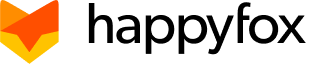
Mighty, $26/per agent/per month/billed annually
Fantastic, $39/per agent/per month/billed annually
Enterprise, $52/per agent/per month/billed annually
Enterprise Plus, $64/per agent/per month/billed annually
✅ Free 14-day trial
Ease of use, low cost, scalable packages, solid integrations, and some of the best support we've worked on clearly describe Happy Fox.
It isn't easy to understand who received what (when a part of a grouping/team). Easy to get lost in the software.
Overall, this has been a very useful tool for internal maintenance requests.
Cannot export tickets in full, only the original first message (this is very disappointing). Faced several downtimes in which it was impossible to access the platform and manage tickets.
It was a great product, a great connection, and overall, a very smooth experience right from the initial discussion till the closure of the deal.
HappyFox may have a learning curve for users unfamiliar with ticketing systems or customer support software.
You can set up automated responses, and ticket forms are customizable. Great software, and its app is helpful and great
The reporting is very challenging. I wish they had better reporting capabilities.
Software

Pricing on demand.
✅ Free 30-day trial
ServiceDesk Ticketing tool is one of the best that eases the work of the IT Technicians.
The ease of setup/deployment of the cloud version. It was a dream. There are good documentation sources available to follow if you get lost.
The UI of the application can be improved so it can become more user-friendly.
Lots of great features are included in the package; the support ticket system works well, it has a nice dashboard, hundreds of features, and it's customizable.
The mobile app isn’t very good. Reporting is awful; it has to be exported and then manually manipulated in raw format.
Easy setup, multifunctional, customizable, and excellent for streamlining ticketing, change management, and inventory tracking.
Needs more customization options for request modules and improved support, occasional shortcomings, and costly add-ons.
Software

Essential Support, $49/per agent/per month/billed annually
Enterprise Support, $69/per agent/per month/billed annually
Complete Customer Support Suite, $119/per agent/per month/billed annually
✅ Trial, available upon request
Ease of use is one of the best things about TeamSupport, along with the fact that our support folks also use it for tracking outside tickets. Integration history is all great.
Having all the requests for help in one central location is quite convenient.
The configuration and setup are very non-intuitive and confusing.
I can reach out to them at any time, and someone is available to assist me. They always seem happy to hear from you, and it's like talking to an old friend.
To begin with, the system is clunky. Maybe they're trying to be all things to all people, but in trying to be so broad in scope, they missed the mark.
Our overall experience with TeamSupport has been fantastic. Their support team is top-notch, and from my perspective, it shows that they genuinely do care to help you with your ongoing issues.
They don't communicate timely, and their business practices are awful. They raised our rates without notice and then did not allow us to get out of our contract.
Software

Team, $14/per agent/per month/billed annually
Business, $24/per agent/per month/billed annually
Enterprise, $34/per agent/per month/billed annually
✅ Free 30-day trial
It's a great program that is easy to use and pulls great and reliable information.
It's difficult to get my users and agents to regularly use the tool in lieu of sending emails. I feel like the main screen can be slightly intimidating to new users.
This is a great tool, very easy, convenient, and affordable. Helps you with online ticket tracking, etc.
You'll need to set up on your own. I set a couple of appointments to have someone review with me, and they missed the appointment both times.
It provides a pretty good threaded conversation that helps us track how we are doing and that everyone gets the support they need.
It isn't very easy to switch who a ticket is assigned to; however, once you figure it out, it's easy.
It's so easy to manage and easy to access. I wish there was a way to export reports; if there is, please let me know.
Software

Single user, $0, for a single user
Team, $19.99/per operator/per month/billed annually
✅ $0 for a single user
All sizes of enterprises can use ProProfs Help Desk because it's scalable. With 24-hour phone and email help, ProProfs Help Desk provides excellent customer service.
The best part about using this tool is that we can easily track all our overdue tickets (tickets that have missed the ideal response time) in one place.
No mobile app is available for the ProProfs Help Desk. Due to the lack of skill-based routing in the ProProfs Help Desk, it may be challenging to assign tickets to the appropriate agents.
It helps us manage all our customer-facing inboxes in one place.
Would appreciate it if the company could roll out the mobile app for this tool. Also, CRM integrations are missing.
Our service manager can easily track the tickets resolved by an agent and also view rated tickets.
Software

Free, $0
Standard, $12/per agent/per month/billed annually
Premium, $20/per agent/per month/billed annually
Advanced, $40/per agent/per month/billed annually
✅ Free 7-day trial
It's good to keep track of all the support requests that we get. It's a great way to keep on top of issues reported by clients.
Frequent updates move features around and sometimes make it difficult to find something that you use every day.
Helps me with my day-to-day sales grind. Tracks my calls, emails, LinkedIn messages, and texts even, and integrates back into my Salesforce and ZoomInfo accounts.
Groove feels clunky to me in how it interacts with my Gmail/Calendar, and it's felt like more of an obstacle than an enabling software.
I love this software because of its ease of use and how helpful it is. We wanted to gather some analytics on how many requests we get.
It's not easy to navigate around the software. It's complicated. But thanks to their nice customer service, they always reply
Groove's own helpline is also extremely friendly and responsive, and they're great at keeping you updated.
Software

Free Tools, €0
Starter, €18/per 2 mandatory users/per month/billed annually
Professional, €441/per 5 mandatory users/per month/billed annually
Enterprise, €1180/per 10 mandatory users/per month/billed annually
✅ €0 for Free Tools
Snippets and templates make canned responses a breeze.
The cost of what you get is discouraging to me. It becomes quite expensive once you are off a start-up plan.
It easily integrates with many other products.
I wish it was the ease of use on the navbar as sometimes it's not self-explanatory.
It can also be used across many teams/departments so passing leads can flow right through the business.
A little laggy at times. I wish updates could be done at times that wouldn't affect operations.
We can create easy-to-use templates, so even when other people need to answer emails, they can do it effortlessly.
Set up can be really tricky. We had to hire a 3rd party team that met with our team and walked us through setup.
Software
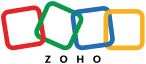
Free, $0, with a limit of 3 agents
Express, $7/per agent/per month/billed annually, with a limit of 5 agents
Standard, $14/per agent/per month/billed annually
Professional, $23/per agent/per month/billed annually
Enterprise, $40/per agent/per month/billed annually
✅ Free 15-day trial
Trial option available for testing it.
I think it would be helpful to provide training interfaces within the product.
Offers a range of tools to ensure high customer success rates.
Limited reporting, can be clunky to get the required info.
The ability to send branded emails.
It lacks reminders for past tickets and support requests.
Easy to track our concern with transparency.
When you first start using it, it's a bit confusing to set up initially, and it takes a long time to set up integrations with your other services.
Software

Free, $0, with a limit of 10 agents
Growth, $15/per agent/per month/billed annually
Pro, $49/per agent/per month/billed annually
Enterprise, $79/per agent/per month/billed annually
✅ Free 14-day trial
[...] the ticket system allows us to easily manage our customer's request.
It's geared to much larger businesses. I'm struggling to launch it.
It draws in our tickets from multiple sources quite quickly so we can respond to customersquickly and effectively.
It's nice to be able to talk lively with customers at any time.
The fact you cannot amend signatures actually depends on the email address you are replying.
It allows us to create and manage various tickets at various times.
We're having issues filtering the spam, something we will need to look at.
Sometimes the dashboard does not load, it's just a gray screen.
Software

Essential, $39/per seat/per month/billed annually
Advanced, $99/per seat/per month/billed annually
Expert, $139/per seat/per month/billed annually
✅ Free 14-day trial
[...] once you get past the setting up and figure out everything on your own, it's great and meets our needs.
Maybe having more customization for emails and custom messages to make it look more like your own brand.
[...] part of the saved replies are really good."
[...] it makes it easy to communicate between team members.
The consumer assistance would be a little faster, the support received is satisfactory, but takes a little longer to receive a reply via email than I'd like.
It also has a great way to keep track of conversations and be able to reference back to them later on.
Constantly introducing new features but not actually fixing the main feature that someone would need.
[...] it can be expensive to maintain and keep updated.
Software
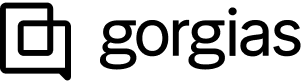
Starter, $10/per 50 tickets/per month/billed monthly (only available in a monthly subscription)
Basic, $50/per 300 tickets/per month/billed annually
Pro, $300/per 2,000 tickets/per month/billed annually
Advanced, $750/per 5,000 tickets/per month/billed annually
Enterprise, discussed individually
✅ Free 7-day trial
I love having all the tickets inside one spot where they're easy to manage.
I like that the company is open to suggestions."
Ease of use across multiple channels from social media to your own websites.
[...] it allows us to respond to our customers and keep track of the conversations across multiple platforms.
Difficult to figure out how to forward a ticket.
I'm still getting used to it and still get confused.
There are a lot of updates, and it tends to interrupt the workflow procedure sometimes. Onboarding was slower than what we had been told also.
Closing tickets is more complicated than other providers.
Software

Starter, $19/per seat/per month/billed annually, with a limit of 2–10 agents
Growth, $59/per seat/per month/billed annually, with a minimum of 2 seats
Scale, $99/per seat/per month/billed annually, with a minimum of 20 seats
Premier, $229/per seat/per month/billed annually, with a minimum of 50 seats
✅ Free 7-day trial
[...] we can all be in the know without having to forward emails, possibly missing crucial details.
It's great as a multipurpose tool for a lot of different scenarios.
The best feature is email tracking, through which you can get the read receipt of the email.
You can assign the email to relevant team members. So, no ball drops between two players.
Because of the way we work, we copy and paste the text of the email sent in our other systems. This delay, especially when one sends many emails, is particularly annoying.
There are a couple of niches, and specific limitations that we have that we have to build workarounds for.
When multiple emails come in on the same day with the same title (e.g., two customers respond to the same automated email they got), Front will nest them together as if they're one thread.
You can only search by subject or person, not by the body text.
Software

Standard, $20/ per user/per month/billed annually
Plus, $40/per user/per month/billed annually
Pro, $65/per user/per month billed/annually on the Pro plan
✅ Free 15-day trial
[...] Might sound cheesy, but it somehow lets you connect better with the person on the other side of the screen.
[...] the thing I like least about the software is the pricing. It's a tad steep.
Tracked tickets extremely well. Also, the canned responses worked well.
The thing I like the least is that filters are not the friendliest, sometimes besides the filter, you need to look further yourself for specific info.
It gives you a lot of options on how to handle incoming emails.
This software allows extremely easy and efficient collaboration between administrators.
I think the reporting feature could really be improved, and we would appreciate a few more features to improve the daily management of support tickets.
There are quite a few features with Help Scout that we have not yet explored.
Software

Small, $9/per agent/per month/billed annually
Medium, $29/per agent/per month/billed annually
Large, $49/per agent/per month/billed annually
Enterprise, $69/per agent/per month/billed annually
✅ Free 30-day trial
LiveAgent provides so many great benefits and features of letting me know when people are trying to contact my business.
The product has a lot of features, but not always terribly clear how to implement them.
[...] you are able to integrate numerous email inboxes to it and assign each agent emails.
It makes the communication process easier for both parties.
Sometimes loading times are too long from a UX perspective and closed emails are displayed which should not appear.
It can be a bit challenging to use at first and may require some training for a day or two.
At certain times, I found it difficult to keep up with the volume of data coming in.
I'm not sure about the different status types and how to change them individually.
Software

Starter, €25/ per user/per month/billed annually
Professional, €105/ per user/per month/billed annually
Enterprise, €190/ per user/per month/billed annually
Unlimited, €355/ per user/per month/billed annually
✅ Free 30-day trial
It's ideal for stable, time-tested customer-facing workflows that can benefit the most from automation.
Sometimes, it's a little bit confusing on the new front end.
This platform is very easy to use and continues to improve with every update. Amazing for sales/recruiting and always has responsive customer service.
The only thing that is a little bit annoying with the platform is that whenever the cache gets stuck, it fails to load all of my dashboards.
I have used Salesforce for 3.5 years to manage projects. It was a brilliant system, as it integrated the work in the phase I was responsible for with the preceding and following phases.
Overall, their stability seems to have problems at the worst times. There have been several outages regarding email and reporting over the past months.
Reporting is excellent, and every salesperson can use it pretty easily. Support and configuration are easier because of the wealth of knowledge available in the SF community.
Software

Free, $0, for up to 3 agents
Standard, $22.05/per agent/per month/billed monthly
Premium, $49.35/per agent/per month/billed monthly
Enterprise, discussed individually
✅ Free 7-day trial of Standard and Premium
It has an awesome and simple workflow and helps with keeping things organized and tracked. Everyone in the company picked it up pretty easily, and my team of IT support is enjoying it as well.
I think that I have a lot of experience with previous Atlassian products, and I still have problems setup this software mainly because each of their software has different steps on how to install.
It's a good app for tracking tickets and issues quickly and responsive. Love how you can customize the whole dashboard.
The platform is missing the core functionality that is offered by other competitors. There are decade-old feature requests that have literally thousands of votes that have yet to enter development.
I love the ability to integrate with the developers in my team and easily tag different things, such as custom components, release numbers, version numbers, and team members.
Custom domains, multiple email handing, enhanced portal customization, the basics... all missing.
Software
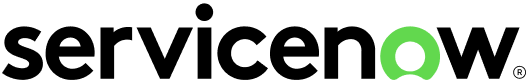
Lack of transparency. Pricing is hidden, and a business email address is required.
✅ Trial, available upon request
One of the great things it has is the integration with other tools, like Slack, or even having an API create new cases. The notifications work like a charm.
ServiceNow has a steep learning curve, and I'm not sure how necessary it is. There are a lot of features, sure, but finding what you need can be very difficult at times.
I liked using it and felt it was very robust and powerful while still being nimble and problem-free.
If the user is working for multiple client UI changes, that needs to be avoided.
This made managing our help desk easy, and our tech were able to work efficiently and effectively.
There are so many product areas that it can be hard to navigate, especially for areas that are not frequented often.
We have saved all the filters and created a dashboard on Service Now. Now, we have shared the link to the dashboard with the client, and all our work is taken care of by the tool.
Software

Kayako Cloud, customer service cloud solution for small and growing teams, with a minimum of 5 seats, price available after demo request
Classic On-Prem, customer service software for large teams and businesses, with a minimum of 10 seats, price available after demo request
✅ Free 14-day trial
This product was great for our starter company. I loved the ease of communicating with clients, and the messages were all in the same place.
Cumbersome and ugly UI makes it difficult to find what you're looking for if you don't know where to look. Lack of flexibility to manage tickets and assign them to the team.
It's a really great tool to improve professional communication.
The search is not working, and no results, even if it should be. While replying, there's no possibility to see notes.
The layout is nice, has many great features, is customizable, has a good price, is very easy to use, and is very easy to set up and implement.
Interactions with Kayako customer service have been a challenge. The system itself can be glitchy, with hard-to-pinpoint intermittent errors.
The SLA management is fantastic and lets you build nested levels of support to ensure we not only meet our SLAs but we also ensure that important customers are always dealt with asap.
There are three main types of help desk software available on the market: web-based help desk software, cloud-based help desk, and installed help desk software. Each system category has unique features that help companies track customer interactions, assign service agents to tickets, and monitor service requests.
Web-based help desk software is the most popular type. It’s hosted on a remote server and can be accessed from any web browser and device with an internet connection. Web-based help desks are often more affordable than installed software, are easy to set up and use, and require no installation or maintenance. This type of help desk software is becoming increasingly popular among companies of all sizes because of its accessibility and flexibility.
Start working on tickets right away, just by using your browser. No need to install anything 🙅 Your HelpDesk is always there, updated, and easy to use, making your day-to-day tasks simpler. Try HelpDesk for 14 days for free!
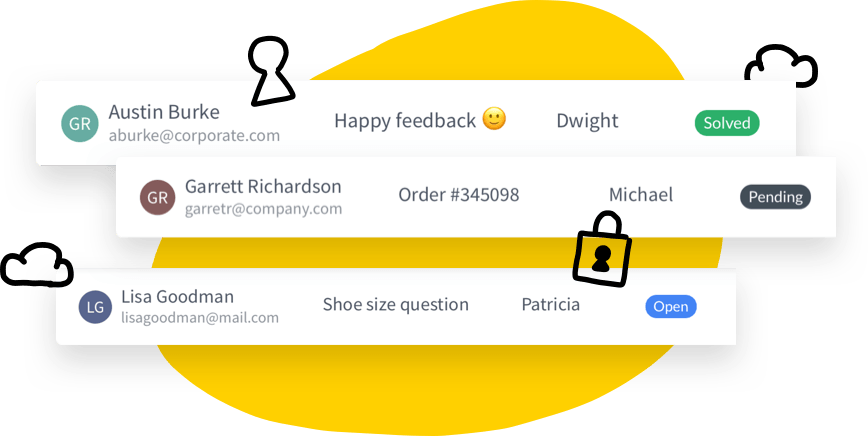
Cloud-based help desks are similar to web-based help desks, but they’re hosted on a remote server or cloud platform, such as Amazon Web Services or Microsoft Azure. Cloud-hosted service desks can be accessed from any place in the world with an internet connection. In addition, cloud-based help desk software offers businesses the flexibility to scale services up or down as needed. It’s a popular choice for small companies and startups with multiple locations or wanting to offer 24/7 customer support.
Installed help desk software, or an on-premise help desk, is placed on a local server and can only be accessed from computers in the private network. Installed help desks can be more expensive than web-based or cloud-based solutions, but they offer certain benefits, such as increased security and performance. Large companies often use this type of software because it provides the most features and flexibility. However, it can be more difficult to set up and maintain.
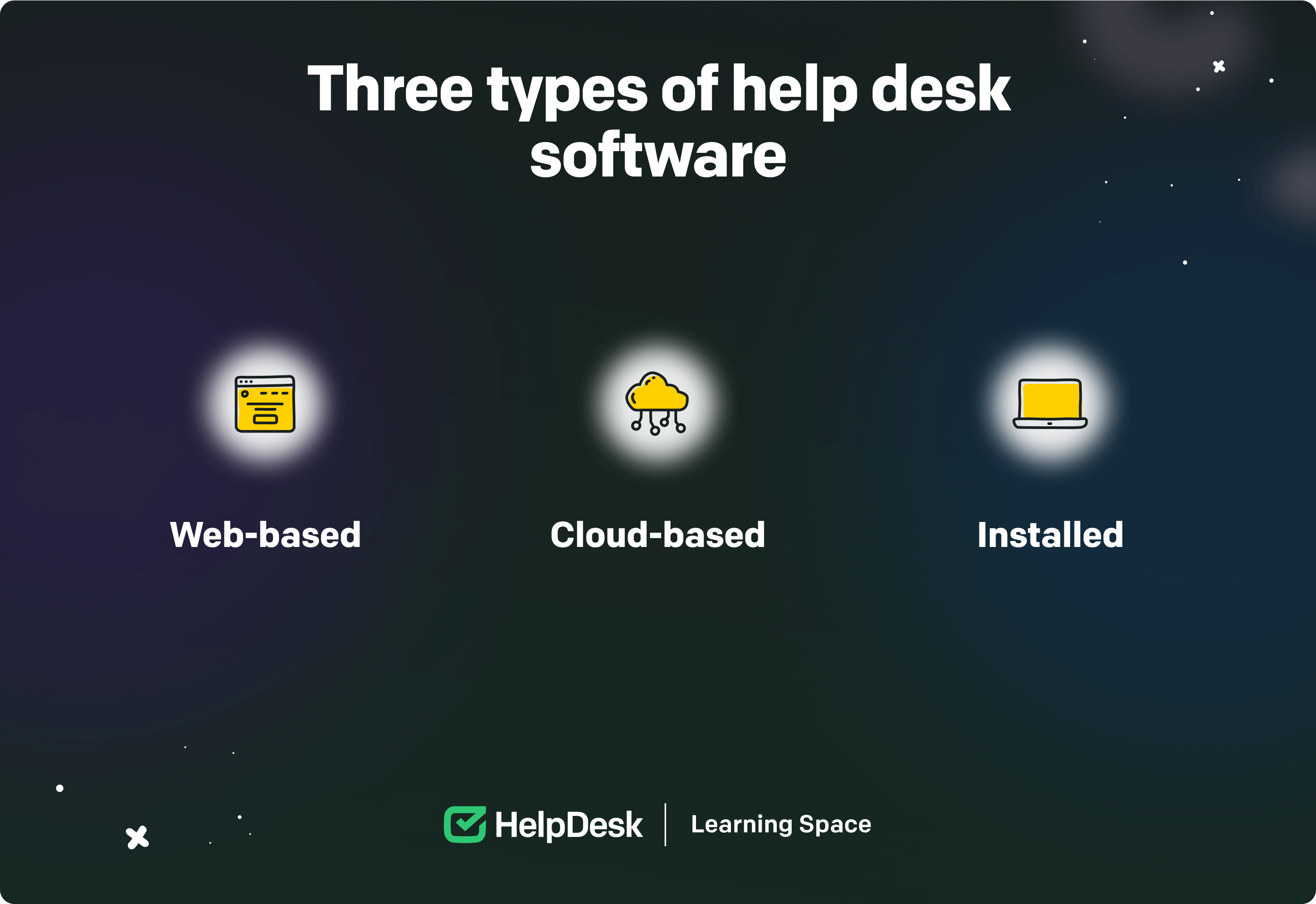
Now that you know a little bit about the different types of help desk software available, let’s take a look at eight core features that all great help desk solutions should have.
The foundation for any help desk ticketing software is email communication integration, which allows you to manage all your emails in one place. This includes incoming messages from customers, outgoing messages from agents, and automated messages from the ticketing system. Email integration keeps your team organized and efficient by reducing the amount of time they spend sorting through emails.
Manage multiple email addresses in HelpDesk and see each message as a manageable ticket. For better collaboration, customer satisfaction, and less effort 💚 Try HelpDesk for 14 days for free!
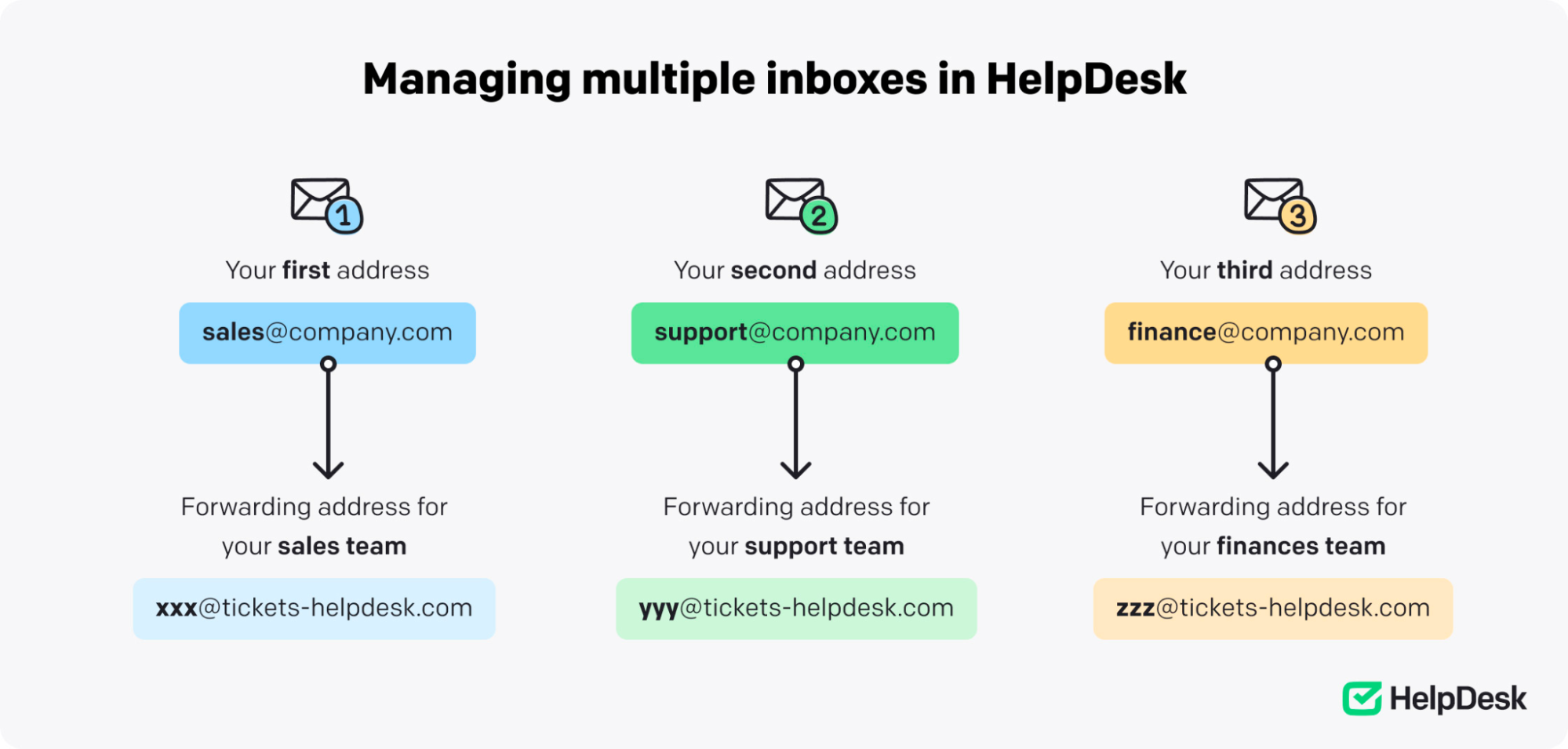
Help desk software helps customer care agents efficiently manage tickets. The ticket is created every time a requester contacts customer service with an issue or question. The service desk solution assigns the ticket to the customer support rep responsible for resolving the case. The ticketing tool includes many procedures to help support agents manage tickets effortlessly. Manageable tickets allow agents to create custom fields, set priorities, define status, add people to the loop, and include attachments.
One of the essential features of a help desk ticketing system is its ability to support multiple channels. Customers can contact your team through call centers, emails, chats, website forms, chatbot conversations, or any other method they prefer.
That’s why a sound service desk will allow you to manage all of these communication channels in one place, making it easier for your support teams to respond to requests quickly and efficiently. Remember, if you don’t want to be swamped with messages from various sources, regularly verify your help center articles and self-service tools.
A decent ticket management system will track all cases and provide reports on how many tickets and issues have been opened, resolved, and closed. This information can help measure your support team’s effectiveness and pinpoint areas where you need to improve. You can also use these insights to identify customer trends and communication issues that must be addressed immediately.
User management allows you to add, edit, and delete users from your help desk system. In most cases, user management includes features such as creating and managing user accounts, setting permissions, and tracking activity history. These functions help ensure that only authorized users have access to help desk data. It’s also a great way to keep your help desk team well organized and see who uses the system and how.
Did you know that in HelpDesk you have an extensive CRM-like section for recipient details? 🤔 Stay informed and get HelpDesk for 14 days for free!
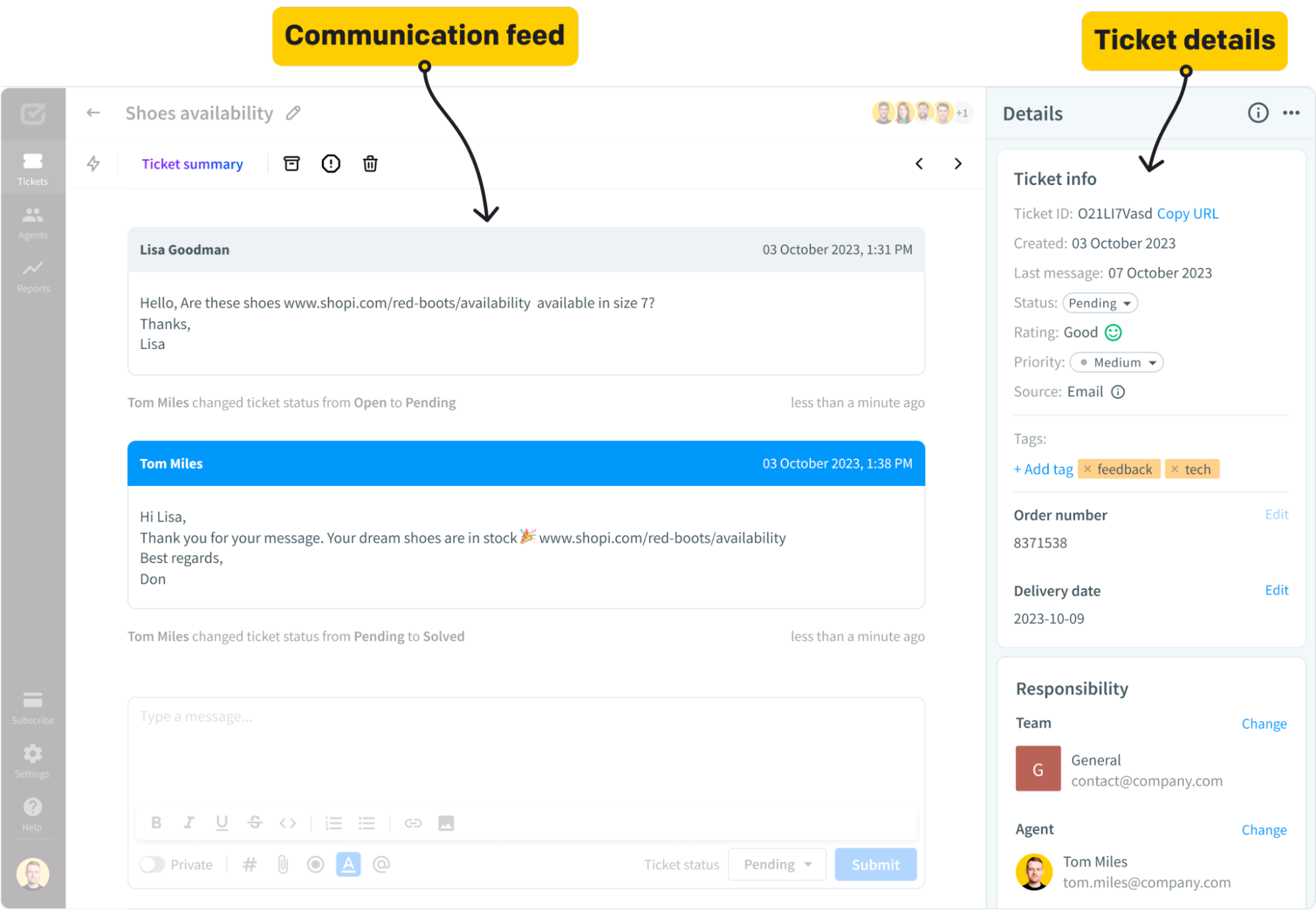
Most help desk ticketing software apps offer some form of integration with other systems. This allows you to include information from these systems in your tickets and synchronize help desk data with other applications.
For example, you can integrate your desk solution with your customer relationship management system. By doing so, you can incorporate customer information in tickets and update customer records in the CRM system whenever a ticket is updated. Such integrations can be beneficial in keeping all customer details in one place and up-to-date.
A well-rounded ticket support system should allow you to customize workflows to fit your specific business needs. This includes the ability to set up various operational flow for different channels and configure rules for automated assignment, routing, and escalation of tickets. Automated workflows can robotize operations, so you can focus on providing excellent customer service.
For example, you can set up a workflow to assign a ticket to the right agent based on predefined criteria, handle follow-up messages, or resolve simple technical issues. You can also specify the order and priorities for processing tickets so that the most urgent cases are always handled first. And if you ever need to change your flows, you can do so easily and without disrupting your help desk operations.
SLA management allows you to set service-level expectations and hold employees accountable for meeting or exceeding those standards. SLA management in support can help you track customer cases, incident response times, or issue resolution. As a result, you can provide a great customer service level and keep your commitments.
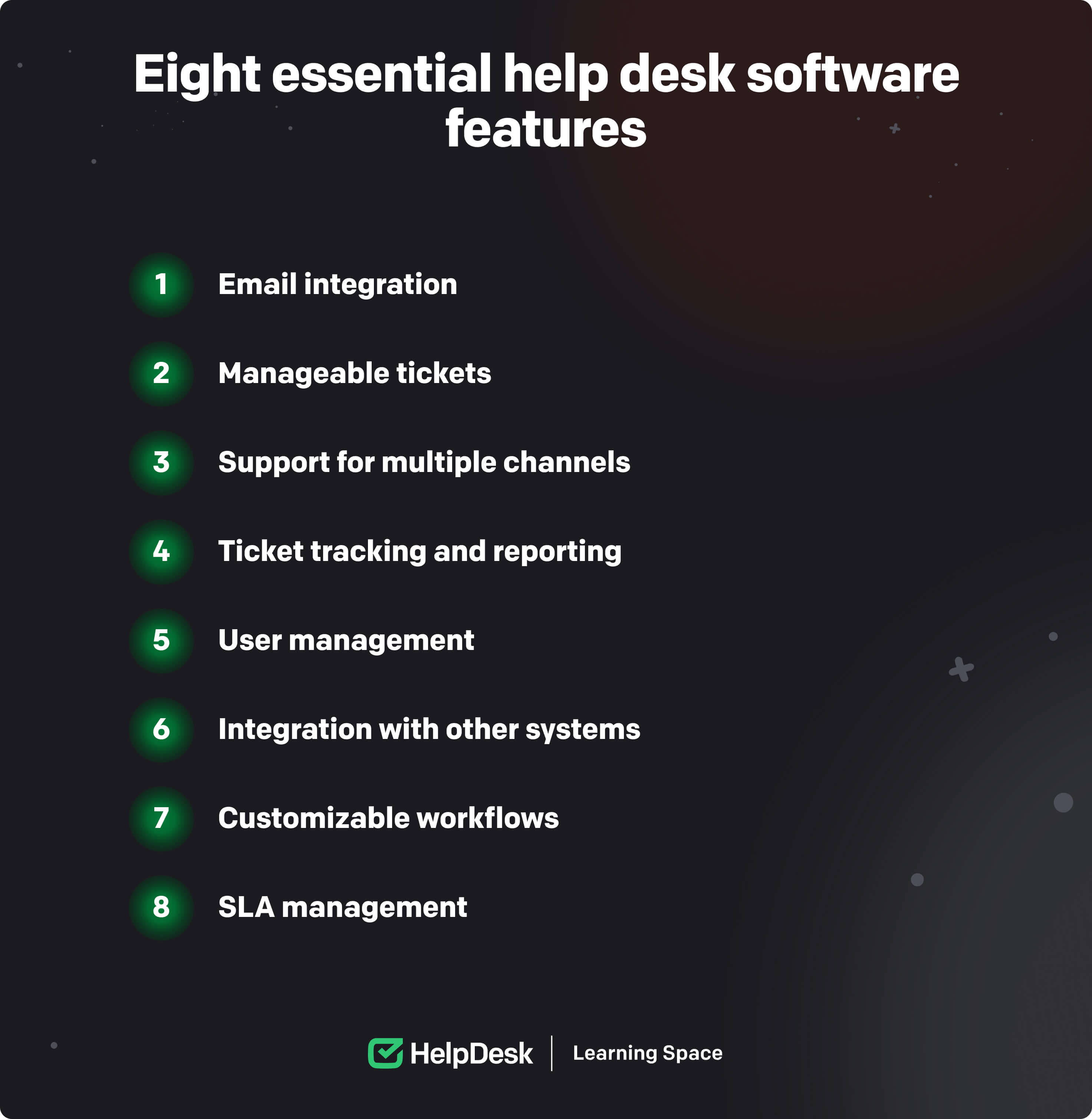
Help desk ticketing software can be a game-changer for businesses of any size. It improves customer service with innovative management features.
Support desk software streamlines the process of detecting and resolving customer issues from multiple channels in one centralized platform, enabling quick and efficient responses. This ensures that customers receive the best possible service.
Support desk software is instrumental in delivering innovative management solutions that significantly enhance overall customer service. By providing a platform that allows businesses to manage customer interactions, requests, and issues effectively, this tool contributes to streamlined operations and improved customer satisfaction.
Through comprehensive metric tracking and performance indicators, help desk ticketing systems provide valuable insights. Businesses can leverage this data to analyze trends, identify areas for improvement, and optimize their customer support operations effectively.
HelpDesk keeps an eye on your ticket activities as they happen, helping you make sense of things and boost your support game. Check out the six reports HelpDesk offers to stay on top of how your customer service is doing! 🏆
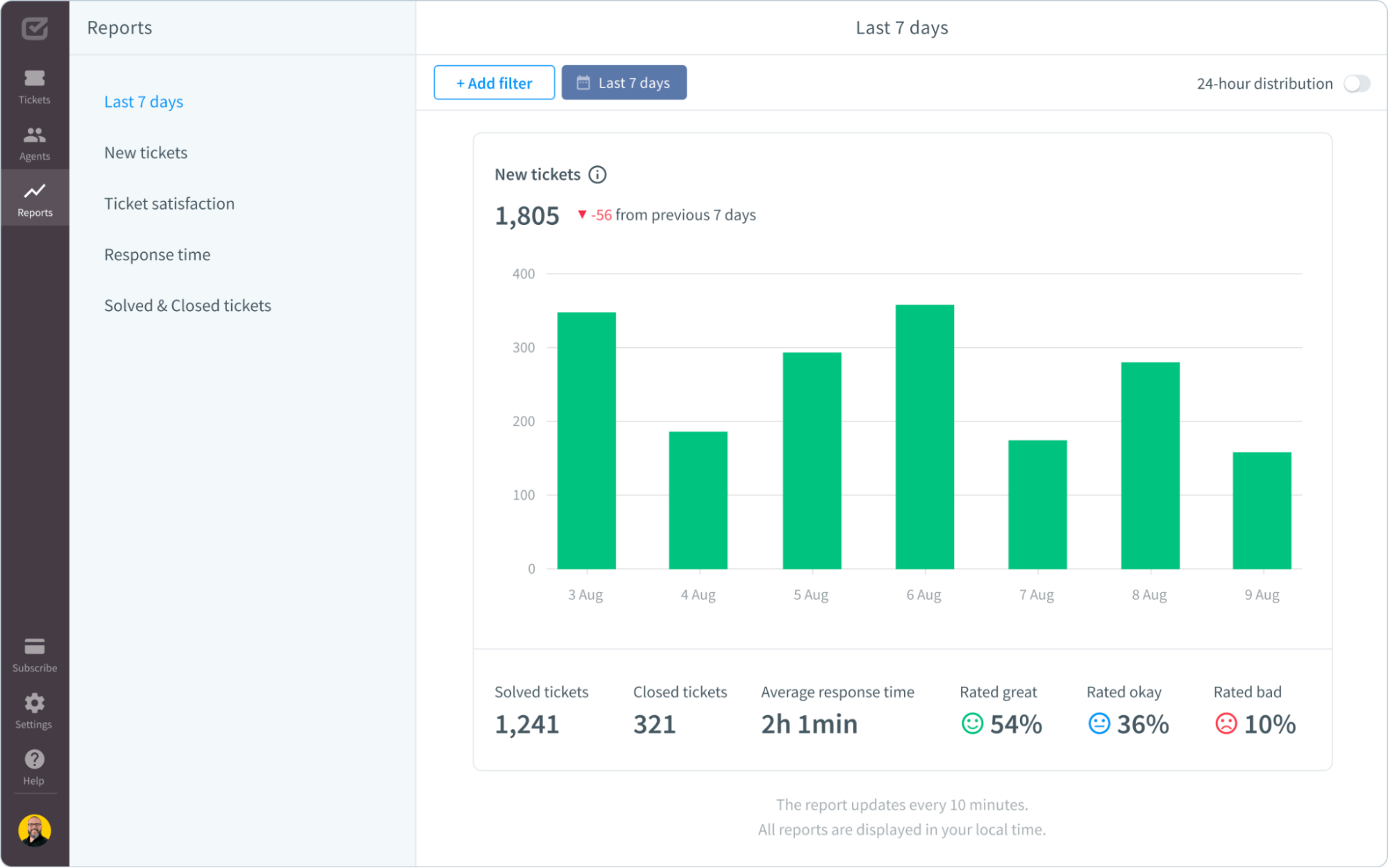
The data and insights collected from support desk software empower businesses to make informed decisions through collected data and insights. They help implement changes that lead to continuous improvement in customer satisfaction and overall service quality.
Streamlining daily operations, the help desk ticketing system automates routine and time-consuming tasks typically handled by support staff. This automation significantly boosts work efficiency, allowing support teams to redirect their efforts toward resolving more intricate issues that demand a personalized, human touch.
By automating tasks and improving efficiency, a support ticket system helps businesses save both time and money. As a result, the streamlined processes lead to cost-effective operations and resource utilization.
Employing a sophisticated help desk ticketing system, the support team consistently maintains its peak performance by utilizing advanced features for tracking and managing tasks. This ensures a highly efficient and responsive support system, focusing on promptly addressing critical issues.
Overall, help desk ticketing software serves as a valuable tool for companies seeking to optimize their client support operations. It provides a structured and organized approach to managing customer interactions, resulting in improved service delivery.
By consolidating customer support functions, the support ticket system centralizes operations, making the support team readily accessible to customers. This tool not only streamlines customer interactions but also elevates the overall approachability of the support team, nurturing positive and lasting relationships with customers.
The help desk ticketing system allows for recognizing the numerous advantages, an increasing number of customer service support managers are investing in support desk solutions. It reflects a growing trend in the industry, indicating the widespread acknowledgment of the software’s value in enhancing customer care operations.
In general, help desk ticketing software is an extremely valuable tool for companies that want to optimize customer support operations. Unsurprisingly, more and more customer service support managers are investing in desk solutions.
So, there you have it — the best help desk software for 2024. The systems presented here will boost your company and provide excellent customer assistance. However, if you’re looking for a system with all the essential features for handling customer communications that won’t give you a headache, then you should definitely try HelpDesk.
Sign up for a free HelpDesk 14-day trial and see how this powerful system can transform your support hub operations.
Weronika Masternak
Weronika is a product content designer at HelpDesk. She has a deep passion for telling stories to educate and engage her audience. In her free time, she goes mountain hiking, practices yoga, and reads books related to guerrilla marketing, branding, and sociology.
Try HelpDesk for free
For quick and intuitive tickets management