


Busy supporting customers? Not anymore.
Watch hands-on webinar on workflows and easily automate your work in just five minutes!
Customer service strategy is based on several areas related to scheduling and monitoring work, staff training, troubleshooting, managing communication, and maintaining information about a product or service.
Let’s start with the basics, which is managing the work of the customer service team. Without this, all other activities are out of the question. In this part, Agata, who’s a customer service team leader at LiveChat, will discuss the most common mistakes and best practices in creating customer support plan and team strategy.
 Since I’m leading a 24/7 customer service team, I can say that the most important components of running this type of group are fairness, enough people to handle busy times, teamwork, and morale. Happy employees will most likely lead to satisfied customers.
Since I’m leading a 24/7 customer service team, I can say that the most important components of running this type of group are fairness, enough people to handle busy times, teamwork, and morale. Happy employees will most likely lead to satisfied customers.
Planning customer service work is all about the equal distribution of shifts, time for additional projects, and free time. You can use the staffing prediction report at LiveChat to plan the workload and spot the busiest days.
First, it’s crucial to equally and fairly divide all shifts Most people like to work during the day, starting on early morning shifts, and very few people like night shifts. Keep track of it, and make sure no one gets nights or weekends more often than the others.
Working around the clock can be really tiring, both physically and mentally, so make sure your support team gets enough rest. You should provide customer service agents with two full days of break instead of just single days off each week. Also, make sure that customer support professionals don’t get different shifts during the week, like “morning - afternoon - morning.”
The average first response time for chats should be about 30 seconds or less. Further responses depend on many factors, especially if the customer’s case needs to be inspected or escalated to another team. Still, you need to make sure the customer knows they need to wait for a message with a solution. If you expect it to take longer than 10-20 minutes, offer to move the issue as a ticket to the ticketing system so you don’t keep the customer waiting in chat.
If the ticket is slightly more complicated, try to respond to the first message as soon as possible to let the customer know that you are taking care of it. Sometimes, the first message is all you need to resolve the issue, but other times, more time is required. It can take a few days or even a few weeks to finally close a case.
All agents in the customer support team have to have a strong sense of ownership. Support reps are well aware that customers are still working and having issues during their break or rest. Don’t expect or encourage your agents to respond to emails during their time off. This is inappropriate and inconsistent with the rules of teamwork.
You can easily handle a situation where one of your support agents is away if you maintain a high level of integration among team members. If people on board know and understand each other well, it’s easier for them to take action and to share their concerns or insights. Prove to them that you’re playing on the same team. Then, you’ll reach a state where people will be more willing to cover their teammates’ tickets when they’re on a trip, sick leave, or holiday. You’ll experience real and seamless teamwork itself.
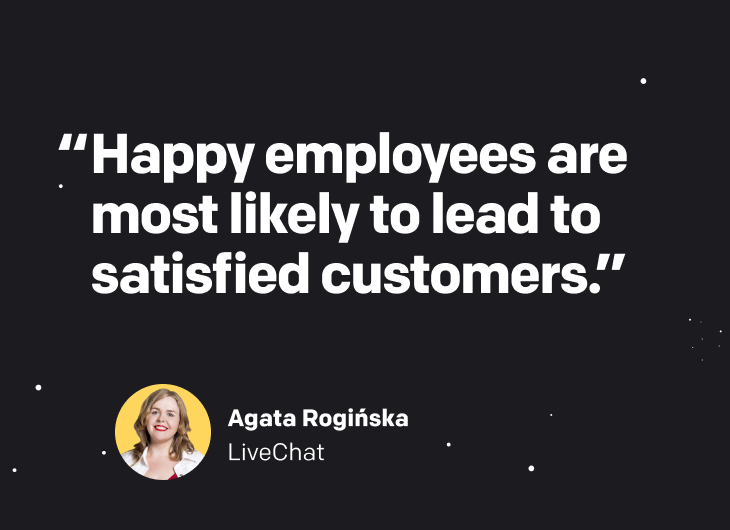
A customer service professional should always be in contact with other company departments that deal directly with the customer. The agent should also obtain and analyze customer feedback, use the experience they’ve developed, and seek other sources of knowledge. The learning process in customer service never ends.
Here are a few ideas on how to keep your customer service team well informed:
Knowledge base. Build an internal knowledge base and update it as your product or service changes. In it, store all customer questions and answers, tutorials and explainer videos, and other resources that can help you solve a customer case. Share it with team members, and test specific scenarios daily.
Team workspace. Create documents and keep them up to date. We chose Confluence and treat it as the single source of truth for our entire support team and customer service related projects. Store all confidential and sensitive information in one secure and reliable location.
Shared sheets and documents. Remote working is taking the lead these days. If you want to work on something together, brainstorm or visualize some flows, and use solutions that allow you to work in the cloud. It can simply be Excel or Word and other collaboration tools such as Airtable, Draw.io, XMind, or Stormboard.
Consistent naming. Introduce standard nomenclature to the team. Define what each type of priority stands for. Reflect on the meaning of statuses, tags, and canned responses. As a team, you must act as one unified whole and maintain order in your processes related to customers.
In my experience, the ideal Support Hero is created from a combination of patience, empathy, high multitasking skills, and quick thinking. That’s why my team is full of friendly, smart people with a lot of patience and understanding for customers. We have a rule that there are no stupid questions. We work together and support each other. This keeps us up to date with knowledge and allows us to provide excellent support and build trust.
As you already know from the previous lesson, customer service is divided into first and second lines. All employees must work together and be aware of the steps in the customer service process. For this reason, it’s an excellent idea to have a customer service workflow chart on hand to inform new and senior employees of the procedures in place.
A customer service process chart shows the company’s internal workflow and how customer cases and queries are handled. Such a chart is crucial for effective teamwork and collaboration between departments when a customer is in need. The chart needs to be visually appealing so that you can quickly scan it and see which stage of the customer case handling process you’re at. Check out the customer service workflow chart below.
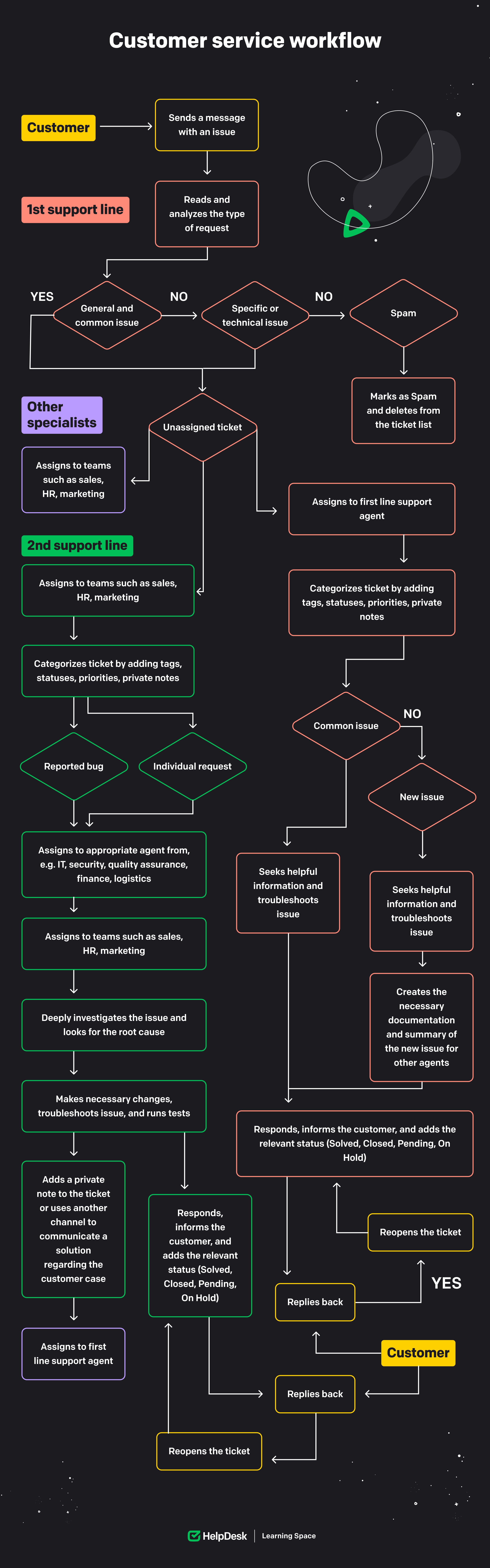 As you can easily see, if the customer replies back, the ticket will be reopened, and the entire process will have to be repeated. You must be patient and careful when resolving the case to ensure a positive customer experience.
As you can easily see, if the customer replies back, the ticket will be reopened, and the entire process will have to be repeated. You must be patient and careful when resolving the case to ensure a positive customer experience.
A service level agreement (SLA) is an agreement between a customer and a provider regarding the expected and type of service level. If you’re now wondering what the SLA means in customer service, it’s about setting a specific time frame support agents must respond and resolve customer cases within. The most common SLAs in customer service are related to response time or resolution time.
SERVICE LEVEL AGREEMENT IN CUSTOMER SERVICE | |
|---|---|
RESPONSE TIME SLA | RESOLUTION TIME SLA |
The support agent must respond to the customer's message within a specific time agreed upon in the SLA. For example, the first response times can range from one hour to 48 hours, depending on the provider's industry and business. This SLA type aims to reassure the customer and let them know that the agent is taking care of their issue. | The support agent must resolve the customer's case within a specific time agreed upon in the SLA. For example, the resolution time can range from an hour to a week, depending on the customer case's complexity and type. This SLA type aims to deliver the right solution as quickly as possible so the customer can proceed. |
SLAs can govern all areas of customer service work. You can use customer service SLA policies to decide on priorities related to different time zones and regions, case type, or customer type, as regular and new customers can be treated differently.
Sign up and get a gift!
Join the mailing list and get a practical guide to email communication.
It’s easy to think that customer service is just simple conversations and a series of interactions, but it’s more than that. It’s also about using different types of software to measure performance and track results. A dedicated set of technical tools allows you to do your part and organize the collected data properly.
I’ve compiled five categories of customer service tools that are essential for your day-to-day work. They’ll make your workflow smooth and easy, and keep everyone on your team on the same page. Ensure your information is consistent across all channels, and try these proven customer service tools and tactics.
Behind every customer success is the synergy of customer service representatives with the rest of the company. That’s why customer service reps should have access to a primary data source with customer relationship management (CRM) software.
CRM software is designed to build meaningful relationships and enable customer service staff to help more people in less time by using past service data. A well-configured system helps you optimize many processes like sales, customer service, technical support, or outbound and inbound campaigns. Also, it allows you to track your interactions and guarantees that the customer’s experience is impressive at every touchpoint.
As a customer support professional, you can use CRM software and generated reports to:
View the entire history of a customer relationship. You have all the information you need about a customer and their past questions, list of purchases, or concerns in one place.
Be aware of your customer’s psychographics, interests, behavior, and needs with tracking pixels. You get a detailed history of all customer engagement activities.
Analyze and leverage unique data collected by other departments within the company, such as sales or marketing, to gain insights.
Learn about customer’s pain points. You can get a better picture of common issues and pain points at every stage of the customer journey.
Create more robust customer profiles, and as a result, provide personalized interactions and precise support every time.
There are many CRM tools available in the market. Some are more complex and advanced, while others are less challenging. If you want to get an idea of what having a CRM is like, try HubSpot, Pipedrive, or Salesforce. Then you can decide for yourself what will be more beneficial for you.
Customers can ask you questions using different communication channels, such as live chats, email messages, phone calls, contact forms, Facebook Messenger, or with social media. With multichannel communication, it’s easy to get confused about which message has already been handled and which is waiting for agent support. If you want to track customer communication and avoid slip-ups, use a relevant ticketing system.
A ticketing system is an all-in-one inbox solution for collecting and managing customer communication across multiple channels and departments. Your customers can send you a request which arrives in your help desk system as a ticket. Then, your support agent can categorize the ticket and tag it, change its priority or status, or delegate it to the relevant team and agent. After that, you can track the entire conversation history in one place until the customer case is successfully closed.
Also, help desk software is scalable and can be connected to other systems through integrations. You can enhance customer support and integrate your help desk with the top popular platforms like Shopify, HubSpot, Zapier, or Salesforce.
Are you interested in trying out help desk software for yourself? Sign up to HelpDesk for a free 14-day trial to deliver exceptional customer service every day.
Employee scheduling systems and time and work management software products are helpful if you want to use company resources efficiently and measure productivity. Everyone on your team can check out their available hours, daily schedule, upcoming meetings, or staff training.
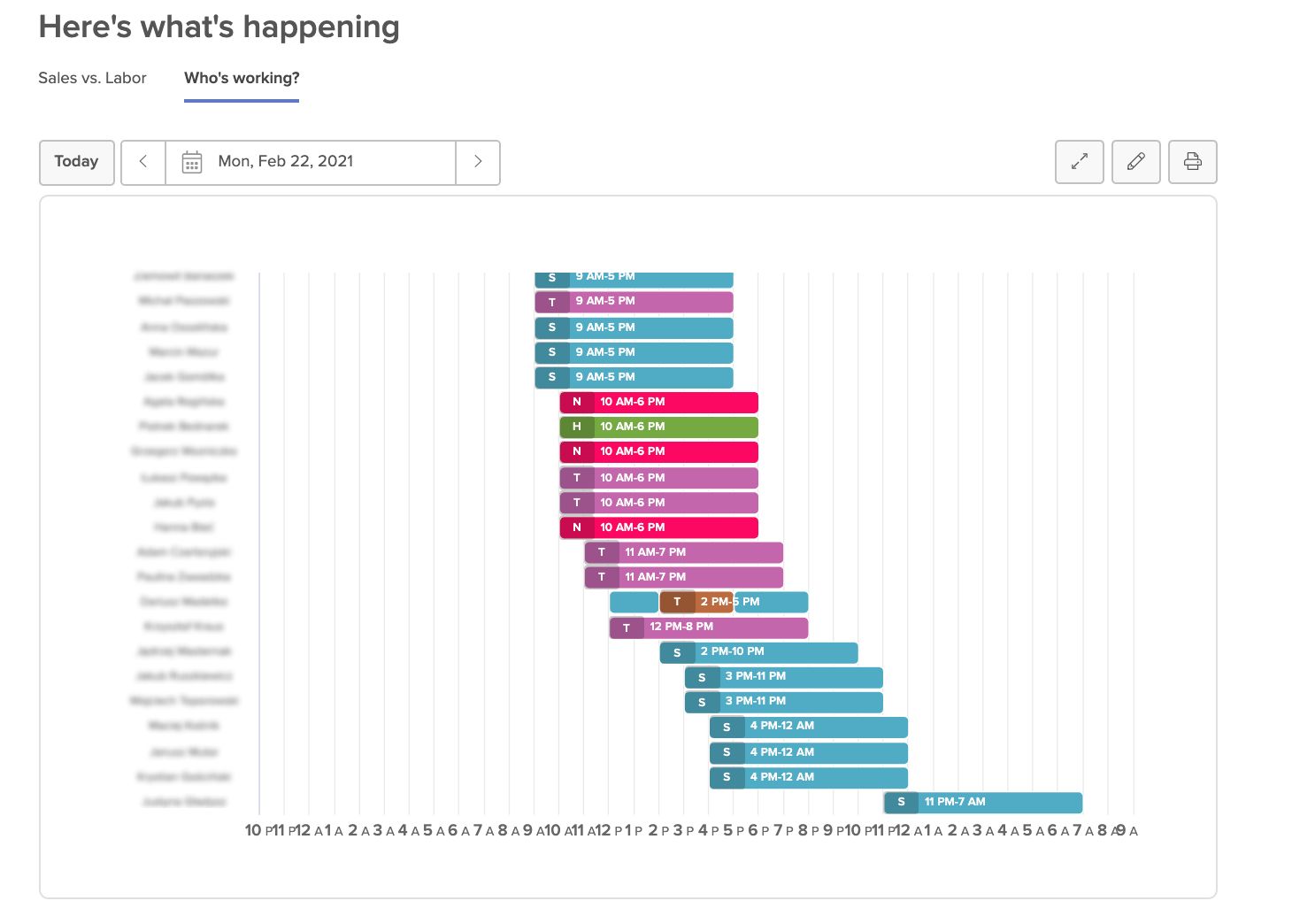 You can use employee scheduling software such as 7shifts, Humanity, When I Work, ClockShark, or Planday. In fact, LiveChat customer service representatives currently use 7shifts to schedule their work. As you can see, it’s software dedicated to restaurant employees, but we didn’t fixate on that. We tried it out and confronted it with our needs, and it works for us.
You can use employee scheduling software such as 7shifts, Humanity, When I Work, ClockShark, or Planday. In fact, LiveChat customer service representatives currently use 7shifts to schedule their work. As you can see, it’s software dedicated to restaurant employees, but we didn’t fixate on that. We tried it out and confronted it with our needs, and it works for us.
If you aren’t sure at this point whether you need the software, you can also use a simple Excel file to create a customer support availability tracker. Decide what works better for you by getting a real picture of what your support team is dealing with throughout the day.
You should plan your customer service shifts and additional projects related to your work. This could be writing an article for the knowledge base, tweaking onboarding emails, recording explainer videos, or learning new features. You can plan all these activities over time using Excel or tools like Jira, Trello, ClickUp, TMetric, or Miro boards.
Make sure that your customer service goals are set in a SMART way. Without well-defined goals, it’s challenging to make progress and set the direction your team is heading.
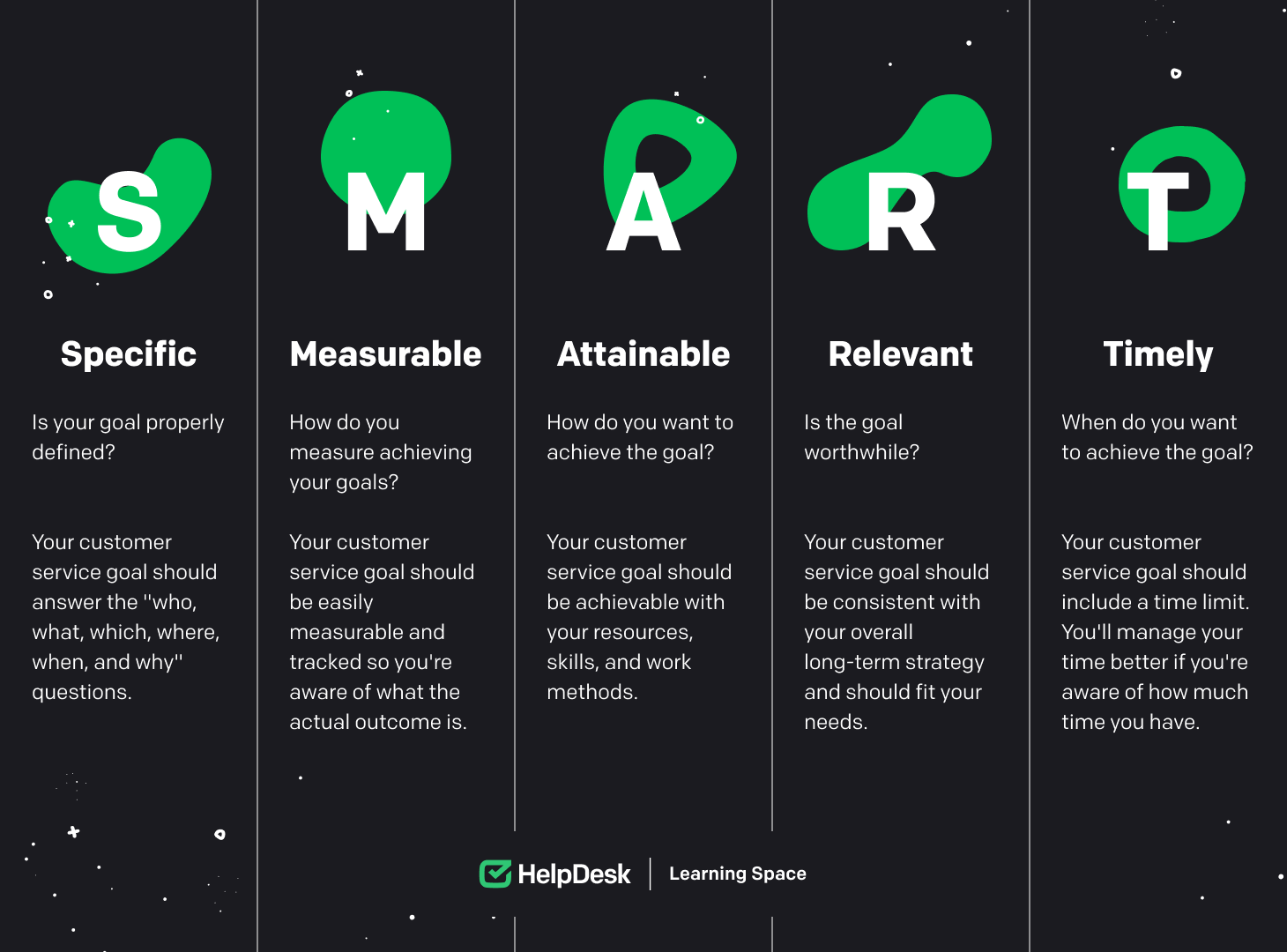
If you work on a customer service team, you know that time is of the essence. When writing a typical customer service email, you need to be thorough and pay close attention to detail. This takes a lot of time. Plus, you can’t afford to make a mistake in an email because you won’t be able to edit the message after it’s sent. Emails slow down the flow of information, so a better idea is to implement a daily team chat tool based on topic channels and private conversations.
There are many tools for internal communication, but in our case, Slack works perfectly. As proof of that, we’ve written over 10 million messages on Slack. Many of those are related to solving customer cases.
Before you choose an internal communication tool, you need to make sure it meets your expectations. This could be:
Real-time and two-way communication. Your communication should look this way between individuals and departments. A customer service representative’s work goes far beyond their area of expertise. In many cases, support agents need to draw on other experts’ knowledge and expertise, such as developers or salespeople, to answer a customer question.
The capability to instantly upload files. You should be able to upload PDFs, lines of code, legal documents, policies, or screen recordings to get the best recommendations from other agents.
Search feature. It’s essential to find the necessary documents, answers to previous customers’ questions, and other support-related content in seconds.
Real-time notifications and alerts. In Slack, you can mention one person, channel, workspace, or user group with the “@” symbol. This is very useful in case of an urgent customer request or crisis.
Easy to learn and manage. The ideal tool is user-friendly. Once you jump into it, you should understand it. An internal communication tool should also be customizable so you can rearrange it to your needs.
Security and two-factor authentication. Your internal communication tool can hold many private documents or messages that should stay within your team and company. You have to control the information flow, especially now, when working remotely and relying on online file transfers.
Consider what your team needs. Conduct some interviews with agents, and review existing tools to make the right choice.
Customer experience and satisfaction surveys can reveal both subtle and glaring insights for your customer support team. You can collect quantitative and qualitative data on your performance with:
Short and simple surveys like CSAT (customer satisfaction), NPS (net promoter score), and CES (customer effort score) to get an idea if your support has been delightful or the opposite.
In-depth conversations. You can have an interview, video meeting, email conversation, or phone call to gain an understanding of the reasoning and motivation behind your customer’s feedback.
Measure satisfaction and gather customer feedback to gain valuable insights and make data-driven decisions related to your product, service, or process.
Sign up and get a gift!
Join the mailing list and get a practical guide to email communication.
This lesson was about planning the work for customer service teams and the essential tools you should use every day. You’re aware that customer service isn’t a last-ditch resort trying to relieve tension and calm upset customers. It’s a team that takes an active role in creating the customer experience. Let me summarize everything I said and give you a quick recipe for top-notch customer service:
Organize your tasks and give structure to your work. It’s crucial if you want to take care of the bandwidth and mental health of your team.
Schedule your customer service team fairly. That way, agents’ morale will never drop.
Determine the time it should take your team to handle each case. Consider implementing an SLA for your customer service work.
Integrate your team so that its members can trust and rely on each other in any situation.
Choose the customer service tools that suit your team and business profile. As you already know, you have a whole range of options. All you need is a few conversations with your employees and in-depth research of available solutions.
In the next lesson
The Best Three Customer Ticket Assignment Strategies
So far, so good, but what if you have limited resources, such as time or people, and you're wondering how to implement all the tips. Cheer up! I can help you with that. In the next lesson, I'll show you eight proven tools for lightning-fast customer support that you can use in any circumstances. Let's boost your customer support!
Go to lesson 3Subscription with a gift!
Join the mailing list to get a special ebook on email communication.
Try HelpDesk for free
For quick and intuitive tickets management