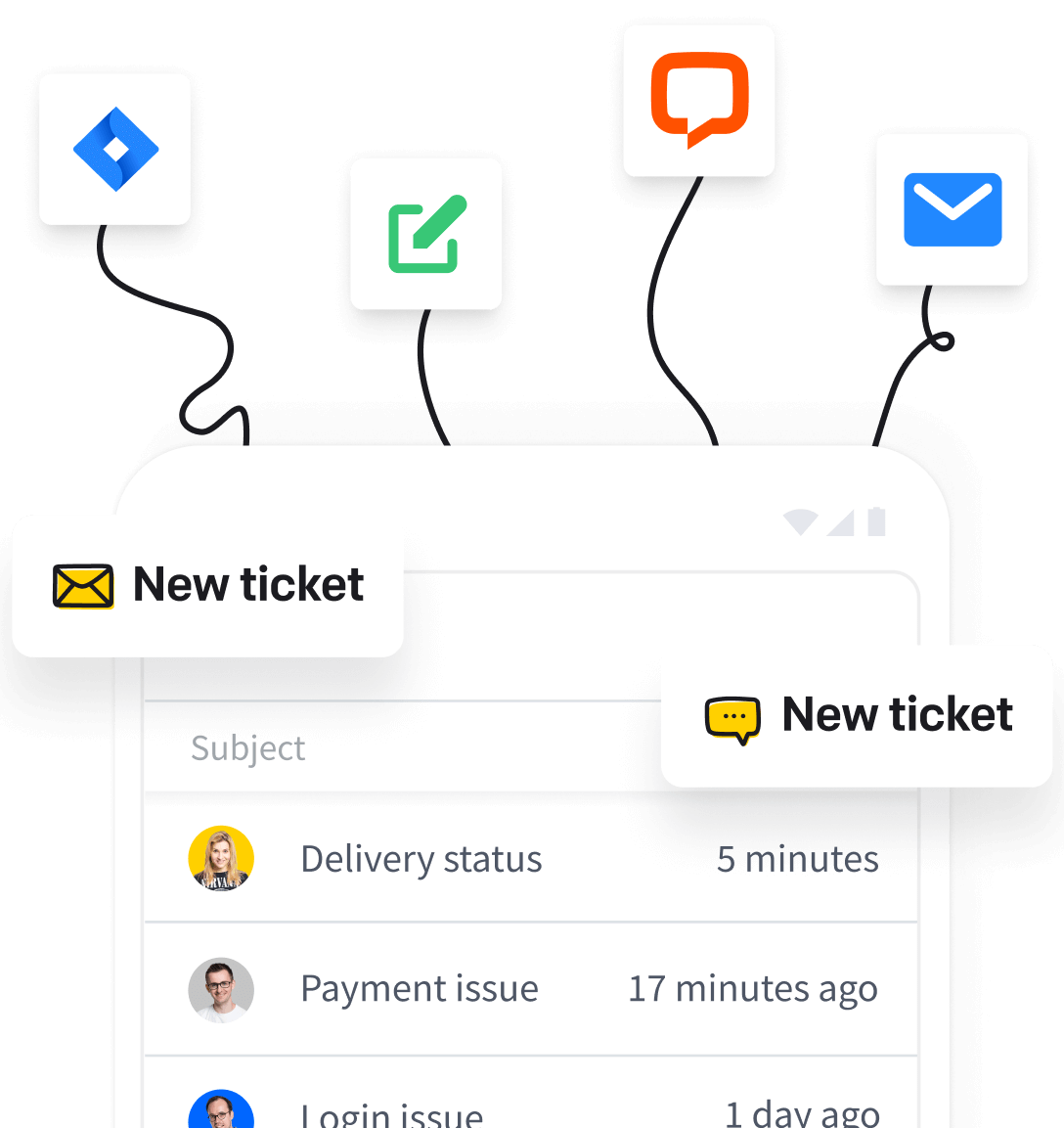Use the methods provided to easily integrate HelpDesk with Facebook and improve customer support. Effectively manage your Facebook messages on a single, constantly updated dashboard.
How to integrate HelpDesk with Facebook
You can integrate using two simple methods:
- Add the HelpDesk forwarding address to the About section of your company’s Facebook profile.
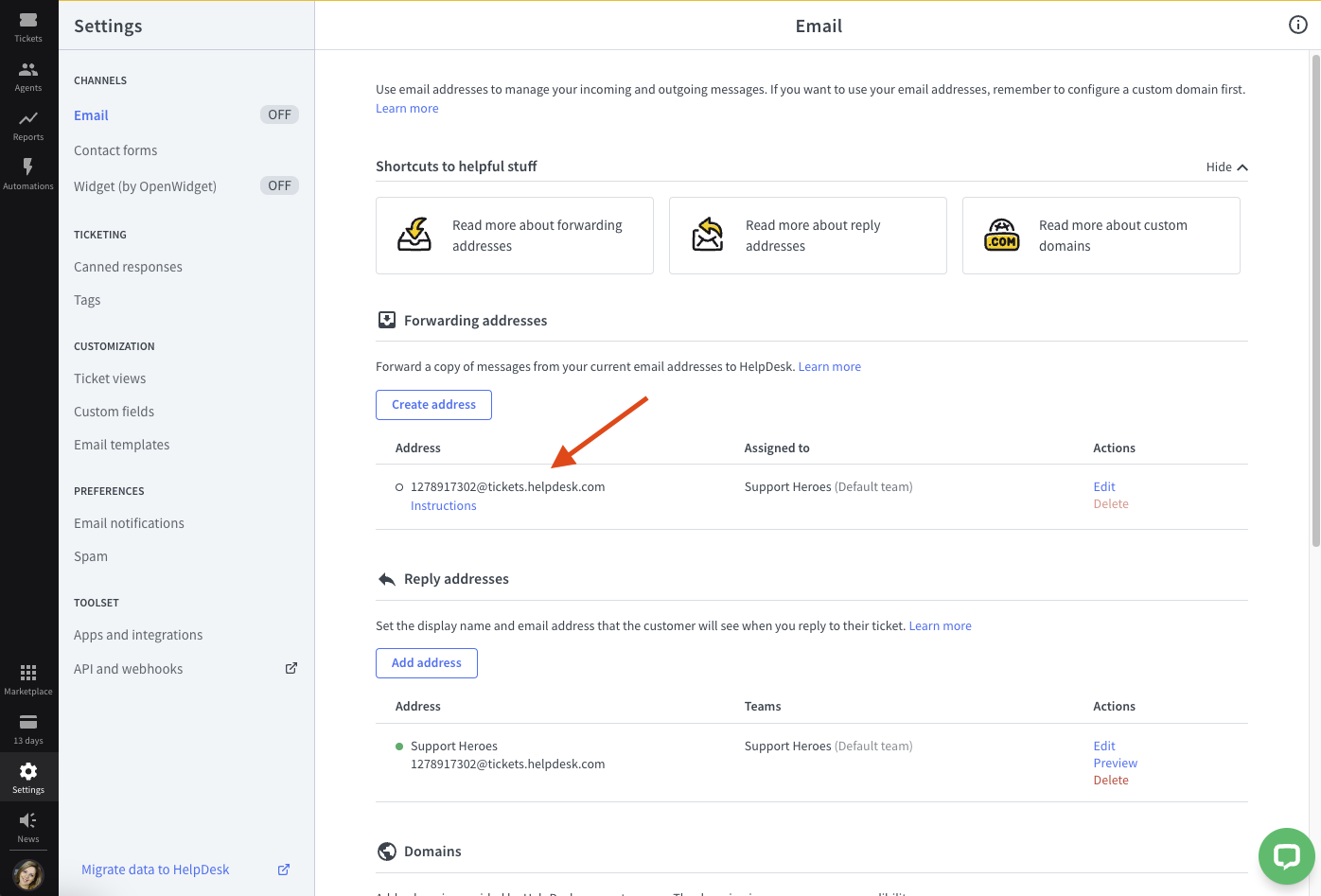

Note that if you set up the forwarding address correctly, you can use your business email address here instead of the HelpDesk forwarding address.
- Use Zapier to create zaps dedicated to your business needs.
Find out how to use Zapier to integrate HelpDesk with Facebook.


Choose a method that suits you and that you’re comfortable with.