Free 14-day trial Forms turned into tickets Powerful messaging features
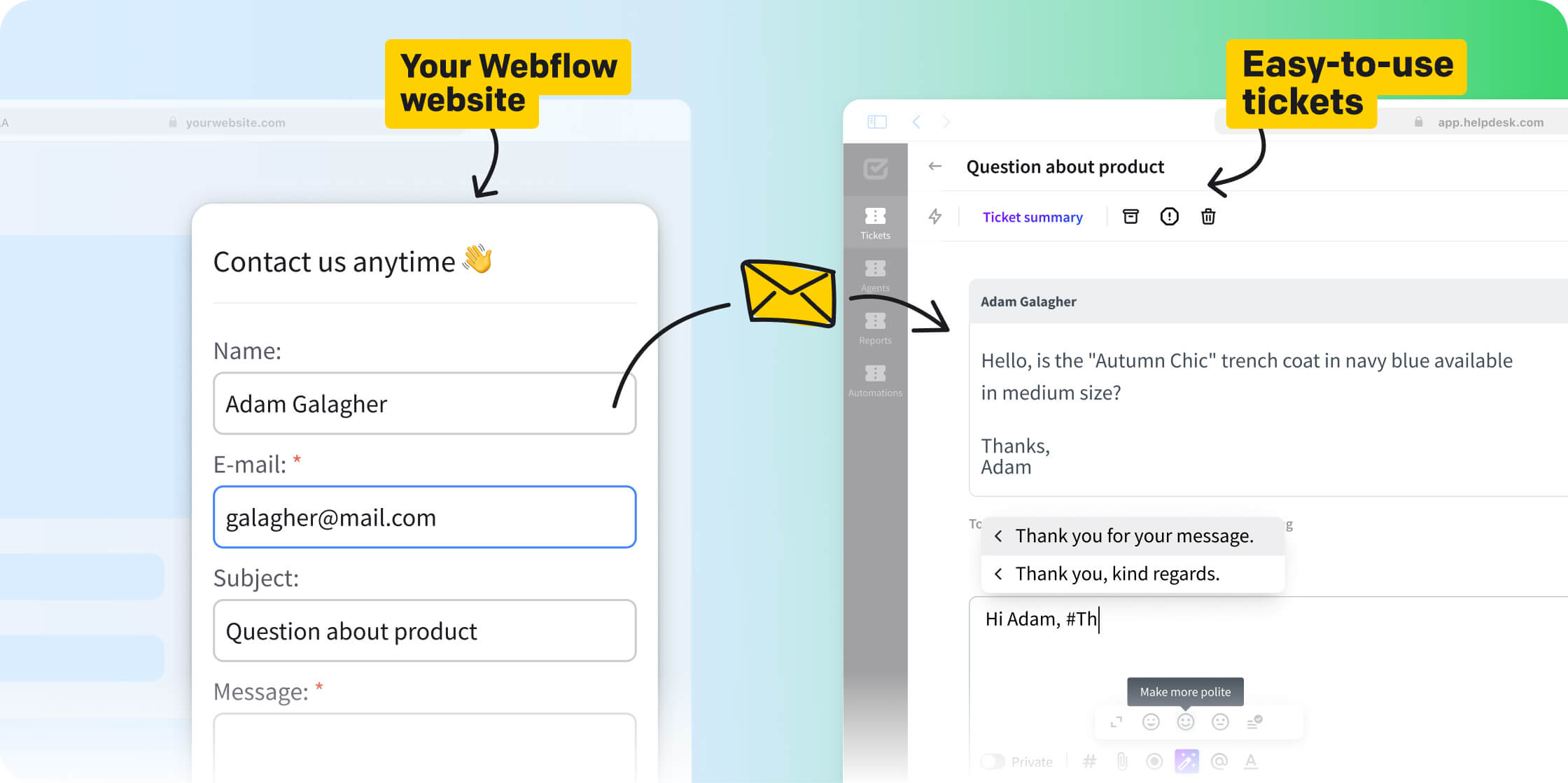
Trusted by 7,000+ customer success experts
Webflow is ideal for small businesses handling simple contact forms. Make it even better by adding HelpDesk! It turns forms into accessible tickets, speeding up responses and keeping things organized. Go for cleaner, more productive work.
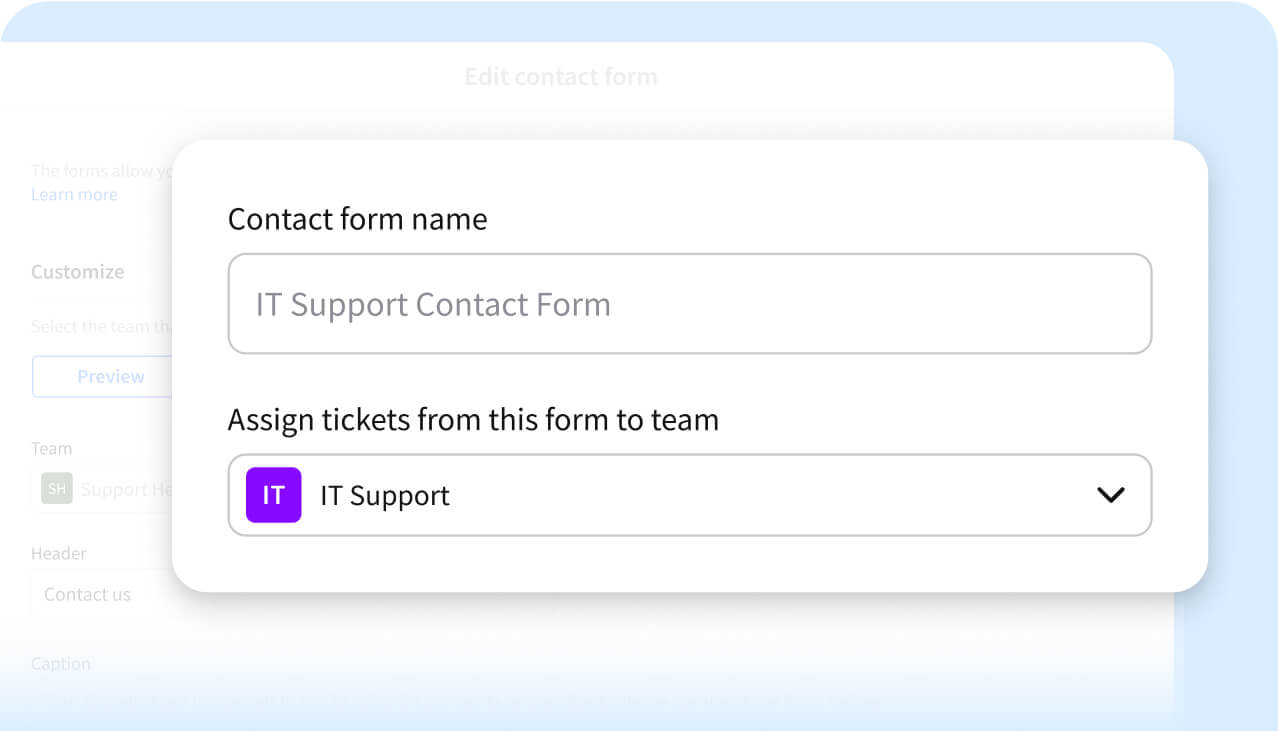
Direct forms to the right team members from marketing, finance, IT, legal, and so on as tickets, ensuring issues or questions are expertly handled.
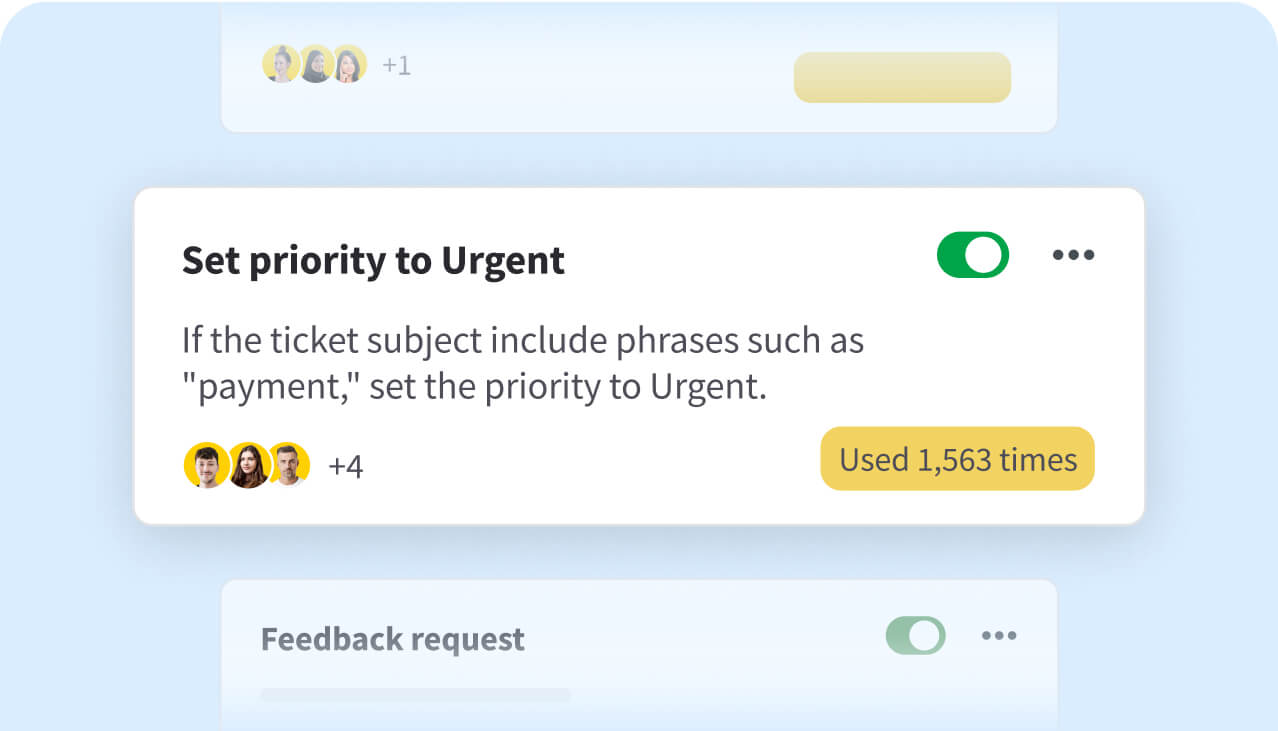
Automatically prioritize messages to tackle urgent issues swiftly, ensuring quicker responses, delighted recipients, and glowing feedback.
Keep your inbox clean and stress-free. Focus on genuine requests affecting your business with advanced spam filtering features.
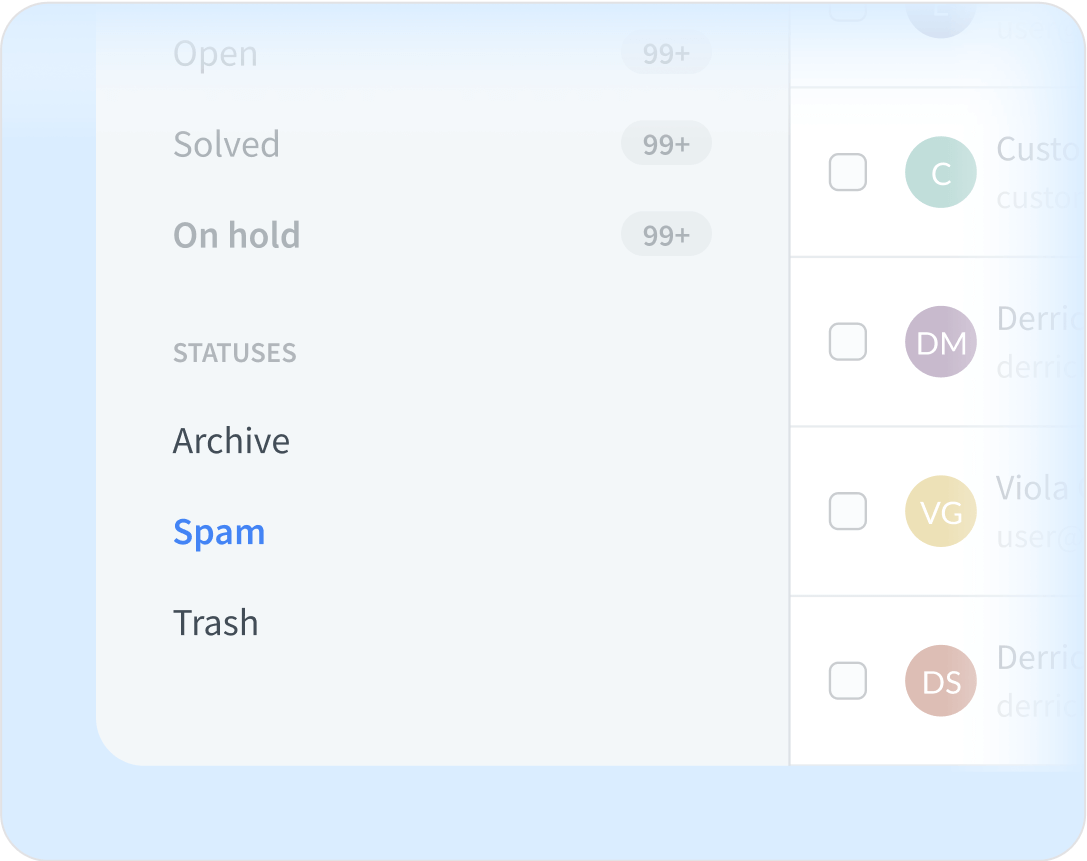
Users Love Us
Happiest Users 2023
Free 14-day trial No credit card required Simple integration

Simply set up custom Webflow contact forms to automatically turn requests into HelpDesk tickets. Make case management a breeze and open up a fresh, new communication channel.
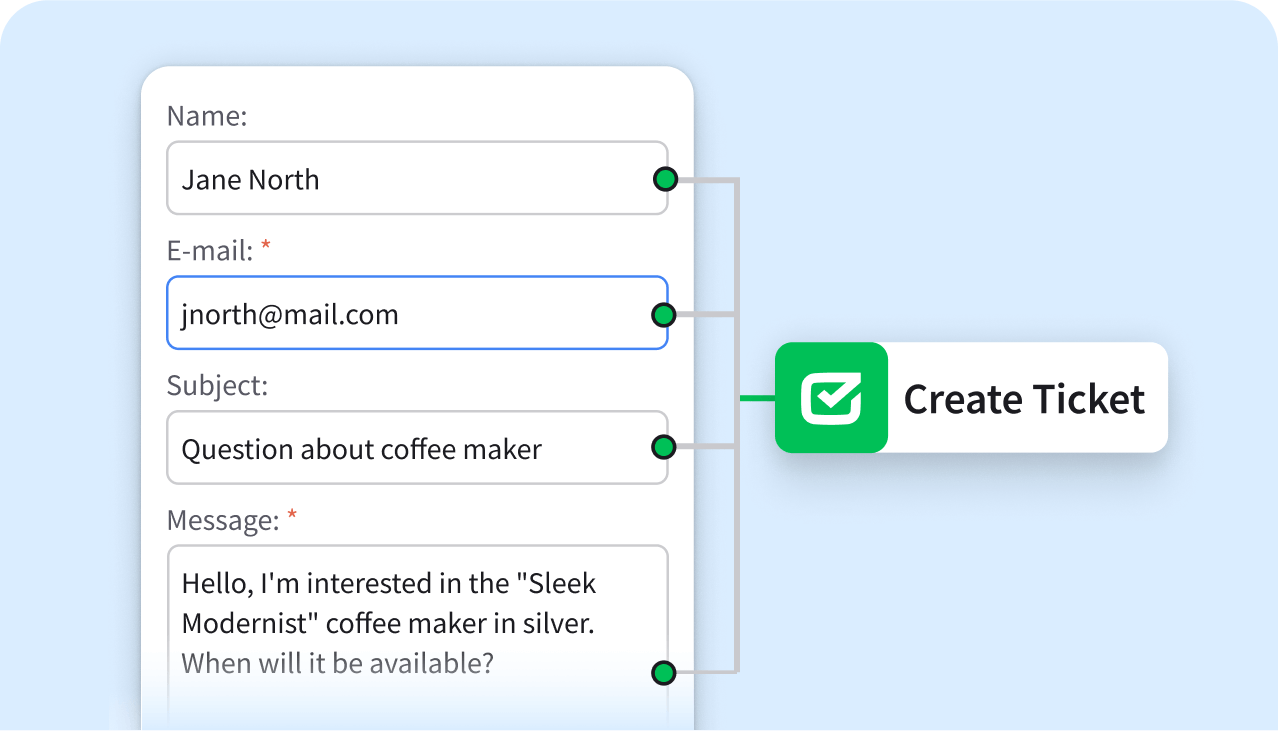
Create a HelpDesk ticket on the fly when someone submits a Webflow contact form, capturing all details and reducing manual data entry.
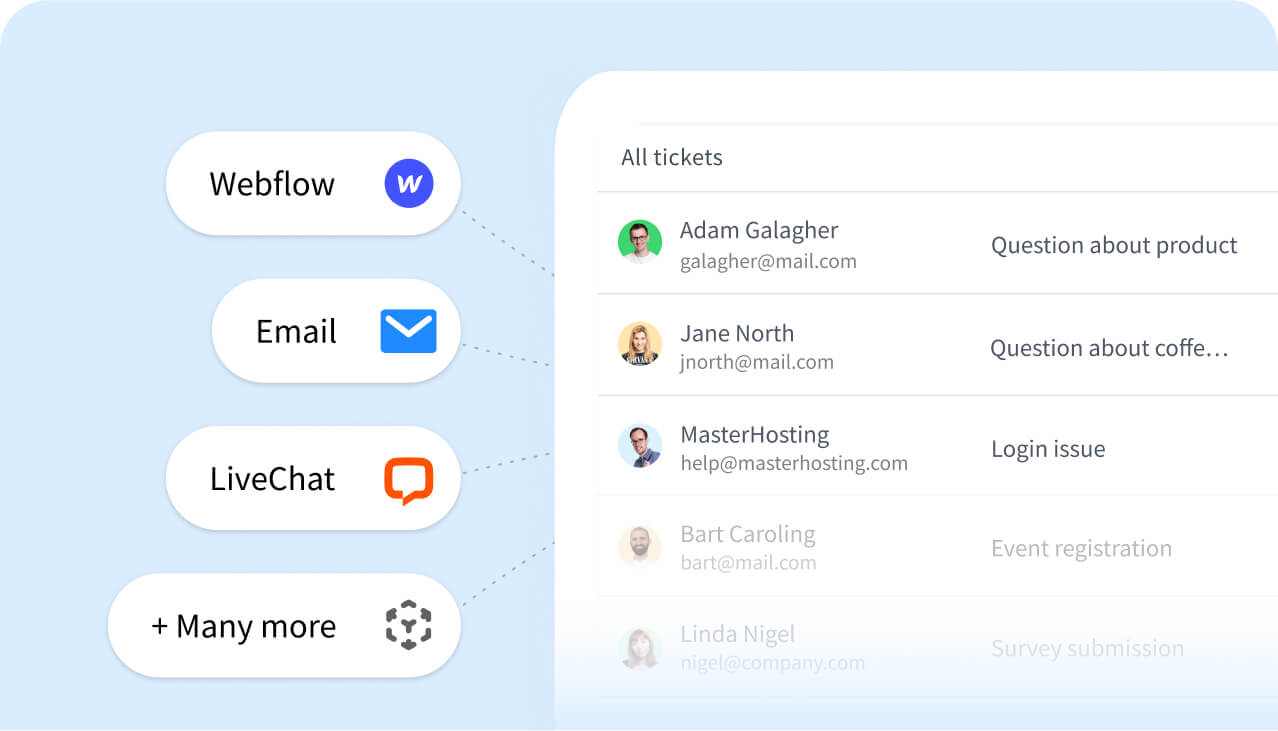
Centralize all your Webflow forms in HelpDesk. Now, no matter how recipients connect with you, every message is tracked and managed in one convenient location.
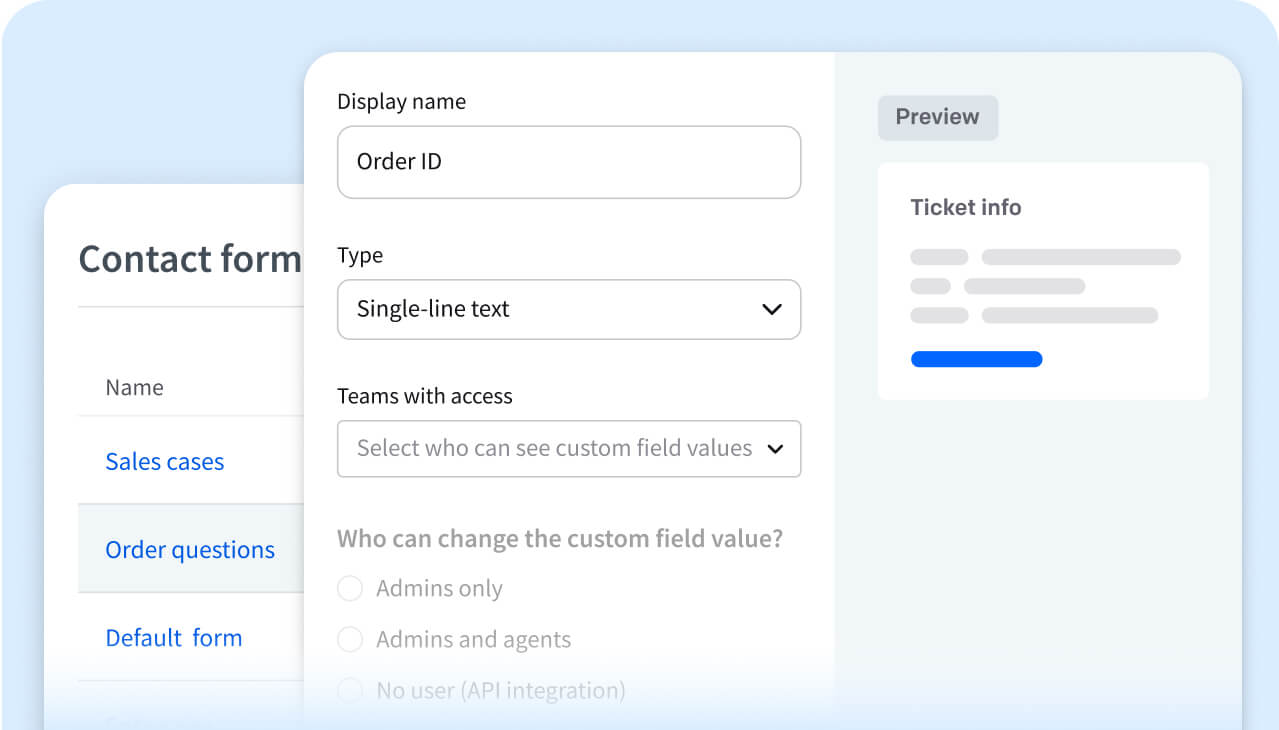
Use Webflow tools to design contact forms that route all relevant details directly to HelpDesk. Add special HelpDesk custom fields to collect case-specific input.
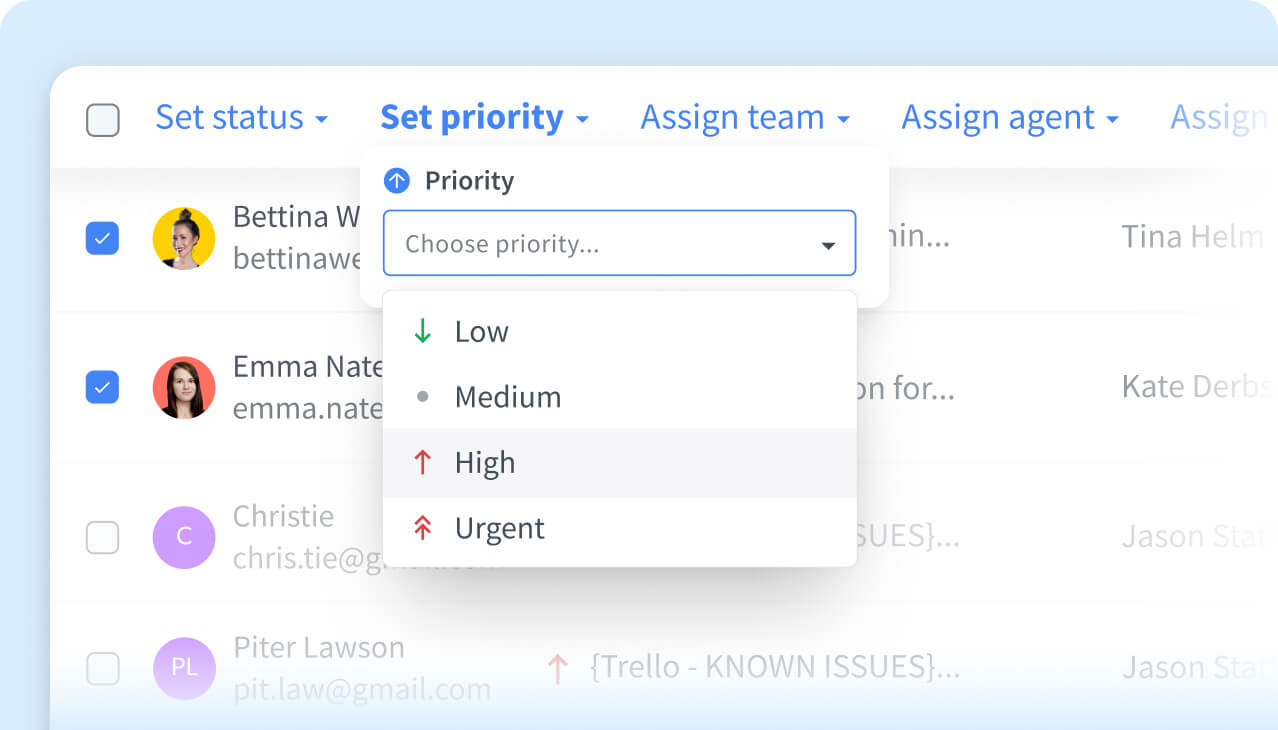
Easily transfer Webflow data to HelpDesk, reducing errors and saving time. Automatically direct tickets to the right teams and swiftly prioritize urgent issues.
Free 14-day trial No credit card required Simple integration

The minute you create the workflow, you can mark it as ready to go live, and it starts working for you.Melissa Hannam,
100+
tickets are handled within four hours through prioritization and tagging.
7,000
actions performed by workflows instead of agents.
Quickly solve tickets and keep customer info accurate with automated data transfers.
Cut down on paperwork and let your team focus on solving the tougher cases. Everything gets more streamlined.
As your business grows, you can easily manage more contact forms and make quick changes, all within one hassle-free system.
Keep all your customer data in one place. This makes it easier to see what's working and spot any issues quickly.
Put all the customer details into one place to help your team work together more smoothly on solving cases.
Your data stays safe with solid security, including access controls, encryption, and backups.

Become a Solution Partner and quickly set up HelpDesk accounts for your Webflow clients directly through the Partner App. Monitor your performance and see your current earnings.
Go to Partner ProgramWebflow is an advanced online platform that offers tools for visually designing, building, and hosting responsive websites. It combines a range of functionalities, including graphical design interfaces, CMS features, and ecommerce integration, all without needing coding expertise. This makes it an ideal solution for both designers and developers aiming to streamline the web creation process.
Webflow is an advanced online platform that offers tools for visually designing, building, and hosting responsive websites. It combines a range of functionalities, including graphical design interfaces, CMS features, and ecommerce integration, all without needing coding expertise. This makes it an ideal solution for both designers and developers aiming to streamline the web creation process.
To start using Webflow, you need to register for an account. Once you create a project, you can utilize the platform's intuitive drag-and-drop interface to build and customize web pages from scratch or by choosing from various templates. You can integrate animations, adjust styles, and configure content management settings. After designing and testing your site within Webflow's environment, you can publish it directly to your chosen domain.
Webflow's pricing structure includes several tiers to cater to different user needs. The free version provides basic features and learning opportunities. The paid subscriptions begin at approximately $14 per month for basic site hosting and scale up in cost depending on the inclusion of additional features such as enhanced team collaboration capabilities and advanced ecommerce tools. We encourage you to see the pricing section on Webflow's official website for detailed and up-to-date pricing information.
Webflow's pricing structure includes several tiers to cater to different user needs. The free version provides basic features and learning opportunities. The paid subscriptions begin at approximately $14 per month for basic site hosting and scale up in cost depending on the inclusion of additional features such as enhanced team collaboration capabilities and advanced ecommerce tools. We encourage you to see the pricing section on Webflow's official website for detailed and up-to-date pricing information.
Yes, integrating Webflow with HelpDesk can be secure if proper precautions are taken. Key measures include:
For the best results, consult with IT security professionals to adapt these practices to your specific setup.