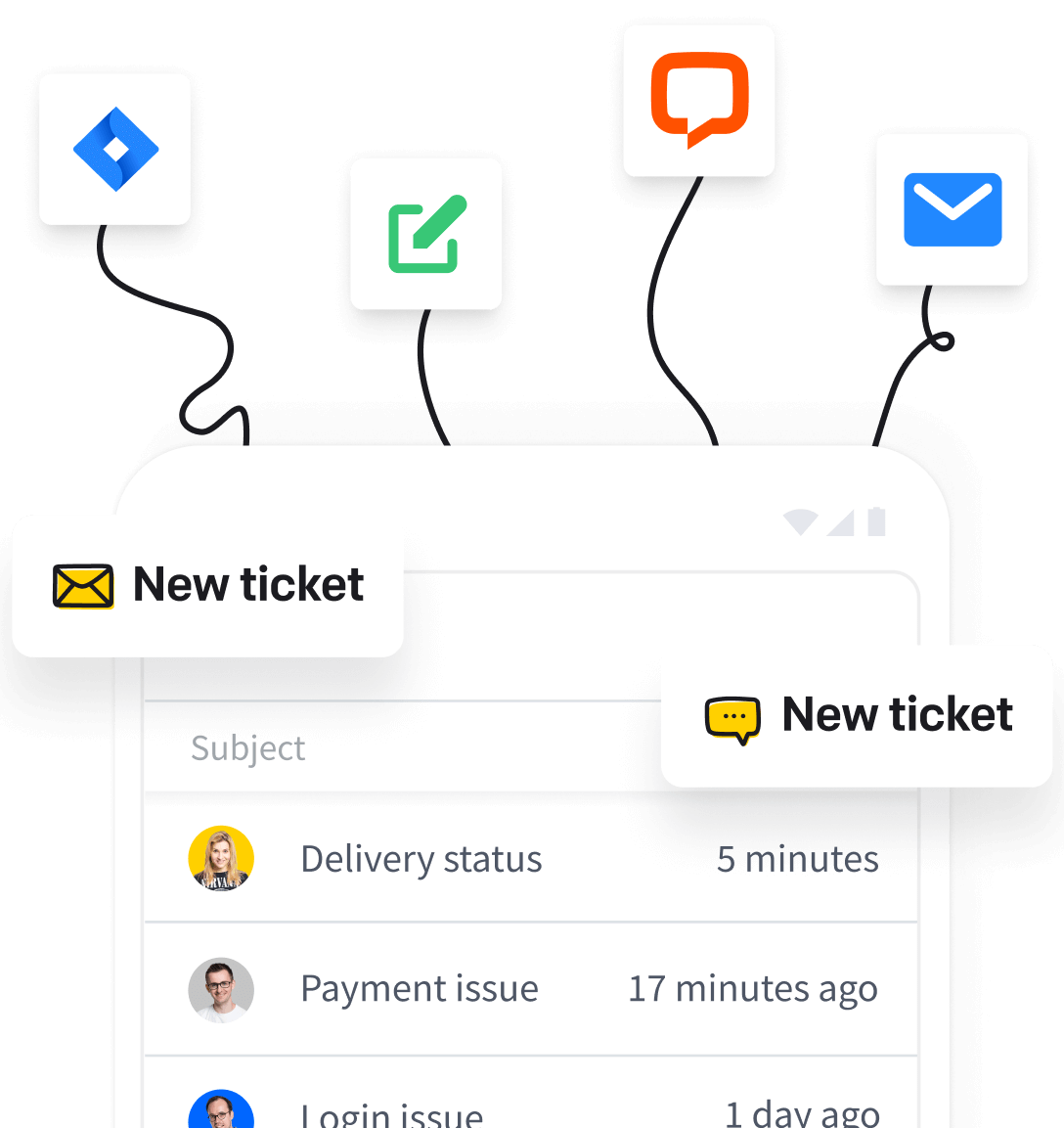The collision detection feature prevents situations in which several agents are working on the same ticket. This allows you to save time as well as to better organize your team’s work.
There are two spaces where you can see the activities on the tickets:
- In the ticket dashboard.
- In the ticket view.
Detected activity in the ticket dashboard
In the ticket dashboard, you can spot an eye icon. Hover over this icon to see if the agent is viewing or replying to the ticket.

Detected activity in the ticket view
When you enter the ticket, you can spot all the agents who are currently viewing the ticket. To do this, you need to hover over the agent’s avatar, which is right next to the ticket subject.

When someone is already replying to the ticket, you’ll be informed about it in the relevant message that says <agent’s name> is typing… This message is temporary and it’s not registered in the system.