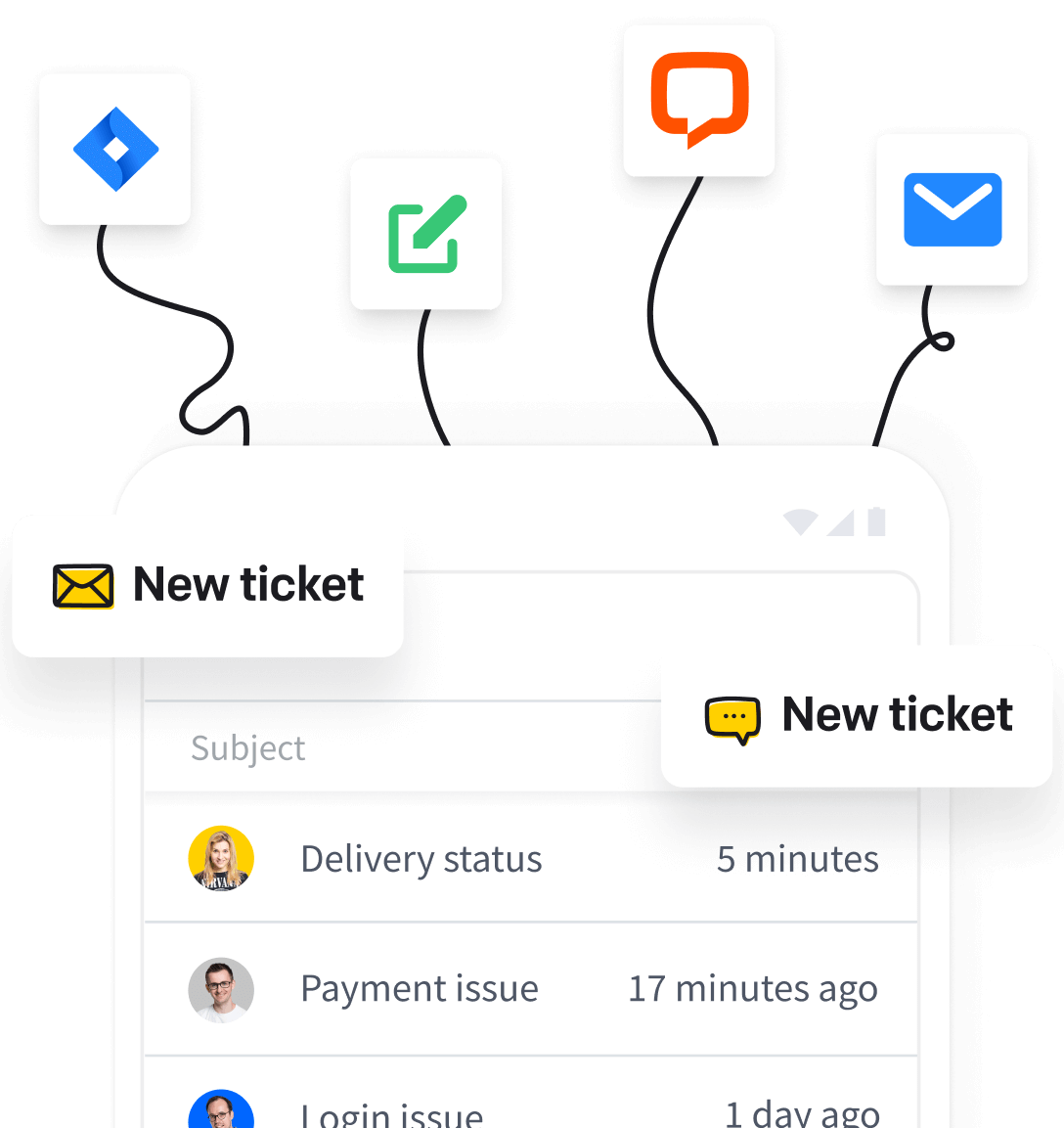How to add new agents - video
We’ve also prepared a video tutorial on how to invite new agents to HelpDesk:
In HelpDesk, there are three user roles: Admin, Agent, and Viewer. Let’s see what they mean and find out more about their permissions.
As a supplement to your reading, we also recommend a detailed guide to inviting agents in Text Accounts, of which HelpDesk is a part.
Depending on your setup, either everyone on HelpDesk can add new people or only Admins can invite other teammates to join their HelpDesk license. The organization owner can check and change this setup in the Accounts panel.
Admin
Admin is a role that has all possible permissions. When you create a HelpDesk account, you get the Admin role assigned. You can add more users or manage the entire HelpDesk account.
Admins can:
- Make changes to global settings
- Invite new users (Agents, Admins, and Viewers)
- Create teams and edit them
- Change subscriptions and payments
- Work with tickets using all HelpDesk features
- Access the Reports section and see data for all teams users
Agent
The Agent role is for everyone who works with tickets in HelpDesk but doesn’t need to make changes to global settings.
Agents can:
- Work with tickets using all HelpDesk features
- Change their personal settings
- Access the Reports section and see data for their assigned teams
Viewer
A Viewer is a free user you can add without updating your subscription details. They have limited access to HelpDesk. They can browse and read tickets but they can’t take any actions.
Assign a role
As an Admin, you can choose the role for a user you add. You can modify this role later.
When you add a new user, choose the role from the drop-down menu:

How to change a role
- Click the editing icon.
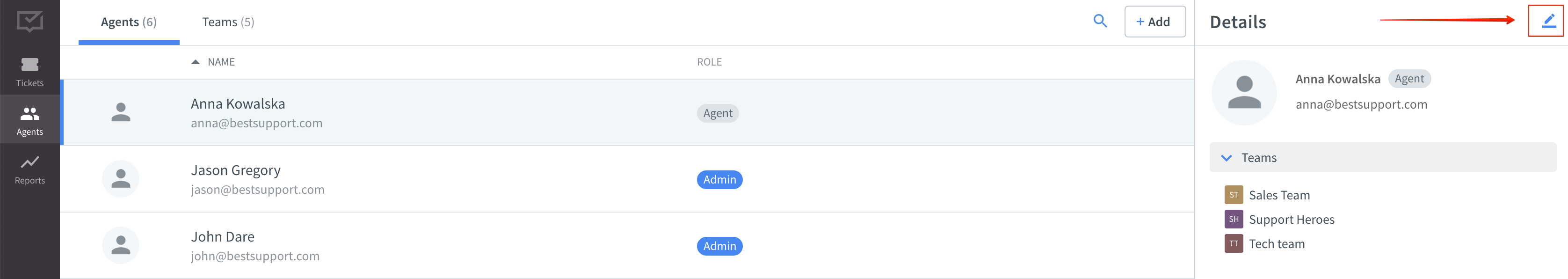
- Go to the “Permissions” section, and choose the user’s role.