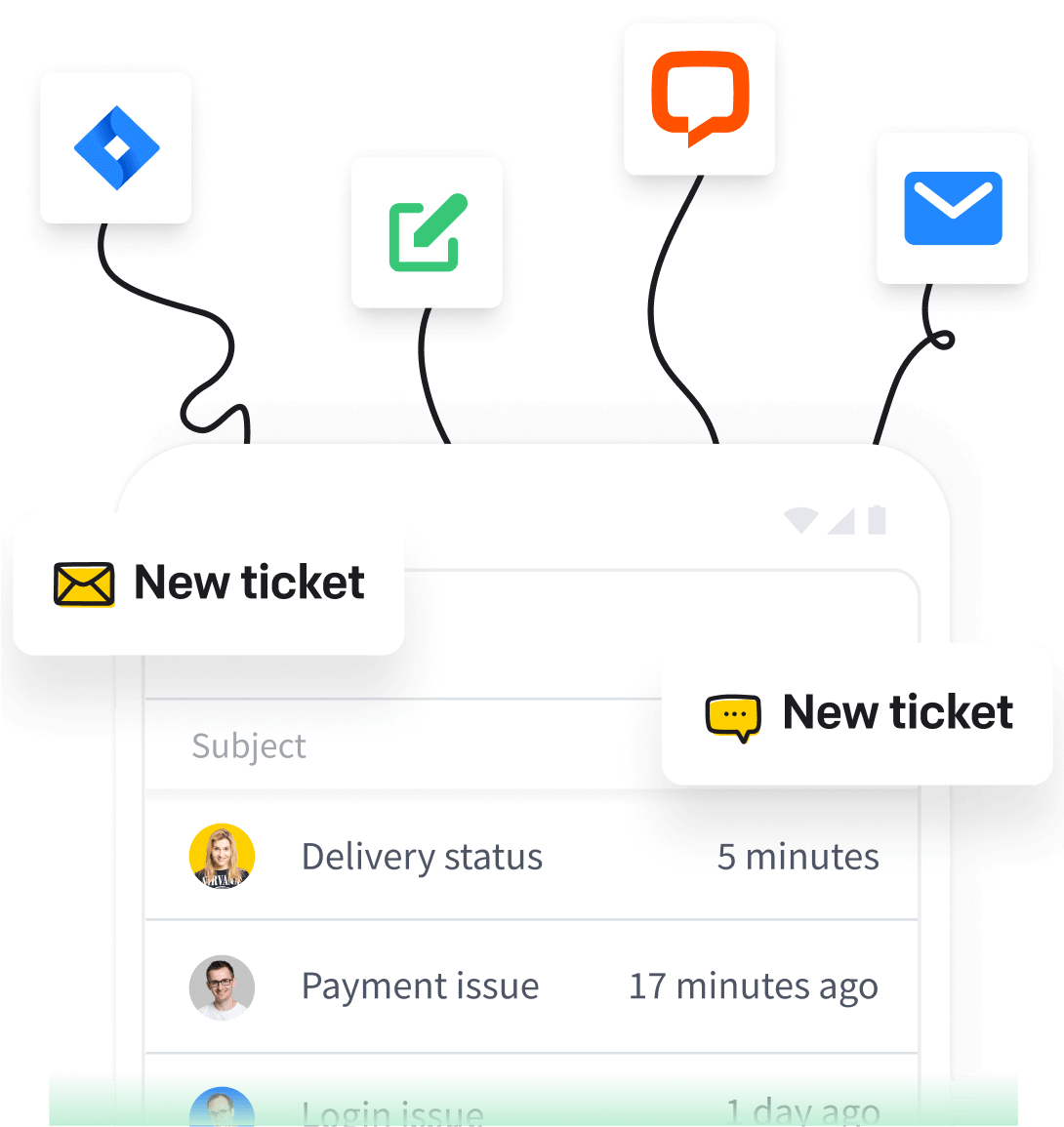24/7/365 assistance
No installation needed
24/7/365 assistance
Bring quick, accurate, and reliable support to your customers through centralized communication channels.
Free 14-day trial Easy automation Robust reporting
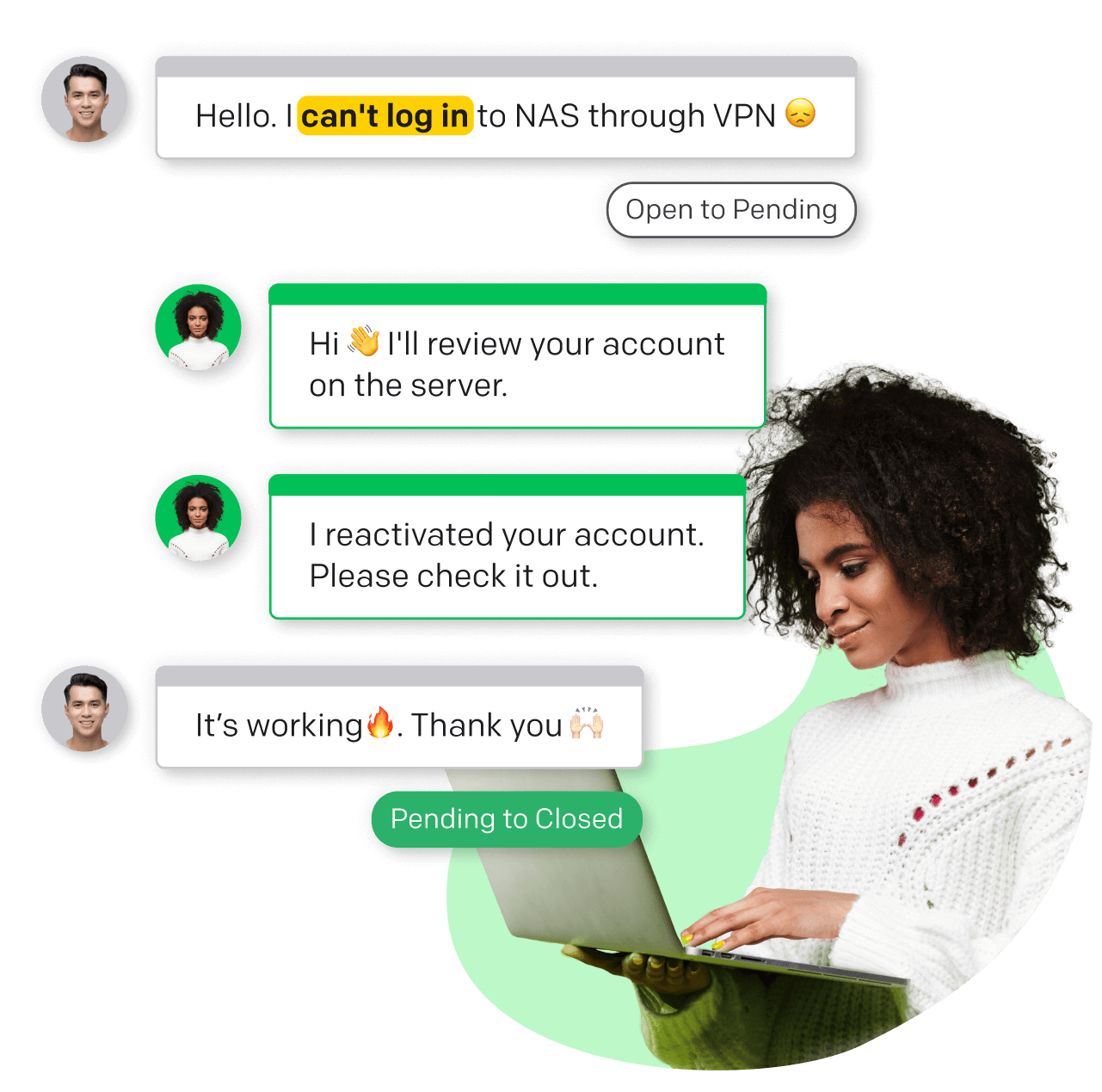
Trusted by 7,000+ support experts worldwide:
Solve all customer IT requests at a single service desk, enabling prompt, data-driven assistance.
Centralize your support messages to ensure no case is missed. By governing everything from one point, you can prioritize and resolve issues more efficiently, improving the organization of your IT tasks.
Automate ticket routing to quickly direct cases to the right agent based on predefined criteria. Give answers within seconds and greatly reduce resolution time, proving you're a trusted provider.
Use powerful reporting and analytics tools to track trends, agent performance, customer satisfaction, and other metrics. All this to refine your IT support, make informed decisions, and efficiently manage resources.
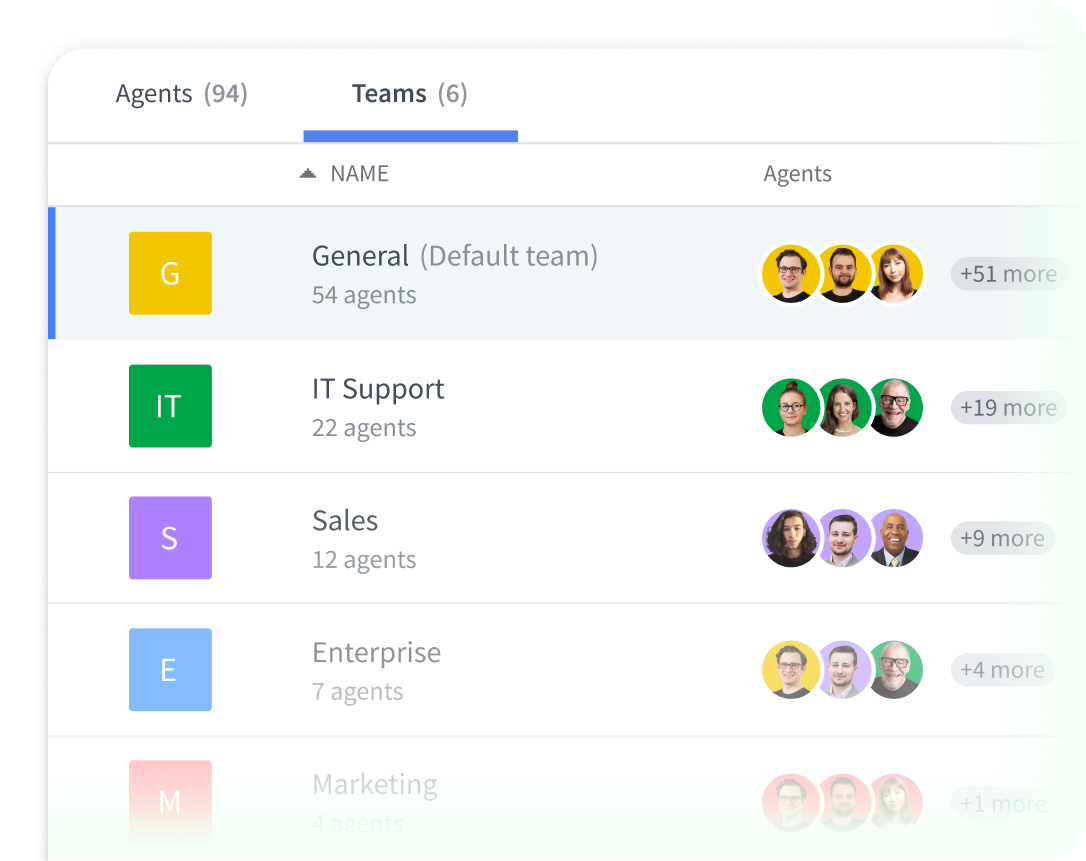
Divide your support engineers into teams responsible for a specific area, such as an API, registration process, subscription, or purchasing process.
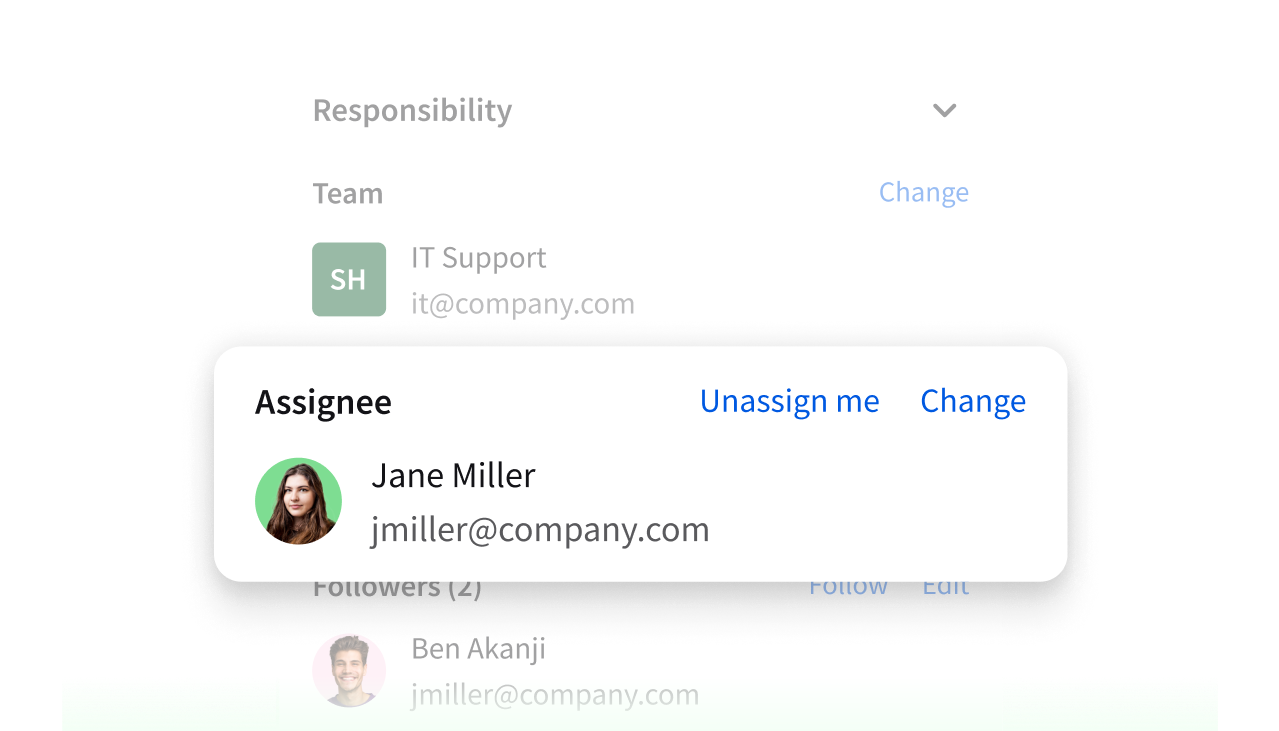
Have a full view of the ticket history to easily reassign a case to a more experienced IT agent. Use private notes to share all relevant ticket details on the fly.

Thoroughly categorize your tickets using descriptive tags. Label support cases so you can easily filter them out or even automate their handling.

Use custom fields to equip tickets with additional information gathered during IT support troubleshooting. Explore their value when you need deep-dive insights.
Get a 360 data view and compare average response times, ticket heatmaps, or satisfaction. Use insights to organize your IT support operations better.
Perform crisis management and save practical checklists as canned responses so agents can go step-by-step, find the root of the issue, and resolve tickets quicker.
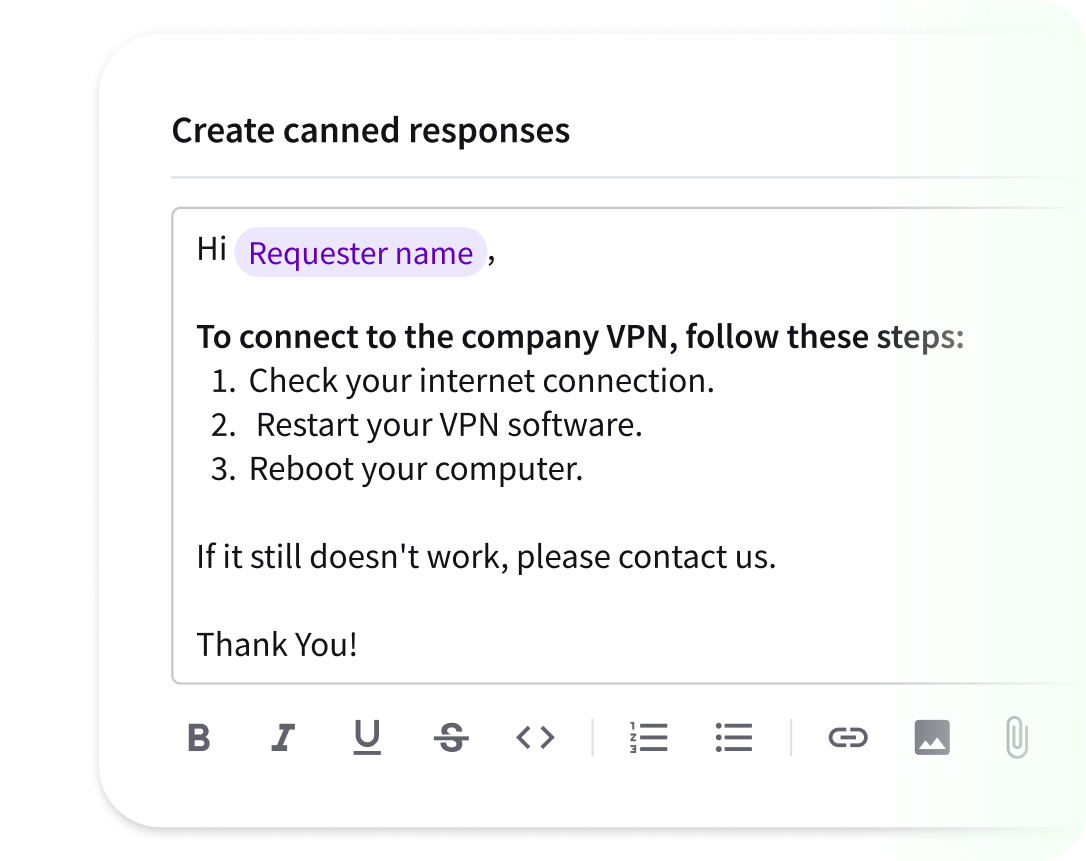
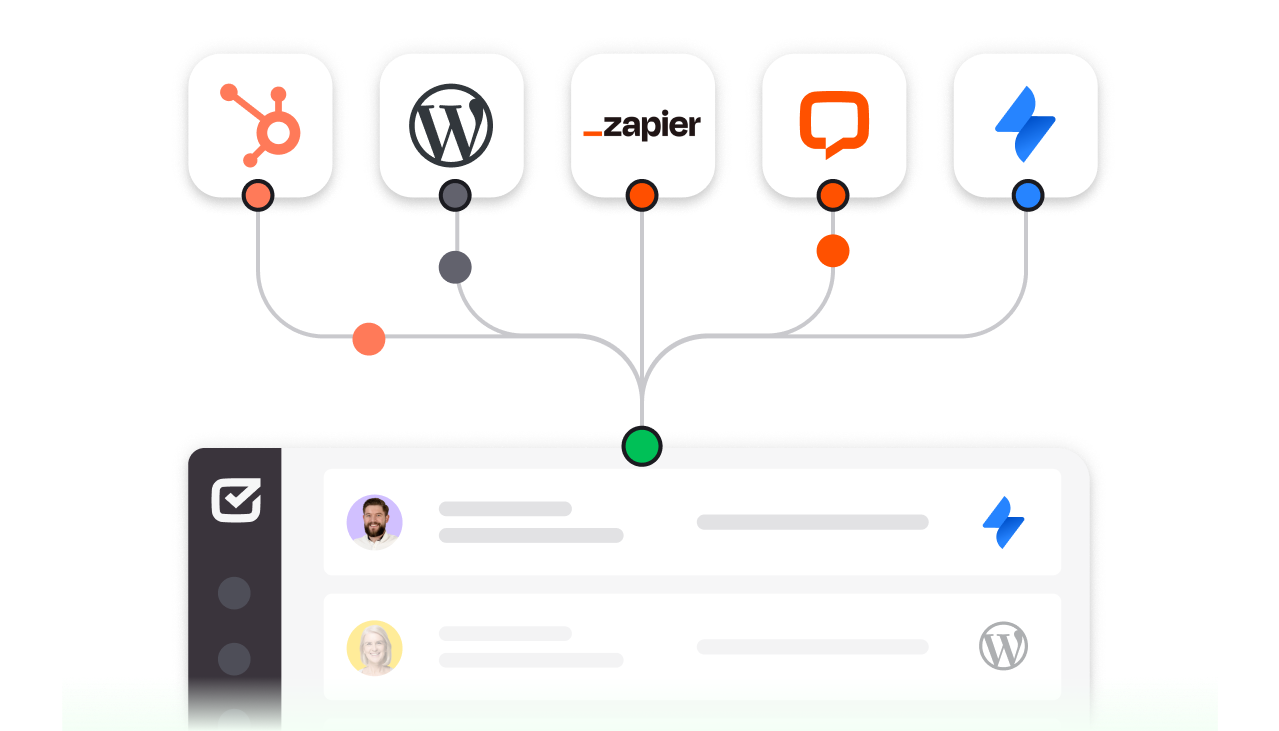
Build up your HelpDesk account and integrate with productivity apps, platforms, and other work-related solutions. Stay on top of your IT support game.

Use state-of-the-art encryption to provide secure support and prevent unauthorized access to confidential messages and files.
Discover security featuresKeep tabs on every change, from small adjustments to significant updates, to easily manage and oversee team actions in the system.

Users Love Us
Happiest Users 2023
Free 14-day trial Easy automation Robust reporting

Boost your IT team's productivity with practical IT support desk features.
See all features
Save time by applying bulk actions on tickets and changing their status, priority, assignment, or tags with just a few clicks.
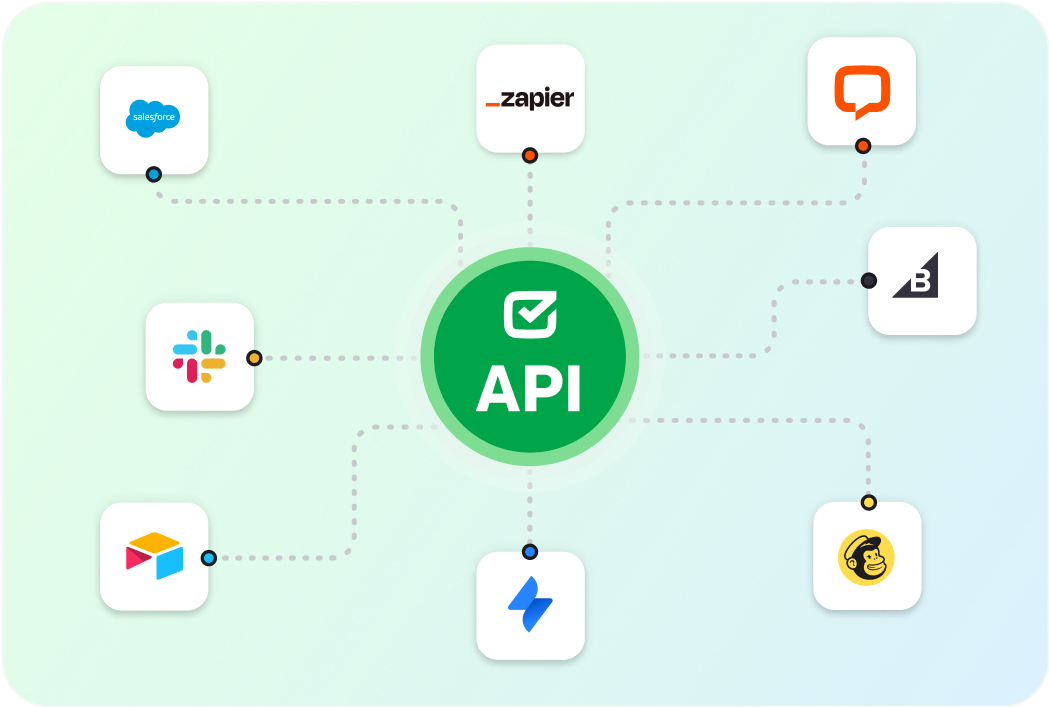
Connect to the external services, tools, plugins, and applications you need for your daily IT support flow by using extensive API documentation.
Delegate repetitive and time-consuming cases to workflows. Set them up in minutes so you can focus on the tasks that need your full attention.
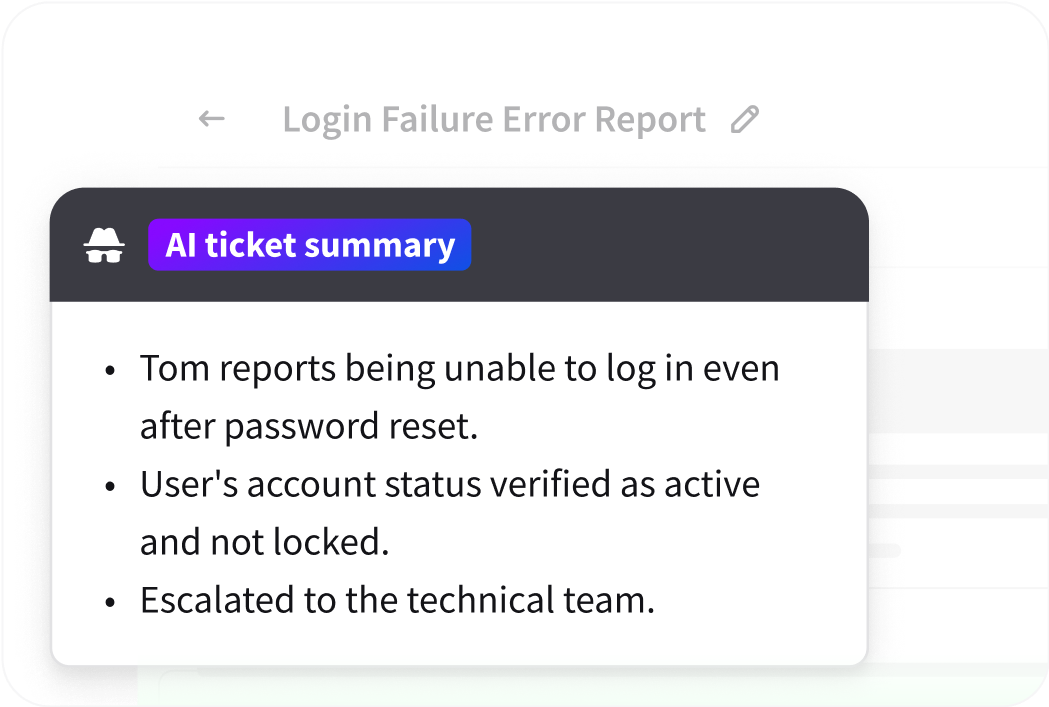
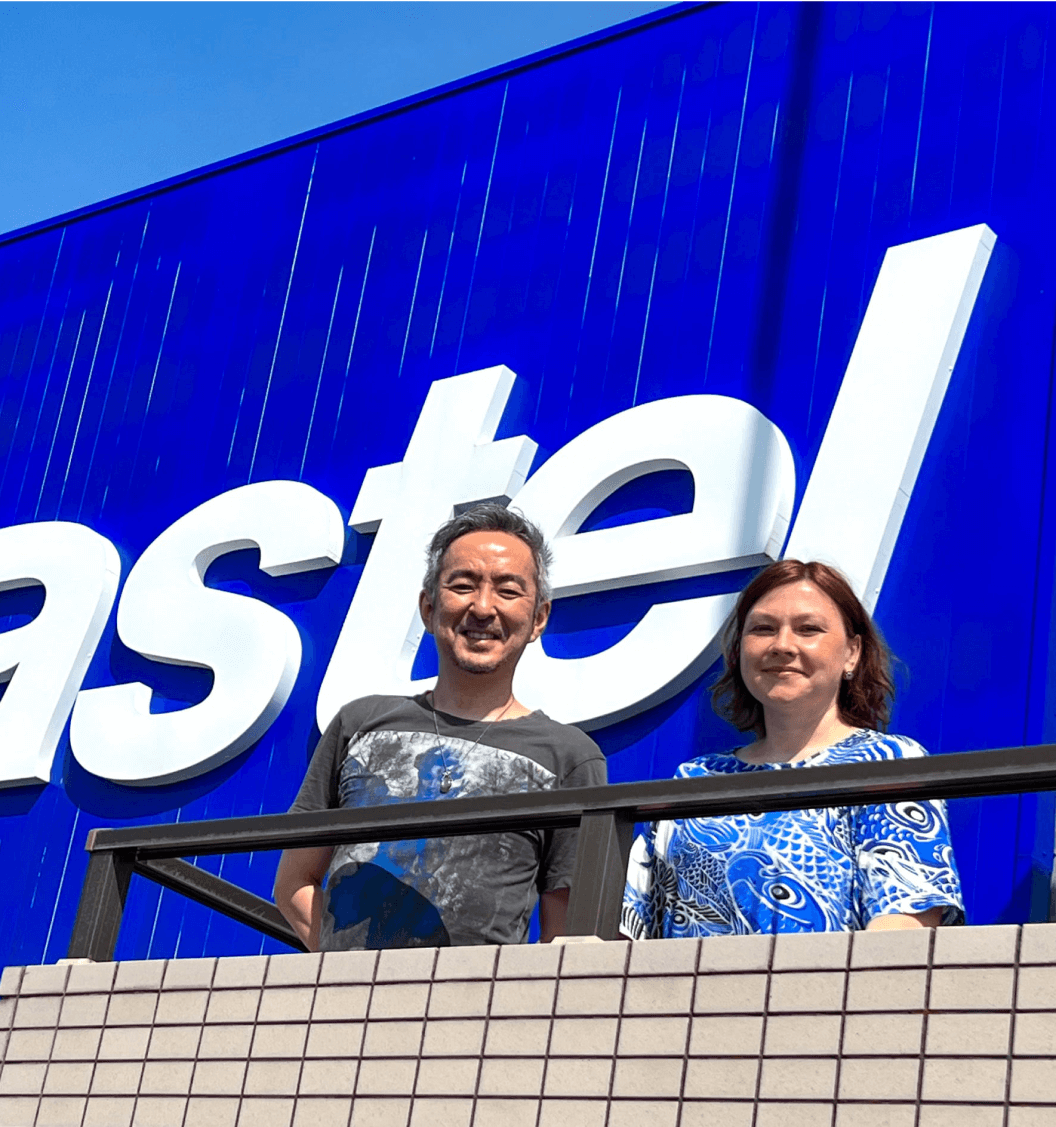
Each agent can spend more time resolving tickets and make our customers happier with an individual approach and better response time.
Brastel saves 8 minutes handling each ticket. It's a 35% decrease in the ticket resolution time.
Brastel team handles nearly 2,000 tickets a month using automation.

Get HelpDesk for a free 14-day trial and create an account.
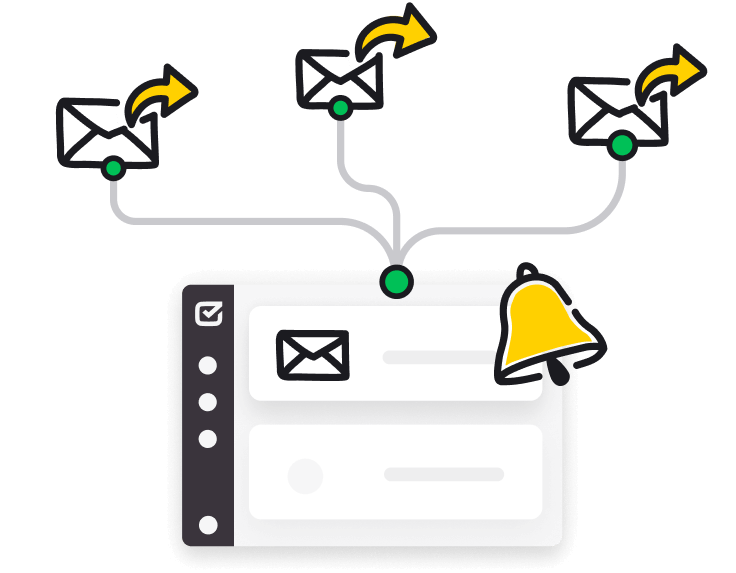
Forward messages from your current support inbox to HelpDesk.
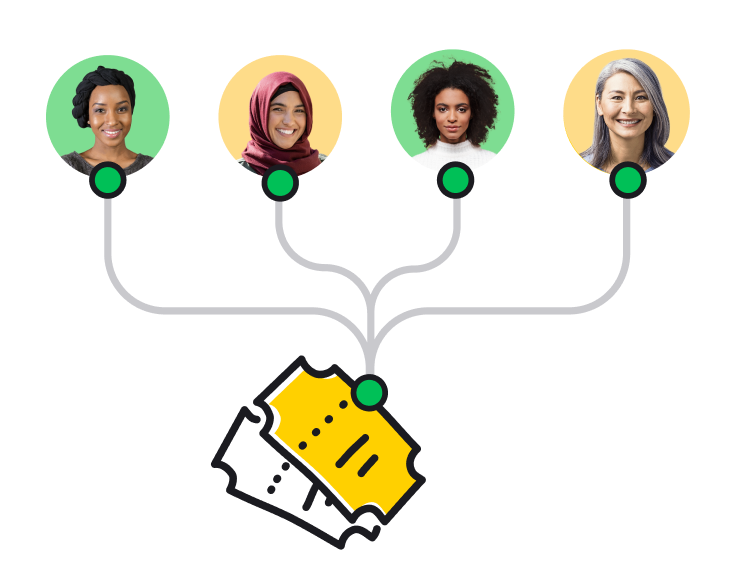
Start receiving tickets from your customers and team.
No credit card required
Explore the API documentation to easily link to your preferred services, build a connected support hub, and bring the best customer experience.
Use the API to access the raw data for ultimate ticket analysis.
Connect to the systems of your choice for seamless cooperation.

Create and interact with tickets from sources other than email.

Utilize the API to create complex automations for IT assistance.
Users Love Us
Happiest Users 2023
Free 14-day trial Easy automation Robust reporting
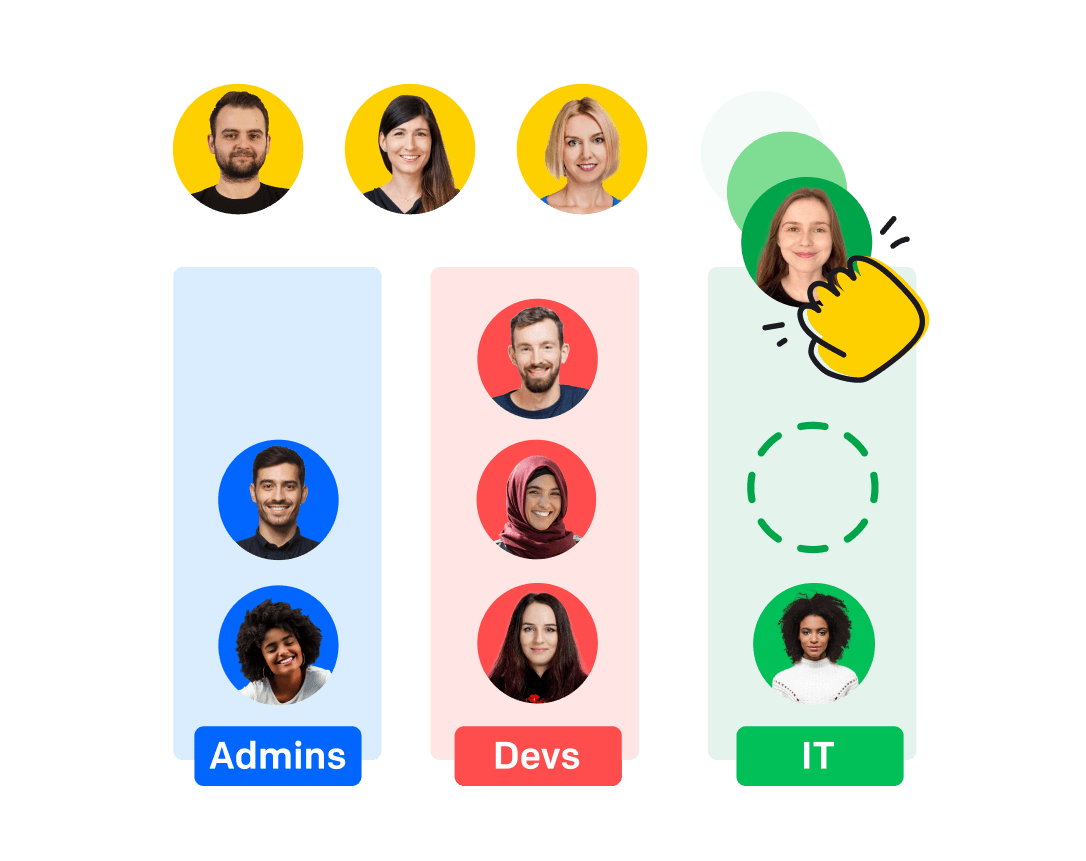
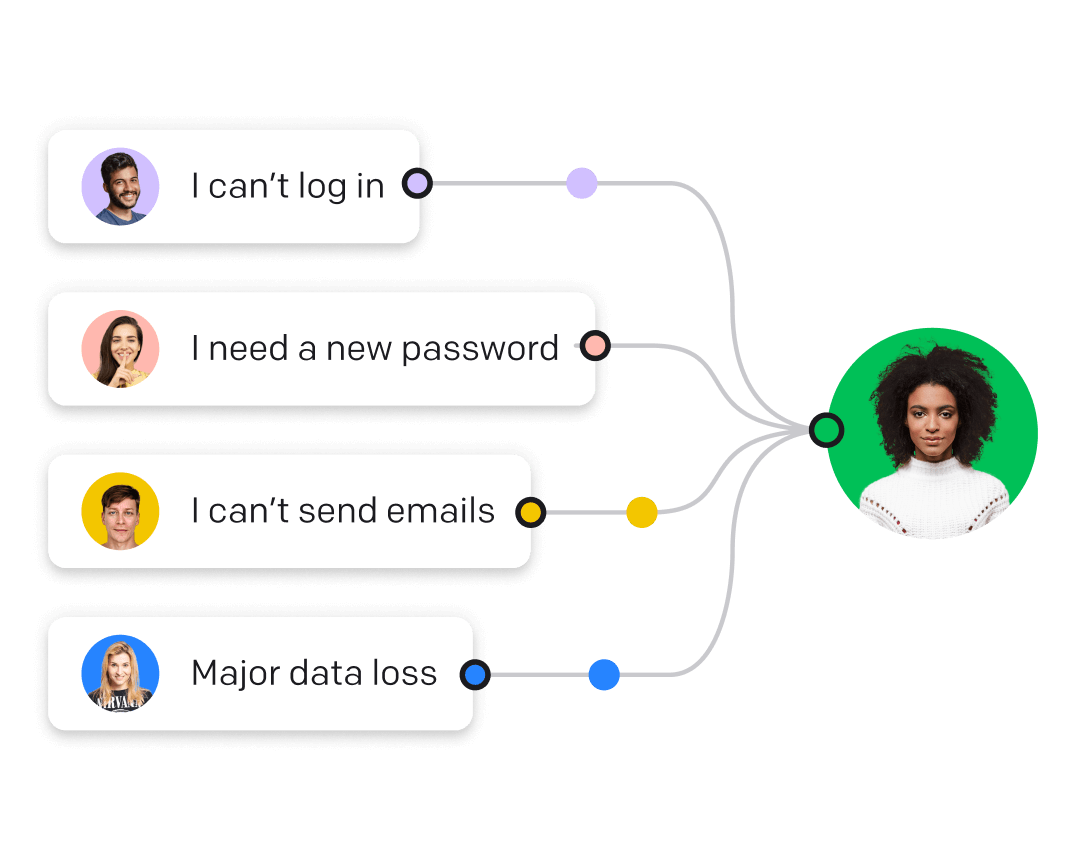
Any time you need help, you can count on our Support Heroes. They are strong, they are fast, and they will help you - no matter the time!
Chat with us
Experience effortless ticket management with HelpDesk
Free 14-day trial Core ticketing features No credit card required
You'll be in
good company