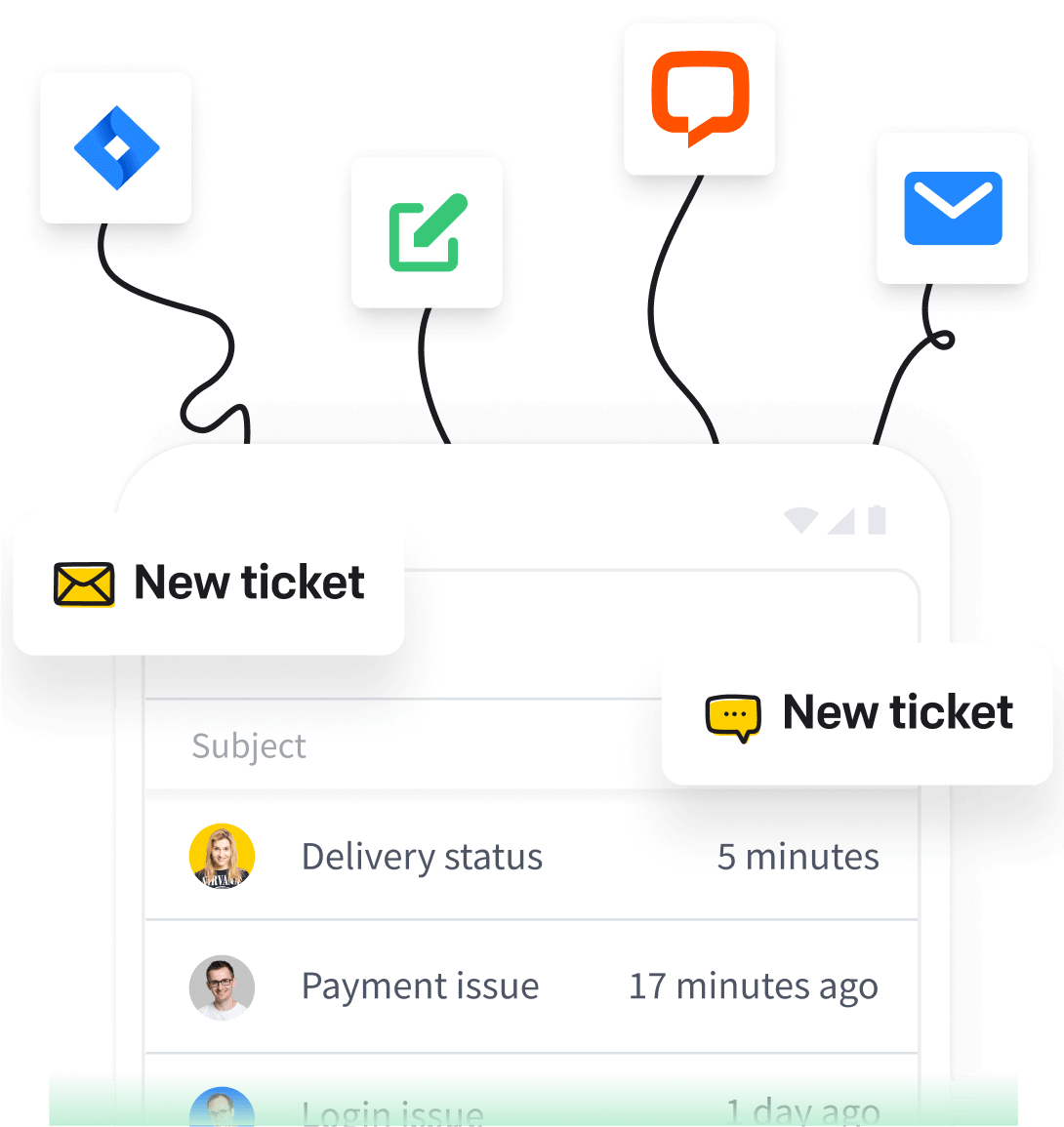Start 14‑day free trial
Sign up freeWith full access to the Business plan. No credit card required. Cancel anytime.
Start your free trial5-minute setup
For growing teams with entry-level needs.
$ 29 /moFor businesses with multi-brand operations.
$ 50 /moSee how users value our simple ticket system for everyday tasks.
Feel free to reach out to us anytime you need support or guidance, no matter what!
Make sure you’re secure with GDPR compliance and Privacy-Shield certification.
Seamlessly integrate HelpDesk with other apps and systems to boost your productivity.
Try HelpDesk with a free 14-day trial of our Business plan without any commitment. After your trial, you can choose to continue with the Team plan at $29 per month per agent (billed annually), the Business plan at $50 per month per agent (billed annually), or a tailored Enterprise solution based on your needs. Find the plan that suits you best.
Start free 14-day trial
Sign up freeTeam
from $29/moBusiness
from $50/moEnterprise
Individual contractPricing (all prices in USD)
Price / month (billed annually)
Price / month (billed monthly)
Messaging
Multiple inboxes
Manage different company inboxes in one place.Team reply address
Adjust the email address for outgoing messages to match your brand.Multiple email templates
Create multiple email templates for your teams to organize response processes better.Contact form
Publish the contact form on your website and get submissions as tickets directly to HelpDesk.Recipient details
Get detailed information about your recipients, such as customers, prospects, business partners, employees, vendors, or investors, to improve communication and tailor interactions.Activated custom fields
Create custom fields to specify your tickets with additional helpful information for your work.Canned responses
Prepare ready-made messages based on your communication best practices and trigger them with a single click.Private notes
Leave confidential notes attached to your tickets that will only be visible to you and your team.Tags
Categorize tickets with tags to filter and identify similar cases later.Priorities
Prioritize tickets and highlight urgent cases to better organize and plan your work.Statuses
Use Open, Pending, On hold, Solved, or Closed statuses to stay on top of your tickets.File sharing
Share files with team members or recipients without leaving the HelpDesk app.Ticket merging
Merge many requester's tickets into one main ticket.Message delivery tracking
Verify that the message has been read by the recipient and prepare the next steps.Agent rating
Grow from feedback and allow your recipients to assess your performance and the quality of your assistance.Automation
Automated assignment
Automatically assign tickets to appropriate team members and teams.Custom activated workflows
Create custom workflows according to your requirements.Preset workflows
Use ready-made workflow templates to automate any tasks in seconds.Private macros
Create private macros for personal use only. Then, apply them and update a ticket with a pre-set series of actions.Shared macros
Create shared macros for use by multiple users. Then, apply them and update a ticket with a pre-set series of actions.Bulk actions
Use bulk actions to perform ticket-related tasks quicker and on a large scale.Screen recording
Record your screen using the video response feature in HelpDesk to guide your recipients in solving their issues.AI
Text enhancements
Extend, correct, or make your text more polite, formal, or casual in seconds.Ticket summary
Use the ticket summary feature to automatically generate a brief and information-rich overview of the ticket and its conversation history.Language detection
Recognize languages instantly and automate ticket routing, responses, and teamwork across multiple languages.Reply suggestions
Quick, context-aware responses powered by AI to streamline ticket replies.Similar ticket suggestions
Automatically find and display past tickets related to the current case for quick resolutions.Tag suggestions
Get recommendations on relevant tags for tickets to improve your organizational and search capabilities.Work management
Multiple teams
Create multiple teams with different goals and daily tasks, such as sales, marketing, customer service, finance, legal, and tech.Agent and admin roles
Give one of three roles: Admin, Agent, and Viewer. Admins have all the permission, Agents can work with tickets, and Viewers can only browse and read tickets.Free viewer role
Give Viewer roles to allow browsing and reading of tickets without modification.Suspending users
Use viewer role for temporarily suspending an agent’s status to pause billing without extra charges.Collaboration
Agent mentioning
Mention an agent or admin in a private note who can assist you in solving the ticket.Ticket following
Become the ticket follower and be notified of any updates in it.Collision detection
Detect key activities performed in a ticket, such as browsing or typing by another agent.Shared ticket views
Share ticket views with your team to work on them together.Allowed domains
Allow teammates to join Text products without invitations by setting up allowed domains.Customization
Agent signatures
Add your own signature to messages sent from HelpDesk.Visual email template builder
Freely customize email templates for each team using a no-code visual builder. Create different looks for the messages sent to recipients.Custom domains
Add one or more custom domains and send messages from HelpDesk using your own email address.Custom reply address
Adjust the email address for your outgoing messages to match your brand.Customizable ticket views
Save filtering settings as ticket views for easy access on a daily basis.Customizable message rating
Ask recipients for feedback with a simple message sent automatically.Customizable automated reply
Automate responses by adding ticket confirmations or other updates to keep recipients informed and improve satisfaction without manual effort.Dark mode
Switch to a dark-themed interface for reduced eye strain and a sleek look during low-light or late hours.White label
Remove the "This email is delivered by HelpDesk" branding. Available on demand.Performance and reports
Last 7 days
Review ticket activity over the past 7 days.New tickets
Learn more about new tickets that reach HelpDesk.New tickets heatmap in last 7 days
Discover peak times with more tickets than usual.Tickets sources
Compare the number of manually created tickets to those from other channels.Ticket satisfaction
Verify how well recipients rate your assistance.First response time
Find out how quickly you respond to tickets on average.Resolution time
Learn the average time since a ticket's creation and since an agent started working on it.Handling time by status
Break down the time tickets spend across statuses.Solved and closed
Compare the number of solved and closed tickets.Agents performance
Compare how different agents are performing.Teams performance
Compare how different teams are performing.Reports export
Export ticket metadata within the specified date range.Security
256-bit SSL secure connection
Keep you data safe with the SSL encryption protocol.Build-in antispam protection
Get advanced spam prevention mechanisms with an explanation of why the message was marked as spam.Log in with Google
Use your Google Account details to log in to HelpDesk.Custom SSO
Configure Custom SSO in the Enterprise plan to align with your security protocols.Two-Factor Authentication
Enable two-factor authentication (2FA) to enhance account security by requiring a password and an authentication app code.Log in with Microsoft
Use your Microsoft Account details to log in to HelpDesk.Log in with Apple
Use your Apple Account details to log in to HelpDesk.Audit log
Get a list of changes made in the app settings.Security assistance
Get tailored security advice from our specialists.Product support
Self-service help center
Read step-by-step articles on all HelpDesk features.24/7/365 support
Connect with our support team on chat to get instant assistance.Product training
Get a one-on-one product training session with one of our Support Heroes.Software engineer support
Talk to our tech team to get support even on the most complicated issues.Legal assistance
Get help from our legal team to analyze or prepare the documentation needed to start using HelpDesk.Yearly PO & invoicing
Purchase orders to pay for HelpDesk, and get annual invoices.Key Account Manager
Get premium support and one-on-one product training sessions.Alternative payment terms
As an alternative to using your company card, you can pay for LiveChat with purchase orders and annual invoices.Maintenance
Archive, Spam, and Trash folders
Use the Archive, Trash, and Spam folders to categorize and organize your tickets.Ticket history
Review the ticket history to learn more about the context of the messages.Record storage
Store screen recordings prepared for recipients securely for 30 days.Integrations
Data migration
Migrate data from another ticketing system with our support, including cost details and possible coverage. If you’re interested, please contact us through chat.API
Customize HelpDesk to meet your needs and improve performance with personalized integrations and API services.Marketplace apps
Browse marketplace apps and extend your HelpDesk freely.LiveChat
Connect HelpDesk with your LiveChat account.Zapier
Connect HelpDesk with 3000+ web apps with Zapier.Shopify
Integrate Shopify with HelpDesk to sync order details and communication history, making ticket creation seamless and providing real-time updates.WordPress
Embed the HelpDesk contact form into your WordPress website as another ticket source.Webflow
Create a Webflow contact form and forward all submitted forms to HelpDesk.Migration feels like an effortless upgrade – it's that intuitive!
Use your existing HelpDesk account or create a new one.
Specify the data you want to move from another ticketing system.
Chat with us to get our support in the migration process, offer information about any related costs and, if possible, cover them for you.

Become a Solution Partner and set up clients' accounts in no time directly in the Partner App.
Go to Partner ProgramWe accept all major credit cards. If you choose monthly billing, the payments are made at the beginning of a new billing cycle. If you choose an annual subscription, your card is charged for 12 months upfront.
Yes, there is! You can discover HelpDesk for 14 days free of charge. During your free trial, you’ll have access to all the Business plan features, and you can add as many agents as you want. We strongly encourage you to get the paid version of HelpDesk after successfully testing it during the trial to stay proactive and continue to delight your customers.
It’s a free account that has limited permissions within the app. Viewers can browse and read tickets but can’t take any actions. They don’t have access to settings or reports. You can add as many Viewers as you want.
Yes, you can add or remove an agent account whenever you like.
You can send your refund request to support@helpdesk.com. We’ll review your case individually.
An annual subscription offers a 15% discount for each agent.
The essence of our ticket management system is to enable teamwork on tickets. There's no limit to the number of office agents that can jump into a ticket and give the necessary assistance.
Our ticketing system's pricing allows you to have an unlimited number of tickets on your dashboard per plan, so you can handle as many customer cases as you wish.
You can get customer service support 24/7/365. We're always on standby for you. Just drop us a line at support@helpdesk.com.
All subscription costs are available in the HelpDesk subscription details. There are no other costs you should worry about.
Invoices will be sent directly to your inbox. In addition, all invoices are always available in the invoice details in HelpDesk.
No, there are no additional fees that you'd have to cover in addition to the price quoted by the marketplace application provider.
If you forgot your account password, use the 'Forgot Password' option on the login page. Follow the instructions to reset your password. If you encounter any issues, please get in touch with our support team for further assistance.
Absolutely! We value your feedback and suggestions. If you have ideas for improving our services or encounter any difficulties while using our system, please use the chat on any of our pages and contact our support team directly. Your input helps us enhance the overall user experience.
We appreciate your interest in becoming a beta tester. Please contact our support team and let us know you’re interested. We'll review your request and consider your participation in future beta tests. Participating in beta testing allows you to provide valuable feedback and influence the development of our products.
Any time you need help, you can count on our Support Heroes. They are strong, they are fast, and they will help you - no matter the time!
Chat with us
You're one step away from empowering your team and delighting your customers
Free 14-day trial Core ticketing features No credit card required
You'll be in
good company