custom fields
Free 14-day trial User-friendly panel Customization
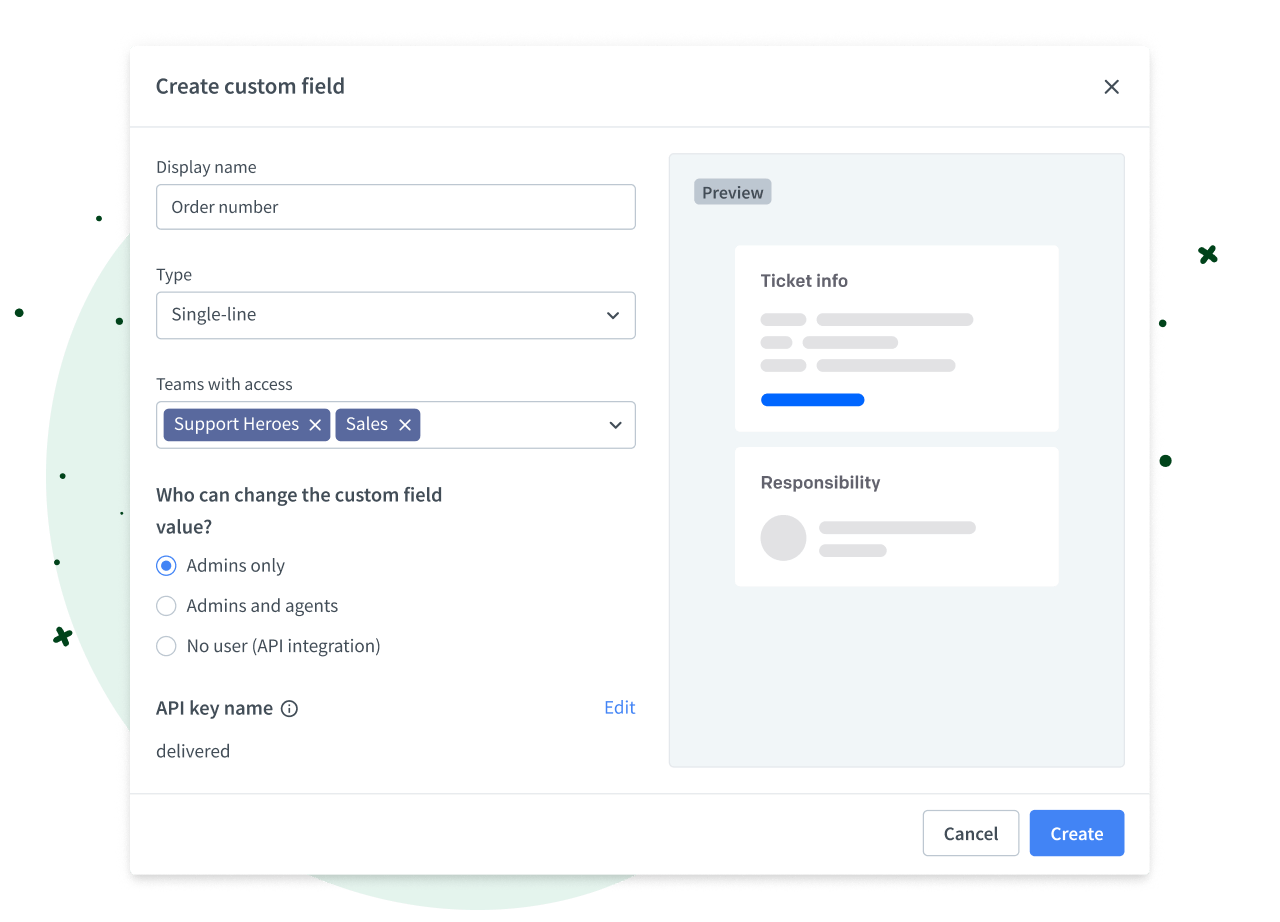
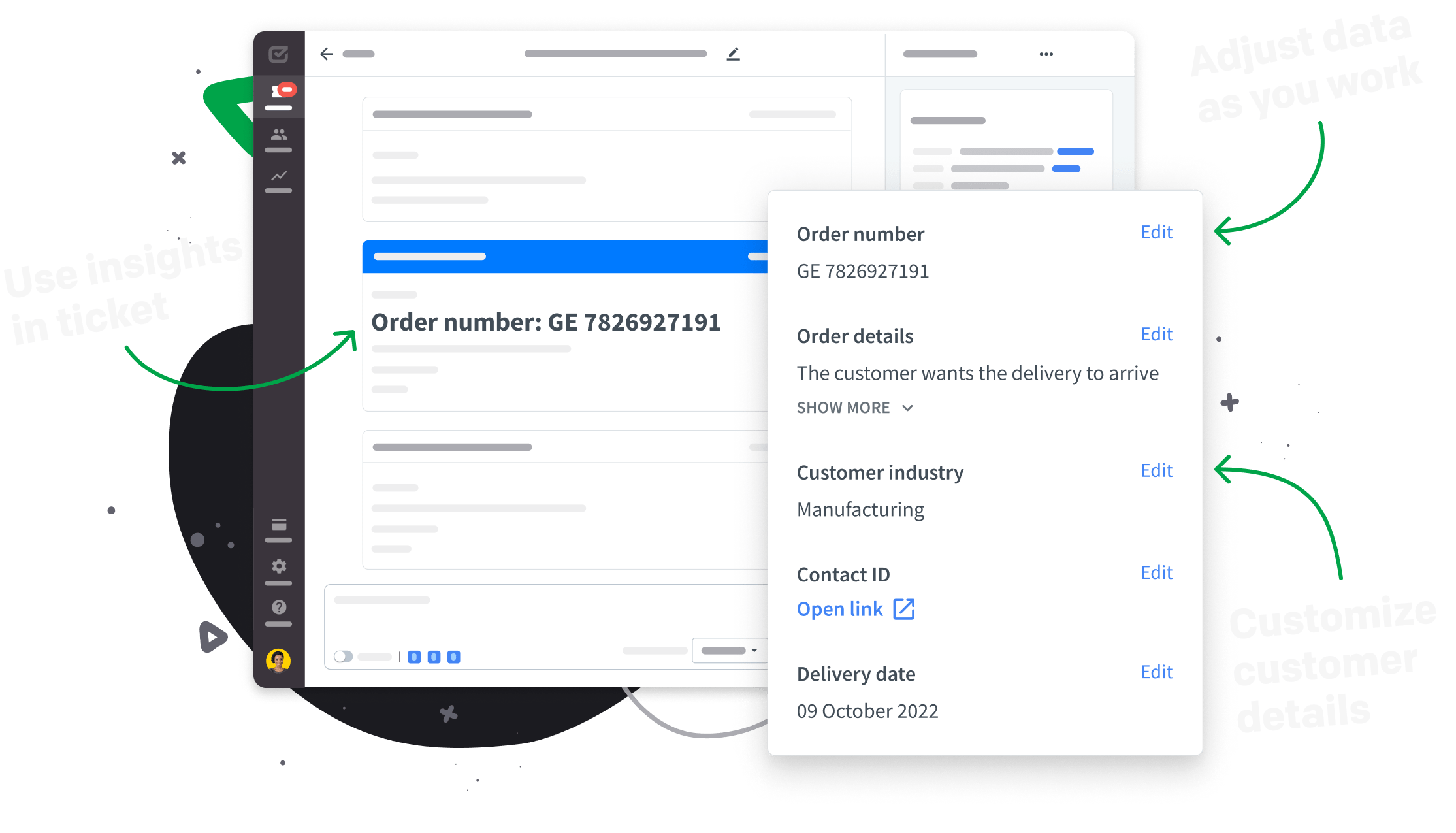
Manage and adjust custom field values as you collect information on the requester and their case.
Share cross-departmental knowledge in custom fields to provide the perfect case solution as a team.
Use four possible data formats and make the ticket details the main source of truth about your requester.
Browse our help center article to learn how to set up the custom fields that will suit your needs.
Read about custom fields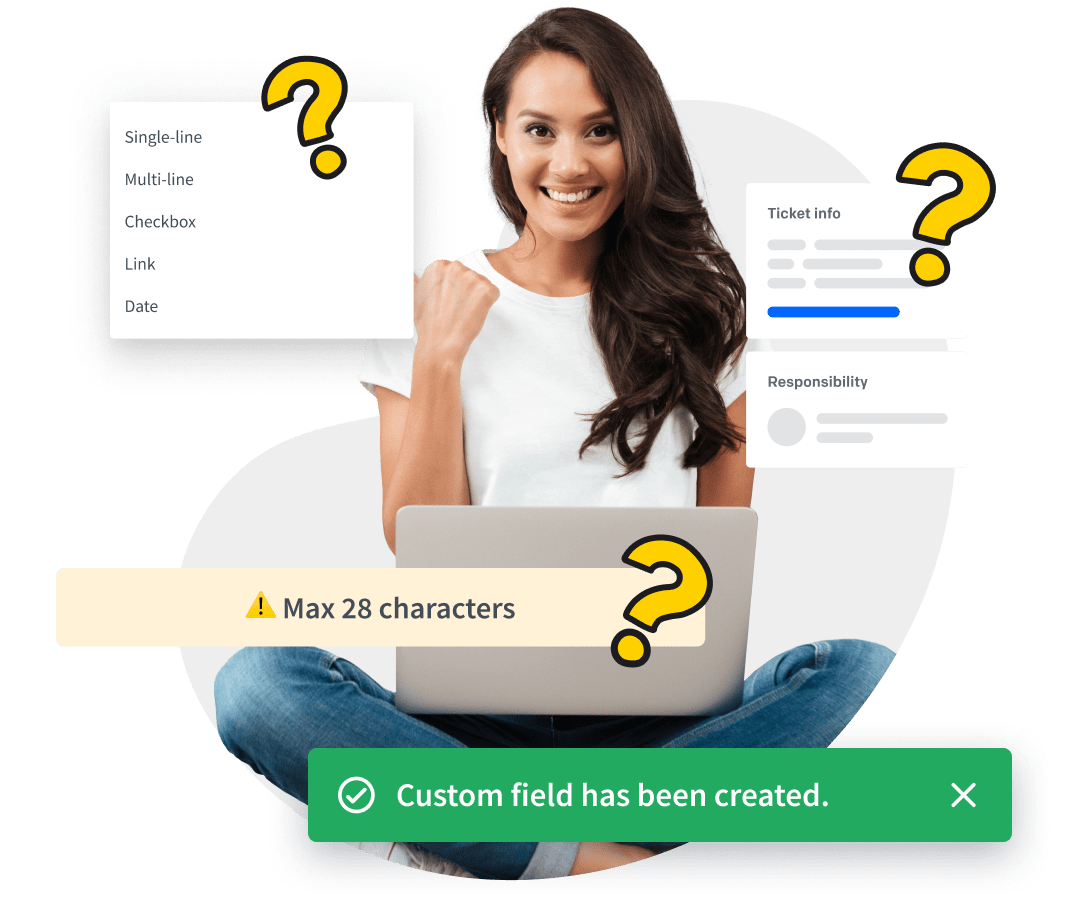
Brastel team saves 12 minutes handling each ticket. It's a 39% decrease in the ticket resolution process.
Brastel team handles nearly 2,000 tickets a month using automation.
HelpDesk embraces everything we needed when it comes, to asynchronous customer communication.
Irina Bokareva
Marketing Project Manager at Brastel Co., Ltd.


Free 14-day trial Creation panel Customization