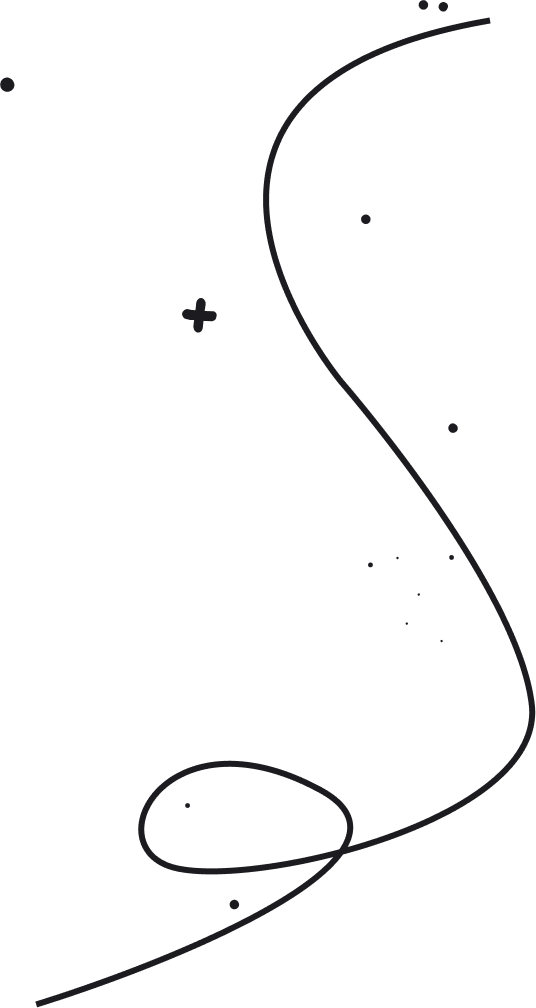Get rid of the hassle and supercharge your support with a browser-based workflow tool.
Free 14-day trial Simple setup Zero coding
Over 2 million custom automations run by our customers so far


Time is money, so why spend it on manual tasks? Set up condition- and action-based HelpDesk workflows to manage daily communications and optimize your resources.
Identify situations that should trigger you to respond swiftly. Then, specify your condition statements using the drop-down lists with multi-level logical operators and custom values.
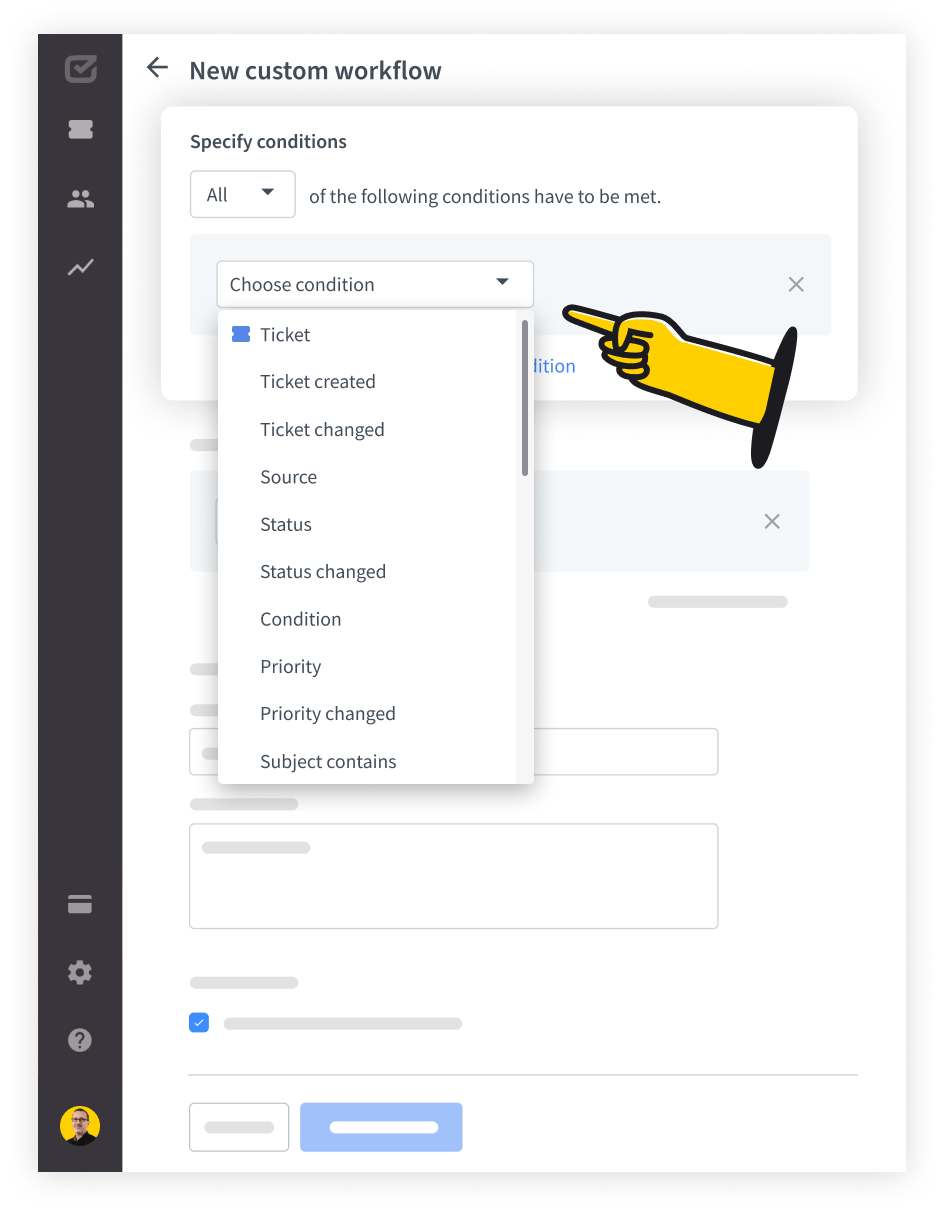
Think of actions that are repetitive or involve manual work. Then, select the relevant actions from the drop-down list. They'll be performed automatically when all conditions are met.
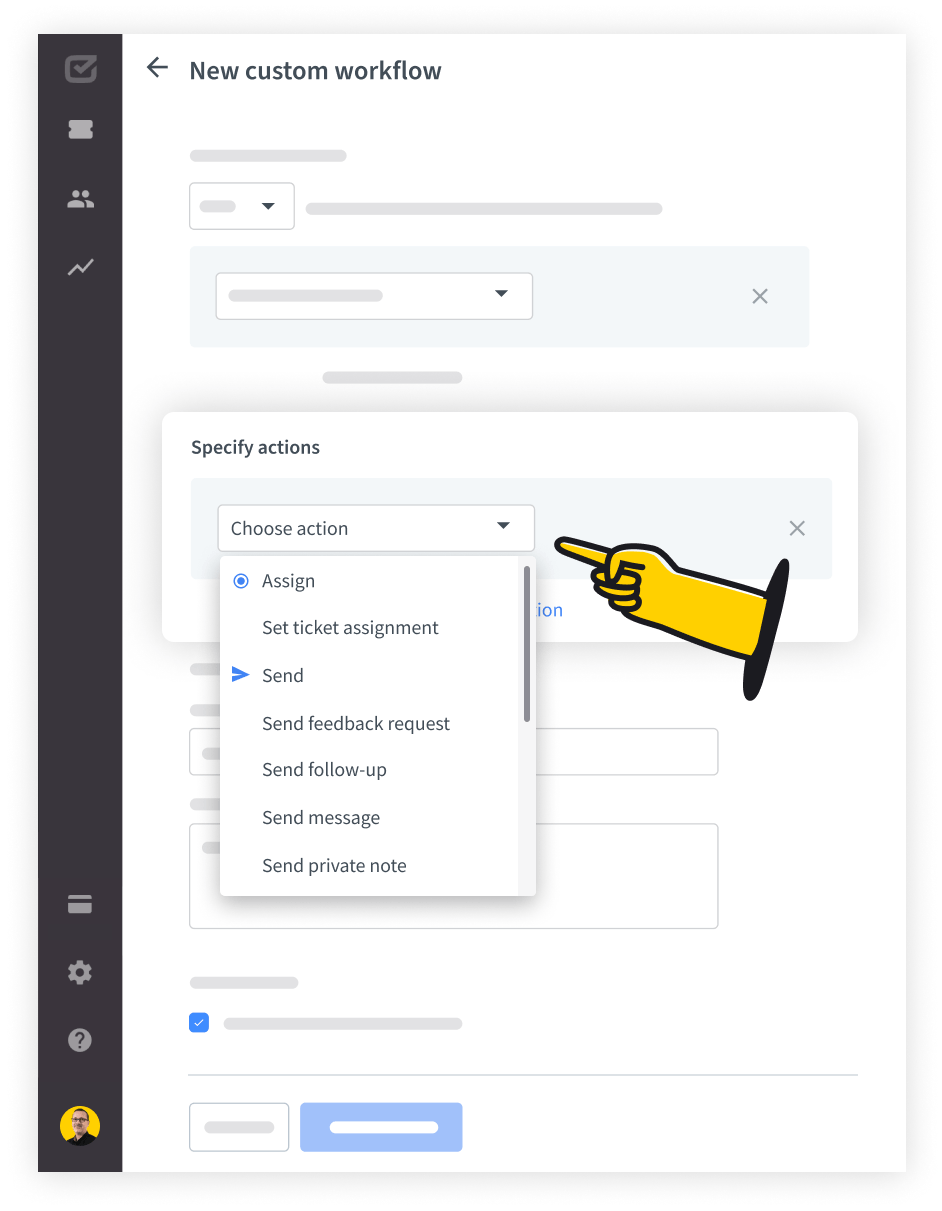
Look at the counters that show the tasks done for you. See how much time you save. Automate solving any complex customer cases while maintaining overall control.
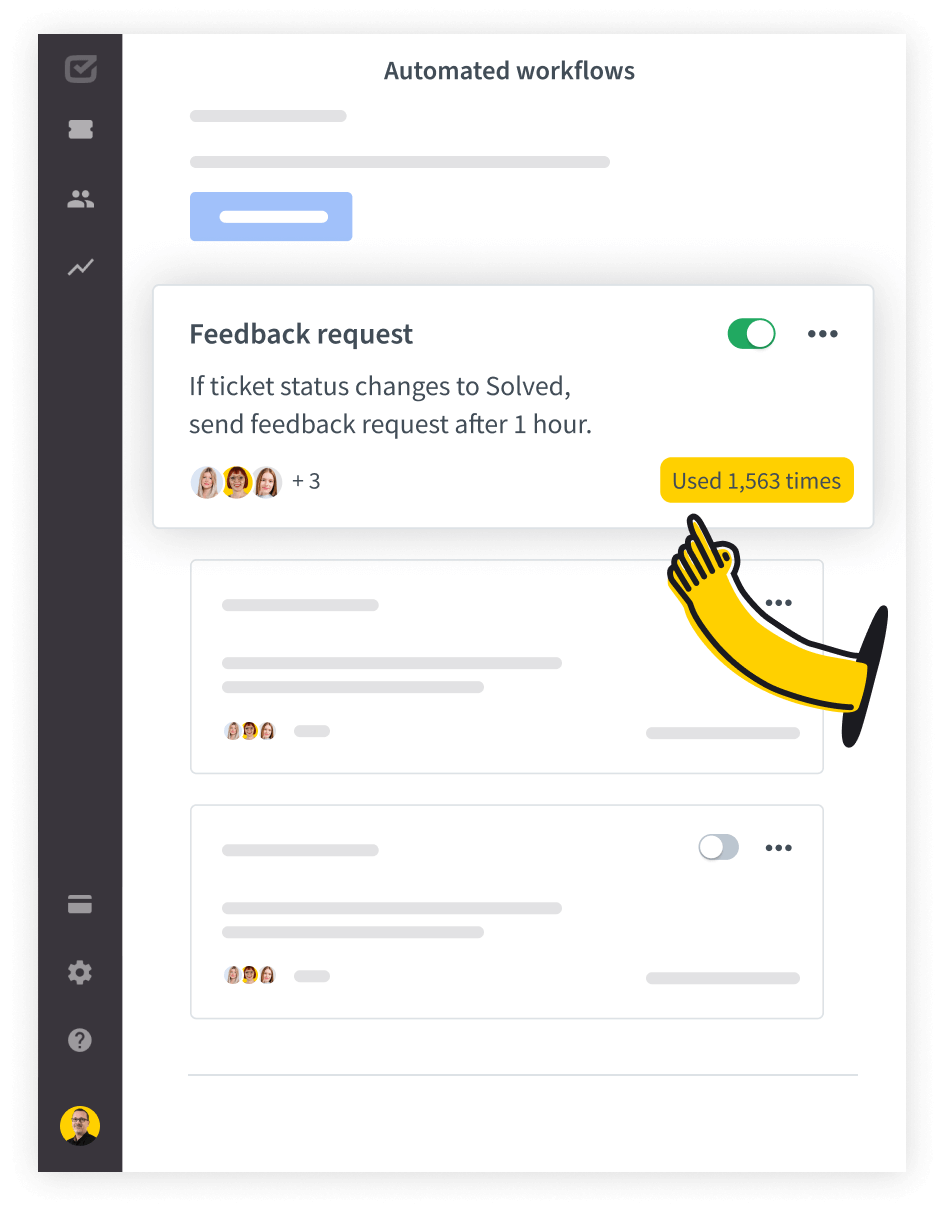
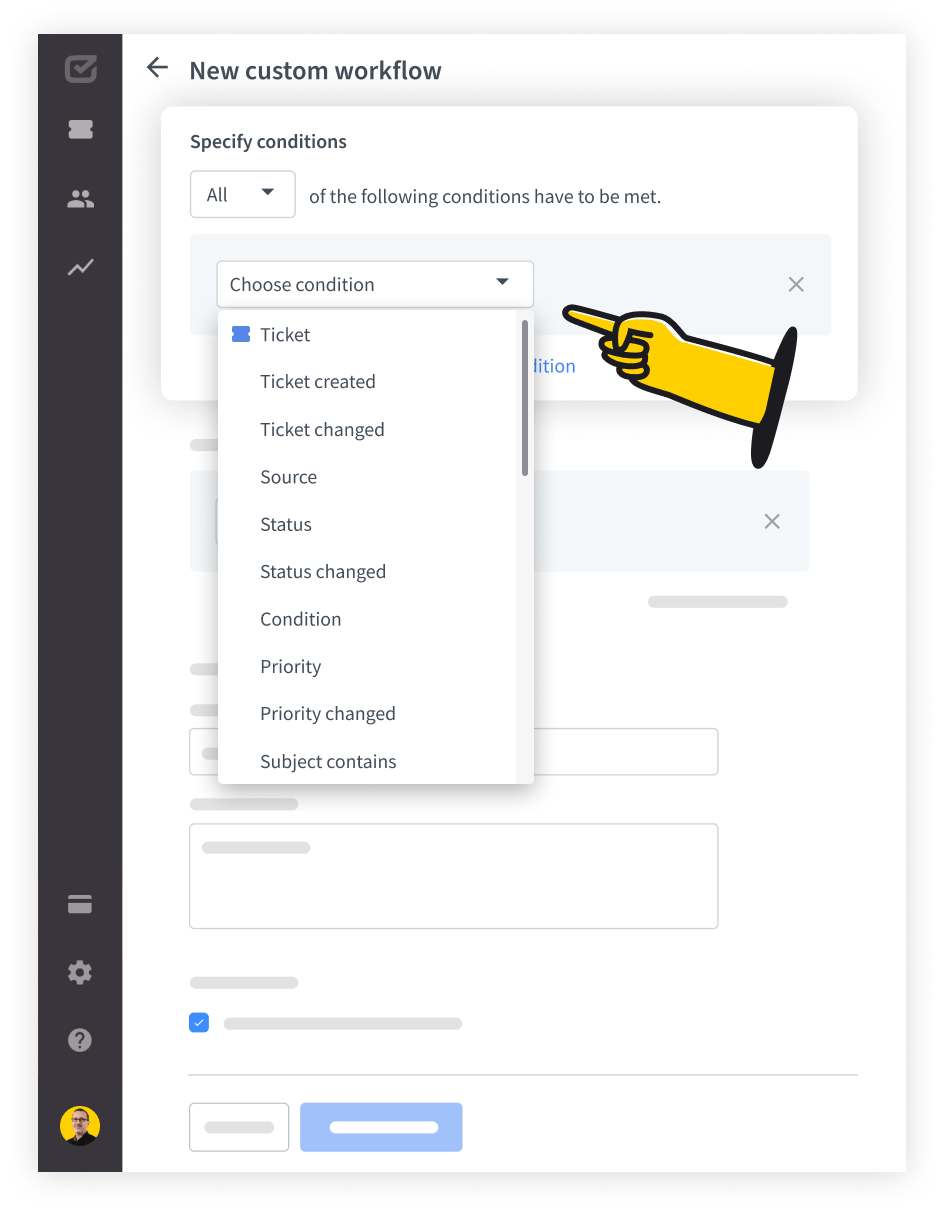
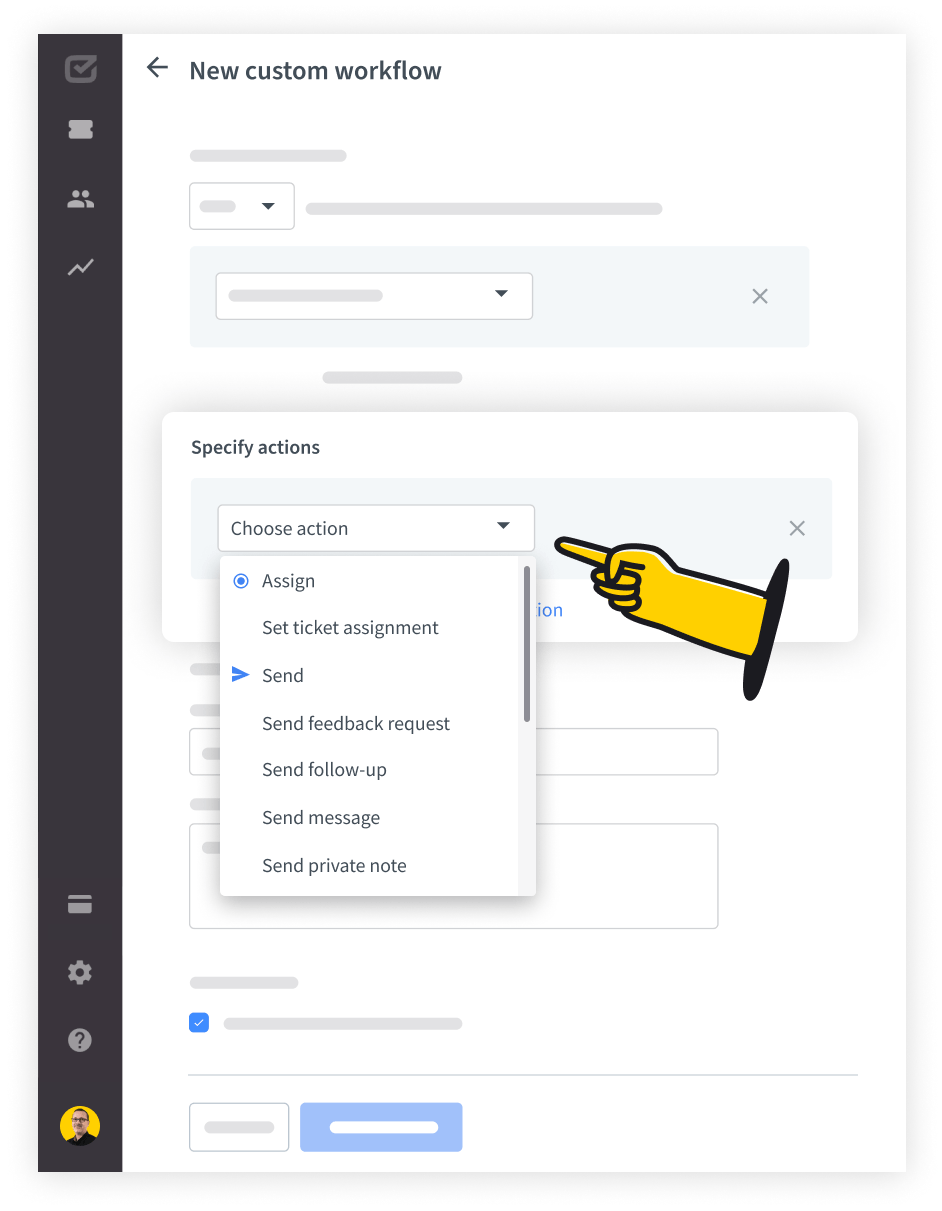
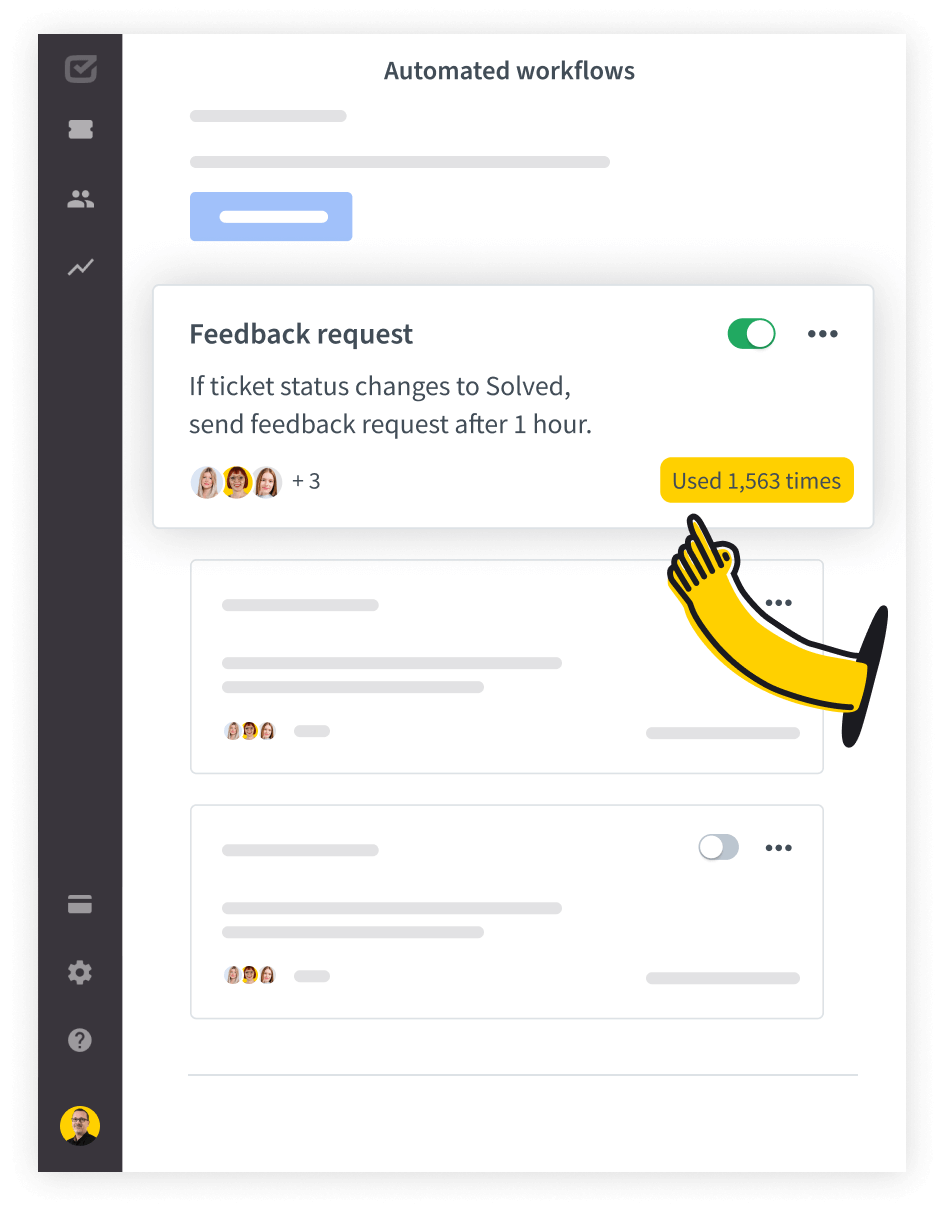
for a total ticket list scan
quicker response time
more customer feedback
lines of code
required
real-time data collection
Free 14-day trial No credit card required Simple setup
HelpDesk automation backs you up on your daily tasks, so you can stay at peak performance, even if the ticket volume goes up. Customize your business workflows to be in tune with your work style.
Embrace a streamlined workday with a single click. Use macros to effortlessly run pre-set and fully controlled actions on tickets. Tailor-made for individual or team use, macros boost your efficiency, making daily tasks more manageable.
Create macros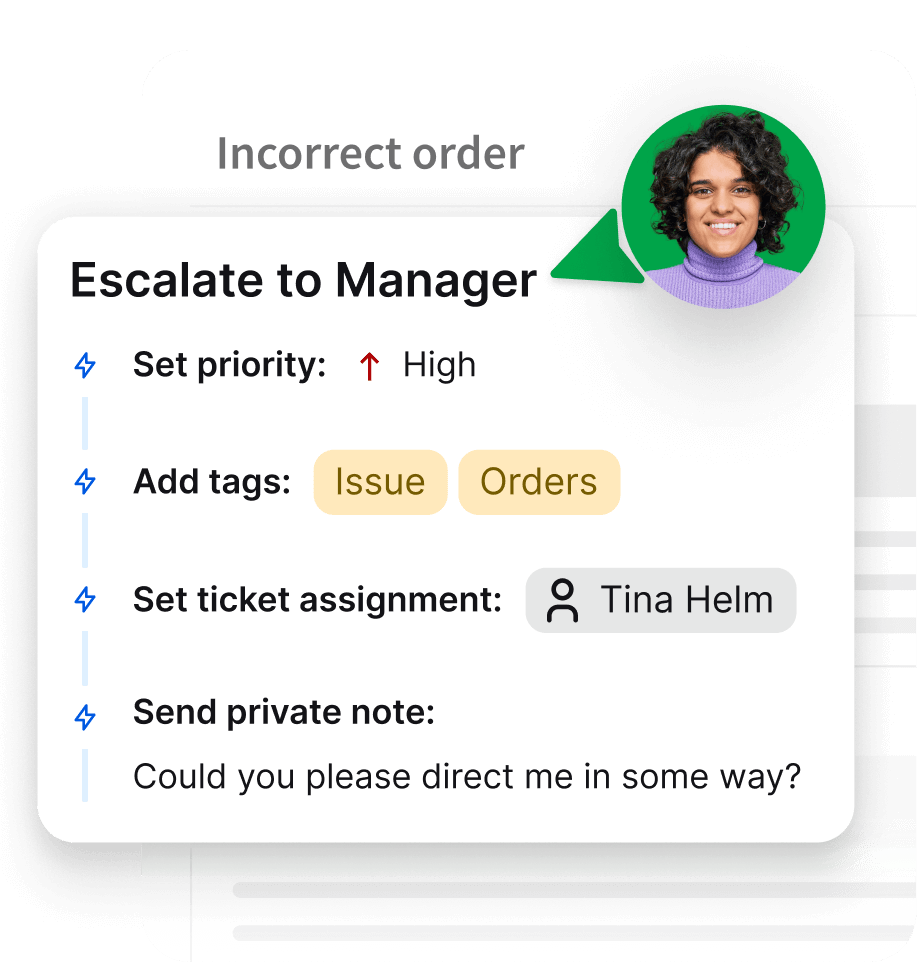
Smartly assign tickets to agents based on their skills, department, or specific area of interest. Use automated ticket assignments to balance your workload and bring a sense of ownership. Greatly reduce customer wait times for qualified agent support.
Start auto-assigning agentsUse HelpDesk workflows to provide top-notch service for VIP tickets. Configure them to set an urgent priority, assign a success manager, or add senior executives to a follower list. Efficiently escalate VIP tickets so they're always routed to the agent first.
Provide VIP customer serviceEquip your tickets with descriptive tags that your team can follow as they work. Tags can be added based on the ticket content, type, or source, as well as the customer type or expertise needed to address the case. Use these bite-sized labels to report case details and stay organized.
Start auto-tagging ticketsShow your proactive approach to every customer case. If there's been no activity from your customer over the last few days, send them a follow-up message of your choice to show that you care. Stay in touch with your customers with minimal effort by doing it automatically.
Send follow-up messagesAutomatically prioritize tickets to reflect their urgency level and resolution ranking order. Your tickets can get priority based on a requester's email address, supporting tags, time since last response, or the exact words used in the message showing that the case is urgent.
Start auto-prioritizing casesWorkflows are definitely one of the bonuses of using HelpDesk. Already some of our workflows have been used over 2,000 times each, and the time and effort savings are incredible!Melissa Hannam,

Need to automate your work on the fly? You can be set up online in minutes. Use the ready-made business workflow templates to start quickly.
If the ticket has been created, notify the requester.
Use this template
If the ticket status is Pending for 3 days after the follow-up, send a second follow-up.
Use this template
If the ticket status changes to "Solved," send a feedback request after one hour.
Use this template
If a tag has been added, make the agent follow that ticket.
Use this template
If the email address has phrases and the last activity was 6 hours ago, set the priority to Urgent.
Use this template
If the new message contains phrases like "problem solved" or "fixed," set the status to Solved.
Use this template
If the ticket is “Pending” for three days, send a follow-up message.
Use this template
If the ticket priority has changed to Urgent, add a follower and send a private note.
Use this template
If the team has been changed, send a private note.
Use this template
If the ticket status is "Pending," change the status to "Closed" after three days of inactivity.
Use this template
If the ticket is created from LiveChat, add a specific tag.
Use this template
Your canned responses can range from a brief tip to detailed "how-to" instructions. Recall them with a single click during a conversation with a customer.

Use a combination of filters and save your results as a dedicated ticket view. Organize your work and have all the relevant tickets always at hand.

Save your time and perform bulk ticket actions based on selected criteria. Quit updating tickets one by one and make changes to dozens of them at once.
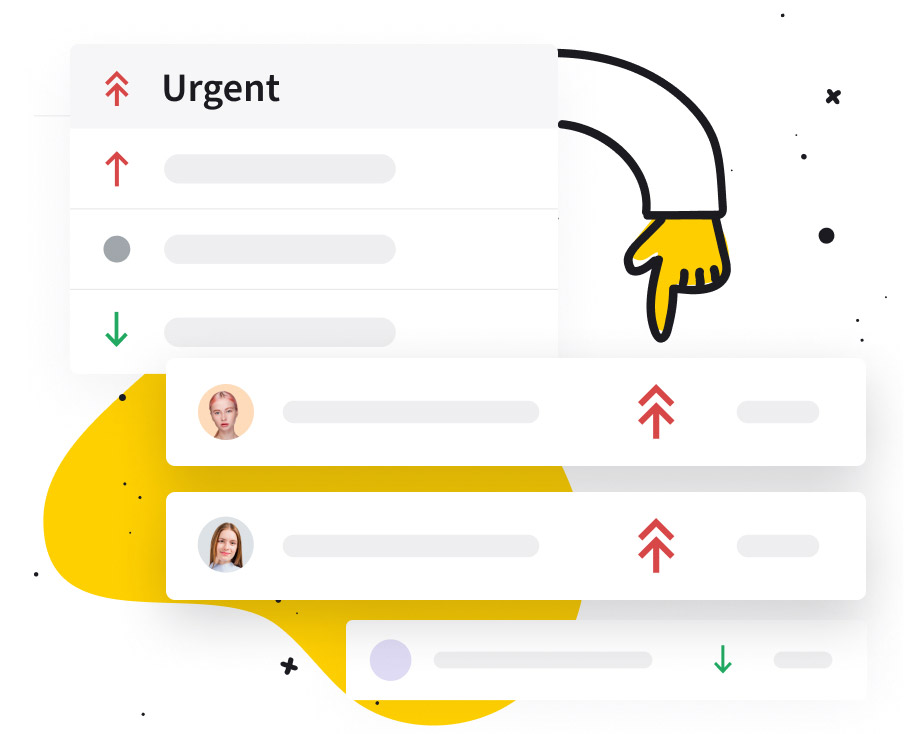
Create private or shared macros and easily update tickets with pre-set actions, all with just one click. Take a step toward greater productivity.



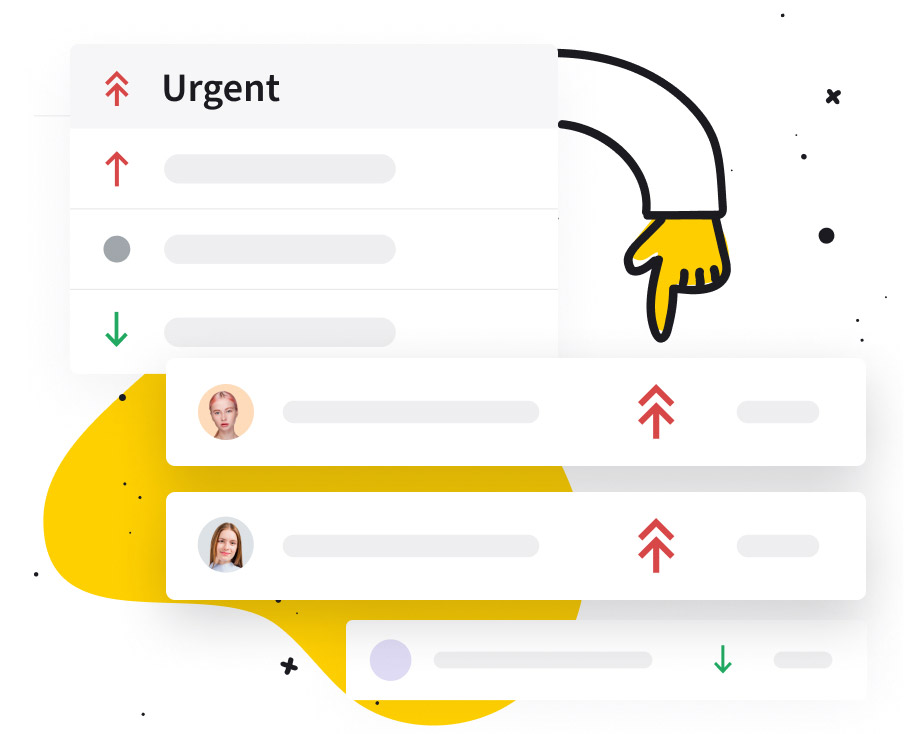

Integrate HelpDesk with the external software and tools you use every day to give your best. Create your own automated customer service hub.
Check out recommended and well-received integrations that you can have right away. Browse the list with integrations, plugins, and add-ons, choose the ones that suit your business, and streamline your daily work.
Explore integrationsAPI documentation gives you many opportunities to create custom integrations. Connect your digital solutions, mirror the entire workflow, and build your technology stack around HelpDesk.
Read API docs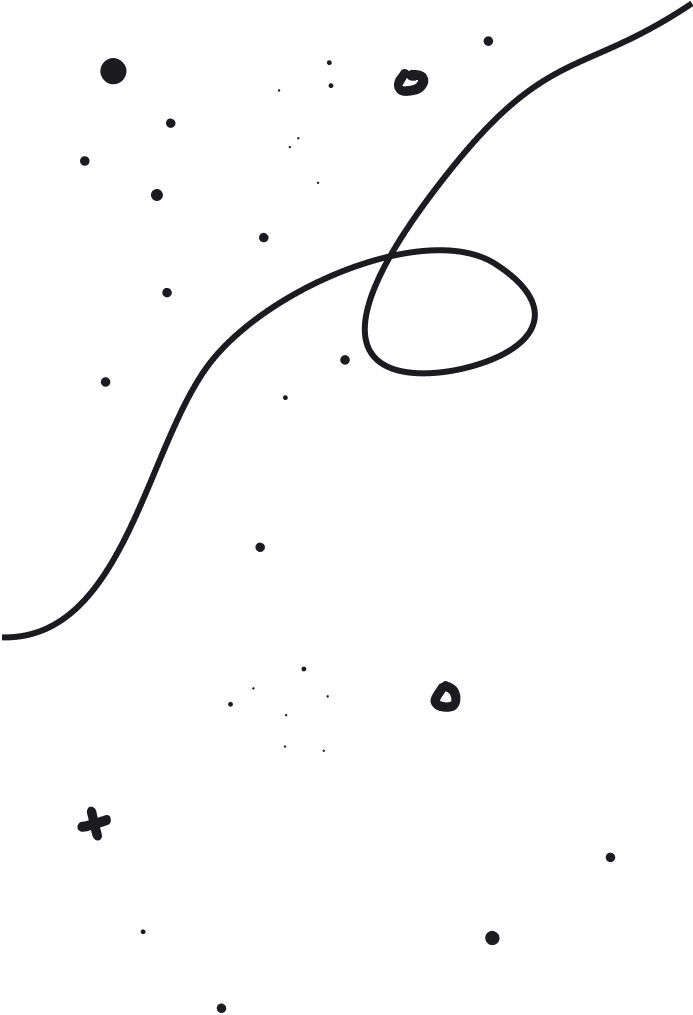
No credit card required Ready-to-run automation Simple setup