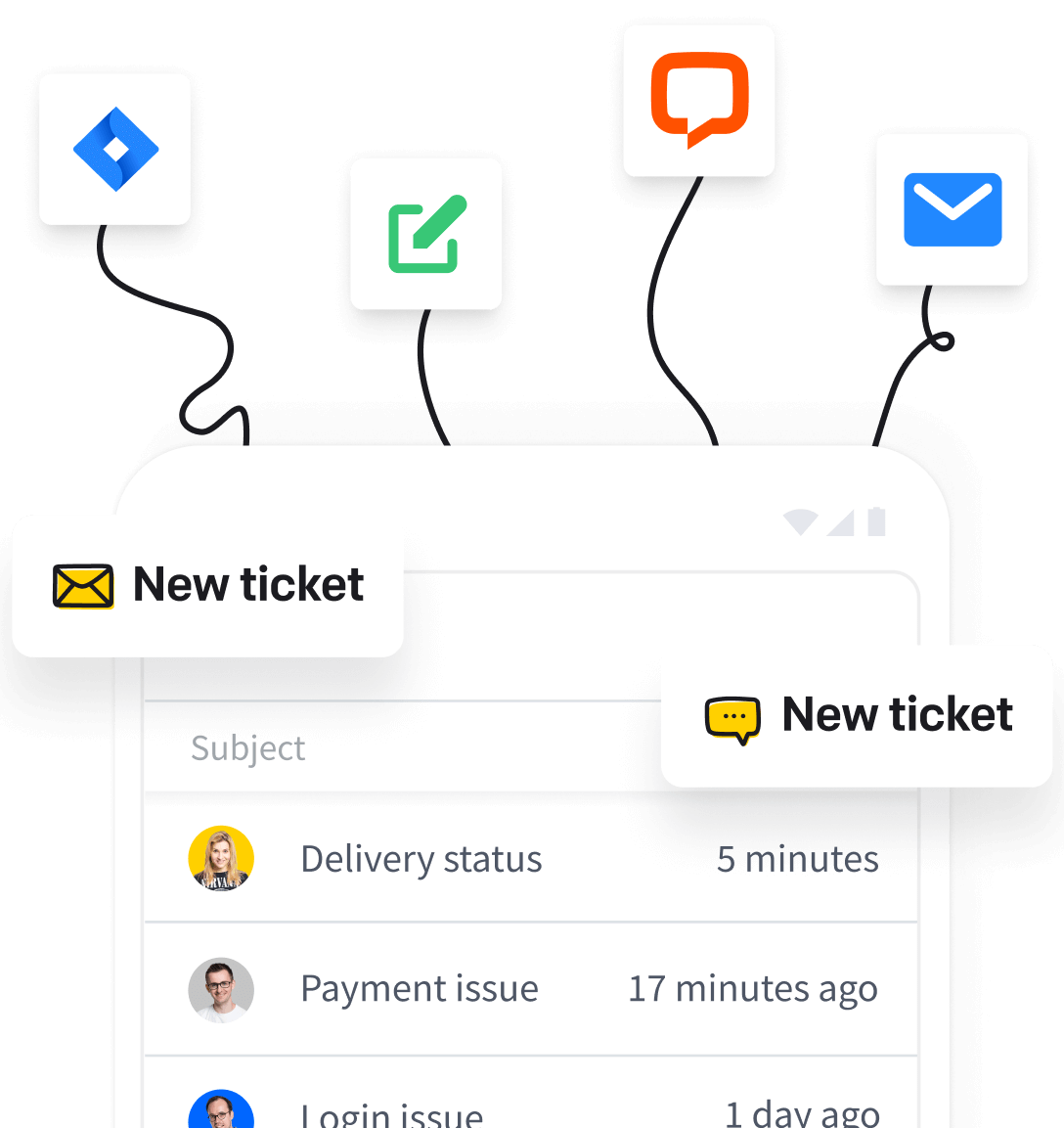Explore the top problem management software for 2024, where I carefully chose and examined more than ten solutions. My mission was to simplify complex features and pricing structures, providing clear insights into each tool’s capabilities and value.
This guide is grounded in real user experiences from trusted sources like Capterra and G2, ensuring an authentic perspective. Comparing top picks to find the perfect problem-management solution for your project management requirements and elevates your team’s efficiency.
Top 10+ Issue-Tracking Software Picks for Project Management in 2024
Issues-tracking software is key to maintaining clarity and momentum when projects get complex. Check the best tool that aligns with your workflow and expedites the resolution process.
Key takeaways
-
Issue tracking system streamlines workflows in customer support and incident management by documenting, prioritizing, and resolving issues, integrating with diverse systems for efficiency and systematic management.
-
Key features of issue tracking tools, which distinguish superior software, include flexible ticket creation, prioritization, and tracking capabilities, and in some cases, additional functions like time tracking to assist in project management and billing.
-
Choosing the right issue-tracking tool involves evaluating factors such as cost, ease of use, scalability, and integration capabilities — it should fit the team’s needs, be cost-effective, support growth, and work well with existing tools.
What’s the role of incident management in customer support?
Incident management in support refers to the process used by an organization’s own IT department or customer support team to identify, analyze, and correct business hazards to prevent a future re-occurrence. These incidents within a structured organization are typically dealt with by either an incident response team (IRT) or an incident management team (IMT). These teams are often assembled in response to an unforeseen event or challenge, such as a service outage, security breach, or critical customer support issue.
Various studies and reports have shown that issue-tracking software has become increasingly vital for businesses, particularly in enhancing efficiency and collaboration.
A 2023 report by Zendesk emphasized the importance of customer support agents in driving sales, with 71% of business leaders acknowledging their critical role. Issue-tracking software not only improves the productivity of individual agents but also fosters teamwork and collaboration. This is achieved through features like call conferencing and transfers, enabling more effective information sharing and quicker issue resolution.
The necessity for multichannel support in customer service is further underlined by a Salesforce report from 2023, which found that 73% of customers used multiple channels to initiate and complete transactions. Issue tracking software enhances the ability to provide multichannel support by accurately tracking support tickets across different channels, thereby improving the customer support experience and avoiding problems like lost or duplicated tickets.
The primary goal of incident management is to restore normal service operations as quickly as possible and to minimize the impact on business operations, providing the best possible level of service quality and availability.
Types of issue-tracking software
There are various methods to implement issue-tracking software, each with unique benefits:
Specialized issue and bug-tracking tools
These are software products created solely for tracking issues and bugs. They offer a focused set of features specifically for this purpose. However, utilizing them means expanding your technological infrastructure and relying more on integrations with other tools.
Example: A software development team might use a dedicated bug-tracking tool to manage software defects. This tool would provide detailed reporting and analytics specific to bug tracking but may require integration with other development tools for a seamless workflow.
Issue tracking within multi-functional tools
Many project management, code management, or comprehensive “all-in-one” platforms offer issue tracking as a part of their broader feature set. Opting for this approach can reduce the need to learn new software and centralize various functionalities in one platform.
Example: A team already using a project management tool might start using its issue-tracking feature to manage customer issues. This allows them to keep all project and issue management in one centralized system, streamlining their business processes further.
Customer support platforms with integrated issue management
Customer support teams are often the primary identifiers of customer issues. Using a customer support platform that integrates well with issue management software can be highly efficient. This approach leverages support and customer service teams’ natural workflow, often from a shared inbox.
Example: A customer service department might use a support platform that integrates with an issue-tracking system. This setup allows support agents to easily log and track customer issues directly from their support platform, ensuring a smooth transition from customer interaction to issue resolution.
An example of an incident management process
In this part, I’ll delve into the intricacies of the incident management process, outlining its importance in maintaining operational continuity, minimizing damage, and ensuring a swift return to business as usual.
From identifying and analyzing incidents to implementing solutions and conducting post-incident reviews, I’ll explore each step of the process, highlighting best practices and the key roles involved. Be it a minor technical glitch or a major security breach, understanding the incident management process is essential for organizations that want to strengthen their resilience to unexpected events.
1. Incident identification
This initial step is crucial for recognizing and distinguishing major incidents beforehand. It involves detecting a disruption or potential disruption in the IT services. This can be done through various means, such as user reports, monitoring tools, or automated alerts.
2. Logging
Once an incident is identified, it should be logged in an incident management system. This log should include detailed information about the incident, such as the time of detection, the nature of the problem, the affected systems, and any immediate steps taken. This ensures a record is kept for future reference and analysis. In HelpDesk, you can use the audit log to track every action your teammates took so that you always know what changes were made to your license and ensure accountability in your support processes.
3. Categorization
After logging the incident, it needs to be categorized according to a predefined set of categories. This categorization helps in organizing incidents into groups based on their nature and severity, which aids in the effective management and routing of these incidents.
4. Prioritization
Incidents are then prioritized based on their impact and urgency. This is an essential step to ensure that resources are allocated appropriately and that the most critical incidents are addressed first. The prioritization criteria might include factors like the number of users affected, the impact on business operations, and the potential for escalation.
5. Response
In this phase, the incident management team takes action to address the incident. This may involve allocating the incident to the appropriate team or individual, gathering additional information, and implementing a temporary workaround or a permanent fix.
6. Resolution
The resolution phase involves identifying the incident’s root cause and implementing a solution to resolve it. The goal here is to restore service to its normal state. Once the incident is resolved, it’s important to communicate clearly the resolution to all relevant stakeholders.
7. Closure
Once the incident is resolved and all necessary actions have been completed, the system can close the incident. This step often includes documenting the resolution, capturing lessons learned, and updating any relevant knowledge bases. Closure also includes confirming with the user or affected parties that the incident has been resolved to their satisfaction.
Unlike general issue tracking, which can encompass a wide range of routine problems or enhancements, incident management is specifically focused on unexpected events causing service degradation or outage. Incident management requires a more urgent, structured response and often involves a dedicated team with specialized tools and protocols.
You can fully reflect this flow in HelpDesk to ensure that all parties involved are well-informed 🧠 Take advantage of HelpDesk's 14-day free trial to see how your case-tracking process will improve.
Understanding issue-tracking software
Issue-tracking software is a type of tool used primarily in project management and software development to record and follow up on issues and bugs. This software helps in identifying, documenting, and resolving issues that arise during the lifecycle of a project.
The primary objectives of software issue tracking are:
-
Issue identification. Users or testers report problems while using the software. These issues are documented and categorized.
-
Documentation. Each issue is documented with relevant information, including a description of the problem, steps to reproduce it, the environment in which it occurred, and other relevant details. This documentation is crucial for developers to understand and provide issue resolution.
-
Prioritization. Issues are prioritized based on their severity and impact. Critical issues affecting the software’s core functionality typically receive higher priority than less critical ones.
-
Assignment. Issues are assigned to the appropriate team members, usually developers or testers, responsible for resolving the problem or implementing the requested feature.
-
Tracking. The progress of each bug reporting is tracked throughout its lifecycle. This includes monitoring its status (for example, open, in progress, resolved, closed), estimated completion dates, and any related discussions or comments.
-
Resolution. Developers work on resolving the issues, and when they believe they have fixed the problem, they submit their changes for review and testing.
-
Testing. Testers verify the resolution, ensuring that the problem has been effectively addressed and that the fix does not introduce new issues or regressions.
-
Closure. Once an issue is verified and approved, it’s marked as closed, signifying it has been resolved successfully.
-
Reporting. Teams often generate reports and metrics to analyze the performance of issue tracking, including the number of open issues, average time to resolution, and trends over time.
-
Feedback loop. Issue tracking also serves as a feedback loop for software improvement. Feature requests and user feedback can be collected and prioritized for future releases.
Issue-tracking tools and systems are commonly used in software development to streamline this process. These tools provide a centralized platform for managing issues, tracking their status, and facilitating communication among team members. Effective issue tracking helps development teams deliver higher-quality software by systematically addressing and resolving problems and enhancements.
You can delegate issues freely in HelpDesk, taking into account skills, departments, languages, and other aspects of your team 🧑💼
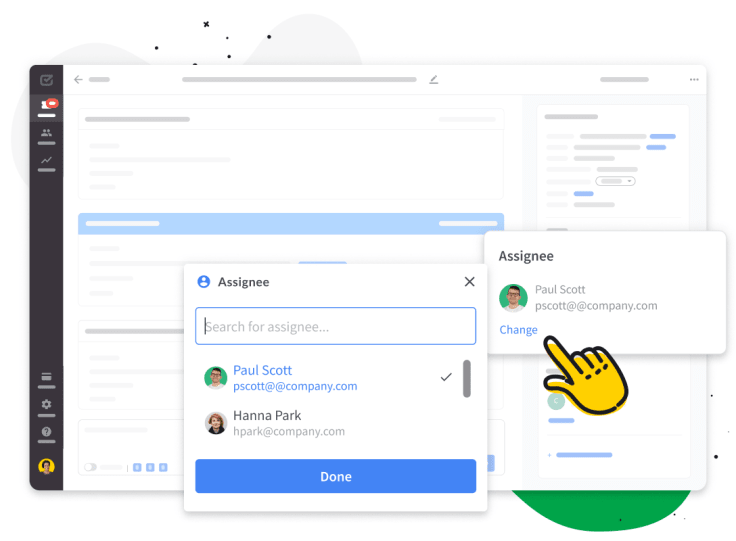
The benefits of implementing an issue-tracking software
Issue tracking system emerges as a vital tool in this regard, offering a range of benefits that enhance both project management and team collaboration. Here’s a closer look at how it makes a significant difference:
Improved visibility and accountability
With real-time updates and a clear view of all issues, issue-tracking software ensures that team members are constantly aware of existing problems and their statuses. This transparency fosters a heightened sense of accountability among team members, ensuring everyone remains engaged and responsible.
Efficient problem resolution
The centralized nature of issue tracking streamlines the process of resolving issues. It simplifies the identification, assignment, and follow-up of problems, making the resolution process more efficient and less time-consuming.
Enhanced communication
Acting as a central hub, this software consolidates all communications related to issues. This approach significantly reduces the chances of misunderstandings and ensures that every team member is aligned and informed, fostering a harmonious and synchronized working environment.
Data-driven decision-making
The analytics and reporting features of issue-tracking software are invaluable. They enable managers to make informed decisions based on concrete data and trends derived from past and current issues, leading to more strategic and impactful management.
Integrating issue-tracking software into project management and team collaboration systems brings about a more organized, transparent, and efficient workflow, empowering teams to tackle challenges proactively and make decisions backed by data.
Key features of issue-tracking software
What sets an excellent issue-tracking software apart from the rest? It’s essential to consider the standout features when choosing the right one for your needs. So, let’s see the main factors to consider when selecting issue or bug-tracking software. When selecting issue-tracking software, consider these key features:
User-friendly interface
A simple, intuitive interface ensures that team members can use the software effectively without extensive training.
Customization and flexibility
The ability to customize workflows, fields, and statuses to fit the specific needs of a project or organization.
Integration capabilities
The software should integrate seamlessly with other tools used by the team, like version control systems, project management software, and customer support tools.
Security and permissions
Robust security features and the ability to set permissions and roles to control access to sensitive information.
Your recipients' data can be fully secure 🛡️ All issue information can be securely stored and organized on a single dashboard in HelpDesk.

Mobile accessibility and notifications
Mobile access allows team members to stay updated on the go, and notification systems ensure prompt attention to critical issues.
Scalability
The software should be able to scale with the team’s growth or the project’s complexity.
These capabilities are essential for effective service management, issue management, and incident resolution.
Issue tracking vs. bug tracking
Despite often being used interchangeably, issue-tracking and bug-tracking tools serve different needs. Knowing all of that, what’s the difference between issue tracking and bug tracking?
Issue tracking
Issue tracking refers to recording, managing, and monitoring various issues that can arise in a project or organization.
It has a broader scope than bug tracking, encompassing bugs and a wide range of other problems or tasks such as feature requests, improvements, project tasks, and maintenance work. Issue tracking is usually integrated with project management, helping to track the progress of various tasks and ensuring that all aspects of a project are moving forward as planned.
Also, it’s used by technical staff and individuals in different roles like project managers, business analysts, and stakeholders, providing a holistic view of a project’s health, progress, and potential roadblocks beyond just technical faults.
Bug tracking
Bug tracking is specifically focused on identifying, recording, and managing bugs or defects in software. It’s a subset of issue tracking with a specific emphasis on technical problems that affect the software’s functionality, performance, or other quality aspects.
Primarily used by software developers, testers, and quality assurance teams, bug tracking is crucial in the software development life cycle for ensuring that software products are as error-free as possible. This process involves steps like reproducing the bug, diagnosing the problem, developing a fix, and retesting the software, often including prioritizing bugs based on severity and impact.
Bug tracking tools are often closely integrated with other development tools like version control systems, continuous integration tools, and test automation tools to streamline fixing bugs.
Top 10+ issue-tracking software picks
Discover the top-tier issue-tracking software, representing the best-in-class solutions for efficiently managing and resolving issues in various projects and organizations. Regardless of the size of your organization, this software addresses a wide range of needs, ensuring that tracking, prioritizing, and resolving issues becomes a smoother and more organized task.
Dive into our comprehensive list of 10+ issue-tracking software options that support incident management processes. Assess their features, pricing, and how they measure up against one another. Find the perfect issue-tracking software that aligns with your specific requirements and enhances your project management effectiveness.
-
HelpDesk: Primarily focused on customer service issue resolution, HelpDesk offers automated ticket routing, prioritization, and tracking, along with performance metrics to identify common customer issues.
-
Jira: Highly suitable for software development issues, Jira provides bug tracking, issue management, and agile project management, with features like sprint planning and release tracking.
-
Asana: Optimized for workflow management and task tracking, Asana helps teams identify bottlenecks and manage workload with features like task dependencies and progress reporting.
-
Trello: Ideal for managing simple workflows, Trello enables teams to track task progress and identify issues with customizable boards, lists, and card-based task management.
-
ClickUp: A versatile issue resolution tool, ClickUp offers features for tracking bugs, managing tasks, and documenting solutions, with collaborative spaces for team problem-solving.
-
Zoho Projects: Focused on project-based issue resolution, Zoho Projects features task tracking, issue logging, and time tracking, along with integration capabilities for comprehensive project management.
-
Easy Redmine: An enhanced web-based project management tool, developed atop the renowned Redmine application. It offers an array of features to improve efficiency and user-friendliness in managing complex projects, particularly for large teams.
-
GitLab: Beyond version control, GitLab offers issue tracking with features like issue boards, milestones, and labels, ideal for managing development-related problems within software projects.
-
GitHub Issues: Integrated with GitHub repositories, this tool is designed for tracking development issues with features like issue labeling, milestone tracking, and collaborative problem-solving.
-
YouTrack: Tailored for software teams, YouTrack offers customizable issue tracking, agile board management, and time tracking, with features for handling bugs and workflow interruptions.
-
Taiga: Targeted at agile teams, Taiga provides backlog management, sprint planning, and issue tracking, focusing on problem-solving in development and design projects.
Every issue-tracking solution in our selection is designed with unique functionalities to cater to varied issue-management needs.
Whether you’re a project coordinator, a team leader, or a software engineer, these tools are essential for maintaining oversight of your tasks and resolving challenges successfully. Let’s explore the details of each of these issue-tracking solutions and uncover how they can enhance your process of managing and resolving cases in projects.
⚠️ All data below has been updated as of January 2024.
The Ease of use, Customer service, and Overall score columns are sourced from Capterra.
HelpDesk
HelpDesk is a ticketing platform designed to manage customer communication and support. It’s primarily used for remote support and collaboration, allowing teams to handle customer cases efficiently. HelpDesk can be accessed via a web-based application on various devices, enabling support teams to work from any location worldwide. The system is particularly noted for its user-friendly interface, allowing quick mastery and easy setup.
Key features of HelpDesk include:
-
Multichannel communication. HelpDesk enables seamless management of messages from different channels like emails, social media messages, and chats, all in one dashboard.
-
Smart management features. The platform allows for quick updates on the resolution stage of customer cases and includes features like ticket status, priority, tags, and assignment to specific agents or teams.
-
Automation. Ready-made automation templates are available to speed up resolution time and handle multiple customer messages simultaneously with minimal effort.
-
Team collaboration. The platform supports teamwork by allowing agents to collaborate on support issues, share knowledge, and ensure each case is resolved successfully.
-
Customization and integration. HelpDesk offers the flexibility to customize and integrate with CRM, preferred applications, and essential management platforms, creating a comprehensive customer service hub.
-
Analytics and reporting. Built-in analytics help in understanding support efficiency and customer feedback, with features like ticket heatmaps to predict peak times for support requests.
-
Security and data protection. The platform protects conversations and data with robust security measures in place.
HelpDesk
Pricing
Team, $29/per agent/per month/billed annually
Business, $50/per agent/per month/billed annually
Enterprise solution, discussed individually
Free trial/Free version
✅ Free 14-day trial
Recent user feedback
The most helpful features are the organizational tools, such as flagging tickets based on priority, department, etc. Tickets can also be assigned to individual users regardless of group and team.
What I like the most about HelpDesk is its interface. It's very interactive and engaging. The user interface and experience also seem quite decent, with the necessary features.
I love how easy and streamlined it's to seek assistance. It definitely changed the definition of how we collaborate across the organization.
I like the search engine function and the UX design, which is very user-friendly.
I like the fact that I can get assistance from the IT department very fast because of this software.
With HelpDesk, I can allocate support admins specific tickets to be handled by them in the departments.
HelpDesk is a one-stop software that provides centralized information and supports management to end-users.
It facilitates handling queries based on automated routing, prioritization, and categorization.
It's suitable for all companies regardless of company size, whether small or large.
Ease of use
Customer service
Overall
Jira
Jira, a widely known issue-tracking software, offers customizable workflows, advanced reporting, and integration with other Atlassian products. Its customizable workflows enable teams to tailor the problem-solving process to fit their specific needs, allowing practical assignment of bugs, custom workflows, and timelines.
In addition to customizable workflows, Jira provides sophisticated reporting features for issue tracking, including time tracking reports and workload reports, and creates custom reports that can be saved and shared or added to dashboards.
Plus, it integrates seamlessly with various Atlassian products, including Confluence, Bitbucket, Trello, Opsgenie, and Statuspage. This facilitates collaboration and project management by utilizing a comprehensive set of tools within a unified platform.
Jira
Pricing
Free, $0, for up to 3 agents
Standard, $22.05/per agent/per month/billed monthly
Premium, $49.35/per agent/per month/billed monthly
Enterprise, discussed individually
Free trial/Free version
✅ Free 7-day trial of Standard and Premium
Recent user feedback
It has an awesome and simple workflow and helps with keeping things organized and tracked. Everyone in the company picked it up pretty easily and my team of IT supports are enjoying it as well.
There are decade old feature requests that have literally thousands of votes that have yet to enter development.
I love the ability to integrate with the developers in my team and easy tag different things such as custom components, release numbers, versions numbers and team members.
Good app for tracking tickets and issues quick and responsive. Love how can you customize the whole dashboard.
Ease of use
Customer service
Overall
Asana
Asana is next on our list, a tool renowned for its user-friendly interface, efficient task management and collaboration, and streamlined sharing of updates, attachments, and participation in discussions among team members. This makes it easier for teams to manage their work and stay on the same page.
Asana’s task management system offers a range of features to support issue tracking, including:
-
creating bug-tracking projects,
-
tracking bugs consistently with custom fields,
-
capturing crucial details swiftly with forms,
-
uniform bug tracking,
-
trendspotting through custom fields and forms,
-
capabilities that promote cross-team communication and project work tracking.
Asana
Pricing
Basic, €0
Premium, €10.99/per user/per month/billed annually
Business, €24.99/per user/per month/billed annually
Free trial/Free version
✅ Free version
Recent user feedback
Using Asana has been excellent. It has replaced all other task tracking and project management at our organization.
Time tracking feature is not available. It can be useful for measuring productivity and billing clients. It requires some experience to use effectively as it has many features.
The ability to work on multiple projects, assigned rules, our individualized task, assignment, progressive goal, tracking, various visual guides, such as timeline, itemized list, etc. and the support desk availability.
I did not use any automated notifications with Asana until much later, it was not as user-intuitive as I'd like.
Ease of use
Customer service
Overall
Trello
Trello employs a unique approach to issue tracking, utilizing a visual board-based system to manage tasks and track issues. This visual representation of tasks as cards within lists on boards aids in organizing and prioritizing tasks. It enables the assignment of team members and due dates, offering context and assistance in managing deadlines.
In its simplicity, Trello provides distinct features for issue tracking, like the ability to filter cards by label and a specialized bug tracking template designed to streamline bug reporting and tracking. However, note that Trello cannot display task dependencies, which might be a drawback for some teams.
Trello
Pricing
Free, $0
Standard, $5/per user/per month/billed annually
Premium, $10/per user/per month/billed annually
Enterprise, $17.50/per user/per month/billed annually
Free trial/Free version
✅ Free version
Recent user feedback
Excels at detailed task management and tracking.
This isn't an ideal or full-fledged project management tool. E.g., it doesn't have features for time tracking.
It allows us to plan and organize our work keeping us always aware on which job is done, which is to be done and which one is in progress. By tracking our workflows, we are able to finish off our work within the given deadlines.
I hate that you are limited to only a certain number of custom fields. If I need custom fields now, there is a likelihood that I will need new and other fields in the future.
Ease of use
Customer service
Overall
ClickUp
ClickUp provides extensive features, encompassing time tracking, automation, and customizable views. Its time-tracking feature allows users to track time, set estimates, add notes, and view reports of their time from anywhere.
In addition to time tracking, ClickUp offers a specialized automation feature designed to save valuable time by automating routine actions based on specific triggers and conditions.
The main features of ClickUp include:
-
custom task statuses,
-
project milestones,
-
automatic activity reports,
-
collaboration features,
-
issue and project tracking using a timeline, board, or graph chart.
ClickUp
Pricing
Free, $0
Unlimited, $7/per member/per month/billed annually
Business, $12/per member/per month/billed annually
Enterprise, discussed individually
Free trial/Free version
✅ Free version
Recent user feedback
I use it for everything from word processing to tracking deadlines and managing complex projects for my clients.
ClickUp can let you do just about anything, from word processing to project management. That can lead to some clunkiness at times, from challenges in finding the exact feature you need to an action just not happening.
Good tracking of projects and deadlines. Helps keep everyone involved.
ClickUp's hierarchical structure allows me to organize complex projects into smaller, more manageable tasks, which improves efficiency and progress tracking.
Ease of use
Customer service
Overall
Zoho Projects
Zoho Projects, a component of the Zoho suite of business apps, provides a sturdy array of tools for project management and issue tracking. The Zoho BugTracker, a component of Zoho’s project management suite, provides a user-friendly interface for tracking bugs and issues.
The bug tracking tool enhances issue tracking with features like:
-
the ability to document and monitor bugs with attributes like severity and due date,
-
automated status updates,
-
communication tools for efficient team cooperation.
Despite its rich features, it offers a flexible pricing structure, making it a cost-effective choice for teams and organizations of different sizes.
Zoho Projects
Pricing
Free, $0 for up to 3 users
Premium, $5/per user/per month/billed annually
Enterprise, $10/per user/per month/billed annually
Free trial/Free version
✅ 10-day free trial
Recent user feedback
Zoho Projects offers a variety of project management and collaboration features to increase team productivity.
This could be a great basic and affordable project system if Zoho would just fix some basic day to day usability issues.
Ease of creating task against project and managing Issues by assigning and tracking with team.
The platform might have a slight learning curve for new users, especially when exploring its more advanced or intricate features. This could require time for team members to become fully comfortable and proficient with the tool.
Ease of use
Customer service
Overall
Easy Redmine
Easy Redmine is a project management tool that enhances the standard Redmine platform with additional features and a user-friendly interface. It integrates various project management tools like Gantt Charts, Scrum boards, time tracking, and Work Breakdown Structure (WBS), all designed for clarity and efficiency in handling varying-size projects. The platform also offers customizable dashboards, allowing users to tailor the software to their needs.
Additionally, Easy Redmine includes:
-
comprehensive resource management capabilities,
-
agile and finance management tools,
-
CRM for B2B sales teams,
-
Help Desk support with comprehensive SLA settings.
It supports extensions and integrations, ensuring compatibility with various Redmine versions and a smooth transition process for users upgrading from the standard Redmine.
Easy Redmine
Pricing
Essentials, €5.90/per user/per month/billed annually
Business, €11.90/per user/per month/billed annually
Platform, €23.90/per user/per month/billed annually
Enterprise, discussed individually
Free trial/Free version
✅ 30-day free trial
Recent user feedback
Redmine is the best IT project management/bug tracking/documentation option I know by far considering cost and benefit and Easy Redmine makes it even more attractive.
Components are sometimes hard to find because of hidden in different functions. Attendance needs to be refreshed everyday.
We used Redmine open source before for some time, but we were suffering from missing some features. Easy Redmine has a lot of plugins, which we now use every day.
Might not work well with other plugins - The Agile Board plugin lacks of functionalities such as showing parent tasks.
Ease of use
Customer service
Overall
GitLab
GitLab, a versatile web-based Git repository manager, provides a broad spectrum of DevOps services and tools. Its issue-tracking solution includes custom labels and milestones, multiple issue boards, and visualization options such as Kanban and Scrum boards, offering a flexible approach to viewing and managing issues.
Besides its tracking capabilities, GitLab enables:
-
configuration of issue types, workflows, and more,
-
incorporation of custom fields to provide supplementary information,
-
establishment of custom issue boards to effectively monitor progress and prioritize tasks.
GitLab
Pricing
Free, $0/per user/per month/billed annually
Premium, $29/per user/per month/billed annually
Ultimate, discussed individually
Free trial/Free version
✅ 30-day free trial
Recent user feedback
I like the way the tool is organized and I love the dark mode. The milestone system is very helpful to track our progress.
A bit confusing at the beginning, it's complex and has a steep learning curve. The user interface could do a make over.
It offers an all-in-one platform that includes version control, issue tracking, continuous integration, and more.
It is resource-intensive, especially for larger projects or organizations. It is hard to initially learn the tools and technologies. The UI/UX is less tempting.
Ease of use
Customer service
Overall
GitHub Issues
GitHub Issues is a dedicated project planning tool for developers, aiding in issue tracking and project planning. It enables the creation of actionable items from issues and provides monitoring of their progress.
Beyond basic issue tracking, GitHub Issues provides a cost-effective and scalable solution for teams of varying sizes. Some of the advanced features include:
-
creating a more interconnected and streamlined environment,
-
improving communication among team members,
-
enhancing scheduling and time management, specifically within the framework of issue tracking.
These features enhance the overall issue-tracking experience and make GitHub Issues a valuable team tool.
GitHub Issues
Pricing
Free, $0/per user/per month/billed annually
Team, $4/per user/per month/billed annually
Enterprise, $21/per user/per month/billed annually
Free trial/Free version
✅ 30-day free trial
Recent user feedback
This application has a feature to create what developers call Issues, which are cards showing pending changes that must be solved by the asigned person.
One potential downside of GitHub is that it may have a steep learning curve for new users who are not familiar with version control systems.
The task and project management features were also impactful as it allows developers to easily manage and track tasks and issues associated with a project, which can help to improve productivity and collaboration.
It has a steep learning curve and you are most likely going to have to use a search engine for the tasks you want to do.
Ease of use
Customer service
Overall
YouTrack
YouTrack’s notable features encompass Time Tracking, VCS integration, and comprehensive support for various projects like software development, DevOps, software for HR, and marketing. Its customizable interface, which includes YouTrack Classic and YouTrack Lite, sets it apart from tools such as Trello.
Despite its limited feature set and higher cost, YouTrack is praised for its robust task management capabilities and collaborative tools, which are crucial for powerful project management and issue tracking.
YouTrack
Pricing
Free, €0 for up to 10 users
11+ Users, €3.67/per user/per month/billed annually
Free trial/Free version
✅ 14-day free trial
Recent user feedback
A lot of custom fields and options to customize issue tracking experience.
After initial setup, it was kind of hard to set up users and create issues off the bat. Their UI was a little confusing.
YouTrack is a software solution that solves the problems associated with agile board development, making it easier to manage project requirements, finish on time, and track bugs and issues.
In order to become a happy user, one needs to use it for at least a month to understand the environment and do basic stuff like creating projects, boards, or reports.
Ease of use
Customer service
Overall
Taiga
Taiga, an open-source agile management software, is crafted to aid Agile project management methodologies. It offers features to assist in:
-
creating and managing user stories,
-
epics,
-
sprints,
-
other Agile-specific requirements.
It also provides customizable workflows for project management.
Taiga also offers a range of collaboration and communication tools, including assigning issues and tasks to team members, commenting on tasks, and tracking real-time work progress. Additionally, it seamlessly integrates with platforms such as GitHub, GitLab, and Slack to enhance the project management process.
Taiga
Pricing
Taiga Cloud Basic, $0/unlimited users/per month/billed annually
Taiga Cloud with Premium support, $70/unlimited users/per month/billed annually
Free trial/Free version
✅ Free version
Recent user feedback
We are a small team and our issues are more about coordination than control.
The user experience and the interface if not really great and easy to understand. Needs a little work.
Managing workflow, manages issues (bug tracking), manages software feature development, provides wiki support for project, used for configuration management.
Con is the integration and migration functionalities with other platforms.
Ease of use
Customer service
Overall
Tips for effective issue management
Proficient problem management is essential in any project or organizational environment — it’s about being prepared, flexible, and strategic in the face of challenges.
Below are expanded tips to enhance your issue management capabilities, ensuring you’re fighting fires and building a resilient and proactive culture.
Conduct early identification
Proactively identifying potential issues is crucial for preventing them from becoming major problems. Create an environment where team members feel comfortable sharing their concerns and observations. Holding regular team meetings and providing anonymous reporting channels allows you to detect and resolve issues early on. This fosters a culture of transparency and preemptive problem-solving, which is indispensable for the early identification of issues.
Keep documentation clear
The cornerstone of effective issue management lies in meticulous documentation. Record each issue with a detailed description, its potential impact, the person who identified it, and the date it was identified. Keep these records in a system that is both accessible and organized. This helps in tracking progress and for future reference, ensuring that the approach to problem-solving is thorough and methodical.
Prioritize tasks
Assess each issue based on its potential impact on the project or business, the urgency with which it needs to be addressed, and the resources required to resolve it. This process often involves categorizing issues into different levels of severity, which helps in focusing efforts where they are most needed.
Assign responsibility
Assigning clear responsibility for each issue is a fundamental step — it involves identifying the right person or team with the necessary skills and authority. Once identified, communicate your expectations clearly and provide them with the support and resources they need. This level of accountability ensures focused and effective resolution efforts.
🏃 Move your team to HelpDesk to feel the difference when it comes to collaboration and customer communication. Try HelpDesk for 14 days for free!
Develop an action plan
The foundation of successful issue management is detailed record-keeping. Document each issue comprehensively, including its description, potential impact, the identifier, and the identification date. Organize these records in an accessible system to facilitate tracking and future reference. Such thorough documentation ensures a methodical approach to problem resolution.
Monitor progress
Stay on top of frequent progress reports, react quickly to any deviations from the plan, and identify recurring problems. This ensures that problems are resolved swiftly and reliably, and provides insight for future improvements.
Run straightforward communication
Maintain clear and consistent communication throughout the issue management process. Keeping stakeholders informed, especially those directly impacted, helps manage expectations and maintain trust.
Learn from experience
After resolving an issue, conduct a thorough analysis to understand the causes, the handling process, and areas for improvement. Use these insights to refine your strategies, prioritize happenings, and prevent future incidents.
Utilize technology
Leverage technology to streamline the issue management process. Tools such as project management software and issue-tracking systems can significantly enhance documentation, prioritization, and monitoring processes, improving efficiency and transparency.
Foster a positive culture
Work towards creating a culture where transparency is valued, and issues are viewed as opportunities for improvement. Such a mindset encourages quicker identification and collaborative resolution of problems, leading to a stronger and more resilient team.
How to integrate issue-tracking software with your existing workflow
Integrating issue-tracking software into your existing workflow can significantly enhance productivity and streamline your project management processes. Here’s a general guide on how to do it:
1. Evaluate and select issue-tracking software
-
Research different software options considering features, user interface, and cost.
-
Compare integration capabilities with tools currently in use (for example, email, CRM, version control).
-
Seek feedback from similar-sized companies or industry peers.
2. Map out your workflow
-
Identify key phases: incident identification, logging, categorization, prioritization, incident response, resolution, and closure of issues.
-
Pinpoint recurring issues or bottlenecks in your current process.
-
Determine how and where issue tracking can provide the most benefit.
3. Tailor the software to your process
-
Configure issue statuses (for example, open, in progress, on hold, solved).
-
Set up custom fields for project-specific data.
-
Define workflows for different types of issues (for example, bug reports, feature requests).
4. Educate your team
-
Schedule interactive training sessions with practical exercises.
-
Create quick reference guides for daily use.
-
Assign a “champion” in each team to aid in adoption and provide support.
5. Establish integration points
-
Integrate with email for issue notifications.
-
Connect with your version control system for code-related issues.
-
Set up integrations with communication tools.
6. Centralize issue management
-
Implement a policy for logging all issues in the tracking system.
-
Use labels or tags to categorize issues for easier management.
-
Encourage team members to provide detailed descriptions and relevant attachments when logging issues.
7. Review and refine integration
-
Schedule monthly reviews of the integration’s success.
-
Gather team feedback through surveys or meetings.
-
Continuously iterate on and improve the integration process.
8. Encourage feedback
-
Create an open channel for ongoing feedback about the issue-tracking system.
-
Regularly discuss the tool’s impact in team meetings.
-
Act on feedback to make necessary adjustments to the system.
9. Document the process
-
Develop a comprehensive guide and generate reports covering every aspect of the issue-tracking process to identify trends.
-
Include best practices, tips, and troubleshooting advice.
-
Make the documentation easily accessible, possibly through an intranet or shared drive.
10. Analyze and utilize reports
-
Set up dashboards for real-time monitoring of issues.
-
Conduct quarterly reviews to analyze patterns and trends in the issues.
-
Use insights from reports to inform decision-making and strategic planning.
You can thoroughly integrate ticket-tracking software into your existing workflow by expanding on each point with more detailed activities and considerations.
Make sure your support routine is in sync and effortlessly blends HelpDesk with the everyday tools you use while assisting.

Overcoming common challenges in issue tracking
Issue tracking systems, indispensable in service management, often bring unique challenges that require strategic solutions. A critical challenge is the simultaneous management of multiple projects.
To navigate this efficiently, consider these essential strategies:
-
Establish a project management office (PMO). This office acts as a centralized hub, orchestrating project activities and ensuring alignment with organizational goals.
-
Implement dedicated incident management software. Specialized software can streamline project tracking, offering tools for scheduling, resource allocation, and progress monitoring.
-
Prioritize tasks. Skillful task prioritization helps avoid resource conflicts and focuses efforts on critical activities, ensuring the most important tasks get the attention they deserve.
Besides these, teams often encounter issues like inaccurate reporting and difficulties maintaining team collaboration. The root of such problems can often be traced back to the absence of well-defined bug-logging procedures and challenges in prioritizing and managing many issues. These factors can significantly impede the issue-tracking software’s accurate reporting and task management.
However, it’s essential to recognize the potential of an issue-tracking system to enhance team collaboration. These solutions can offer transformative features such as:
-
Transparent customer interaction records. Keeping a clear and accessible record of all customer interactions, ensuring every team member is on the same page.
-
Centralized database. A unified database accessible to all development team members streamlines information sharing and decision-making processes.
-
Support for agile methodologies. By embracing agile principles, issue-tracking software can foster a culture of rapid collaboration and adaptability, which is essential in today’s fast-paced work environments.
To sum up, while issue-tracking systems come with their own set of challenges, with the right strategies and tools in place, these systems can significantly improve project management efficiency and enhance team collaboration.
Summary
When choosing the best issue-tracking software, it’s crucial to consider a combination of factors. Each solution has its unique strengths and is suitable for different business needs, team sizes, and budgets.
After reading this article, you know that the decision-making process involves aligning your specific requirements with the functionalities offered by these issues and project management tools. Key considerations include understanding the core functionality and features matching your business requirements — this could range from task or service management and customer support to project management capabilities.
It’s also super important that the software is easy to use. If it’s too hard, it can slow everyone down. So, choosing one that’s simple and has excellent (preferably round-the-clock) support is a big deal.
Lastly, think about how much these bug-tracking software solutions cost. Pricing can vary significantly, and it’s essential to consider your budget, the cost-effectiveness, and customer satisfaction of each option.
Remember, the most expensive incident management tools aren’t always the best fit, and many affordable or even free options might perfectly suit your needs.