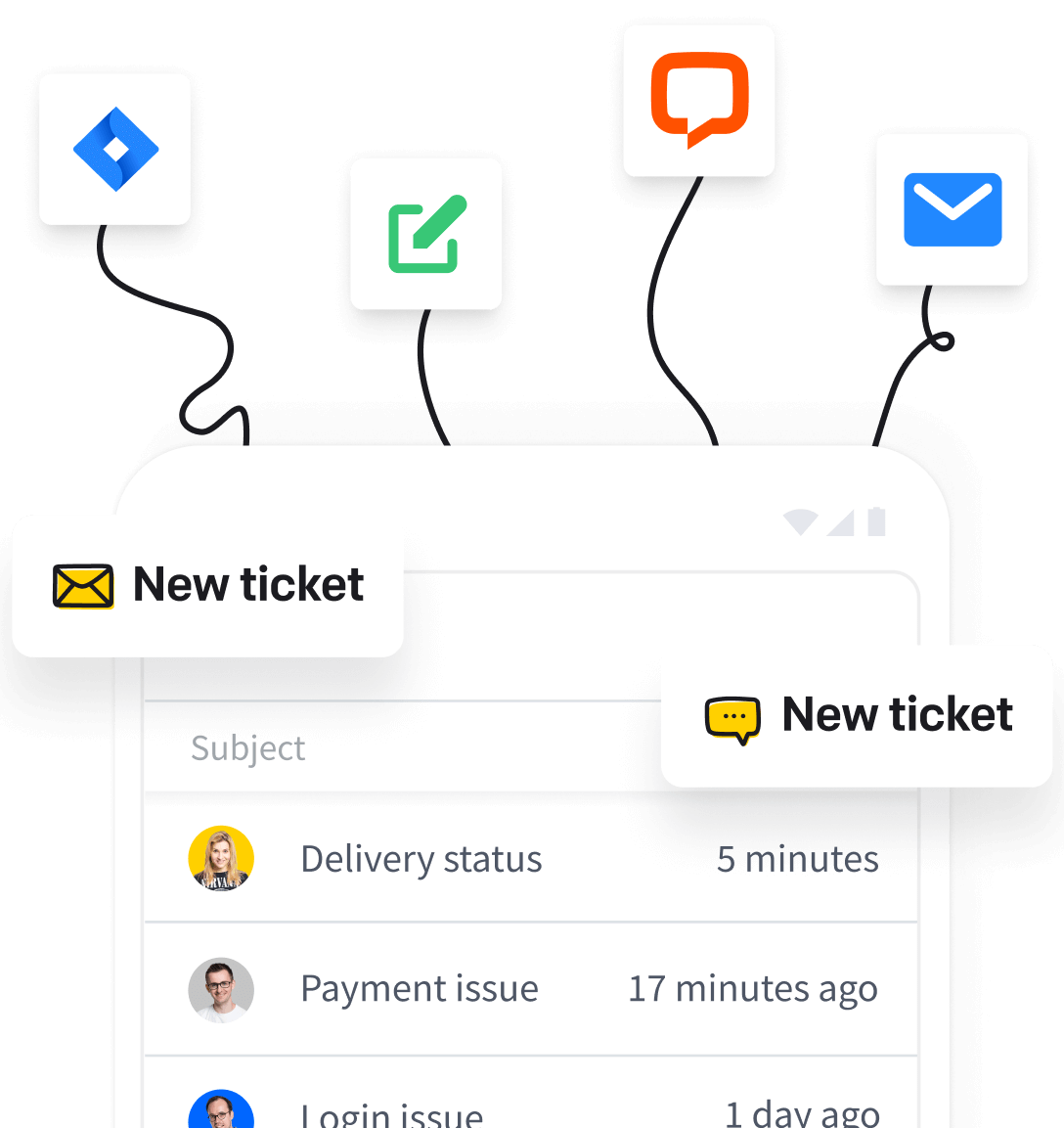Comprehensive Guide to Services in IT: Strategies, Pricing Models, and Management
Weronika Masternak

Explore our guide, as it’s an invaluable resource for any business navigating the IT services terrain. Whether you’re considering outsourcing IT services or looking to refine your existing IT management strategies, the insights and strategies outlined in this one-stop guide will provide the knowledge and confidence needed to make informed decisions, ensuring you stay competitive and secure.
You may be facing the ongoing challenge of maintaining a technological edge in IT ops while managing costs and focusing on core operations. What if there was a more efficient way to overcome all these obstacles? The answer lies in the strategic approach of outsourcing IT services.
This approach directly addresses the critical need for cost management and efficiency. It offers significant savings by reducing the need for a full-time, in-house IT team and converting fixed costs into more manageable variable expenses.
Additionally, outsourcing provides access to specialized expertise and advanced technologies, enabling you to compete with larger corporations and concentrate on your core business operations without the distraction of complex IT issues.
Far from being just another trend, outsourcing represents a significant paradigm shift in how companies approach their technology needs. It ensures compliance and security, offering scalability and flexibility to adapt to changing business needs without substantial upfront investments. It has become an indispensable tool for organizations striving to master digital transformation. And business predictions are on your side on this one!
The global management services market is projected to grow significantly. According to a report by Markets and Markets, the managed services market is expected to grow from USD 223.0 billion in 2020 to USD 329.1 billion by 2025 at a compound annual growth rate (CAGR) of 8.1% during the forecast period. This growth is mostly driven by the increasing dependence on IT infrastructure and the need for specialized expertise. By embracing outsourcing, businesses gain a competitive edge in a digital-first world, positioning themselves for growth, innovation, and long-term sustainability, making it a prudent, forward-thinking business decision.

Consulting service providers assess your unique needs to provide tailored solutions, ensuring a balanced approach to managing technology. By outsourcing IT services, you can stay ahead in technology, manage costs effectively, concentrate on your core operations, and strategically position your brand for success. Your first step toward this transformation is simple: reviewing this guide.
Key takeaways
-
IT and software services pricing strategies vary, including cost-plus, value-based, competitive, and dynamic pricing. Each has unique impacts on profitability and market positioning. Understanding them helps businesses align their financial and operational goals with market and customer expectations.
-
Outsourcing professional services offers benefits like scalability, the latest technology access, improved risk management, and focus on core business. It also provides global talent access, fosters innovation, and gives a competitive edge through technological advancements.
-
When choosing managed IT consulting service providers, consider their experience, quality of customer support services, and cultural fit with your organization. Evaluate their track record, adaptability to technology trends, commitment to security, and client testimonials. Aligning their values and communication style with your organization is key to a successful partnership.
What are managed IT services?
Managed IT services refer to the practice where businesses outsource their IT operations to a third-party organization, known as a managed services provider (MSP). These services are typically proactive and designed to maintain, manage, and improve a business’s IT infrastructure and systems. The major aspects here are:
-
Remote monitoring and management. MSPs continuously monitor the IT infrastructure services to anticipate and resolve issues before they impact operations.
-
Security services. This includes implementing cybersecurity measures like firewalls, antivirus software, and intrusion detection systems to protect against threats.
-
Data safety, backup, and recovery. MSPs manage data backup and provide solutions for data recovery to ensure business continuity in case of data loss.
-
Support and help desk services. Providing support for IT-related issues, either remotely or on-site.
-
Cloud services. Managing cloud infrastructure and computing services, including hosting, cloud storage, and cloud-based applications.
-
Network management. Overseeing the business’s network infrastructure to ensure efficient and secure connectivity.
-
Consultancy and advisory. Offering strategic IT planning and advice to align IT infrastructure with business goals.
Managed IT support services allow you to focus on their core activities, reduce operational costs, and benefit from the expertise and advanced technology offered by the MSP. This model is particularly beneficial for small and medium-sized enterprises (SMEs) that may not have the resources to maintain a full-scale IT department.
Let's make problem-solving smoother! 💪 Save easy-to-follow checklists as ready-to-use responses. This way, your agents can easily step through each issue, quickly find what's wrong, and resolve those tickets quicker. Try HelpDesk for 14 days for free!

Types of IT services for businesses
IT services cover a broad range of needs, from foundational network security to advanced data analytics. By leveraging these services, you can enhance efficiency, bolster security, drive innovation, and stay competitive in a rapidly evolving digital landscape.
Each service offers unique benefits, and when combined effectively, they can transform an organization’s technological capabilities, driving growth and success in the digital era. Here are the types of IT services commonly used by businesses.
Managed IT services
This comprehensive solution involves outsourcing an organization’s IT operations to a specialized provider. These providers offer end-to-end management of networks, applications, infrastructure, and even cybersecurity services. Companies benefit by reducing the burden on internal teams, often resulting in cost savings and improved efficiency. For example, a small business might use managed IT services for regular maintenance, network monitoring, and immediate technical support.
Cloud services
These encompass a range of resources provided over the internet, including data storage, servers, databases, networking, software, and analytics. Businesses turn to cloud services for scalability, flexibility, and cost-effectiveness. For instance, a retail company might use cloud computing to handle increased online shopping traffic during peak seasons without investing in physical infrastructure.
Assist your customer using a desktop, tablet, or smartphone. Resolve inquiries remotely, even when you're away from the office. Access HelpDesk information from any location by simply logging in ☁️

Network security
It’s crucial for safeguarding IT infrastructure from cyber threats. This includes deploying firewalls, intrusion prevention systems, and secure VPNs for remote access. Adequate network security protects sensitive data and ensures business continuity. A typical example of network services is a financial institution implementing advanced encryption and multi-factor authentication to secure client transactions.
Data backup and recovery
This service is vital for disaster recovery planning. It involves storing data copies in secure locations (either on-premises or cloud-based) and ensuring quick recovery in case of data loss due to hardware failure, cyber-attacks, or natural disasters. A common practice is for companies to use automated data backup services or software that regularly saves critical business data to a secure off-site server.
IT consulting
Consultants provide expertise in optimizing technology strategies to align with business objectives. They can assist in digital transformation, software selection, IT budgeting, and technology roadmap planning. For example, a consultant might help a manufacturing company select the right ERP system to streamline its operations.
Software development and integration
Tailored software solutions are developed to meet unique business needs; integration ensures these work seamlessly with existing systems. Custom software can range from internal tools to customer-facing applications. An example can be a logistics company developing a bespoke inventory management system that integrates with its existing supply chain software.
Hardware and software support
This service includes ongoing IT hardware and software maintenance, updates, and troubleshooting. It ensures that IT tools are always available and performing optimally. For instance, a corporate office might rely on this service for regular computer hardware upgrades and resolving software glitches.
VoIP services
Voice over Internet Protocol (VoIP) transforms traditional telephony, offering features like call forwarding, voicemail-to-email, and video conferencing. Businesses adopt VoIP to reduce costs and enhance communication capabilities. A remote workforce might use VoIP for seamless communication, regardless of physical location.
Data analytics and business intelligence
These services help companies turn data into actionable insights. They involve data collection, processing, analysis, and visualization. Retail businesses, for instance, can use data analytics to understand customer purchasing patterns and optimize inventory accordingly.
Customer support involves not only assisting customers but also improving your skills by reviewing past performance. Explore your previous interactions in the "Reports" section to evaluate if you have achieved your targets over time ⏰

Cybersecurity consulting and training
This involves educating employees on cybersecurity best practices and developing strategies to protect against cyber threats. It can include risk assessments, policy development, and incident response planning. A typical service might involve conducting phishing simulations to train staff in identifying potential threats.
Web development and hosting
These services cover websites’ design, development, and maintenance and ensure their availability on the Internet. Businesses can build custom websites to enhance their online presence and use hosting services for reliable website performance. For instance, a small company creating an ecommerce site and hosting it on a reliable platform to ensure fast load times and availability.
IT support desk
Acting as the first point of contact for IT-related queries, this service provides troubleshooting, guidance, and problem resolution. It’s essential for minimizing downtime and maintaining productivity. An example can be an IT support desk helping employees with software installation, password resets, and hardware issues.
Organize all your IT support cases on a single, streamlined dashboard, enabling easy scaling of your support teams 🙋 Gain access to comprehensive ticket histories to facilitate smooth reassignment of cases to more qualified IT agents when needed.
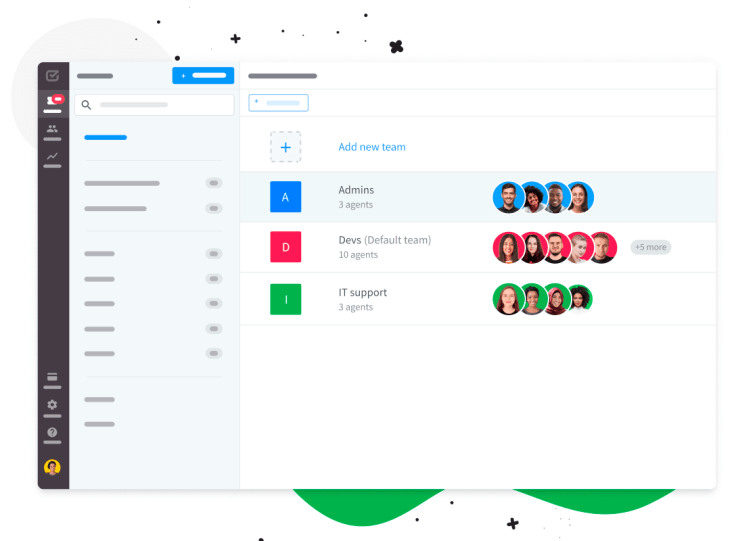
Network setup and administration
This includes installing, configuring, and maintaining network resources like routers, switches, and Wi-Fi access points. Proper network setup ensures seamless connectivity and security. A company may set up a secure and efficient corporate network to support both in-office and remote employees.
Compliance and security audits
These services assess an organization’s adherence to industry standards and regulations and evaluate the effectiveness of security measures. This is crucial for businesses handling sensitive data, like healthcare providers, who must comply with HIPAA regulations.
Mobile device management
MDM solutions enable businesses to manage and secure employees’ mobile devices. This includes configuring devices, managing applications, and protecting corporate data. For companies with a BYOD (Bring your own device) policy, MDM is vital for maintaining security and control over the devices accessing corporate resources. For example, a company might use MDM to install business apps on employee smartphones remotely, enforce security policies, or wipe data from a device reported lost or stolen.

Pricing models for IT services
Pricing models for IT services, including IT ops, vary, allowing companies to choose the option that best fits their budget and requirements. Let’s take a look at popular pricing models that service providers set for IT ops and other services, along with their advantages and disadvantages.
Fixed or flat-rate pricing
This model offers a set list of services for a fixed monthly fee. It’s predictable and simple, making budgeting more accessible for businesses. It’s ideal for companies that need regular, ongoing IT support.
Advantages:
-
Predictable costs make budgeting easier.
-
Encourages proactive service from the provider, as they’re incentivized to minimize issues.
-
Often includes all-inclusive services.
Disadvantages:
-
May be more expensive than pay-as-you-go models.
-
Some services might be limited to or excluded from the fixed fee.
Per-user pricing
The cost is based on the monthly number of users utilizing the IT services. This model scales easily with the size of the business and is straightforward for clients to understand.
Advantages:
-
Scales with the size of the business.
-
Easy to understand and predict costs as the business grows.
Disadvantages:
-
Can become expensive with a large number of users.
-
Might not account for the varying levels of IT resource usage by different users.
Per-device pricing
The fees are determined by the number of supported devices (like computers, servers, and printers). It’s a transparent model, allowing businesses to easily calculate costs as they add or remove devices.
Advantages:
-
Transparent and straightforward to calculate.
-
Flexibility to add or remove devices easily.
Disadvantages:
-
Can be costly for businesses with a large number of devices.
-
Doesn’t account for the different types of devices and their varying support needs.
Tiered pricing
Under this model, MSPs offer several tiers of service, each with a different price and level of service. Clients can choose a tier that matches their needs and budget.
Advantages:
-
Offers flexibility to choose a service level.
-
Can be upgraded or downgraded based on changing needs.
Disadvantages:
-
Higher tiers can be significantly more expensive.
-
Might lead to paying for services that are not needed.
À la carte pricing
Clients can select specific services they need, paying only for those services. This model offers flexibility but can be more expensive if many services are selected.
Advantages:
-
High flexibility to choose only the services needed.
-
Can be cost-effective for businesses with specific, limited needs.
Disadvantages:
-
Can become expensive if a lot of services are chosen.
-
Risk of underestimating needs and choosing insufficient services.
Hourly or time-based pricing
Clients are billed based on the actual time the IT service provider spends working on their IT issues. This can be unpredictable in terms of costs, but it might be suitable for businesses with irregular IT needs.
Advantages:
-
Pay only for the time spent on services.
-
Good for businesses with occasional IT needs.
Disadvantages:
-
Unpredictable costs.
-
No incentive for the provider to work efficiently.
Project-based pricing
A fixed fee is charged for a specific project with a clearly defined scope and timeline. This model is commonly used for one-time projects like system upgrades or installations.
Advantages:
-
Fixed cost for specific projects.
-
Clear expectations and deliverables.
Disadvantages:
-
Can be expensive for large or complex projects.
-
Additional costs if the project scope changes.
Value-based pricing
The pricing is based on the value or outcome that the service provides to the business, rather than the specific service itself. This can be more abstract and harder to quantify but aligns the interests of the service provider and the client.
Advantages:
-
Aligns the cost with the value or outcome of the service.
-
Encourages providers to focus on delivering results.
Disadvantages:
-
Difficult to quantify value and agree on pricing.
-
Risk of disagreement over the value delivered.

Benefits of outsourcing IT services
By delegating information technology tasks to outside specialists, you can reap numerous benefits, including cost savings, access to specialized knowledge, greater focus on core business functions, scalability, and better risk management. Let’s take a look at them in more detail!
Significant cost savings
One of the primary benefits of outsourcing IT operations is the potential for substantial cost reductions. Outsourcing eliminates the overhead associated with hiring, training, and maintaining a full-time in-house IT staff. Additionally, it reduces the need for extensive infrastructure outsourcing investment, allowing businesses to pay only for the services they require, optimizing their expenses.
Expertise at your fingertips
Outsourcing grants businesses direct access to a pool of highly skilled IT professionals. These experts constantly update their knowledge and skills to stay abreast of the latest technological advancements, ensuring that companies benefit from the most innovative and efficient IT solutions. Such a level of technical expertise is often challenging and costly to develop internally.
Enhanced focus on core competencies
By delegating IT operations (IT ops) responsibilities, companies can redirect their focus and resources toward their primary business functions. This strategic realignment often leads to increased productivity and growth, as businesses are no longer distracted by complex IT challenges and can concentrate on areas that directly drive revenue and business value.
Mitigated risks and compliance
Partnering with IT outsourcing firms can significantly reduce business risks, particularly in areas like data security and regulatory compliance. These firms specialize in understanding and implementing compliance and security standards, reducing the burden on the business. Moreover, they typically have sophisticated disaster recovery and backup systems in place, further safeguarding operations.
Flexible scalability for changing needs
The scalability provided by IT outsourcing is a critical advantage for businesses, especially those experiencing growth or fluctuating demands. Outsourcing allows for the seamless scaling of information technology services, enabling businesses to adjust their IT capabilities as needed without the logistical challenges associated with changing in-house staff levels.
Reliable 24/7 support
Many IT outsourcing companies provide continuous support, ensuring that any technical issues can be addressed promptly, at any hour. This 24/7 support is crucial for maintaining uninterrupted operations and is particularly beneficial for global brands or ensuring constant system uptime.
In summary, the decision to outsource IT services brings many benefits, including substantial cost savings, access to specialized expertise, an increased ability to focus on core business activities, reduced operational risks, flexible scalability options, improved efficiency, and dependable around-the-clock support.

Nine tips for successfully outsourcing IT services
In this part, I’ll cover nine basic tips for successful IT outsourcing. Key areas include setting goals, selecting a vendor, understanding costs, maintaining communication, emphasizing security, adhering to SLAs, managing change, monitoring services, and having an exit strategy.
The following tips are designed to guide you through a successful IT outsourcing journey, aligning with your overall business strategy and ensuring a profitable partnership with your IT service provider.
1. Clearly define goals and expectations
Get a deep understanding of your business’s specific IT needs and what you expect from the service provider. This clarity helps align the business process outsourcing objectives with your plans and ensures that both parties are on the same page regarding expected outcomes.
Gain a comprehensive data perspective in your IT support desk activities by analyzing key metrics like average response times, ticket distribution heatmaps, and customer satisfaction levels. Leverage these insights to enhance and streamline your IT support operations 💪

2. Choose the right partner
Selecting an IT service provider is more than just a transaction — it’s about forming a partnership. Look for a managed service provider that understands the technical aspects, aligns with your organization’s culture, and has an in-depth understanding of your industry. Their track record should demonstrate their ability to deliver on similar projects.
3. Understand the costs
Transparency in the pricing model is crucial. Bear in mind that costs are justified by the value delivered and fit within your budget. Hidden costs can derail the perceived benefits of outsourcing, so a comprehensive understanding of the entire cost structure is necessary.
4. Ensure effective communication
The cornerstone of any successful partnership is communication. Establishing clear protocols for regular updates and feedback ensures that both parties are in sync and can address issues promptly. This also builds trust and fosters a more collaborative relationship.
5. Focus on security and compliance
Given the sensitive nature of IT operations, your outsourcing partner must adhere to high security and compliance standards. This is particularly important if they’ll be handling sensitive or proprietary data. Their security protocols should be robust and regularly updated to counter emerging threats.
6. Sign up for the service level agreement
A detailed service level agreement (SLA) is a must! It should explicitly outline service delivery expectations, response times, and issue resolution processes. This legal document serves as a reference point for both parties and helps in managing expectations and responsibilities.
7. Plan for change management
Transitioning to an outsourced model can be challenging for your team. Prepare them for this change and ensure they understand and support this new approach. Effective change management minimizes disruptions and eases the transition process.
8. Monitor and review services regularly
Outsourcing isn’t a “set and forget” solution. Regularly monitoring and reviewing the services provided are essential to ensure they meet your requirements and adapt to any business process services and operations changes. This helps maintain service quality and make necessary adjustments.
9. Prepare for an exit strategy
Regardless of the partnership’s success, it’s prudent to have an exit strategy. This should outline the steps to be taken in case the relationship needs to be terminated, ensuring that your business’s interests and data are protected. Also, a well-planned exit strategy provides a safety net and minimizes potential disruptions.
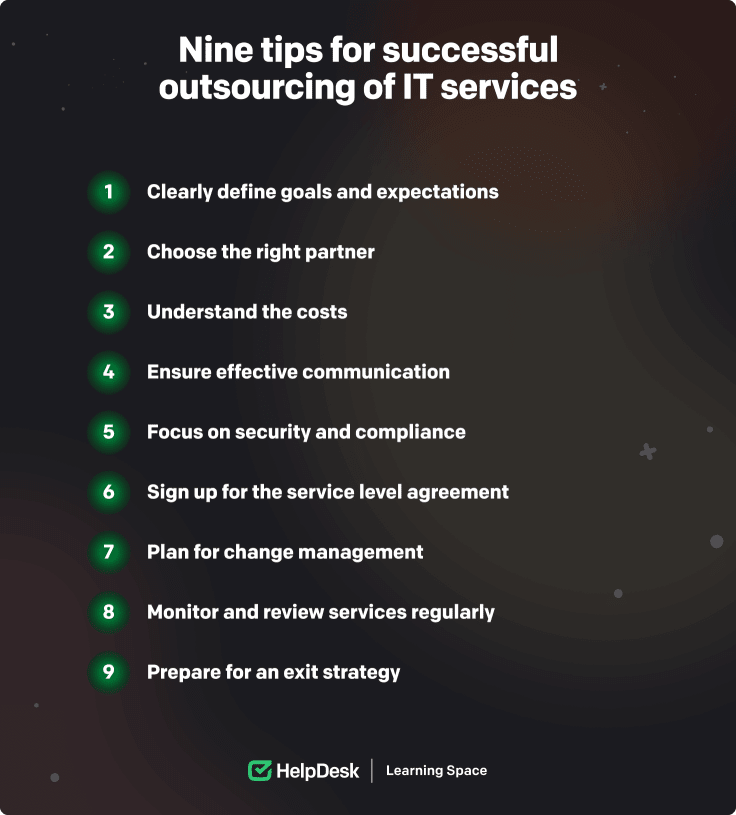
How to choose a managed IT service provider
Choosing the right business partner is a mission-critical decision — your plan must ensure flawless IT systems, top-notch security, easy and efficient access, and accessible support. To navigate effectively, consider factors like experience, services, customer support, security, scalability, pricing, proactivity, references, contracts, cultural alignment, and tech advancements.
Feel like a lot of things are going to end up on your plate? Don’t worry, read on to learn step-by-step what to do.
Experience and expertise
Look for providers with a history of working in your sector. For instance, if you’re in healthcare, a provider experienced in HIPAA compliance is vital. Check their certifications and technical credentials to ensure that they’re up-to-date with the latest technologies.
Services offered
A decent provider should offer a comprehensive suite of services. For example, if your business relies heavily on cloud computing, find a provider skilled in cloud management and integration. Other services might include cybersecurity, network infrastructure management, and end-user support.
Customer support
Evaluate their customer support by looking at response times, availability (such as 24/7 support), and communication channels (like phone, email, and chat). Reading online reviews or case studies can give insights into their customer service quality.
Security and compliance
Verify that the provider has strong security protocols and complies with industry regulations. For a financial services firm, this might mean a provider well-versed in FINRA or SEC regulations. Ask about their data protection measures, incident response plans, and compliance audits.
Scalability and flexibility
The provider should be able to accommodate your business’s growth. For example, if you plan to expand your operations globally, check if the provider can support international networks.
Pricing structure
Understand all costs involved, including setup, service, and any additional fees. Some providers might offer a flat monthly fee, while others could have a pay-as-you-go model. Compare pricing models to find one that aligns with your budget and business model.
Proactive approach
Look for a provider that offers regular system audits, continuous monitoring, and anticipates needs before issues arise. This approach can reduce downtime and improve overall IT health.
References and case studies
Ask for references from current clients, especially those in similar industries or with similar IT setups. Reviewing case studies helps understand how the provider has tackled specific challenges and their success rates.
Contract and SLA
The Service Level Agreement should clearly define the scope of services, response times, and performance metrics. Look for service outages, data storage and protection, and conflict resolution clauses.
Cultural fit
Assess whether the provider’s business culture aligns with yours. This can be gauged through direct interactions, reading their mission and value statements, or observing their social media presence.
Technological advancements
A provider should be forward-thinking, using up-to-date technologies and solutions. For example, if AI and machine learning are important to your business, look for a provider that incorporates these technologies into their services.
Location
While remote management is common, a local provider can be advantageous for certain services. For instance, a nearby provider would be more convenient if you require regular on-site maintenance or face-to-face meetings.

Step-by-step process of creating a catalog of IT services
An IT service catalog is a comprehensive directory of all an organization’s IT services to its employees or customers. It bridges the IT department and its users, offering a clear, concise, and centralized view of all available services.
Creating an effective IT service catalog involves a series of methodical steps, each contributing to a user-friendly and informative resource. This catalog enhances the visibility of IT services and streamlines the process of accessing and managing these services. Below is a step-by-step guide outlining the essential processes for developing a comprehensive IT service catalog.
1. Define the purpose and scope
Start by identifying the primary goals of your IT service catalog. Are you aiming to improve service delivery, enhance communication between IT and other departments, or provide a clearer understanding of IT capabilities? Once the goals are established, define the scope of services. This could include a variety of offerings like technical support, software applications, network infrastructure, and security services. It’s crucial to align the catalog’s scope with the organization’s overall IT strategy and business needs.
2. Gather information
In this critical step, undertake a thorough inventory of all IT services currently offered. This involves listing services and detailing each service’s components, such as service description, user eligibility, performance metrics, costs, and support details. Engage with different stakeholders, including IT staff, end-users, and management, to gain a holistic view of the service landscape. This collaborative approach ensures that the catalog reflects its users’ real needs and expectations.
3. Design the catalog structure
Decide on the catalog’s format and structure. If digital, consider an interactive, user-friendly interface. For the layout, think about how users will search for information. Organizing services into intuitive categories like business function (for example, HR, finance), technology type (for example, software, hardware), or user role (for example, manager, staff member) can enhance user experience. It’s also important to ensure that the structure supports easy updates and scalability.
4. Develop service descriptions
Write descriptions that are easy to understand, avoiding technical jargon as much as possible. Each description should cover the service’s purpose, how it supports users’ work, steps for accessing the service, any necessary prerequisites, and costs, if applicable. Including information on expected service levels, like availability and typical response times, is also beneficial.
5. Establish service levels
Define clear and measurable SLAs for each service. These agreements should outline service availability, performance standards, response times for support requests, and maintenance schedules. SLAs provide users with a clear understanding of what to expect and help hold the IT department accountable for maintaining high service standards.
6. Implement a service request process
Develop a streamlined process for users to request new services or support. This might include an online portal, email requests, or a ticketing system. Ensure the process is easy to use and well-documented and includes provisions for tracking and managing requests effectively.
7. Review and approve
Conduct a thorough review of the catalog with key IT leadership and stakeholders. This action is essential to guarantee that the catalog is accurate, complete, and aligned with business goals. Be open to feedback and ready to make revisions to address any concerns or suggestions. This review process not only improves the quality of the catalog but also fosters buy-in from important stakeholders.
8. Publish the catalog
Once finalized and approved, publish the catalog and make it accessible to the intended users. For digital catalogs, ensure they’re hosted on a widely accessible platform within the organization. Announce the launch of the catalog through internal communications, highlighting its benefits and how to access it.
9. Train the users
Offer training sessions or workshops to help users understand how to navigate and use the catalog effectively. Provide resources like quick guides, FAQs, or instructional videos. This step is crucial for ensuring user adoption and helping them get the most out of the IT services offered.
10. Monitor and update regularly
The IT service catalog should be a living document that evolves with the organization’s needs. Regularly monitor the catalog’s usage, gather feedback from users, and keep an eye on new services or changes in existing services. Schedule periodic reviews to update the catalog, ascertaining that it remains accurate, relevant, and aligned with current IT capabilities.

How to establish a knowledge and incident management process
Establishing a robust knowledge and incident management process isn’t just about responding to immediate issues — it’s about building a resilient framework that empowers teams, enhances communication, and drives continuous improvement.
This section will explore the key steps and strategies to create a successful knowledge and incident management process. From identifying core objectives to implementing the right tools and fostering a culture of learning and adaptation, I’ll guide you through each stage of development to ensure your organization is well-equipped to handle challenges and leverage knowledge for optimal performance.
Define objectives and scope
1. Objectives:
-
Improve incident resolution efficiency and aim to reduce the time it takes to resolve incidents.
-
Focus on customer satisfaction through quicker and more effective responses.
-
Minimize repeat incidents by learning from each one.
2. Scope:
-
Define the types of incidents. These could range from IT system failures and customer complaints to operational disruptions.
-
Specify knowledge areas, including technical documentation, product information, troubleshooting guides, and so on.
Develop a knowledge base
1. Gathering existing knowledge:
-
Compile manuals, existing SOPs, expert articles, and frequently asked questions.
-
Include insights and solutions from past incidents.
2. Structure and categorization:
-
Organize content into logical categories, such as by department or issue type.
-
Implement a search feature for easy access.
3. Regular updates:
-
Schedule periodic reviews to keep content current.
-
Encourage contributions from staff across the organization.
Introduce an incident management process
1. Incident identification:
-
Define criteria for what qualifies as an incident.
-
Set up channels for reporting incidents (like helpdesk software, email, or a hotline).
2. Classification and prioritization:
-
Establish severity levels (such as critical, high, medium, and low).
-
Create guidelines for prioritizing incidents based on impact and urgency.
3. Response and resolution:
-
Develop step-by-step response plans for different types of incidents.
-
Leverage the knowledge base for efficient resolution strategies.
4. Escalation procedures:
-
Define escalation paths for issues that can’t be resolved at initial levels.
-
Assign roles and responsibilities for each escalation level.
Integrate knowledge and incident management
1. Knowledge base access:
-
Confirm that all relevant staff have easy and immediate access to the knowledge base.
-
Integrate the knowledge base with incident management tools.
2. Feedback loop:
-
Create a mechanism for staff to provide feedback on knowledge articles.
-
Update the knowledge base according to insights gained from new incidents.
Provide training and communication
1. Staff training:
-
Conduct regular training sessions on the use of the knowledge base and incident management protocols.
-
Include scenario-based training to simulate real incidents.
2. Communication plan:
-
Develop templates and guidelines for communicating with stakeholders during incidents.
-
Plan for internal coordination and external communication with customers or the public.
Implement technology solutions
1. Software tools:
-
Consider tools like ITSM (IT service management) software for incident tracking and resolution.
-
Evaluate knowledge management systems that allow for easy content creation and retrieval.
2. Integration:
- Ensure that knowledge management systems and incident management tools are well-integrated for seamless operation.
Monitor, review, and improve
1. Performance metrics:
-
Track metrics like average resolution time, incident frequency, and user satisfaction ratings.
-
Use surveys and feedback tools to gather stakeholder input.
2. Regular reviews:
-
Conduct periodic audits of both knowledge and incident management processes.
-
Adjust processes based on performance data and evolving organizational needs.
Assure compliance and best practices
1. Adherence to standards:
-
Follow frameworks like ITIL for IT service management or ISO standards for quality management.
-
Stay informed about industry-specific regulations and compliance requirements.
2. Legal compliance:
-
Ensure data handling and privacy practices comply with GDPR or HIPAA regulations.
-
Regularly review and update policies to maintain compliance.

Summary
With the knowledge and insights gained from this guide, you’re exceptionally prepared to make informed decisions, optimize your IT operations, and unleash the full potential of technology to propel your brand to new heights.
Keep in mind that the world of IT is constantly evolving, making it even more exciting to stay informed about technological advancements, compliance, and best practices — this ongoing commitment will ensure your company thrives and stays ahead of the curve.


Get the cheat sheet for solving customer tickets
Join our newsletter to receive your cheat sheet and other amazing content directly in your inbox.
Success! You're one click away from the cheat sheet 👇
Open now