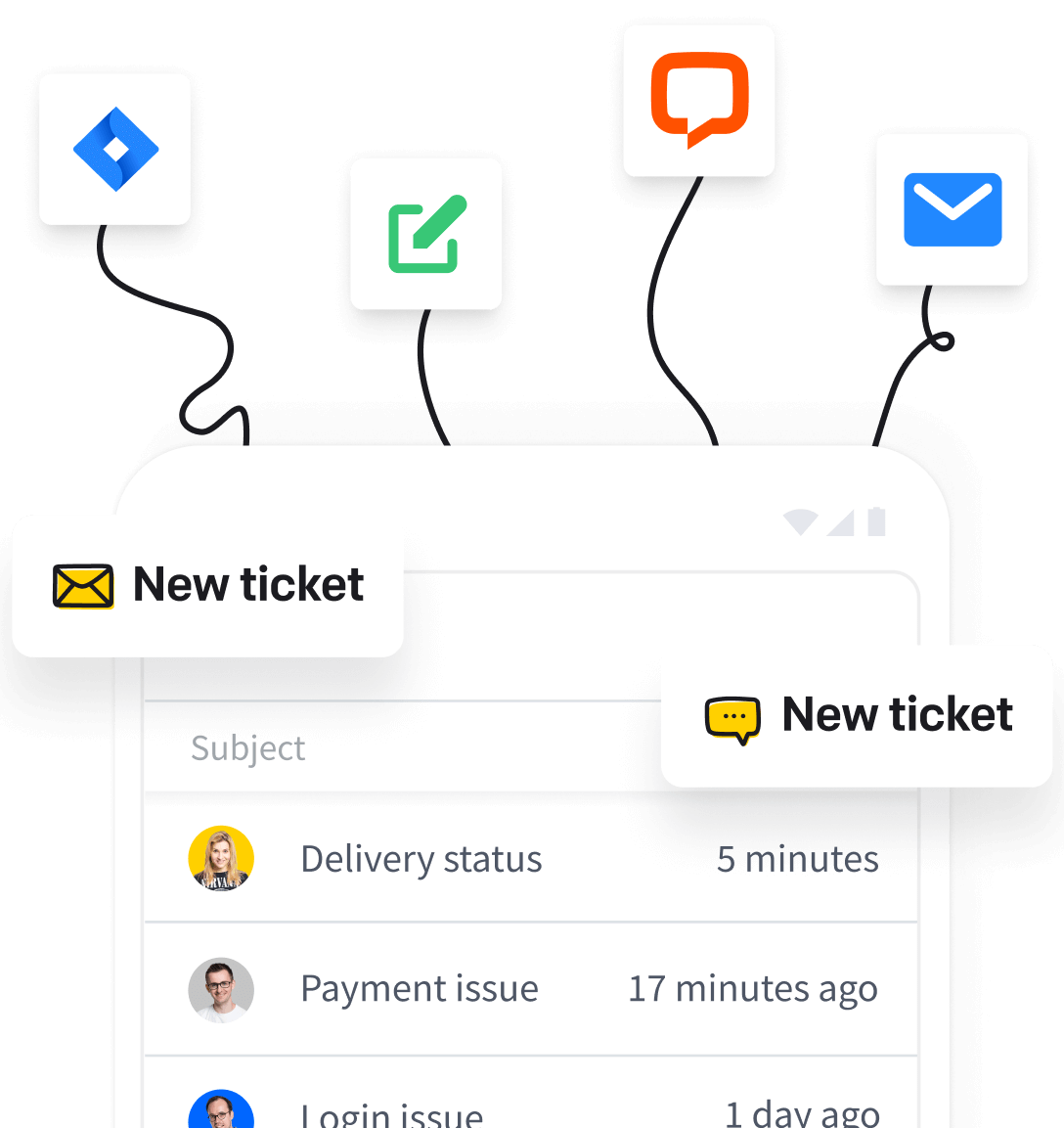Get Started with Proactive Customer Support
Weronika Masternak

Imagine this: Sarah is a regular customer at your online store. She’s browsing late at night, looking for a gift for her friend’s birthday. Sarah finds the perfect item, but just as she’s about to check out, an issue with the payment system pops up. Instead of getting frustrated, she receives a friendly notification saying the concern has been resolved and her order is on its way. She’s delighted and impressed by the seamless experience.
Now, picture this happening every time. Your customers’ concerns get solved before they even know there’s an issue. They’re happy, and you avoid any frustration or complaints.
How great does that sound? That’s what proactive customer support is all about!
In this guide, you’ll learn about the basics of proactive customer support and how it compares with the old reactive approach. You’ll also discover its many benefits: happier customers, lower support costs, and stronger customer loyalty.
Understanding how customer expectations have changed is crucial. This shift is pushing businesses (and you!) toward more proactive service methods, and you will gain clarity on what proactive support really means. Let’s get down to it!
What is proactive support and how is it different to reactive customer support?
The main difference between proactive and reactive customer support lies in the timing and approach to problem-solving. Let’s learn more about this, and you’ll see which one dominates your processes today.
Proactive customer support
Proactive customer support involves anticipating customer needs and addressing potential issues before they become significant crises. This forward-thinking approach relies on several advanced techniques and technologies:
-
Data analysis. By examining data, companies can identify patterns and trends that may indicate future customer service issues or areas for improvement.
-
Customer behavior monitoring. Tracking customers’ interactions with products or services helps businesses understand usage patterns and potential pain points.
-
Predictive analytics. Companies can use algorithms and machine learning to predict potential troubles based on historical data and customer behavior.
With these tools, your proactive customer support team can:
-
Send preemptive information. Provide customers with helpful information before they even realize they need it.
-
Issue alerts. Warn customers about potential issues or necessary actions, such as software updates or account renewals.
-
Offer proactive support solutions in advance. Resolve issues before they impact the customer, reducing the need for service calls and inquiries.
Reactive customer assistance
Reactive support, in contrast, involves responding to customer issues after they have occurred. This traditional approach to customer questions is characterized by:
-
Customer-initiated contact. Support teams wait for customers to reach out when they encounter an issue.
-
Issue resolution. Focus on solving the issues that customers bring to their attention.
While reactive customer service is essential for addressing unforeseen situations, it has some limitations:
-
Delayed solutions. Since support is provided only after an issue arises, customers may experience delays in resolving their concerns.
-
Potential for decreased satisfaction. Waiting for help can lead to frustration and lower overall satisfaction with the service or product.
Despite these drawbacks, a reactive customer service team is crucial for handling unexpected issues and providing direct assistance when needed.
By combining proactive and reactive strategies, you can create a more comprehensive support system that addresses immediate customer needs and works to prevent future issues. This integrated approach can significantly improve customer experiences and foster long-term loyalty.
So, don’t just put out fires — install a set of “sprinkler” systems to keep your customers delighted and coming back for more with an automated help desk support system that’s always a step ahead.

Benefits of proactive support
Let’s delve into why proactive support is essential and how it benefits both businesses and customers.
1. Increased customer satisfaction
When companies take steps to resolve issues before customers even realize there’s a problem, it creates a seamless, hassle-free experience. According to Pulse Technology, 93% of customers will likely make repeat purchases with excellent customer service companies.
By being proactive, you’re not just solving problems — you’re preventing them, leading to significantly higher satisfaction levels. Your customers feel valued and well cared for, which fosters a positive relationship and enhances their overall experience.
2. Reduced support costs
One of the most compelling benefits of proactive support is its potential to reduce costs. Only early troubleshooting decreases the number of incoming support requests. This means your support team can focus on more complex inquiries rather than getting bogged down with preventable issues.
The study found that delivering proactive customer service for 12 months can lower help center requests by 20-30%. The reduction in support tickets translates into lower operating costs and more productive resource use, making customer service strategy a cost-effective action.
3. Boosted customer loyalty
Brands that consistently prevent issues and provide a smooth customer experience are more likely to retain their clientele and increase customer loyalty.
Happy customers are loyal customers — it’s as simple as that! According to research by Bain & Company, increasing customer retention rates by 5% can increase profits by 25% to 95%.
When customers see that a brand is committed to ensuring their satisfaction and proactively addressing potential issues, they’re likelier to remain loyal and advocate for the brand. This reduces churn and turns satisfied consumers into brand ambassadors who spread positive word-of-mouth.
What constitutes proactive support?
Proactive support is a forward-thinking approach generally centered around understanding customer behavior, leveraging technology, and implementing proactive customer service practices to enhance satisfaction and loyalty. If you decide to implement proactive support, you should definitely focus on a few leading practices:
1. Anticipating customer needs
Proactive support means using data to foresee potential issues and addressing them before they affect the customer.
For example, if a new software update causes a particular problem, proactive support would involve contacting customers with tips and solutions before they run into the issue. This could be an email campaign with preventive steps and an updated FAQ section.
Among the proactive customer support examples is a telecom company noticing unusual activity that might lead to a service disruption. They can inform affected customers in advance and offer steps to minimize the inconvenience.
2. Addressing issues before they escalate
Implementing strategies like regular maintenance checks, system updates, and real-time monitoring can help resolve potential issues quickly.
For instance, an IT service provider might schedule maintenance to update security protocols, preventing cyber-attacks. Or, a home appliance manufacturer could use IoT sensors to monitor product performance and notify customers of needed maintenance before a breakdown occurs.
You can avoid costly repairs and downtime by tackling issues early, significantly improving the customer experience.
3. Leveraging technology and data
Advanced tech, such as AI, machine learning, and survey tools, can help analyze customer data, predict future behavior, and identify potential issues.
For example, an ecommerce platform might use machine learning algorithms to analyze purchase patterns and predict when a customer might need a product refill, sending timely reminders and special offers. AI-powered chatbots can provide instant support for common issues and learn from each interaction to improve over time.
Customer feedback surveys can also be analyzed to spot recurring pain points, allowing companies to address these proactively.
Become a proactive supporter now with the right toolkit! ⚒️ Get HelpDesk for 14 days for free and stay one step ahead of your customers.
Implementing proactive support strategies
If you truly want to excel in proactive support, you must implement the right strategies and solutions. Here’s an in-depth look at techniques for anticipating customer needs and delivering timely assistance.
Customer journey mapping
Customer journey mapping is a visual tool that outlines the entire customer experience from the moment they first become aware of your brand to post-purchase interactions. Such a map helps you proactively identify where customers might face challenges or frustrations, allowing you to address these.
To make the most out of journey mapping:
-
Gather data. Collect comprehensive data across all customer interaction points. This helps you get a complete picture of their experience.
-
Identify key touchpoints. Focus on crucial moments that significantly impact satisfaction and loyalty.
-
Implement proactive solutions. Introduce proactive engagements at these critical touchpoints, such as helpful tips, preemptive service alerts, and personalized recommendations.

Predictive analytics
Forecasting analytics uses historical data, algorithms, and machine learning to forecast future events. In the context of customer service, it can identify patterns that precede typical nuisances, enabling support teams to address them before they affect end users.

For example, suppose data shows that a particular issue often arises after a software update. In that case, predictive analytics can alert support teams to proactively reach out to customers with solutions or preventive measures. Such an approach prevents dissatisfaction and reduces the volume of incoming support requests.
Tools like HelpDesk make analyzing and acting on this predictive data easier, helping you avoid potential difficulties. HelpDesk reports can show when there’s a spike in client volume or ticket numbers and identify the most popular messaging channels based on ticket sources so you can develop and support those channels better with every customer service representative.

Automated customer interactions
Automated customer interactions, powered by technologies like chatbots and automated messaging systems, can significantly enhance preventive customer support. These tools provide instant responses and support 24/7, even when live agents are unavailable.
1. Chatbots. Deploy chatbots on your website, app, or social media pages to answer common queries, provide proactive support, recommend products, or alert customers to updates. They can also escalate more complex issues to a human representative when needed.
2. Automated messaging. Use automated emails or SMS messages to inform customers about their account status, product updates, or upcoming maintenance.
These automated interactions allow customers to receive timely, relevant, and helpful information. For instance, using HelpDesk, you can streamline processes with easy-to-configure automations, making it way easier to provide proactive customer service.
Tools and technologies for proactive support
You’ll definitely want to include some must-have tools in your proactive support flow. Sure, getting these set up in your company might take a bit of time and effort, and yes, it might require some resources.
But trust me, it’s totally worth the trouble! These tools can make a huge difference in how smoothly things run and how satisfied your buyers are.
CRM systems
In the proactive support approach, customer relationship management (CRM) systems use data, analytics, and automated processes to improve satisfaction, loyalty, and overall experience by being one step ahead of potential crises.
Here’s how they help:
-
Pattern recognition. If a shopper frequently encounters the same issue, the CRM can flag this and prompt the support team to offer preemptive assistance.
-
Personalized outreach. CRMs can segment customers based on behavior and preferences, enabling personalized and proactive communication.
-
Automated alerts. Notifies buyers and customer service teams about potential problems.
-
Behavior monitoring. Tracks interactions to identify early signs of issues.
-
Proactive outreach. Informs customers about updates and best practices.
-
Customer health scoring. Identifies at-risk consumers for proactive engagement.
Store customer data and auto-message on recurring cases, so recipients can rely on you, even if you're away 😴 Get HelpDesk for 14 days for free to test the automations.
Help desk software
Help desk software is at the heart of preventive customer support. Platforms like HelpDesk come packed with features designed to streamline support processes and enhance proactive engagement.
Key features include:
-
Predictive analytics and AI. Uses advanced technologies to identify potential issues before they arise.
-
Automated ticket creation and routing. Automatically generates and prioritizes tickets based on predefined conditions.
-
Proactive alerts and notifications. Sends automated notifications to customers about potential issues or maintenance.
-
Customer behavior tracking. Monitors user activity to identify potential problems early.
-
Proactive messaging. Initiates conversations or sends messages based on user behavior.
-
Integration with monitoring tools. Connects with network and application monitoring systems to proactively detect and respond to issues.
-
Knowledge base and self-service options. Provides users with self-service resources and AI-driven support portals.
Try all HelpDesk features completely FREE! Send messages, automate, measure, and schedule proactive support 🏃 Gather all communication channels on one dashboard and get a bird's eye view of your assistance.
Real-time monitoring tools
Real-time monitoring tools allow you to track customer behavior and detect issues as they arise. These tools monitor customer interactions, such as website visits, product usage, and support requests.
Why they’re essential:
-
Dashboards and visualization. Customizable dashboards and visualization tools are provided to display key metrics and performance indicators.
-
Alerting and notifications. Thresholds for various metrics are set to trigger alerts, and notifications are sent via multiple channels.
-
Anomaly detection. Machine learning algorithms are used to detect unusual patterns or behaviors that may indicate potential issues.
-
Log management. Logs are collected and stored from multiple sources in a centralized location, with tools for searching and analyzing log data.
-
Performance metrics monitoring. Performance metrics of applications and infrastructure are tracked to ensure optimal operation.
-
User experience monitoring. Real user interactions are monitored and analyzed, and transactions are simulated to test application performance.
-
Scalability and flexibility. As the organization grows, increasing amounts of data are handled, and integration with other tools and systems is supported.
-
Security and compliance monitoring. Security threats are detected, and adherence to industry regulations and standards is ensured.
-
Historical data analysis. Historical data is analyzed to identify long-term trends and patterns, and to plan for capacity expansion.
-
Incident management. Incidents are logged and tracked from detection to resolution, with automated responses to common issues.
-
API access and integrations. Programmatic access to monitoring data is provided, and seamless integration with other IT management tools is supported.
-
User access control. User permissions and access to monitoring data are managed based on roles, with audit logs maintained for security purposes.
-
Reporting and analytics. Automated reports on system performance are generated, and advanced analytics are used to uncover insights and improve decision-making.
HelpDesk collects and analyzes requests from various communication channels and, through automation, segregates them for you 💫 Save time and energy with proper tooling. Try HelpDesk for free!
Case studies of excellent proactive support
Amazon Web Services (AWS)
AWS excels at proactive support by using predictive analytics to monitor the health and performance of its infrastructure.
For instance, when AWS detects potential issues, it notifies customers before these issues can affect their services. A practical application of this is seen when a server shows signs of possible failure — AWS can preemptively move workloads to another server to avoid disruption.
Additionally, AWS enhances its proactive support with the Personal Health Dashboard, offering customers a personalized view of the health of AWS services. This dashboard alerts users about scheduled maintenance, service disruptions, and other events that might impact their applications, allowing them to take necessary precautions ahead of time.

Netflix
Netflix showcases its commitment to proactive support through tools like Chaos Monkey, which intentionally disrupts parts of their system to identify and address vulnerabilities before they cause real issues. This approach ensures a high level of service availability and reliability.
Furthermore, Netflix’s recommendation engine is a prime example of proactive customer service. Using sophisticated algorithms to analyze viewing history, Netflix recommends relevant shows and movies to users, enhancing user satisfaction by suggesting content even before searching for it.

Salesforce
Salesforce proactively conducts regular health checks on customers’ instances, providing performance insights and recommendations for optimizing platform use. This helps customers avoid potential issues and improve efficiency.
Before rolling out major updates, Salesforce offers proactive support through training webinars, comprehensive documentation, and personalized recommendations. These efforts help customers prepare for new features and changes, ensuring a smooth transition and optimal platform use.

Spotify
Spotify employs proactive issue resolution using machine learning to monitor user activity and identify potential app issues. For example, if frequent crashes are detected, Spotify can push updates or offer troubleshooting tips to users proactively.
Moreover, Spotify’s approach to enhancing user experience includes curating personalized playlists like Discover Weekly and Release Radar. These playlists help users discover new music without the need to search, demonstrating Spotify’s proactive efforts to delight its customers.

Apple
Apple’s Genius Bar offers proactive diagnostics for devices brought in for service, running comprehensive checks to identify potential issues unknown to the customer. This practice helps prevent future problems and ensures high satisfaction.
Besides, Apple regularly pushes iOS updates to introduce new features, address security vulnerabilities, and fix bugs.
Users are often notified to encourage them to keep their devices secure and up-to-date, illustrating Apple’s commitment to proactive support and user security.

Best practices in proactive customer support
Adopting best practices that enhance the skills of support teams, employ technology, and personalize interactions can ensure quality proactive customer service. So, what are they really?
Training staff
Training customer support teams helps identify and capitalize on opportunities for proactive service. Well-trained staff can recognize patterns, predict potential issues, and engage customers preemptively.
Key training areas:
-
Recognizing patterns. Equip staff with the skills to analyze customer behavior and identify signs of potential issues.
-
Communication skills. Train every customer support agent in clear, empathetic communication to ensure positive customer interactions.
-
Product knowledge. Ensure that support teams deeply understand the product or service to provide accurate and helpful information proactively.
-
Use of tools. Educate staff on utilizing CRM systems, ticketing software like HelpDesk, and other relevant technologies to monitor customer interactions and automate proactive outreach.

Setting up alerts and triggers
Setting up system alerts and triggers is essential for promptly addressing common issues that require immediate attention. These alerts aid support teams in avoiding potential concerns and providing timely solutions.
Steps to set up effective alerts:
-
Identify common issues. Analyze historical data to identify recurring customer service issues often leading to customer dissatisfaction.
-
Define triggers. Establish specific conditions that will activate alerts. For example, multiple failed login attempts, repeated visits to a troubleshooting page, or low product usage can serve as triggers.
-
Implement automated alerts. Use help desk software to set up automated alerts for these triggers. When an alert is activated, the system can automatically notify support teams or initiate a preemptive outreach to the customer.
Regular review. Continuously review and refine the alert settings to ensure they remain relevant and effective in addressing customer needs.

Personalization
Personalization is another practice that makes proactive outreach more relevant and impactful. Support teams can tailor their interactions using customer data to meet individual needs and preferences.
Techniques for personalization:
-
Customer profiles. Build detailed customer profiles in your CRM system, capturing information such as purchase history, preferences, and past interactions.
-
Segmenting customers. Segment customers based on their behavior, preferences, and needs to provide more targeted support.
-
Personalized communication. Use the data from customer profiles to personalize communication. For example, address the customer by name, reference their past interactions, and offer solutions tailored to their specific needs.
-
Proactive recommendations. Based on customer behavior and preferences, proactively recommend products, services, or solutions that may benefit them. For example, if a customer frequently uses a specific feature, suggest advanced tips or related products that enhance their experience.

Measuring the success of proactive customer support
Measuring their success using specific metrics and feedback mechanisms is essential to ensure that proactive customer support strategies are effective. This helps in understanding the impact of proactive support on happiness and overall business performance. Discover the fundamental components for measuring the success of proactive customer support.
Key performance indicators (KPIs)
Tracking the right key performance indicators (KPIs) lets businesses quantify the effectiveness of their proactive support efforts.
Here are some critical KPIs to monitor:
-
Customer satisfaction (CSAT) scores. CSAT scores measure customers’ satisfaction with the support they receive. Regularly surveying customers about their support experience can help gauge the success of proactive measures.
-
First contact resolution (FCR). FCR rates indicate the percentage of support issues resolved during the first interaction. High FCR rates suggest that proactive support adequately addresses issues before they escalate.
-
Customer churn rates. Churn rates measure the percentage of customers who stop using a product or service over a specific period. Reducing churn rates can indicate that proactive support enhances customer loyalty and satisfaction.
-
Net promoter score (NPS). NPS measures the likelihood of customers recommending your product or service to others. An increase in NPS can signify the positive impact of proactive support on customer perceptions.
-
Average response time. This KPI tracks how quickly support teams respond to customer inquiries. Proactive support should reduce response times by addressing issues before customers need to reach out.
-
Repeat support requests. Monitoring the frequency of repeat support requests can highlight the effectiveness of proactive measures in permanently resolving issues.
Track all necessary support metrics in HelpDesk to upgrade your processes and inspire trust 🫂 Try it out for free for 14 days!
Feedback loops
Establishing robust feedback loops is crucial for enhancing proactive customer support efforts. Customer feedback offers valuable insights into these strategies’ effectiveness and identifies areas for improvement. After all, there’s always room for upgrades, right?
Steps to establish effective feedback loops:
-
Collect feedback regularly. Use surveys, feedback forms, and follow-up emails to gather customer opinions on their support experience. Platforms like HelpDesk can facilitate this process by automating feedback collection and analysis.
-
Analyze feedback. Review and analyze the input collected regularly to identify common themes, recurring issues, and areas for improvement. Look for patterns that indicate whether proactive measures are effectively addressing customer needs.
-
Act on feedback. Use the insights gained from feedback to refine and enhance proactive support strategies. This might include updating training programs, adjusting alert settings, or personalizing communication approaches.
-
Close the loop. Inform customers about the actions taken based on their feedback. This shows that their opinions are valued and enhances customer trust and engagement.
-
Iterate and improve. Continuously iterate on your proactive support strategies based on the feedback and performance data. Regularly update your processes and tools to ensure they meet evolving customer needs.
Gather feedback in HelpDesk and work on the quality of support every day. Review customer suggestions and make the necessary changes to make you shine in every message you send 🌟
Summary
Now that you understand the impact of proactive customer care, it’s time to put it into practice. Use tools like customer journey mapping, predictive analytics, and automated interactions to make your customer experience smoother. Implement proactive customer service by leveraging CRM systems, HelpDesk software, and real-time monitoring to stay on top of things and respond quickly.
Empower your customer service representatives with the right tools and training to provide proactive customer service. This proactive approach ensures that your customer service department can anticipate and address issues before they escalate.
Measure your success! Keep an eye on satisfaction scores, first-contact resolution rates, and churn rates. Strong feedback loops will help you keep improving. Being proactive can build strong customer relationships offline and online and keep you ahead of the competition.
Ready to bring exceptional customer service? Start planning your proactive customer support strategy today.


Get the cheat sheet for solving customer tickets
Join our newsletter to receive your cheat sheet and other amazing content directly in your inbox.
Success! You're one click away from the cheat sheet 👇
Open now