


Busy supporting customers? Not anymore.
Watch hands-on webinar on workflows and easily automate your work in just five minutes!

What’s the status of this customer case? Why did this email land in the sales department and not the support? I have to remember to send a follow-up message to this customer in two days. I can’t stand answering the same message over and over again.
Does this sound familiar? If so, you’re ready to make a digital transformation in your company and take your task management to a higher level.
If you handle your workflows manually, you know this creates a lot of overhead and confusion over time. Knowing where you stand with customers or business partners can be a challenge. For this reason, the best solution is to combine manual and automated workflows to stay in control and save energy for intellectually demanding tasks.
A 2020 McKinsey & Co. global survey of leaders from a broad cross-section of industries found that 31% of companies had fully automated at least one function. Also, 66% were running solutions to automate at least one business process. This is up from 57% two years earlier.
According to the Salesforce report, 53% of respondents said the departments that generate the highest ROI are now investing in process automation. Almost 54% of organizations surveyed by Salesforce spent more than $250,000 on process automation in 2020. In addition, nearly 43% of these organizations plan to increase spending on process automation by 6-10% in the next 12 months.
Companies need well-thought-out work process management to govern, track, and streamline operations to achieve optimal results. Besides, they need to eliminate repetitive processes, redundancy, and disconnected tasks to save time and money.
You can still structure and connect tasks with automated workflow management to ensure a great customer experience, even if you’re not a high-tech organization. Learn how to do it with this guide’s five foolproof tips.
Let’s start with the simple definition of flow management. Gartner classifies them into two related types:
Workflow management is internal and external process integration. This approach allows you to define business processes that cover multiple apps, including those from different providers.
Workflow management is the automation of events or processes. This approach allows you to automate tasks, such as employee onboarding, marketing campaign, sales lead handling procedure, or customer communication.
With that in mind, let’s break down flow management in more detail.
Workflow management involves identifying, organizing, tracking, and optimizing the set of tasks performed by people to ensure that they bring expected outcomes in an efficient and trouble-free manner. It also includes avoiding repetition, reducing mistakes, eliminating bottlenecks or delays, and finding opportunities for improvement.
When defining your new flow, you must reflect on these issues beforehand:
The main goal. What exactly is the process that needs to be done?
Timing and possible deadlines. When does a given process need to be done? How much time can tasks take?
Process execution method. How should the process be executed?
Responsible individuals, systems, and devices. Who or what must implement the process?
Since flow refers to the collection of individual activities that must be performed to achieve a process goal, workflow management itself is the coordination of these activities by responsible individuals or automation systems. An essential part of understanding flow is that it’s a repetitive process by manual or automated means.
A study by Kofax found that 22% of an employee’s time is spent performing repetitive tasks. What’s more, 40% of a knowledge worker’s time is devoted to finding and organizing information. Imagine how much money is wasted in a year by staff spending time on manual tasks that can be done in an automated manner.
On top of that, there’s also an emotional component. More than 90% of employees feel overwhelmed by boring and repetitive tasks — they’re really unhappy with how things are. That’s why you definitely need to implement workflow management application if you’re facing:
Employee burnout or overwork due to paper-based, manual processes, or repetitive tasks
Customer complaints, sales pitches, support issues, or other situations that weren’t handled in a timely manner (missed deadlines)
Unfinished activities or entire projects
Issues with planning future activities
Manual search and assignment of people to tasks
Dispersion of responsibilities in your team
A significant loss of time and money that could have been avoided
The list could go on and on and is, of course, strongly related to the nature of your business. However, the solution is within reach — a properly structured operational flow management process.
Assume you have a company that sells personalized tank tops for the gym. As you might guess, your customers may have all sorts of ideas — they might create a project with illegal use of trademarks, ask for a top design that would require a template change on the sewing machine, or request a 12-hour delivery due to an SLA.
Below you’ll find a sample flow for your sales process, which embeds all these customer-related issues and consists of five hard-working teams.
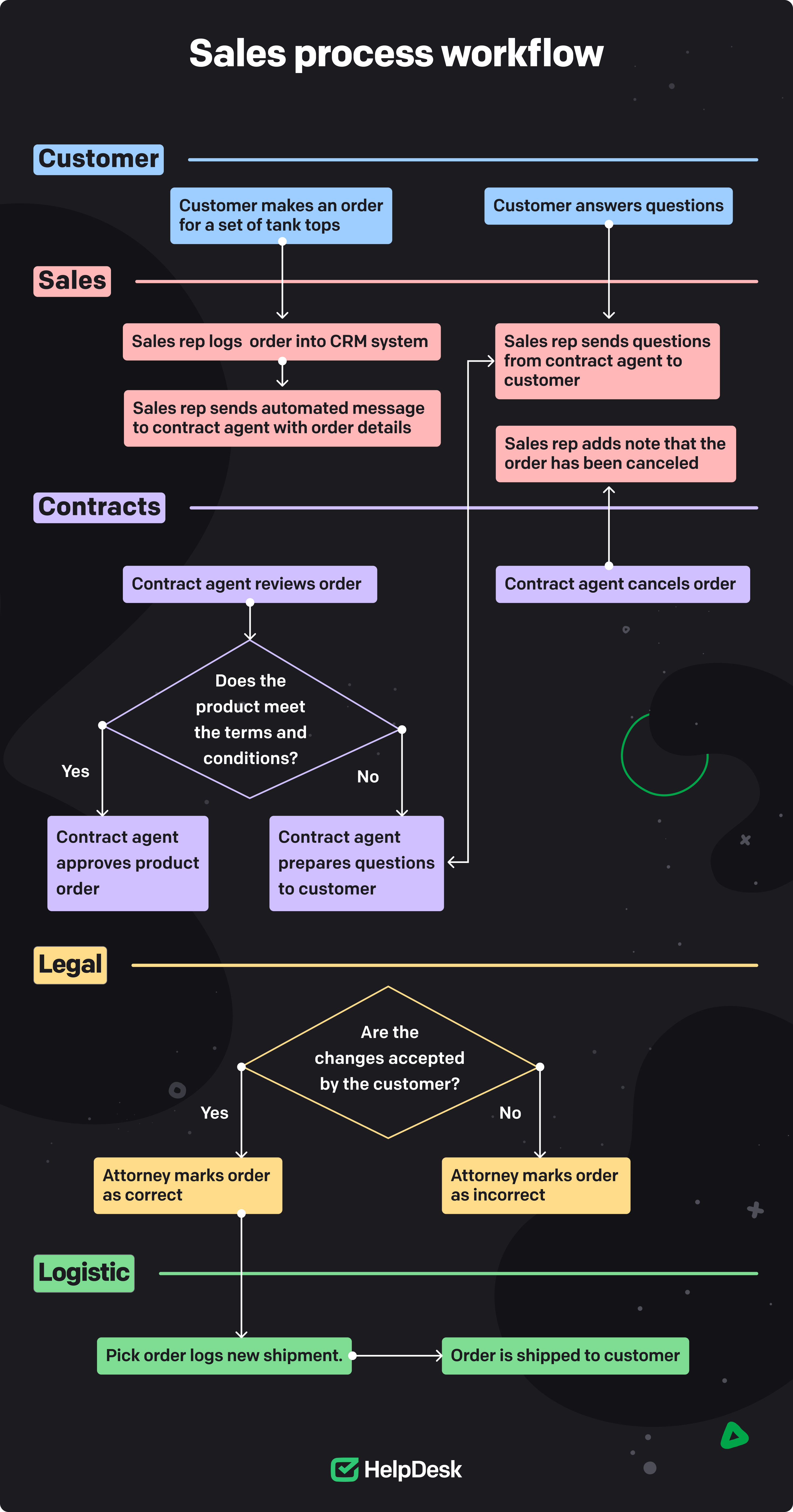 This sales process workflow looks pretty simple, right? Perhaps, but that’s the point: operational flow management focuses on simplicity and efficiency. This leads you to the benefits of having a well-designed and customized workflow management process that:
This sales process workflow looks pretty simple, right? Perhaps, but that’s the point: operational flow management focuses on simplicity and efficiency. This leads you to the benefits of having a well-designed and customized workflow management process that:
Eliminates redundant and tedious tasks.
Simplifies task delegation and makes it more transparent.
Creates easy-to-see connections between tasks.
Makes it easier to see barriers, bottlenecks, inefficiencies, or redundancies in daily operations.
Reduces processing time and gives you more control over it.
Provides better visibility into operations, steps, and people’s work.
Increases the productivity of multiple teams, as they use their potential only in challenging tasks.
Improves communication and team collaboration.
Increases customer satisfaction.
Ensures consistency in work execution.
Delegates tasks smartly among qualified people, making the organization more operationally resilient.
Enables the creation of extensive reports, making it easier to identify flow improvements.
Saves more time and money (who doesn’t want that?).
Bear in mind one simple rule: Standardize and smarten up as many business operations as possible that empowers employees to act autonomously and ensures they know what’s expected of them.
Workflow management is the practice of creating, organizing, monitoring, and improving a series of business processes that are critical to achieving a specific goal. And it’s made possible by these three components: conditions, actions, and results. Let’s visualize these three components and bring an example here.
Suppose you work in a cake factory. The workflow software would be to collect cake orders via an online form, manage the orders, prioritize them, and ultimately create delicious cakes. Now, the conditions would be to get customer orders online for cakes. The actions would be to manage orders, prioritize, and bake the cakes according to personal preferences. And last but not least, the results would be to deliver the cakes to the customers’ homes. Nice and easy!
Let’s take a closer look at the basic components of the operational flow.
The first component of the flow is conditions (or input). These are all the elements you need to bring in to start and complete each task in the process, so any kind of data, materials, online/offline resources, or pre-defined steps. In addition, conditions determine when an action will be completed and what happens next.
Another flow component is actions (or transformations). They must be executed altogether if you want to complete the process successfully. Define what needs to be done, how, and by whom to specify the action.
The last component of the flow is the result (or output). As you might guess, the result is the “product” of completing each task in the workflow, which can then become the basis for the next moves.
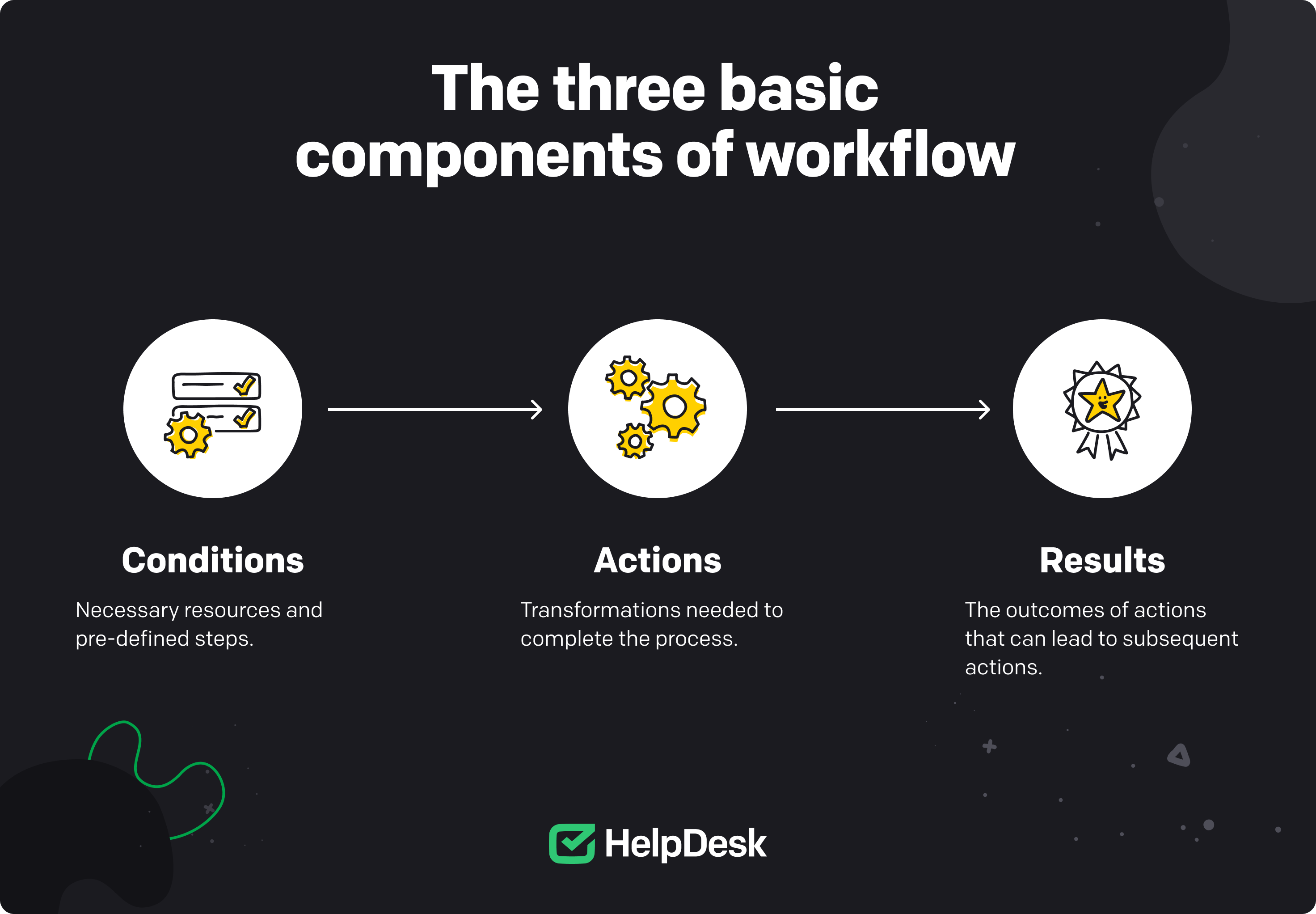
From a business perspective, there are many ways to categorize flows, but in this guide, I’ll focus on five of the most popular workflows: sequential, parallel, process, case, and project. Let’s take a look at them!
A sequential workflow is a set of interdependent tasks you must undertake one after the other to complete the process.
For instance, if you manage an accounting department, you need to wait for your business partners to send invoices, approve them, and settle them in the last step. To create a sequential operational flow, you need to use conditional logic: If this happens, then do that.
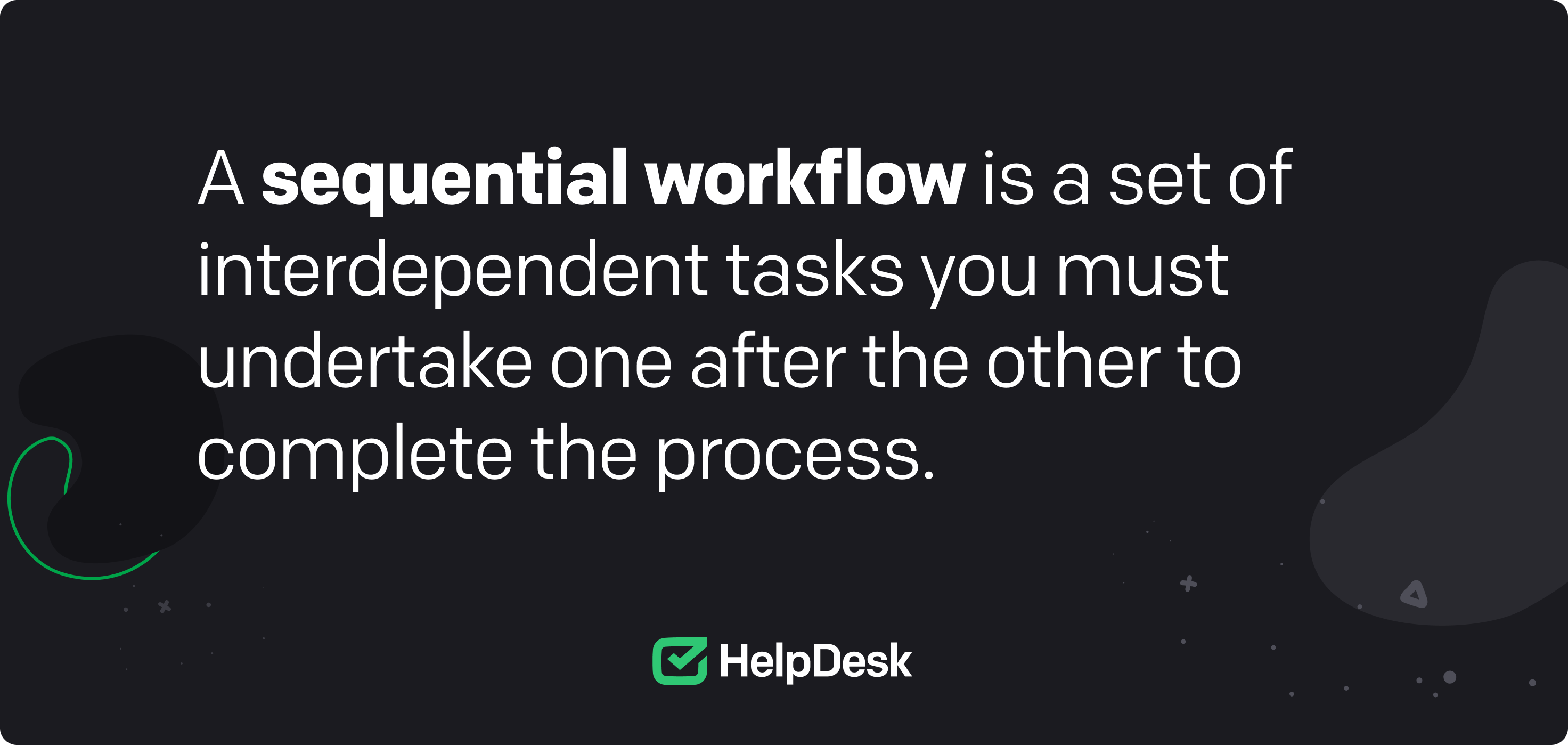
A parallel workflow is a set of interdependent tasks you must undertake simultaneously to complete the process.
Suppose you receive a phone complaint from a customer about rough delivery terms. In that case, you must stay on the line and deal with the angry customer while ensuring the legal team that the delivery rules are in order. Then, you have to ask the IT team to adjust the text on the delivery details page and request a special discount code from the sales team to reassure the customer.
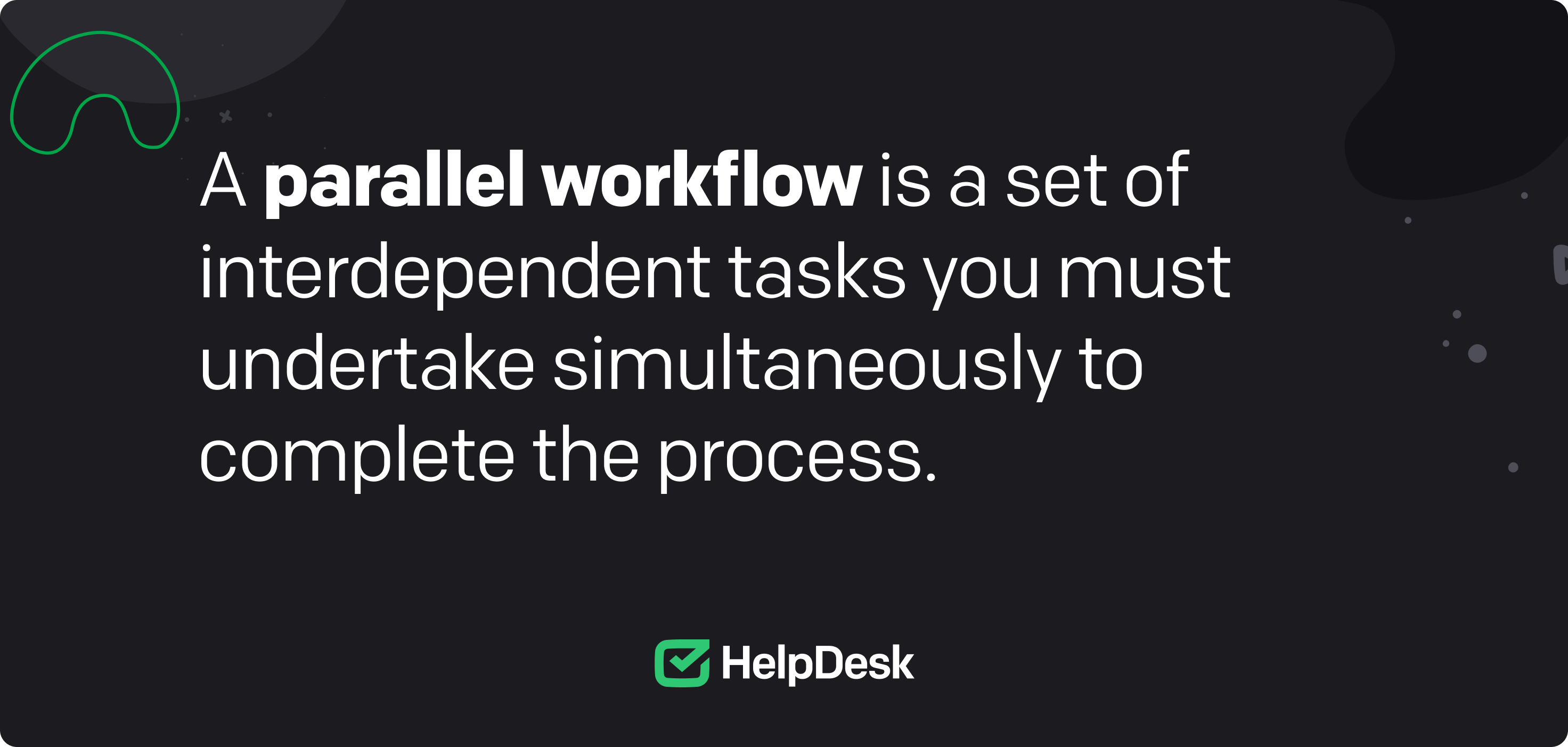
A process workflow is a set of repeatable and predictable tasks. You know exactly how to start, direct, and complete the operational flow along the way.
For example, if you want to welcome a new employee, you need to run one of the well-known business process workflows — employee onboarding. Before starting the flow, you already know the tasks and the result. You can’t make any changes, though, because the flow has been proven to work, and you need to keep the quality up to scratch.
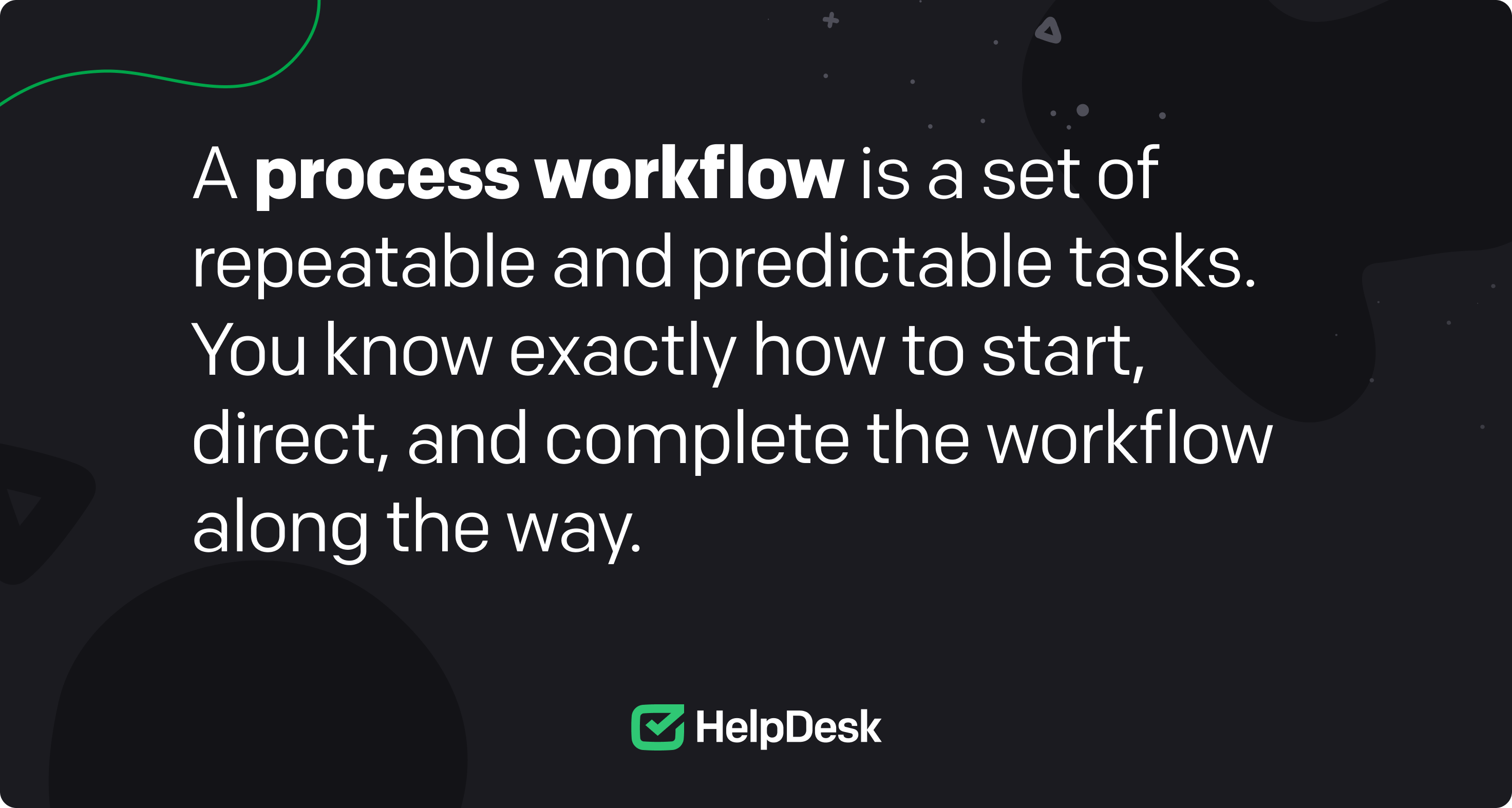
In a case workflow, you know the outcome you want to achieve but don’t know the necessary tasks you need to perform to achieve it. The tasks become more evident as you gather data and knowledge about the process.
For example, when you resolve a customer ticket, at first, you don’t know how the conversation will turn out, but as you listen to the customer’s story, take notes and discuss the issue with your teammates, you can come up with a customized solution.
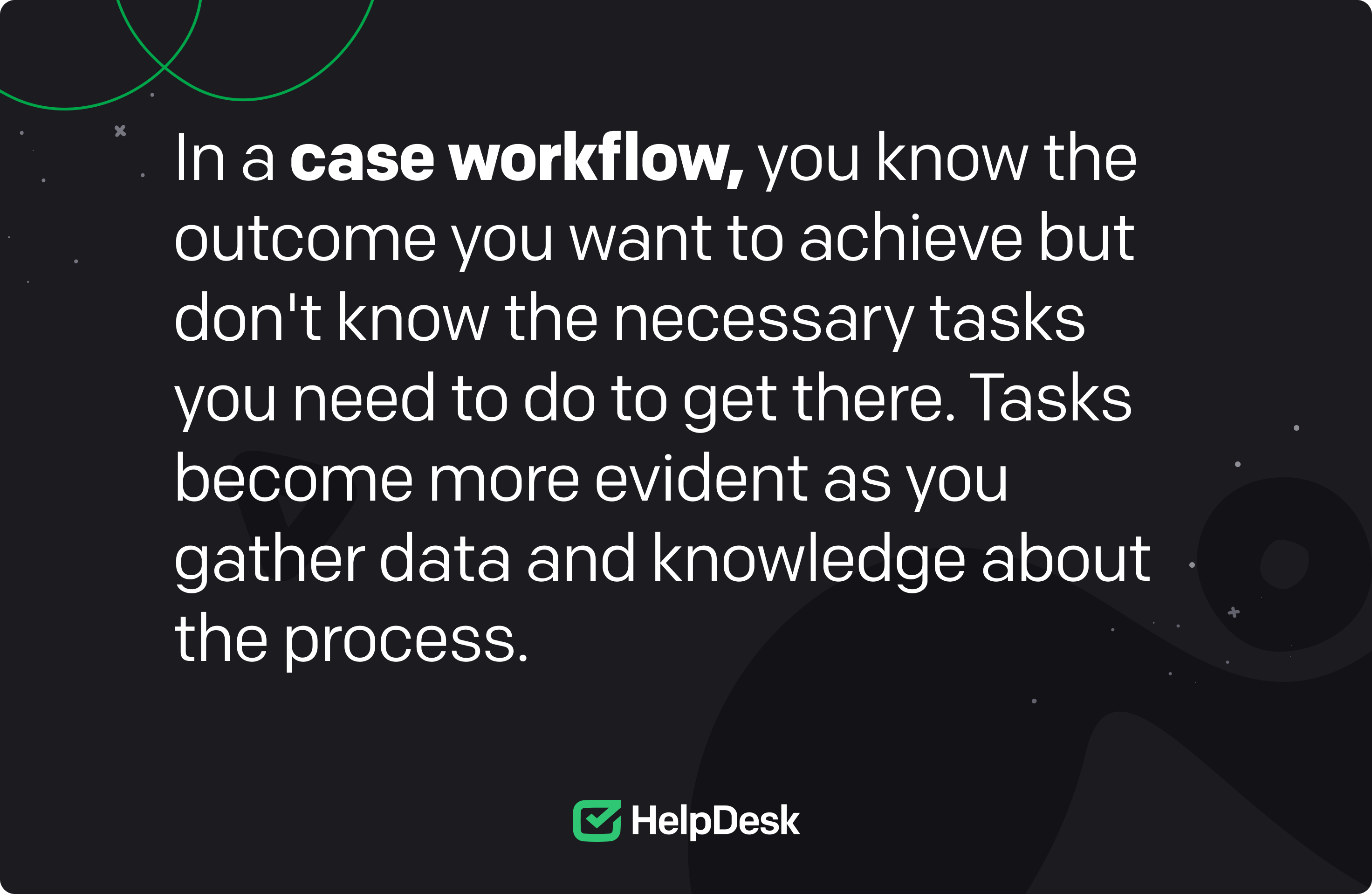
A project workflow has a predictable structure and includes mandatory tasks that you must complete. However, it allows you to be more flexible along the way and use nice-to-have or experimental tasks to get the desired result.
Imagine you need to send out an email campaign to promote your new course on green living. So you need to segment your recipient lists, write at least two emails, request some engaging graphics, schedule the mailing, and analyze the results. Of course, you can accurately predict the sequence of tasks required to complete the process, but segmenting, writing, designing, and scheduling can be done differently, as long as you stay creative and bold.
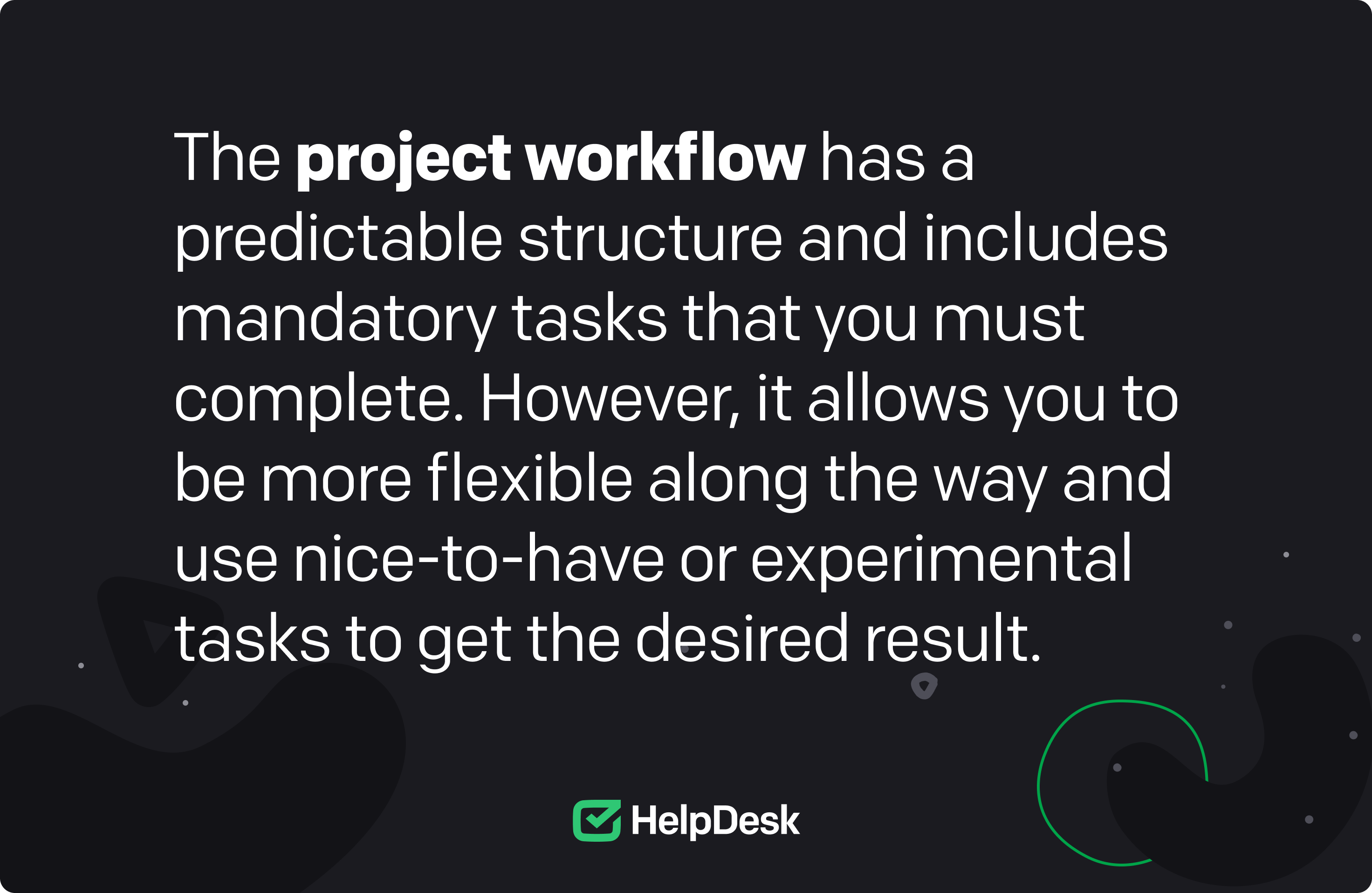 Summing up, there are more specific types of workflow management, such as:
Summing up, there are more specific types of workflow management, such as:
Priority for accounting, controlling, HR, IT, or management.
Customer-oriented for first and second-line support, sales, or PR.
Employee-oriented for employer branding, HR, or business partnerships.
Primary and secondary for every team in the company.
Regardless of the type, the process of creating a workflow looks quite similar.
Since you know the basics, let’s move on to the section with the top five flow management tips that will guarantee a successful workflow implementation.
First, consider your company’s main and side goals. Schedule a meeting with people who know your company’s mission and vision, such as the CEO, board members, C-level managers from different departments, product owners, and so on. Depending on the size of your company, it’ll be someone different, but they should definitely be the individuals who can be your biggest motivator or the biggest blocker to creating a new flow.
Plan the discussion to get a general sense of your company’s growth direction and understand its layers. Be prepared for the meeting — I mean it! Analyze your team’s productivity reports and see how much time and money you’re wasting doing some tasks manually, with information chaos, a glut of assignments, and no clear division of duties. Design a wireframe for your workflow to show a glimpse of the solution you’ll be refining.
Frankly, every team in your company should have more than one flow, as they’re a sign of a forward-thinking attitude. Once you get the green light from decision-makers, chances are they’ve seen the value in your idea and believe that the operational flow management presented can lead to savings.
You should create flows with people (or at least your team) in mind, so you need to organize further discussions. Conduct a brainstorming or other design thinking exercise to discover your team’s most significant pain points, needs, bottlenecks, costly slip-ups, and routine tasks that should be standardized as workflows.
Take the example of working as a support agent. The truth is that most of the support team’s time consists of answering the same customer questions over and over again. They open a customer ticket, see the identical message dozens of times daily, and respond with blatantly similar content. If there was an operational flow that sent an automated and personalized message to the customer, then support agents would avoid frustration but still meet standard operating procedures and delight the customer.
Start with key workflows that hugely impact your organization, which could be:
Customer-centered: related to the customer journey stages. For teams such as support, sales, or logistics.
Employee-centered: related to hiring, onboarding, or offboarding. For teams such as HR, people ops, or employer branding.
Partner-center: related to building external partnerships and networking. For teams such as investor relations, facility management, or PR.
Find out where to begin in creating an operational flow management process and which team needs a “workflow boost” so that your business stops pointlessly wasting resources.
You can create workflows based on any simple or advanced activity, such as sending follow-up messages, handling orders, requesting opinions, notifying teammates, or handling IT service requests. Flows can be tailored to different job roles and sets of responsibilities. Now that you know the operational flow’s goal and the team’s requirements, the next piece of advice is to choose the proper method to execute your operational flow.
There are two methods of workflow management: Manual and automatic.
Manual workflow is based on human contribution. As people control the work process from top to bottom, so they have to remember the next tasks to complete the process. Consequently, manual workflows are quite labor-intensive and full of inaccuracies, bottlenecks, cherry-picking, and human errors.
Let’s recall an example of the manual flow involved in handling a customer’s email by a support team. First, the agent must open a shared inbox, find a new customer email, scan the text, and prepare a response. Then, they put the reply in the email body, verify it once again together with the footer, and send the email. The agent has to remember to write a follow-up message to that customer after two days of silence, so they put a note in the calendar to do so.
As it turned out, while the agent was writing the message, someone else responded to the very same email. They were faster, resulting in a duplicate response for the aforementioned customer — what a bummer. On top of that, there were other urgent messages in the inbox waiting for support team assistance. Unfortunately, agents were absorbed in a matter that had no impact on the well-being of the business.
On the other hand, automated workflow is based on a predefined set of conditions and actions that together form a predetermined path. In this flow execution method, technology is used to automatically route predictable tasks to responsible individuals, and better yet, supports them until the activity is completed.
It’s time for the same example with handling customer emails, but this time including an automated workflow in HelpDesk, where each email is translated into a manageable ticket. First, the support agents are 100% sure the customer case fits their skill set. The ticket already has the appropriate priority and status added, as well as descriptive tags that agents can glance at and see if the case is related to “product availability,” “payment,” “bug,” or “feedback.”
Then, the support agent can conveniently scan the message in the communication feed and use advanced text formatting tools to reply. What’s more, they can also record their screen or mention a teammate in the private note to get a helping hand. Psst! The customer won’t find out about the private note exchange inside their ticket.
To make matters better, if such a customer case has happened in the past, agents can also use a canned response with a pre-set answer ready for use at the click of a button. Once the response is sent, the automation will send a follow-up message of your choice after two days. Also, it’ll send a feedback form and close the ticket once the customer is satisfied.
Due to the rinse-and-repeat nature of automated workflows, they can scan thousands of tickets in a matter of seconds and equip them with proper assignment, priority, status, tags, and even automated responses. The best part is that you don’t need advanced programming skills to create an automated flow. With HelpDesk’s no code operational flow management software, you can automate any task related to relationship management and customer communication.
In closing, I can’t give you the best workflow management method, but what you can do is go with manual operational flow alone, automated processes, or a mix of these. Test the flow methods and stick with the solution that fits your needs and the workflow management tools at your disposal.
Once you know whether you want to manually or automatically handle your flow, the time has come to finally create it. The first step is to map your workflow carefully. You can use dedicated management systems, online project management tools (such as PERT and Gantt), or a simple pen and paper if that’s what you prefer. The goal is to visualize each task and step in the process so that your flow is clear-cut.
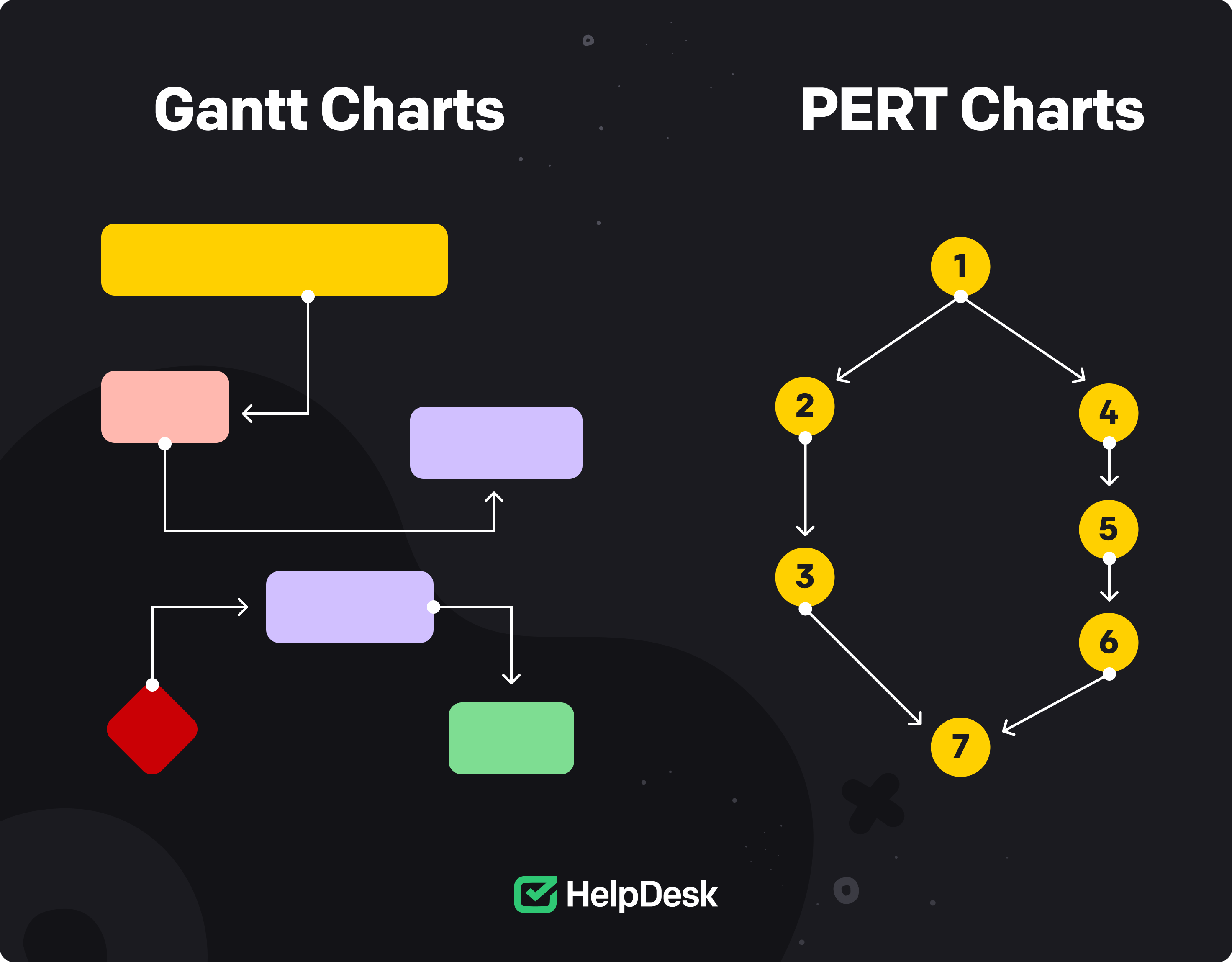 Following tip number two in this guide, you’ve already held a brainstorming session with your decision makers and team. Based on the insights, you’ve identified the business processes that cause the most stress, errors, and frustration. Since you’re on the same page, now you can easily sketch a workflow chart for them in the automated workflow software. Flows drawn in a visual representation make it easy for anyone to understand key features, regardless of their knowledge and experience.
Following tip number two in this guide, you’ve already held a brainstorming session with your decision makers and team. Based on the insights, you’ve identified the business processes that cause the most stress, errors, and frustration. Since you’re on the same page, now you can easily sketch a workflow chart for them in the automated workflow software. Flows drawn in a visual representation make it easy for anyone to understand key features, regardless of their knowledge and experience.
After sketching out the flow, create supporting documentation that describes the necessary tasks, systems, tools, deadlines, and people to execute the flow. Be detail-oriented, as there may be further questions about the new operational flow, and people may use the documentation for self-service. In addition, you can use the supporting documentation to optimize the flow and add future improvements.
Then, implement your new flow in the company. If it’s a manual workflow, you can do it by sending documentation to those responsible, preparing training materials/best practices, and conducting workshops. You don’t need any additional operational flow management tool, but you may want to consider some kind of project management tool to keep an eye on the executing actions included in the flow.
When it’s an automated flow, you should use the workflow management system of your choice, create automated flows with drag and drop options, press the “activate” button in the workflow automation tool, and wait for the first results.
Ultimately, flows are always a “work in progress.” The only way to have highly efficient processes is to optimize routine business flows on an ongoing basis. That’s why you must perform a workflow audit every quarter, either manually or using an operational flow management tool.
For starters, get a process quality analysis tool with reporting features that clearly show your work process performance. This way, you’ll always have a foundation to optimize flows. Improve your processes in a smart, data-driven manner, so they’ll be up-to-date and pass a reality check. Lastly, document your workflow process improvement (all updates, changes, and optimizations), so everyone in the company is well informed.
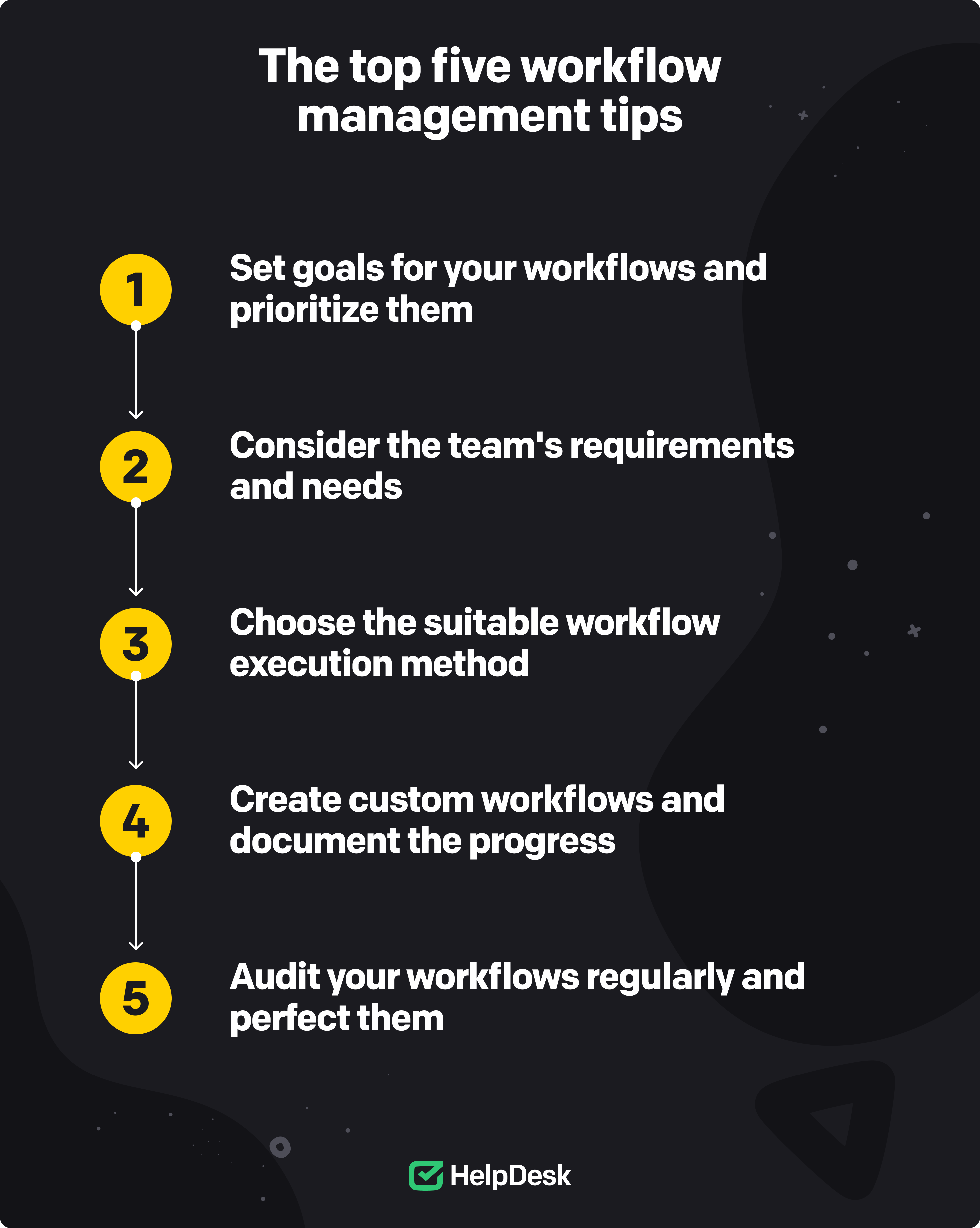
I hope this guide has given you an idea of how to save time, money, and your team’s potential with well-thought-out workflow management.
Designing an operational flow management process isn’t all that tricky when you have the right flow automation tool at hand, such as HelpDesk’s ticketing automation system. You can use it to create customized flows and streamline customer communications by automating responses. Take HelpDesk for a spin and enjoy a 14-day free trial.
Weronika Masternak
Weronika is a product content designer at HelpDesk. She has a deep passion for telling stories to educate and engage her audience. In her free time, she goes mountain hiking, practices yoga, and reads books related to guerrilla marketing, branding, and sociology.
Try HelpDesk for free
For quick and intuitive tickets management