ai tool
Free 14-day trial AI-powered Time-saving
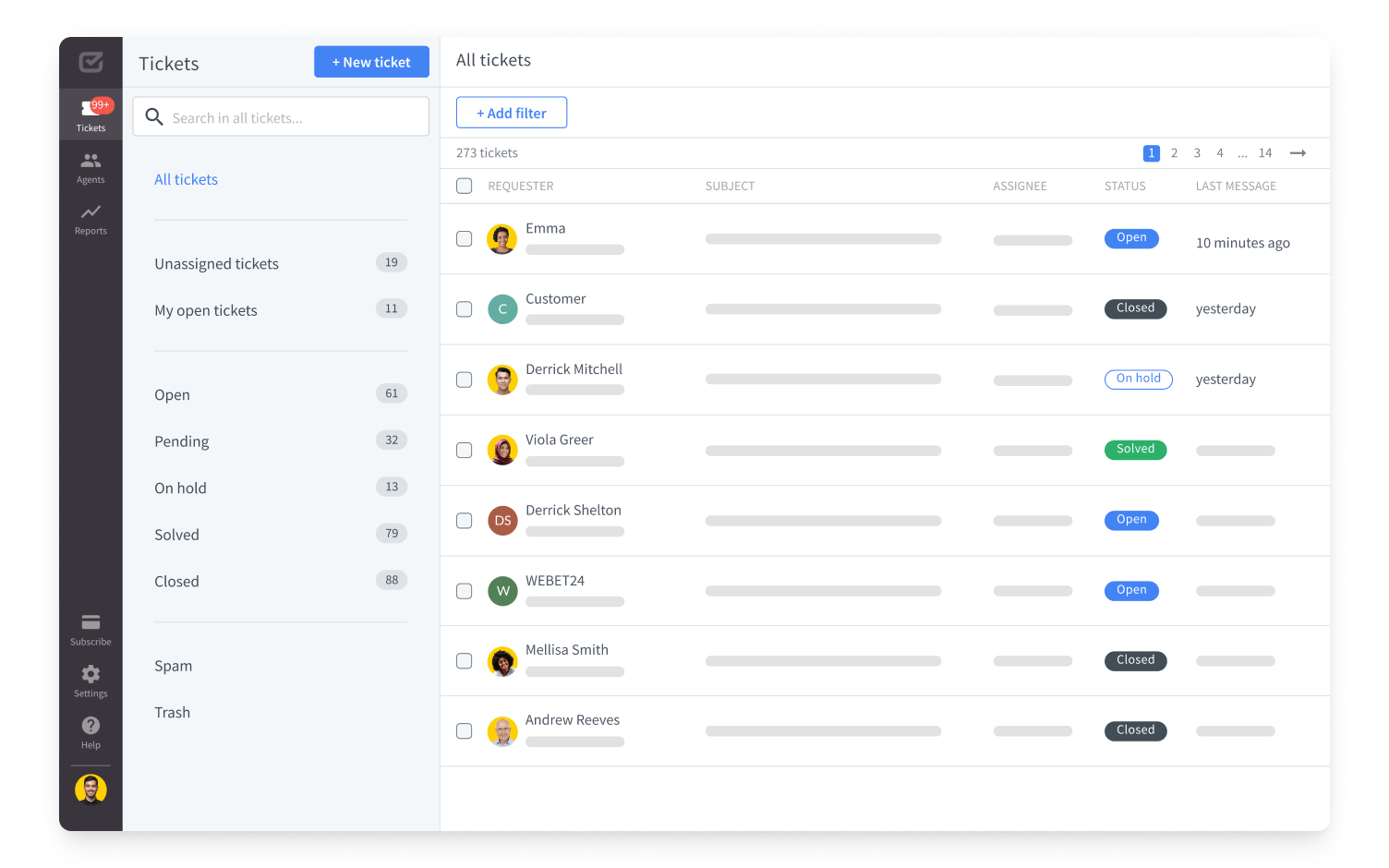
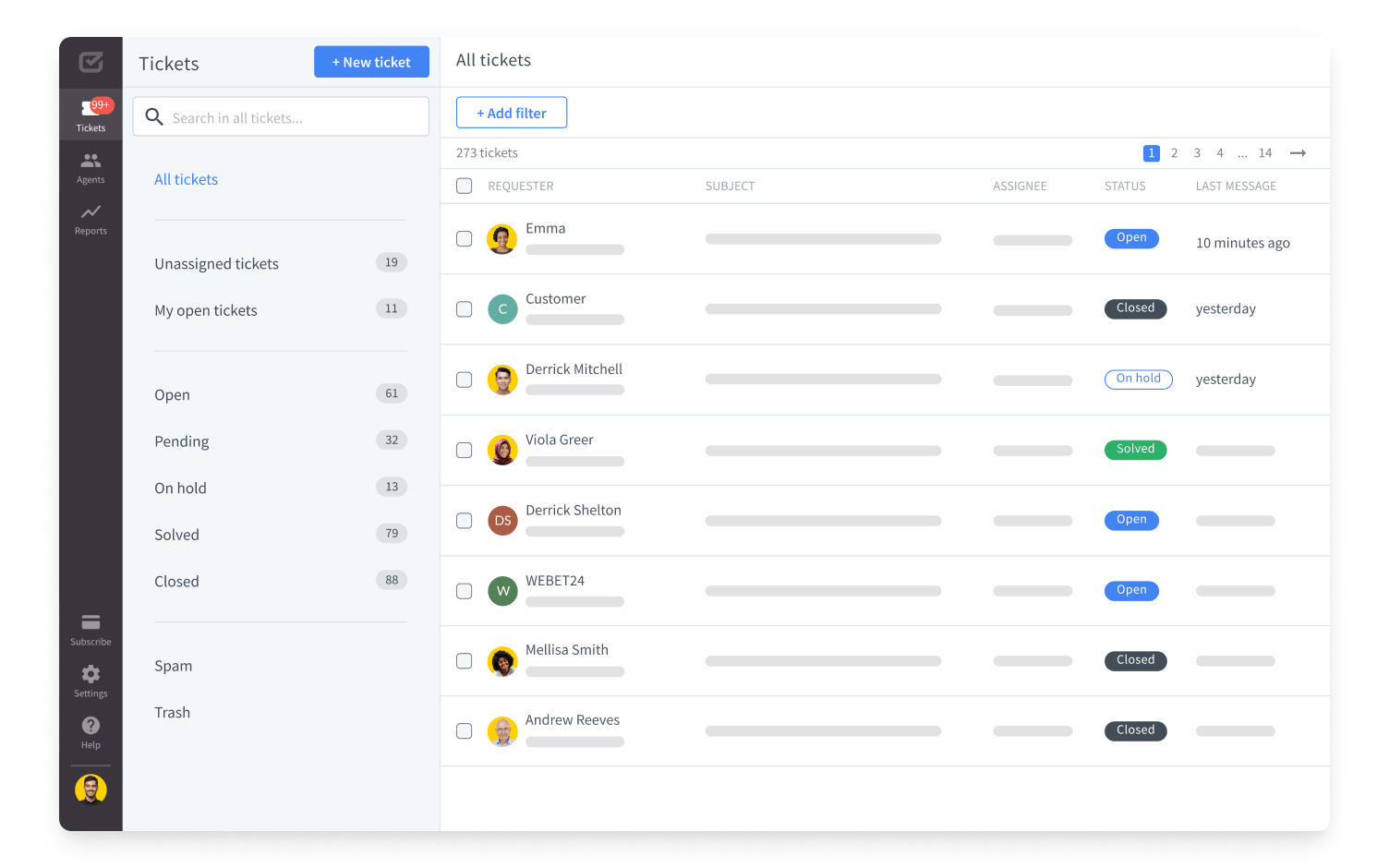

Use a different styling when responding to your recipients, depending on the relationship, case type, psychographics, or industry. Make your response more polite, formal, or casual in seconds.
Try AI text adjustmentIf your response is too succinct, or if it's structured in a format (like a list) that doesn't comply with the communication rules, you can expand your text with one click.
Test AI text expansion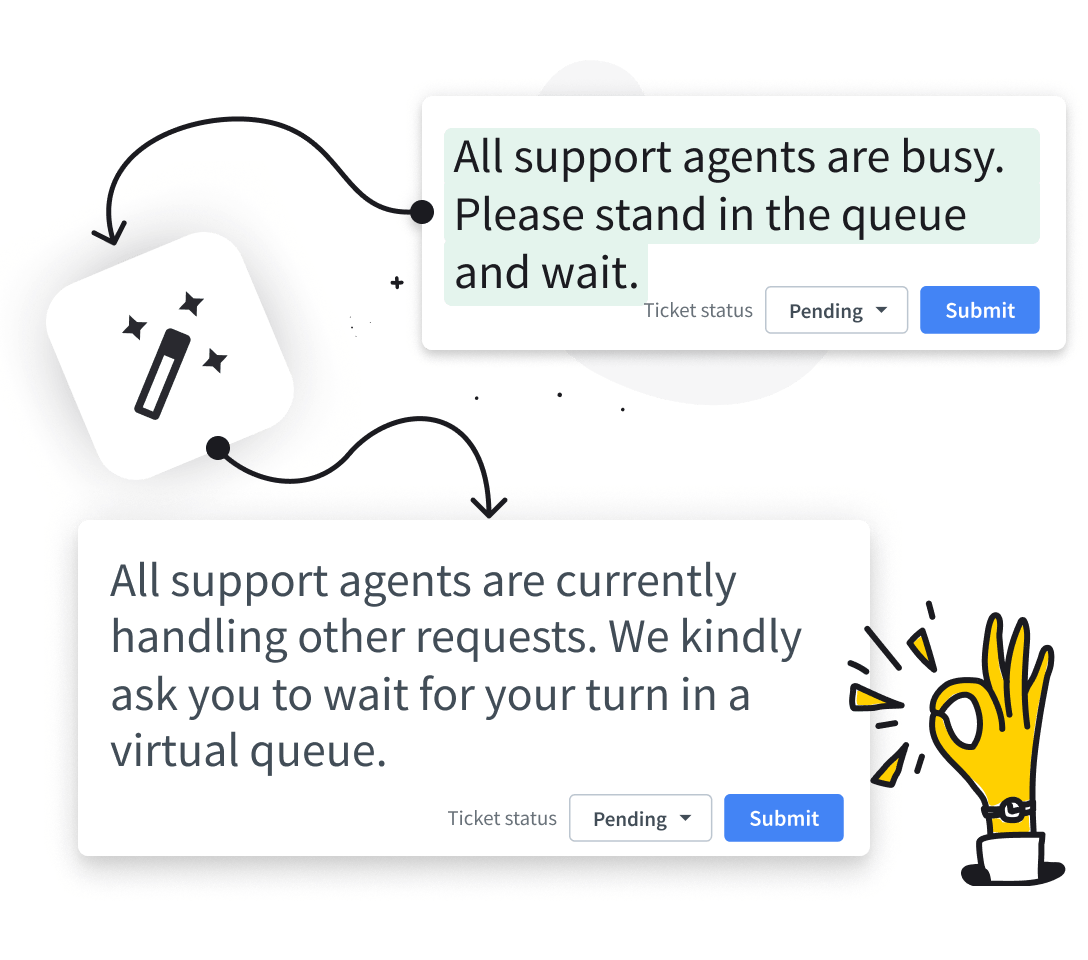
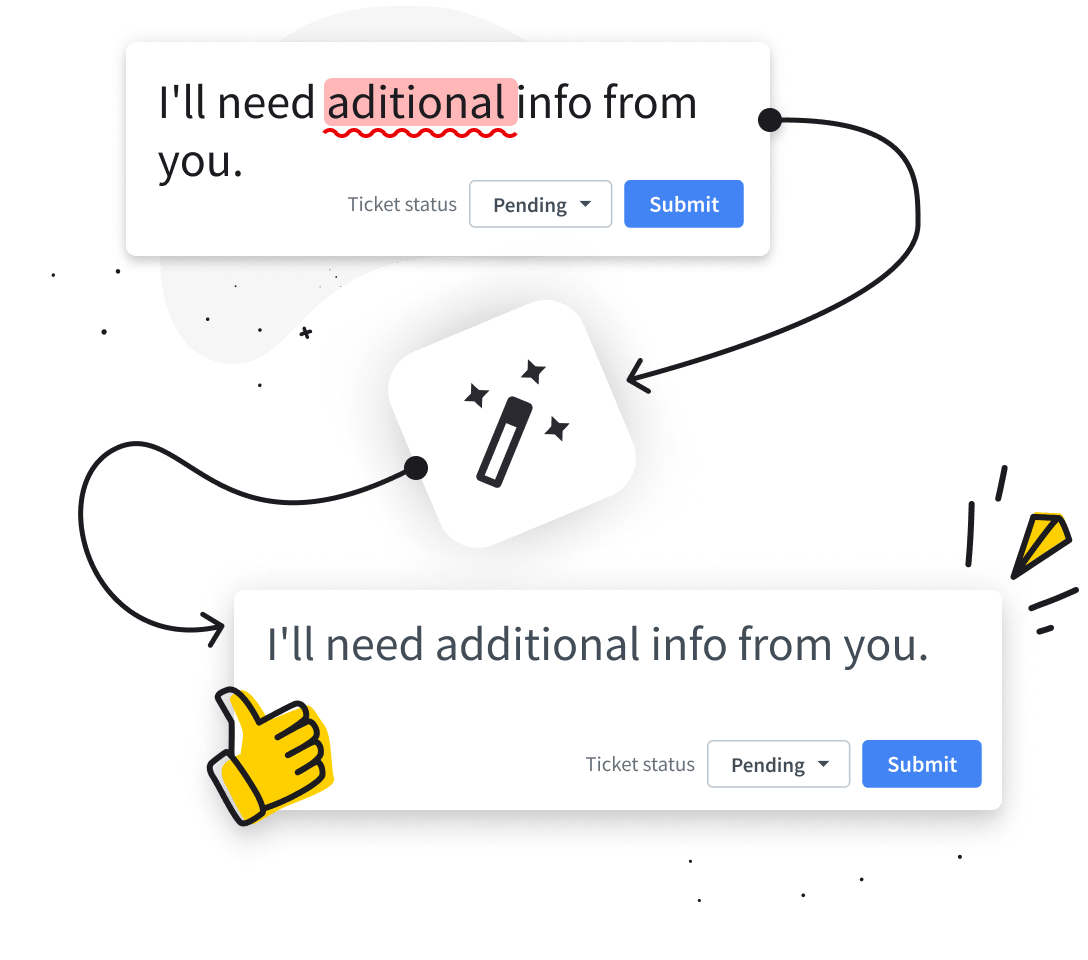
Avoid common and less than obvious mistakes. Take advantage of the built-in AI grammar correction feature to stay efficient yet professional while writing all your messages.
Use AI text correctionBrowse our help center article to learn how to get the most out of AI text enhancements.
Read about AI text enhancements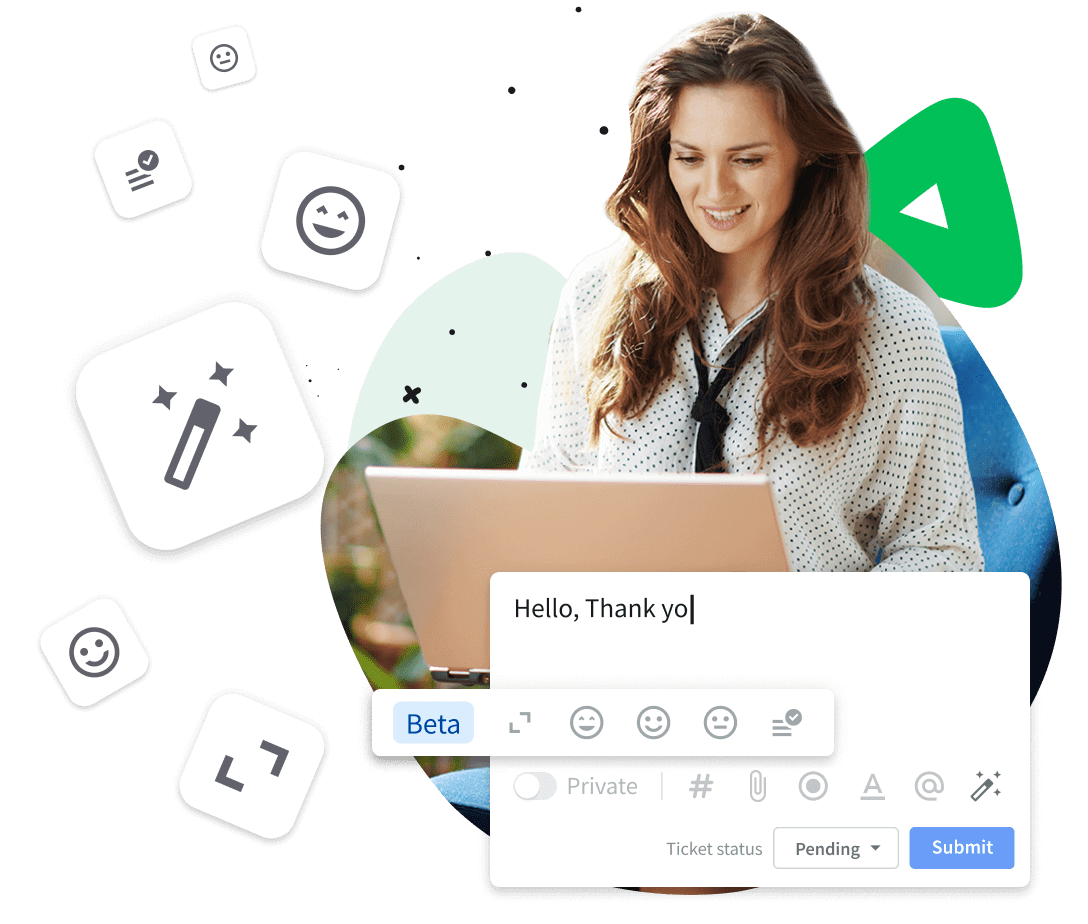
Over 100 tickets are handled within four hours through prioritization and tagging.
A single workflow has performed the work of agents over 7,000 times.
It's really great because instead of having to open my inbox, I can see everything at a glance.
I can log into one place, view all my agents, and do a pretty quick review.
Melissa Hannam
Director of Marketing at Valley Driving School

Free 14-day trial AI-powered Time-saving