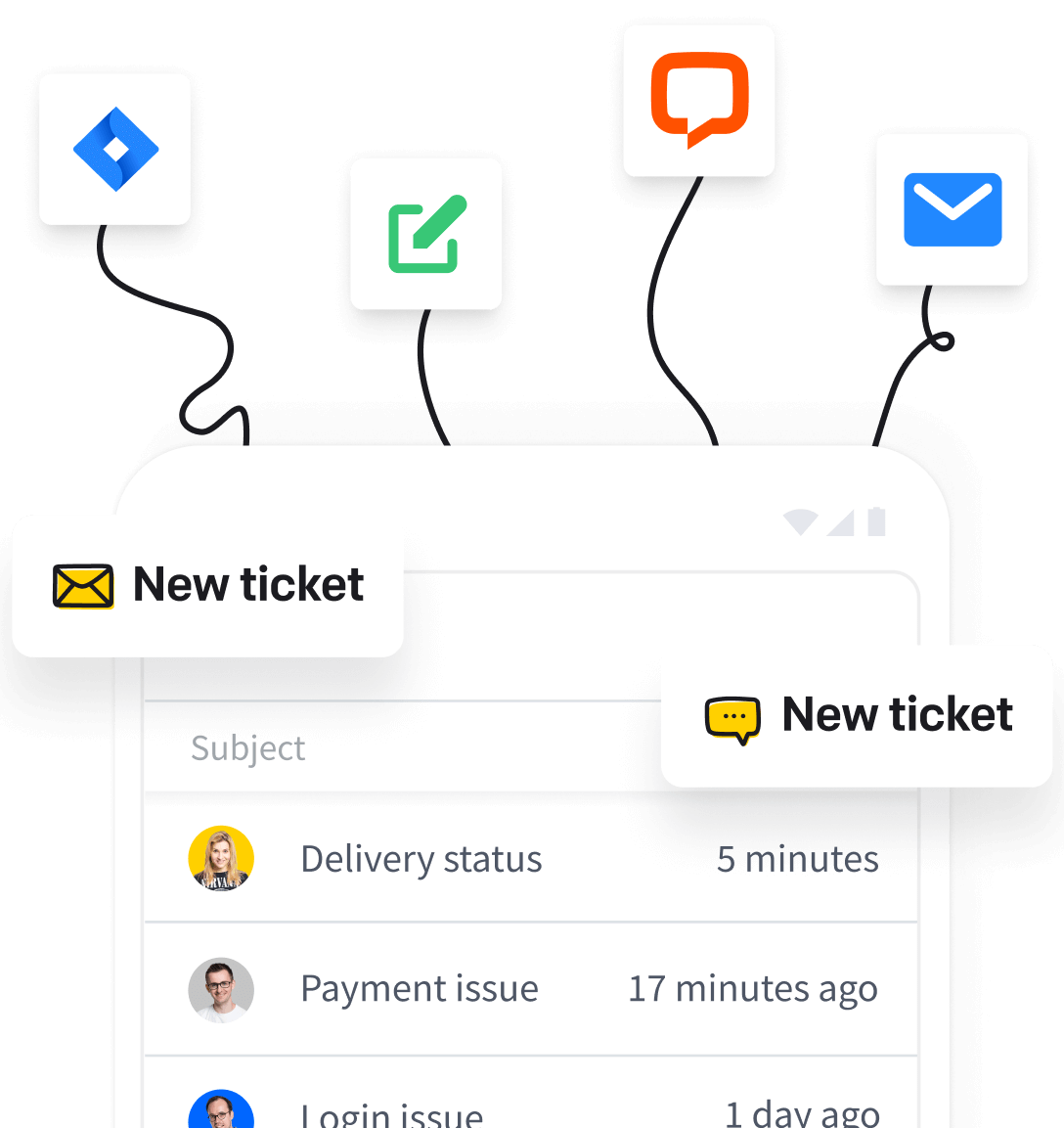Customer & Client Portal Software for a Stellar User Experience
Zuzanna Bocian

You’ll need high-quality services, timely submissions, and more to improve customer retention and satisfaction. But the key factor is customer support. Valuing time is considered the most important factor for high-quality customer service by 77% of people (source).
Assisting your clients without a designated customer support portal software can be challenging. A good customer portal software can simplify resolving issues and tracking user requests.
However, many tools are available in the market, so I compiled a list of ten suitable client portal software options for you. But before we dive into the list, let’s clearly understand what it is and its benefits.
What is a client portal software?
Client portal software is more than just an ordinary IT service for customers. It’s a customizable portal that seamlessly blends project management, secure file storage, and a self-service resource that answers customer queries faster than a genie from a Lamp.
Portal software helps support teams easily manage their tasks, upload files, and track support tickets through a user-friendly interface. The best thing about this software is its intuitive interface, which is as easy to navigate as your favorite mobile app.
But where do the customers stand in all of this? They get the VIP treatment with secure access to uploaded files, updates, and project timelines. Besides that, customer portal software lets them explore knowledge-based articles at their leisure, which fosters efficient document management.
Improve your customer management with a simple ticketing system. Try HelpDesk and enhance your support team! 🚀
Benefits of using a customer portal software
A customer portal software includes essential features to ensure secure and seamless support requests and improve customer relationships.
Here are some significant perks of client portals:
-
Enhanced security: Protects sensitive data with excellent security measures. It offers peace of mind for both businesses and clients.
-
Streamlined project management: Integrates project management features and task management tools to keep everyone on the same page.
-
Efficient document management: Allows for efficient document management with features for secure file sharing and storage.
-
Improved client relationships: Facilitates better client management and strengthens client relationships through constant, transparent communication.
-
Empowered self-service: Lets clients quickly find answers and resolve issues through self-service resources and knowledge base articles.
-
24/7 accessibility: Offers secure access to the portal round the clock from any device through user-friendly mobile apps and client portal software options.
-
Consolidated communication: Centralizes communication channels, ensuring that customer queries and support requests are tracked and managed effectively.
-
Customization and personalization: Allows businesses to tailor the experience to their brand and clients’ needs by way of a customizable client portal.
-
Support team efficiency: Manages tasks more efficiently, prioritizes support tickets, and collaborates internally to provide exceptional customer service.
-
Customer satisfaction: Increases customer satisfaction by providing a self-service portal that’s convenient and easy to use.
The best customer portal software in 2024
Let’s now explore the best tools for managing customer cases.
HelpDesk
HelpDesk is designed to optimize customer service operations through its comprehensive suite of features. It automates ticket management and facilitates rapid response to customer inquiries across multiple channels, including email and social media.
With its AI-powered features, HelpDesk efficiently categorizes customer queries and assigns them to the appropriate team member. This enhances response times and service quality. The platform’s analytics tools offer valuable insights into team performance and customer satisfaction.
The Brastel team witnessed a 35% decrease in ticket resolution procedures, proving that HelpDesk lets businesses continuously improve their service strategies. Additionally, HelpDesk emphasizes data security, ensuring that all customer interactions are conducted within a secure environment. Its user-friendly interface simplifies the adoption process.
Overall, by centralizing communication and support requests, HelpDesk helps businesses build stronger customer relationships, improving satisfaction and loyalty.
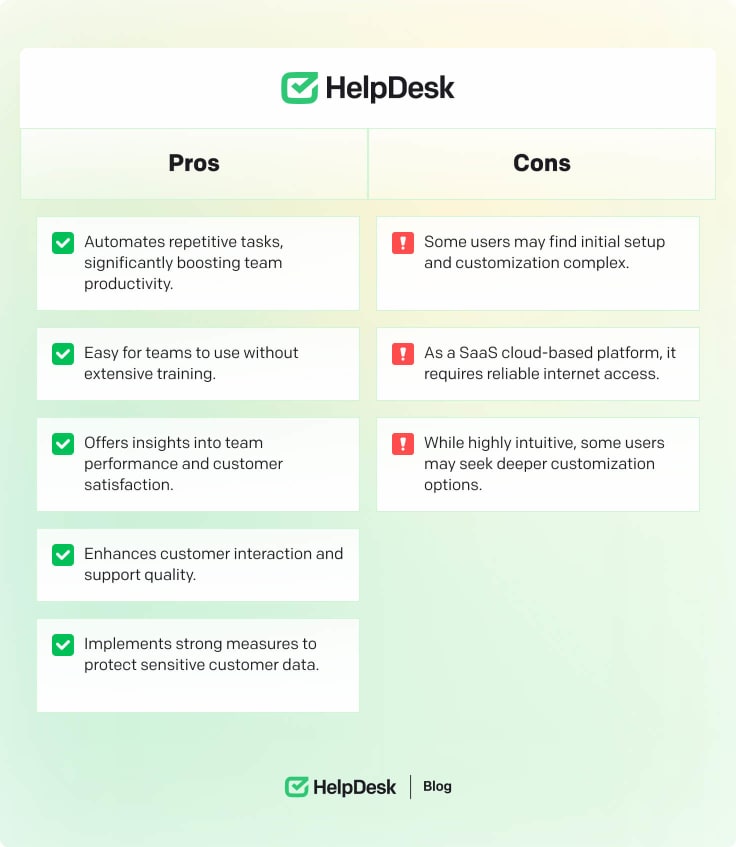
Try HelpDesk for free. 🤝 Join a 14-day trial and enhance your customer support with an easy to set up ticketing system! 🔥
Zendesk
Zendesk, as a comprehensive customer support platform, has established a commanding presence in the crowd of client portal software. Statistics underscore its reach, with Zendesk serving over 160,000 customer accounts by 2023 (source), highlighting its global acceptance and trust among a diverse user base. It thrives on versatility, allowing businesses to craft a highly personalized customer portal that mirrors their brand identity and bolsters customer engagement.
Zendesk offers an integration framework that allows businesses to seamlessly connect with CRM systems, analytics tools, and other enterprise applications.
However, some people criticize the platform’s pricing model, which can be expensive for smaller enterprises or those requiring a large support team. Additionally, new users may need help getting started due to the platform’s rich feature set, which can be both a blessing and a curse.
Zendesk’s breadth of capability is best suited for organizations that will fully utilize its extensive tool set. Such a comprehensive solution positions Zendesk as a significant contender for businesses intent on investing in top-tier customer service management.

FuseBase
FuseBase (formerly Nimbus) offers a streamlined client portal solution characterized by its ease of use and comprehensive suite of tools. Particularly valued by small to medium-sized businesses, FuseBase has made a notable mark in the market for its affordability without compromising key features.
FuseBase offers integrated communication tools, including built-in chats, that facilitate efficient interactions between clients and service providers.
However, some users may encounter certain limitations. For example, they may need help sharing files directly within chats, and some processes, such as deleting a portal, can be more complex and require assistance from the support team.
Despite these hurdles, FuseBase’s full branding options and project management features have been well-received. This has cemented its reputation as a robust and budget-friendly client portal solution. It’s a fitting choice for businesses looking for a comprehensive, integrated suite that aligns with their growth trajectory.

SuperOkay
SuperOkay is a client portal software that offers security, customization, and efficiency. It helps businesses manage clients and projects efficiently, especially those looking to improve customer relationships, protect sensitive data, and streamline project management.
SuperOkay provides secure client portals, transparent communication, and simplified support request management. Its user-friendly interface enables task management, file uploads, and support ticket handling, making it a top choice for organizations prioritizing security and productivity.
Additionally, its mobile app accessibility and support for knowledge base creation provide clients with self-service options and reduce their dependence on direct support interactions.

Freshdesk
Freshdesk is a customer support solution that is part of the Freshworks suite. It’s designed to make ticket management more efficient, improve customer service quality, and enhance the overall customer support experience.
Freshdesk can seamlessly integrate with different communication channels, making it easy for support teams to manage queries from email, chat, social media, and more on a single dashboard. The platform also has automation tools to sort, prioritize, and assign tickets to suitable agents, ensuring customers receive quick and effective responses.
Furthermore, Freshdesk’s analytics and reporting capabilities provide valuable insights into support operations, helping teams continuously improve service quality.

Moxo
Moxo is a comprehensive solution designed to improve customer satisfaction and streamline support operations in customer portal software. Its state-of-the-art secure client portal software provides a seamless interface for client management, project management, and communication. It is an indispensable tool for businesses to enhance their customer support portal.
One of Moxo’s key features is its commitment to security. This ensures that sensitive data is protected through secure access mechanisms, which is particularly vital for businesses that handle confidential client information.
Moxo’s customer portal software offers flexibility, allowing businesses to tailor the portal to fit their brand and meet specific client needs, thereby improving customer relationships.
One significant advantage of using Moxo is integrating various support requests and communication channels into a single platform. This simplifies the workflow for support teams and provides a more cohesive and efficient customer service experience.

SuiteDash
SuiteDash combines customer relationship management (CRM), project management, secure file storage, and many other functionalities into a unified platform. It’s designed to streamline business processes and foster stronger client relationships.
This versatile platform is renowned for its customer portal software, project management capabilities, and security measures. Moreover, with features like two-factor authentication and reCAPTCHA, SuiteDash emphasizes securing sensitive data and ensuring secure access for clients and team members.
The platform includes a knowledge base for clients to access articles and FAQs. It empowers them with self-service resources and reduces the workload on customer support teams.

Notion
Notion is a versatile tool designed to enhance productivity and organization across personal and professional domains.
It integrates various functionalities into a single platform, offering a unique approach to project management, note-taking, and information organization. The best part about this customer client software is that it allows embedding images, videos, and files within notes and documents.
It enriched the content, making information more accessible. With its help, users can easily create, customize, and manage databases. Notion supports views like tables, kanban boards, and calendars, catering to diverse project management needs.

ClickUp
ClickUp has an impressive user base of over 8 million, spread across 1.6 million teams worldwide, showcasing the platform’s wide-reaching impact and the trust it enjoys among its users. Moreover, its user demographic is diverse, with almost an even distribution of male and female users. This speaks to its universal appeal and utility across different sectors.
The platform is utilized by 80% of the Fortune 500 companies. Its feature set includes customizable dashboards for real-time project insights, sophisticated task assignment and management tools, integrated time tracking, comprehensive reporting capabilities for team performance analytics, and advanced collaboration features. These ensure that team members stay connected and informed.
ClickUp’s versatility makes it an invaluable tool for teams looking to optimize their workflows and increase productivity, regardless of the project’s complexity or scale.

Summary
Customer portal software is a safe and user-friendly way to enhance customer satisfaction. Typically, ecommerce and business clients hesitate to use virtual data rooms to handle sensitive transactions. However, the advanced security measures and data encryption technologies used by most client portals ensure the security of the entire process.
When finding an ideal self-service portal, the customer service team software is in the market. While all of them perform exceptionally, HelpDesk stands out from the contenders. Its automation features save time by limiting repetitive tasks and organizing customer data in a flash.
Try it out yourself and experience its excellence in customer satisfaction. Visit the HelpDesk webpage and start your digital customer service with a few clicks.


Get the cheat sheet for solving customer tickets
Join our newsletter to receive your cheat sheet and other amazing content directly in your inbox.
Success! You're one click away from the cheat sheet 👇
Open now