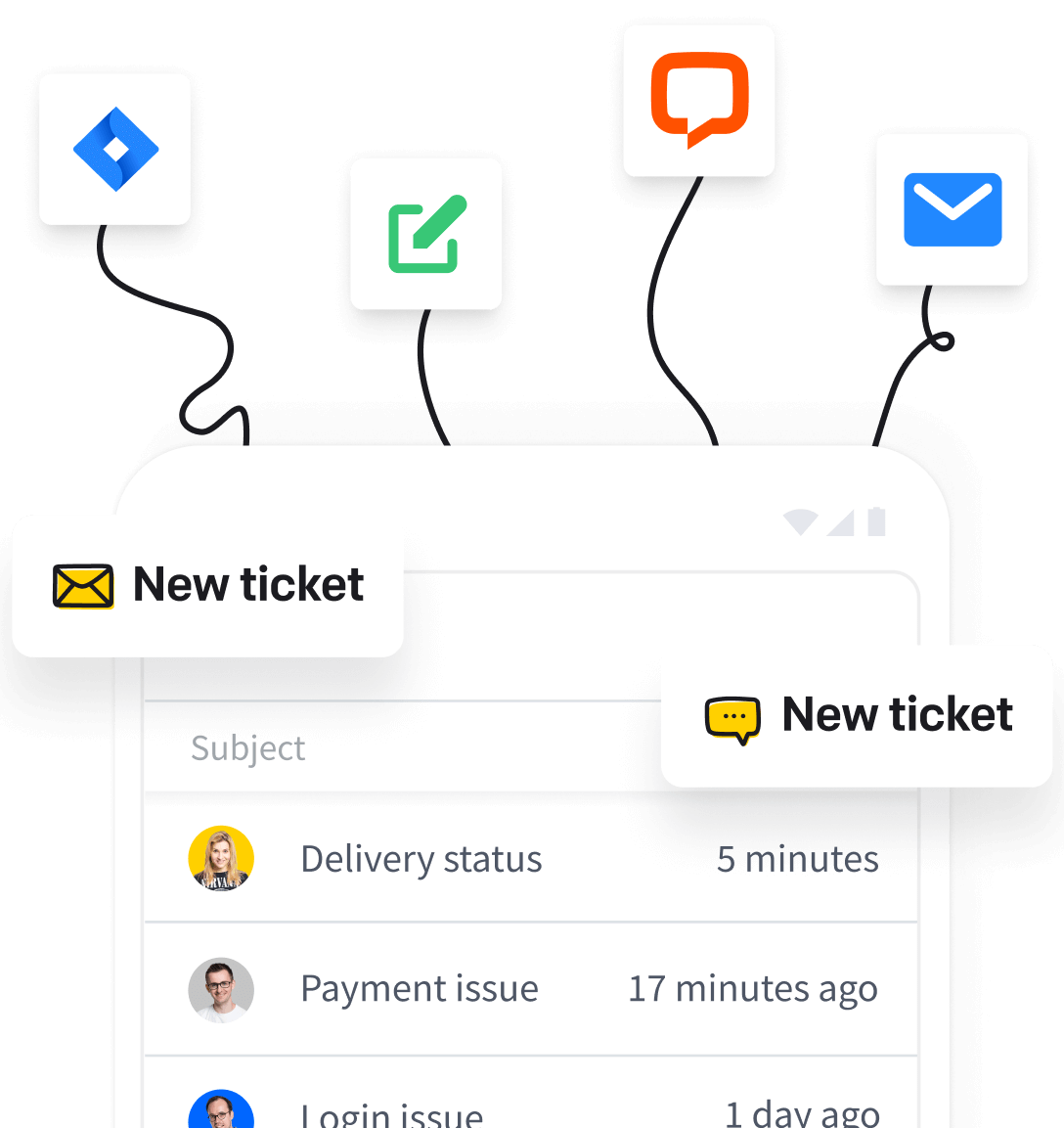Zuzanna Bocian

Efficient scheduling is the backbone of any successful service-oriented business. You can streamline your operations by scheduling services ahead of time, directing your team to jobs, and allocating resources within your organization.
Wouldn’t that make handling the day-to-day operations easier and allow you to focus on the bigger picture?

This guide provides valuable tips to help you choose the best service scheduling software for your needs.
What is a service scheduling software?
It’s a tool that helps businesses manage customer appointments, assign field technicians to jobs, and schedule all company activities in advance.
There are two types of service scheduling solutions available.
Those that only offer appointment scheduling and cloud-based service business scheduling software that provides call booking, dispatching, job management, and scheduling. The latter is more popular due to its significant impact on improving the day-to-day operational efficiency of businesses while maintaining customer satisfaction.
The best service scheduling software also offers automation services through AI, ultimately helping you deal with repetitive tasks more efficiently (more on that later). Remember that the right appointment planning software can be a great friend to your business. It helps your customers book, cancel, or reschedule appointments with you on their own while paying in advance for your services.
What’s more, it enables you to allocate team members to their respective jobs, manage their workload, and stay connected with them at all times.
Key features of service scheduling software
After thoroughly exploring dozens of service management software, I’ve come up with a definitive list of key features every top service scheduling software should have. Let’s take a look at what these are.
User-friendly interface
Not all business owners are tech-savvy. However, any software you use must be user-friendly and easy to navigate. Plus, you have to think of the customers as well.
Besides the owner or management team, they will be the most consistent software users. And their satisfaction and relationship with your business depend upon the intuitiveness of your software’s interface.
Aiming to build strong relations with your customers? Know all the tricks thanks to the Learning Space Guide: Customer Relations in Support! 🦸
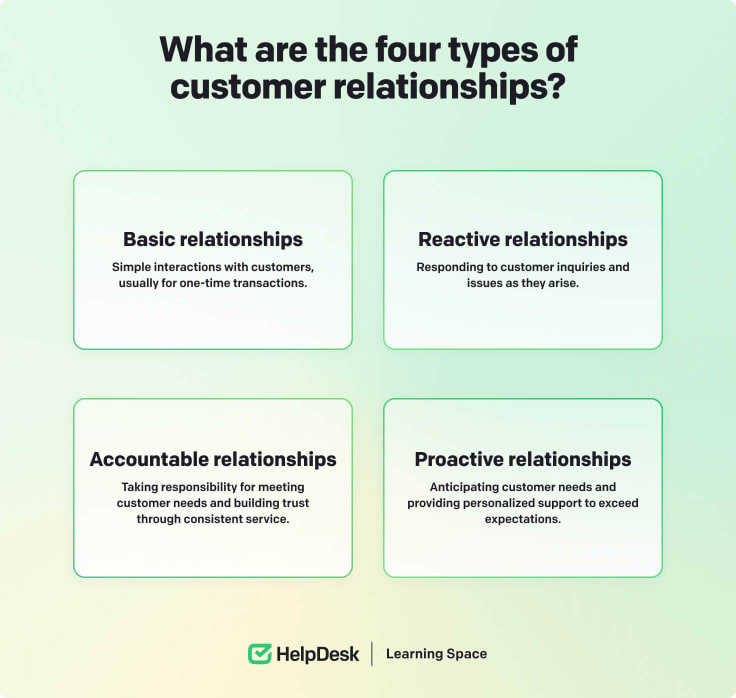
Integration capabilities
Seamless integration with other management software like CRMs, help desks, and project management tools can streamline the entire workflow within the business. This will save your team members from manually entering data and repetitive administrative tasks, improving the business’s overall efficiency and productivity.
Integration with CRMs and customer support tools like HelpDesk can help the software monitor customers’ appointment preferences and offer more personalized scheduling services that boost customer loyalty and satisfaction.
Try HelpDesk for free and streamline your communication with clients. Join with a 14-day trial! 🚀
Scalability
If you follow the best practices, your business will grow and expand, which could lead to scheduling becoming more complex.
However, you need service scheduling software to keep up with the increasing volume of data, customer management, and transactions without sacrificing performance and functionality.
Customization
It’s a proven fact that businesses need to follow a different business model. Keeping that in mind, the right service company scheduling software needs to be flexible enough to adapt to the various needs of other organizations.
Simply put, the job scheduling software should offer a deep customization feature that allows you to tailor your booking system according to your specific requirements. Some examples include introducing a menu of services for your customers to choose from or including on-site services for which customers must enter their address when booking an appointment.
The software’s customization capabilities should also extend beyond the appointment booking feature. This includes features that allow companies to chop and change how they handle dispatching, call scheduling, and technician management, which are a definite plus.
Real-time updates
Rescheduling and cancellations are a natural part of any business. That’s why you require a service industry scheduling software that promptly reacts to scheduling changes and new appointments. This will ensure you don’t run into scheduling conflicts or miss any emergency bookings needing immediate attention.
Real-time updates also improve communication within your team, allowing everyone to stay informed about the latest changes.
Top tips for choosing the right service appointment planning software
So, how do you choose the right scheduling software? Some offer standalone functionality, such as appointment scheduling, while others provide a more complete scheduling solution, which includes field service scheduling provided by professional field service management (FSM) tools.
Don’t worry, though! If you learn and implement the tips I’ve mentioned below in your research process, you’ll find the best tool for your team.
Identify business goals
Before diving head-first into service scheduling tools, you must assess and understand your business’s unique objectives and requirements.

Is the work management software you’re considering tailored to those requirements?
The requirements of a construction company will differ from those of a salon, spa, or fitness business that offers and schedules one-on-one sessions with its customers. By that logic, the booking experience for both sets of customers should also be different.
Whether you’re looking to streamline appointment scheduling, enhance customer communication, optimize resource allocation, or improve operational efficiency, the scheduler you choose should align with those objectives.
Demand flexibility
It’s entirely natural for your business model to evolve, which will inevitably impact your scheduling requirements. This evolution may be caused by shifting market conditions or simply the growth of your business.
The software you pick needs to be flexible enough to adapt to the changes in your business. In practical terms, your software should provide adjustable workflows, configurable settings, and customizable features.

Consider vendor reputation
After researching their reputation and customer satisfaction level, only buy software from a vendor. No matter how popular and valuable the software may be. Like every product, software is only as good as its maker.
This is why you must carefully study the vendor’s reputation. Look through the reviews left by other users, assess their customer service capabilities, and figure out if they’re still regularly updating the software you’re buying.
Also, pay close attention to any negative reviews the vendor has received and identify the major pain points being discussed. Compare these pain points with how you intend to use the software and evaluate if the software’s quality is worth all the hassle.
Manage your customer service team and customer inquiries easily. 🤝 Check all the tips and tricks in the Learning Space Guide. 🚀

Seek scalability and integration
Every CEO wants their business to remain active. Growth is a natural part of any business, and the right service scheduling software should be able to accommodate that growth.
Whether expanding your customer base, scaling operations, or adding new services, your service scheduler must handle that scaling efficiently without compromising on performance and functionality.
Integrating with the rest of your tech stack is an essential requirement. If your chosen service scheduler can’t integrate with products like Slack, ChatBot, or HelpDesk, it might not deserve to be a part of your business.
Integrate HelpDesk with any essential tools for your company. Check integration possibilities and join a 14-day trial! 🔥
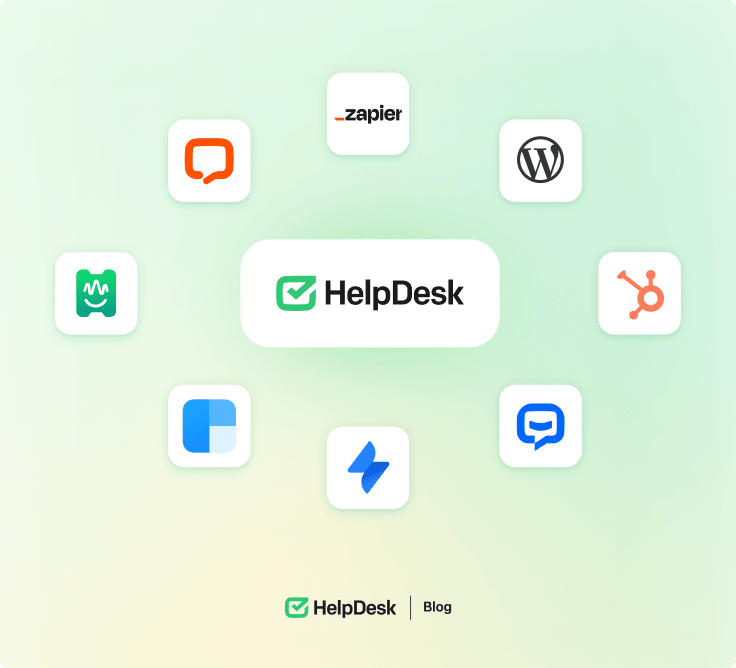
Five of the best service scheduling tools
I compiled a list of the five best service scheduling tools in the market.
Join me as we dive into the details of each tool and discuss its standout features, pricing, and adaptability to different businesses.
1. Acuity Scheduling

Acuity Scheduling is a service scheduling tool for business owners who aren’t too tech-savvy but still need an app that can customize their business’s booking process. Its primary selling point is its user-friendly interface and easy-to-use, intuitive frontend.
The service schedule software is tailored to those small businesses that require an intelligent appointment scheduling tool to optimize their customers’ booking experience.
The setup itself is also relatively easy, consisting of tasks such as picking the daily or monthly calendar view for customers, creating registration forms, and deciding whether you want your customers to be able to reschedule their appointments.
However, it’s “Make me look busy” that sets it apart. This setting allows you to block off some times of the day and specific dates from the appointment calendar to show that you have a hectic schedule.
All in all, Acuity Scheduling offers a great appointment-scheduling solution to small businesses that prefer ease of use over all else, making it one of the best scheduling software in the market.
Pricing
Offers a 7-day free trial. After that, users can opt for one of the three plans:
-
Emerging: $16/month per staff member. Includes unlimited appointments, client self-scheduling, Google Meet and Zoom integrations, and confirmation emails.
-
Growing: $27/month for 1-6 staff members. Includes everything in Emerging plus automated text message reminders and customizable appointment packages.
-
Powerhouse: $49/month for 1-36 staff members. Includes everything in Growing plus custom booking APIs.
2. Jobber
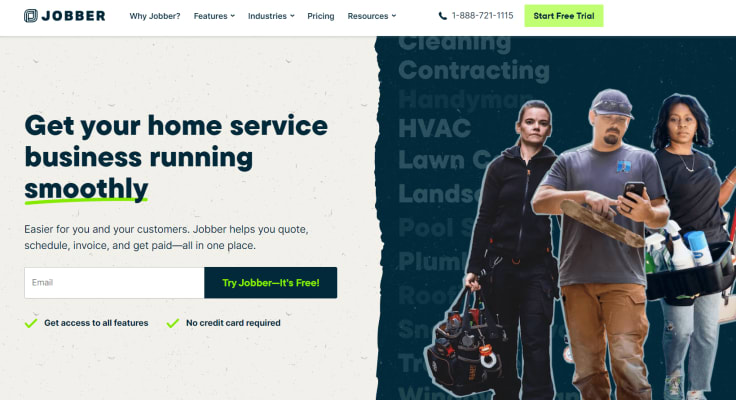
Jobber is widely hailed as the best service technician scheduling software for home service businesses. Home service technicians are almost always on the move, and Jobber, a cloud-based platform, ensures accessibility from anywhere.
Additionally, its real-time updates feature keeps field technicians in the loop about any last-minute schedule changes.
Business owners are constantly notified of their business’s activities through personalized dashboards and reports. In addition to providing a comprehensive overview of the entire team’s workflow, this dashboard also offers detailed insights regarding payment, appointment booking, and scheduling.
However, there are better features like the built-in client hub the platform offers to your business’s customers.
Pricing
Offers two separate packages:
-
Core: $49/month for 1 user. Allows users to schedule and manage jobs, create online request forms, send invoices and quotes, and offers the 24/7 client self-serve hub.
-
Connect: $129/month for 1–5 users. Includes everything in the Core package plus automated reminders.
3. Square Appointments
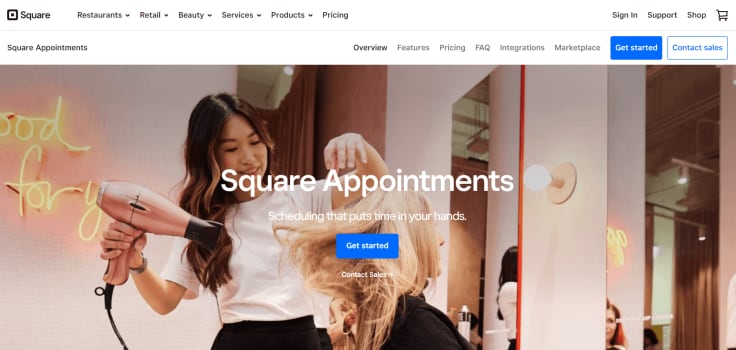
If you’re a small retail business looking to incorporate some service-oriented aspects into your operations, Square Appointments may be your best option for scheduling customer appointments.
The platform offers an uncomplicated appointment booking procedure, both online and in-person booking, staff management tools, a customer portal, and built-in POS functionality. All rolled into one app. Its focus on mobile-first development also makes it one of the few service-scheduling apps that work better on a mobile device.
However, remember that the software only offers a few robust service scheduling features, which are found in many other software on this list. Project managers with more complex scheduling needs may have to look elsewhere.
Pricing
Free for a single location. Paid plans start at $29/month per location, including Google Calendar sync, access to bookings API, and automated confirmations.
4. Picktime
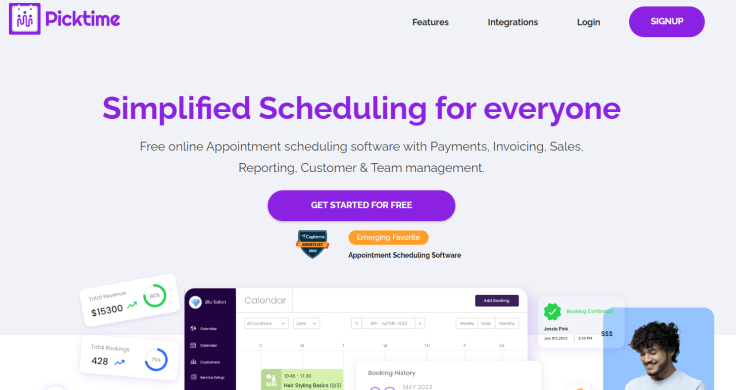
Picktime, as a service scheduling app, specializes in getting a business booking system client-ready as quickly as possible. And for no cost to the business, it boasts one of the most generous free plans we’ve ever seen. The tool offers unlimited appointments and allows use from up to two locations and three team members.
In addition, the software offers seamless integration with a few native tools designed to improve customer experience. The platform also makes setting up the booking page incredibly easy and quick for businesses looking to get operational quickly.
The only slight drawback is that its booking page is less customizable than other software on this list. Also, it only supports payments through PayPal.
Pricing
Generous free plan. Paid plans start at $3/month per user in the Starter package. The Pro package is billed at $2.25/month per user and can be used by 10 users.
5. UpKeep

Suppose you’re running a company with multiple remote teams running repair or maintenance jobs across various locations. UpKeep may be the scheduling software you need to maintain operational efficiency. Not only does it eliminate the need for individual team members to fill in remote work orders, but it also helps managers with resource allocation.
Additionally, the software offers real-time work orders and job information updates to every team member, from manager to technician, ensuring that all work planning remains visible to the entire team.
Pricing
Three separate tiers for customers:
-
Starter: $45/month per user. Offers location management, analytics, work order management, and cost tracking.
-
Professional: $75/month per user. Includes everything in Starter plus advanced analytics.
-
Business Plus: Variable pricing. Includes everything in Professional plus customizable dashboards and workflow automation.
The role of automation and AI
The recent AI boom has taken the world by storm, causing businesses to adapt and utilize the power of AI for predictive analytics and automation, particularly in departments that regularly interact with customers.
A survey among customer service professionals showed that 79% preferred using AI/automation tools in their overall strategy (source). Automation has also become a key factor in streamlining the scheduling process, allowing businesses to allocate resources more efficiently and reduce manual errors.
The computing power of AI is leveraged by several service industry scheduling software. It’s mainly used to optimize schedules by analyzing employee availability, customer preferences, and job requirements to automatically assign the right team member for the job.
Top service scheduling software also performs predictive analytics using one or more AI algorithms. These algorithms extract and leverage historical data to identify customers’ buying patterns, forecast service demand, and predict future scheduling needs.
Summary
By now, you should be convinced that leveraging service appointment planning software for your business can significantly optimize the operational efficiency of your team.
Ensure your chosen software is scalable, flexible, and adaptable to your business goals. Most importantly, ensure the vendor you’re buying from has a glowing reputation among its customers for always providing quality software solutions.
If you stick to these guidelines, you should be able to streamline your scheduling processes using the new software. Better yet, you’ll be able to automate repetitive, time-consuming tasks that prevent your team members from focusing on the big picture stuff.


Get the cheat sheet for solving customer tickets
Join our newsletter to receive your cheat sheet and other amazing content directly in your inbox.
Success! You're one click away from the cheat sheet 👇
Open now