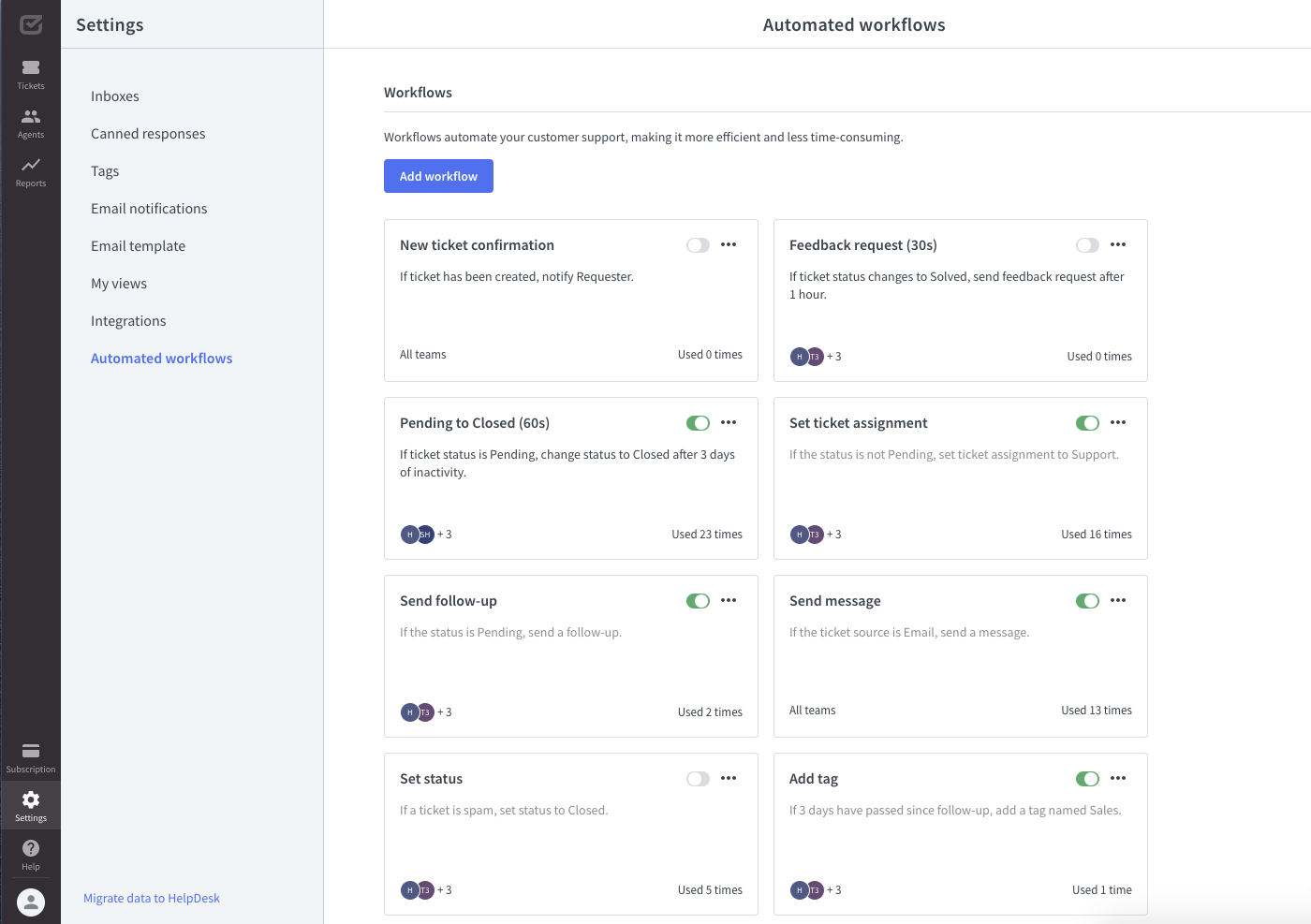If you use multiple email addresses to contact your customers, you can redirect them to HelpDesk and manage all incoming messages in one place.
How to redirect multiple email addresses to HelpDesk
You can forward messages from multiple email addresses (sales@your-company.com, support@your-company.com, etc.) to one HelpDesk account. There are two ways to achieve this result.
Use the main inbox
Take a look at our tutorials to learn how to set up forwarding from your current inbox to HelpDesk. Choose your current email provider and follow the step-by-step guides. You have to repeat these steps for each email address you want to redirect to HelpDesk.
If you use the main inbox, all messages will appear in HelpDesk as unassigned tickets.
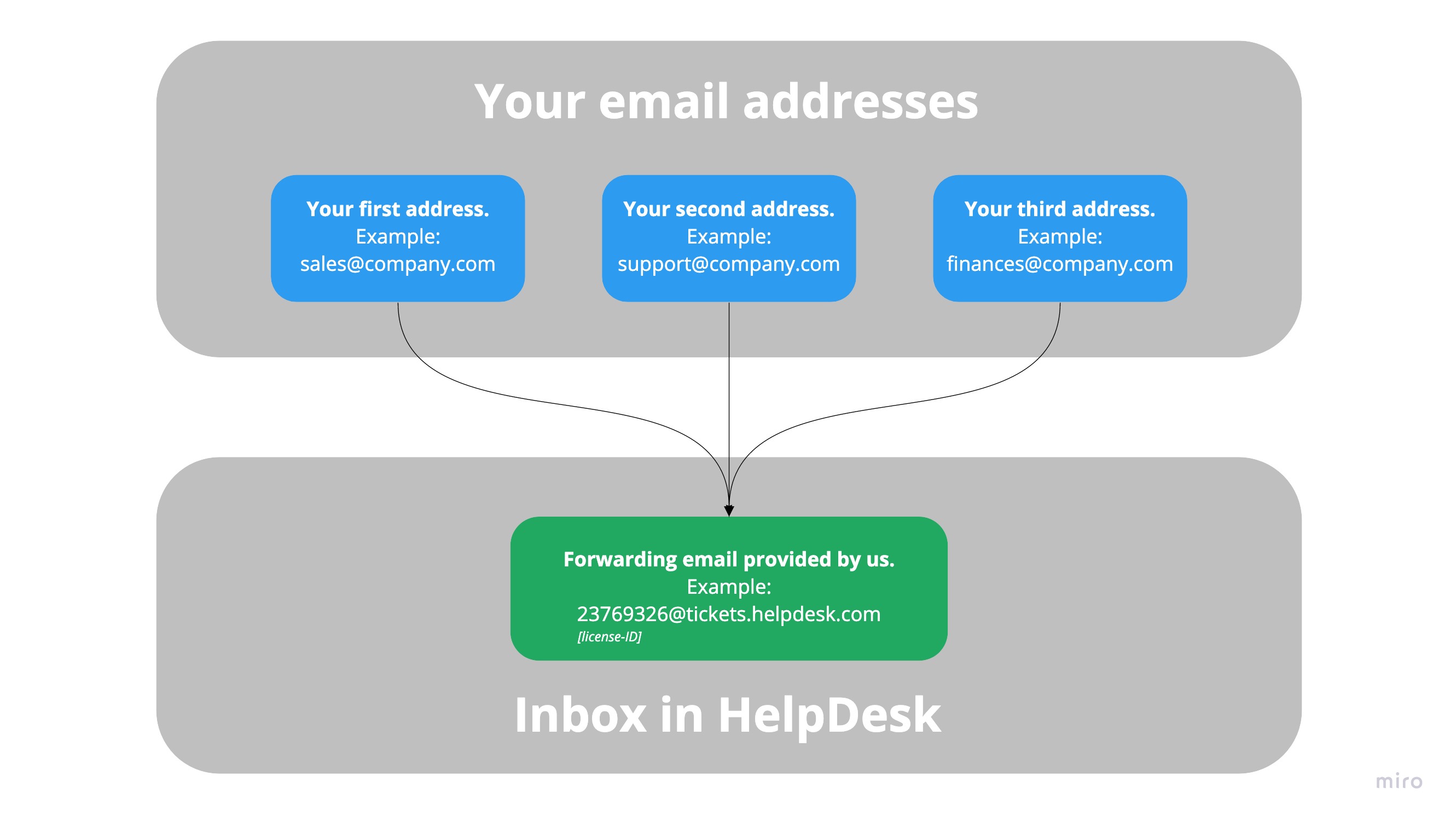
Create custom inboxes
Another way to manage multiple email addresses is to create separate HelpDesk inboxes for each email address. With multiple inboxes, different teams (sales, support, etc.) can use separate inboxes but still work in one application. Learn how to create teams and find out how to create inboxes for them.
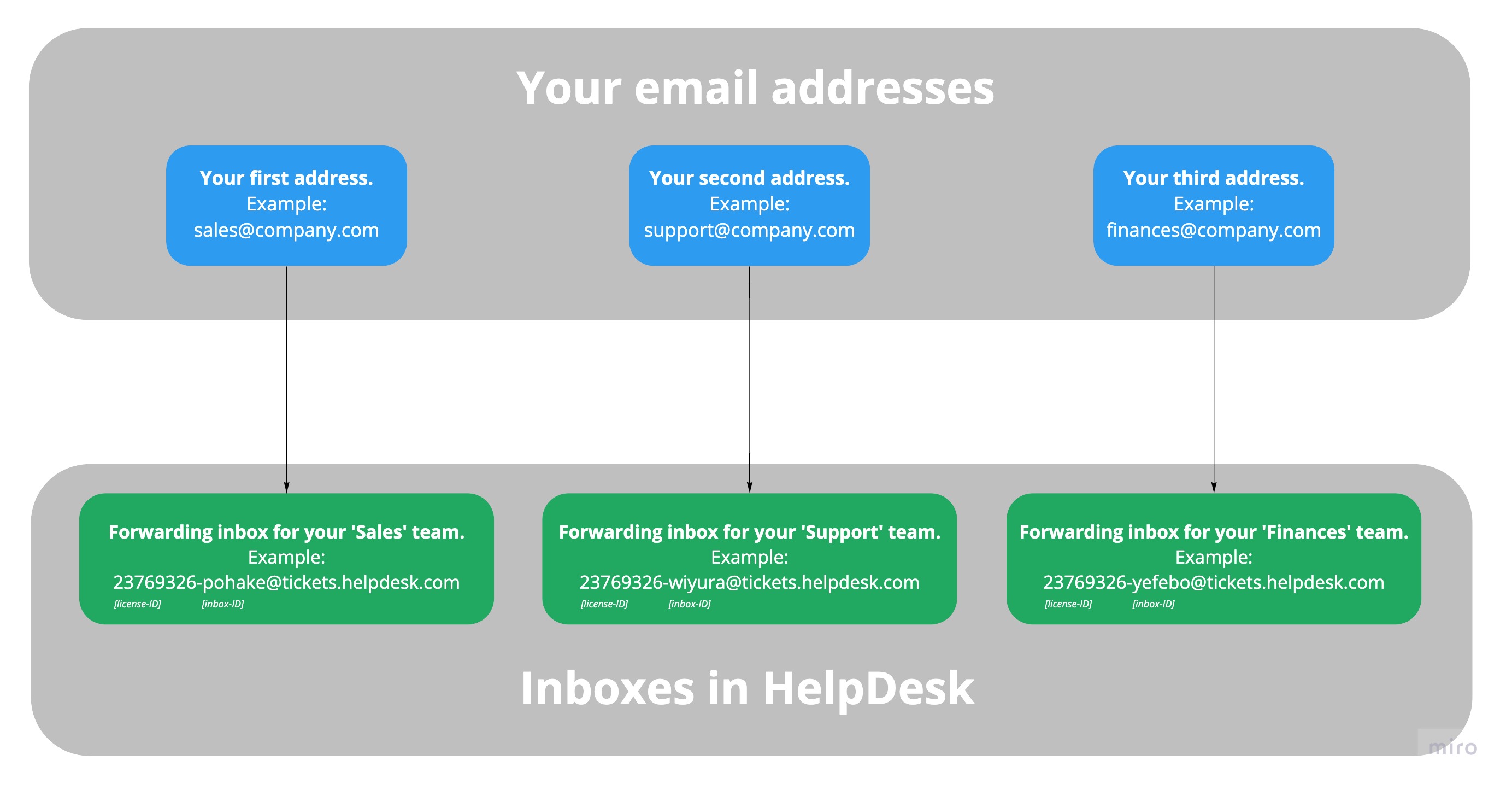
After completing the inbox setup, you can add workflows. You can create different workflows for your teams and inboxes. Workflows automate your work and streamline ticketing processes. Check out how to add workflows.