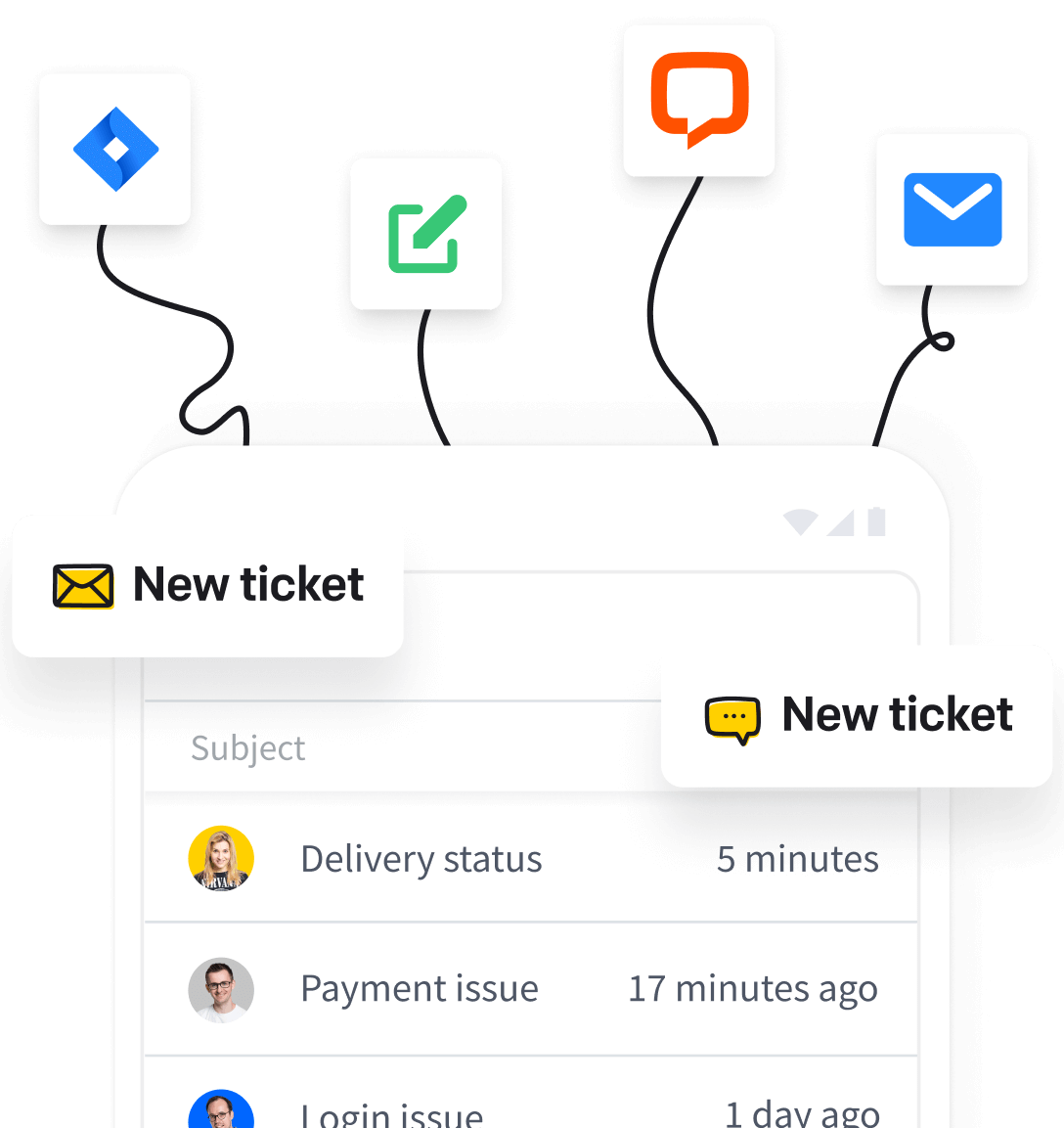Learn how to set up email forwarding and start getting messages to HelpDesk with step-by-step tutorials.
We covered the most popular email service providers:
If you use a different email service provider, chat with our 24/7 support team. We’ll happily help you set everything up.
If you want to forward messages from more than one inbox, check out this article.