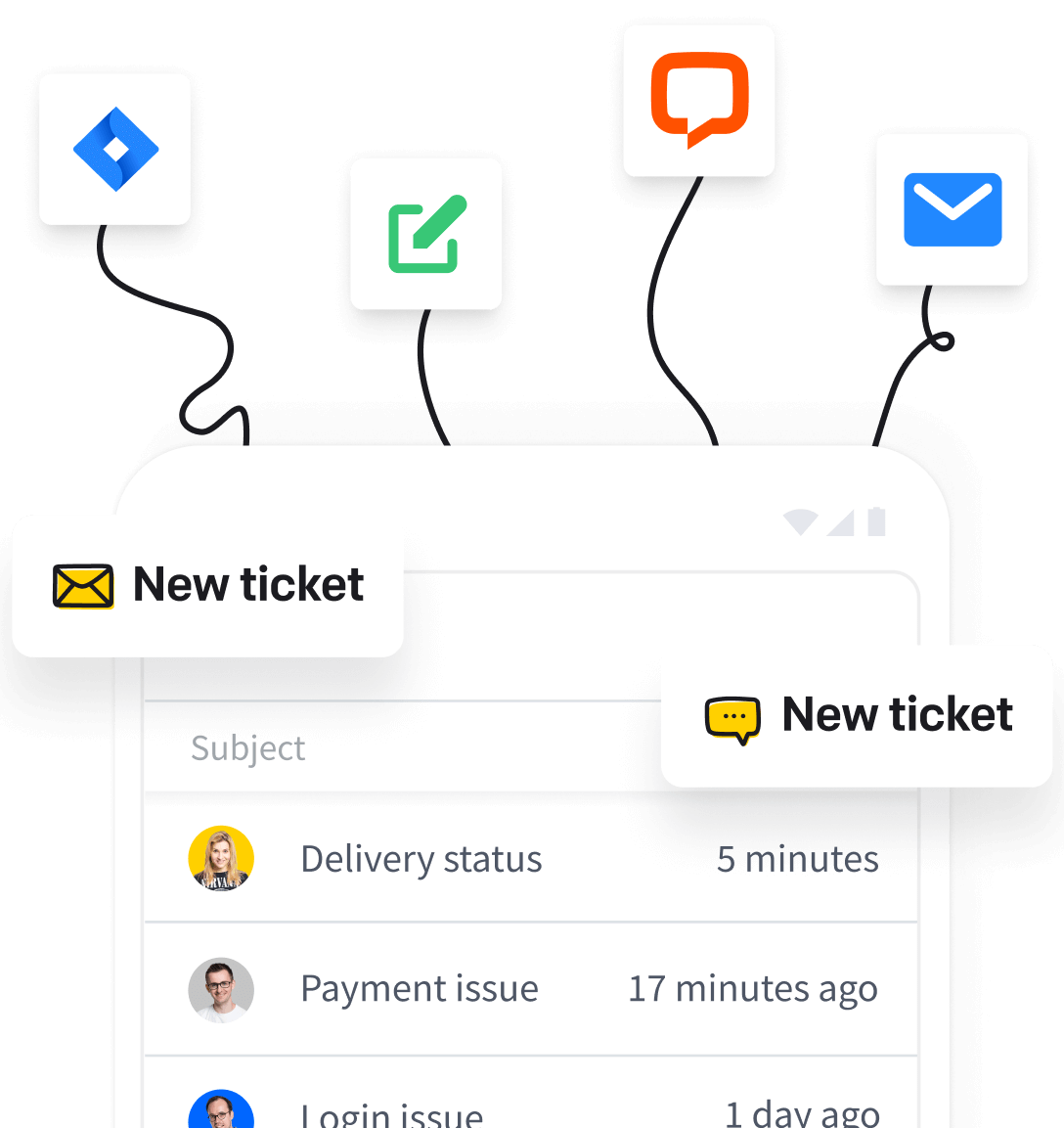It’s easy to begin working with HelpDesk. 3 steps are enough to start managing communication with customers across your entire team.
In this article, you’ll learn how to:
- Complete the sign up process
- Set up email forwarding to HelpDesk
- Add your teammates
Sign up process
The sign up process in HelpDesk is fast and easy. You can create an account using your email address or sign up with Google.
- Sign up with email
- Go to the sign up page.
- Enter your business email, full name, and password.
- Click “Continue”.
- Sign up with Google
- Go to the sign up page.
- Click the “Sign up with Google” button.
- Choose your Google account.
- Complete the sign up process via Google.
Set up email forwarding
To transfer all the messages to HelpDesk, set up forwarding or redirection rule in your current email client or directly from your own server. This way, the emails that your customers send to your mailbox will be forwarded to HelpDesk as tickets.
Check our guide on how to set up email forwarding for different email providers.
Add new Agents to HelpDesk
The last step is to invite your teammates. This way, you’ll be able to work on your HelpDesk tickets together.
You can add as many Agents as you need. HelpDesk has tools that support teamwork, therefore solving customers’ issues and answering their questions is effortless. You don’t have to leave the application to collaborate with your team.
Check how to invite your teammates in our guide on managing Agent’s accounts.
After completing these three steps, you and your team are ready to solve tickets from your customers in HelpDesk.