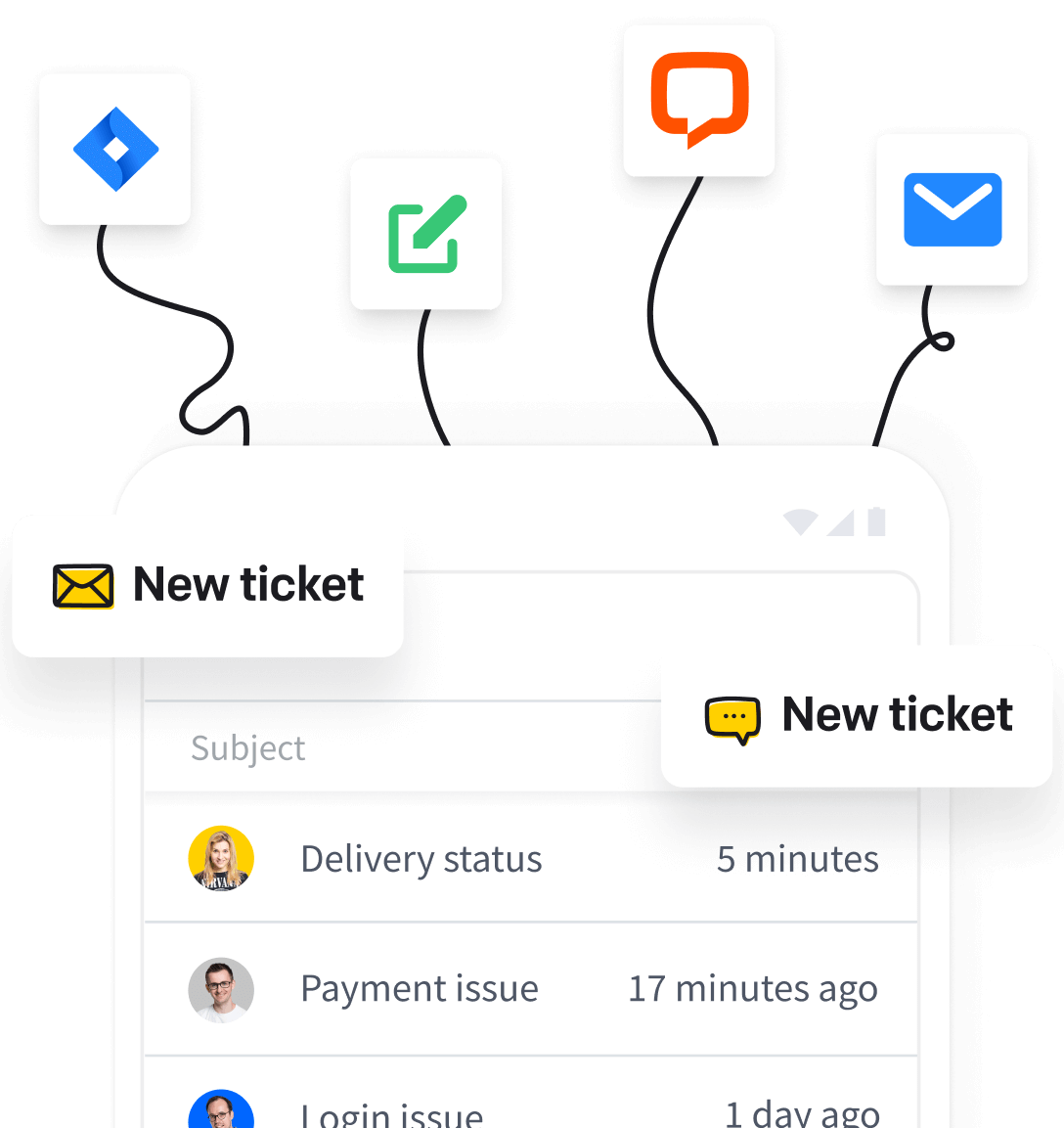Zuzanna Bocian

Maintaining customer relationships is the bread and butter of any successful business. It’s your responsibility as a business owner to stay in touch with all your customers, analyze their needs, and offer them quality services that align with their interests.
However, keeping track of everyone you encounter becomes almost impossible with your busy day-to-day life. Fortunately, modern contact management software can do that for you.
These systems are designed to help you optimize operational efficiency by keeping your customers’ information organized, up-to-date, and easily accessible. Enabling you to analyze customer data drives more sales to your business.
Before you argue about their price, the five top-of-the-line contact management software I’ll present in this guide are completely free. So, you don’t have to worry about sacrificing your budget to improve contact efficiency.
But before we get into that, let’s first look in-depth into what contact management software is.
What is contact management software?
Contact manager software is essential to improve customer interactions and enhance organizational efficiency. But the real question is: How does contact management software work?
A contact management system provides a centralized repository for all your contacts. Whether it’s customers, leads, or other business connections, the software aims to keep all their information in one place.
It sounds simple, right? Well, it is, but it’s also important. It saves you time and energy from manually entering customer data into separate spreadsheets and updating them regularly.
More than that, it frees you from worrying about input errors and disorganized contact information, leading to scheduling issues, delays, and missed opportunities.
The market currently offers two types of contact management tools:
-
Standalone contact management systems that offer an easy-to-organize, searchable, centralized database for your contacts.
-
All-encompassing customer relationship management (CRM) systems that offer contact management as a part of their services. It also has services like drip marketing, email marketing automation, customizable contact reports, etc.
CRMs are more popular nowadays, but they still need to be made the right choice for your business. Especially if you’re a startup trying to maximize your profits while keeping your costs low.
Integrate HelpDesk with CRM software to boost your customer experience even more. 🚀 Join us for a free trial. ✍️
Benefits of using contact management software
Using contact management software to improve customer retention has plenty of benefits. The list below dives into the most important ones.
Centralization of contacts
Suppose you’re a small business owner with a few years in the game. In that case, you know how detrimental miscommunication within your team can be to your business, especially if it leads to losing even one customer.
Contact center quality management software solves the miscommunication issue by providing a centralized database of contact information that all your team members can access from anywhere.
The database’s real-time nature also helps promote an environment of collaboration within your team just because it is easy—turning your business into a well-oiled machine.
Improved organization
The issue with inputting data into a spreadsheet is that you’ll have to invest time and resources into categorizing it according to your business’s needs. With the right contact management tools, you can accomplish that same task with a few clicks of your mouse.
Additional contact management features, such as tagging, adding personalized notes for each customer, and a built-in search bar, will make locating and managing contact information easier.
Enhanced communication
The best contact management software allows business owners to link their contacts’ social media profiles and email addresses. You can access different communication channels using a single interface rather than switching between applications.
Access to each contact’s social media profile also allows you, as a business, to monitor their activity and get acquainted with their interests. So the next time you reach out to a cold lead or returning customer with an offer, you can personalize it to suit your contact’s needs.
Discover the power of personalization. 🔥Customize your communication with the HelpDesk ticketing system.
Efficiency and productivity
Modern contact management software has many advanced automation features that boost productivity and increase operational efficiency. Automated reminders, for example, can ensure that you and your team never miss a deadline or an important meeting with a client.
On the other hand, activity tracking can help your team monitor your latest contact interactions, which could help identify the most promising lead to pursue.
Plus, it may help you choose the best course of action by gleaning insights from the results of your previous interaction.
Scalability
If you follow the best practices, your business can grow in size and complexity. However, you need a contact management system that can grow with it.
The suitable contact management tools can scale with your business, accommodating an expanding contacts database without sacrificing performance and efficiency.
Key features of contact management software
If you still need convincing that your business requires contact management software to run smoothly, explaining some of their key features may do the trick. So, without any further ado, let’s jump straight into them.
Contact synchronization
The day-to-day operations of any business can turn hectic quickly. This is why having all your contact information in one centralized location that you can access on the go across all devices and platforms becomes almost necessary.
Not only does it significantly reduce the chances of miscommunication within your team, but it can also significantly improve your chances of converting a promising lead into a paying customer.
Advanced search functionality
As a business, one of your major aims is to acquire more sales leads, customers, and contacts to scale your business and improve its profitability. The only issue is that finding specific contacts becomes easier if all your contact information is stored on manual spreadsheets.
Alternatively, if you opt for efficient contact management software, it’ll have built-in smart search functionality. A feature that allows you to search for a contact or even a subset of contacts quickly by filtering through your entire contact list based on your specific search criteria.
Integration capabilities
Most modern free contact management software offers seamless integration with the rest of your software suite, including essential management systems like HelpDesk, CRM software, email clients, and social media platforms.
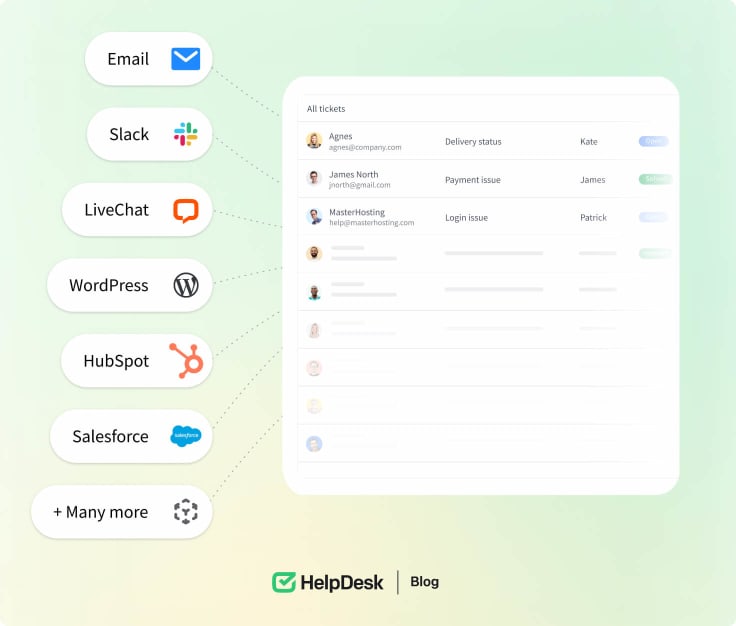
Not only does this streamline the entire workflow within the business, but it also prevents team members from working on tedious manual data entry tasks that waste their time.
Additionally, integrating these applications with tools like help desks and customer relationship management software can be incredibly beneficial in pinpointing major customer issues and evaluating their preferences. Allowing you to craft personalized offers for each customer based on their interests and interactions with your business.
Customization
All businesses are uniquely different, offering different services or tailored to other customers.
The right contact management software enables you to customize fields and sort your contacts into separate categories that fit your business’s specific needs. This allows you to target different types of customers and contacts with your sales team or marketing.
Security
A serious breach or robbery of your contact details can massively hurt your business and help your competitors leapfrog you. Fortunately, today’s contact management software has built-in advanced security features that make it nearly impossible for your data to be stolen.
These include sophisticated data encryption techniques, strict access control mechanisms protecting sensitive customer contact information, and multiple authentication mechanisms.
Tips for choosing the right contact management system
Businesses face a daunting task when selecting contact management software that caters to their specific needs and services.
Do you opt for standalone contact management software for small businesses, or do you require a more complete solution like a lead-gen or sales CRM? While that decision is yours, the tips below can help simplify it.
Prioritize user-friendliness
Whether it’s contact management software for small businesses or complete CRM software, you must prioritize user-friendliness. Not only will it be easier to adopt for your team’s less tech-savvy members, but you also won’t have to spend considerable money and resources on training new members to use the system.
Besides, the easier it is for your team to learn, the better they’ll collaborate, which is bound to increase productivity.
Choose trusted vendors
Many vendors tout that their contact management system is one of the best in the market, but only a few have the user testimonials necessary to prove it.
As a business owner, you’re responsible for carefully analyzing each vendor’s reputation by studying other users’ reviews, evaluating their customer service teams’ capabilities, and gathering information on how regularly they update the software.
Ensure scalability
Like we said before, if you follow a proper, professional business model, your business is bound to expand and grow.
However, it would be best to make sure that the contact management tool you choose can scale with it to accommodate more complex contact information and more complicated categorization. All without sacrificing performance or efficiency.
Search for features that align with your business goals
Before researching the best contact management software, you must assess your business’s unique objectives and needs.
At your current business level, do you require a simple, standalone contact management platform? Or do you need a lead generation-focused CRM solution or sales contact management software?
Start by creating a list of the contact management features you want in your software. For example, does your business need automation features like activity tracking, automated workflows, reminder tracking, or lead scoring?
If yes, then make sure the CRMs and contact management solutions you’re looking at offer the latest automation features.
✅ Take advantage of automation in HelpDesk and enhance your customer service team's performance. Try a free 14-day trial.
Five best contact management software
1. Hubspot CRM
Best for: All types of businesses.
Hubspot CRM offers contact management capabilities and several other features that could help you improve customer interactions and promote an environment of collaboration. All for free. With Hubspot CRM, you can automate adding and updating each contract record, saving your precious time from being invested in tedious tasks like manual data entry.

Its highly intuitive and user-friendly interface also lends itself to the average layman, making it easy for even the least tech-savvy team members to use and navigate.

However, what sets Hubspot CRM truly apart is the litany of additional features it offers, including enriching your contact data with information from over 20 million businesses.
2. Agile CRM
Best for: Small to moderate-sized businesses.
Agile CRM works as both excellent customer service-oriented and sales CRM. Offering a detailed suite of tools and features focused on marketing, managing customer relationships, and strengthening your customer journey and sales process.
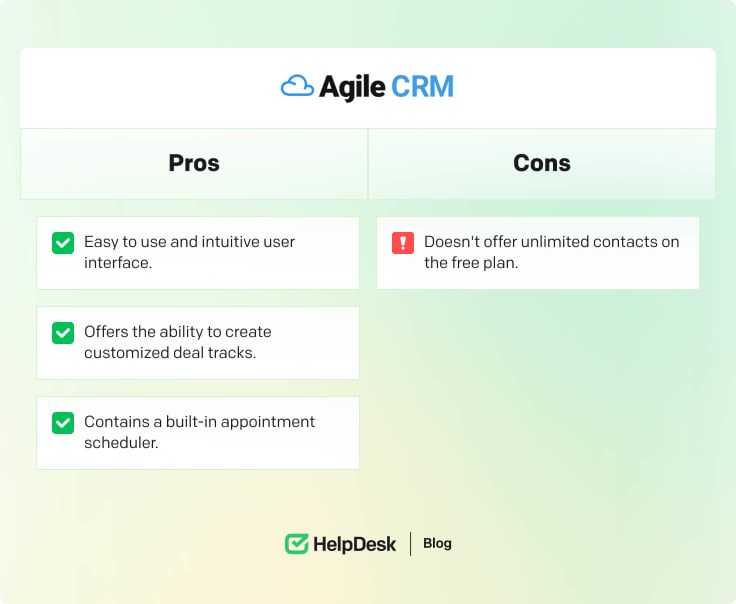
Moreover, its free plan allows up to 10 users, making it the perfect plan for small businesses sporting a small team of experts.

Additionally, the contact management solution leverages the power of AI to automate all repetitive tasks, track responses to your emails, and lead scoring. You can take a look at its comprehensive feature list down below.
3. Zoho CRM
Best for: Small to moderate-sized businesses.
Zoho CRM is an excellent contact management software for owners looking to scale their businesses. Why? Well, its generous free plan offers integrations with some robust Zoho apps, which opens you up to many new features, all for free.
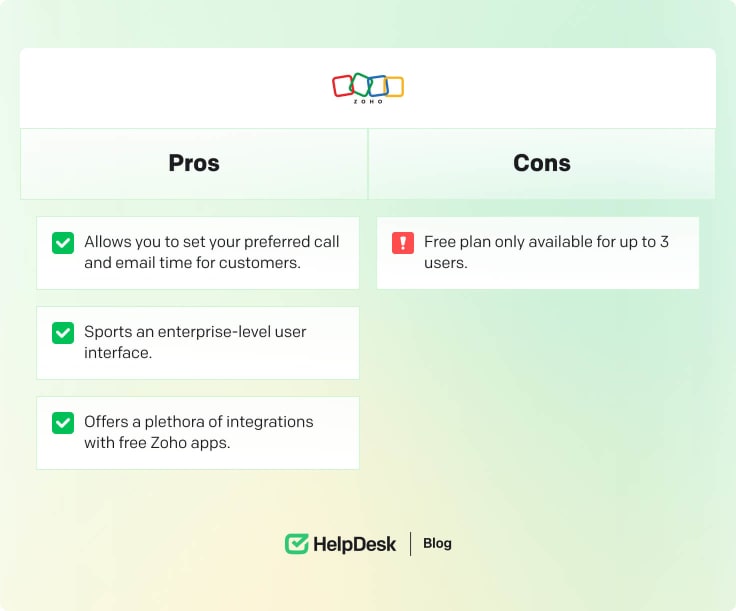
All in all, this allows you to mix and match features from multiple apps. You would have to pay for these features if you opt for an enterprise-level CRM.

That, coupled with an enterprise level user-interface, makes Zoho CRM the best contact management software for scaling your business.
4. Capsule CRM
Best for: Small businesses.
Capsule CRM doubles as a project management software and sports a uniquely simple user interface, earning it plenty of popularity among layperson business owners.
Its simplicity is based on a minimal list of features focusing on contact management, task organization, and streamlining sales pipelines.

Its multiple views, including calendar view, Kanban view, and list view, provide users with a level of customization and comfort that many top contact manager software lack. Let’s look at some of the contact management features it offers.
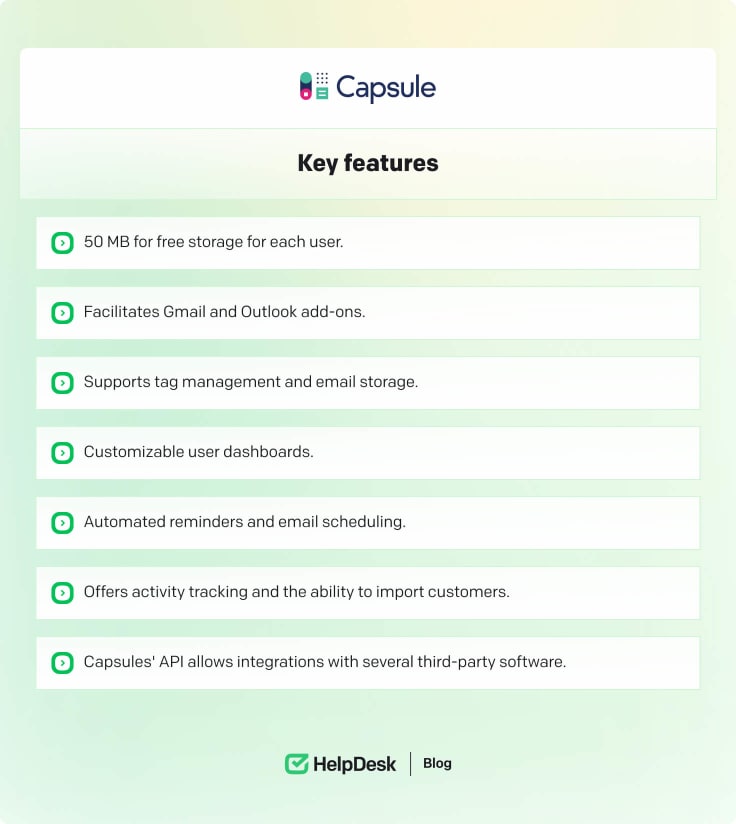
5. Pobuca Connect
Best for: Small businesses.
Suppose you’re a small business owner looking for lightweight, free software with basic contact management features focused on contact organization and accessibility. In that case, Pobuca Connect may be the app best suited to your needs.

Pobuca Connect focuses on centralizing all your contact information, offering a collaborative environment for your team, and keeping you connected with your network.
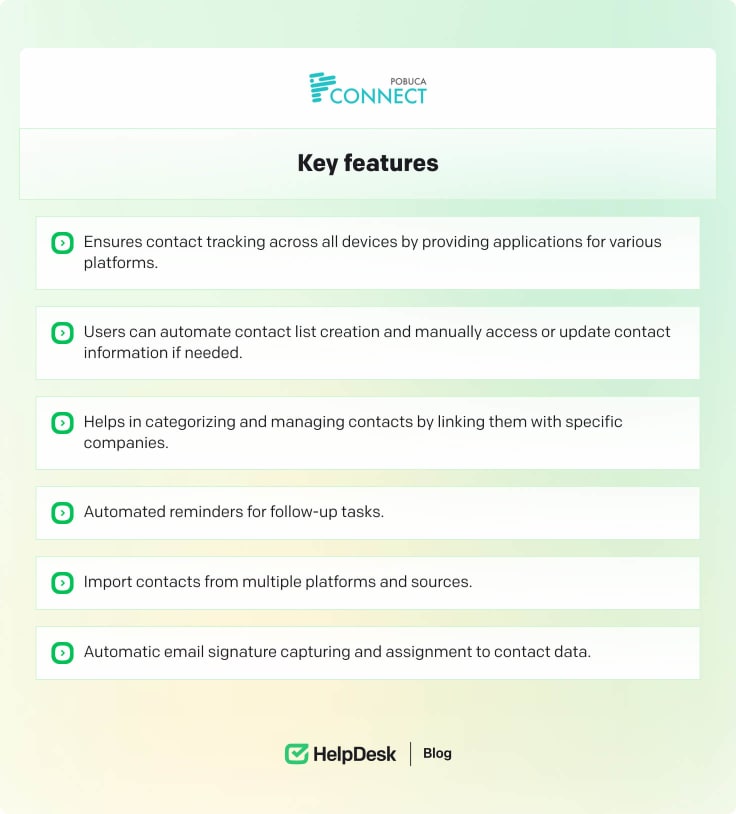
Yes, it may not have some of the robust features found in paid contact management software, but it still ticks all the boxes as a standalone contact management software.
Summary
I hope you’ve recognized how important contact management software can be to your success, maintaining customer relationships and leading conversion.
After all, 87.2% of organizations state that improved customer experience leads to increased customer loyalty and value (source). And the right CRM tools can improve the overall customer experience.
Having said that, it’s also essential that you opt for a contact manager that’s tailored to your unique business objectives, can scale with your business, and integrates with the rest of your tech stack.
If you’re new to CRMs, do a trial run with any of the five contact managers mentioned in the list above.
If nothing else, it’ll help you evaluate the key features you need from your contact management software to improve your workflow management and organizational efficiency.


Get the cheat sheet for solving customer tickets
Join our newsletter to receive your cheat sheet and other amazing content directly in your inbox.
Success! You're one click away from the cheat sheet 👇
Open now