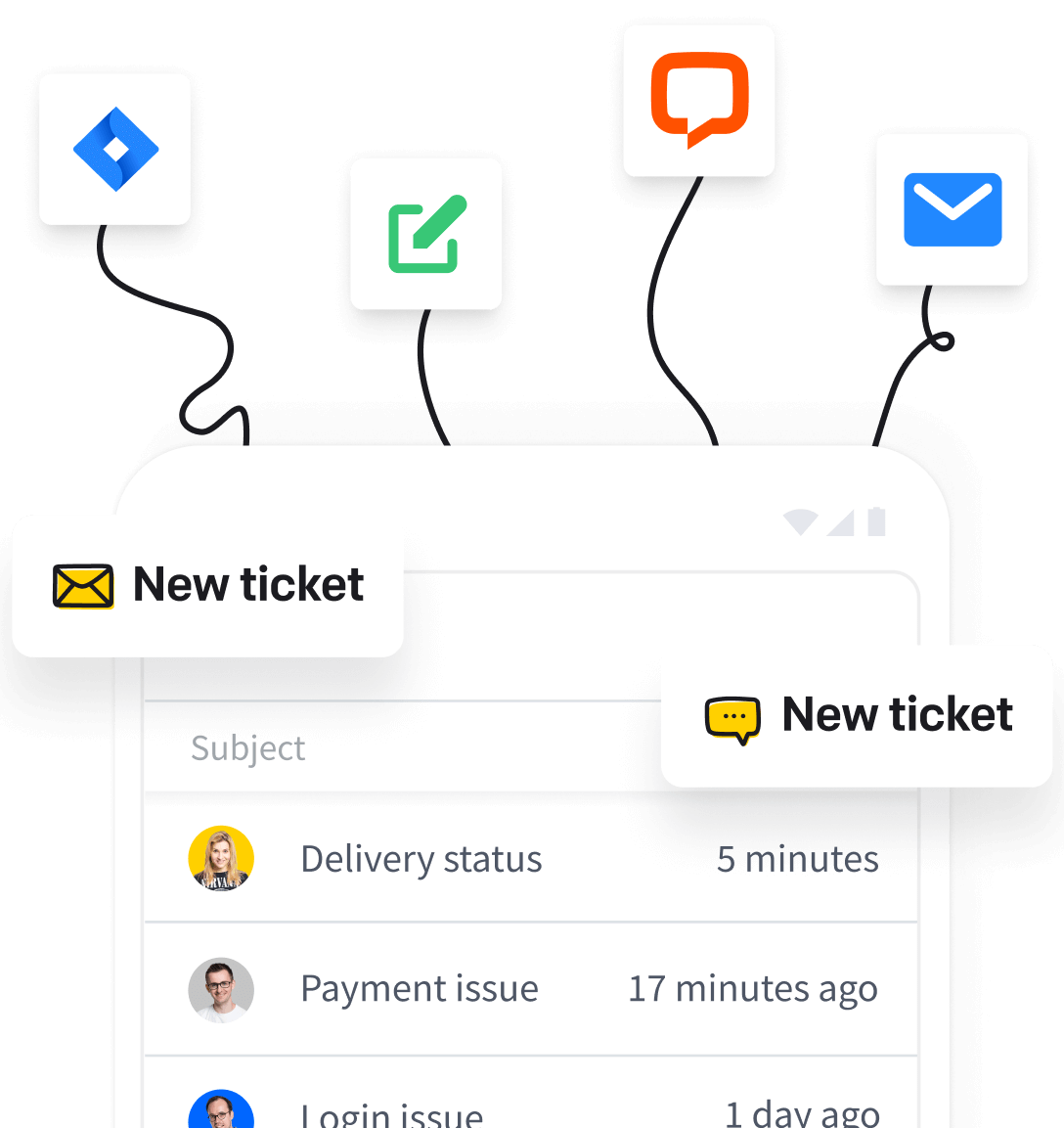A team email is fundamental for businesses, as it simplifies how customers reach out for help or information, funneling all communications through a single point. However, with the number of emails sent daily increasing by the year, managing and organizing a team inbox is becoming exponentially challenging.
Shared inbox software solves this challenge, enabling multiple team members to access and manage emails efficiently.
This system ensures no customer messages are overlooked and improves the team’s overall responsiveness.
Let’s explore how adopting a shared team inbox can transform your business communications, making them more streamlined and effective.
What is a team inbox?
Unlike individual email accounts, a team inbox is a shared space where emails sent to addresses like support@ or info@ are handled collaboratively by the team.
However, with shared inboxes, the entire team has access to support and can make sure that no emails are left unanswered.
Additionally, it’s not just the customer service team that benefits. Shared inboxes like HelpDesk are essential in other business sectors like sales, where missing a lead isn’t an option.
They also prove helpful in project management by ensuring that the entire team remains connected so the project sails smoothly.
Benefits of a team inbox
Managing your inbox may not be a problem initially, but the chances of miscommunication increase as your business grows. That’s where a team inbox comes in.
A team inbox brings several advantages that make work easier and communication smoother. Let’s break down the key benefits!
Improved response times
As reported by Servicebell, businesses experiencing slow response times risk a 15% increase in customer churn. With automated workflows and assignments, team inboxes allow for faster responses to customer queries, significantly enhancing satisfaction.
Better email organization
Shared inbox tools offer features like sorting, tagging, and prioritizing emails, significantly improving email organization. This organized approach ensures that important emails are easily accessible and less likely to be overlooked.
Higher customer satisfaction
Quick and accurate responses by customer service teams directly contribute to increased customer satisfaction. A Mailmondo report states that 90% of customers consider quick replies to be crucial, with 60% expecting a response within 10 minutes.
Visibility and tracking
Team inboxes provide insights into email management through tracking metrics and performance indicators. This visibility helps identify areas for improvement so you can further optimize your email management strategies.
Easier collaboration
Teams often have to work together to solve problems. Team inbox software makes this easy by letting everyone see the same emails, notes, and tools. This helps teams communicate better and solve problems faster.
Increased team efficiency
With a shared inbox, all customer requests are centralized and accessible to multiple team members. This means no more digging through different accounts or worrying about missing messages. When everyone can see the same inbox, the team can work together efficiently to provide top-notch service without duplicating efforts.
Get all the benefits of a shared inbox with a single tool designed not to bolster your inbox but to replace it ENTIRELY 👌 Make sure all team members are on board and resolving HelpDesk tickets together. Try it for free!
Challenges in team email management
Managing a team inbox comes with its set of challenges. These can impact efficiency and security because multiple users have access to all the information. Here’s a look at some common issues in email management.
Lack of ownership
Without clear assignment of emails, responsibility can become ambiguous, leading to important messages being neglected or delayed.
Difficulty in tracking performance
Measuring the effectiveness and productivity of team members can be challenging without the right tools to track who is handling what and how quickly.
Security concerns
Shared inboxes increase the risk of exposing sensitive information to unauthorized team members, raising concerns over data protection and privacy.
Information overload
The sheer volume of emails can overwhelm teams, making it hard to prioritize and respond to messages promptly, which may result in lost opportunities or customer dissatisfaction.
Addressing these challenges requires a strategic approach to email management.
That includes setting clear roles, utilizing performance tracking tools, implementing security protocols, and adopting email management practices to filter and prioritize messages. All of these are only possible through the right shared inbox tool.
Key features of shared inbox software
Now that you understand the importance of team email management tools, the next step is choosing your team’s best shared inbox software.
There are many tools out there, so finding the right one is all about knowing what features matter the most.
Here are some key features that should be on your radar to ensure the tool you pick aligns with your business requirements.
1) Automated replies
Automated replies ensure that customers receive immediate acknowledgment of their inquiries, even when detailed follow-up is pending. This feature can be customized for various scenarios, providing a timely and relevant response to common questions or acknowledging receipt of emails after hours.
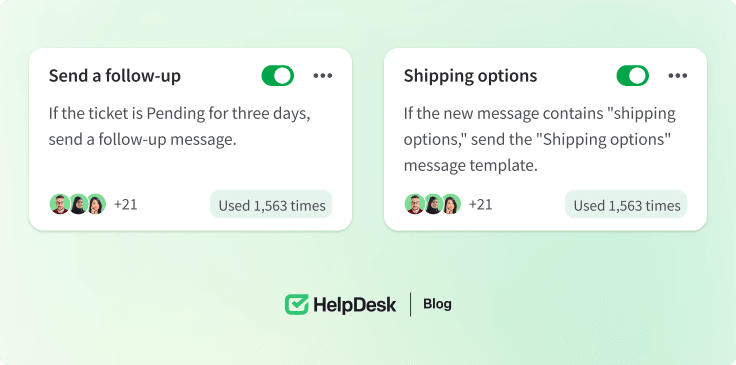
2) Search and filter capabilities
Effective inbox management relies on the ability to locate specific emails quickly. Advanced search and filter options enable teams to sift through emails by keywords, dates, senders, or tags, making prioritizing and responding to urgent matters easier.
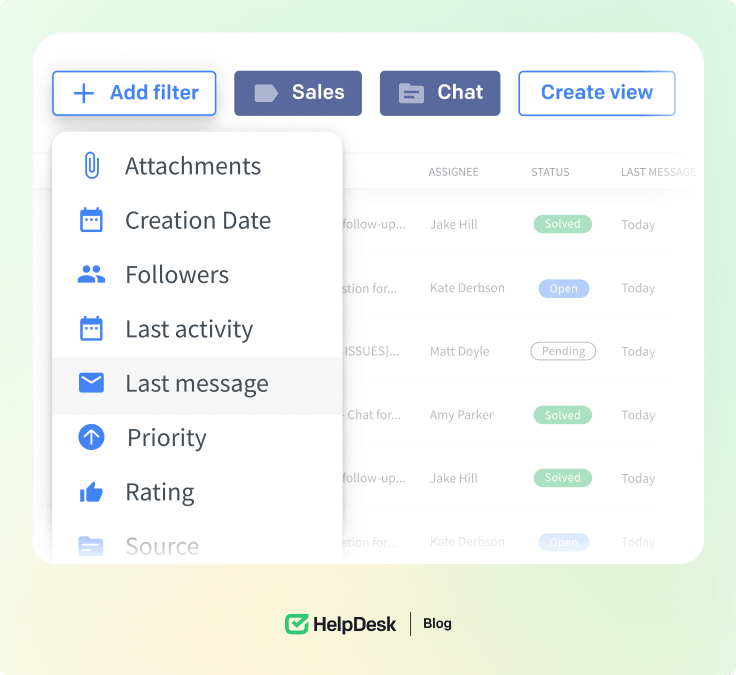
3) Tagging
Tagging allows for categorizing emails by project, client, urgency, or other relevant criteria. A shared inbox tool helps teams quickly sort and access emails, streamlining workflows and response strategies.
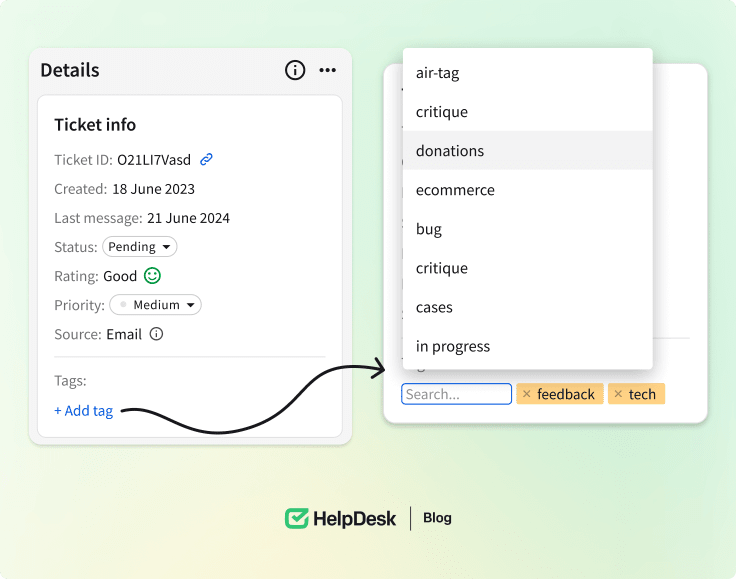
4) Assignment and escalation
Directing emails to the appropriate team members or escalating complex issues to senior staff is streamlined with assignment and escalation features. This ensures that customer inquiries are handled by someone with the right expertise, improving resolution times and customer satisfaction.
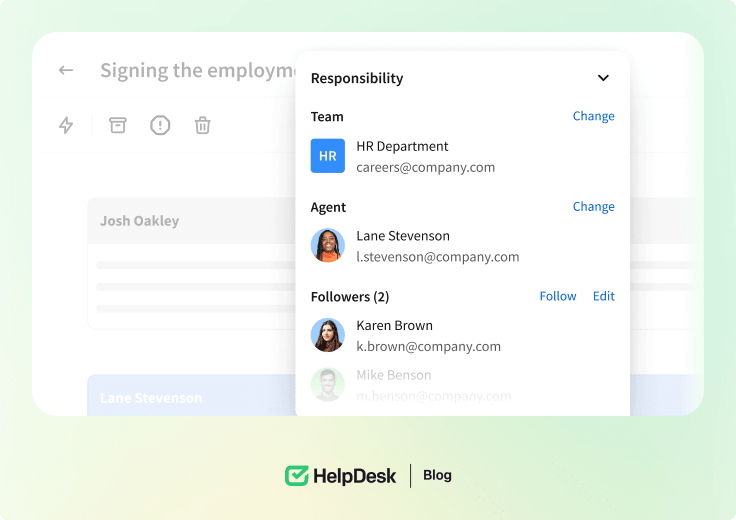
5) Private notes
Private notes (or internal notes) offer a space for internal communication directly within the email thread. Members can leave comments, suggestions, or context for colleagues, enhancing team collaboration without cluttering the conversation visible to the customer.
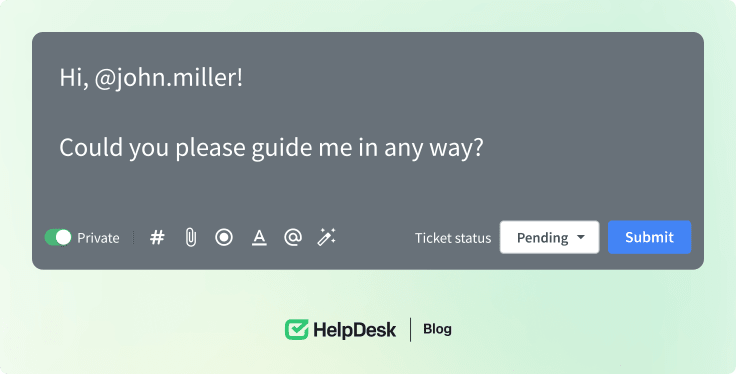
6) Customer conversation history
A comprehensive view of past customer conversations in one place is invaluable for personalizing responses and understanding the context of current inquiries. This feature ensures continuity in communication and enhances the customer experience.
Store all your customer conversations in one place and refer to them whenever you feel like it. Try HelpDesk for free and see how your customer data grows from just email addresses to tags, status, priority, custom fields, and more 🎫
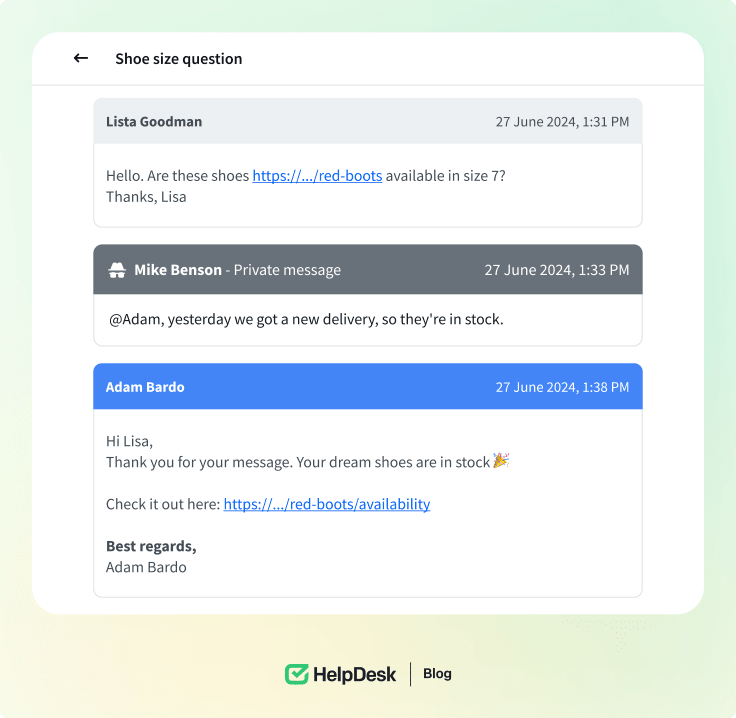
7) Automatic forwarding
Automatic forwarding rules can be set up based on keywords, sender information, or other criteria to ensure emails reach the right department or individual without manual intervention, improving efficiency and reducing the chance of missing emails.
Link the most-used team email address to HelpDesk and forward all messages to one place where they can be addressed collectively.
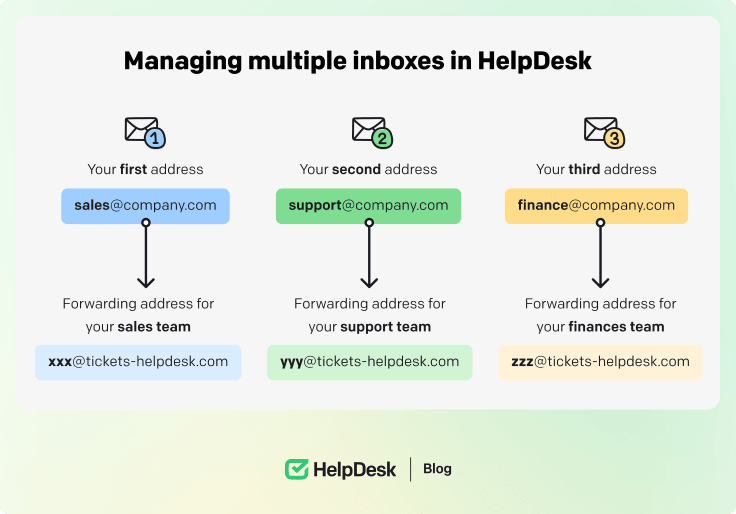
8) Out-of-office replies
Setting automatic out-of-office replies informs customers of your availability and manages expectations for response times, an important part of customer service management. This feature can be customized to direct customers to alternative contacts or resources in your absence.
9) Bulk actions
Bulk actions save time by letting you handle many tasks at once, especially when assigning responsibilities. You can use bulk actions across all ticket views, creating and applying them to multiple tickets.
Try performing multiple tasks with a single click in HelpDesk. Enjoy a free 14-day trial and find out how convenient it is and get extra time for complex issues or... a fun break with your teammates 🫖
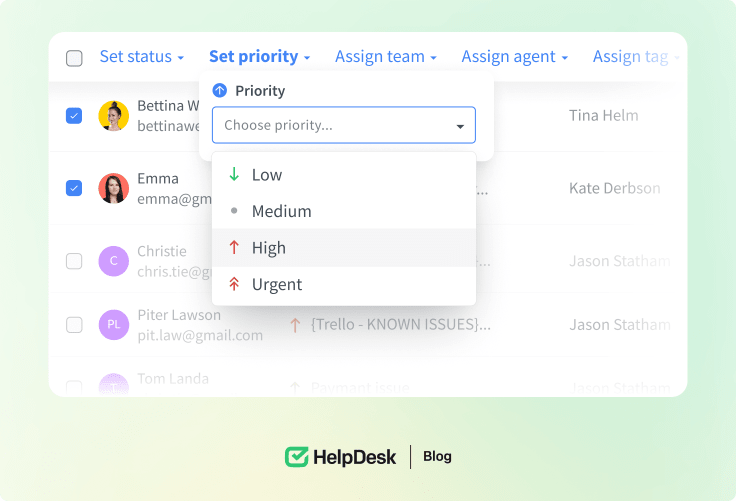
10) Integration with daily tools
Integrating a shared inbox with other tools and platforms your team uses, like CRM systems or project management software, creates a seamless workflow, enabling more efficient communication and task management.

HelpDesk effectively incorporates all these features and much more into its ticketing system. As a result, you can improve team efficiency, provide better customer service, and enhance team collaboration.
Best practices for managing a team inbox
Introducing a team and shared inbox into your work environment is only one half of the equation. The other is learning how to unlock its full potential and reap its benefits.
Here are some proven strategies for managing a team inbox effectively.
1) Assigning clear ownership
Make sure each email has someone responsible for it. This prevents messages from being overlooked and ensures every query gets a timely response. Assigning emails to team members based on their expertise or workload (which is possible with HelpDesk auto-assignment) can help streamline this process.
2) Establishing guidelines and processes
Create a playbook for handling emails, focusing on team organization, and ensuring shared access. This playbook should include how to prioritize messages, response time targets, and how to escalate issues. Incorporating these elements will ensure everyone on the team is on the same page, promoting clear guidelines that help maintain consistency and efficiency in responses.
3) Using tags for organization
Tags help categorize emails by topic, urgency, or customer type, making them easier to manage and prioritize. They also facilitate quick searching and sorting of emails, improving overall team workflow.
4) Monitoring performance through reports
Regularly check reports to understand team performance, response times, and customer satisfaction. This data can highlight areas for improvement and successes to celebrate, guiding future strategies.
5) Ensuring prompt replies with automation and AI features
Leverage automation and AI for common queries to provide instant responses. Setting up automated workflows can also route messages to the appropriate team member, ensuring faster and more accurate replies.
6) Securing the inbox properly
Implement security measures to protect sensitive customer data. This includes restricting access based on roles, using encryption for messages, and regularly updating passwords and access rights. Proper shared inbox security is the key to maintaining trust and compliance.
Selecting the right team email management software
Choosing the right team email management software involves understanding how it can transform your team’s email workflow.
Here’s a deeper look into making a smart selection.
What does an email management system do?
An email management system is designed to streamline your team’s email workflow, integrating seamlessly with online collaboration tools. It turns a crowded inbox into an organized, trackable platform where emails are no longer just messages but actionable items.
This system ensures emails are sorted, prioritized, and assigned to the right team members, making sure nothing gets lost in the shuffle.
Managing team emails in Gmail
Let’s bring an example here. Transitioning from Gmail to a ticketing system can elevate your team’s efficiency. While Gmail offers basic organizing features, a ticketing system provides a structured approach to managing emails.
Each email becomes a ticket, which can be tracked, categorized, and resolved systematically, ensuring accountability and clarity in team communications.
Choosing the right software
I covered the essential features to look for in shared inbox tools, but there’s more to consider.
Beyond features, factors like ease of use, pricing, and support are vital in your decision. Additionally, it’s crucial to evaluate the setup process to ensure it aligns with your team’s technical capabilities and time constraints. Opting for a software as a service (SaaS) solution**,** like e.g. Keeping, can offer the benefits of cloud-based access, enhancing flexibility and scalability for your team’s email management needs.
Here’s what else to keep in mind when choosing the right software for your team’s email management needs.
Ease of use
The ideal software should be straightforward to navigate, reducing the need for extensive training. A platform with an intuitive interface and simple navigation enhances team adoption and minimizes resistance to change.
Feature set
Key features to look for include automation for routine tasks, tagging for easy categorization, and collaboration tools like shared notes and assignment options. These features support a streamlined email management process tailored to your team’s needs.
Affordability and clear pricing
Cost is critical; opt for software that offers clear, upfront pricing without hidden fees. This transparency allows for better budgeting and financial planning.
24/7 customer support
Reliable customer support is essential, especially for resolving unexpected issues. Look for software providers that offer comprehensive support channels around the clock to ensure your team can always get the help they need.
By opting for HelpDesk, you gain access to many robust ticket-handling features and 24/7 support available whenever you need it 🙇 Get in touch with your support heroes to work more reliably. We are at your service!
Integration capabilities
Software that integrates with your existing tools can significantly improve your workflow. Whether it’s CRM software, project management tools, or communication platforms, integration ensures a seamless operation across your business ecosystem.
Finding a tool that checks all these boxes can be challenging, but HelpDesk stands out because it offers all the above and more. It’s not just about the features, but it’s also easy on your budget, has friendly support, and easily integrates with other tools you use.
Implementing a team inbox
Implementing a team inbox involves moving from manual email management to a more automated, collaborative system. Here’s how to do it:
Old way: Manual Coordination and Organization
Traditionally, teams managed emails through manual sorting, regular meetings to discuss email status, and shared responsibilities without clear roles. This approach often led to inefficiencies in communication and task tracking, making ensuring timely responses and follow-ups challenging.
New way: Collaborative and automated systems
Using a collaborative inbox enhances communication efficiency and ensures effective task tracking. Collaborative ticketing platforms, automation, AI, role-based shared inboxes, integration with project management tools, and analytics for reporting are recommended to streamline workflows and improve team coordination.
Practical steps for the transition
1. Choose the right platform
Your shared inbox solution should have all the features your sales and customer support teams need to succeed. Opt for a platform like HelpDesk that aligns with your team’s specific requirements and workflow preferences.
2. Set up roles and permissions
Establish clear roles and permissions within the system to delineate responsibilities within the internal team and prevent confusion regarding who can access or modify certain emails or tickets.
3. Integrate with other tools
Ensure seamless integration with other essential tools your team uses, such as project management software, CRM systems, or communication platforms, to streamline workflows and enhance productivity.
4. Automate where possible
Utilize automation features to handle repetitive tasks, such as sorting emails, assigning tickets to appropriate team members, and sending automated responses or notifications.
5. Train your team
Provide comprehensive training sessions to familiarize team members with the new system’s functionalities, navigation, and best practices for efficient email management.
6. Establish workflows
Define precise and standardized processes for handling different types of emails or tickets to ensure team consistency, efficiency, and accountability.
Start automating in just 5 minutes! It's no joke 🙅 Use the predefined and trusted HelpDesk automation templates, choose the one you need, and turn it on. See how tickets are handled in the background without your input.
Transitioning to a team inbox system like this can dramatically improve how your team handles emails, making the process more efficient and less prone to error.
Summary
Don’t let a messy shared inbox app cause headaches for you and your customers. With plenty of helpful tools out there, there’s no need to stick to the old-fashioned way of team email management.
You risk losing important conversations, spending too much time figuring things out, and failing to offer top-notch email support.
Whether using Gmail, Outlook, or social media, the best team inbox software will save you time by bringing all your communications into one place.
Even a basic shared inbox software can empower your team – making it easier for everyone to work together and respond to emails promptly and efficiently.
In conclusion, managing team inboxes effectively is crucial for businesses. The right tools and practices can turn email management into a strategic advantage, leading to smoother workflows, happier customers, and improved team collaboration.
So why wait? Upgrade to a team email management software today and watch your business thrive!