


Busy supporting customers? Not anymore.
Watch hands-on webinar on workflows and easily automate your work in just five minutes!
How do you communicate more clearly in your writing in order to achieve your business goals? Emails are crucial in business communication. They are often the first step in reaching out to a new client or a business partner.
Perhaps you’re wondering how to write a professional email that is easy to read? How do you provide all of the information the reader needs and still stay professional, concise, and friendly? Indeed, it can be a difficult task.
With some simple tricks, you can improve your written communication and start writing better business emails. In this class, we’ll explore one of the most important elements in any piece of writing – creating a structure. Let’s dive in and learn how to format any professional email!
There are only a few things that are worse than professional emails that look like a block of unstructured text. Some of those things are meetings without a purpose, traffic jams, and delayed flights. Avoid torturing your email recipient, and give your message a clear structure.
The person who opens your email wants to know three things:
who you are
why you wrote this email
what’s in it for them or if they should take any action.
Answering those questions makes any email on point and actionable. Giving precise information about the purpose of the message is key to achieving your desired outcome.
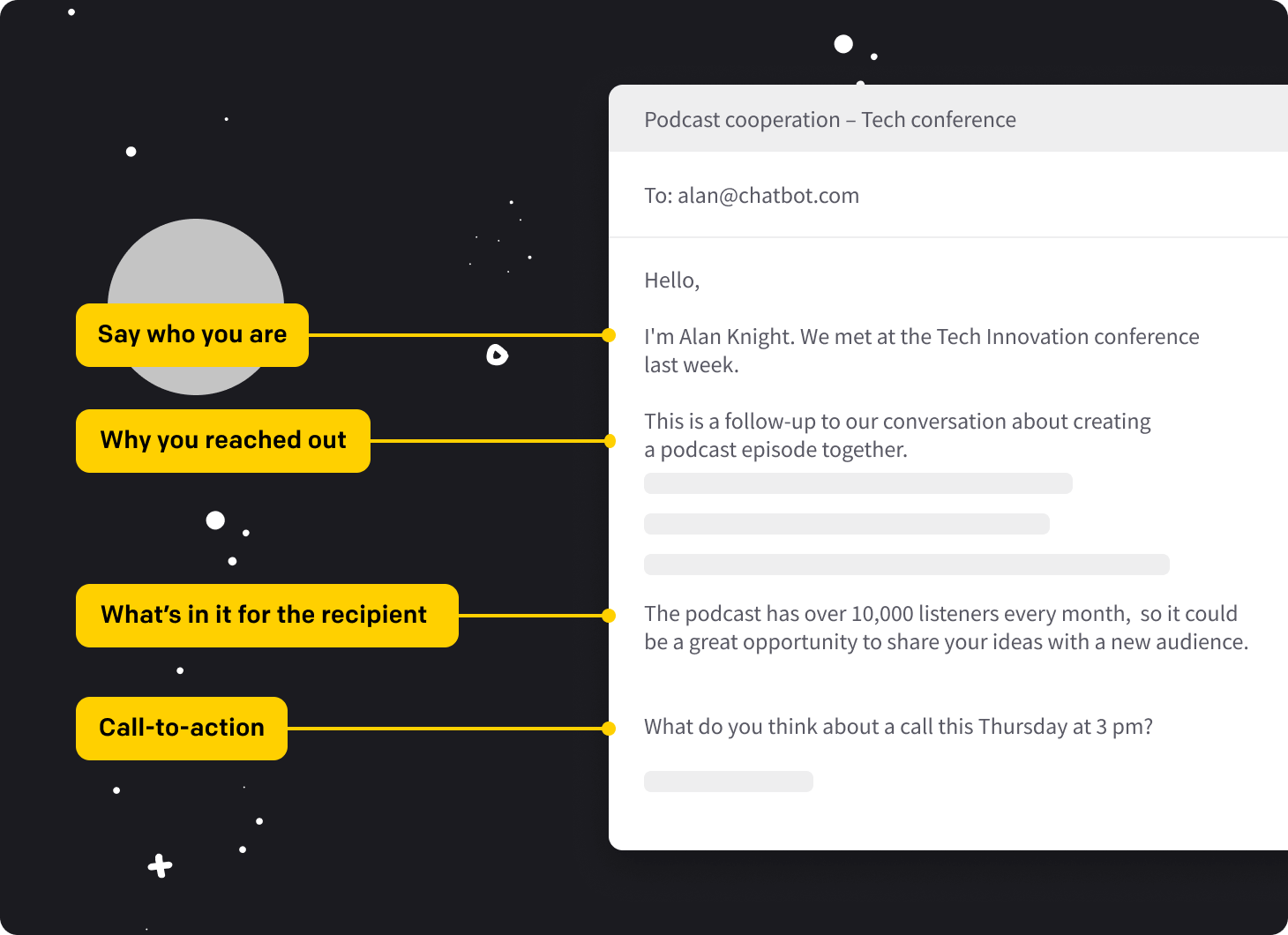 This traditional email structure advises you to start with who you are. However, starting with a sentence that is all about the reader and catches their attention can be a more effective strategy.
This traditional email structure advises you to start with who you are. However, starting with a sentence that is all about the reader and catches their attention can be a more effective strategy.
💌 Use email templates and canned responses in HelpDesk to keep your message clean in terms of structure and wording.
Sign up for the 14-day free trial!
For many business situations, especially those related to sales, it’s simply a better choice. An example could be, “Your blogpost about 2020 social media strategies made me think about…” So, an alternative revised structure would look like this:
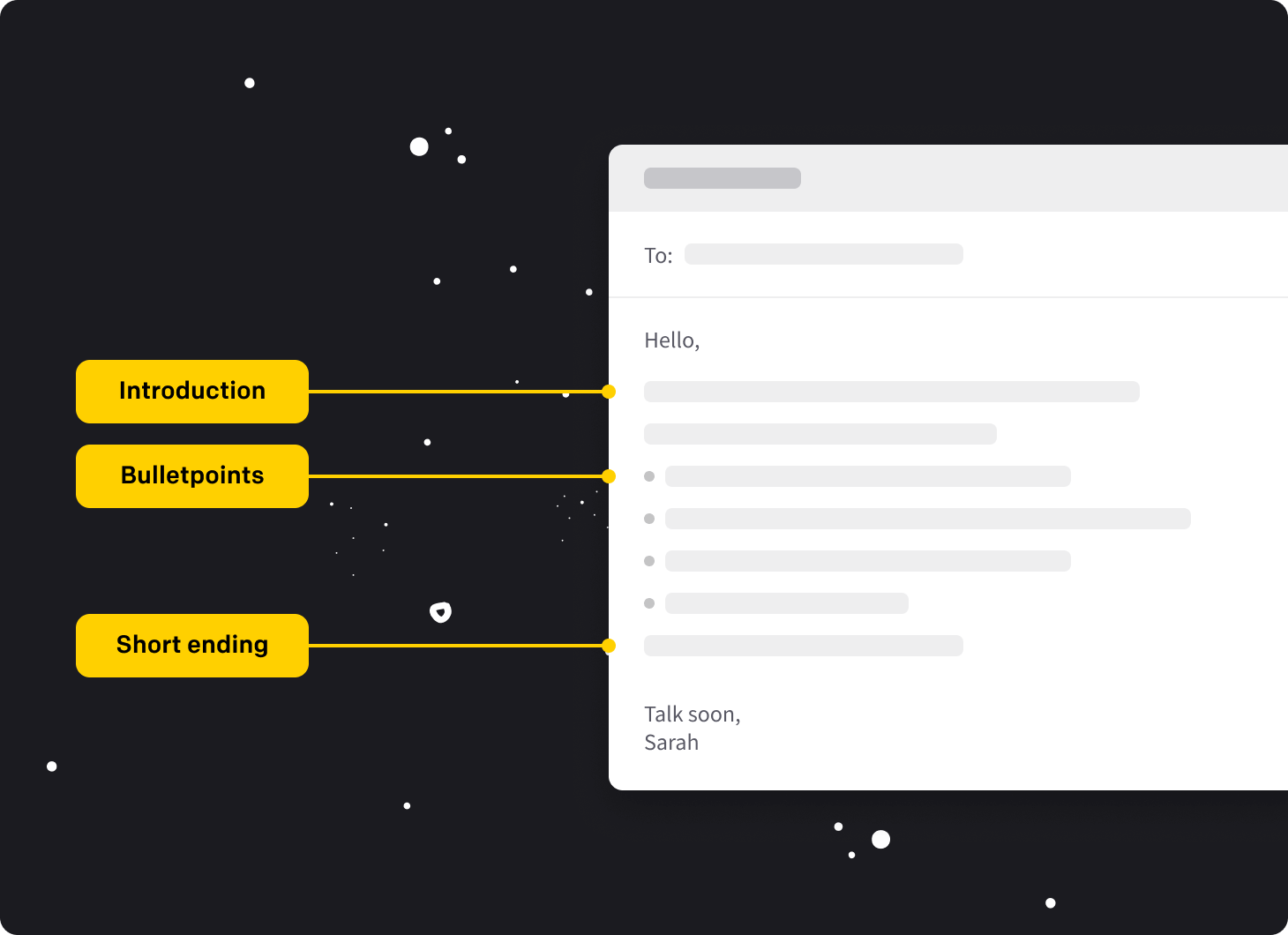 Tell your recipient why they should care
Tell your recipient why they should careThe most important aspect of any email is to tell the recipient why they should care about your message. It’s especially important when the addressee doesn’t know who you are. Clearly state what the purpose of the message is and how they can benefit from this business interaction.
If you ask for feedback, show your recipient that you care about what they have to say. Encourage them to take action and write you back. Don’t forget to use the feedback you get, and follow up to the messages they send.
📄 Plan your feedback request and set it in the automated workflows. It’ll be sent automatically after every successful conversation.
Try HelpDesk for 14 days for free and speed up your work with automation.
It’s tempting to use jargon, abbreviations, or complex words, but is it worth it? You may leave your reader thinking, “What is this person talking about,” or force them to compulsively Google every other word.
Don’t assume your reader has the same level of technical or industry knowledge as you do. Being empathetic is the best strategy here. Simply skip the jargon and unclear abbreviations, and you’ll be better off.
Even when you contact an expert, it’s ok to not use a lot of complicated words. Just make sure that your message is easy to understand. Don’t make your recipient’s busy day more difficult with word riddles.
When you use simpler words, you’re easier to understand. Your reader will thank you for that. They may not express it with words, but it won’t hurt your reply rate for sure.
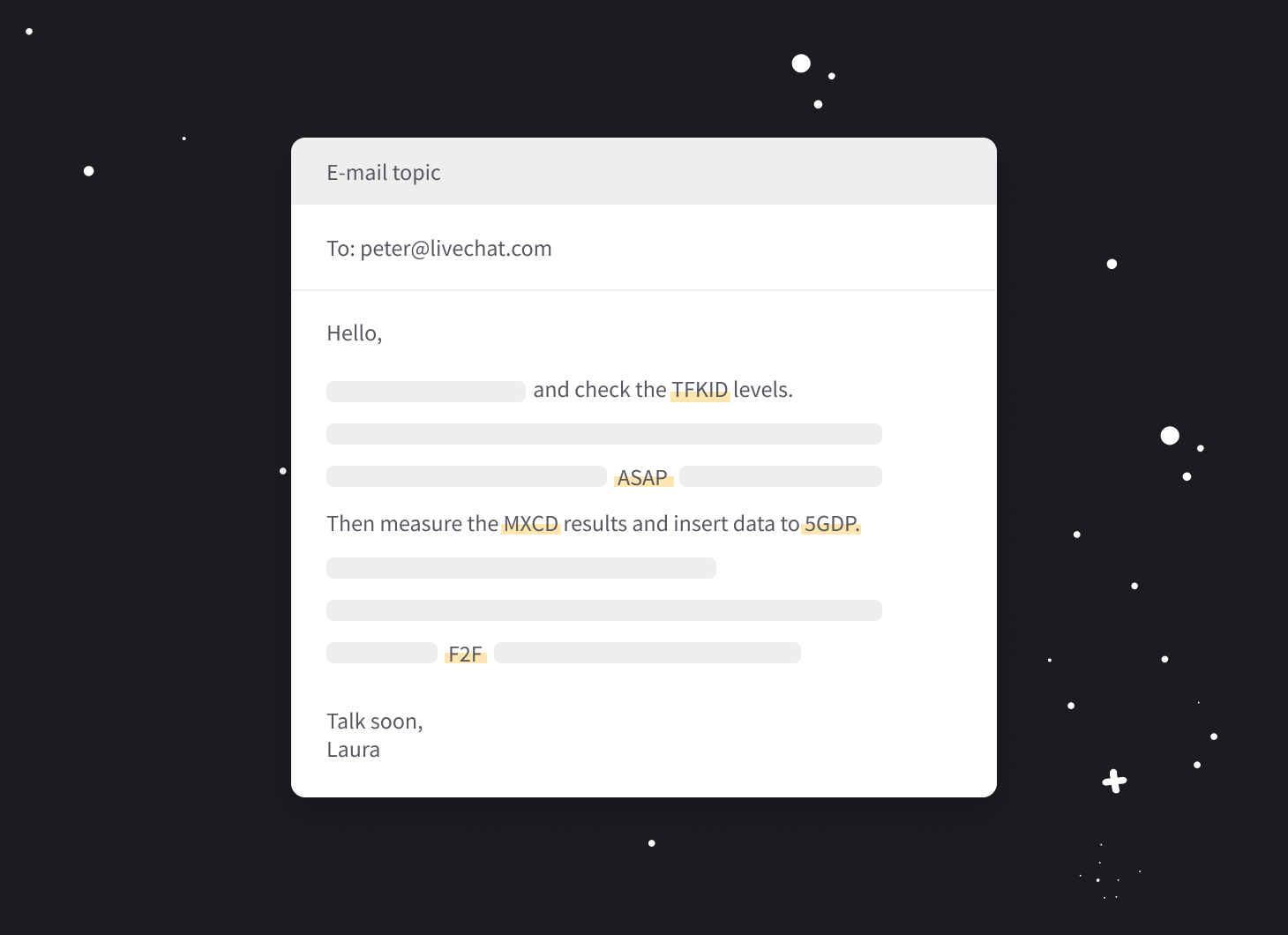
Let’s state the obvious. Writing a professional email subject line is crucial to catch your reader’s interest and incentivize them to read more.
Writing titles that are too generic leads to a lack of clarity. Instead, include the most important information from the email. Add specific information in the subject line that is important for the reader.
EXAMPLES OF CONCISE EMAIL TITLES |
|---|
Meeting proposal – Friday 7/25, afternoon |
Job application – Junior Marketing Specialist |
Tech Innovations Conference – follow-up |
Open this template with clickable subject lines to improve the performance of your email campaign.
Give an actionable solution to your email recipient’s problem. It’s one of the great email persuasion techniques. By explaining the problem, you show the context, and by underlining the solution, you show that you know what to do.
If there are several problems to be addressed, don’t hesitate to create a couple of paragraphs to solve them. You can also create a numbered list or a list with bullet points. Doing so will not only help you structure your email in an effective way, but also increase customer engagement.
Here’s an example of the problem/solution structure in action:
We saw a significant drop in traffic after applying changes to our website. We reversed the changes this morning. The next step is to analyze data and visitors’ behavior.
If the problem/solution formula doesn’t apply, try using simple chronological order. It will give your email a logical structure that naturally makes sense to the reader.
It’s helpful to send the meeting agenda in advance when you have several topics to discuss.
MEETING AGENDA: |
|
TEAM BUILDING ACTIVITIES THIS YEAR: |
|
Subscribe and get a guide!
Get a guide now and fresh insights into online communication every two weeks.
In marketing, it’s called a “call-to-action.” For regular business emails, I’d say it’s the, “What should I do now?” element. Whether it’s your boss, your potential employer, or your colleague, make it clear what you’d like to achieve with this email.
Even if you’re sending an informative email, it’s a good idea to add an actionable step at the end. This way, you may get valuable feedback or insight that you would’ve missed because your readers didn’t know what to do next.
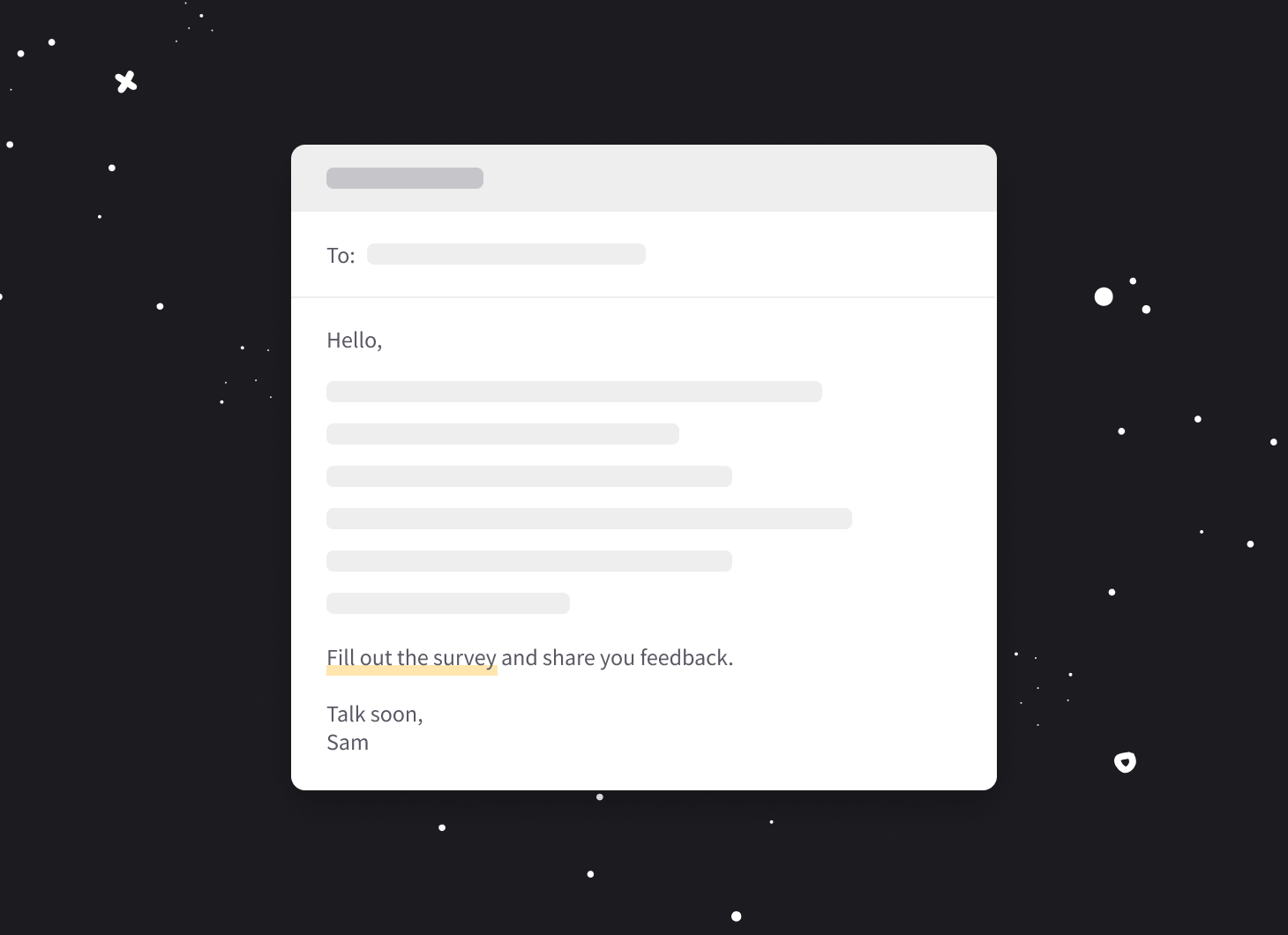
Many times, it can take a lot of words to describe something. Make your email easy to skim and give your reader clear clues about what the most important part of your message is. Don’t be shy. Bold some sentences or words. Use tabs, line breaks, spaces, or whatever else works for your text.
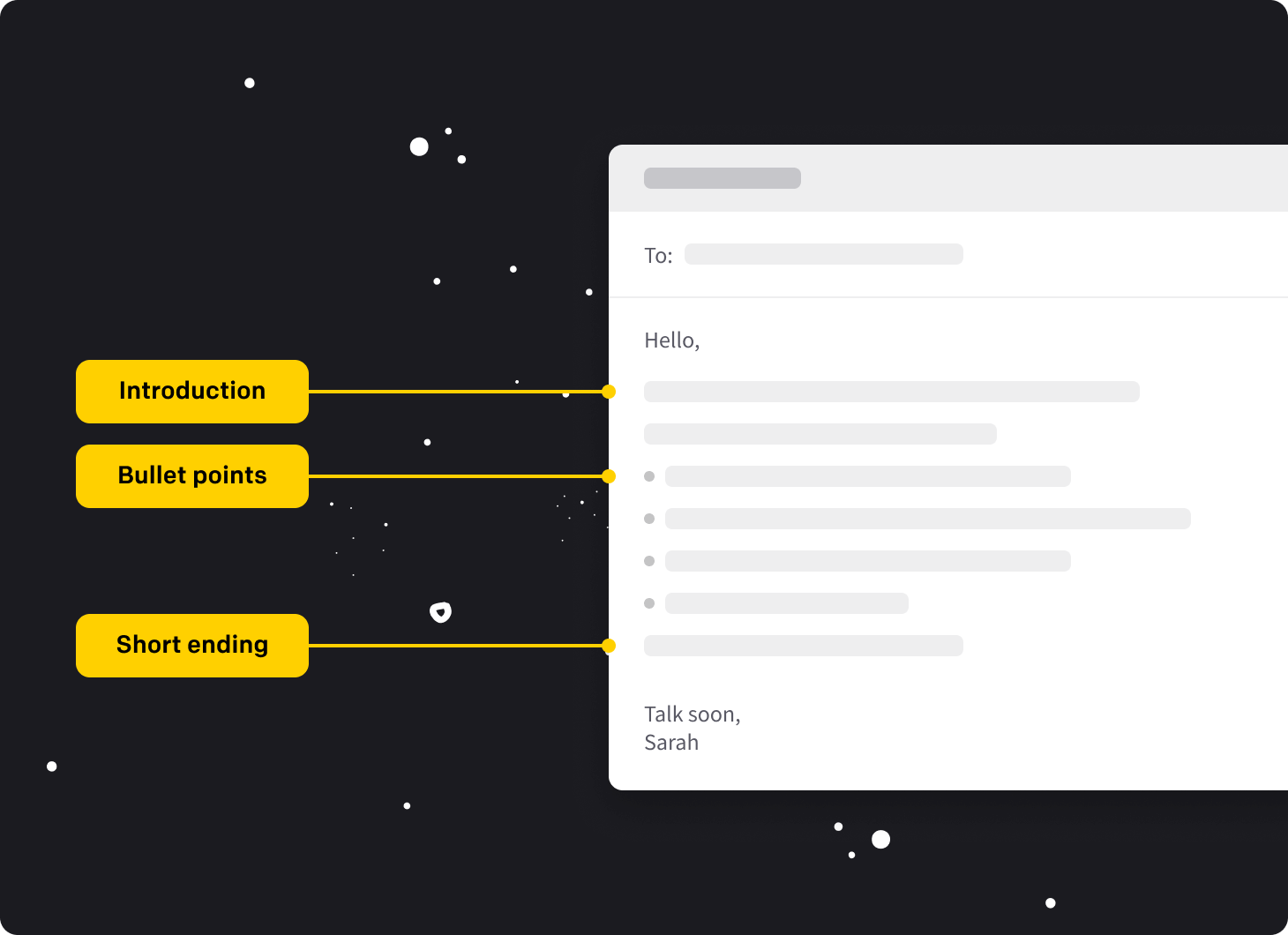
Writing with a “stream-of-consciousness” style is a good way to fight writer’s block. However, it’s not the best thing to do when it comes to replying to emails.
Take a moment to think about what you’d like to include in each message, especially if you’re writing to a group of people. Prepare bullet points, and then write out the details. Make it structured, neat, and clear. No one likes reading blocks of text that don’t express a clear point.
🤓 Make your messages fully understandable with HelpDesk's AI text enhancements.
Sign up for the 14-day free trial!
You can’t edit what you’ve sent, so take the time to craft your reply. You’ll save yourself a lot of stress.
This applies when you’re contacting someone you don’t know or reaching out to them for the first time. Don’t overwhelm them with a lot of questions because it’s not the best way to get a response. Take a look at the professional email example below.
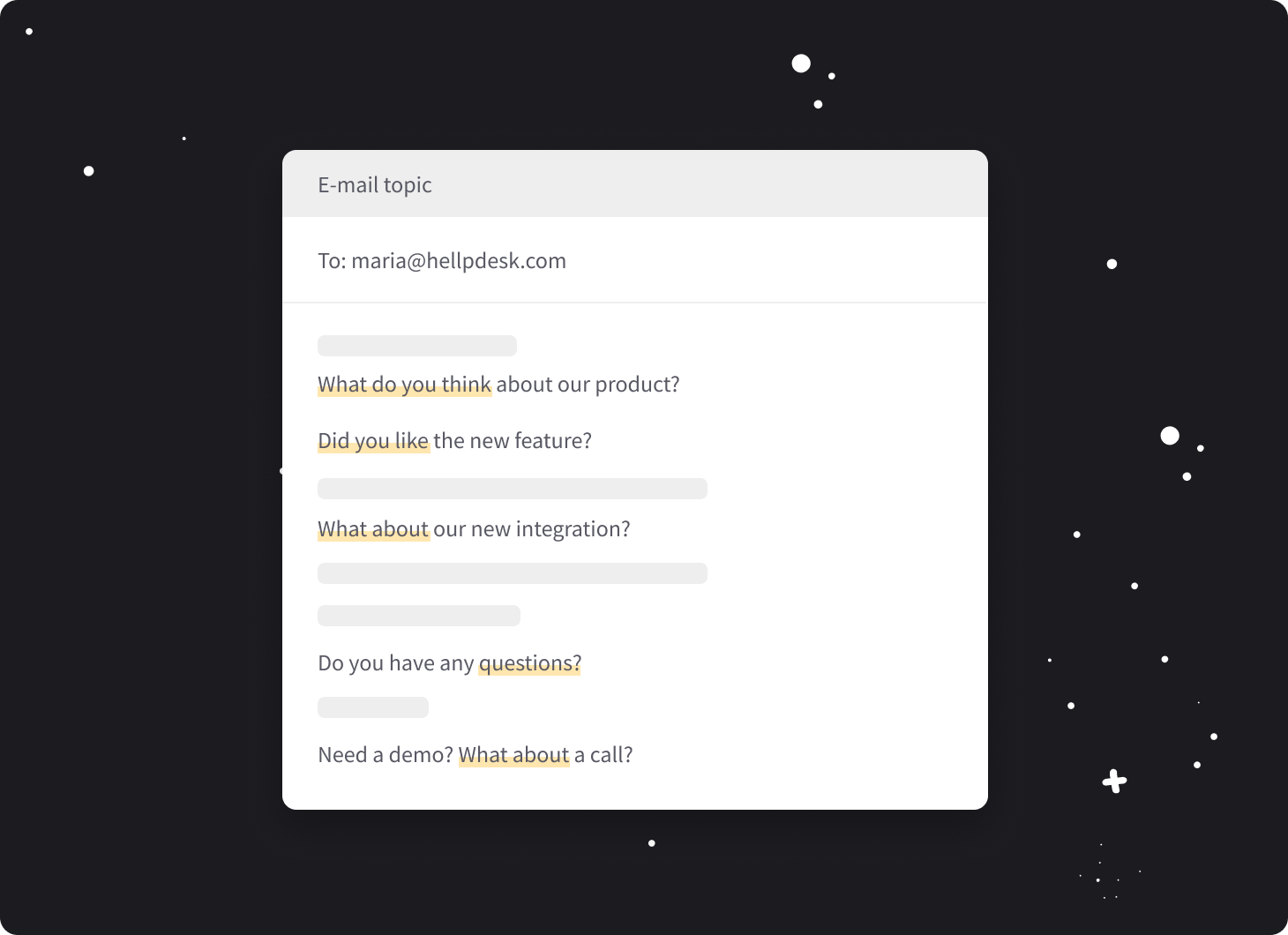 I feel overwhelmed just looking at all those question marks. Asking too many questions isn’t the best way to get a response. A more effective strategy is to ask just one question that is the most important. This way, your recipient can answer quickly, and you don’t have to send endless follow-ups.
I feel overwhelmed just looking at all those question marks. Asking too many questions isn’t the best way to get a response. A more effective strategy is to ask just one question that is the most important. This way, your recipient can answer quickly, and you don’t have to send endless follow-ups.
Create custom canned responses with the questions you most often ask customers. One click, and your message is ready to be sent within a second. Check out how HelpDesk can serve you for 14 days for free.
However, sometimes you need to ask more than one question. If that’s the case, how should you handle it? Try asking these questions in a list or use separate paragraphs. Doing it this way allows your recipient to easily address all the questions by adding a number at the beginning of their response.
Use bullet lists and numbers
To create a well-structured email, it’s necessary to use some kind of visual structure. Be generous with line breaks, bullet points, and numbered lists. Sometimes, just adding some line breaks here and there is enough to make your writing clearer and more understandable.
But don’t go over the top with colors and gifs. It may overwhelm the reader as much as a long block of text without formatting.
Asking open questions, using numbers that aren’t clear, or giving an unspecified time range isn’t the best solution to get a specific answer. Instead, switch from being vague to providing very specific information.
Compare examples below to observe the shift caused by adding specific details.
VAGUE SENTENCE | MORE PRECISE ALTERNATIVE |
Our sales have grown a lot recently. | Our sales grew by 30% in the last 3 months. |
Let me know as fast as you can. | Let me know by 11/25. |
Please send me your ideas for our Black Friday campaign. | Please send me your 3 best ideas for our Black Friday campaign. |
Which feature do you like the most? | Which helps you most with your work: x, y, or z? |
Can I give you a call? | What about a call on Tuesday, July 22, at 10 am? |
I’m available from 8:30 am to 4:30 pm every day. | I’m available from 8:30 am to 4:30 pm, Eastern time, every day. |
You’ve finished your email, but it doesn’t seem right. Are you confused with your own writing? It happens, but don’t worry. It’s good that you noticed.
And please, proofread your email. If it’s really important, show it to someone else and double-check the contents of the message. An outsider’s perspective is of great value for any piece of writing.
Is this even necessary? If not, don’t hesitate to simply get rid of it. If it’s not that important, maybe it’s a good idea to skip it.
After this lesson, you should know how to write a professional email. The truth is that writing a successful business email is relatively easy if you remember some basic rules. Here’s a quick summary of what’s most important when it comes to writing your perfect business email:
Structure your thoughts: determine your main points and write them out.
Present your ideas with the problem/solution formula or in chronological order.
Tell your readers why it’s important.
Create a great subject line.
Skip the jargon.
Don’t write impulsively.
Use question marks wisely.
Include an actionable step.
Be specific.
Review or rewrite your email if necessary.
In the next lesson
How to Start a Professional Email
Write professional emails with these tips. Ditch the struggle and discover how you can start emails in different situations.
Go to lesson 2Subscription with a gift!
Join the mailing list to get a special ebook on email communication.
Try HelpDesk for free
For quick and intuitive tickets management